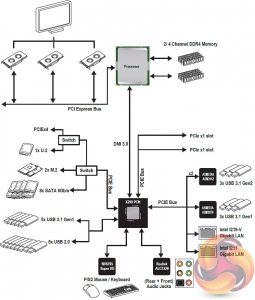Aesthetics will always be a subjective affair but MSI's X299 SLI Plus is unlikely to offend even the fussiest DIY system builder. MSI's design is deliberately conservative with black and grey being used extensively across the motherboard, with only a few speckles of colour. The aim, as with many motherboards of this segment, is to allows end users to customise the design to their liking through the onboard RGB LED system.
The onboard LED lighting covers three main zones – the chipset heatsink, the CPU VRM heatsink and then another strip of “white only” LEDs which runs behind the CPU VRM heatsink. MSI offers a single 12v G R B header for LED strips which brings the total number of controllable LED zones up to four. We'll detail the controls for these later on in the software section.
The LEDs are reasonably bright, but more brightness would be desirable, and the range of controls is pleasing. The main sticking point is why MSI chose to add a section of white-only LEDs when everything else offers full RGB controls.
As with most X299 motherboards the PCIe availability is tied to the class of CPU being used, 44-lane Skylake-X CPUs give the best outcome while 18-lane Kaby Lake-X CPUs give the worst.
The layout has three full-sized PCIe slots wired to the CPU and 1 full-sized PCIe slot (X4) and two 1X slots wired to the chipset. There is some bandwidth switching and management to contend with between the chipset connectivity so for instance if you populate the full-size (X4) PCIe slot on the chipset the U.2 port is disabled. It's also not possible to populate all SATA and M.2 ports at the same time.
The manual gives clear direction on which ports can be used in which combinations.
MSI mixes SATA and USB 3.0 headers in vertical and right-angled configurations which can make cable management a little untidy. There's a front panel USB 3.1 header between the two USB 3.0 headers for cases which support the new standard.
The inclusion of U.2 is surprising to see given the relatively sparse uptake of the standard but it's not wasted since the PCIe bandwidth is shared with a standard PCIe slot.
In the area around the memory channels are duo of CPU fan headers for a CPU fan and water pump, we'd prefer to see three fan headers with two for CPU fans.
Surprisingly for what is an “entry-level” X299 motherboard MSI provides the full-suite of overclocking tools- a code reader, debug LEDs, onboard power & reset buttons, a dual BIOS switch, clear CMOS button and BIOS flashback button.
MSI clusters three of the four system fan headers after the last PCIe lane which could be a little tricky for fan cable routing, a fan header or two mid-board would have been a better choice.
Rear connectivity is very good on X299 which one of the perks of not having to make space for display outputs since integrated graphics are not supported on LGA 2066 CPUs. MSI provides 10 USB ports of varying speeds (2.0, 3.0, 3.1), dual Intel Gigabit Ethernet, the usual audio connections, a legacy PS/2 and two function buttons.
Rear I/O outputs are as follows:
- 1 x Clear CMOS button
- 1 x BIOS FLASHBACK+ button
- 1 x PS/2 keyboard/ mouse combo port
- 4 x USB 2.0 Type-A ports
- 4 x USB 3.0 Type-A ports
- 2 x LAN (RJ45) ports
- 1 x USB 3.1 Type-A port
- 1 x USB 3.1 Type-C port
- 5 x OFC audio jacks
- 1 x Optical S/PDIF OUT connector
The audio solution uses a single Realtek ALC 1220 codec with an Texas Instruments OP1652 operational amplifier. There are five 10v 100uF and eight 16v 10 uF Nippon Chemicon audio capacitors on the isolated audio PCB section.
Around the CPU socket you'll find just two fan headers aimed at CPU coolers as well as the last of the four system fan headers.
MSI provides an M2 thermal solution for the top-most M2 slot which consists of a metal plate and thermal pad. It's not as heavy duty as other solutions we've seen where M.2 cooling duties are integrated into the chipset heatsink, but it should still be better than nothing.
The CPU VRM heatsink is a monolithic aluminium piece with no integrated heat pipe but it should be sufficient cooling for “normal” consumer usage. Users looking to push their systems to the absolute limits with Intel's new 18-core CPU (i9 7980XE) and/or LN2 usage may need to seek further VRM cooling.
The VRM solution consists of an International Rectifier IR35201 digital 8-phase controller with PK632BA and PK616BA MOSFETs on the low and high-side, respectively. There is an additional set of eight low and eight high-side MOSFETs on the back with the same model numbers which use four IR 3598 MOSFET doublers/drivers. In total there are two high-side and two low-side MOSFETs per phase.
There is an additional phase with one high-side and low-side MOSFET which makes the CPU socket an 8+1 phase solution though how the 9th phase is controlled is not immediately clear.
On the rear of the PCB is a range of cross-head screws for easy maintenance and disassembly. Underneath the metal plate are the second half of the low and high-side MOSFETs for the CPU 8-phase VRM solution.
Be sure to check out our sponsors store EKWB here
 KitGuru KitGuru.net – Tech News | Hardware News | Hardware Reviews | IOS | Mobile | Gaming | Graphics Cards
KitGuru KitGuru.net – Tech News | Hardware News | Hardware Reviews | IOS | Mobile | Gaming | Graphics Cards