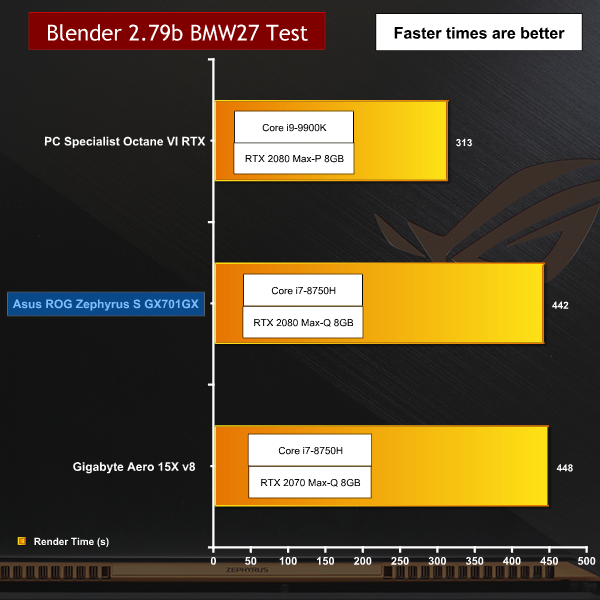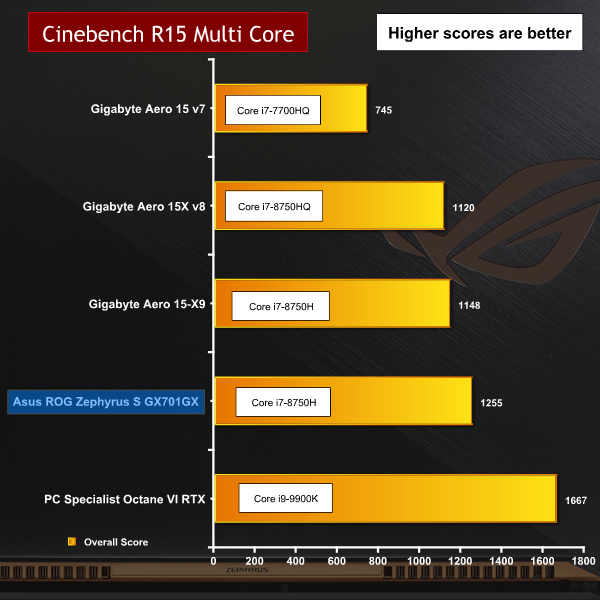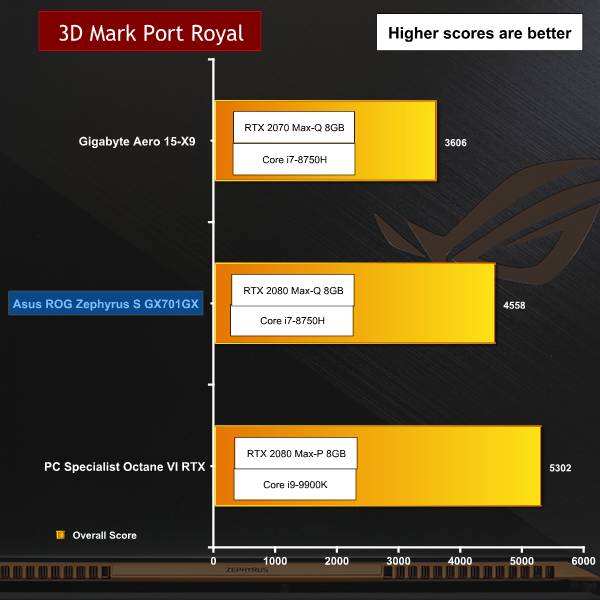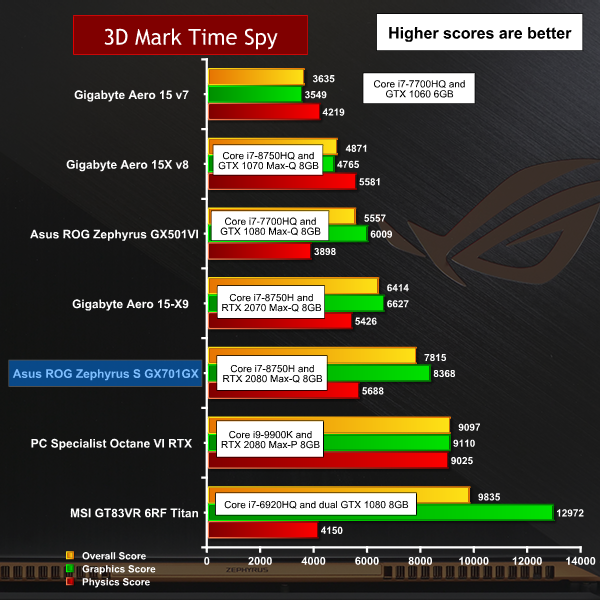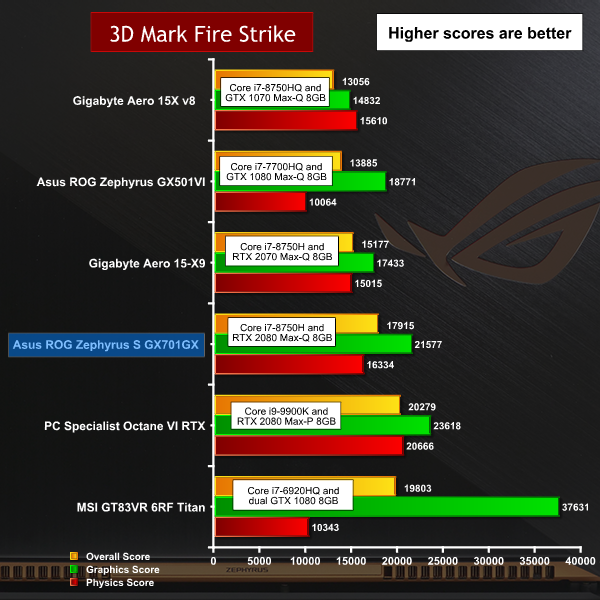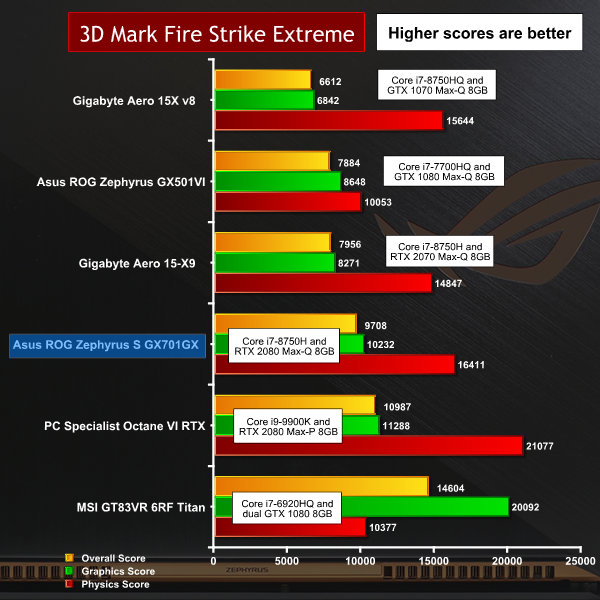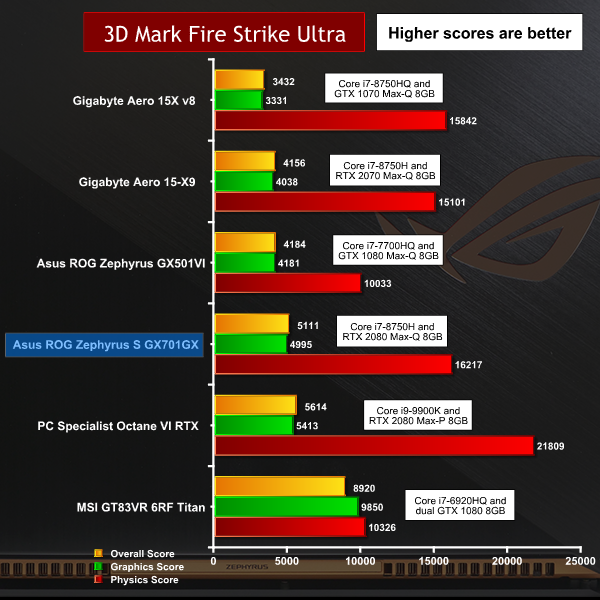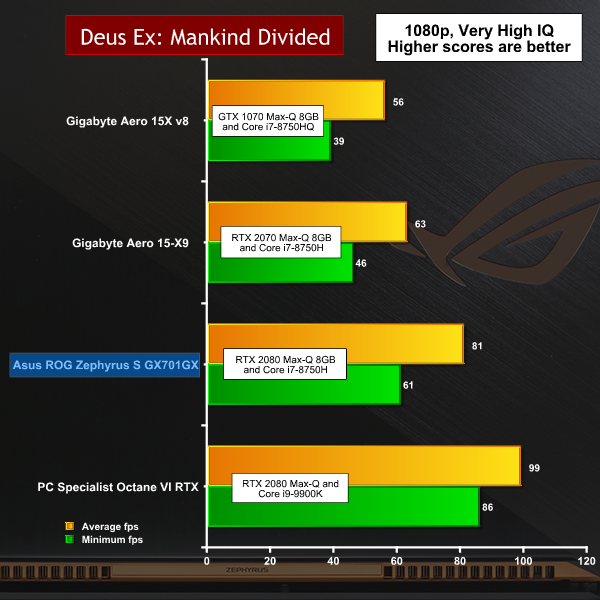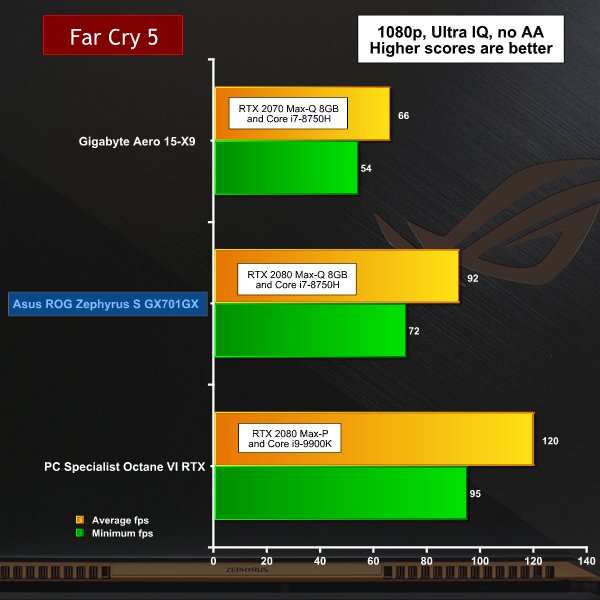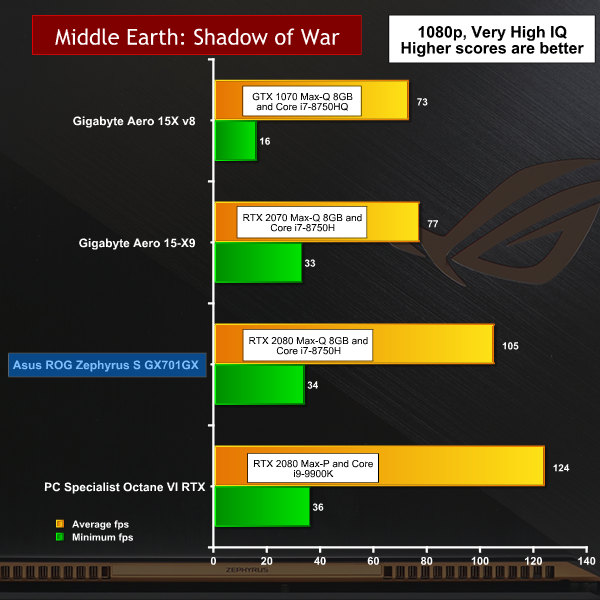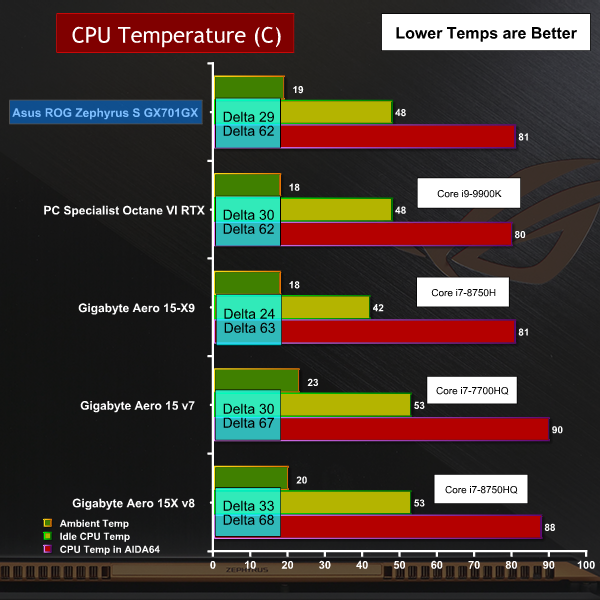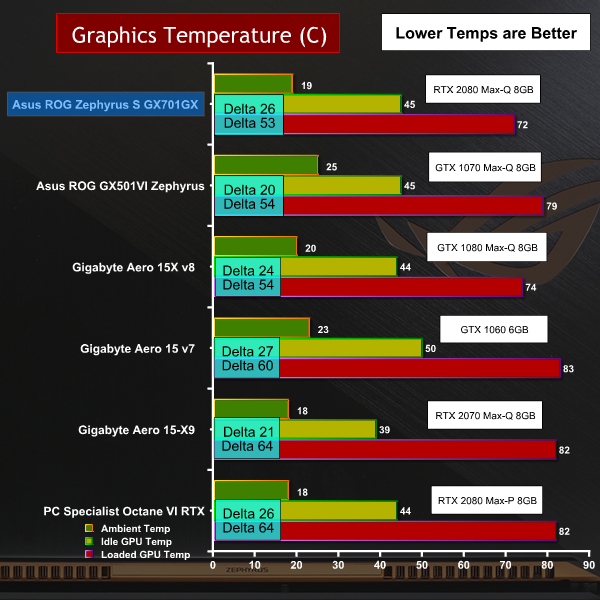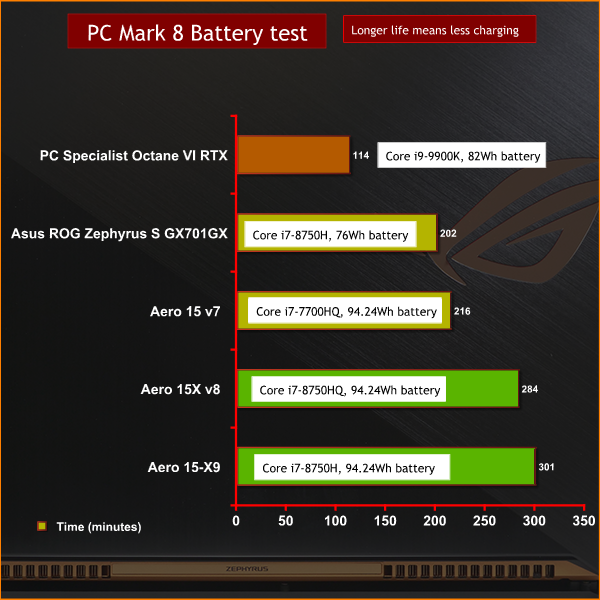When we reviewed the Asus ROG Zephyrus GX501VI back in June 2017 we were taking our first look at Nvidia Max-Q technology. The spec of that laptop included a 7th Gen Intel Core i7-7700HQ CPU and Nvidia GTX 1080 Max-Q graphics, and we were impressed by the way Asus had combined decent gaming power with a very thin chassis.
In the intervening nearly-two years a huge amount of new technology has arrived and now it is time for the slightly larger and considerably more powerful Asus Zephyrus S GX701GX. This laptop packs a 17.3-inch screen in a chassis that looks more like a 15.6-inch, and it is powered by a Core i7-8750H CPU with six cores and Nvidia RTX 2080 Max-Q graphics.
To put it another way, everything has changed and only the Zephyrus name remains.
Specification:
Processor Intel Core i7-8750H
Graphics Nvidia GeForce RTX 2080 Max-Q 8GB GDDR6
Memory 16GB or 32GB DDR4-2666MHz (24GB in our sample, 8GB+16GB).
SSD 1TB Samsung M.2 NVMe PCIe 3.0 x4 SSD
Display 17.3-inch Full HD (1920×1080) IPS-level panel, 144Hz, 3ms, 100% sRGB, Optimus, G-Sync, Pantone Validated
Keyboard Per-key RGB; backlit chiclet keyboard, Aura Sync, Support N key, 1.4mm travel distance
Audio 2x 2.5W speaker with Smart AMP technology
Array Microphones
I/O Ports:
1 x USB 3.1 Gen2 Type-C with DisplayPort 1.4 and Power Delivery
1 x USB 3.1 Gen1 Type-C
1x USB 3.1 Gen2 Type-A
2x USB 3.1 Gen1 Type-A
1 x HDMI 2.0b
1 x 3.5mm headphone and microphone combo jack
1 x Kensington lock
External Camera 1080p@60FPS
Wi-Fi / Bluetooth 802.11ac 2×2 WLAN and Bluetooth 5.0
Dimensions 399mm(W) x 272mm(D) x 18.7mm(H)
Weight 2.7 kg
Power 230W power adaptor
Operating System Windows 10 Pro
Software Armoury Crate, ROG GameFirst, ROG GameVisual, Sonic Studio & Sonic Radar, Aura Core, XSplit Gamecaster (Free), Android/iOS App
Product highlights:
- Big Power in a Slim, Sleek Body
- Lifelike Visuals with Thin Bezels
- Exclusive GPU Switch Saves Battery Life
- Patented ROG Active Aerodynamic System
- Per-key RGB Lighting and Aura Sync
As we say in our video, there are three members of the GX701 family based on the same chassis, but with different specifications for the graphics. This GX701GX has RTX 2080 Max-Q graphics, GX701GW has RTX 2070 Max-P and GX701GV has RTX 2060 Max-P but will not be sold in the UK.
When you look down the specification of the GX701 you are bound to focus on the screen and graphics, however we were really impressed by the tiny footprint of the laptop. It is very easy to forget the GX701 packs a 17.3-inch screen as the chassis is so small.
The GX501 from 2017 measured 379mm x 262mm x 16.9mm and weighed 2.2kg. By contrast this GX701 is only slightly larger at 399mm x 272mm x 18.7mm, although it weights quite a bit more at 2.7kg.
This increase in weight is unexpected as Asus uses magnesium-alloy in the chassis and has clearly worked to keep weight down, so our guess is there is a fair amount of extra copper in the cooling system. We would love to be able to confirm that by getting inside the GX701 however this proved to be impossible.
When we reviewed the GX501 we were able to remove the keyboard and open the chassis without too much difficulty, although there were many ribbon cables that made it a delicate operation. With GX701 we could not figure out how to proceed and had to give up to avoid damaging the laptop.
No doubt there were some hidden latches or fasteners we missed but we were unable to get inside the chassis and see the RAM, SSD or battery, and this must surely mean owners of this laptop will find it difficult to upgrade in the future.
So Asus has made the chassis of GX701 impressively small and has reduced the screen bezel to a such an extent that is almost non-existent. To make this possible Asus has removed the webcam that was previously housed in the top screen bezel and supplies an external USB camera that clips to the screen/lid.
You can argue that this is inconvenient or you might see it as a way of getting a better web cam that you use once in a blue moon. This very much depends on your use case.
It is a similar story with the way Asus has removed the Ethernet port, forcing you to rely on a wireless connection. We can see the reasoning, honestly we can, but there are instances where Wi-Fi is less than ideal. For example, when you walk into the Press room at Computex you can either plug a cable in your laptop or you can look for the piece of paper that tells you the Wi-Fi password.
We know the world is heading towards ubiquitous Wi-Fi with devilish fast speeds but there are times when wired Ethernet is the easy option.
Performance Testing
Performance Overview
During our testing we monitored the Core i7-8750H CPU and saw all six cores would initially boost to 3.9GHz. After a short period of time the clock speeds dropped back to 3.2GHz on non-AVX workloads. With an AVX workload such as Blender, the clock speed dip a further 300MHz to 2.9GHz. The nominal rating of the CPU is 45W and we monitored the silicon drawing up to 55W under load.
Of course TDP is not the same thing as power draw, however there is some correlation between the two figures and our testing confirmed the CPU was behaving as expected.
The curious thing is that when we monitored the Gigabyte Aero 15-X9 that uses the same i7-8750H CPU we saw 3.4GHz on all cores. Despite that, the Asus GX701 beats the Aero 15-X9 consistently in the performance stakes, which doesn’t quite add up. Monitoring the true clock speeds of modern CPUs is a thankless task and sometimes all we can do is report the facts as we record them.
We were intrigued to see the RTX 2080 Max-Q graphics in action. We recently reviewed a PC Specialist Octane VI RTX desktop replacement with full-on RTX 2080 Max-P graphics that draw 150W under load while these RTX 2080 Max-Q graphics only draw 90W under full load.
When we tested the PC Specialist laptop we were surprised to see the Max-P graphics core speed running at 1,600MHz, as that approaches the speed of a desktop RTX 2080 that typically draws 230W. In other words you save loads of power and don't sacrifice much speed.
We fully expected the RTX 2080 Max-Q graphics in Asus GX701 would run at a snails’ pace and had seen figures that suggested a boost clock speed around 1,200MHz, however we saw the Asus running at a solid 1,200MHz with bursts way beyond to 1,600MHz. That seems like an absurd claim, however the graphics in GX701GX delivered results that were amazingly close to the RTX 2080 Max-P in the PC Specialist, typically only running ten percent behind.
Take a look at the gaming test results and we are confident you will be impressed by the way Asus GX701GX performs.
Cooling Performance
Cooling Performance Overview
The CPU and GPU temperatures inside Asus GX701GX are impressively low. Depending on which laptop we use for comparison, either the CPU, the GPU, or both run ten degrees C lower than we might expect to see. That’s good by any standards but when you consider the skinny dimensions of the chassis it is actually pretty remarkable. Of course we have to bear in mind the AAS system, so when you open the lid of the laptop the rear end of the system is raised to allow cooling air to flow to the intakes.
When Asus gave us a preview of GX701 and also the GZ700GX it was clear they have spent a good deal of time and money working on their cooling systems.
The fans inside the GX701GX can spin up to a maximum speed of 6,000rpm at which point they are darned loud, however these sorts of speeds were unnecessary during our testing. At a typical operating speed of 2,500rpm the fans are impressively quiet while the cooling works very effectively. Good work Asus.
Battery Testing
Battery Testing Overview
Asus has installed a 76Wh battery with an unknown mAh rating. The running time on battery is unimpressive at 3 hours 22 minutes in PC Mark 8, compared to 5 hours and one minute for the Gigabyte Aero 15-X9. We can only deduce that Asus has decided a slender chassis is more important than a large battery and we find this rather disappointing – though your priorities will vary.
Asus Zephyrus S GX701GX looks superb and packs an impressive punch. The combination of Core i7-8750H with Nvidia RTX 2080 Max-Q graphics delivers excellent gaming results and the images look really good on the 17.3-inch IPS screen. If we have a criticism of the 144Hz G-Sync panel it would be that the screen is not especially bright, however it is perfectly acceptable.
Those major components all work well and we are happy to report that Asus has done a good job in their selection and has also used a superb cooling system. Managing that hardware in a chassis with a mere 18.7mm thickness is no mean feat and we congratulate the Asus engineers. It is a shame we were unable to get inside the chassis to see the hardware and to check out the ease – or otherwise – of upgrades.
Balanced against that, while we like the tiny screen bezel and the way the 17.3-inch screen has effectively been packaged in a 15.6-inch laptop, we want to see a higher screen resolution. 1,920×1,080 is simply not enough but we are conscious that more pixels would likely push the Max-Q graphics hard. If a 4K panel is to much to ask for, we think this GX701GX should pack a 1440p screen and accept it might be necessary for the lesser GW and GV models to stick with 1080p.
The way Asus has packed in the cooling has determined the layout of the chassis. The cooling is at the back near the screen, we have intakes underneath where the AAS system ensures air can flow and the sides are used to exhaust hot air. This means the ports and connectors have been pulled to the front and the touchpad that doubles up as a number pad has been moved to the right.
Reducing the space for the ports and connectors means that you do not get an SD card slot or Ethernet, but neither do you get Thunderbolt. When we were using the GX701 we found that flash drives and other USB devices were very close to our hands and felt as though they were in the way. It is tempting to accuse Asus of being lazy with its choice of ports, however the fact they have added additional Type C charging shows that some thought has been given to this area.
The keyboard feels OK to type on, however the touchpad is too small. Clicking the button to enable it as a number pad works correctly but the absence of any haptic feedback makes it feel strange. If you watch each press of a virtual button you will be fine but it is slow going.
We like the fact that Asus has reduced the screen bezel to the minimum, and the fact they have removed the webcam does not cause us any upset. We can see that some people will hate the idea of clipping a USB cam in place so this may well be another of those dividing lines depending on your preferences.
Overall we are impressed by the Zephyrus GX701GX, however it is sufficiently different in its design that it doesn’t bear direct comparison with any other RTX laptop that springs to mind. The specification is very good and the performance is excellent, with just a few minor niggles holding it back.
You can buy the GX701GX for £3199 from Amazon UK HERE.
Pros:
- High performance with Core i7-8750H and RTX 2080 Max-Q.
- Impressive screen with 144Hz and G-Sync.
- Very good cooling.
- Stunningly slender chassis.
- Per-key RGB lighting.
Cons:
- Poor battery life.
- Screen is only 1080p.
- Touchpad offset to the right hand side.
- The fans can get noisy when the Zephyrus S works hard.
- USB ports are located towards the front of the laptop.
KitGuru says: We love the engineering in Zephyrus GX701 and it performs superbly. It has a few minor niggles, but it is overall an excellent gaming laptop.
Be sure to check out our sponsors store EKWB here
 KitGuru KitGuru.net – Tech News | Hardware News | Hardware Reviews | IOS | Mobile | Gaming | Graphics Cards
KitGuru KitGuru.net – Tech News | Hardware News | Hardware Reviews | IOS | Mobile | Gaming | Graphics Cards