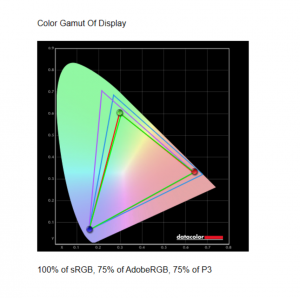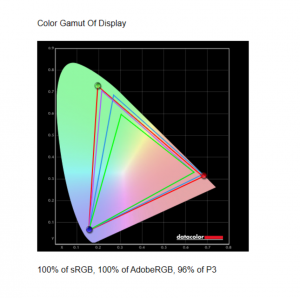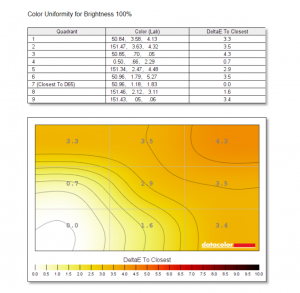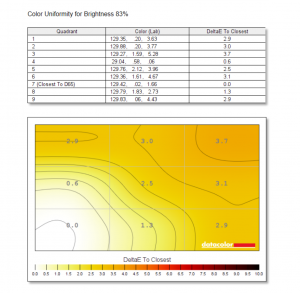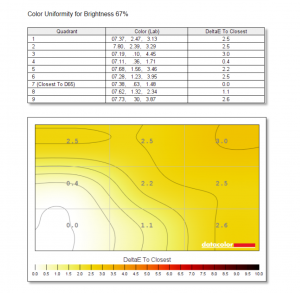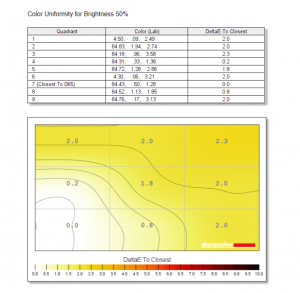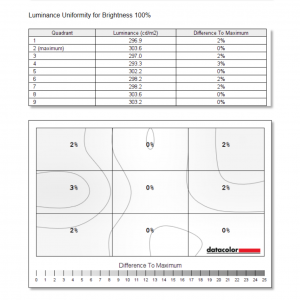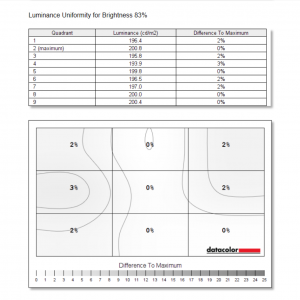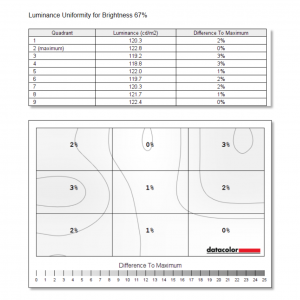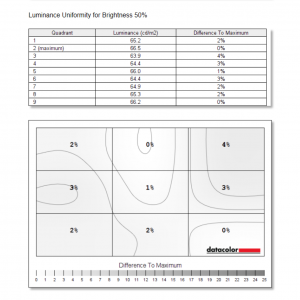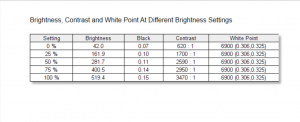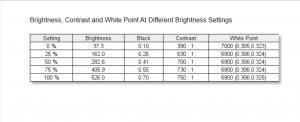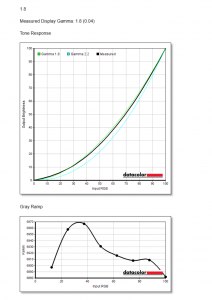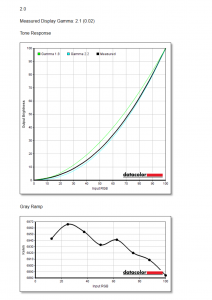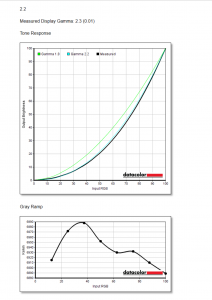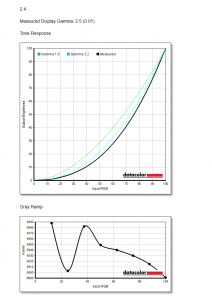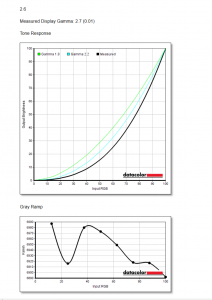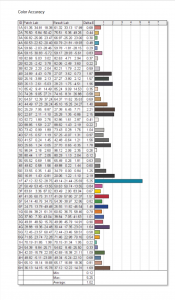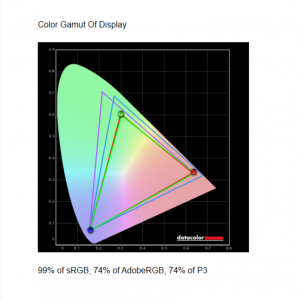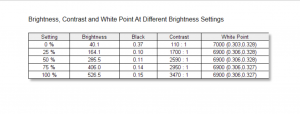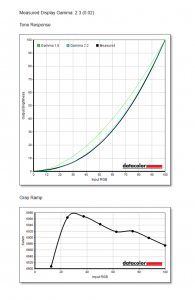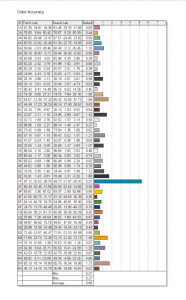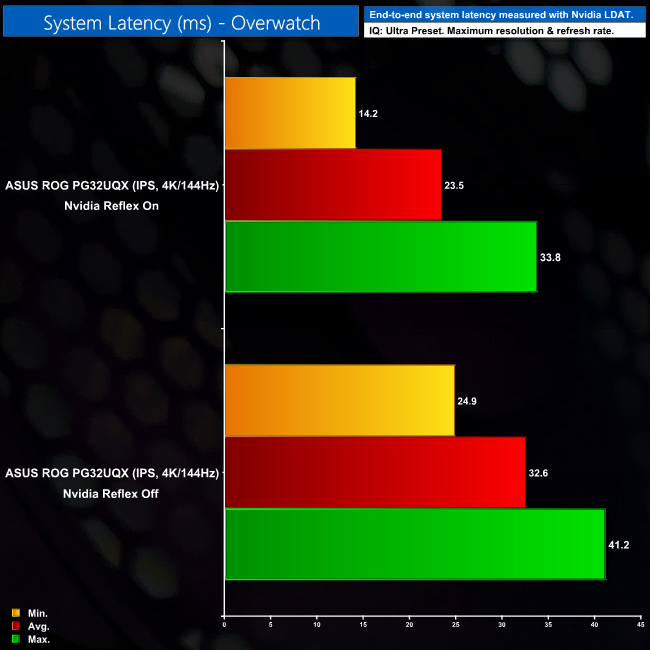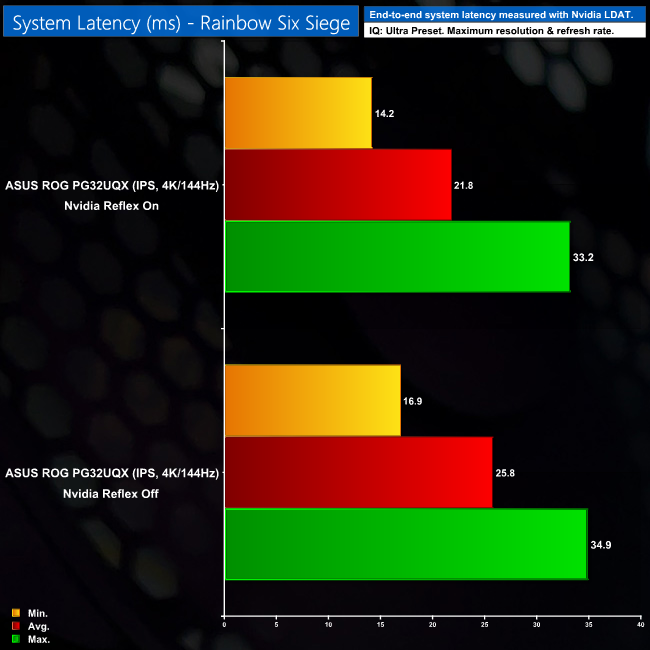Announced back at CES 2020, the ASUS ROG Swift PG32UQX is billed as the world's first mini LED 4K HDR gaming monitor. It's certainly not short on features, with a 32in 4K 144Hz panel from AU Optronics, DisplayHDR 1400 certification, 1152 local dimming zones, as well as a hardware G-Sync Ultimate module. On paper, it looks to have it all, including an exorbitant price tag of $2999.99. Is it as good as it sounds, or is there more to the story?
4K 144Hz screens have been around for a little while now, with ASUS' own PG27UQ being one of the first to hit the market in 2018. Until now though, high refresh-rate 4K gaming has been limited to the 27in form factor, which, personally speaking, has always felt too small to justify the resolution increase over a 1440p screen.
With the ASUS ROG Swift PG32UQX, however, 4K resolution is delivered in a screen measuring 32in across. Not only that, but the panel is split into 1152 local dimming zones, each housing four mini LEDs, to enable a much more granular approach to full array local dimming than previous screens.
Factor in the DisplayHDR 1400 certification, G-Sync Ultimate and a claimed 98% DCI-P3 colour gamut, the PG32UQX looks very strong on paper. Let's dive in and see if it can live up to its billing.
Specification:
- Panel Size (inch): 32
- Aspect Ratio 16:9
- Color Space (DCI-P3) : 98%
- Color Space (sRGB) : 160%
- Panel Type: IPS
- Panel Backlight: Mini-LED
- True Resolution: 3840×2160
- Display Viewing Area(HxV): 708.48 x 398.52 mm
- Display Surface: Non-Glare
- Pixel Pitch: 0.185mm
- Brightness (Max):500cd/㎡
- Brightness (HDR, Peak): 1,400 cd/㎡
- Contrast Ratio: 1000:1
- Contrast Ratio (HDR, Max): 400,000:1
- Viewing Angle (CR≧10): 178°/ 178°
- Display Colors: 1073.7M (10 bit)
- Flicker free: Yes
- HDR (High Dynamic Range) Support: HDR10
- Dynamically Local Dimming: Yes
- Refresh Rate(max): 144Hz
The ASUS ROG Swift PG32UQX ships in a black box, with a couple of images of the screen itself, as well as the ROG branding, visible on the front.
The screen itself looks very similar to previous ROG monitors, with some copper accenting in the base and a three-pronged stand. The back does look more ‘gamer-y' than the front though, with a large ROG logo – which is an RGB zone – as well as a patterned plastic panel.
The front bezels are impressively slim however, measuring around 8mm on the top and sides, though the chin is thicker at approximately 20mm. A 2in OLED panel is housed in the chin, as you can see in our video, allowing users to display system stats or even a custom image.
The included stand has a good range of ergonomic adjustments. The screen can tilt -5 to +20 degrees, it can swivel 20 degrees left and right, while there's also 70mm height adjustment. The only thing missing is some kind of rotational ability, but if that is a key feature for you, third-party stands and monitor arms are supported thanks to a VESA 100 mount.
In terms of connectivity, the PG32UQX offers 1x DisplayPort 1.4 and 3x HDMI 2.0. Crucially, that means no HDMI 2.1 support, and we understand this is a limitation of the hardware G-Sync module used with this screen. There's also three USB 3.0 ports, one upstream and two downstream, with a 3.5mm headphone jack also provided as the PG32UQX lacks any kind of speaker.
As for OSD navigation, a small dial is used instead of a 4-way joystick. The dial itself houses one button, with an extra button either side of it.
The PG32UQX uses a fairly unique way of navigating the OSD – a dial. The dial itself also houses a clickable button, and it is also flanked by another button on either side, and honestly it works very well – I'd argue it's better than a joystick as it's easier to move through a long list of settings.
When you first click the dial button, an initial pop-up menu appears. This is where you can use the buttons either side of the main dial, as they work as shortcuts to access a variety of functions – and yes, they can be remapped. If you then choose to access the main menu, the left button functions as ‘back', while the right button will exit the OSD.
From there, you simply use the dial to navigate to your chosen tab, and click in on the dial button to access the settings. It's really very simple and makes quick adjustments of brightness levels, for instance, very easy.
As for the settings themselves, you have all the usual fare. There's overdrive options, a selection of ROG GameVisual presets, FALD control, RGB options and more. The GamePlus settings also offer up crosshairs, an on-screen FPS counter and a timer. I really can't complain about any missing features and everything is laid out in a way that makes sense. Good job, ASUS.
Our main test involves using a DataColor SpyderX Colorimeter to assess a display’s image quality. The device sits on top of the screen while the software generates colour tones and patterns, which it compares against predetermined values to work out how accurate the screen is.
The results show –
- A monitor’s maximum brightness in candelas or cd/m2 at various levels set in the OSD.
- A monitor’s contrast ratio at various brightness levels in the OSD.
- The brightness deviation across the panel.
- The black and white points.
- The colour accuracy, expressed as a Delta E ratio, with a result under 3 being fine for normal use, and under 2 being great for colour-accurate design work.
- The exact gamma levels, with a comparison against preset settings in the OSD.
We first run this test with the display in its default, out-of-the-box state, with all settings on default. We then calibrate the screen using the Spyder software and run the test again.
Pre-calibration
Kicking off with gamut coverage, I was initially a little disappointed. The PG32UQX reported 100% sRGB coverage, as we'd expect, but both AdobeRGB and DCI-P3 reported at 75%. After a little digging in the OSD, we found ASUS also offers a Wide Gamut mode, though the default is the sRGB mode. Enabling Wide Gamut did indeed help us however, as AdobeRGB coverage shot up to 100%, with the P3 space now reporting at 96%.
As for colour uniformity, we see some deviation towards the upper right hand side of the screen, nothing terrible, but it's not perfect.
Luminance uniformity however, is second to none. Across four different brightness levels – 100%, 83%, 67% and 50% – the panel deviated by no more than 4%. At maximum brightness, there is never more than 2% variation across the panel, which is superb.
We also have contrast and brightness to look at. Starting with the latter, in SDR mode the PG32UQX delivered just 42 cd/m2 at 0% brightness, but peaked at 519 cd/m2 when set to 100%. The white point is very consistent, reporting 6900K across every brightness level tested, but most eye-catching are the contrast ratios being reported – up to 3470:1 for an IPS-type panel?!
That is of course the benefit of the 1152-zone FALD technology used here. Turn that feature off and contrast drops significantly, down to 750:1, which is much more what we'd expect.
As for gamma, the PG32UQX offers five different options – 1.8, 2.0, 2.2, 2.4, and 2.6. Gamma 1.8 indeed reports a value of 1.8, but thereafter all the values report 0.1 above their corresponding levels – so Gamma 2.0 reports as 2.1, and Gamma 2.6 reports as 2.7. This means we don't hit a value of 2.2, but at least the steps are consistent from 2.1 to 2.7.
Finally we come to colour accuracy, with the PG32UQX delivering the goods here. Our SpyderX reports an average deltaE of just 1.02, with only four of the 48 colour channels reporting a DeltaE over 2.0. This is a terrific result and right up there with some of the best we have seen.
Post-calibration
After calibration the screen, we can see overall gamut coverage is fractionally reduced – down a single percentage point across all three colour spaces tested. Contrast, brightness and white point show no real change either, while the Gamma 2.2 setting still reports a value of 2.3. Overall colour accuracy has increased, but only slightly, with an average deltaE of 0.89, though now only one of the 48 colour channels is reporting a deltaE above 2.0.
All in all, calibration doesn't do a lot for the PG32UQX, so if you don't have access to a colorimeter to perform these tests yourself, I wouldn't worry.
System latency is a new addition to our testing, where we use Nvidia's Latency and Display Analyzer Tool (LDAT) to measure end-to-end system latency. LDAT itself is a photosensor which is placed on the monitor. It has an integrated mouse button, allowing it to measure the total time taken from mouse click, to an action happening on screen, which is done by measuring a change in luminance. This data is logged to a CSV file over USB, allowing for close analysis of the data.
As this is end-to-end system latency, we are not measuring only the processing/input latency of each monitor we test. However, we can standardise the test process so the monitor is the only variable. It also gives an insight into how different refresh rates and resolutions can affect end-to-end latency, which is of course highly relevant to your purchasing decision.
We test two games to measure system latency – Overwatch and Rainbow Six Siege. The PG32UQX is the first monitor we have tested with LDAT so we currently have no comparison data, but we will add to these charts as we review more screens.
There is no doubt in my mind that, objectively speaking, the ASUS ROG Swift PG32UQX is the most impressive gaming monitor I have ever used.
It really has everything you could want from a gaming monitor when used on the PC. The HDR is incredible, the refresh rate coupled with the high resolution makes for a smooth but incredibly sharp experience, while a hardware G-Sync module is also there to prevent things getting choppy if you are playing a particularly demanding game.
On that point, it goes without saying you will need one heck of a system to drive 4K resolution at anything close to 144Hz in most AAA games. I've been using this screen with a Ryzen 5800X and RTX 3080, and in games like Assassin's Creed Valhalla and Cyberpunk 2077, my frame rate was typically in the 60-70FPS region. DLSS will certainly help where it is available, but if you can't – or won't – use it, even an RTX 3090 is going to struggle to drive those high frame rates in visually demanding titles.
Then again, for games where you can hit higher frame rates, I found the PG32UQX more than up to the task. As an IPS-type panel (it is technically AHVA from AU Optronics) there is a little bit of ghosting present, but when playing a few rounds of Call of Duty: Modern Warfare, I didn't really notice it and it certainly didn't bother me. Those looking for an ultra-fast panel for competitive gaming probably aren't looking at IPS to begin, but I do feel for the majority of gamers out there, this screen will be fast enough.
If you want your monitor for more than just gaming, the PG32UQX is a prime contender. It has superb colour accuracy out of the box, with an average deltaE of just 1.02, and we barely managed to improve on this via calibration. I think this could be perfect if you need a colour accurate screen for any photo or video editing by day, but also want to dive in an enjoy a quality gaming experience at night.
From an image quality and all-round gaming perspective, it's really hard to fault the PG32UQX. Its main drawback however, has to be the lack of HDMI 2.1. We understand this is a limitation of the hardware G-Sync module, as these currently don't support the latest HDMI protocol. It is certainly a shame it's not present on a screen that costs $3000.
Whether or not that will affect your view of this screen depends on the planned use case. First of all, you need to be willing to part with thousands of pounds for a monitor, which instantly limits this screen's viability to all but the most cash-rich of enthusiasts. But if that is you, and you want a single screen for both PC and console gaming, then the lack of HDMI 2.1 will certainly be a big factor.
I do believe this screen is mainly targeted at PC gamers however, and over DisplayPort you can get the best the PG32UQX has to offer. Well, almost the best, as even with display stream compression, using HDR at 4K/144z resorts to 8-bit colour plus FRC, so you'd have to drop to 120Hz for true 10-bit HDR. It's certainly a quirk, but not one that would deter those who are dead-set on buying this screen for PC gaming. It is, after all, a superb monitor, but it's not quite perfect.
We don't yet have a UK price or buy-link for the ASUS ROG Swift PG32UQX, but availability is slated for late May. It is listed for pre-order on ASUS' US webstore for $2999.99 HERE.
Discuss on our Facebook page HERE.
Pros
- 32in makes sense for 4K resolution.
- Offers an incredible HDR experience.
- Excellent colour accuracy.
- Full array local dimming offers significantly better contrast than you'd otherwise get from this panel.
- G-Sync keeps thing smooth when you're not hitting close to the 144Hz refresh rate.
Cons
- Very expensive.
- No HDMI 2.1 is a frustration, both for console and PC users, as 8-bit plus FRC is used at 4K/144Hz over DisplayPort.
- Some ghosting is visible.
KitGuru says: As a showcase for what a gaming monitor can do, the PG32UQX excels. It is hugely expensive though, while the lack of HDMI 2.1 is a shame.
Be sure to check out our sponsors store EKWB here
 KitGuru KitGuru.net – Tech News | Hardware News | Hardware Reviews | IOS | Mobile | Gaming | Graphics Cards
KitGuru KitGuru.net – Tech News | Hardware News | Hardware Reviews | IOS | Mobile | Gaming | Graphics Cards