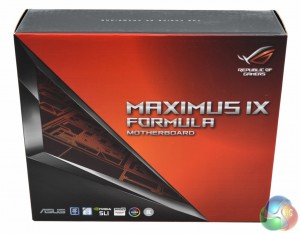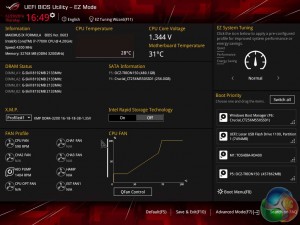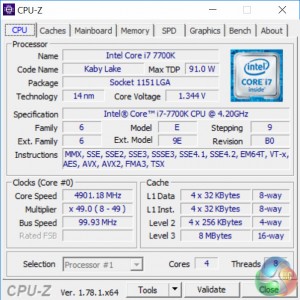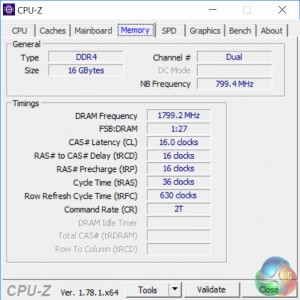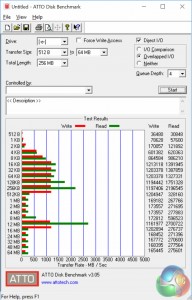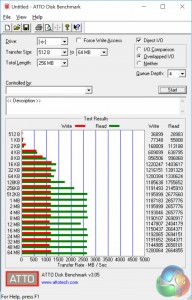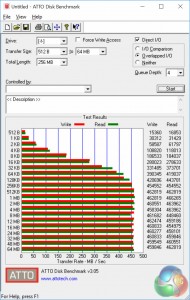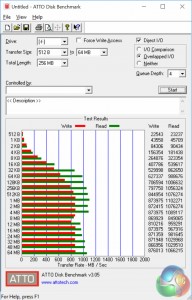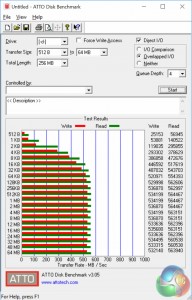The Maximus IX Formula is the latest top-tier ASUS Republic of Gamers motherboard for Intel's new Kaby Lake CPUs and Z270 chipset. While below the Maximus IX Extreme in the ROG product hierarchy, the Formula is likely to be more popular as it targets a lower price, has a more customisable aesthetic and more features that are usable to the average PC builder, rather than an extreme overclocking audience.
You can read our Kaby Lake Core i5-7600K and Core i7-7700K review HERE.

A quick glance at the new Maximus IX Formula versus the previous generation Maximus VIII Formula highlights a limited number of visual differences, though a good number of changes and improvements have still taken place under-the-hood in terms of hardware and features. The Maximus IX Formula is best interpreted as an incremental improvement to its predecessor, rather than an overhaul or major redesign, which is in keeping with the relationship Kaby Lake (Z270) has to its predecessor Skylake (Z170).
Some of the key innovations ASUS ROG has introduced with the Maximus IX Formula should make it an appealing upgrade for consumers on older Intel platforms. These include an integrated rear I/O shield and backplate, dedicated motherboard headers for water cooling gear, a USB 3.1 front panel header, 3D Printing support and an overhauled audio system.
ASUS is keen to emphasise the water cooling credentials of the Maximus IX Formula and the integrated CrossChill EK II waterblock promises up to 4 degrees Celsius temperature improvements over the previous generation for the motherboard VRMs. The improved water block comes in addition to 2 water temperature sensors and a water flow sensor to help monitor the entire watercooling system that prospective buyers may choose to configure.
ASUS has also reiterated its continued commitment to 3D Printing, that it initially outlined with the Z170 Pro Gaming AURA, and provides the templates required to reprint and customise the plastic shroud elements of the Maximus IX Formula motherboard.
| ASUS ROG Maximus IX Formula (Z270) | |
| CPU Socket | LGA 1151, 10 phase VRM |
| Chipset | Intel Z270 |
| Memory | DDR4, 4 DIMMs, up to 64GB and 4133+ MHz with OC |
| Onboard Graphics | Intel HD Graphics (supported CPUs) |
| Discrete Graphics | Up to Nvidia 2-way/Quad SLI, AMD 3-way/Quad CrossFireX |
| Expansion Slots | 2 x PCIe 3.0 x16 (x16/x0 or x8/x8, from CPU) 1 x PCIe 3.0 x16* (x4 electrical, from PCH) 3 x PCIe 3.0 x1 (from PCH) *Shares bandwidth with PCIe x1_3 and is default set at x2 mode, not x4 |
| Storage | 6 x SATA III 2 x M.2, up to 32Gbps**(SATA mode for M.2_1 shares bandwidth with SATA port 1, M.2_2 shares bandwidth with SATA port 5,6 |
| USB | 6 x USB 2.0* (4 Rear, 2 Front, via PCH) 6 x USB 3.0 (4 Rear, 2 Front, via PCH) 3 x USB 3.1 (2 Rear [Type-A and C], 1 Front, via 2 x ASM2142 controllers)*2 front share with ROG_EXT port |
| Networking | Intel I219-V Gigabit LAN Intel 802.11.ac 2T2R MU-MIMO and Bluetooth v4.1 |
| Audio | Realtek ALC 1220 with ESS ES9023 Sabre DAC |
| Fan Headers | 8, all support 3/4 pin fans in DC or PWM (2 x CPU, 3 x CHA, 2 x W_PUMP, 1 x H_AMP [high amperage]) |
| Rear I/O | 1 x BIOS flashback button 1 x Clear CMOS button 2 x Wi-Fi Antennae 1 x DisplayPort 1.2 1 x HDMI 1.4b 4 x USB 2.0 4 x USB 3.0 1 x USB 3.1 Type-A 1 x USB 3.1 Type-C 1 x Gigabit LAN RJ45 5 x Audio Jacks 1 x Optical S/PDIF |
| UEFI | Crashfree UEFI with USB BIOS Flashback |
The Maximus IX Formula comes in a large box which is typical of most ROG products, it contains no preview window.
The accessory bundle is larger than you'd usually find with most motherboards due to the motherboard's feature-packed status.
ASUS provides a number of stickers and documentation items, including a 20 per cent discount code for CableMod RGB strips. Accessories included with the Maximus IX Formula are 6 SATA cables, an RGB conversion cable (GRB to BRG), CPU installation tool kit, bracket/stand for the vertical M.2 slot, WiFi Antennae, ASUS Q-Connector for the front panel cables and a pair of M.2 posts and screws for installing M.2 devices.
The Maximus IX Formula is well styled and likely to appeal to a wide audience. The ASUS ROG design team has always been adept at making appealing designs and the Maximus IX Formula is certainly no exception. There is a clear emphasis on neutrality of the design with a two-tone black and grey colour scheme the sensible choice, enhanced by onboard configurable RGB lighting.
ASUS also permits even further customisation options with its 3D Printing templates and optional RGB headers so the only limit to the type of system that can be built is the user's imagination.
Along the side of the motherboard is a plethora of useful functionality including power and reset buttons, a debug code reader, two fan headers, a right-angled USB 3.0 header and six SATA ports.
It is worth considering that the previous Maximus VIII Formula had 8 SATA ports as well as a native U.2 connection. This time around ASUS has ditched 2 SATA ports and the U.2 in favour of an extra M.2 port which is a trade-off that probably makes sense given trends in the SSD market.
The USB 3.1 solution is now entirely provided by ASMedia's ASM2142 controller whereas on the Maximus VIII Formula Intel's Alpine Ridge controller provided the USB 3.1. Unfortunately, since we've not been able to directly compare the two, it isn't possible to say if this move is beneficial or negative for the Maximus IX Formula.
ASUS has implemented a USB 3.1 front panel header which it claims to have partnered with Lian Li and InWin on so that with the launch of Kaby Lake and Z270 there will be cases with USB 3.1 front panel ports.
In theory there's nothing to stop ASUS, or any other case vendor for that matter, to sell special upgrade kits for existing cases on the market to enable USB 3.1 front panel ports with the ASUS header.
Near the SATA ports you'll also be able to locate the three headers for water cooling hardware – two water temperature sensors and one water flow sensor.
Along the base of the Maximus IX Formula is an array of buttons – MemOK!, Safe Boot and Retry, as well as a slow mode switch. In terms of interfaces there is a vertical facing M.2 port, to which ASUS provides an accessory bracket and mounting points for it, a couple more fan headers, front panel and audio, TPM, USB 2.0 and the ROG Extension header.
The first RGB header is found in this section of the motherboard and has the interface +12v, G, R, B.
The second RGB header is located with the CPU fan headers and uses the same +12v, G, R, B interface.
The chipset PCH has only a stylised heatsink on the exterior as it is removable via a single screw which allows access into the main M.2 area. Beneath the plastic shroud a standard metal heatsink is in-place to cool the PCH.
The majority of the audio hardware sits below the plastic shroud on an isolated PCB but you can see some of the Nichicon capacitors showing through a cut out. Other audio hardware includes an ESS ESS9023P DAC, RC4580 Buffer, high-precision clock source and De-pop MOSFET in addition to the new Realtek ALC 1220 codec previously mentioned.
The CPU socket has an 8-phase digital VRM for the CPU, 2 phases for the iGPU and 2 phases for the memory for 8+2+2 phases.
The primary VRM components are mounted beneath the CrossChill EK II waterblock which acts as a heatsink when run in air-cooled mode or as a waterblock when operated in water-cooled mode. The waterblock uses G1/4in threaded fittings and comes pre-fitted with two threaded covers.
The I/O area, rather uniquely, comes with the shroud pre-fitted to the motherboard meaning system builders will never again have to worry about forgetting to install the I/O shield. The rear I/O connectivity is as follows:
- 1 x BIOS flashback button
- 1 x Clear CMOS button
- 2 x Wi-Fi Antennae
- 1 x DisplayPort 1.2
- 1 x HDMI 1.4b
- 4 x USB 2.0
- 4 x USB 3.0
- 1 x USB 3.1 Type-A
- 1 x USB 3.1 Type-C
- 1 x Gigabit LAN RJ45
- 5 x Audio Jacks
- 1 x Optical S/PDIF
Underneath the Maximus IX Formula the shroud is metal and provides additional cooling and structural rigidity to the motherboard, whereas on top it is plastic and mainly for aesthetic purposes. The metal shroud on the bottom is easily removable with standard Phillips head screws should it pose any compatibility issues with CPU coolers or cases.
As is typical of ASUS UEFIs of recent times the default entry page is the EZ Mode splashscreen which contains the most commonly altered settings: XMP, fan speed and boot order.
Pressing F7 takes the user into the Advanced mode where the full complement of UEFI options are available for alteration.
Extreme Tweaker is the UEFI tab which contains the vast majority of performance tuning settings pertaining to the CPU and DRAM. There are additional performance and compatibility parameters to be found under the Advanced section should the need arise.
Some of the previously mentioned bandwidth sharing caveats can be controlled from within the advanced tab such as toggling between 2X and 4X mode for the last PCIe 3.0 full-sized slot.
The Monitor tab will allow you to instruct the UEFI how to handle temperature data from the various sensors as well as what to do with fan speed profiles. For example where a fan speed profile is temperature dependant you can choose which temperature sensor to use.
Users needing to update the UEFI, save, import or export BIOS settings, or secure erase a storage drive should refer to the Tool tab.
The interactive Qfan Control utility can be brought up by pressing F6 and this will auto-optimise and tune any connected fans or pumps. Fans can be controlled via PWM or DC and the fan curve can be adjusted in a number of different ways.
EZ Tuning Wizard is the automatic overclocking engine for the Maximus IX Formula. It will calculate, based on user indicated cooling, the best possible CPU and DRAM overclocks achievable. It's a reasonably smart utility though most users will be able to do a lot better by simply enabling XMP then adjusting the multiplier and CPU vCore appropriately.
On the whole we find the ASUS UEFI environment to be easy to use and imbued with all the options users could want to achieve the vast majority, if not all, of performance- and compatibility-related issues. It also helps that ASUS hasn't significantly overhauled the design of its UEFI in a long-while, some of its rivals have done this and it can be confusing.
Undoubtedly the ASUS UEFI is one of the strongest UEFI implementations on the market.
It has been apparent for a while now, based on a number of previous ASUS motherboards we've tested, that the company releases a dizzying number of software programs and utilities. The best of these is still AI Suite III which is a wide-reaching and central piece of software that helps manage things like fan profiles, power profiles, turbo behaviour and on-the-fly overclocking.
However, for ROG products ASUS delivers a number of additional software utilities to help eek out extra functionality and performance. With the launch of the ASUS Z270 range most of these utilities have been revamped and updated.
KeyBot II retains all previous KeyBot functionality but now includes more built-in macro key options (eject USB, audio switch from rear to front…), S5 mode functionality (power on, Clear CMOS, XMP…) and a direct connection to the Turbo app so that macro profiles can automatically initiate corresponding Turbo mode profiles from the Turbo App (built into Ai Suite III).
The ROG RAMCache II software, which complements pre-existing ROG RAMDisk software, has been improved for Z270 to help with program loading and file transfers of regularly accessed data. Users simply need to set aside the amount of RAM they would like to allocate for caching and the RAM Cache II software handles everything else behind the scenes when in Smart mode. There is an advanced mode that gives some additional parameters for controlling the software.
The ROG GameFirst software is now at version IV and supports Multi-Gate Teaming technology and Intelligent mode when used with Windows 8.1 and Windows 10 64-bit.
Multi-Gate teaming allows the onboard WiFi to be used at the same time as the Wired LAN to maximise network throughput, as well as the ability to prioritise different applications to different interfaces. For example gaming applications can take priority usage of the wired connection while torrent downloads could be pushed to the wireless.
The intelligent mode “contains smart learning and app identification, smart learning is to learn the most frequently used software to help choose the best networking connection automatically; app identification is to send unidentified applications to server for instant recognition.”
The ASUS AURA RGB software remains functionally the same as on previous AURA-enabled products KitGuru has tested, such as the Z170 Pro Gaming AURA. The range of adjustments that can be made is significant and can be synchronised across compatible ASUS AURA products, the number of which is consistently growing.
There are three lighting zones on the Maximus IX Formula that can all be tuned independently – the rear I/O, the centre around the ROG logo and the PCH heatsink. The option to add two more LED strips means, in theory, you can have up to 5 different colours and/or lighting patterns running at any one time. ASUS, unfortunately, does not provide any LED strips with the Maximus IX Formula which is a little disappointing given the high cost of the product.
The ASUS CloneDrive program is an extra utility that prospective buyers may see as either useful or excessive. There are already numerous free cloning utilities out there with full feature sets (Macrium Reflect, Clonezilla, GParted, Paragon, etc.) but ASUS CloneDrive is reasonably novel in that:
- CloneDrive will create a smaller sized back up due to the fact that it is a 1:1 copy
- Cloned drives can be used immediately after being cloned
- CloneDrive allows copies to be made simultaneously to two drives at a time
As part of the transition to a new audio codec ASUS has also revamped its two primary audio software offerings, Sonic Studio and Sonic Radar, both of which are uplifted to version 3. Key improvements to Sonic Studio III are as follows:
- Basic provides a simple mode for most users, while Advanced mode offers tweakers a way to optimize their system audio.
- Audio Routing allows users output sounds from the device of their choice.
- Per application profiles allow apps to always utilize the most optimum as profile determined by the user
- Autosave feature takes instant snapshots of the Sonic Studio profiles.
The relatively controversial Sonic Radar software, which interprets audio outputs to create a visual heat map of sound, has also been updated with the following key improvements:
- Simplified Radar so information can easily be understood even when looking at the radar through peripheral vision.
- 3D Arrow adds direct feedback where it’s needed, while remaining unobtrusive.
- Audio Boost allows users to temporarily listen to active Sonic Radar Filters.
We will be outlining the ASUS Maximus IX Formula motherboard’s performance with the Core i7 7700K CPU and 32GB of 3200MHz G.Skill TridentZ DDR4 memory.
By default the ASUS Maximus IX Formula motherboard applies a multi-core turbo (MCT) state and forces the 7700K to a constant 4.5GHz when XMP is enabled. Overclocked performance will be outlined later in the review.
Z270 Motherboard Test System:
- Processor: Intel Core i7 7700K (4.5GHz All-Core Turbo).
- Memory: 32GB (4x8GB) G.Skill Trident Z XMP (3200MHz 16-18-18-38 @ 1.35V).
- Graphics Card: Gigabyte GeForce GTX 1080 G1 Gaming.
- System Drive: Crucial M550 256GB SSD.
- CPU Cooler: Corsair H100i V2 with Two ML120 Pro Fans.
- Power Supply: Seasonic Platinum 760W SS-760XP.
- Operating System: Windows 10 Pro 64-bit
Comparison Z270 Motherboards:
- ASUS ROG Maximus IX Formula
- Gigabyte Z270X-Ultra Gaming
Drivers and UEFI:
- Intel Chipset 10.1.1.38
- Nvidia GeForce 376.33 VGA drivers.
- Gigabyte UEFI F2
Tests:
- Cinebench R15 – All-core CPU benchmark (CPU)
- HandBrake 1.0.0 – Convert 6.27GB 4K video recording using the Normal Profile setting and MP4 container (CPU)
- SiSoft Sandra 2016 SP1 – Processor Arithmetic Test (CPU) and Memory Bandwidth Test (Memory)
- 7-Zip 16.04 x64 – Built-in 7-Zip benchmark test (CPU)
- AIDA64 Engineer 5.80.4000 – System stress test and cache & memory benchmark (Memory and Power)
- 3DMark Fire Strike v1.1 – Fire Strike (1080p) test (Gaming)
- Ashes of the Singularity – Built-in benchmark tool CPU-Focused test, 1920 x 1080, Extreme quality preset, DX12 version (Gaming)
- Metro: Last Light Redux – Built-in benchmark tool, 1920 x 1080, Very High quality, SSAA, AF 16X, Tessellation: High (Gaming)
- ATTO – M.2, USB 3.0, USB 3.1, and SATA 6Gbps transfer rates (Motherboard)
- RightMark Audio Analyzer – Record and playback test using a line-in to line-out loopback with a 3.5mm audio cable (Motherboard)
7-Zip
7-Zip is an open source Windows utility for manipulating archives. We measure the Total Rating performance using the built-in benchmark tool. The test stresses all CPU cores to 100% and shows an affinity for memory bandwidth.
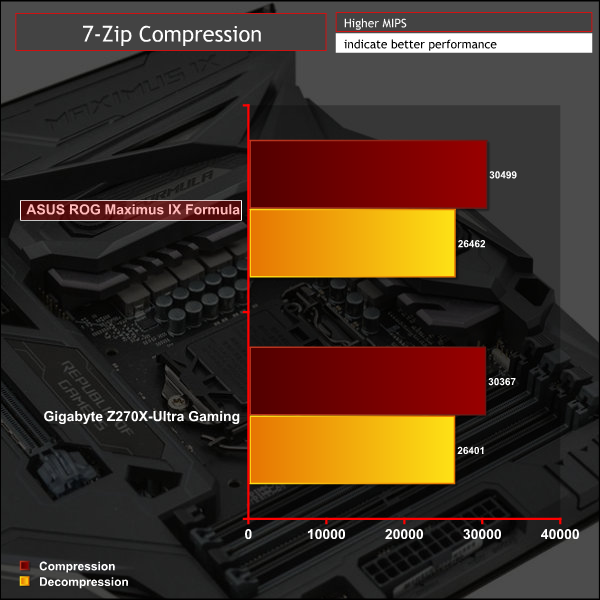
Cinebench R15
Cinebench is an application which renders a photorealistic 3D scene to benchmark a computer’s rendering performance, on one CPU core, all CPU cores or using the GPU. We run the test using the all core CPU mode.
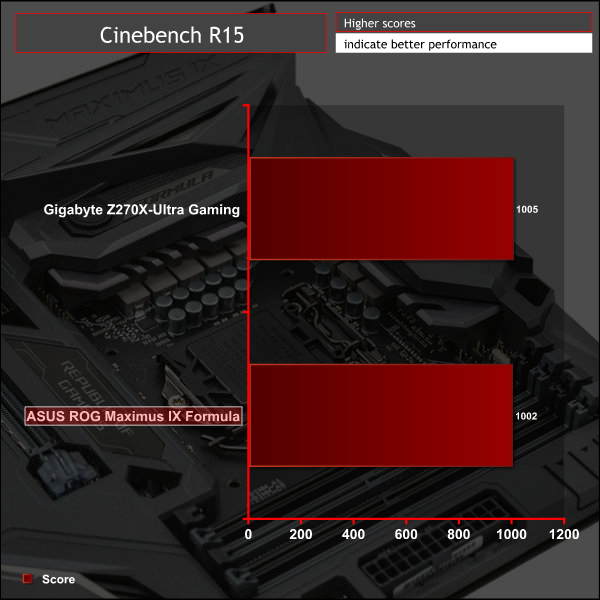
Handbrake Conversion
Handbrake is a free and open-source video transcoding tool that can be used to convert video files between different codecs, formats and resolutions. We measured the average frame rate achieved for a task of converting a 6.27GB 4K video using the Normal Profile setting and MP4 container. The test stresses all CPU cores to 100% and shows an affinity for memory bandwidth.
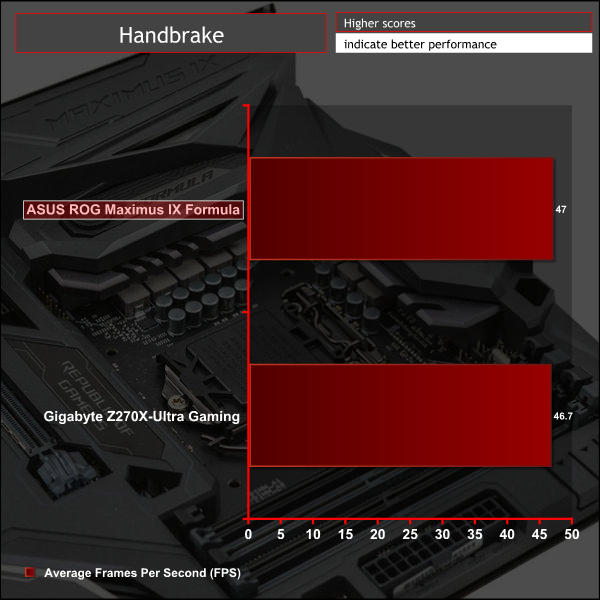
Sandra Processor Arithmetic
SiSoft Sandra 2016 is a multi-function utility program that supports remote analysis, benchmarking and diagnostic features for PCs, servers, mobile devices and networks. We run the application’s processor arithmetic test to gauge the CPU performance on each tested motherboard.
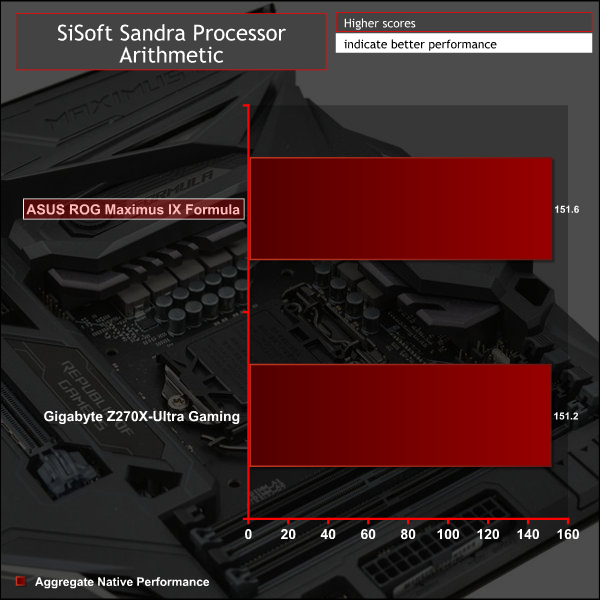
CPU performance is within margin of error for both motherboards on test.
AIDA64 Engineer
AIDA64 Engineer is a multi-featured software suite for diagnostics, stress testing, benchmarking, software auditing and various other measurement parameters. We use AIDA64 Engineer to benchmark memory throughput and latency.
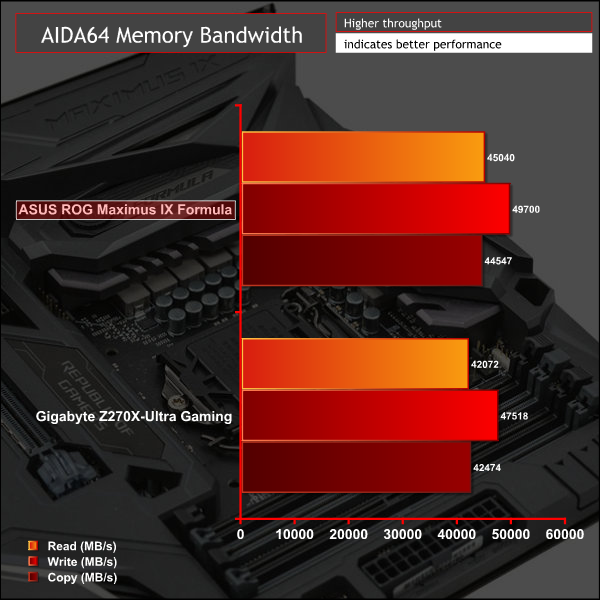
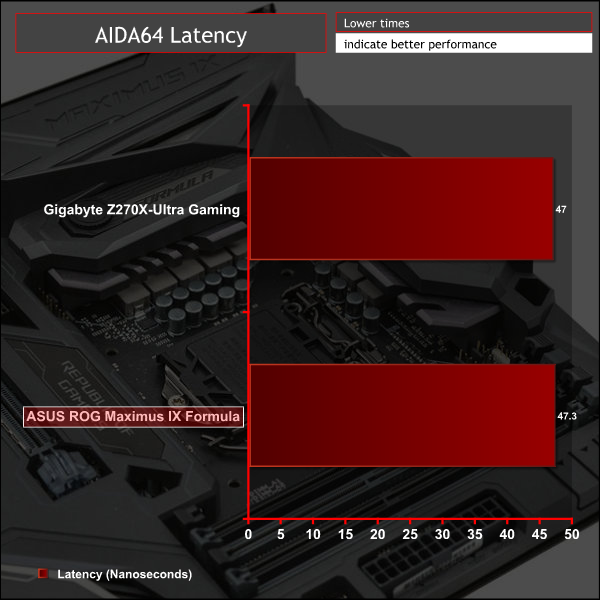
Sandra Memory Bandwidth
SiSoft Sandra 2016 is a multi-function utility program that supports remote analysis, benchmarking and diagnostic features for PCs, servers, mobile devices and networks. We use the SiSoft Sandra memory bandwidth test to provide a set of memory bandwidth results.
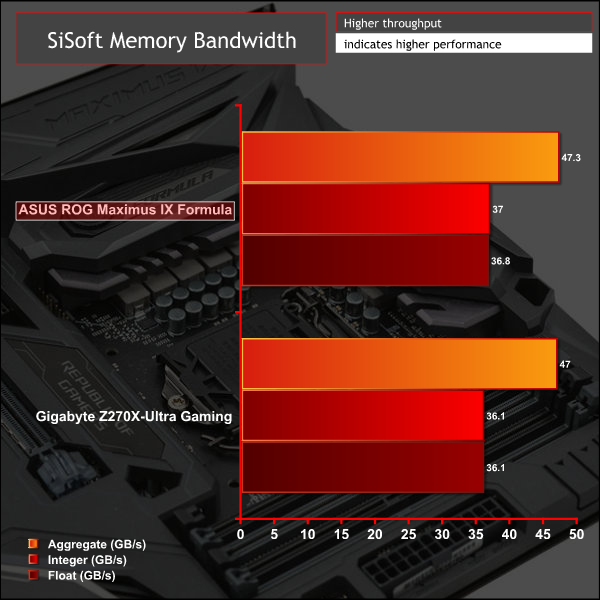
Synthetic memory performance for the ASUS Maximus IX Formula is marginally higher than Gigabyte's Z270X-Ultra Gaming, but the difference has no implications for real-world performance.
3DMark
3DMark is a multi-platform hardware benchmark designed to test varying resolutions and detail levels of 3D gaming performance. We run the Windows platform test and in particular the Fire Strike benchmark, which is indicative of high-end 1080p PC Gaming.
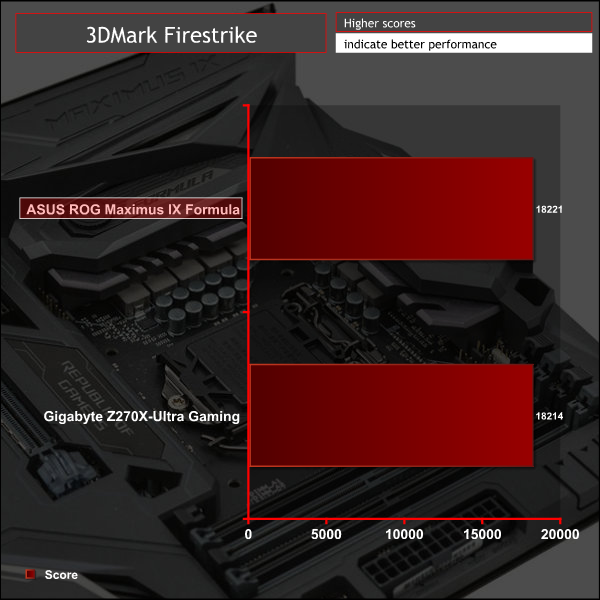
Ashes of the Singularity
Ashes of the Singularity is a Sci-Fi real-time strategy game built for the PC platform. The game includes a built-in benchmark tool and was one of the first available DirectX 12 benchmarks. We run the CPU-focused benchmark using DirectX 12, a 1080p resolution and the Extreme quality preset.
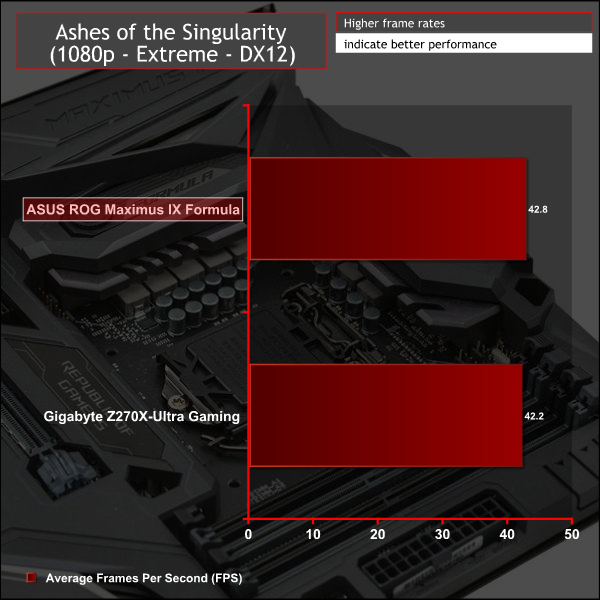
Metro: Last Light Redux
Despite its age, Metro: Last Light Redux remains a punishing title for modern computer hardware. We use the game's built-in benchmark with quality set to Very High, SSAA enabled, AF 16X, and High tessellation.
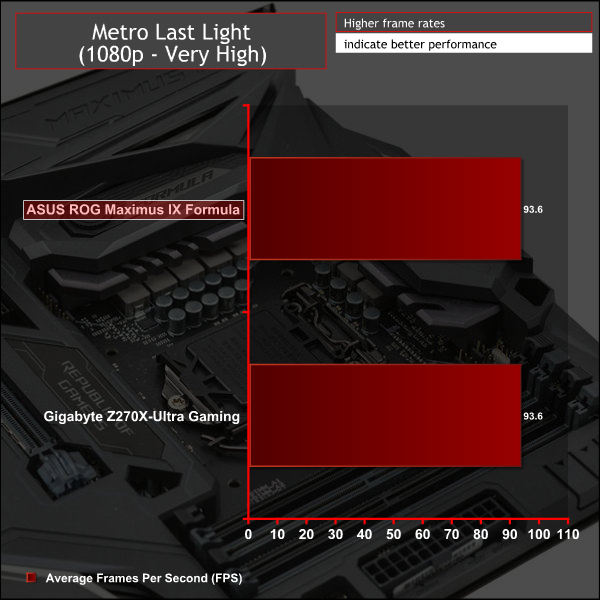
GPU performance shows little variation between the motherboards on test.
The ASUS Maximus IX Formula booted in at both 5 and 5.1GHz but was not stable through a Cinebench run or AIDA64's System Stress test. In the end we settled on 4.9GHz with 1.375 volts as this was fully stable across all our benchmarking.
The overclock was relatively simple to achieve, merely changing the vCore and the CPU multiplier. Our system also held stable even when adding in faster XMP memory like the 3600MHz G.Skill Trident Z kit.
3600MHz XMP Memory:
We test the motherboard's ability to run G.Skill's high-speed 16GB DDR4 Trident Z kit at a 3600MHz XMP setting. High-speed XMP settings can prove a challenge for motherboard designers when optimising the settings for stability at the intended DRAM frequency.
Overclocked Performance
As a performance comparison, we have included the results from one other Z270 motherboard. The maximum overclocked configuration achieved with each board was a 4900MHz (49 x 100MHz) processor frequency whilst using 3200MHz CL16 memory.
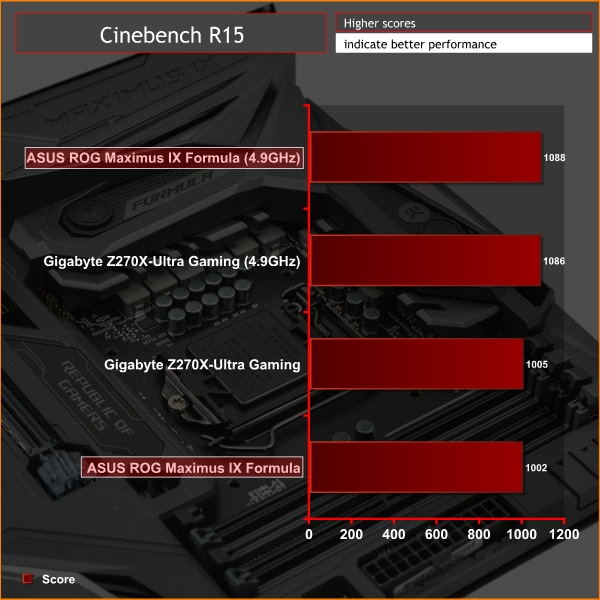
Both motherboards on test achieved the same final stable overclock and unsurprisingly performance did not vary between the two.
Power
We leave the system to idle on the Windows 10 desktop for 5 minutes before taking a reading. For CPU load results we run AIDA64 CPU, FPU, and Cache stress tests and take a reading. The power consumption of our entire test system (at the wall) is shown in the chart.
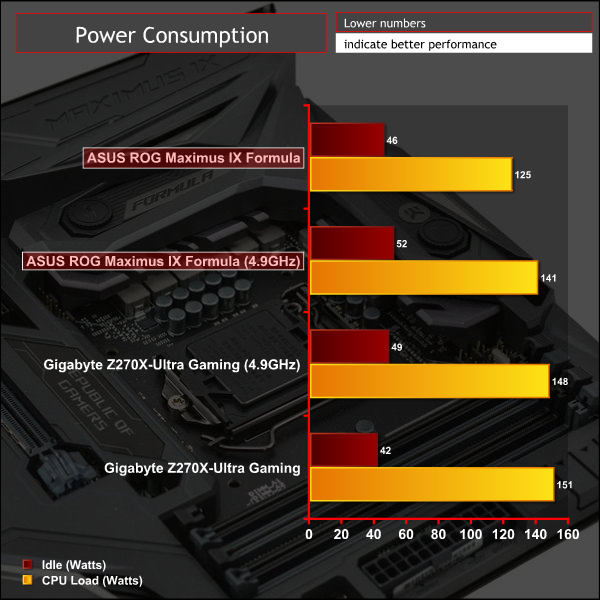
The ASUS Maximus IX Formula did remarkably well in the way of power consumption due to the conservative auto-voltage of around 1.25 volts for the 4.5GHz all-core turbo, power consumption rose slightly when increasing the frequency and voltage for our overclocking. Gigabyte's motherboard on test consumed more power at stock, than when overclocked, due to Gigabyte applying too much auto voltage (as high as 1.4 volts).
Users could easily iron out these power consumption variations between motherboards with fixed voltages and specified Load Line Calibration behaviour.
ATTO Disk Benchmark
The ATTO disk benchmark is a Windows-based utility for testing storage performance of any storage drive or controller. We use the default benchmark setup.
M.2 PCIe Performance
For M.2 testing we use a Toshiba OCZ RD400 256GB M.2 PCIe NVMe SSD.
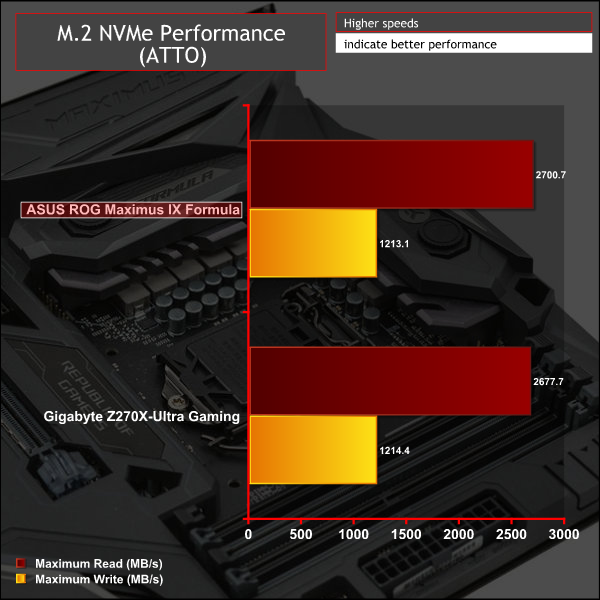
Peak M.2 performance does not vary much at all between motherboards but the role of thermal throttling has a significant impact on the consistency of that performance. The above screenshots show the M.2 performance with no additional M.2 cooling (left) and a fan blowing over the M.2 drive area (right). ASUS needs to work on a method for preventing thermal throttling in the M.2 slot since it is an enclosed space that has low airflow.
USB Performance
We test USB 3.0 and 3.1 performance using a pair of Transcend SSD370S 512GB SSDs in RAID 0 connected to an Icy Box RD2253-U31 2-bay USB 3.1 enclosure powered by an ASMedia ASM1352R controller.
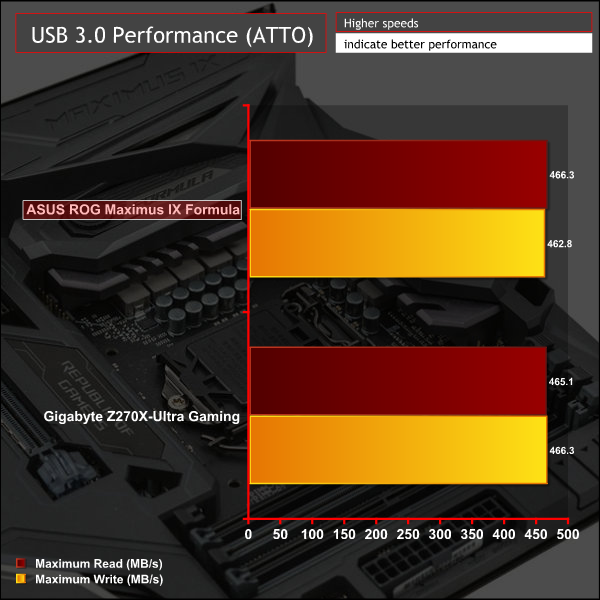
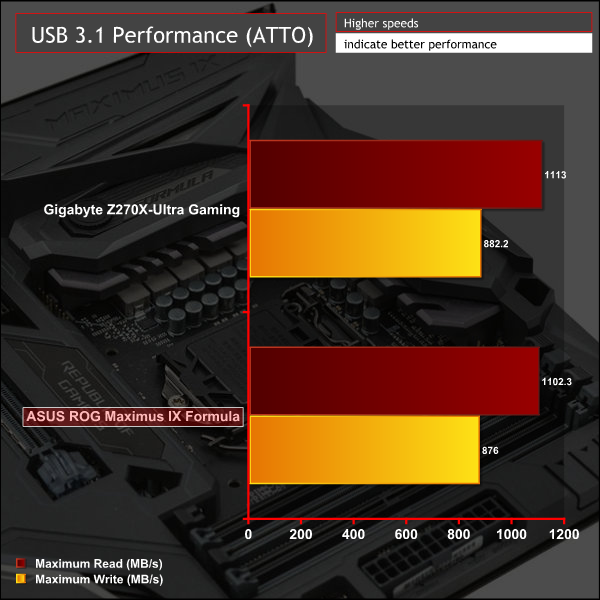
USB 3.0 and 3.1 performance was as expected for the controllers used, Z270 for USB 3.0 and ASM2142 for USB 3.1.
SATA 6Gbps Performance
For SATA 6Gbps testing we use an OCZ Trion 150 480GB SSD.
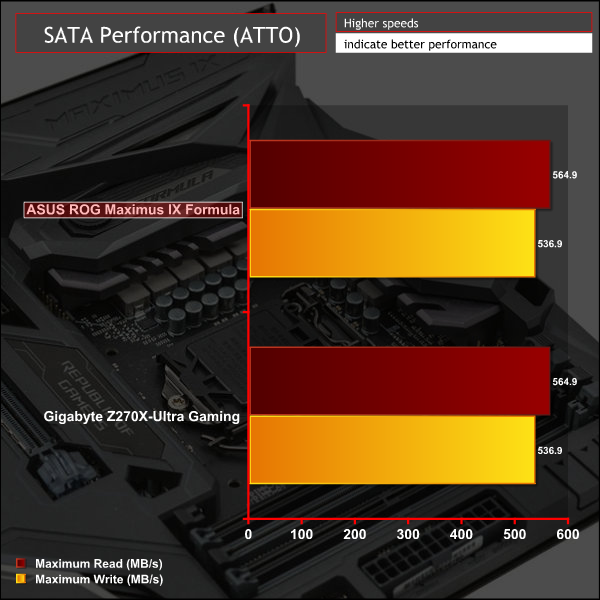
SATA performance conformed to expectations for the chipset and also matches previous Z170 results KitGuru has recorded.
Audio
Rightmark Audio Analyser is a freeware benchmarking utility designed to objectively test the performance characteristics of audio solutions. We setup a line-in line-out loop and execute the record/playback test before generating the results report you see below. A sampling mode of 24-bit, 192 kHz was tested.
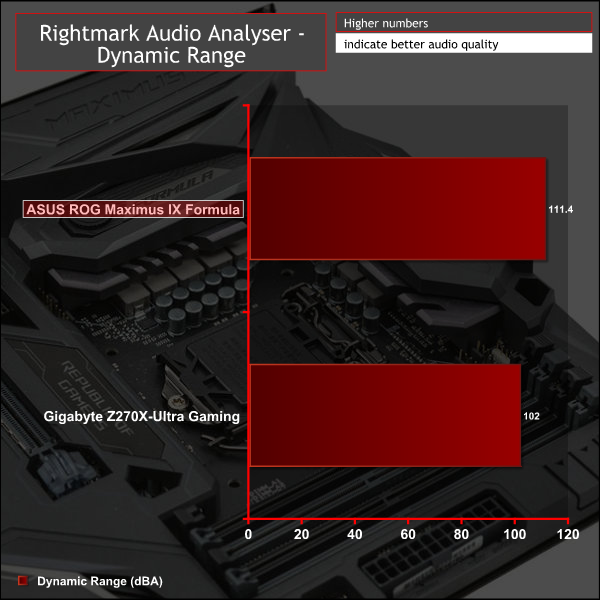
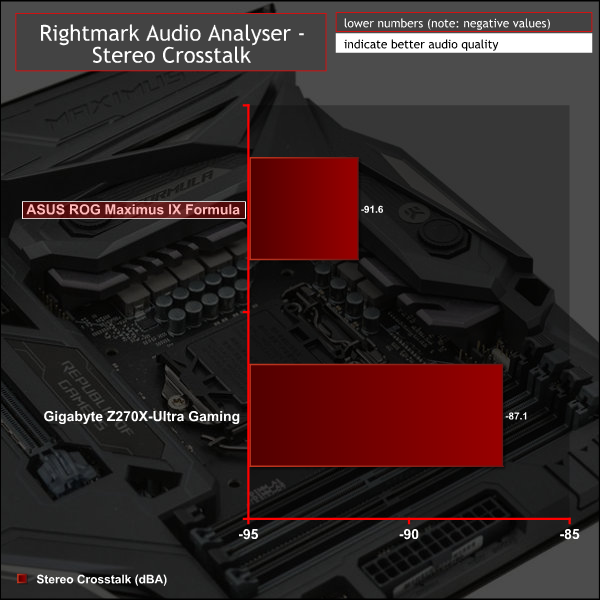
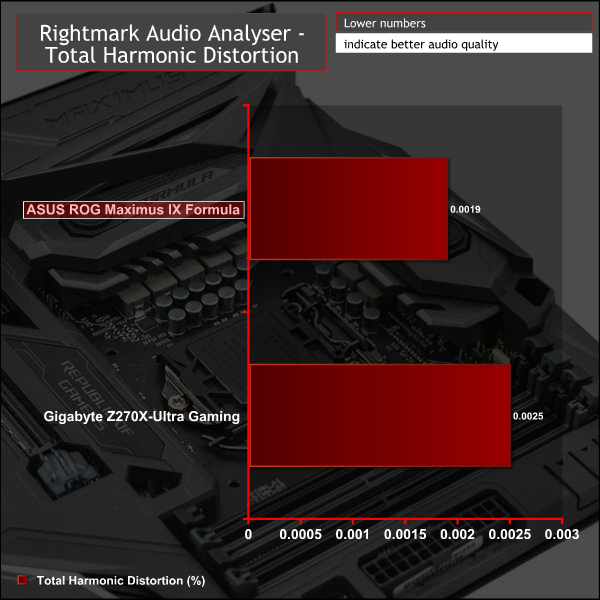
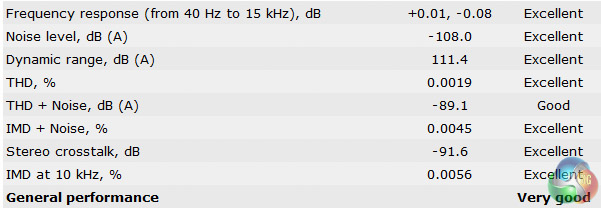
Audio performance has shown a decent incremental improvement over previous-generation Z170 motherboards using the Realtek ALC1150 codec, such as the Z170 Pro Gaming AURA. The new Realtek ALC1220 codec used with the Maximus IX Formula delivers improvements in Noise Level, Dynamic Range and Total Harmonic Distortion.
In real-world testing there is less difference to speak of between ALC1150 and ALC1220 but ASUS performs strongly in other aspects of audio such as with companion software, jack detection and headphone amplification.
New Intel Kaby Lake CPUs will work with most Z170 motherboards after a BIOS update. Resultantly, Z270 motherboards will have a hard time persuading existing Z170 owners to upgrade their motherboards. It will be owners of Z97 systems, released in 2014, or older who are the most likely to upgrade to the new Intel Z270 motherboards.
Despite the similarities between the Z270 and Z170 chipset and associated CPUs, motherboard vendors are focusing on ensuring their motherboards are as appealing as they can be. In this instance ASUS has made a significant number of improvements to the Maximus IX Formula, against the previous Maximus VIII Formula which was released only a year ago.
The new Maximus IX Formula takes up residence at the premium end of the motherboard market with an expected MSRP of £354, based on a leaked dealer price list. That price is a noticeable increase over the Maximus VIII Formula which launched at around £285 in January 2016, though that price did creep up towards the end of last year, to around £310, after the UK Pound depreciated because of Brexit.

Even with a wallet-lightening price to contend with the Maximus IX Formula has some tricks up its sleeves to get consumers excited. These include 3D Printing templates to enable advanced customisation options, a redesigned waterblock, improved watercooling features to help with flow and temperature monitoring and a sharp looking integrated rear I/O shield.
The front panel USB 3.1 header is an interesting move too, even if early adopters of this motherboard may have to wait some time to see cases trickle through to market which support it. ASUS could accelerate this process with an upgrade kit and by working with more case vendors than just Lian Li and InWin.
Many other aspects of the Maximus IX Formula deserve praise such as the intuitive and stable UEFI, excellent granular fan controls, solid all-round performance and extensive companion software, though the same praise applies to most other ASUS ROG motherboards, including those from the previous Z170 generation.
Despite all the positives of the Maximus IX Formula its high price point means prospective buyers should carefully consider whether they really need the Maximus IX Formula or if they would be better served by a Republic of Gamers motherboard lower down the ROG hierarchy.
It seems as if ASUS has already catered to this eventuality with the Maximus IX Code which is effectively the Maximus IX Formula, minus the EK waterblock for the CPU VRM and integrated I/O shield. The Maximus IX Code will cost £307, according to the same leaked dealer price list, making it a good bit cheaper for those buyers who will be using a closed-loop cooler, like a Corsair H100i v2, rather than a full-fat water cooling setup.
The ASUS ROG Maximus IX Formula is available for £349.99 at Overclockers UK.
Discuss on our Facebook page, over HERE.
Pros:
- Stylish and customisable aesthetic – RGB and 3D Printing
- Extensive software suite
- Capable UEFI with sensible automatic voltages and LLC behaviour
- Novel integrated rear I/O shield
- Watercooling innovations
- Numerous onboard buttons and switches
- Excellent number of 3/4 pin fan headers with a high-level of control
- USB 3.1 front panel connection
- Improved audio system
Cons:
- No RGB strips included
- M.2 slot has no measures to prevent thermal throttling
- Significant price jump over predecessor
- Less SATA ports than predecessor and no native U.2
KitGuru says: A watercooling-tailored motherboard with an innovative feature-set, the Maximus IX Formula is another well-executed Republic of Gamers product.
Be sure to check out our sponsors store EKWB here
 KitGuru KitGuru.net – Tech News | Hardware News | Hardware Reviews | IOS | Mobile | Gaming | Graphics Cards
KitGuru KitGuru.net – Tech News | Hardware News | Hardware Reviews | IOS | Mobile | Gaming | Graphics Cards