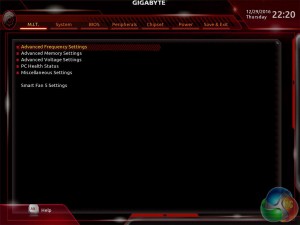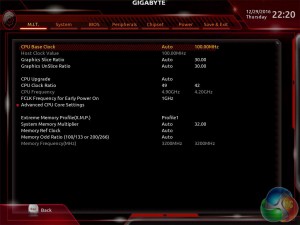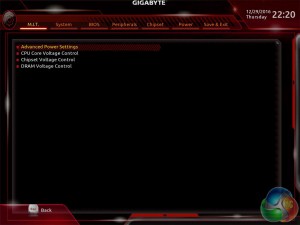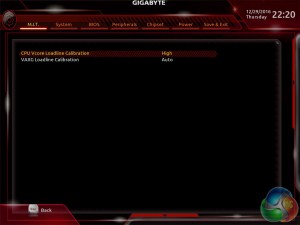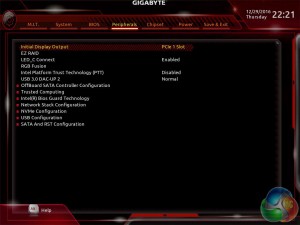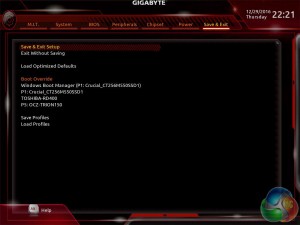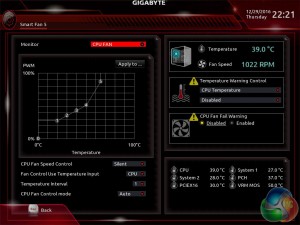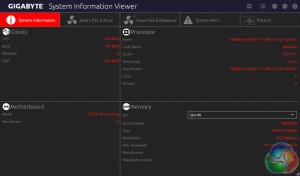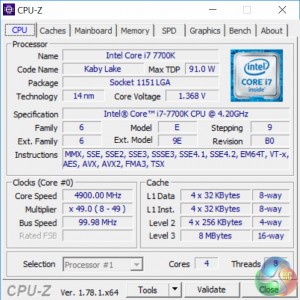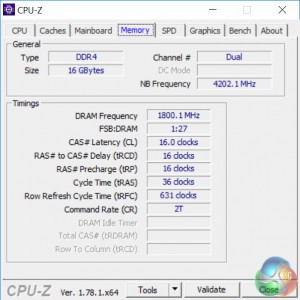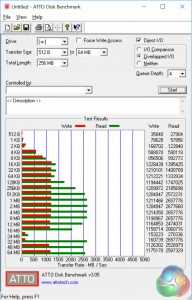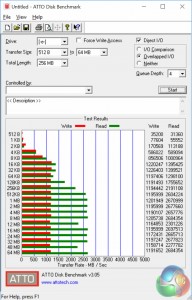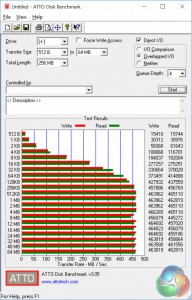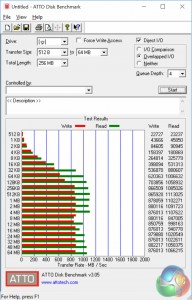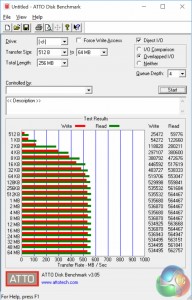The Gigabyte Ultra Gaming motherboard is a fairly new model which was first released for the Z170 chipset shortly after Computex 2016. Only half a year later and Gigabyte has released a Z270 variant of the Ultra Gaming, the Z270X-Ultra Gaming, to coincide with the launch of Intel's new Kaby Lake platform and CPUs.
You can read our Kaby Lake Core i5-7600K and Core i7-7700K review HERE.

The emphasis of the Z270X-Ultra Gaming is still on the PC gaming audience but this time Gigabyte has rethought some of the hardware features and functionality to deliver a motherboard that meets more gaming motherboard criteria than before.
In a market that is transitioning to RGB lighting being the norm the Z270X-Ultra Gaming is now an RGB-ready product, unlike its predecessor which had red LEDs only. Gigabyte has also upped its game on the audio side of things by implementing the latest Realtek ALC 1220 codec, compared to the relatively archaic ALC 892 found on the Z170 version.
The changes continue with redesigned heatsinks for both the PCH and CPU VRMs, and a new rear plastic shroud. The rear I/O connections have been altered slightly with the two mini DisplayPort connections being replaced by a DVI-D port. Gigabyte has ditched the Intel Thunderbolt 3 controller found on the Z170 model, which was provided over the USB Type-C port, and replaced it with the ASMedia ASM2142 controller.
The Z270X-Ultra Gaming is being positioned between the Gigabyte Z270X-Gaming K3 and Z270X-Gaming K5 with a price point estimated to be around £160. As such the Z270X-Ultra Gaming will compete in the most competitive price segment of the market alongside other cost-competitive models from rival vendors, many of which KitGuru will be reviewing over the coming months.
| Gigabyte Z270X-Ultra Gaming | |
| CPU Socket | LGA 1151, 7 phase VRM |
| Chipset | Intel Z270 |
| Memory | DDR4, 4 DIMMs, up to 64GB and 3866MHz+ with OC |
| Onboard Graphics | Intel HD Graphics (supported CPUs), up to 1024MB of video memory |
| Discrete Graphics | Up to Nvidia 2-way/Quad SLI, AMD 3-way/Quad CrossFireX |
| Expansion Slots | 2 x PCIe 3.0 x16 (x16/x0 or x8/x8, from CPU) 1 x PCIe 3.0 x16* (x4 electrical, from PCH) 3 x PCIe 3.0 x1 (from PCH) *Shares bandwidth with PCIe x1_2 and PCIe x1_3, operates at 1X when either is populated. |
| Storage | 6 x SATA III 2 x SATA Express (shared with four SATA ports) 1 x M.2 1 x U.2 |
| USB | 6 x USB 2.0 (2 Rear, 4 Front, via PCH) 8 x USB 3.0 (4 Rear, 4 Front, via PCH) 2 x USB 3.1 (2 Rear [Type-A and C], via ASM2142) |
| Networking | Intel I219-V Gigabit LAN |
| Audio | Realtek ALC 1220, 7.1 Channel |
| Fan Headers | 5, all support 3/4 pin fans (2 x CPU, 1 x SYS_PUMP, 2 x SYS) |
| Rear I/O | 1 x PS/2 keyboard and mouse combo 1 x USB 3.1 Type-C 1 x USB 3.1 Type-A 1 x DVI-D 1 x HDMI 1.4b 4 x USB 3.0 2 x USB 2.0 1 x Gigabit LAN RJ45 1 x Optical S/PDIF out 5 x Audio Jacks |
| UEFI | UEFI AMI, DualBIOS, 2 x 64Mbit flash |
Gigabyte's packaging is simple and to the point with the Z270X-Ultra Gaming. The back of the box highlights four key focus areas for this Gigabyte motherboard which are audio, cooling, connectivity and lighting.
The accessory bundle is basic yet functional including: documentation, a driver DVD, rear I/O shield, G Connector for the front panel cables, four SATA cables and a small Gigabyte Gaming sticker.
For a low-cost offering the overall design and styling for the Gigabyte Z270X-Ultra Gaming is pleasant and effective in its purpose to appeal to a wide audience. Motherboard vendors seem to adhere to the same wider market trends of which the latest seems to be a neutral colour scheme with RGB lighting.
Gigabyte have opted for a two-tone black and grey which is enhanced by some silver shielding on the memory slots and CPU-derived PCIe 16X slots. RGB lighting is multi-zone and found in a number of locations on this particular motherboard:
- Between the memory lanes
- On a strip adjacent to the 24 pin connector
- On a strip underneath the motherboard adjacent to the SATA ports
- Underneath each of the two shielded PCIe lanes
- Under the CPU VRM heatsinks
- Along the Isolated audio PCB
- (optional) 12v G R B W LED header located by the last PCIe 16X slot
Down the side of the motherboard you will find a pair of USB 3.0 headers, a Thunderbolt add-in card connector, six SATA III ports, two SATA Express, one U.2, the motherboard 24 pin and a system fan header. Due to there being LED lighting down almost the entire length of the motherboard most connections are offset and recessed into the motherboard to make room for the LEDs.
Along the bottom of the motherboard are the front panel connections, two front panel USB connections (up to 4 ports), a fan header designated for a system fan or pump, a TPM header, the 12v G R B W LED header and front panel audio.
The fact Gigabyte have designated this SYS_FAN3 fan header for the pump is strange since both other system fan header ports are closer to the CPU socket where the pump is most likely to be located.
The audio section consists of a fully shielded Realtek ALC 1220 codec on an isolated PCB surrounded by seven Nippon audio capacitors.
The CPU socket draws power from an 8 pin EPS connection and a 7 phase VRM, with another phase for the DRAM. The number of phases is a little on the low side for the segmentation of this motherboard but will still suffice for most overclocking scenarios. Any motherboards higher than this in Gigabyte's product stack for Z270 will need to equip more phases.
There are three fan headers near the CPU socket, 2 CPU and 1 SYS. The single M.2 socket for this motherboard is located right below the CPU socket so users of large air heatsinks will likely need to install the M.2 drive prior to the CPU cooler.
The PCIe lane configuration is virtually identical the ASUS Maximus IX Formula with the same lane spacing and electrical configuration. It's a decent configuration as it gives the flexibility to run multi-GPU setups and large air coolers won't be blocked by the first PCIe lane since it is only a X1.
Most users will likely not need additional expansion cards for networking or audio since the onboard solutions are fairly strong already, but Gigabyte does sell an optional Thunderbolt add-in card that would work with this board should the user desire.
The rear I/O seems a bit sparse and could benefit from more USB ports. There are four USB headers to provide front USB ports but few cases have more than 2 USB header cables coming from the front panel. Gigabyte would do well to turn one or two of those headers into additional USB ports on the rear I/O.
That said many AIO liquid CPU coolers, fan controllers and front panel bay devices (e.g. card readers) can still make use of these internal USB headers.
Underneath the motherboard it's possible to get a glimpse at the assembly method for the main heatsinks and shroud. The PCH heatsink is easily removable by Philips head screw, so too is the I/O shroud, but the CPU VRMs use a fiddly push-pin system.
The LED strip on the underside of the motherboard is visible from this view, it's formed from 5 individual LEDs. The electrical configuration of the PCIe lanes can be validated from the bottom and it is: 1X, 16X, 1X, 8X, 1X, 4X.
Gigabyte has again altered the look and feel of its UEFI environment with the Z270X-Ultra Gaming, take a look at how the UEFI was on the Gigabyte Z170 Gaming K3 for comparison. The tabbed structure follows the same left to right order but the arrangement of parameters and nested sub-menus has changed a fair bit.
M.I.T, Motherboard Intelligent Tweaker, is the section of the Gigabyte UEFI where the performance tuning parameters are found. In here you will find power, voltage, turbo and frequency settings for the CPU, DRAM and chipset.
The new setup is functionally fine but the fact the user has to keep tabbing back and forth between the various menus of the M.I.T makes the tweaking process a little tiresome. Gigabyte should consider a more user-friendly layout that involves less menu management. This could be done by simply presenting more options on each main tab with less nested sub-menus.
The fact you have to manually expand the help window on the right, that explains the user options for each parameter, takes some getting used to because it is convention that this permanently displays in all UEFI environments from major vendors.
System tab contains only BIOS version information, language, time and date settings.
The BIOS tab delivers the main boot options and should probably be renamed to Boot, or something similar.
Peripherals and Chipset tabs contain all options pertaining to other hardware on the motherboard that isn't the CPU or DRAM. USB, NVMe, LAN, Audio, LED, PCIe bandwidth sharing, SATA and a number of miscellaneous troubleshooting and compatibility settings are found in these two tabs.
The Power tab has some obscure power settings that might be better integrated into one of the other sections. Save and Exit contains boot override settings, which should probably be integrated into the BIOS tab, and the load and save function for BIOS settings.
Gigabyte's Smart Fan 5 utility is a visual GUI that can be brought up through the M.I.T tab. From within here you can set predefined fan speed profiles or create your own, set the temperature hysteresis between fan speed changes and pick a temperature input for the fan curve to follow. We found all the pre-defined fan profiles were noisy, the silent one included, since the maximum fan speed starts kicking in at 65 degrees Celsius. This wasn't helped, either, by Gigabyte's UEFI applying too much auto voltage to the CPU in its 4.5GHz all-core turbo state.
We observed between 1.3 and 1.4 volts where the ASUS Maximus IX Formula hardly applied more than 1.25 volts. There's no logical explanation why Gigabyte apply such an aggressive voltage as it simply serves to drive up temperatures, thus causing the noisy fans, and higher power consumption. You can easily get around this issue by applying a -0.1 volt offset to the core voltage.
As we will demonstrate later on we were able to reduce power consumption and temperatures, while overclocking the CPU to achieve better performance compared to the auto voltage behaviour.
Most motherboard vendors are guilty of overwhelming their customers with optional software utilities but ASUS and Gigabyte are the two worst offenders here. Using the Gigabyte DVD we were offered no fewer than 22 separate utilities for installation, excluding Intel software and other third-party software.
To Gigabyte's credit it does handle its numerous software utilities well, much better than ASUS, with the unifying APP Center dashboard that lets you launch each application from the same place.
Gigabyte EasyTune is the go-to software for on-the-fly performance tuning and automated overclocking.
Gigabyte Game Boost is a basic attempt at a “performance enhancing” software application. In reality it does little more than free up RAM and CPU cycles used by terminating non-essential processes that are running in the background. Unless you're really short on system memory it's hard to imagine this making much of a difference, Gigabyte has a revert command whereby all terminated processes will be restarted if Game Boost caused problems.
RGB Fusion is Gigabyte's LED controlling software that will let you individually manipulate each onboard RGB LED or connected LED strip. There are two tabs, basic and advanced, which hold different levels of detail and options. The advanced tab will allow you to control each zone independently of the other zones while in the basic tab changes of colour and lighting pattern will be automatically applied to all controllable LEDs.
System Information Viewer (SIV) is the last of the significant software utilities since you can auto-tune your fans and set custom fan profiles from within this utility. It's a tad easier to use and is better visually presented than the Smart Fan 5 controls within the UEFI. It is quite easy to create custom fan profiles and the level of control offered is very powerful – this software is worth installing for the fan controls alone.
We will be outlining the Gigabyte Z270X-Ultra Gaming motherboard’s performance with the Core i7 7700K CPU and 32GB of 3200MHz G.Skill Trident Z DDR4 memory.
By default the Gigabyte Z270X-Ultra Gaming motherboard applies a multi-core turbo (MCT) state and forces the 7700K to a constant 4.5GHz when XMP is enabled. Overclocked performance will be outlined later in the review.
Z270 Motherboard Test System:
- Processor: Intel Core i7 7700K (4.5GHz All-Core Turbo).
- Memory: 32GB (4x8GB) G.Skill Trident Z XMP (3200MHz 16-18-18-38 @ 1.35V).
- Graphics Card: Gigabyte GeForce GTX 1080 G1 Gaming.
- System Drive: Crucial M550 256GB SSD.
- CPU Cooler: Corsair H100i V2 with Two ML120 Pro Fans.
- Power Supply: Seasonic Platinum 760W SS-760XP.
- Operating System: Windows 10 Pro 64-bit
Comparison Z270 Motherboards:
- ASUS ROG Maximus IX Formula
- Gigabyte Z270X-Ultra Gaming
Drivers and UEFI:
- Intel Chipset 10.1.1.38
- Nvidia GeForce 376.33 VGA drivers.
- Gigabyte UEFI F2
Tests:
- Cinebench R15 – All-core CPU benchmark (CPU)
- HandBrake 1.0.0 – Convert 6.27GB 4K video recording using the Normal Profile setting and MP4 container (CPU)
- SiSoft Sandra 2016 SP1 – Processor Arithmetic Test (CPU) and Memory Bandwidth Test (Memory)
- 7-Zip 16.04 x64 – Built-in 7-Zip benchmark test (CPU)
- AIDA64 Engineer 5.80.4000 – System stress test and cache & memory benchmark (Memory and Power)
- 3DMark Fire Strike v1.1 – Fire Strike (1080p) test (Gaming)
- Ashes of the Singularity – Built-in benchmark tool CPU-Focused test, 1920 x 1080, Extreme quality preset, DX12 version (Gaming)
- Metro: Last Light Redux – Built-in benchmark tool, 1920 x 1080, Very High quality, SSAA, AF 16X, Tessellation: High (Gaming)
- ATTO – M.2, USB 3.0, USB 3.1, and SATA 6Gbps transfer rates (Motherboard)
- RightMark Audio Analyzer – Record and playback test using a line-in to line-out loopback with a 3.5mm audio cable (Motherboard)
7-Zip
7-Zip is an open source Windows utility for manipulating archives. We measure the Total Rating performance using the built-in benchmark tool. The test stresses all CPU cores to 100% and shows an affinity for memory bandwidth.
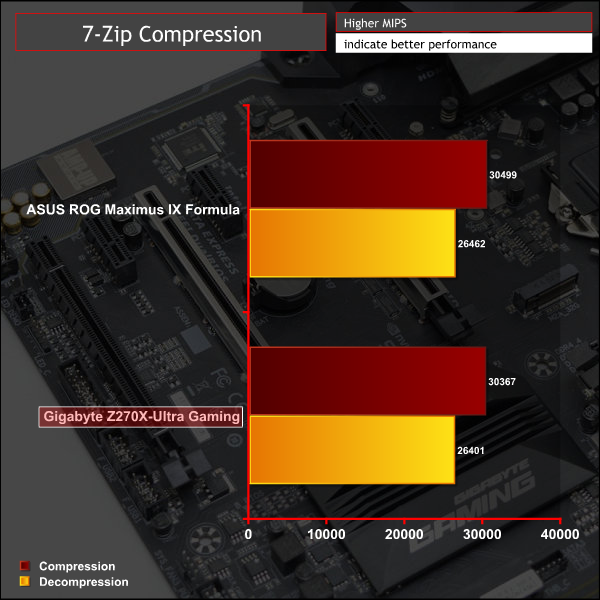
Cinebench R15
Cinebench is an application which renders a photorealistic 3D scene to benchmark a computer’s rendering performance, on one CPU core, all CPU cores or using the GPU. We run the test using the all core CPU mode.
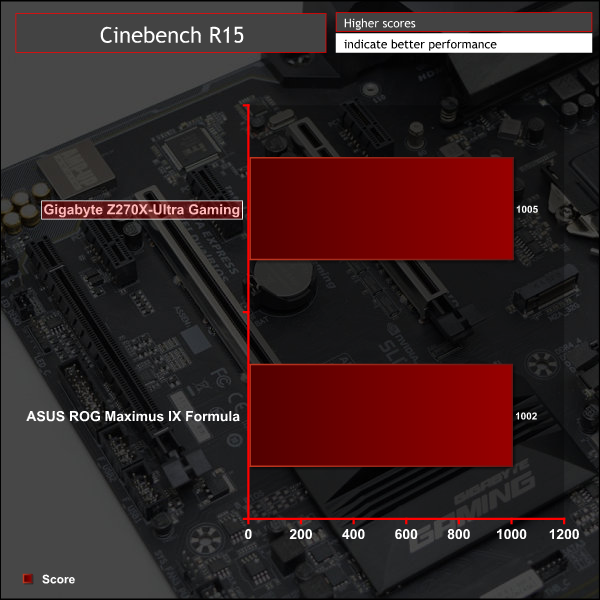
Handbrake Conversion
Handbrake is a free and open-source video transcoding tool that can be used to convert video files between different codecs, formats and resolutions. We measured the average frame rate achieved for a task of converting a 6.27GB 4K video using the Normal Profile setting and MP4 container. The test stresses all CPU cores to 100% and shows an affinity for memory bandwidth.
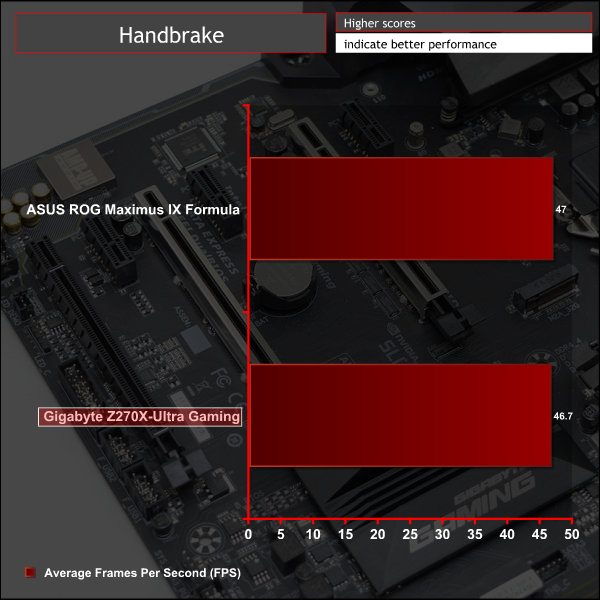
Sandra Processor Arithmetic
SiSoft Sandra 2016 is a multi-function utility program that supports remote analysis, benchmarking and diagnostic features for PCs, servers, mobile devices and networks. We run the application’s processor arithmetic test to gauge the CPU performance on each tested motherboard.
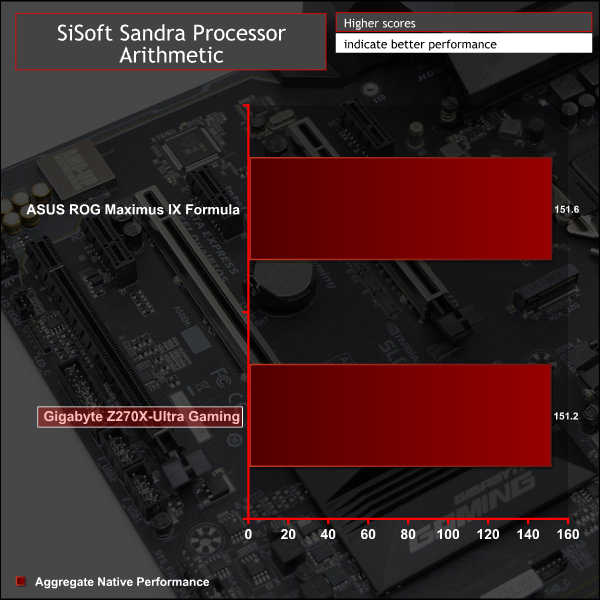
CPU performance varies insignificantly between both motherboards on test.
AIDA64 Engineer
AIDA64 Engineer is a multi-featured software suite for diagnostics, stress testing, benchmarking, software auditing and various other measurement parameters. We use AIDA64 Engineer to benchmark memory throughput and latency.
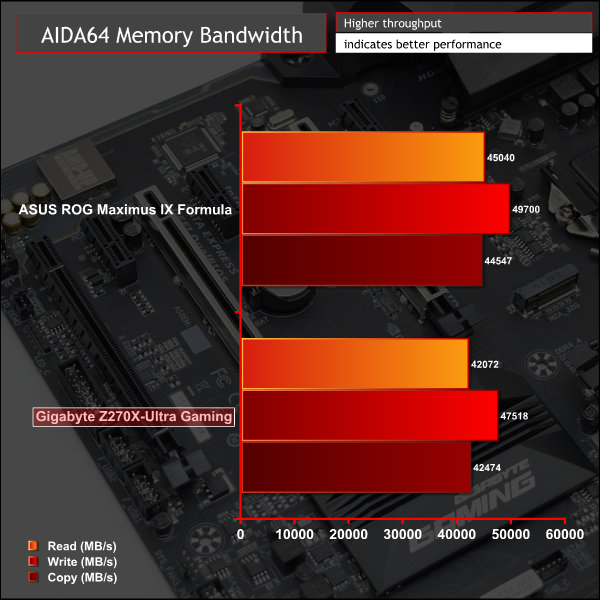
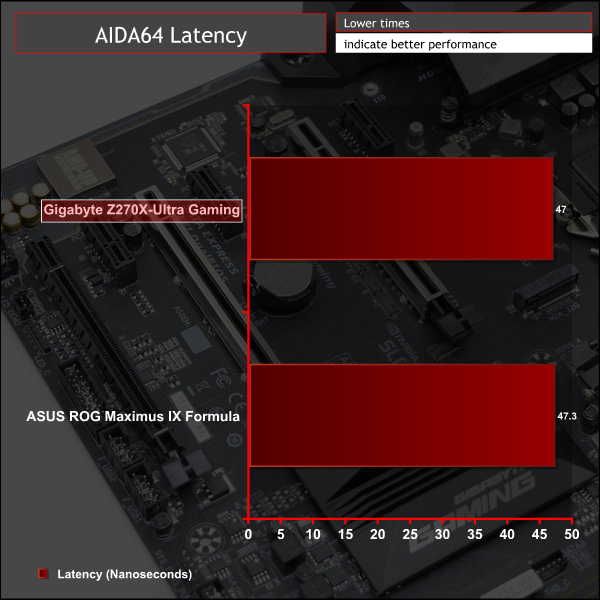
Sandra Memory Bandwidth
SiSoft Sandra 2016 is a multi-function utility program that supports remote analysis, benchmarking and diagnostic features for PCs, servers, mobile devices and networks. We use the SiSoft Sandra memory bandwidth test to provide a set of memory bandwidth results.
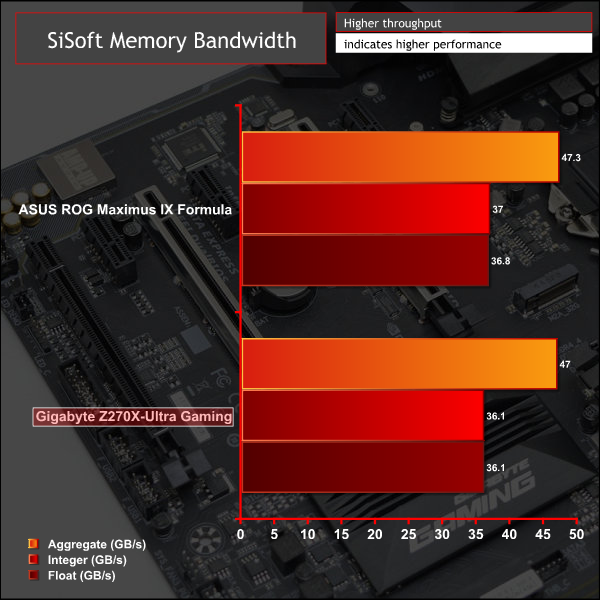
The synthetic memory performance on the Gigabyte Z270X-Ultra Gaming is slightly weaker than that of the ASUS Maximus IX Formula, but this has no impact in the real world.
3DMark
3DMark is a multi-platform hardware benchmark designed to test varying resolutions and detail levels of 3D gaming performance. We run the Windows platform test and in particular the Fire Strike benchmark, which is indicative of high-end 1080p PC Gaming.
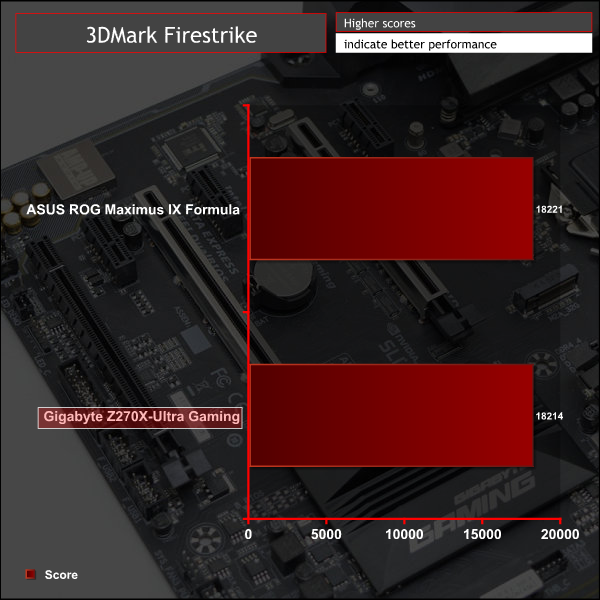
Ashes of the Singularity
Ashes of the Singularity is a Sci-Fi real-time strategy game built for the PC platform. The game includes a built-in benchmark tool and was one of the first available DirectX 12 benchmarks. We run the CPU-focused benchmark using DirectX 12, a 1080p resolution and the Extreme quality preset.
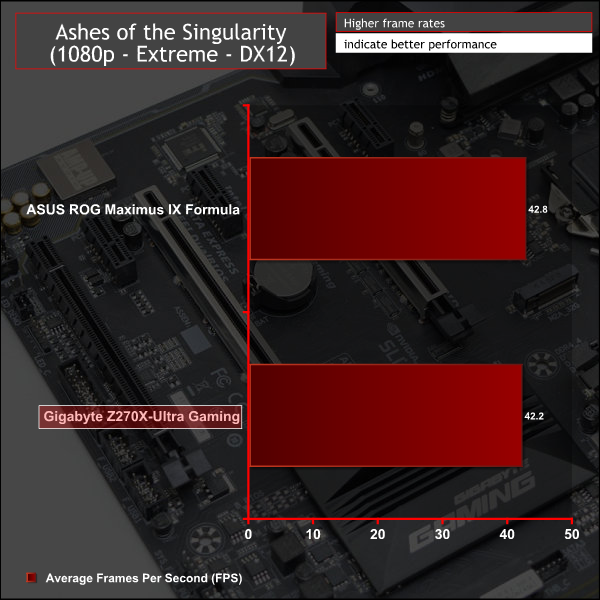
Metro: Last Light Redux
Despite its age, Metro: Last Light Redux remains a punishing title for modern computer hardware. We use the game's built-in benchmark with quality set to Very High, SSAA enabled, AF 16X, and High tessellation.
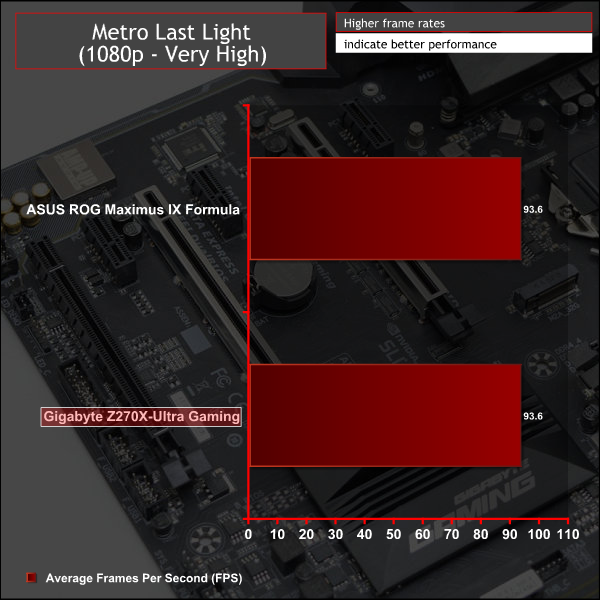
GPU performance varies only by margin of error between both motherboards.
The Gigabyte Z270X-Ultra Gaming happily achieved 4.9GHz, 49 x 100, at 1.375 volts using a high Load Line Calibration to maintain voltage stability. The system would not boot at all at 5 or 5.1GHz, where the ASUS Maximus IX Formula would, nonetheless, both motherboards were only benchmark stable at the same final frequency of 4.9GHz.
3600MHz XMP Memory:
We test the motherboard's ability to run G.Skill's high-speed 16GB DDR4 Trident Z kit at a 3600MHz XMP setting. High-speed XMP settings can prove a challenge for motherboard designers when optimising the settings for stability at the intended DRAM frequency.
High speed memory was not an issue either for the Gigabyte motherboard, it happily handled the XMP 3600MHz profile of our G.Skill Trident Z 16GB (2 x 8GB) memory kit.
Overclocked Performance
As a performance comparison, we have included the results from one other Z270 motherboard. The maximum overclocked configuration achieved with each board was a 4900MHz (49 x 100MHz) processor frequency whilst using 3200MHz CL16 memory.
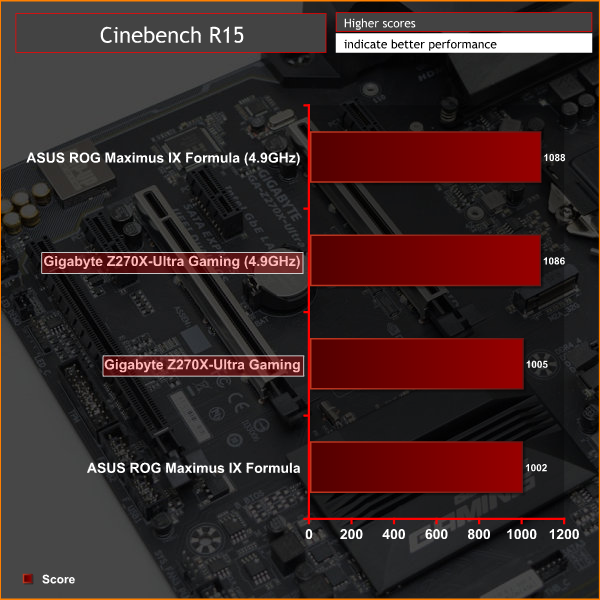
Overclocked performance appropriately reflected the CPU frequency achieved.
Power
We leave the system to idle on the Windows 10 desktop for 5 minutes before taking a reading. For CPU load results we run AIDA64 CPU, FPU, and Cache stress tests and take a reading. The power consumption of our entire test system (at the wall) is shown in the chart.
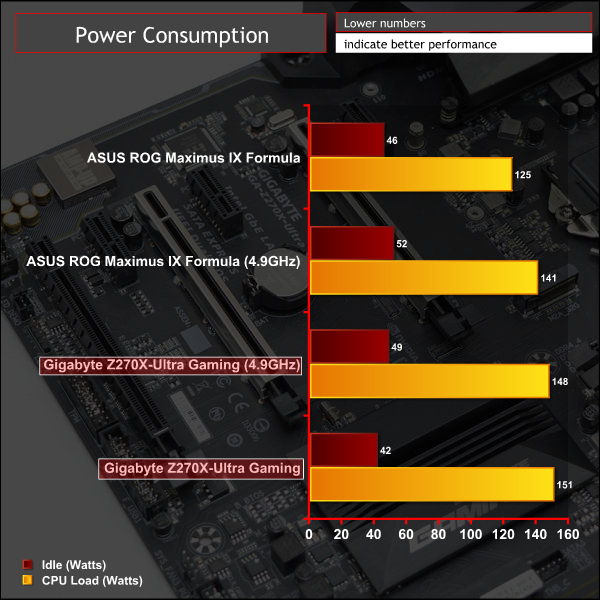
As mentioned in the UEFI section of this review Gigabyte's auto-voltage for stock frequency testing (all-core Turbo of 4.5GHz with XMP memory) was overly aggressive ranging from anywhere between 1.35 and 1.4 volts. This resulted in higher power consumption when at stock compared to when overclocked.
ATTO Disk Benchmark
The ATTO disk benchmark is a Windows-based utility for testing storage performance of any storage drive or controller. We use the default benchmark setup.
M.2 PCIe Performance
For M.2 testing we use a Toshiba OCZ RD400 256GB M.2 PCIe NVMe SSD.
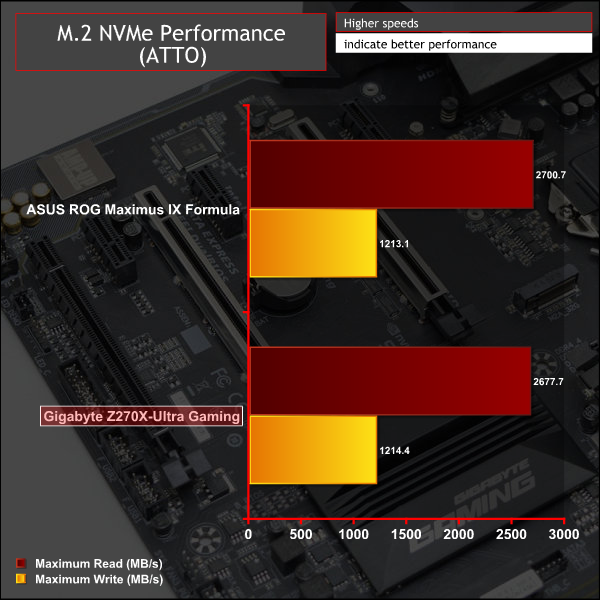
The peak M.2 NVMe throughput was as expected for the 32Gbps connection enabled by this motherboard. Thermal throttling was fairly minimal since the M.2 SSD caught some of the airflow off the graphics card and CPU cooler because of its central and open location.
However, over a longer period of sustained use, thermal throttling started to occur more frequently so Gigabyte should consider a way of dealing with heat from M.2 devices. Modern computer cases with strong internal airflow should be able to mitigate the heat for the most part.
USB Performance
We test USB 3.0 and 3.1 performance using a pair of Transcend SSD370S 512GB SSDs in RAID 0 connected to an Icy Box RD2253-U31 2-bay USB 3.1 enclosure powered by an ASMedia ASM1352R controller.
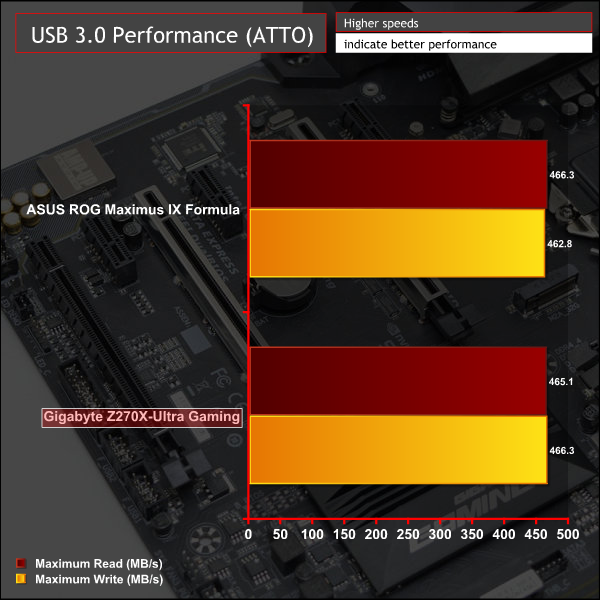
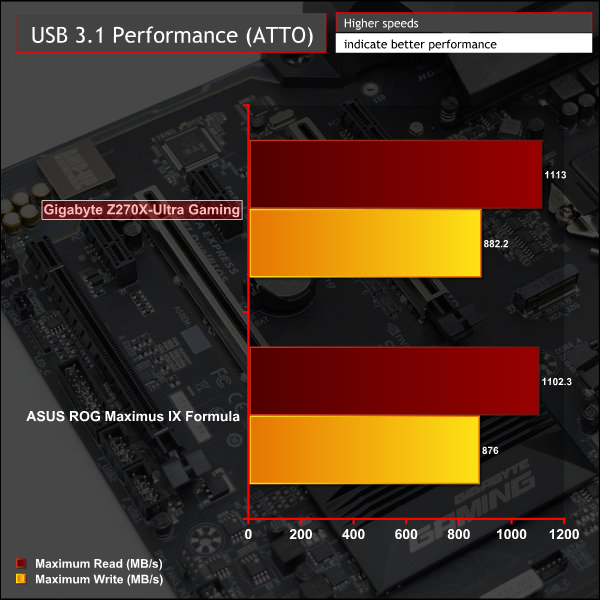
USB performance is typical for the controllers used, Intel Z270 and ASM2142, on both the USB 3.0 and 3.1 interfaces, respectively.
SATA 6Gbps Performance
For SATA 6Gbps testing we use an OCZ Trion 150 480GB SSD.
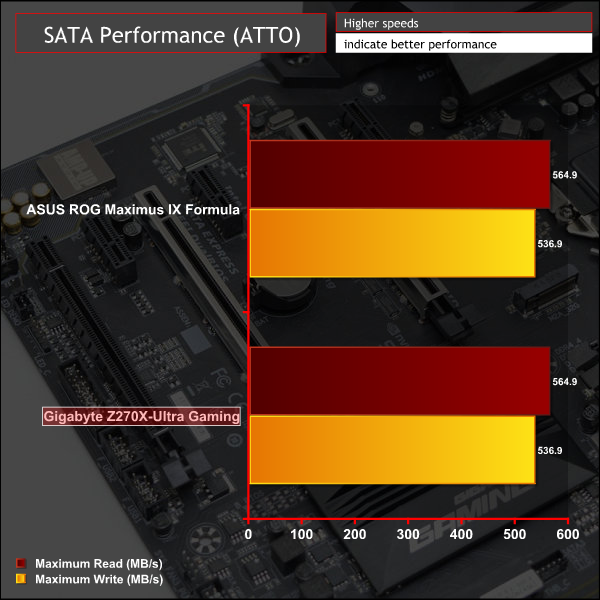
SATA performance is par for the course.
Audio
Rightmark Audio Analyser is a freeware benchmarking utility designed to objectively test the performance characteristics of audio solutions. We setup a line-in line-out loop and execute the record/playback test before generating the results report you see below. A sampling mode of 24-bit, 192 kHz was tested.
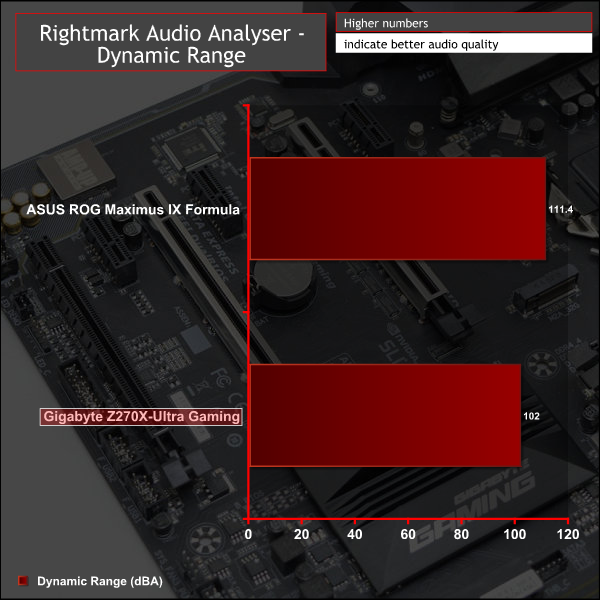
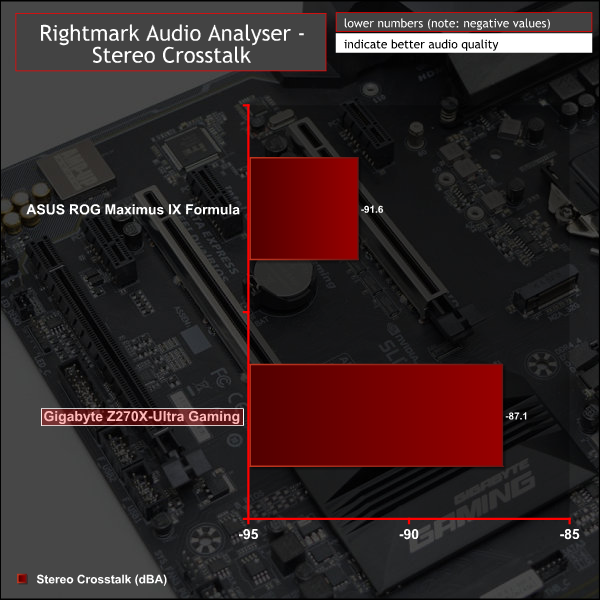


Audio performance is Excellent across the board which reflects the latest Realtek ALC 1220 codec being utilised by Gigabyte's audio implementation. Gigabyte's Z270X-Ultra Gaming didn't perform as well as the Maximus IX Formula (which is a much more expensive motherboard and uses many more audio components), but the results recorded are stronger than many Z170-generation motherboards running what used to be the best codec prior to Z270's release, Realtek ALC 1150.
As with most product launches Z270 motherboards will command a price premium compared to equivalent Z170 motherboards until the launch buzz around Z270 and Kaby Lake dies down, stock begins to flow into retail channels and old Z170 stock is sold out. For the time being there are most likely some bargains to be had in Z170 inventories for consumers that are willing to part with their cash for a “last-gen” product.
However, for consumers wanting to get a latest generation Intel motherboard Gigabyte's Z270X-Ultra Gaming still represents good value for money at an estimated retail price of £160. That price puts it in competition with a large number of motherboards from the new Z270 generation and the previous Z170 generation but despite the intense competition, Gigabyte's latest mid-range offering stands up well.

With U.2, M.2, SATA Express, SATA III, USB 3.0, USB 3.1 and USB Type-C the Gigabyte Z270X-Ultra Gaming has just about all bases covered when it comes to storage options. Only a second M.2 is something that might be missed but the exclusion of this is a trade-off for the inclusion of the U.2 port. At this price point we'd argue that a second M.2 slot is more likely to be used than a U.2 port, but it's also highly unlikely buyers will have two M.2 drives either.
While the rear I/O connectivity is solid for the price point, and relative to the competition, the I/O looks a bit empty and we feel a couple more USB ports would have been a nice touch. Gigabyte provides four USB headers, which could expand for up to 8 more USB ports, but few cases have that many USB ports at the front. Unless the user is making use of internal USB headers with card readers or other devices then this USB capability could be under-utilised.
In keeping with the wider motherboard trends we were pleased to see Gigabyte add fully-configurable RGB support and do so in so many areas of the motherboard. This is in addition to providing an RGB header on the motherboard and producing a tidy overall aesthetic with a matte black PCB and slot shielding for the PCIe and Memory lanes.
The only significant issue with the Z270X-Ultra Gaming, aside from an overly high auto voltage, is the UEFI not being as intuitive to use as it should be in terms of the layout and structure of the menus. Gigabyte needs to invest some time and effort into conducting user experience and usability testing to streamline the UEFI experience. It's worth noting that the content of the UEFI is up to scratch meaning that all the key options and adjustment parameters are there, it just doesn't feel all that pleasant to use.
The Gigabyte Z270X-Ultra Gaming is available at Overclockers UK for £149.99.
Discuss on our Facebook page, over HERE.
Pros:
- Clean aesthetics
- Multi-zone configurable RGB LEDs
- Balanced range of storage and peripheral connectivity
- Extensive software suite with unifying APP Center control panel
- Improved audio solution
- Reinforced PCIe slots and memory lanes
Cons:
- UEFI layout could be more intuitive
- Auto CPU voltage is too high
- Strange water pump header location
- CPU VRM could be improved
KitGuru says: The Gigabyte Z270X-Ultra Gaming is a solid gaming motherboard choice for Kaby Lake and deserves to be on any shortlist at this price point.
Be sure to check out our sponsors store EKWB here
 KitGuru KitGuru.net – Tech News | Hardware News | Hardware Reviews | IOS | Mobile | Gaming | Graphics Cards
KitGuru KitGuru.net – Tech News | Hardware News | Hardware Reviews | IOS | Mobile | Gaming | Graphics Cards