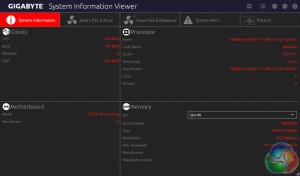Most motherboard vendors are guilty of overwhelming their customers with optional software utilities but ASUS and Gigabyte are the two worst offenders here. Using the Gigabyte DVD we were offered no fewer than 22 separate utilities for installation, excluding Intel software and other third-party software.
To Gigabyte's credit it does handle its numerous software utilities well, much better than ASUS, with the unifying APP Center dashboard that lets you launch each application from the same place.
Gigabyte EasyTune is the go-to software for on-the-fly performance tuning and automated overclocking.
Gigabyte Game Boost is a basic attempt at a “performance enhancing” software application. In reality it does little more than free up RAM and CPU cycles used by terminating non-essential processes that are running in the background. Unless you're really short on system memory it's hard to imagine this making much of a difference, Gigabyte has a revert command whereby all terminated processes will be restarted if Game Boost caused problems.
RGB Fusion is Gigabyte's LED controlling software that will let you individually manipulate each onboard RGB LED or connected LED strip. There are two tabs, basic and advanced, which hold different levels of detail and options. The advanced tab will allow you to control each zone independently of the other zones while in the basic tab changes of colour and lighting pattern will be automatically applied to all controllable LEDs.
System Information Viewer (SIV) is the last of the significant software utilities since you can auto-tune your fans and set custom fan profiles from within this utility. It's a tad easier to use and is better visually presented than the Smart Fan 5 controls within the UEFI. It is quite easy to create custom fan profiles and the level of control offered is very powerful – this software is worth installing for the fan controls alone.
Be sure to check out our sponsors store EKWB here
 KitGuru KitGuru.net – Tech News | Hardware News | Hardware Reviews | IOS | Mobile | Gaming | Graphics Cards
KitGuru KitGuru.net – Tech News | Hardware News | Hardware Reviews | IOS | Mobile | Gaming | Graphics Cards