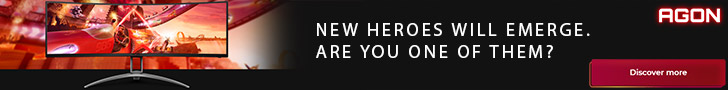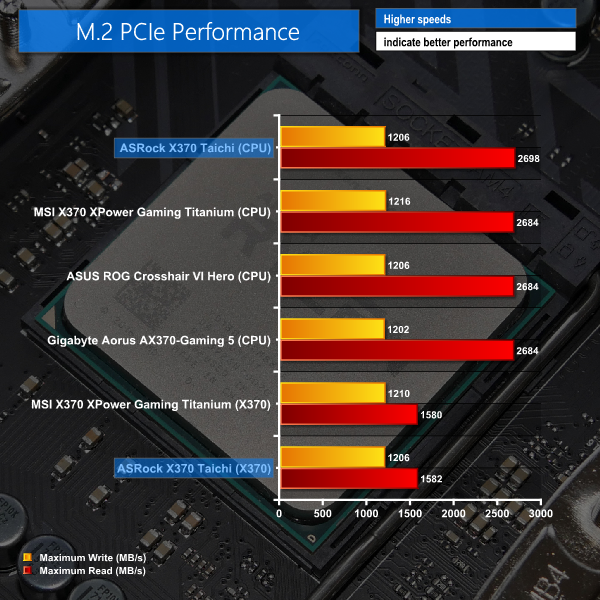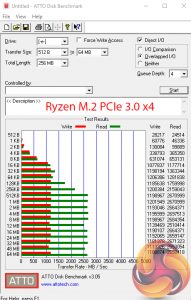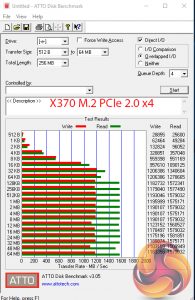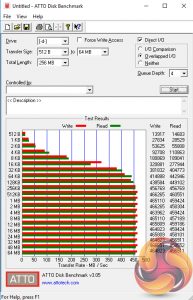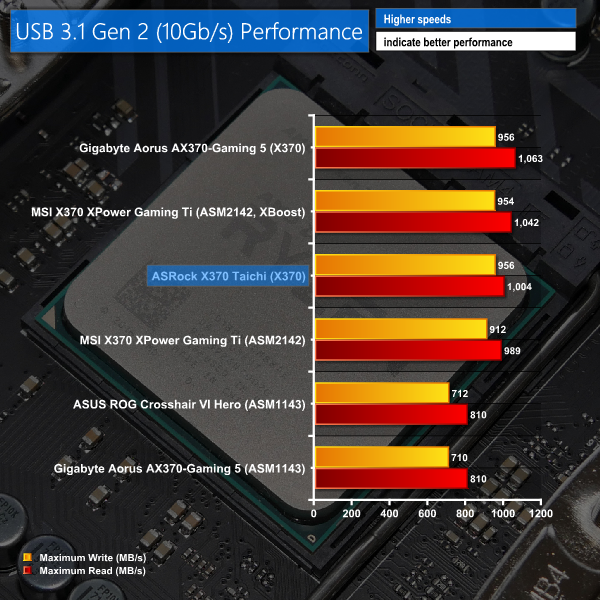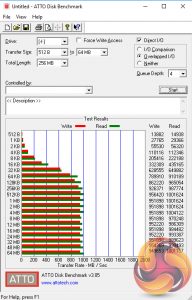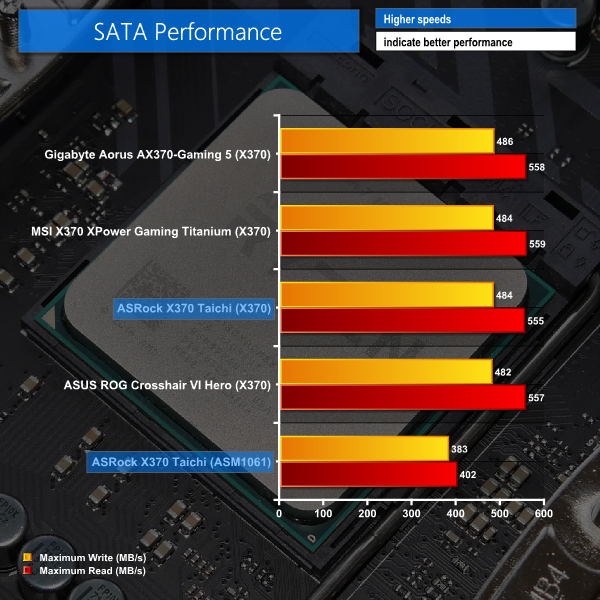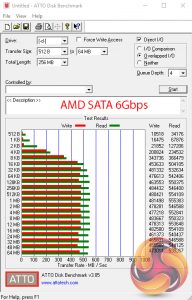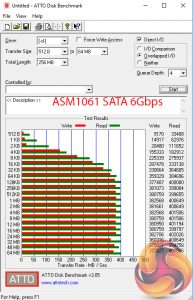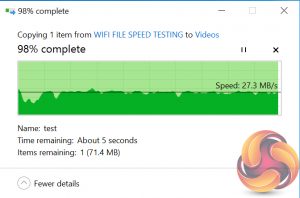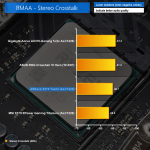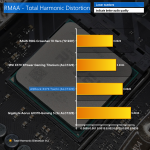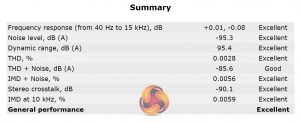ATTO Disk Benchmark
The ATTO disk benchmark is a Windows-based utility for testing storage performance of any storage drive or controller. We use the default benchmark setup.
M.2 PCIe Performance
For M.2 testing we use a Toshiba OCZ RD400 256GB M.2 PCIe NVMe SSD.
Despite a lack of cooling, transfer rate performance from the CPU-fed M.2 PCIe slot is superb. We did not observe any signs of thermal throttling when used alongside a Noctua NH-D15 CPU cooler that was giving the RD400 SSD incidental airflow.
ASRock's secondary M.2 slot is limited to around 1.6GBps, making it suitable for older SSDs or write-heavy scenarios where 1.6GBps is a high performance perch, even by today's standards.
USB 3.0 5Gbps Performance
We test USB 3.0 performance using a pair of Corsair Force LE 120GB SSDs in RAID 0 connected to an Icy Box RD2253-U31 2-bay USB 3.1 enclosure powered by an ASMedia ASM1352R controller.
USB 3.1 Gen 2 10Gbps Performance
We test USB 3.1 performance using a pair of Corsair Force LE 120GB SSDs in RAID 0 connected to an Icy Box RD2253-U31 2-bay USB 3.1 enclosure powered by an ASMedia ASM1352R controller.
A settings bug made it impossible to run USB 3.1 Gen 2 10Gbps transfer rate tests due to instability with the ports. As such, we implemented a manual fix shown in the above screenshot. For any users experiencing USB 3.1 Gen 2 problems, we would recommend attempting the above manual solution.
Performance from the X370-based 10Gbps USB 3.1 Gen 2 ports on ASRock's X370 Taichi is good. The numbers were a touch behind those of Gigabyte's competitor but not by a significant level.
SATA 6Gbps Performance
For SATA 6Gbps testing we use a SK Hynix SE3010 960GB SSD.
SATA 6Gbps performance is as we would expect. The add-on ASM1061 chipset ports are slower than any of the eight delivered by AMD's X370 chipset and should therefore be used for slower mechanical storage as a last resort.
WiFi Performance
For Wireless-AC testing we manually transfer a large video file between the test system and our GbE UnRaid server (with a SSD cache drive).
Performance from the Intel Wireless-AC 3168 single-stream adapter was decent. The 433Mbps-rated device delivered around half of its theoretical performance in our file transfer test. This was at a distance of around 4 metres in a test environment cluttered with wireless signals.
As such, the WiFi looks to be reasonably capable of saturating even the fastest of UK-based internet connections but it will represent a serious slow-down to users transferring files on an internal GbE-capable network.
Audio
Rightmark Audio Analyser is a freeware benchmarking utility designed to objectively test the performance characteristics of audio solutions. We setup a line-in line-out loop and execute the record/playback test before generating the results report you see below. A sampling mode of 24-bit, 192 kHz was tested.
According to RMAA, overall performance from ASRock's Purity Sound 4 system is ‘Excellent‘.
Be sure to check out our sponsors store EKWB here
 KitGuru KitGuru.net – Tech News | Hardware News | Hardware Reviews | IOS | Mobile | Gaming | Graphics Cards
KitGuru KitGuru.net – Tech News | Hardware News | Hardware Reviews | IOS | Mobile | Gaming | Graphics Cards