Software
The software used for the ASRock X370 Taichi is almost identical to that available for the vendor's Z270 offerings.
Users wanting to adjust colours of LEDs on the motherboard and those connected via the three strip headers will need to install ASRock RGB LED. The software tool provides colour control in a very annoying wheel and square mechanism that overcomplicates an otherwise simple procedure.
Only the chipset heatsink, RGB header group, or both can feature colour control – the three individual RGB headers cannot be controlled individually which is disappointing. There are a few basic lighting modes but nothing that I would consider to be out-of-the-ordinary. There are no ‘intelligent' control modes found on ASUS and Gigabyte offerings, so don't expect to set your LED colours to switch when your CPU temperature increases.
Given the lack of UEFI-based RGB LED control, ASRock's OS-based utility needed to be strong. It is little more than a basic system. You can set basic colour profiles for the RGB LEDs inside your system but there's nothing that allows for a head-turning colour display.
A-Tuning is ASRock’s equivalent to ASUS AI Suite, Gigabyte EasyTune, and MSI Command Centre. This software allows you to overclock on the fly (OTF) and tune the fan speeds with the ASRock Fan-Tastic tuning utility. It’s a reasonably well-polished piece of software, is light on system resources, and not very intrusive. A-Tuning is decent but it had glitches in our testing (Hardware Monitor did not work) and is no better than ASUS, Gigabyte, or MSI alternatives.
In our experience, overclocking is still better off carried out within the UEFI environment as it has more options and is more granular, but there’s no harm in ASRock offering the software equivalent.
XFAST LAN provides monitoring capability for network resources. Numerous settings can be tweaked in the utility, which is built by cFos.
ASRock’s App Shop provides the dual role of serving out ASRock’s own software and approved third party software, but also includes a Live Update-style function which scans for certain BIOS and driver versions and informs the user when a newer version is available. It’s reasonably useful for both of its provided functions and isn’t too intrusive, but does pop up the occasional notification in Windows 10.
OS Software Summary:
ASRock's provided software package is basic, but that is not necessarily a bad thing. The programs are lightweight and are not as intrusive as those provided by ASUS.
ASRock RGB LED did its job of providing control for the chipset heatsink LEDs and three RGB strip headers. However, the package was very basic, especially compared to ASUS and Gigabyte alternatives, and offered little more functionality than basic control. With that said, the lightweight nature of ASRock's software is likely to please users who are forced to install any form of program for managing their LED colours.
 KitGuru KitGuru.net – Tech News | Hardware News | Hardware Reviews | IOS | Mobile | Gaming | Graphics Cards
KitGuru KitGuru.net – Tech News | Hardware News | Hardware Reviews | IOS | Mobile | Gaming | Graphics Cards










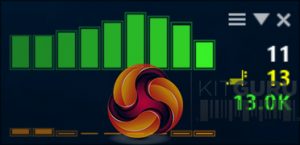



I get paid in the range of $6,000-$8,000 monthly working online. For anyone willing to complete easy online jobs for 2h-5h a day at your house and get valuable profit in the same time… This is a gig for you…Read more here> DELICIOUSURL.COM//34
yiuoip
The problem with ASRock and Ryzen is that there are none available. Unless you want to wait until Zen+ MBs, i guess you have to go to another brand.
Well, there’s plenty available now.. this one looks one of the must have for Ryzen high end CPUs.
Well, there’s plenty available now.. this one looks one of the must have for Ryzen high end CPUs.
I’m really considering this board (or the Asus Strix X370-F). Can I clarify if the ASM1184e controls 4x PCIe 2.0 x1 lanes? (2 to the slots, 1 to the WiFi, 1 to the LAN)?
You should really review this board again. AsRock just destroyed this board after bios P2.30. We are on bios 3.30 now and people are not happy with it and by that it may hurt your credibility.