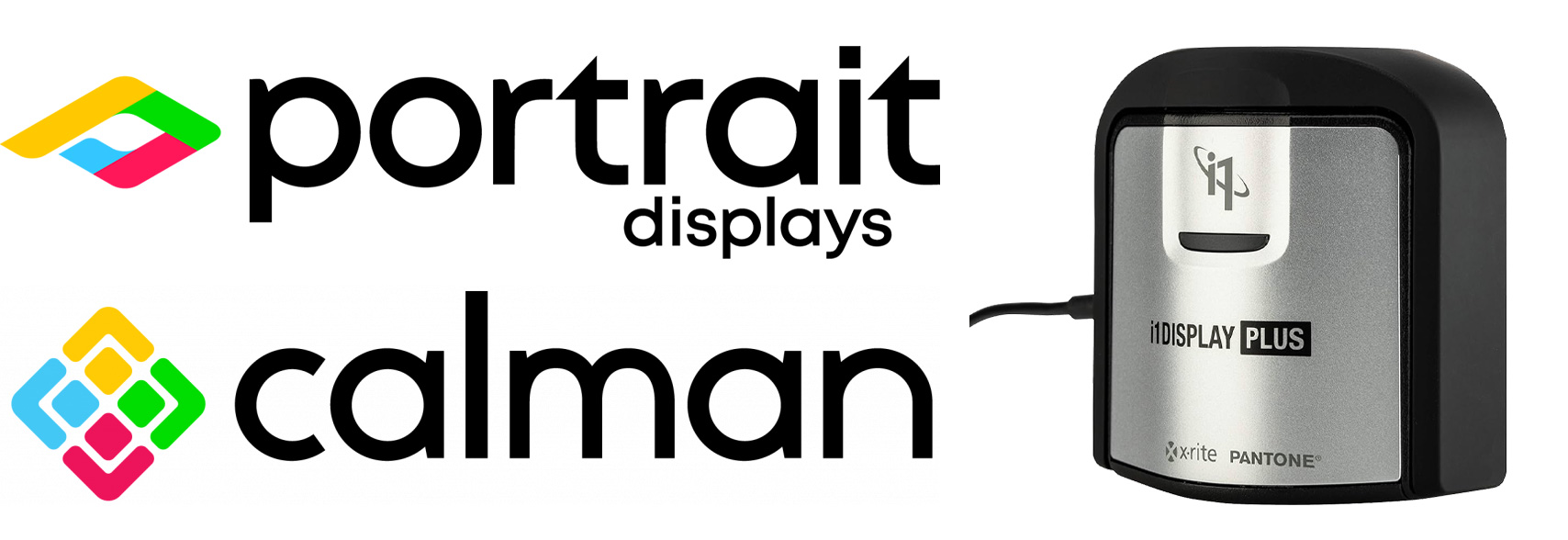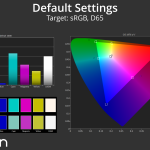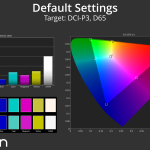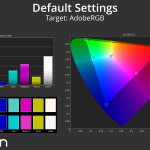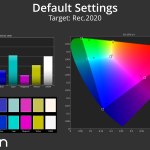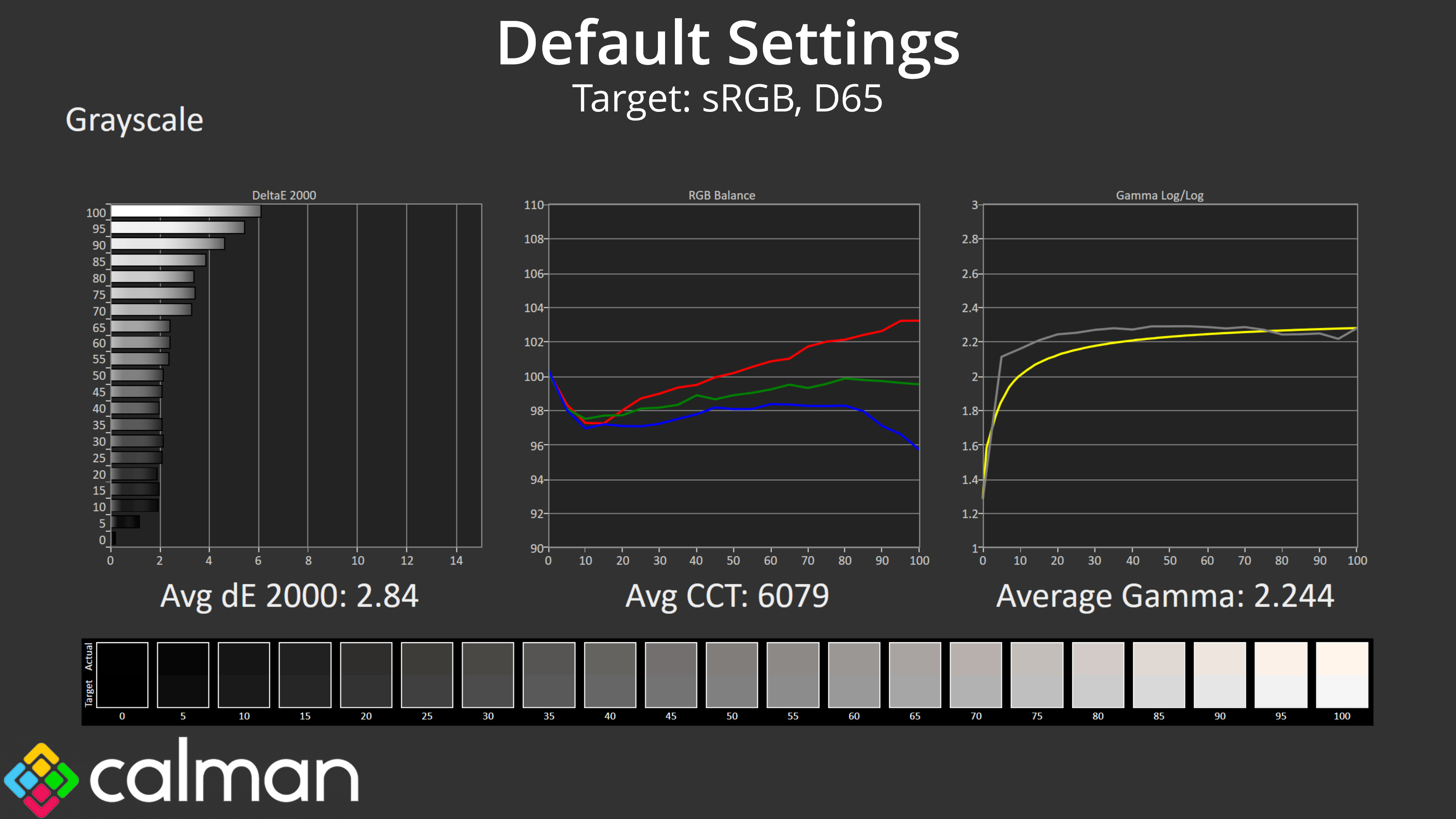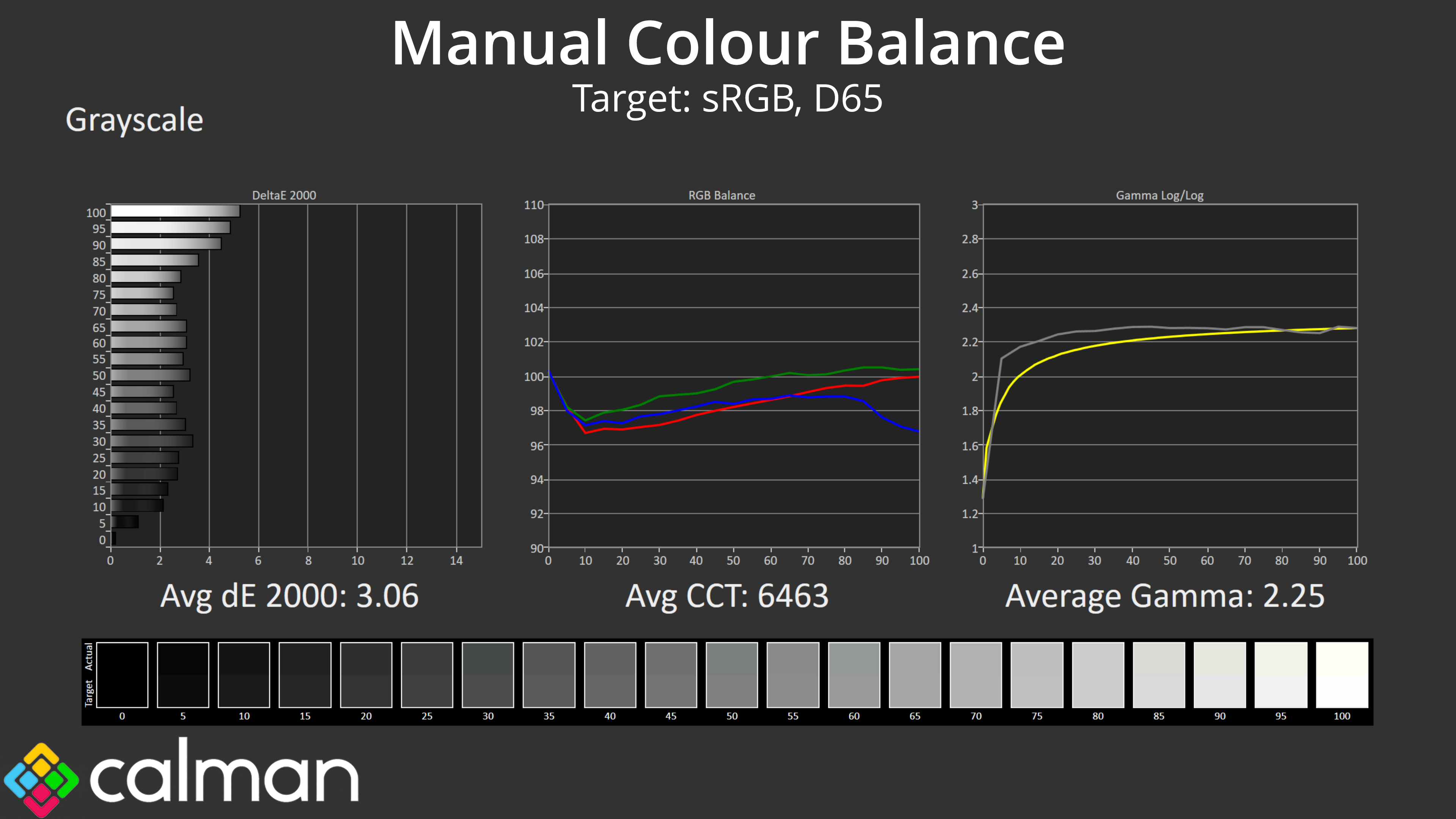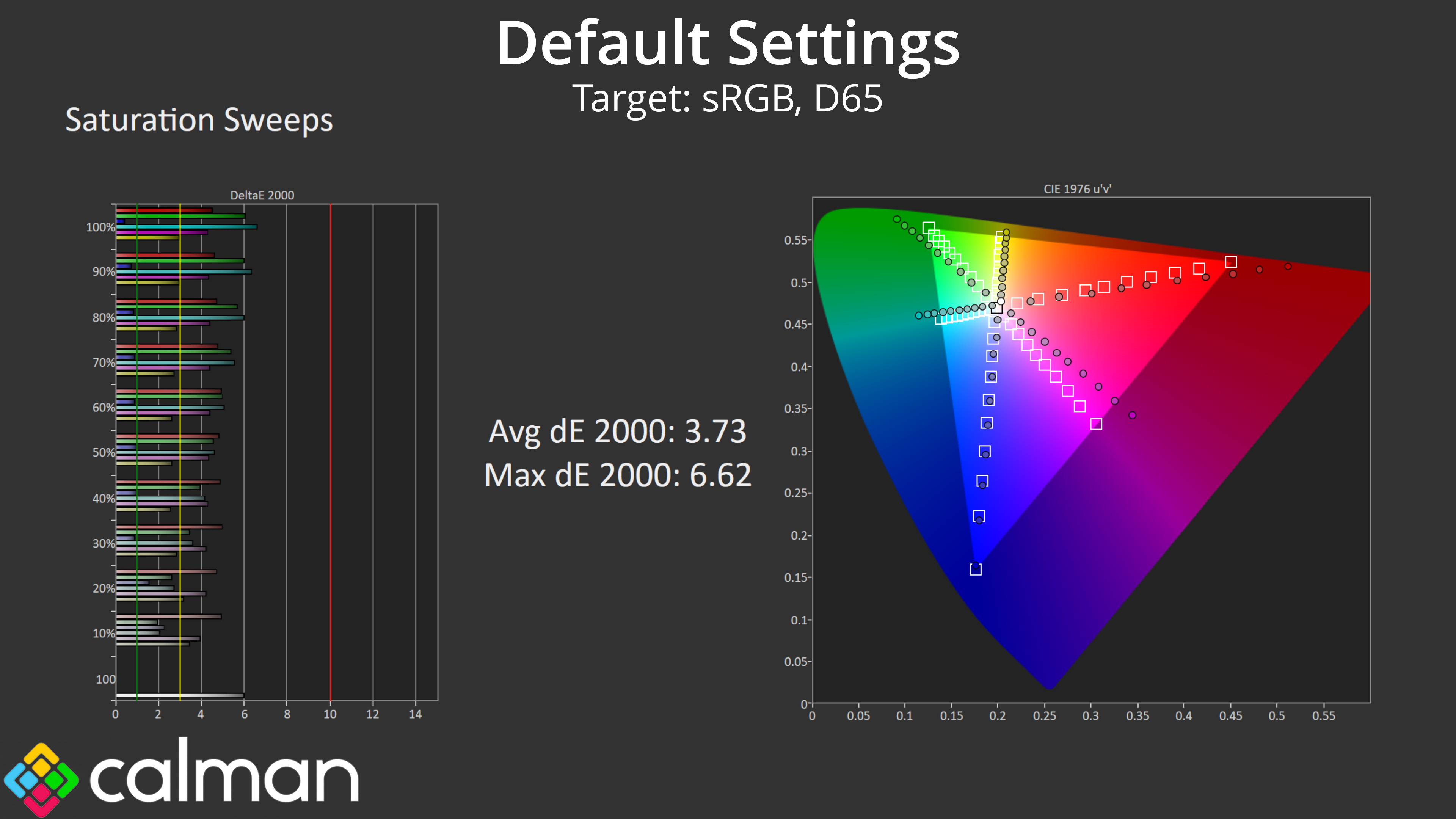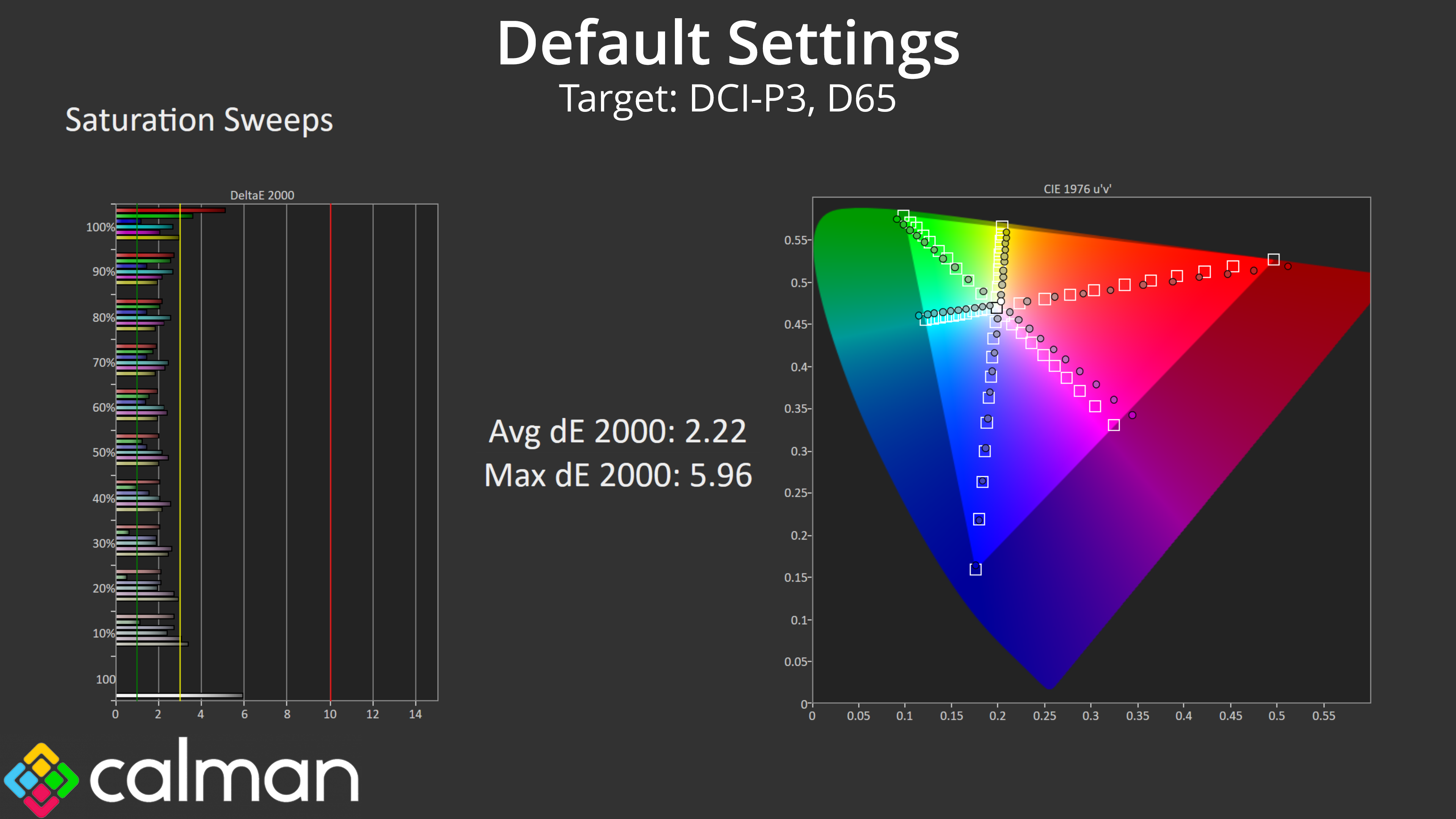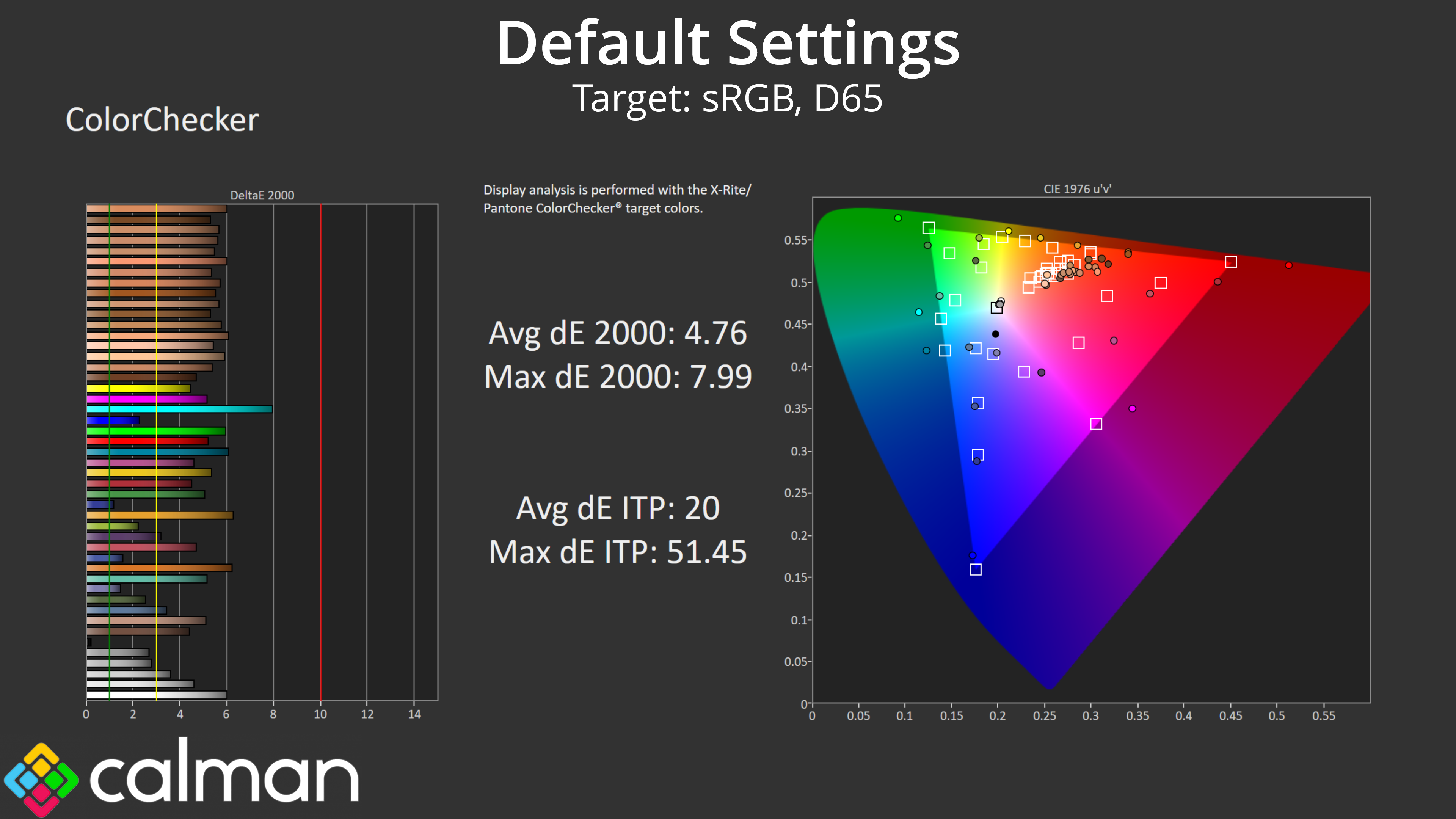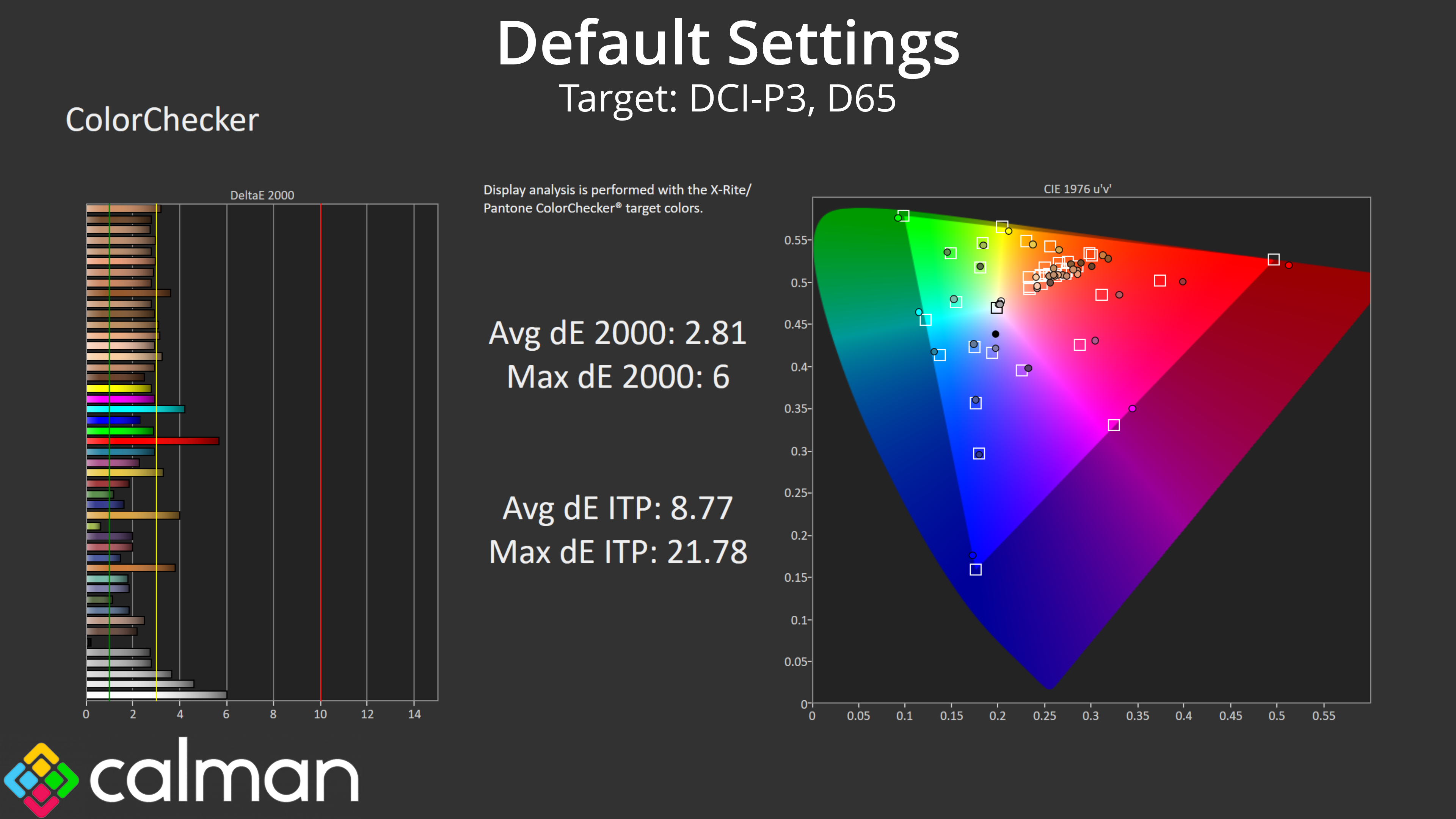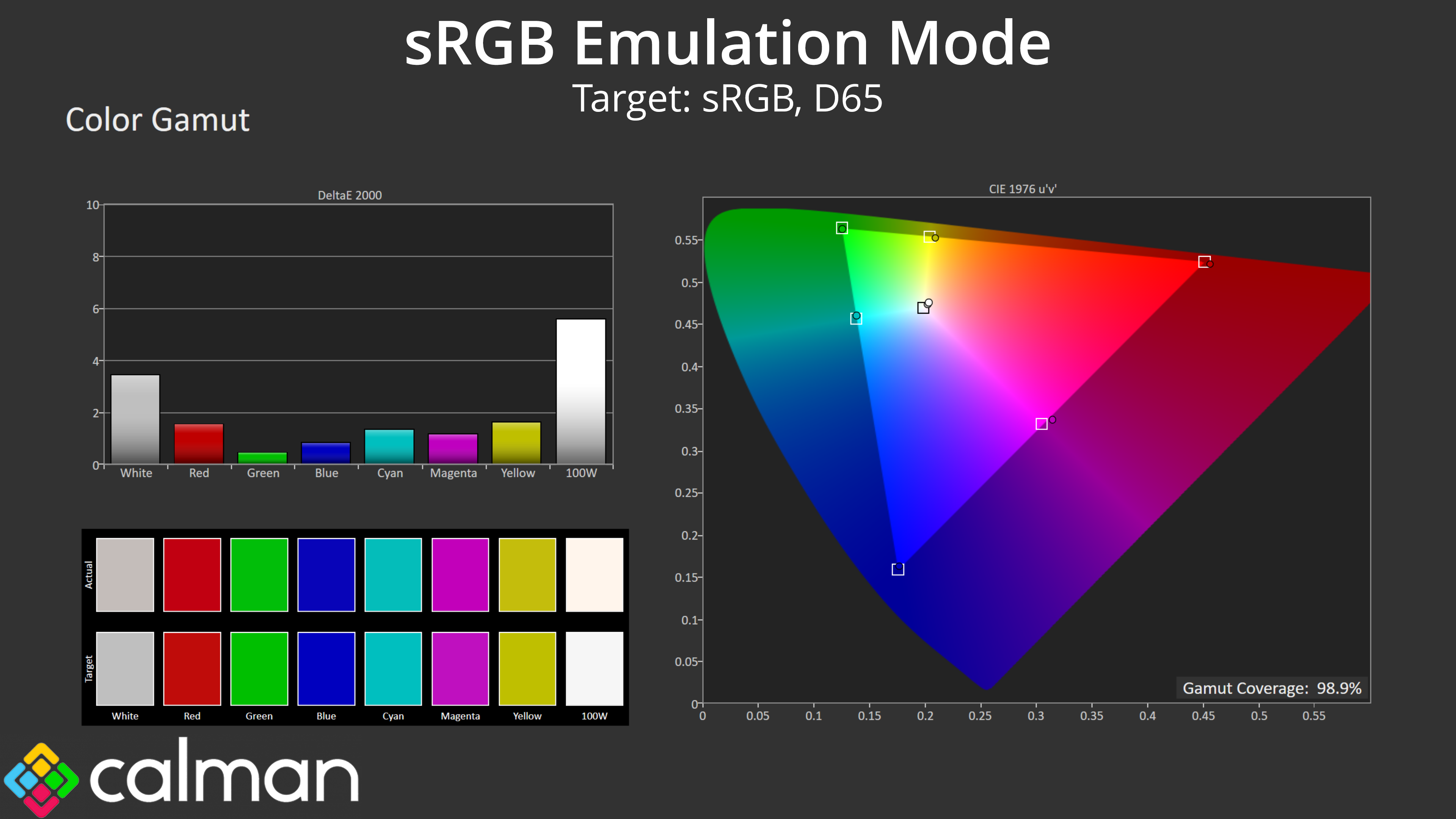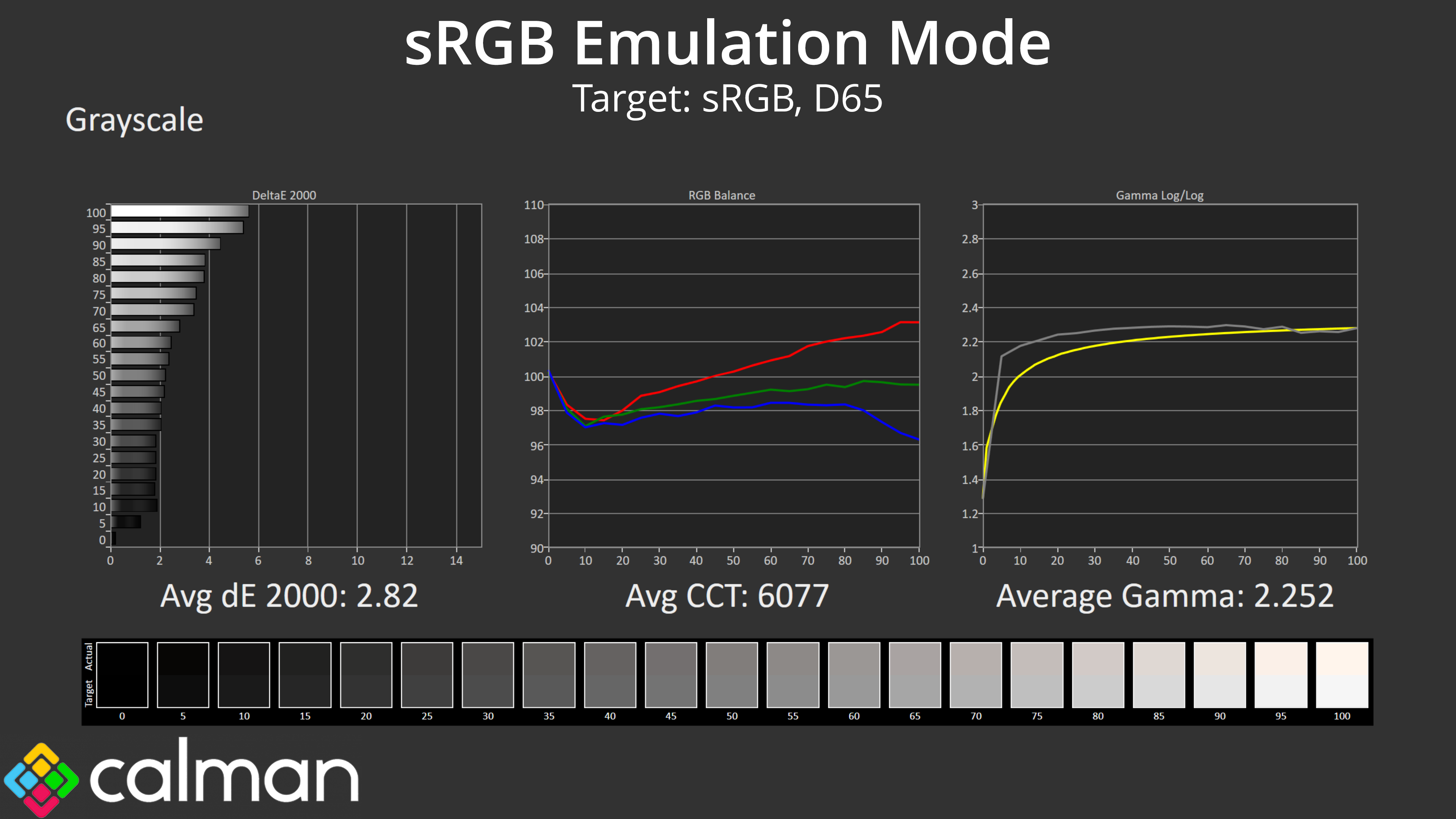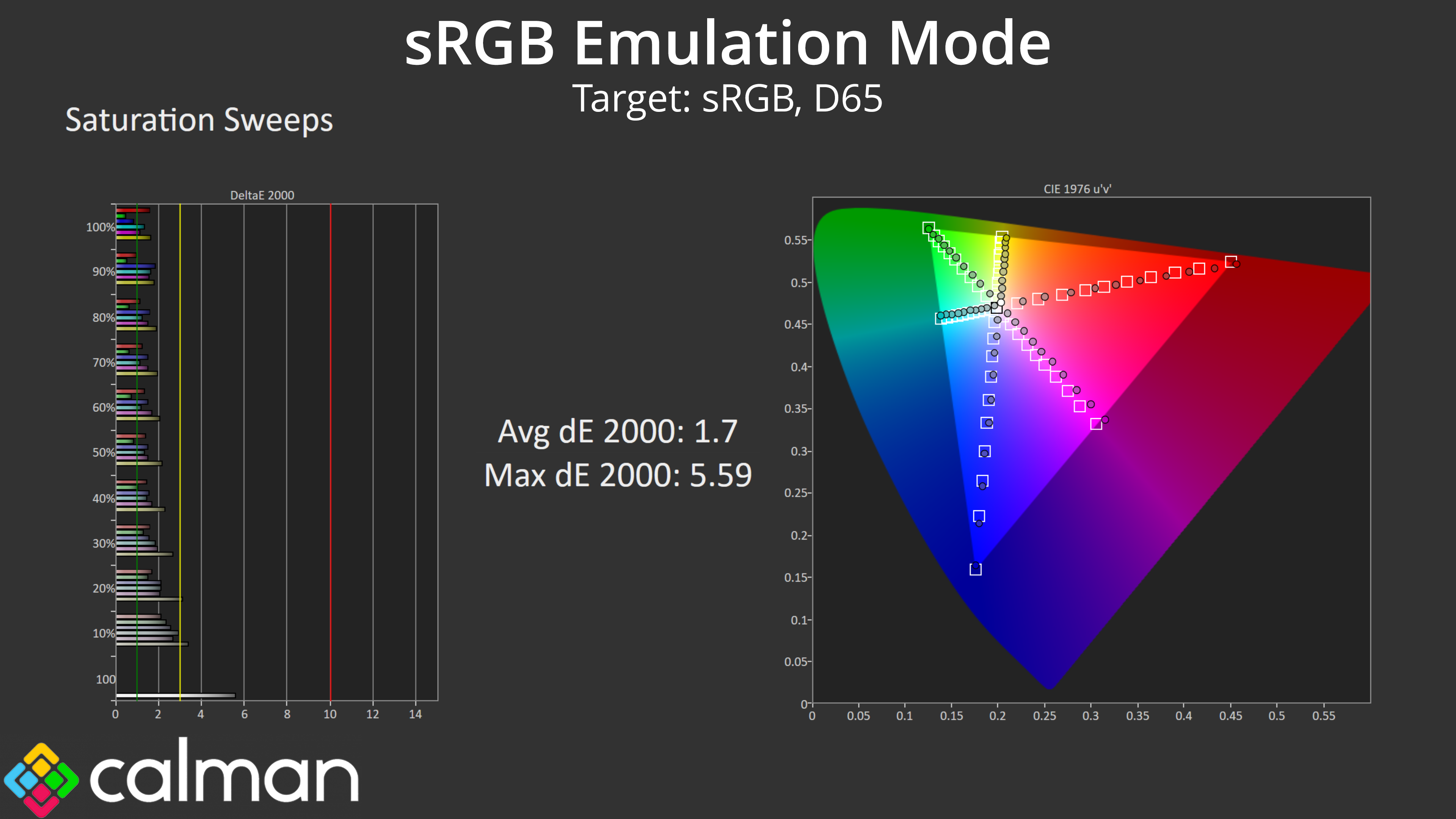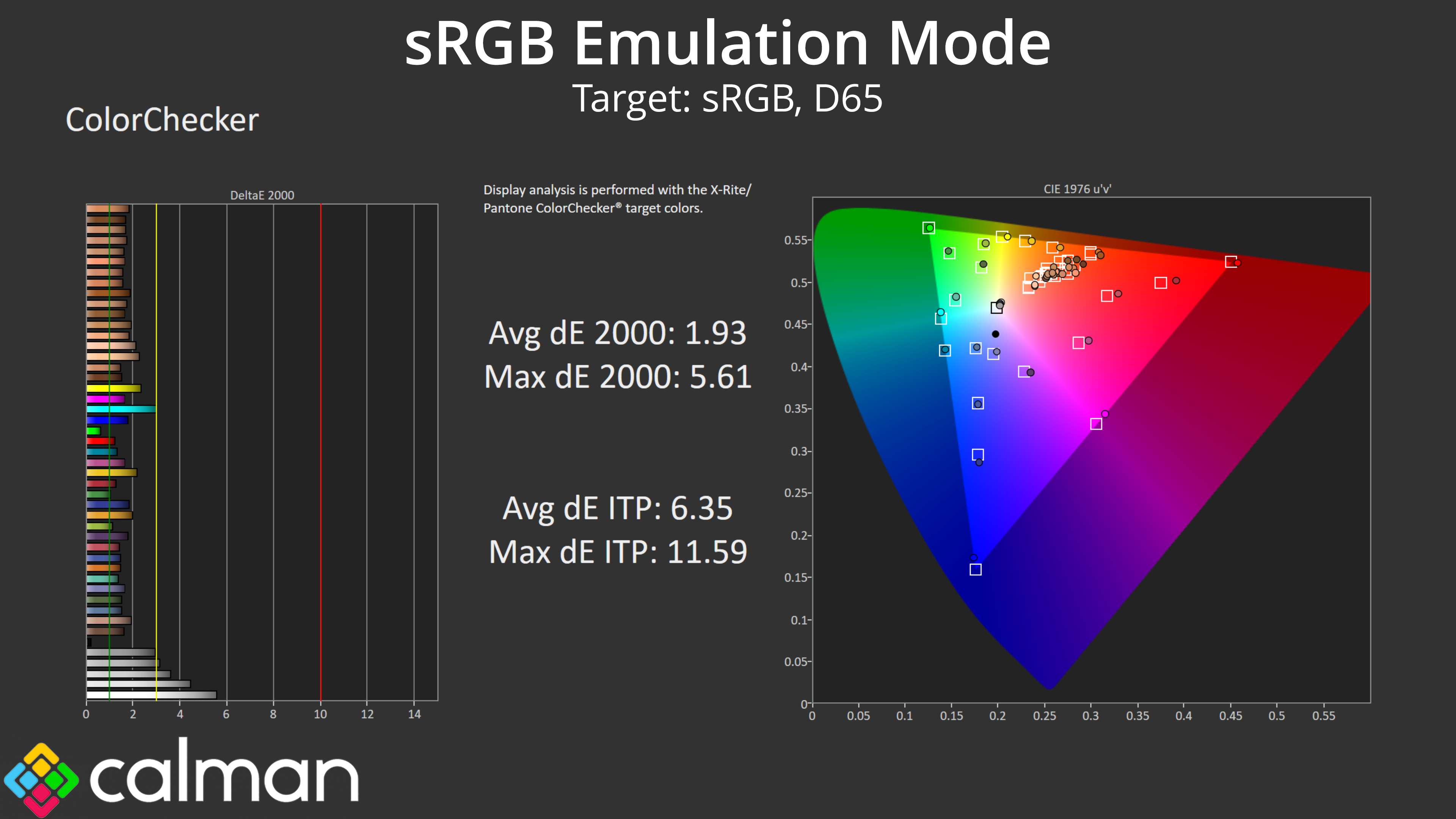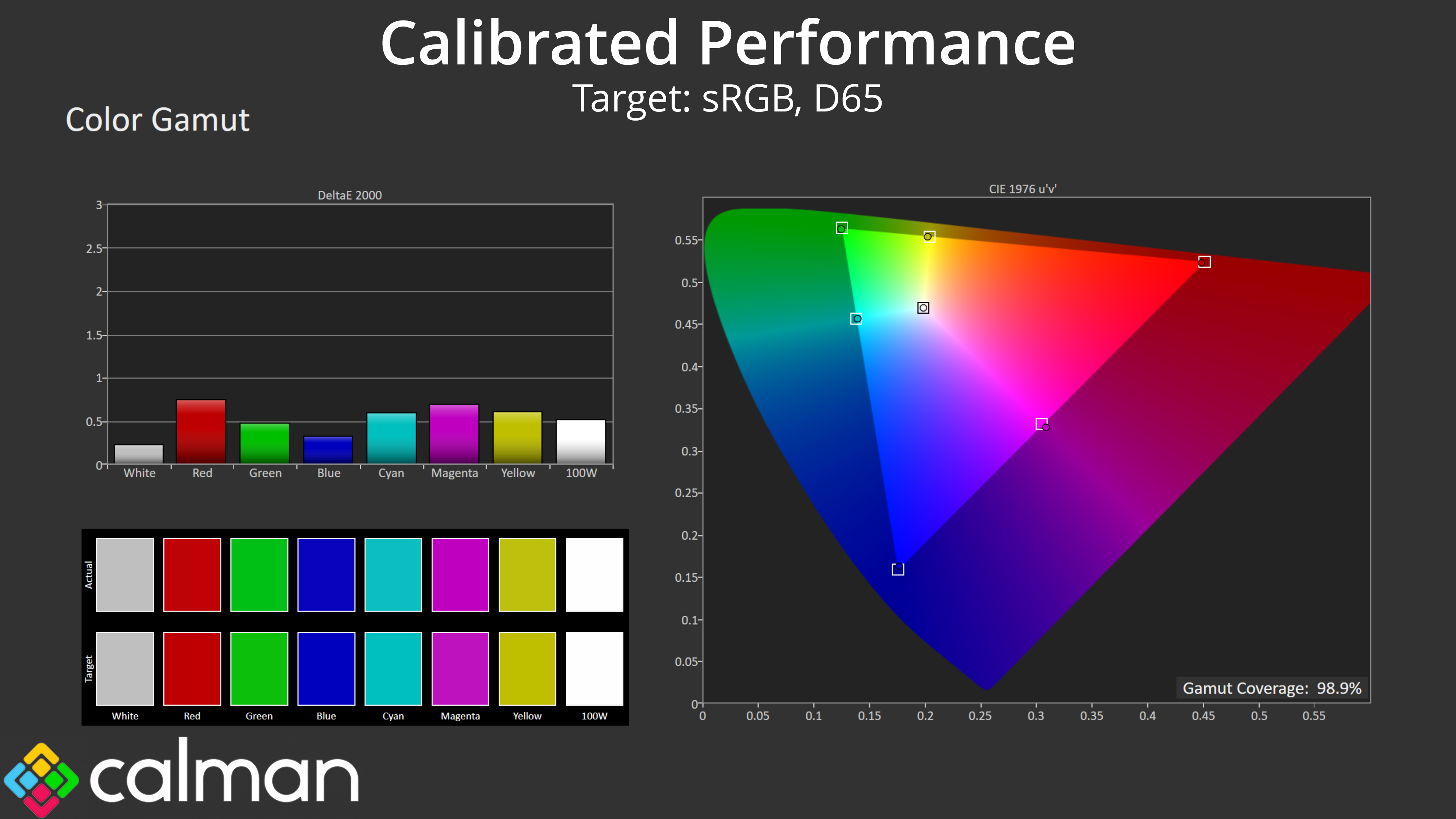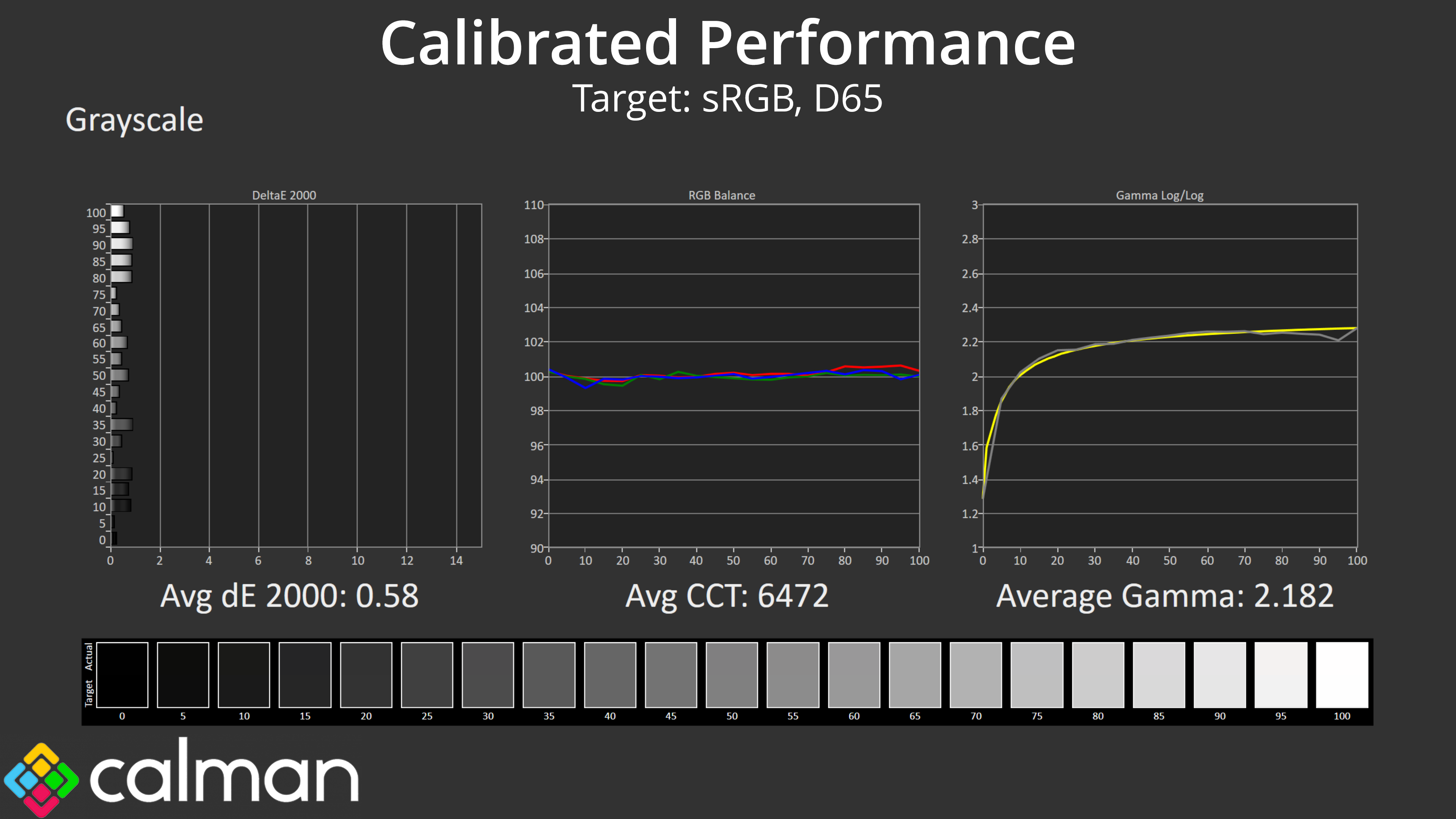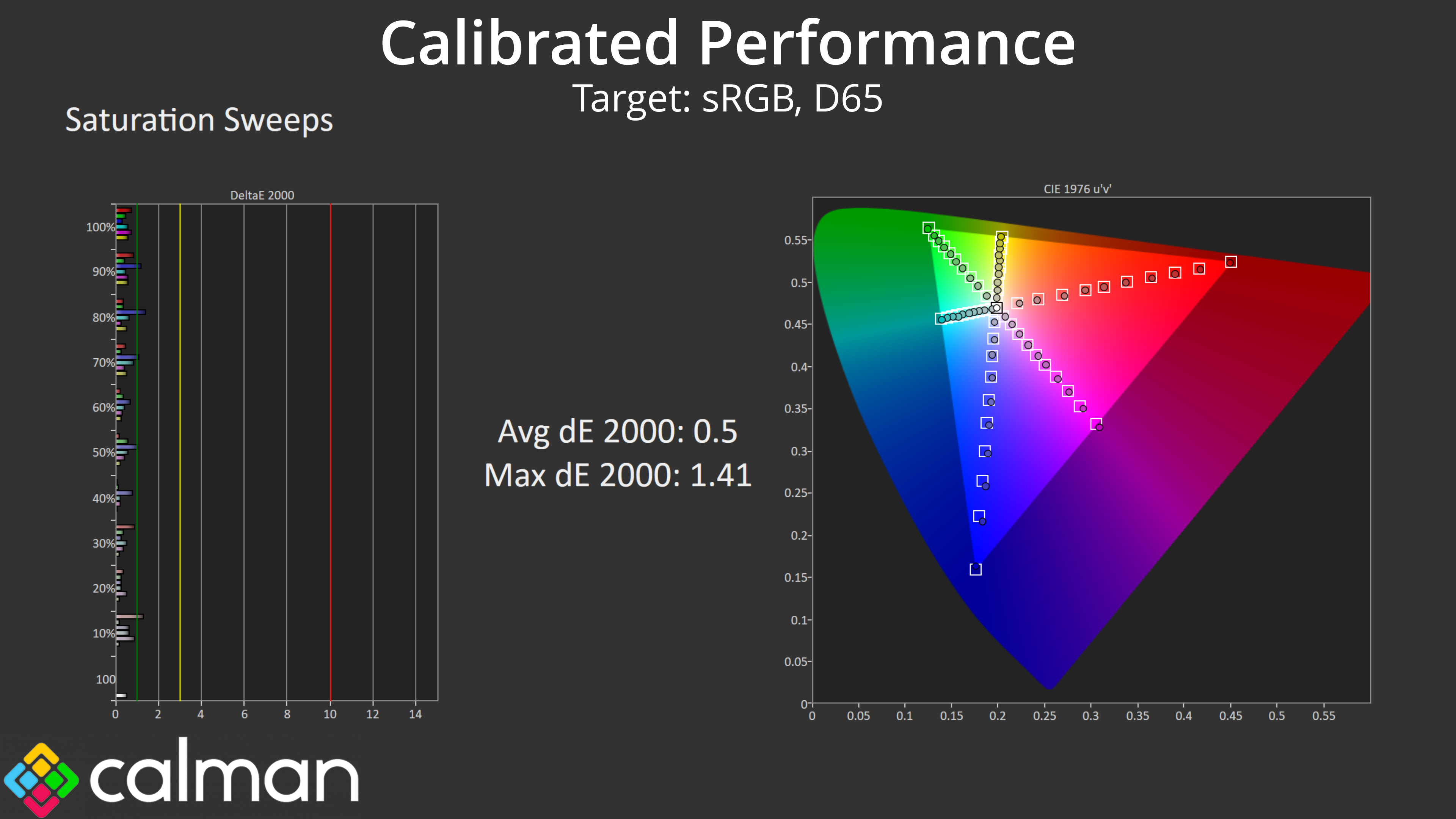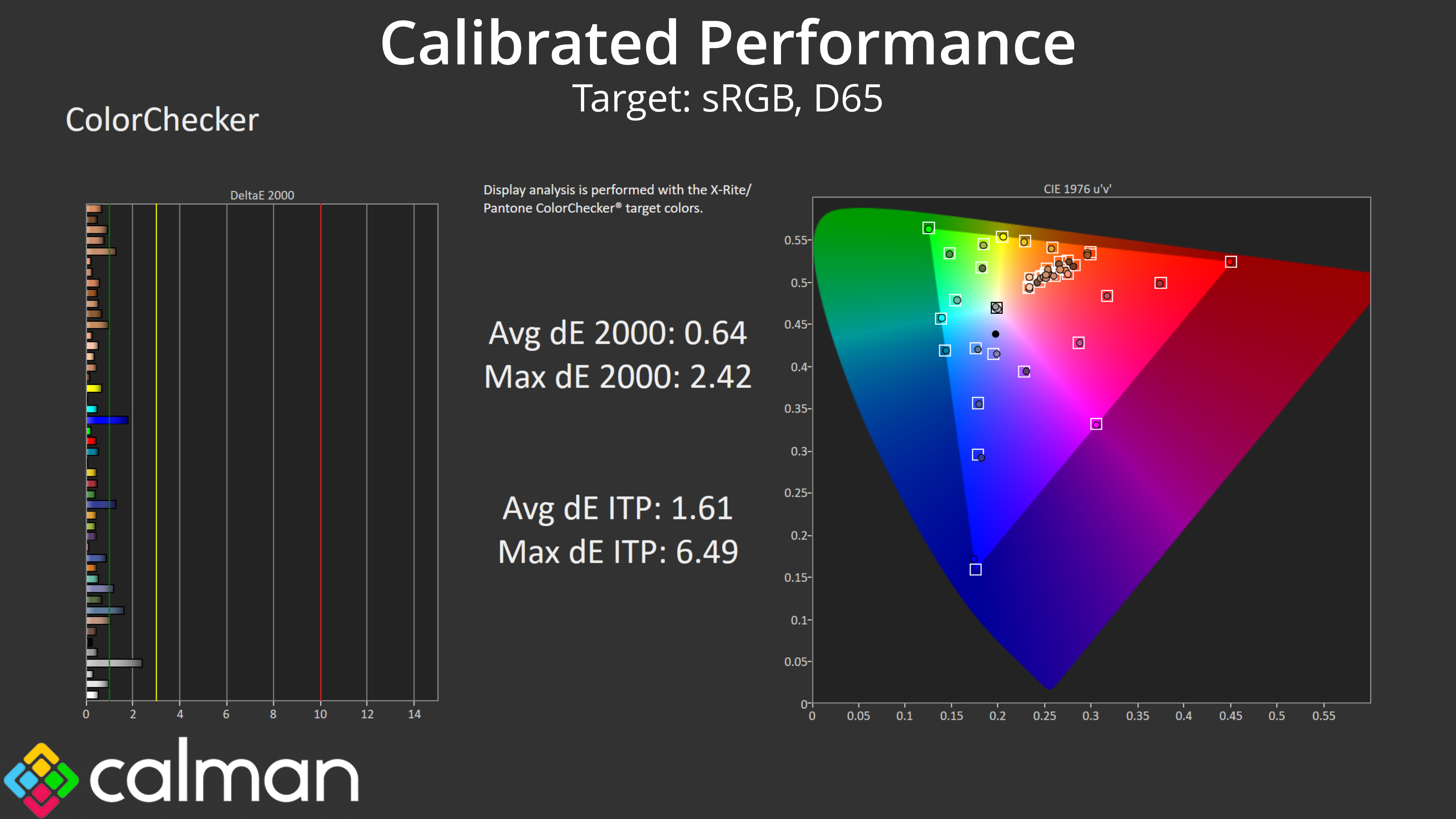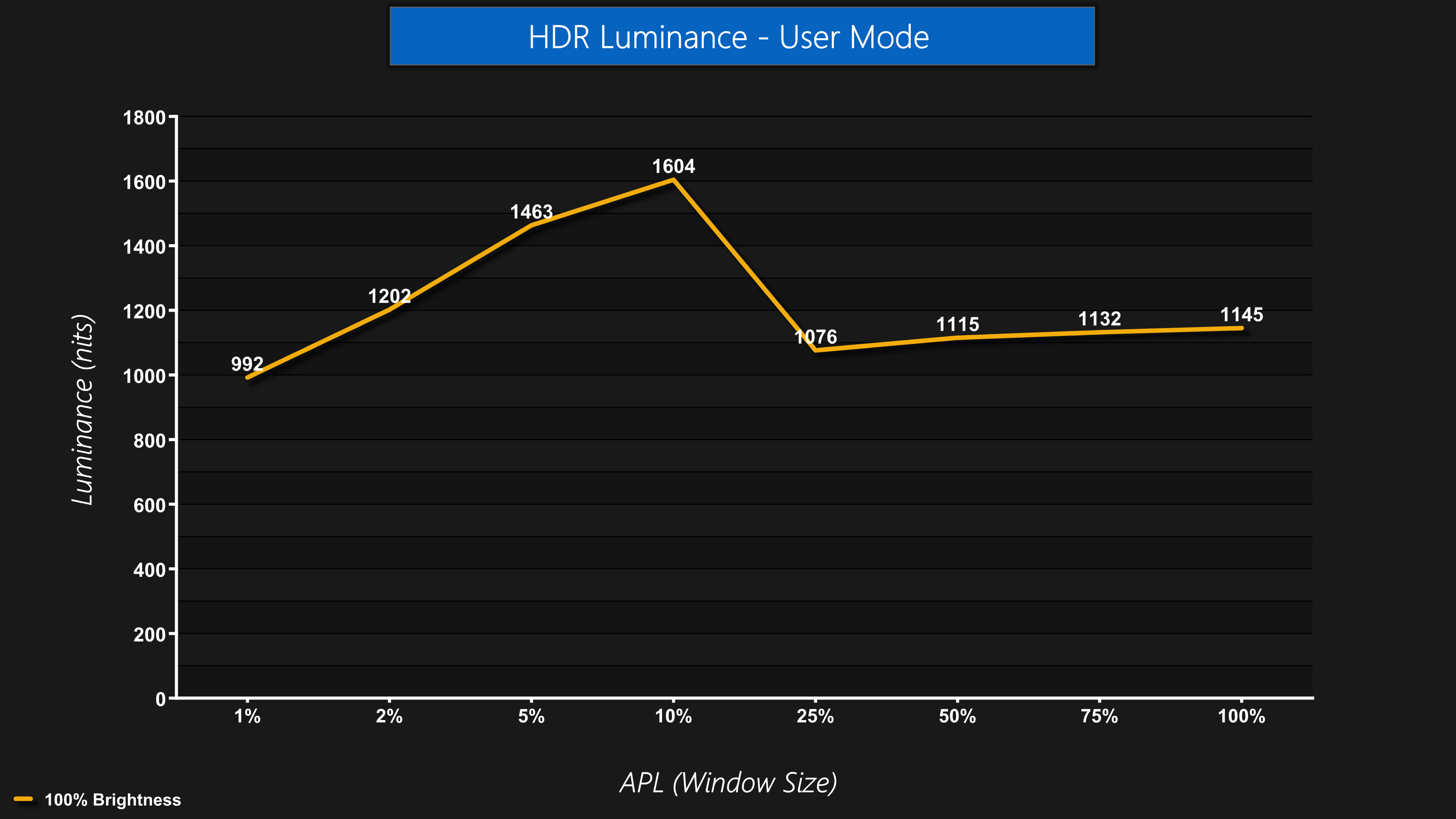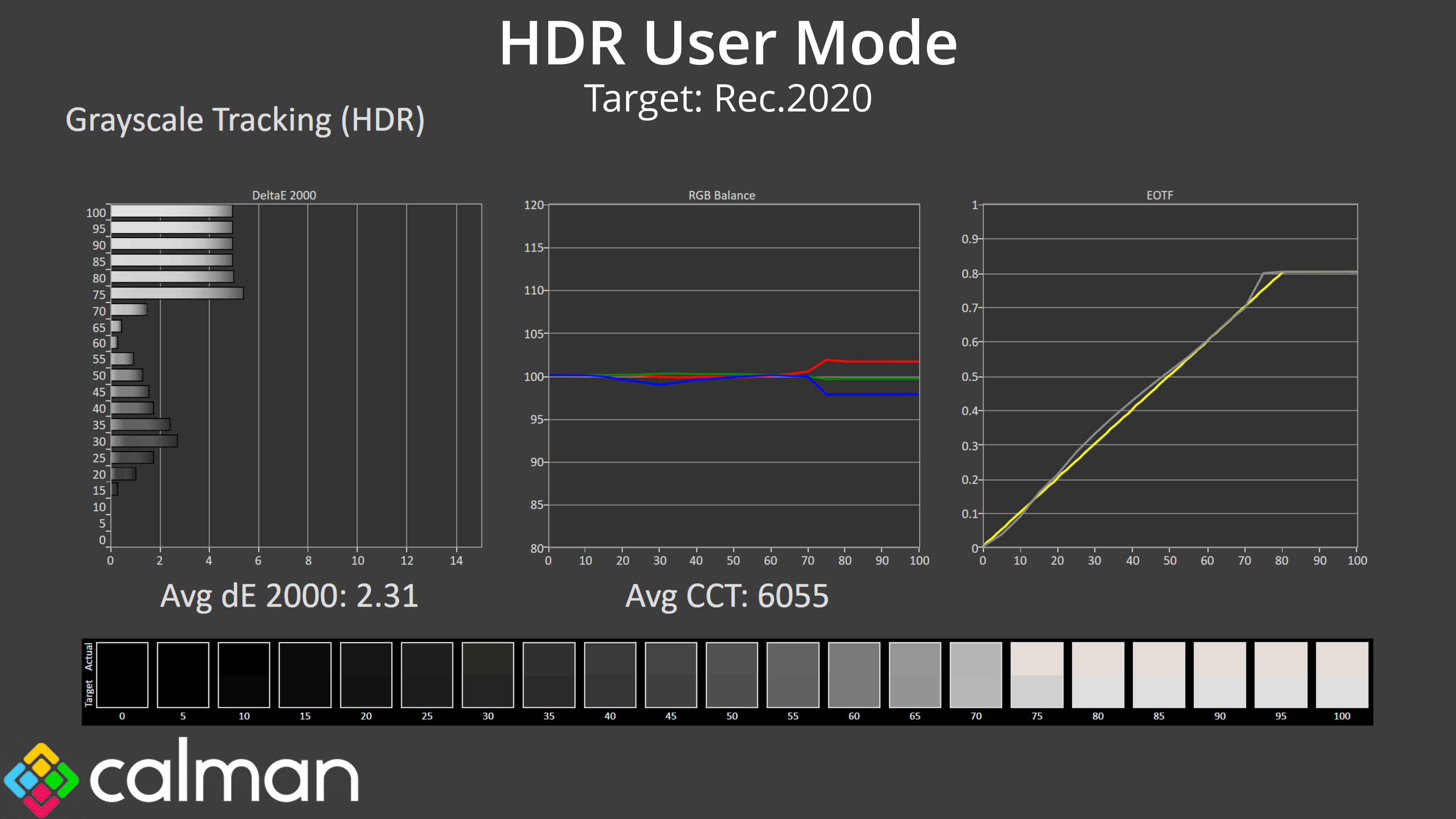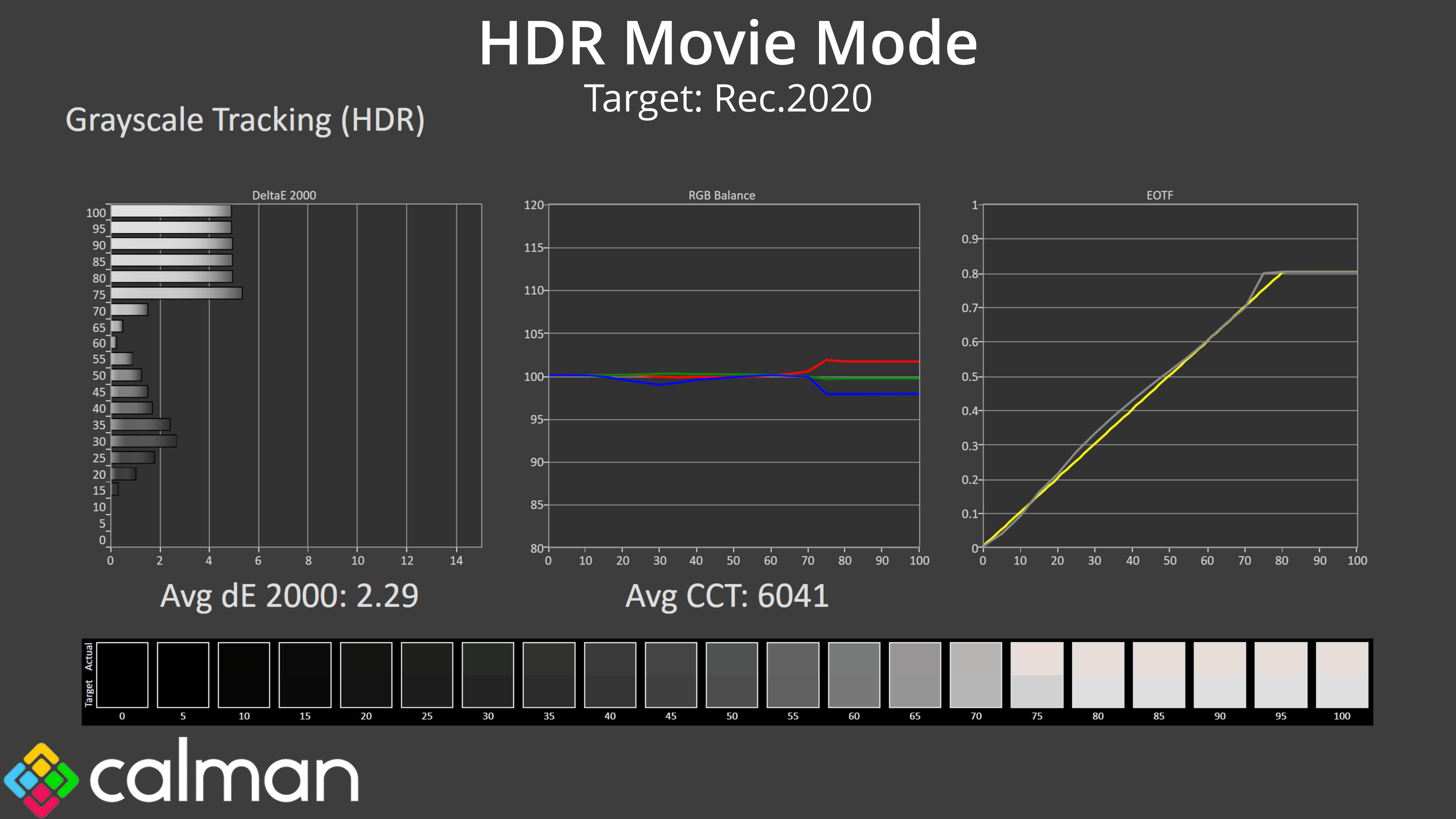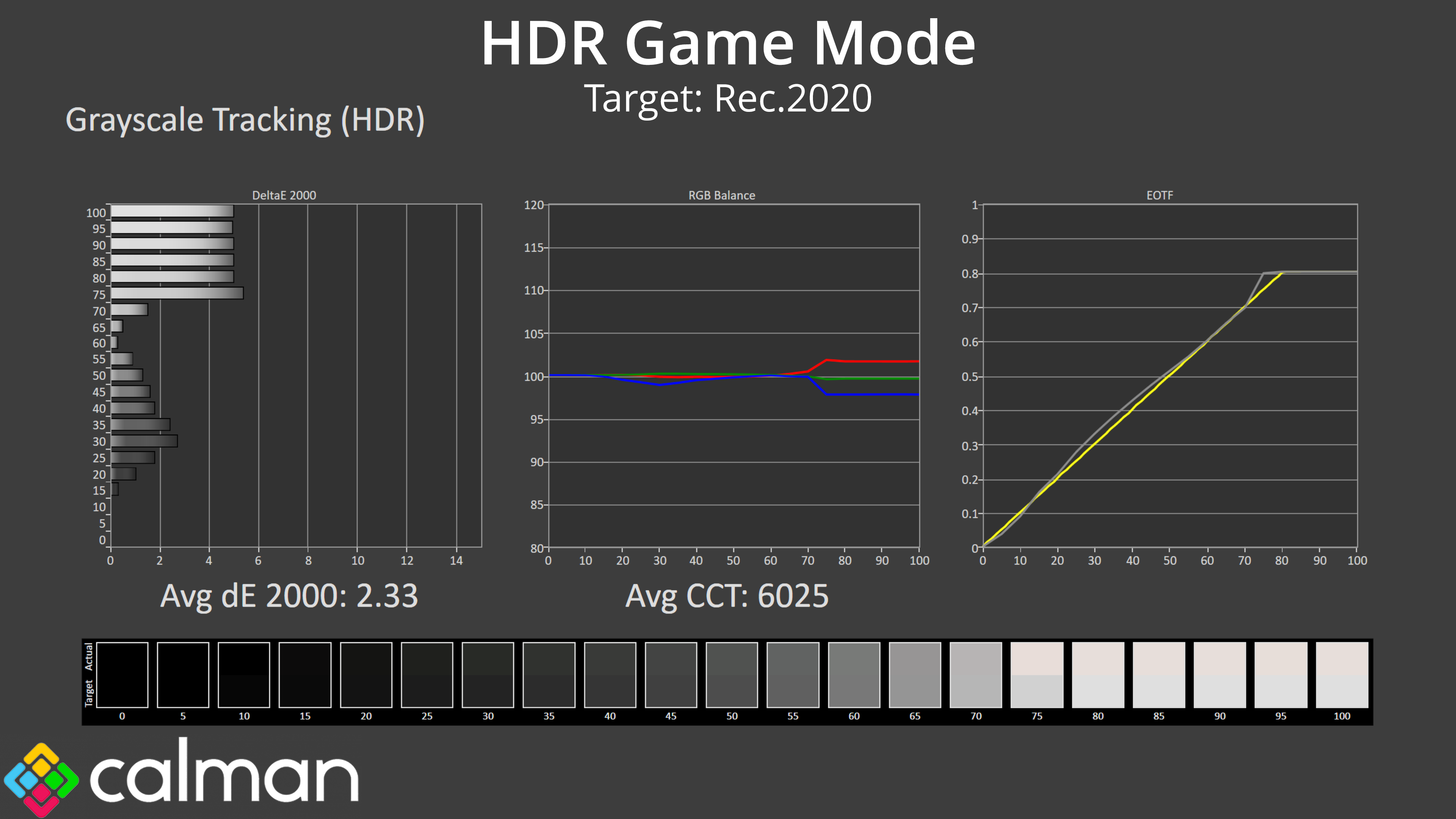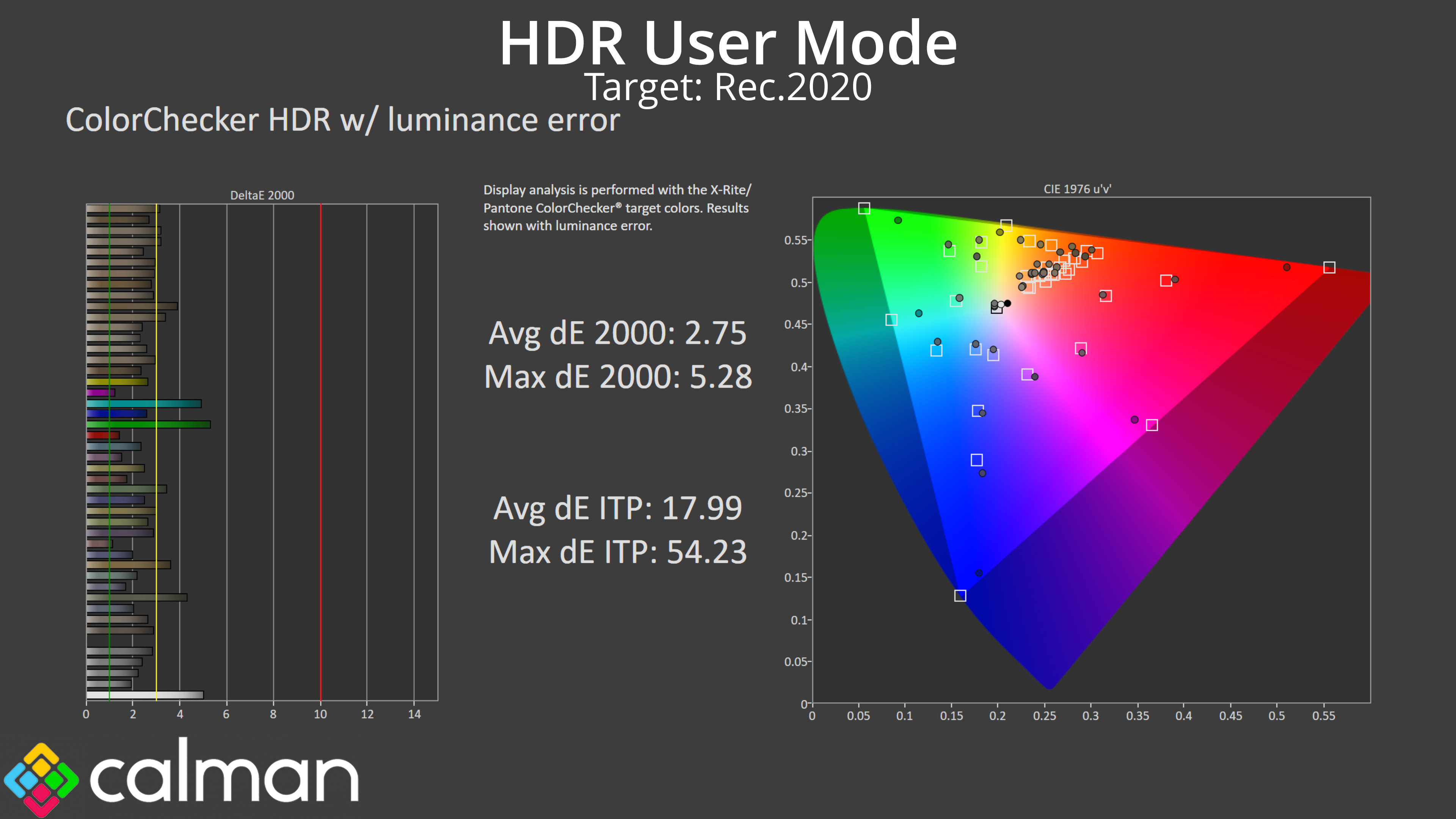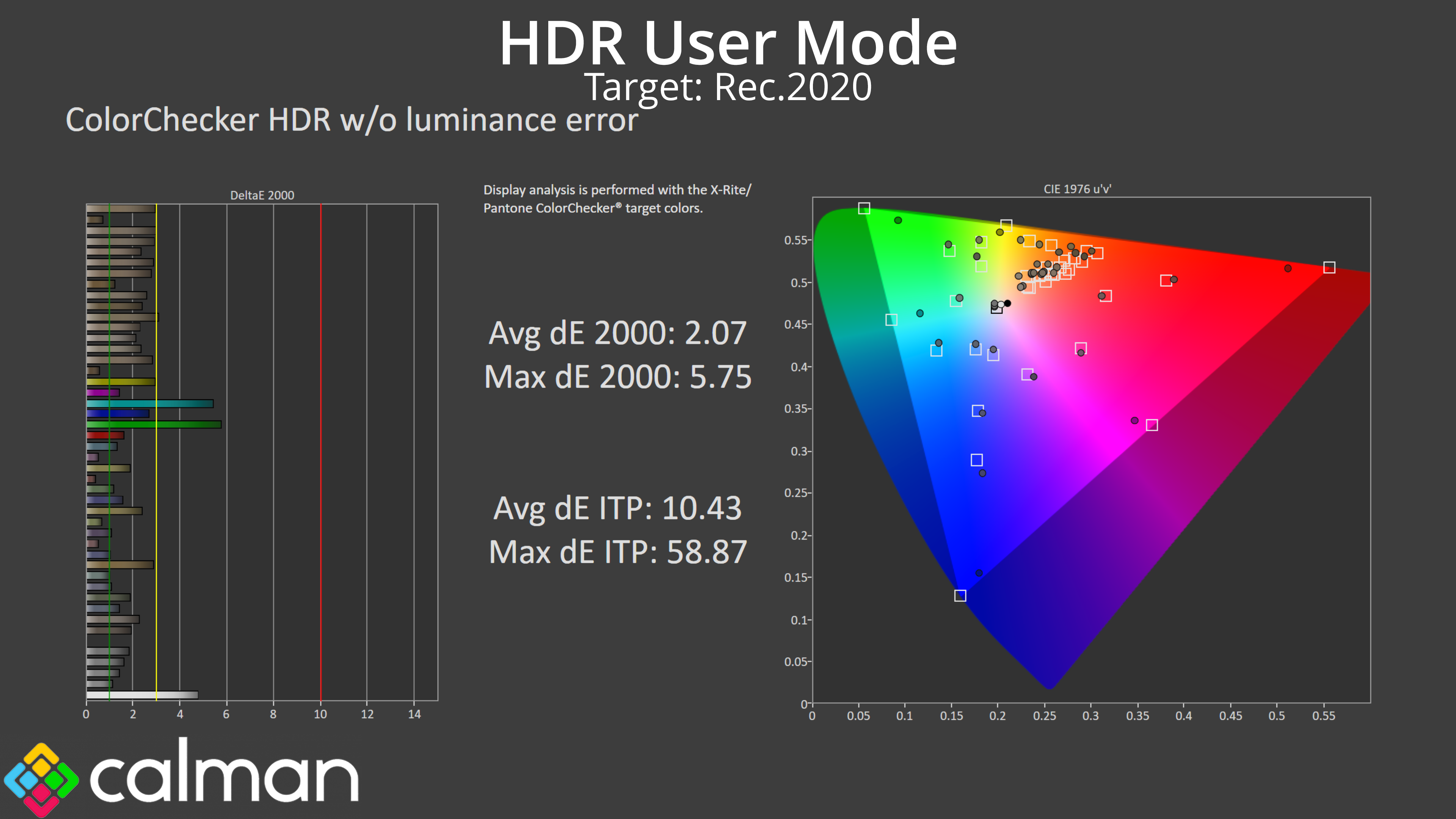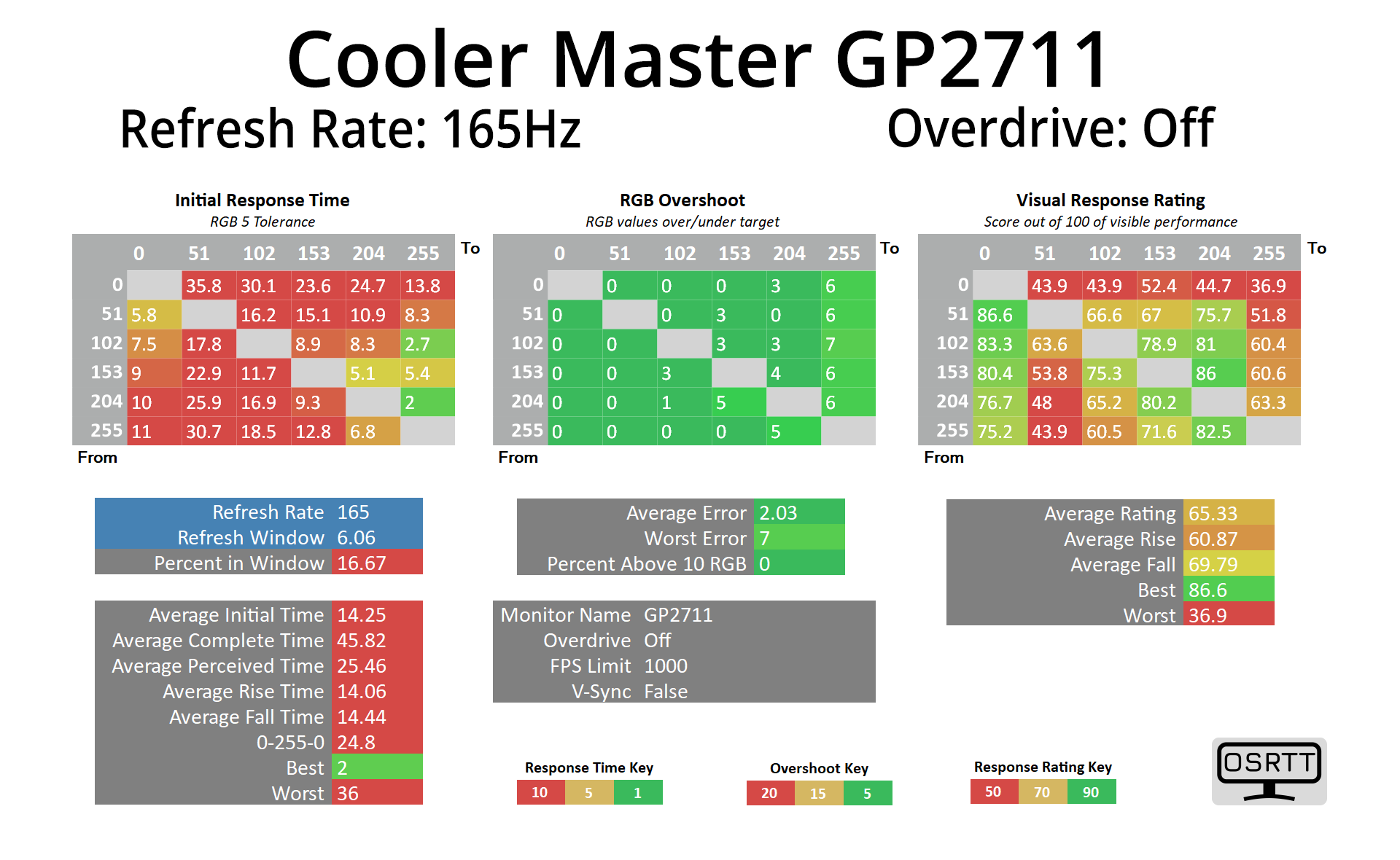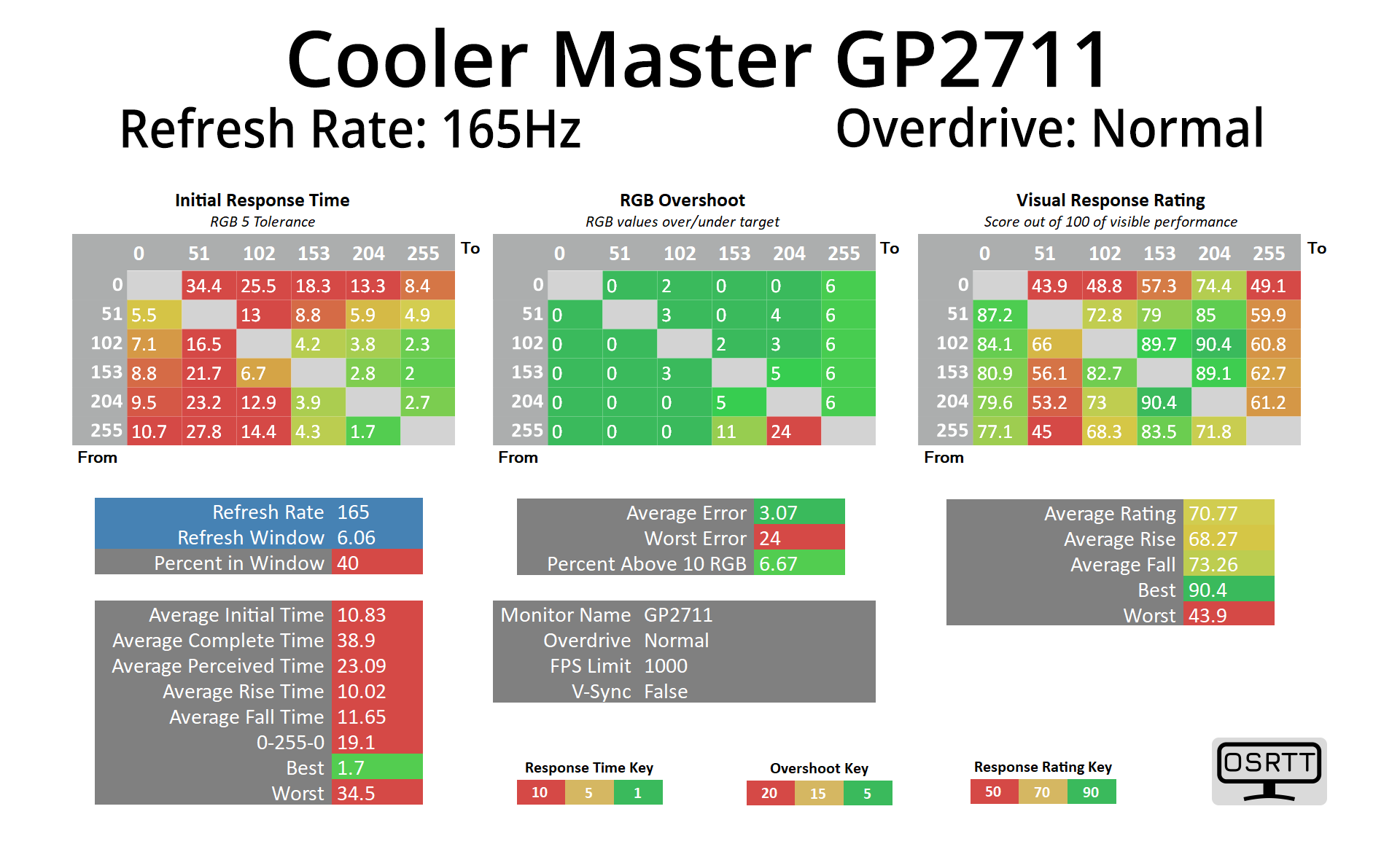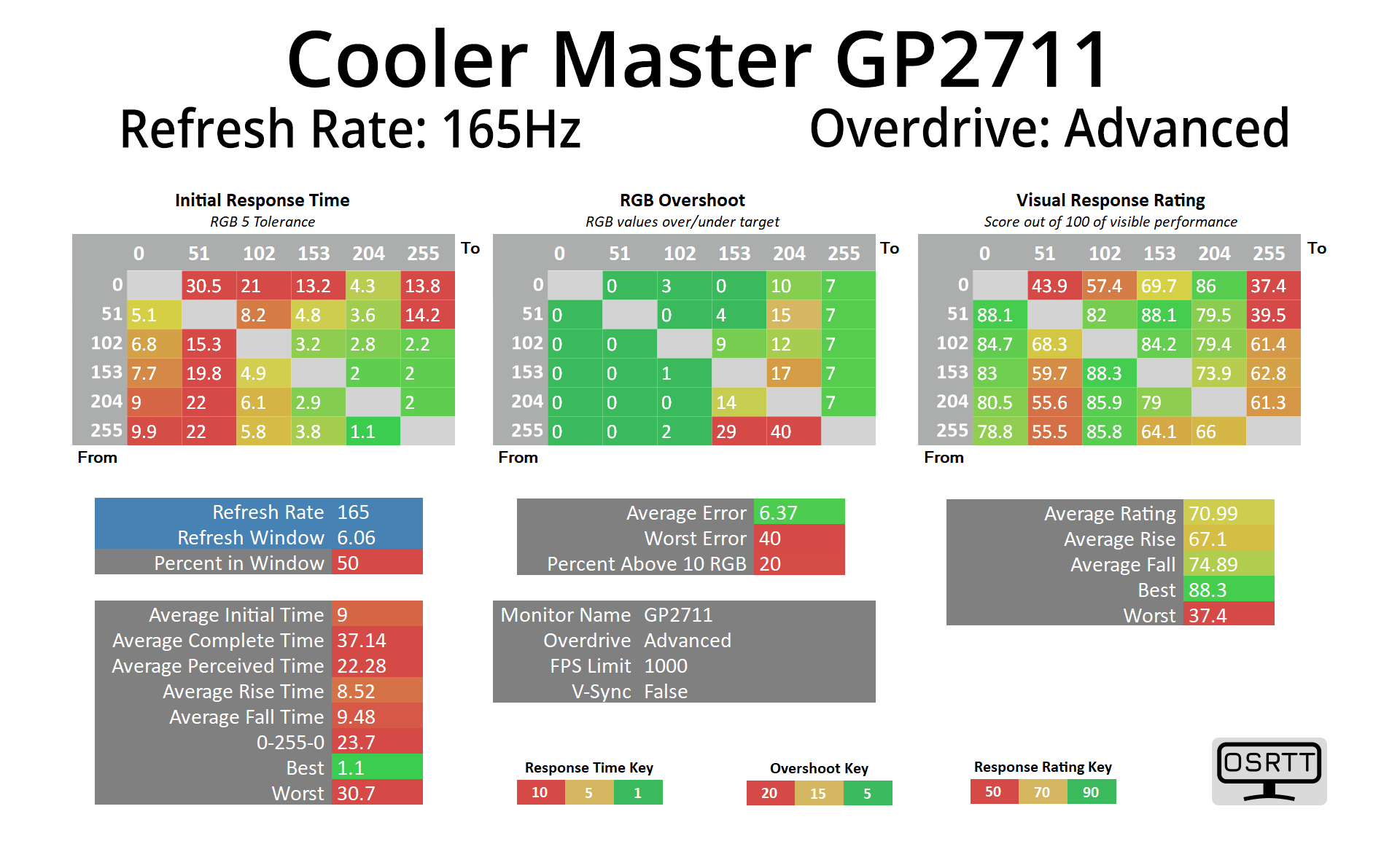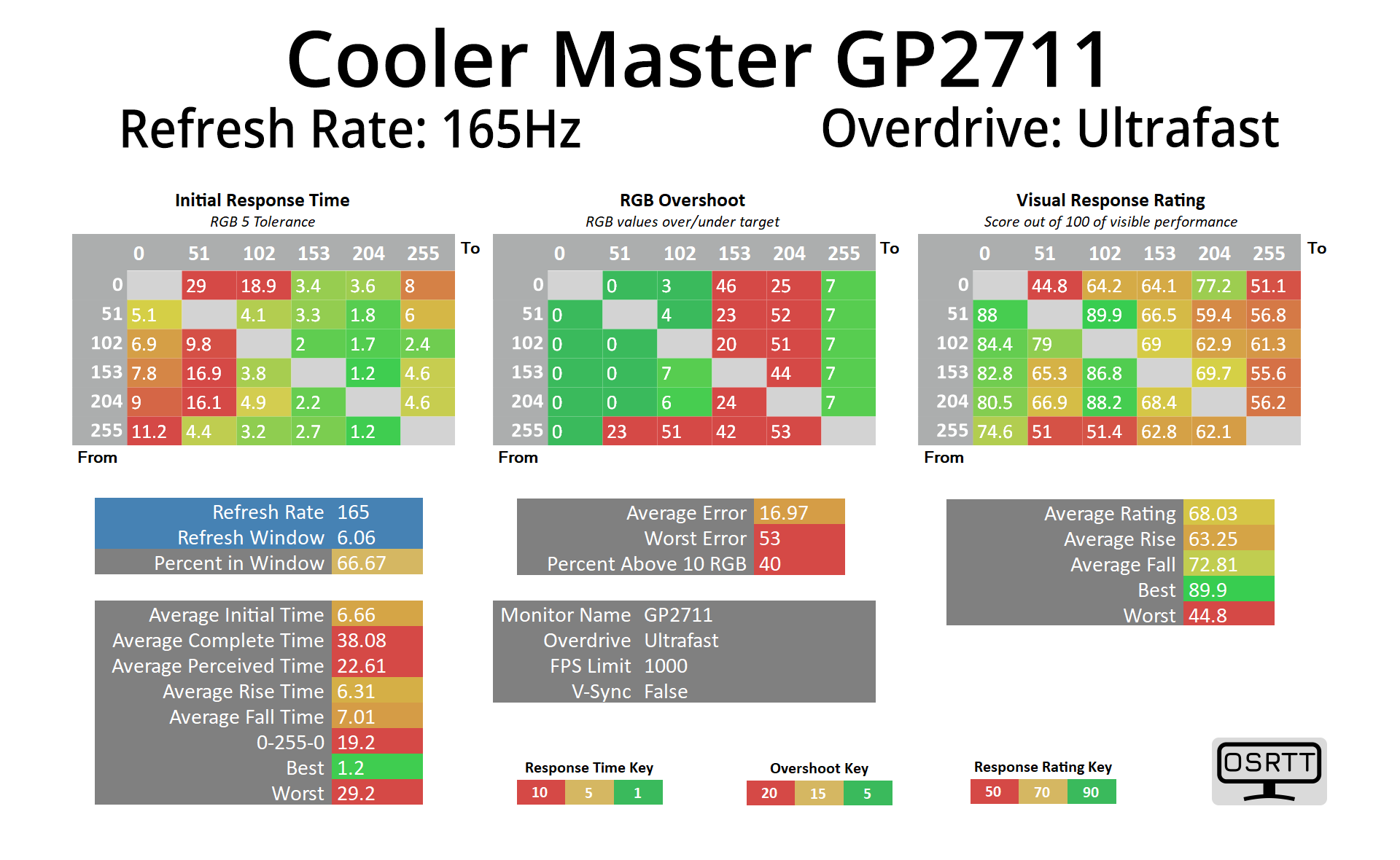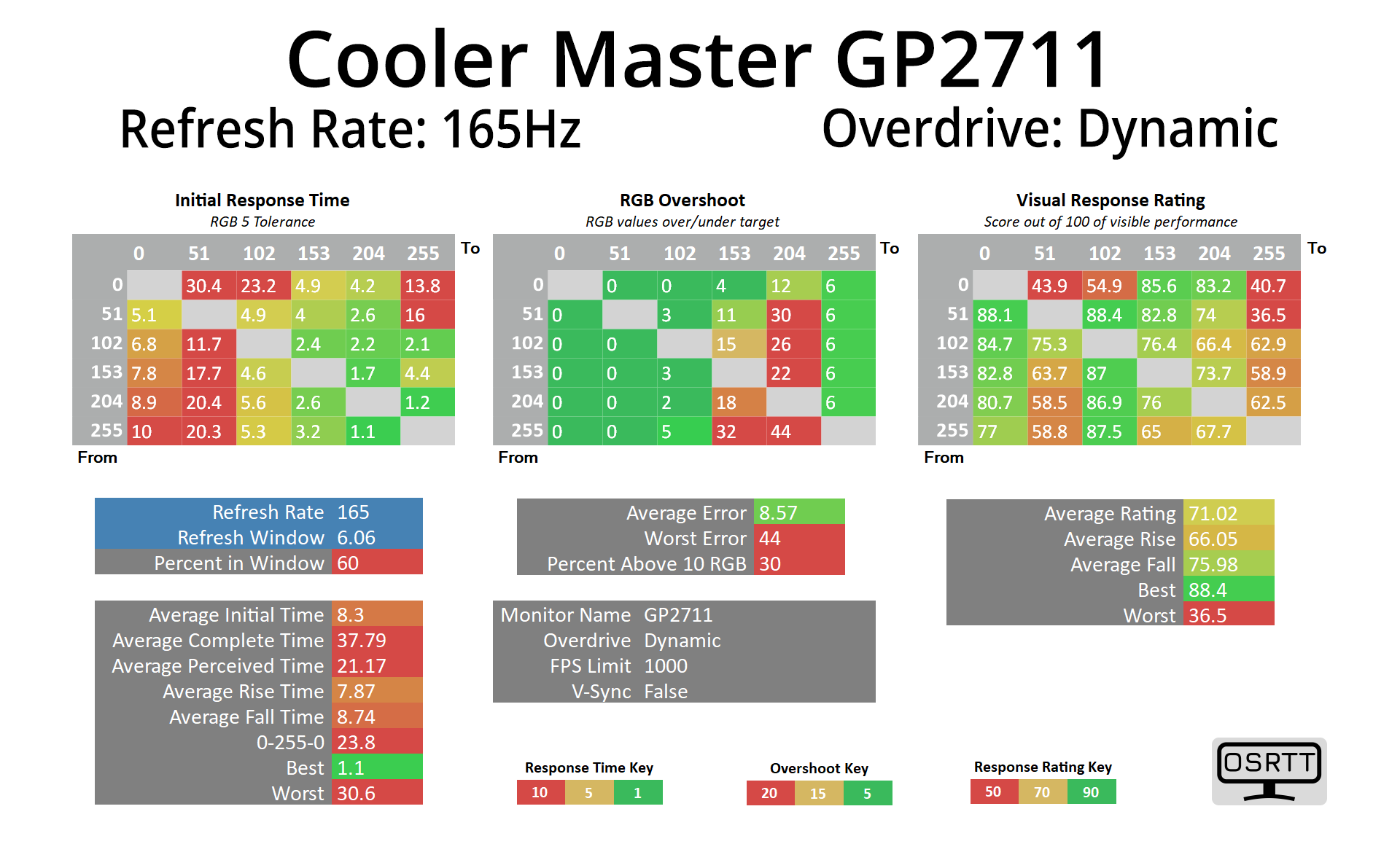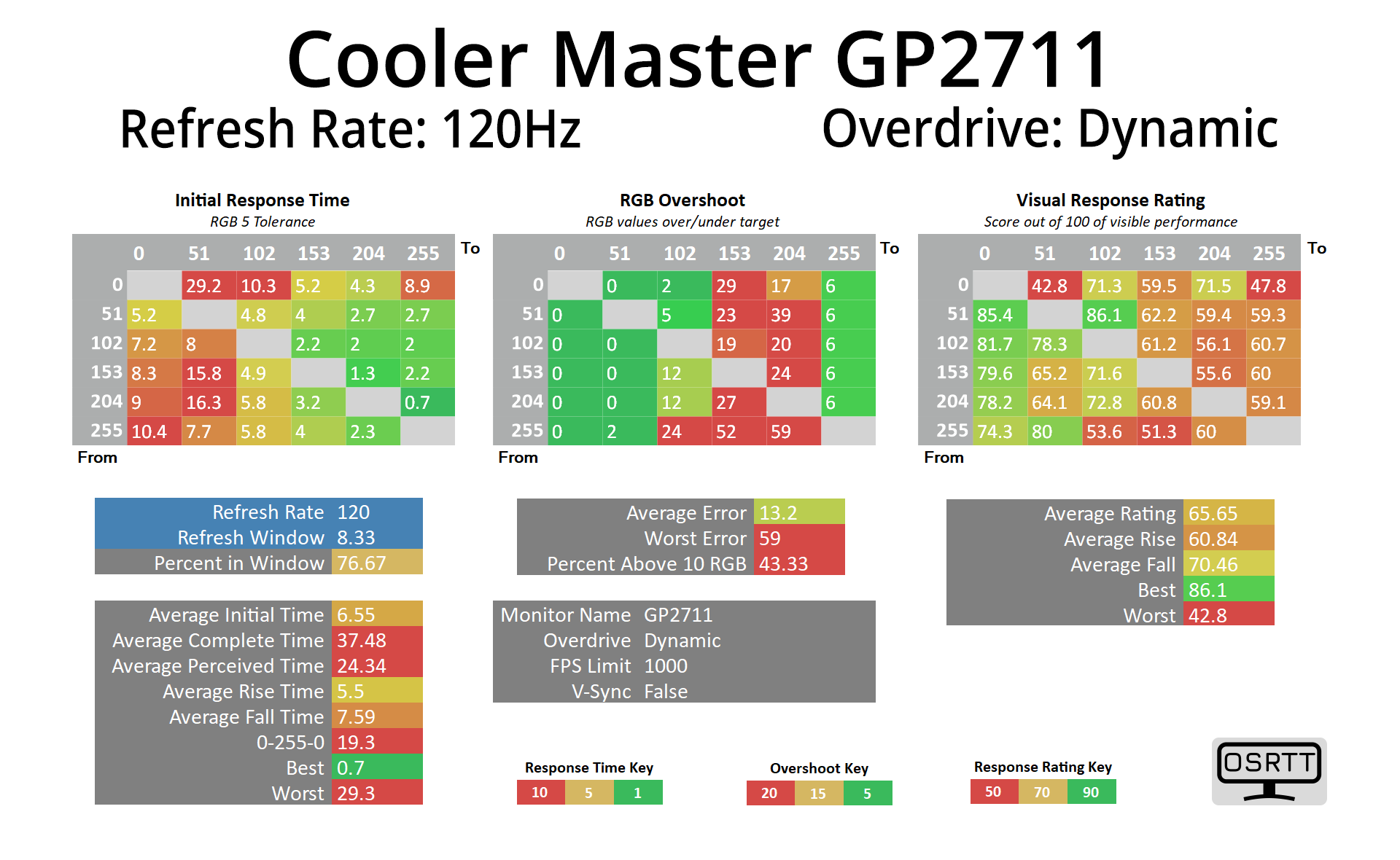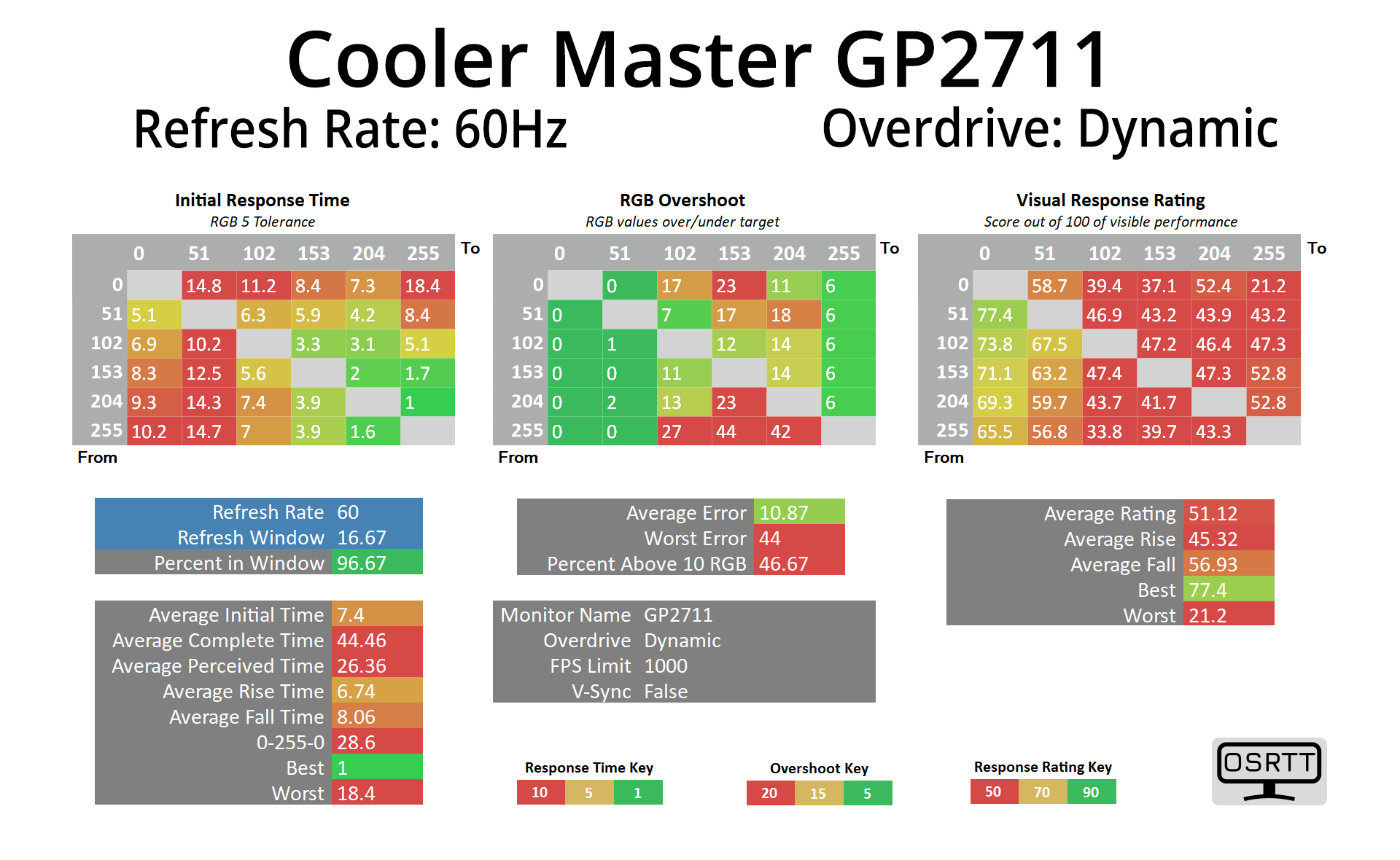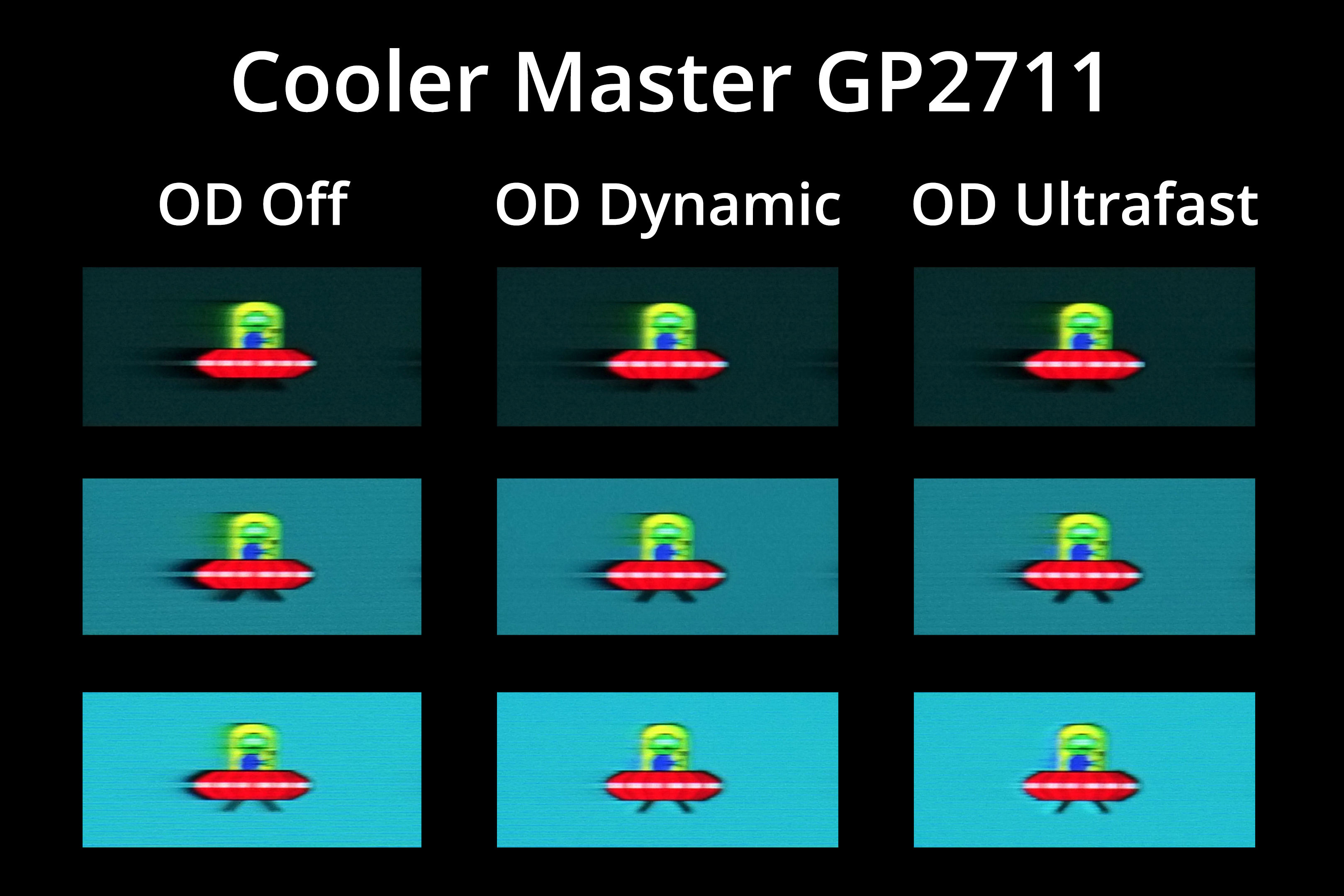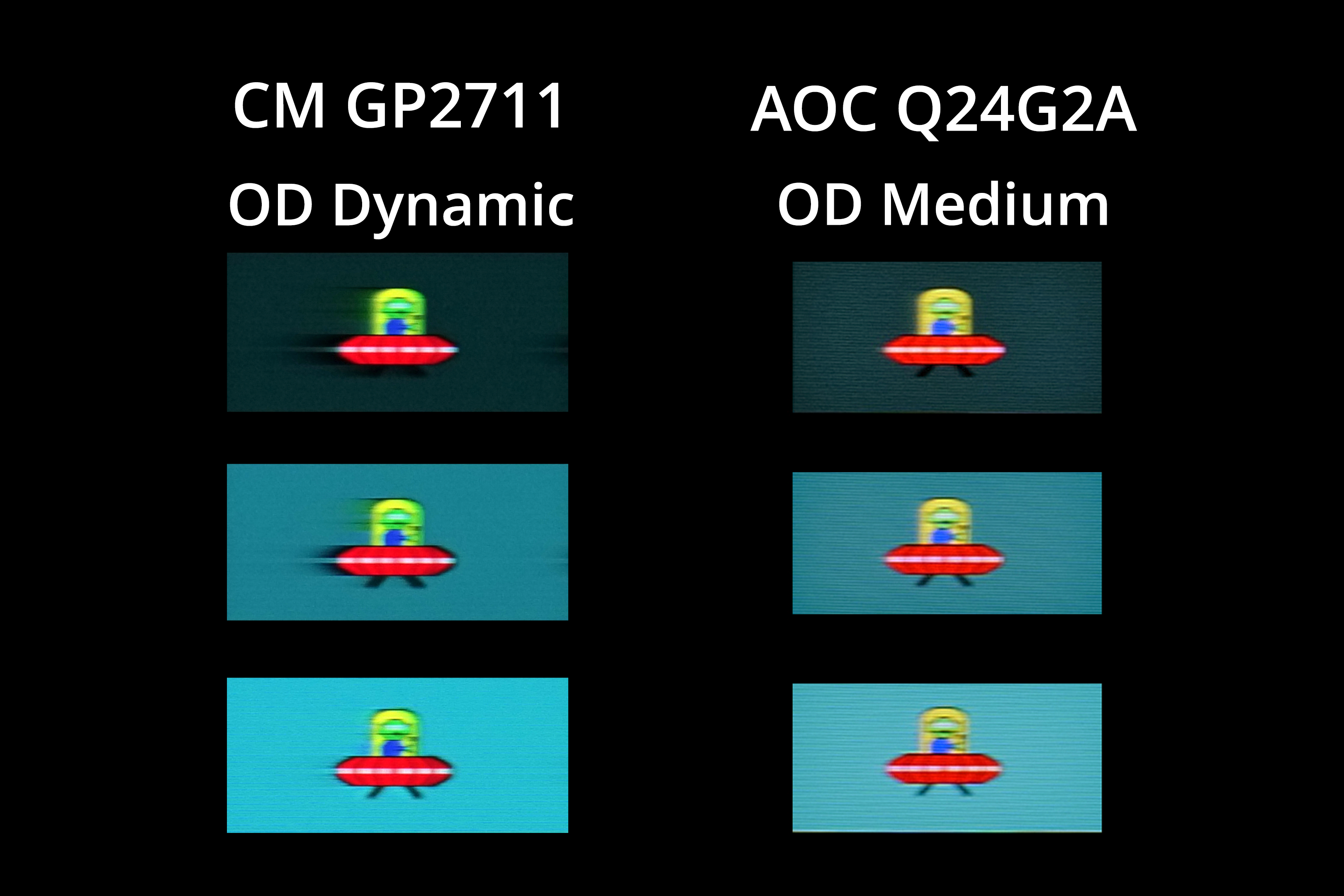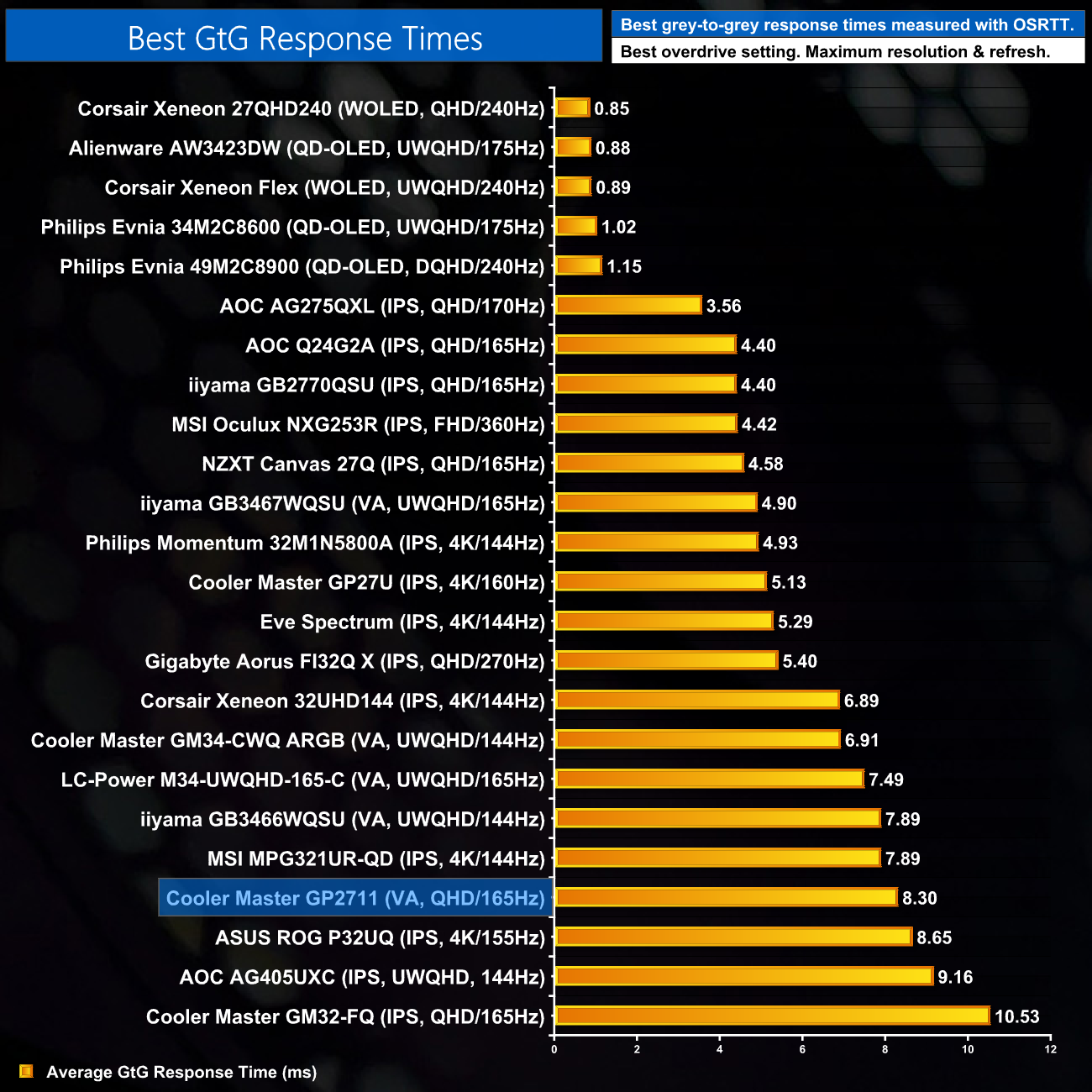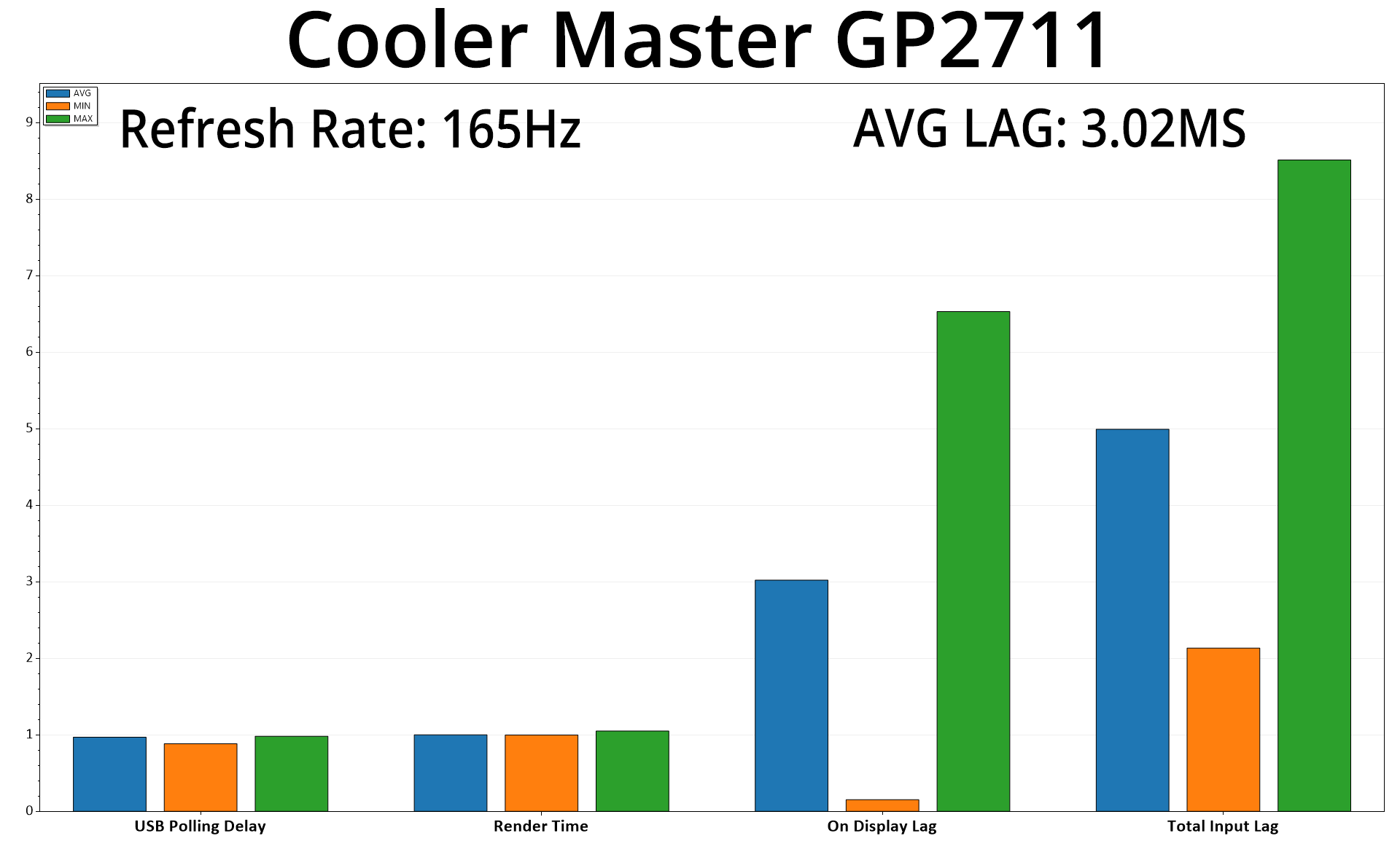HDR displays have been one of the growing trends in the monitor market over the last few years. We know what OLED and premium mini-LED screens can deliver, but they are still very expensive and out of reach for most mainstream consumers. Not so with the Cooler Master GP2711, however, offering a mini-LED display with 576 dimming zones, for less than £380 here in the UK. But just how well does it perform? Find out in today's review.
Alongside its HDR chops, the Cooler Master GP2711 features a VA panel with a quantum dot layer, promising very wide gamut support. It also offers a claimed 3000:1 contrast ratio, 165Hz refresh rate and 4ms GtG response time. All of that in a monitor that is retailing for £379 certainly seems like an attractive deal on paper – so let's find out just how good it is.
Specification:
- Product Number: CMI-GP2711
- Panel Type: Flat Series
- Ratio: 16:9
- Screen Size: 27″
- Panel: VA 16.7M w/ Quantum Dot
- Resolution: 2K QHD 2560×1440
- Frame Rate: 165 Hz
- Contrast Ratio: 3000:1 (Typ.), 3,000,000:1 (HDR)
- Viewing Angle (H/V): 178°/178°
- Brightness: 600 nits (Typical)
- HDR: HDR1000 Compatible
- HDR Peak Brightness: 1500 nits
- Dimming Zones: 576 Zones
- CIE Color Model: CIE 1976
- Color Gamut: DCI-P3 95%, Adobe RGB 93.5%, sRGB 99%, 130% Area Ratio
- I/O:
- HDMI 2.0: 2
- DP 1.4: 1
- USB Type C: 1 (PD 15W + DP ALT)
- USB 3.0 Type B: 1
- USB 3.0 Type A: 2
- 3.5mm Audio Out: 1
- Speaker: 2 (2W)
- DCR (Dynamic Contrast Ratio): Yes
- Overdrive Technology: Yes
- VRR Technology: AMD FreeSync
- Response Time: 4ms (GtG), 1ms (MPRT)
- Eye Protection: TUV Certificate Hardware Low Blue Light
- Anti-flicker: TUV Certificate Flicker Free
- KVM: Yes
- Power Consumption: 39W*
- VESA: 100×100 mm
- Tilt Adjustment: -5°~+20°
- Swivel Adjustment: ±15°
- Height Adjustment: 0-110 mm
- Pivot Adjustment: 0° ±90°
Firmware tested: V1.05
In terms of its design, the GP2711 is very similar to other Cooler Master monitors we have reviewed over the last couple of years. That's certainly a good thing, as it features a sleek profile, with a ‘bezel-less' design and fairly subtle chin that's only about 15mm thick.
It's also great to see Cooler Master has kept its metal stand, it feels nice and sturdy in the hand and adds a premium feeling you don't always get from some monitors that are far more expensive than the GP2711.
Cooler Master also makes a point of its heatsink design, which it claims can reduce operating temperatures by 5C while extending ‘product durability by 30%'. I have no way of testing that, but the immediate benefit is the GP2711 doesn't have a fan, despite reaching very high brightness levels (as we will see over the next few pages), which is always a plus in my book.
The included stand also offers a full array of ergonomic adjustments. This includes up to 110mm of height adjustment, 15 degrees of swivel both left and right, tilt from -5 to +20 degrees, and even full pivot functionality so the screen can be rotated 90 degrees. VESA 100×100 mounts are also supported if you want to attached a third party bracket or monitor arm.
Ports and connectivity are reasonable, with 1x DisplayPort 1.4 and 2x HDMI 2.0 (though like any 1440p display, these limit the refresh rate to 144Hz), while there's also a Type-C port that supports DP Alt mode as well as 15W power delivery. Then there's one audio jack and a two-port USB hub, while KVM functionality is supported too.
Finally, a power button and OSD joystick are the only buttons found on the display, on the back in the bottom right corner.
As for the OSD, Cooler Master has split its setting menu into six main tabs, as follows:
I don't have any real complaints with the OSD. It's nice and quick to navigate with the joystick, things are sensibly laid out and it includes all the key features I would like to see. My only piece of feedback is that it would be good to be able to change the OSD shortcuts which isn't currently possible, but otherwise the OSD won't cause frustration with the GP2711.
Our main test involves using an X-Rite i1 Display Pro Plus colorimeter and utilising Portrait Display's Calman Ultimate software. The device sits on top of the screen while the software generates colour tones and patterns, which it compares against predetermined values to work out how accurate the screen is.
The results show:
- A monitor’s maximum brightness in candelas or cd/m2 at various levels set in the OSD.
- A monitor’s contrast ratio at various brightness levels in the OSD.
- Gamut coverage, primarily focusing on sRGB and DCI-P3 colour spaces.
- Greyscale accuracy, measured across 20 shades, with an average colour balance reported.
- The exact gamma levels, with a comparison against preset settings in the OSD.
- The colour accuracy, expressed as a Delta E ratio, with a result under 3 being fine for normal use, and under 2 being great for colour-accurate design work.
We first run these tests with the display in its out-of-the-box state, with all settings on default. If there is an sRGB emulation option or other useful mode then we may test that too. We then calibrate the screen using the Calman Ultimate software and run the tests again.
You can read more about our test methodology HERE.
Default settings
Brightness and Contrast (Full Screen)
| OSD Brightness | White Luminance (cd/m2) | Black Luminance (cd/m2) | Contrast Ratio |
| 0% | 51.1 | 0.012 | 4097:1 |
| 25% | 102.5 | 0.025 | 4117:1 |
| 50% | 162.5 | 0.039 | 4195:1 |
| 75% | 214 | 0.051 | 4205:1 |
| 100% | 308.1 | 0.073 | 4194:1 |
Kicking off our testing with brightness and contrast, we find a reasonable if not mind-blowing range on offer. Full screen white luminance drops as low as 51 nits and as high as 308 nits – that is some way short of Cooler Master's claimed 600 nits brightness in SDR, but more on that below. The good news is that black levels are nice and low, resulting in contrast around the 4200:1 mark, better than even Cooler Master's claims.
Max Brightness On:
| OSD Brightness | White Luminance (cd/m2) | Black Luminance (cd/m2) | Contrast Ratio |
| 0% | 121.6 | 0.033 | 3686:1 |
| 25% | 243.9 | 0.066 | 3674:1 |
| 50% | 362.4 | 0.099 | 3667:1 |
| 75% | 477.3 | 0.131 | 3657:1 |
| 100% | 598.7 | 0.164 | 3655:1 |
We mentioned the fact that, out of the box, the monitor falls well short of Cooler Master's 600 nit brightness claim. It turns out there is a separate ‘Max Brightness' setting in the OSD, and enabling this unlocks higher levels of screen brightness. Why isn't this enabled by default, you ask? Region-specific energy efficiency regulations, according to Cooler Master, as higher brightness levels means higher power draw.
Still, with Max Brightness enabled we saw a peak of 598.7 nits, so pretty much 600 nits as per Cooler Master's claim. Black levels are ever so slightly raised with this setting on, reducing contrast to about 3660:1, but it's not a major concern.
It's also worth saying here that it is possible to engage local dimming in SDR, and while we are still fine-tuning our testing methodology for FALD screens, initial testing suggested a contrast ratio of over 300,000:1 with local dimming enabled, so you can significantly improve the native contrast ratio with the 576 dimming zones.
Gamut (CIE 1976)
| Colour space | Coverage |
| sRGB | 99.9% |
| DCI-P3 | 97% |
| Adobe RGB | 95.3% |
| Rec.2020 | 74.9% |
Given the GP2711 features a quantum dot layer, we naturally find a very wide colour gamut on offer, far exceeding the sRGB space and delivering 97% DCI-P3 and 95.3% AdobeRGB coverage. Rec.2020 reporting is also healthy, with 74.9% of that colour space – not bad at all for a £380 monitor.
Greyscale
Moving onto greyscale testing, out of the box the GP2711 delivers reasonable results, but it has a noticeably warm tint, with an average Correlated Colour Temperature (CCT) of 6079K. Still, a greyscale average dE 2000 of 2.84 is decent, as is gamma tracking, averaging 2.244.
I also tweaked the colour balance via the User mode, reducing the red bias and red gain settings from 50 to 49, and that resulted in a more even colour balance, with an average CCT of 6463K. Greyscale dE was a touch higher however, at 3.06.
Saturation
As expected given the very wide colour gamut on offer, we see a fair amount of over-saturation relative to the sRGB colour space.
Relative to DCI-P3, saturation is improved to an average dE 2000 of 2.22, which is acceptable but not mind-blowingly good.
Colour Accuracy
Naturally the over-saturation leads to relatively poor colour accuracy when targeting the sRGB space, with an average dE 2000 of 4.76. Thankfully there is an sRGB emulation mode which we test below.
Colour accuracy is again better when targeting the DCI-P3 space, with an average dE 2000 of 2.81, though it's still not amazing out of the box.
sRGB Emulation Mode
The sRGB emulation mode is relatively effective, clamping the colour space to expected levels, particularly the red, green and cyan channels where we saw high levels of saturation out of the box.
Greyscale is unchanged however, with the red tint remaining. Thankfully it is still possible to adjust colour balance settings in the sRGB emulation mode, but this mode alone won't guarantee great results.
Saturation is improved with the sRGB mode compared to the default settings, with a new dE of 1.7.
Colour accuracy has also improved to good levels, with a new average dE of 1.93. The white and lighter grey shades are still not overly accurate due to the reddish colour balance, but overall Cooler Master has done a decent job with the sRGB emulation mode.
Calibrated results
Of course, for the best results a full calibration is required, which we achieved with Calman Ultimate. This delivered near-perfect greyscale and gamma tracking, while the saturation and overall colour accuracy average deltaE dropped to very impressive numbers.
HDR Testing
Following on from the SDR results on the previous page, here we re-test the relevant areas of the display with HDR enabled.
Brightness
HDR brightness is very impressive. Cooler Master claims a peak of 1500 nits, but we hit 1604 nits at a 10% APL. This does tail off at smaller window sizes, with a 1% APL delivering 992 nits, but that is still very impressive for a relatively budget HDR screen. Full screen brightness is also a rather eye-searing 1145 nits, one area where we see a clear advantage to mini-LED versus OLED, considering OLEDs can't typically sustain full-screen brightness above 250 nits.
Greyscale
Above I tested all three HDR modes on offer – User, Movie and Game. You can see the results are identical – after discussions with Cooler Master, it turns out that the different modes are simply to allow users to tweak various settings and save them as profiles – so the names being ‘Game' or ‘Movie' is rather meaningless as they don't feature any specific optimisations for games or films. But at least you can tinker with 3 separate profiles should you wish.
Either way, HDR accuracy is decent. You may have seen some previous reviews of the GP2711 that demonstrated very dark EOTF tracking, but with the latest firmware (V1.05) I am pleased to say this is now fixed and EOTF is generally accurate, being just a touch too bright for the lower-mid tones. We do still see a warm overall tint, especially when look at brighter shades, but user colour balance is still an option with HDR enabled.
Colour Accuracy
Overall colour accuracy is reasonable in HDR, too. We show figures with and without luminance error, and in both cases we're looking at an average dE of below 3, so that's not a bad result. The main offenders are the 100% cyan and 100% green channels, which the GP2711 can't accurately display as it doesn't cover the entirety of the Rec.2020 colour space.
Monitor response time testing is a new addition to our reviews, where we use the Open Source Response Time Tool (OSRTT), developed by TechTeamGB. This measures grey-to-grey response times and presents the results in a series of heatmaps, the style of which you may be familiar with from other reviews.
Initial Response Time is the time taken for the panel to transition from one colour to another, where lower values are better. We present the initial response time, so overshoot is not taken into account and is measured separately. We use a fixed RGB 5 tolerance for each transition.
Overshoot is the term given for when a monitor's transition exceeds or goes beyond its target value. So if a monitor was meant to transition from RGB 0 to RGB 55, but it hits RGB 60 before settling back down at RGB 55, that is overshoot. This is presented as RGB values in the heatmaps – i.e. how many RGB values past the intended target were measured.
Visual Response Rating is a metric designed to ‘score' a panel's visual performance, incorporating both response times and overdrive. Fast response times with little to no overshoot will score well, while slow response times or those with significant overshoot will score poorly.
We test the GP2711 at 165Hz, using all five of the overdrive settings found within the OSD.
165HZ
Starting with native panel performance with overdrive turned off, we see very slow response times across the board, with an average response of 14.25ms.
Engaging the Normal overdrive mode speeds things up to 10.83ms on average, but that's still very slow, particularly in the rise times from dark shades, as evident on the top row.
The Advanced overdrive mode is another bump faster, but it's still pretty slow by modern standards, with an average grey-to-grey response time of 9ms. It's also starting to introduce some overshoot, but nothing terrible.
The Ultrafast mode is the fastest still, but with an average response of 6.66ms, it's only what I would describe as average. That's not taking into account the high levels of overshoot either, with 40% of transitions exceeding their target by 10 RGB values or more.
Single overdrive mode?
Interestingly, there is one final overdrive mode, labelled Dynamic. This seems to do a reasonable job at providing a single overdrive experience, as we tested it at 165Hz, 120Hz and 60Hz. It's by no means perfect as the response times from the GP2711 are not great with any overdrive setting, but it strikes an acceptable balance across the refresh range.
However, the snag is that the Dynamic overdrive mode is only available when adaptive sync is disabled, it is simply greyed out when adaptive sync is enabled, and that is a real shame. Most people will want to game with adaptive sync enabled, and in doing so, you lose the option of having a single overdrive mode. As it is, using the Advanced overdrive mode would be my preference if you can keep the frame rate north of 100FPS, but below that the overshoot becomes a bit too noticeable and you will likely get a better experience with the Normal OD mode.
UFO Pursuit Camera images
For a visual representation, above we can see the pursuit camera images using the BlurBusters UFO test. Even with the OD Dynamic and Ultrafast modes, there is too much image trailing for my liking – this is another case of a VA panel exhibiting dark-level smearing, regardless of the overdrive mode used. We can also see the Ultrafast mode introduces some bright overshoot artifacts, particularly evident in the bottom row.
For an example of how the GP2711 compares to a decent IPS monitor, we can see it here side-by-side with the AOC Q24G2A, a budget screen that only costs about £200 – but it offers a noticeably clearer image, with little ghosting or smearing.
Overall response times
Even using the 8.3ms response time from the Dynamic mode, we can see the GP2711 is almost at the bottom of the chart, offering poor response times overall.
We again use the Open Source Response Time Tool (OSRTT), developed by TechTeamGB, to report monitor input latency.
Thankfully, input latency is not a problem for the GP2711, as we saw an average on display lag of 3.02ms, so that's less than half a frame at 165Hz.
The Cooler Master GP2711 is a very interesting monitor, designed to offer a proper HDR experience – with no less than 576 dimming zones – at a very reasonable price, given it is on sale for £379 here in the UK.
It's broadly successful, too. Out of the box performance is decent enough, with the quantum dot layer naturally resulting in a very wide colour gamut, and factory calibration is reasonable – my sample had a slightly warm tint which resulted in a small loss in colour accuracy, but the included sRGB emulation mode works well.
Brightness is also solid, hitting 300 nits in the default settings, but this can be increased to about 600 nits via a ‘Max Brightness' setting in the OSD. Native contrast is also strong for a VA panel, at about 4200:1, and it's great that local dimming can even be enabled in SDR, providing a boost to contrast that can makes games or films pop.
HDR performance is impressive too, especially considering the price of this screen. Cooler Master has worked to improve its HDR accuracy via some firmware updates, and on the latest V1.05, we saw decent EOTF tracking and very high levels of brightness, hitting over 1600 nits in our testing. The 576 dimming zones also work well for most content, there will of course be some haloing and blooming if you have bright elements in a darker overall scene, but again, for the money I haven't had a better HDR experience than what the GP2711 can offer.
Unfortunately, there is a snag, and it's a pretty sizeable one – as good as the HDR is, the GP2711 is let down for gaming by its frankly poor response times. The VA panel used is just too slow by modern standards, with noticeable dark-level smearing even when using an aggressive overdrive mode, and that results in very disappointing overall motion clarity.
It is a shame as otherwise, the GP2711 has really impressed. As it is, I can only see it appealing to a niche audience who are happy to live with the poor motion clarity in exchange for the HDR performance. For a lot of gamers however, the slow response times and noticeable smearing will be enough of a dealbreaker to rule out a purchase of the GP2711, so hopefully Cooler Master is able to improve things going forward.
You can buy the GP2711 for £379 from Overclockers UK HERE.
Discuss on our Facebook page HERE.
Pros
- Impressive HDR experience at an affordable price.
- Decent factory calibration.
- Can hit up to 600 nits full screen brightness in SDR.
- Very strong native contrast that can be improved further thanks to the 576 dimming zones.
- Wide colour gamut thanks to the quantum dot layer.
- OSD is fairly painless to use and offers a healthy selection of settings.
- Decent selection of ports, including KVM support.
Cons
- Poor response times with noticeable dark-level smearing.
- A single overdrive mode is only available when adaptive sync is disabled.
- HDMI 2.0 ports limit refresh rate to 144Hz.
KitGuru says: The GP2711 offers a proper HDR experience thanks to its local dimming zones, but it is badly let-down by lacklustre response times and noticeable smearing.
Be sure to check out our sponsors store EKWB here
 KitGuru KitGuru.net – Tech News | Hardware News | Hardware Reviews | IOS | Mobile | Gaming | Graphics Cards
KitGuru KitGuru.net – Tech News | Hardware News | Hardware Reviews | IOS | Mobile | Gaming | Graphics Cards