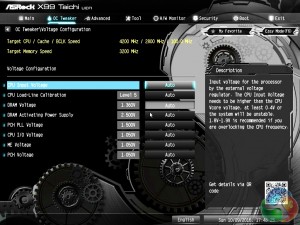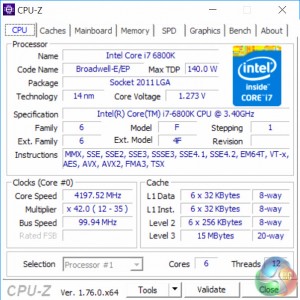X99 holds a relatively exclusive status in the PC market, even among DIY builders and enthusiasts, since the entry costs to the platform are higher in a variety of areas. ASRock addresses this price-limitation directly with the new X99 Taichi – a motherboard that promises a mid-range feature-set for an entry-level price.
The X99 Taichi is, on paper specifications at least, remarkably similar to the recently reviewed ASRock Fatal1ty X99 Professional Gaming i7, but at a lower price point. Considering equivalent models from the competition, the de facto rival product to ASRock's new Taichi board is the X99A Tomahawk – MSI's capable all-rounder for the mid-range.
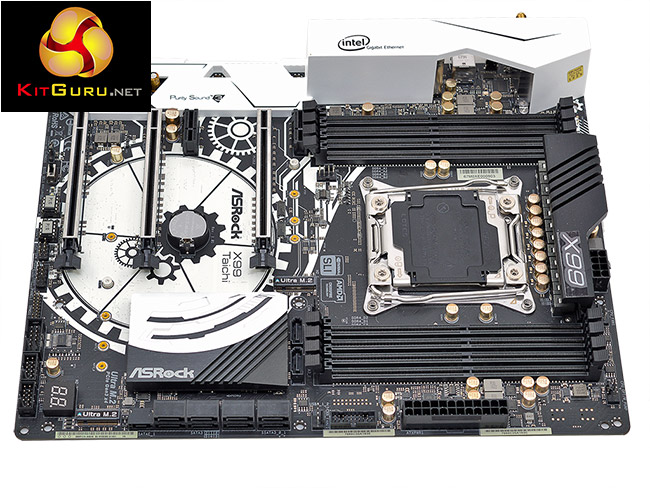
The formula with the X99 Taichi is tried-and-trusted and something ASRock has been doing for many years: focusing on more hardware and better quality components than equivalently priced motherboards from rivals. This strategy translates into a motherboard that makes fewer compromises, and is decidedly mid-range, but still manages to reach an entry-level price for the X99 platform.
At the time of writing, X99 motherboards start from around $180 in North America and £180 in the UK; ASRock's X99 Taichi retails for $220/£225. While there are lower-cost X99 motherboards out there, few offer such an extensive array of hardware which includes; dual M.2, dual Intel Gigabit LAN, a 12 phase CPU VRM, dual BIOS chips, onboard WiFi, USB 3.1 and a sleek black and white design.
Perhaps uniquely, the X99 Taichi isn't positioned as a gamer-centric product. In ASRock's own words the X99 Taichi is “Specially designed for the all-round PC user who wants a motherboard packed with premium features”.
Whether or not it's the absence of gaming features and marketing that allows ASRock to achieve a better price-to-performance balance remains to be seen. However, we'd imagine many prospective X99 buyers will appreciate the Taichi's reinterpretation of the mid-range X99 motherboard.
| ASRock X99 Taichi |
|
| Form Factor |
ATX, 30.5 x 24.4 cm |
| CPU Socket |
LGA 2011-V3, 12 Phase VRM |
| Chipset | Intel X99 |
| Memory | DDR4, 8 DIMMs, up to 3300+ MHz with OC |
| Onboard Graphics |
None |
| Discrete Graphics | Up to Nvidia 3-Way SLI or Quad-SLI, AMD 3-Way CrossFireX or Quad CrossFireX |
| Expansion Slots | 3 x PCIe 3.0 X16 (40 lane CPU: 16X/16X/0X or 16X/8X/8X, 28 lane CPU: 16X/0X/8X or 8X/8X/8X) 2 x PCI Express 2.0 x1 Slots |
| Storage | 10 x SATA III 6Gbps 1 x SATA Express (shared with SATA ports 4/5) 2 x M.2 32Gbps |
| USB | 7 x USB 2.0 (3 Rear, 4 Front), all via X99 8 x USB 3.0 (3 Rear, 2 Front), all via X99 2 x USB 3.1 (2 Rear) Type-A and C via ASM1142 |
| Networking | 1 x Intel I218V Gigabit LAN 1 x Intel I211AT Gigabit LAN Intel 802.11ac AC3160 dual-band WiFi & Bluetooth 4.0 |
| Audio | Realtek ALC1150 7.1 Channel with TI NE5532 Headset Amplifier |
| Fan Headers | 5 x 4-pin (3 SYS, 1 CPU, 1 W_PUMP) |
| Rear I/O | – 1 x PS/2 Mouse/Keyboard Port – 1 x Optical SPDIF Out Port – 3 x USB 2.0 Ports (Supports ESD Protection (ASRock Full Spike Protection)) – 1 x USB 3.1 Type-A Port (10 Gb/s) (ASMedia ASM1142) (Supports ESD Protection (ASRock Full Spike Protection)) – 1 x USB 3.1 Type-C Port (10 Gb/s) (ASMedia ASM1142) (Supports ESD Protection (ASRock Full Spike Protection)) – 3 x USB 3.0 Ports (Intel® X99) (Supports ESD Protection (ASRock Full Spike Protection)) – 2 x RJ-45 LAN Ports with LED (ACT/LINK LED and SPEED LED) – 1 x Clear CMOS Switch – HD Audio Jacks: Rear Speaker / Central / Bass / Line in / Front Speaker / Microphone |
| UEFI | Custom UEFI with Dual BIOS chips |
ASRock uses a new theme with the X99 Taichi – a black and white colour scheme and a series of interfacing cogs and machine-like parts. This theme translates through onto the product as well as being present on the packaging documentation and inside the UEFI.
The accessory bundle is modest but sufficient for the needs of most users. Only users with abundant storage devices may find themselves short of SATA cables. Inside the packaging bundle you will find:
- A flexible 2-way SLI ribbon
- 2-way High Bandwidth SLI card
- 3-way SLI card
- 4 x SATA cables
- 2 x WiFi Antennae (2.4 GHz and 5GHz)
- 2 x screws for the dual M.2 sockets
- Product Documentation including a driver CD and case badge sticker
- Rear I/O Shield
ASRock deserves credit for including a High Bandwidth SLI bridge, even if it is an ugly shade of brown.
Styling with the X99 Taichi is bold and certainly unique in comparison to a market saturated by gaming X99 motherboards. The theme of machinery and cogs we observed on the packaging translates directly onto the motherboard which has a white printed overlay in the lower section of the motherboard. Cleverly, ASRock integrates the CMOS battery into this design to make it appear as part of the style.
The white and black theme carries onto the rear I/O which has a glossy white plastic shield that extends to cover the isolated audio PCB and a few other components, notably some of the network and USB controller chips. The gold audio capacitors receive their own special cut-out which makes for a unique look. ASRock has always made prominent the gold-coloured components on its motherboards and the X99 Taichi is no exception to that trend.
PCI Express connectivity is identical to the ASRock Fatal1ty X99 Professional Gaming i7 with three full sized PCI Express Generation 3.0 slots that will operate at different speeds depending on the CPU used. The first slot is 16X electrically wired, so too is the second slot while the third is 8X wired. The actual electrical configuration will depend on the number of PCIe lanes utilised, connection of other devices and the CPU used.
In the instance of a 28-lane CPU (i7 5820K or 6800K) the configurations are 16/0/8, 16/8/0 or 8/8/8 while with 40-lane CPUs (i7 5930K, 5960X, 6850K, 6900K and 6950X) it is 16/16/0, 16/8/8 or 16/0/8. Predictably this means 4-Way GPU configurations are not supported since ASRock has traded this possibility off for the inclusion of other PCIe devices like dual M.2.
Audio is covered by the Realtek ALC1150 codec which is shielded as part of the ASRock Purity Sound 3 implementation. To support the main codec ASRock has included a Texas Instruments NE5532 headset amplifier for up to 600 ohm headsets and a number of Nichicon Fine Gold Series audio capacitors. All of the audio components, including the Front Panel connector, sit on an isolated PCB section to reduce noise and electrical interference.
Running along the side of the motherboard there's a typical layout with the 24 pin and USB 3.0 headers sitting directly next to each other. In terms of storage only 8 SATA ports, and the SATA Express, sit right-angled to the edge of the motherboard with the other two SATA ports awkwardly shoehorned between the chipset heatsink and first array of DDR4 slots.
Towards the lower corner of the motherboard a debug LED is found next to one of the two M.2 ports. There are no onboard power or reset buttons which seems to be one of the limitations of the X99 Taichi.
The CPU socket has a 12 phase hybrid-digital “Digi power” VRM solution and draws in power from a single CPU EPS 8 pin connection.
Capacitors in proximity to the CPU socket are ASRock’s gold-coloured 12,000-hour (12k) rated units while the chokes supporting power delivery are rated for up to 60 amps of power induction and dual n-channel PowerTrench packages are deployed.
Rear I/O connectivity is one of the primary areas of variance between the ASRock X99 Taichi and Fatal1ty Professional Gaming i7 as there are less USB 3.0 ports and more USB 2.0.
On the rear I/O of the Taichi you will find the following:
- 3 x USB 2.0 ports
- 1 x PS/2 mouse and keyboard combo port
- 2 x WiFi Antennae connections
- 1 x Clear CMOS button
- 1 x USB 3.1 Type-A port
- 1 x USB 3.1 Type C port
- 3 x USB 3.0 ports
- 2 x Intel Gigabit RJ45 connections
- 5 x Analogue audio jacks
- 1 x optical audio connection
Underneath the ASRock Taichi all the securing screws are Philips-type in varying sizes so maintenance and modification of the motherboard is simple – no plastic pushpins or rivets. There are no additional supporting backplates or braces to aid heat dissipation from the CPU power delivery components or provide additional rigidity.
ASRock has skinned a new version of its X99 UEFI for the X99 Taichi though at a fundamental level it is identical to many other current ASRock X99 motherboards.
The UEFI environment begins with an “EZ Mode” splashscreen page where the most frequently accessed options are made available: boot order, XMP, auto overclocking, CPU fan profiles, a UEFI update shortcut and a number of data monitoring streams. F6 will take you into the Advanced BIOS mode which encompasses the more granular adjustment options.
ASRock's primary performance tuning and overclocking options fall under OC Tweaker, the tab with the most menus, sub-menus and other nested options.
Within OC Tweaker, a full complement of adjustments can be made to all the frequencies, voltages and parameters surrounding the CPU and DRAM as well as some Chipset-related items.
Less confident users can simply select from a range of pre-configured overclock profiles and see if they work, but some experience will be required to make sure an overclock profile runs within safe power and temperature parameters.
Handily, UEFI profiles can be loaded from external sources, saved and exported, making it easy to pick up other OC profiles from online forums and other community users.
There are additional CPU and chipset parameters available in the Advanced section but these pertain more to compatibility and functionality, rather than performance. Users experiencing compatibility problems with USB devices or M.2 drives, for example, can toggle xHCI settings and M.2 initialisation options in this section.
Under the Tool section ASRock has a range of pre-packaged utilities within the UEFI, think of them like “apps” for the BIOS. The most frequently used of which will be the Instant Flash BIOS update utility, or the internet-connected variant Internet Flash which will download, prepare and install the latest UEFI for you with minimal intervention.
H/W Monitor provides ASRock's full range of temperature and voltage read-outs, the fan tuning utilities are also found here. Since the fan adjustments occur in real-time adjustments you can make changes and hear the difference without needing to save & exit or reboot to make further adjustments.
The boot tab has a number of booting options related to compatibility and boot speed, as well as the device boot priorities and order priority for devices of the same type.
The Security tab allows secure boot or UEFI passwords to be implemented, the exit tab will allow you to discard or reset changes, load UEFI defaults and save and exit.
ASRock's software is the least-developed and refined of the four big motherboard vendors, nonetheless the same key utilities are still offered. Live Update is ASRock's semi-automatic software utility, it will scan for the version information of supported installed software or drivers and then allow you to update each one in-turn.
A-Tuning is ASRock's equivalent of ASUS AI Suite, Gigabyte EasyTune and MSI Command Center. A-Tuning is no different to the F-Stream found on ASRock Fata1lty Gaming products except the application is skinned differently to reflect the different product branding.
From within A-Tuning you can implement on-the-fly voltage and frequency changes, monitor a variety of system temperatures and voltages and tweak many of the power and performance options built into Windows as standard. A number of other utilities can also be launched from A-Tuning if they have been installed but once launched most of them act as independent applications so A-Tuning is more of a application dashboard than a multi-function application.
A lightweight and completely independent utility ASRock provides that does come in handy is the Restart to UEFI software. Think of it as a software equivalent of the boot-to-BIOS buttons that went out of fashion a while ago. This will probably be useful for anyone who frequently tweaks UEFI settings, or has multiple UEFI profiles that they switch between depending on circumstances.
X99 Motherboard Test System:
- Processor: Intel Core i7-6800K (3.6GHz all-core turbo).
- Memory: 16GB (4x4GB) Corsair Special Edition Dominator Platinum, 16-18-18-36 DDR4 @ 1.35V.
- Graphics Card: Nvidia GTX 980 Ti.
- System Drive: Mushkin Chronos 120GB
- Storage Test Drive: OCZ Trion 150 480GB (with a USB 3.0 to SATA adapter for USB 3.0 testing.)
- CPU Cooler: Antec Kuhler H20 1200
- Power Supply: Seasonic Platinum 760W.
- Test Bench: Lian Li PC-T60B.
- Operating System: Windows 10 Pro 64-bit.
Comparison X99 Motherboards:
Software:
- ASRock UEFI v 1.4 (8th October 2016)
- Nvidia GeForce 364.72 WHQL Driver
Tests:
- Cinebench R15 – all core CPU test and CPU power consumption figures.
- Handbrake – converting a short 720p movie file into a smartphone suitable format using the Android preset.
- SiSoft Sandra – processor arithmetic and memory bandwidth test sequences.
- AIDA 64 Engineer – memory and cache test.
- 3DMark – Firestrike (1080p) test.
- Ashes of the Singularity – built-in benchmark tool @ 1080p using the Crazy preset.
- Unigine Valley – built-in benchmark using the Extreme HD preset.
- Rightmark Audio Analyser – record and playback test using a line-in to line-out loopback on a high quality gold-plated 3.5mm cable.
- ATTO – default disk benchmark for SATA and USB testing
Cinebench R15
Cinebench is an application which renders a photorealistic 3D scene to benchmark a computer's rendering performance, on one CPU core, all CPU cores or using the GPU. We run the test using the all core CPU mode.
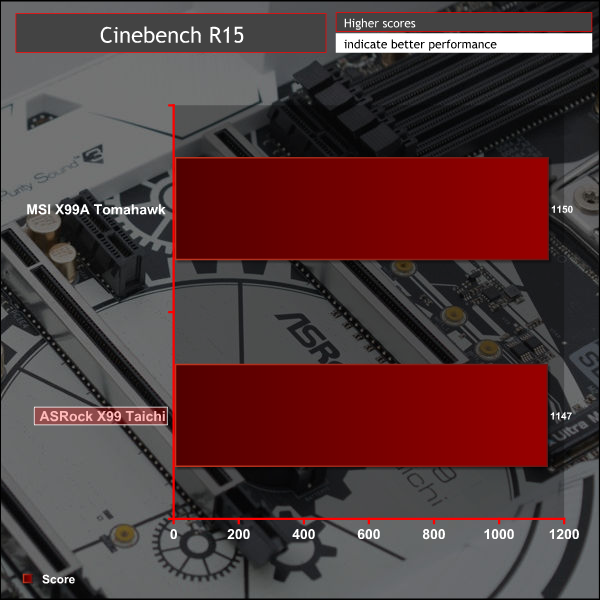
Handbrake
Handbrake is a free and open-source video transcoding tool that can be used to convert video files between different codecs, formats and resolutions. We use Handbrake to convert a short 720p video into the Android preset built into the application.
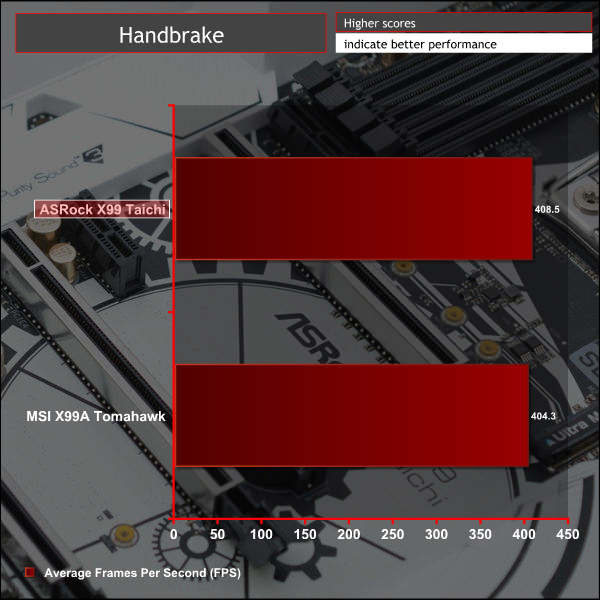
SiSoft Sandra
SiSoft Sandra 2016 is a multi-function utility program that supports remote analysis, benchmarking and diagnostic features for PCs, servers, mobile devices and networks. We run the application's processor arithmetic test to gauge the CPU performance on each tested motherboard.
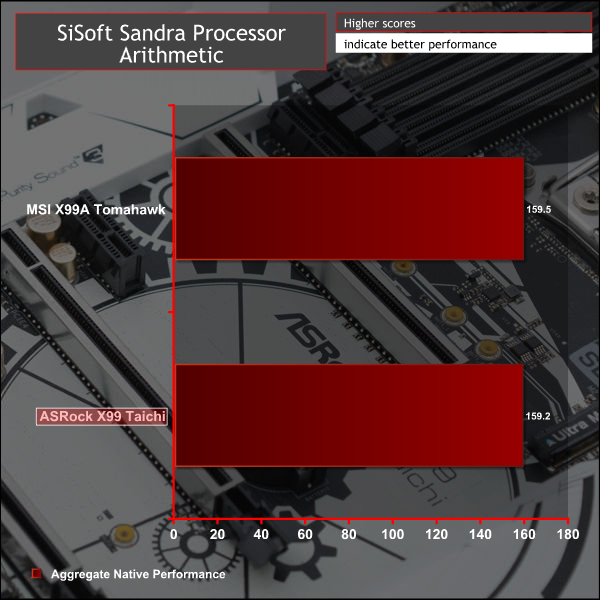
CPU performance varies only by margin of error (OS overheads & background activity) between ASRock's X99 Taichi and the MSI X99A Tomahawk.
AIDA64 Engineer
AIDA64 Engineer is a multi-featured software suite for diagnostics, stress testing, benchmarking, software auditing and various other measurement parameters. We use AIDA64 Engineer to benchmark memory throughput and latency.
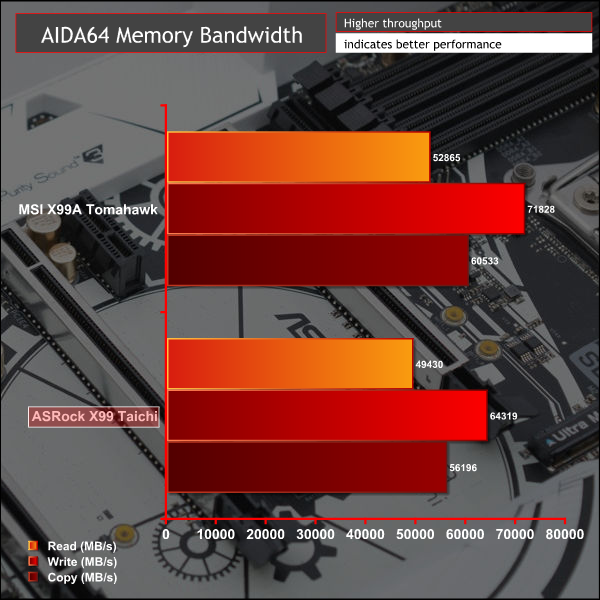
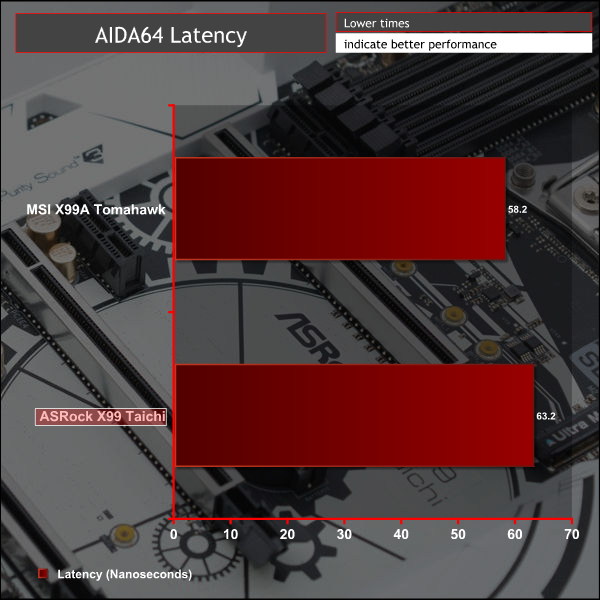
SiSoft Sandra
SiSoft Sandra 2016 is a multi-function utility program that supports remote analysis, benchmarking and diagnostic features for PCs, servers, mobile devices and networks. We use the SiSoft Sandra memory bandwidth test to give us an extra set of memory bandwidth results.
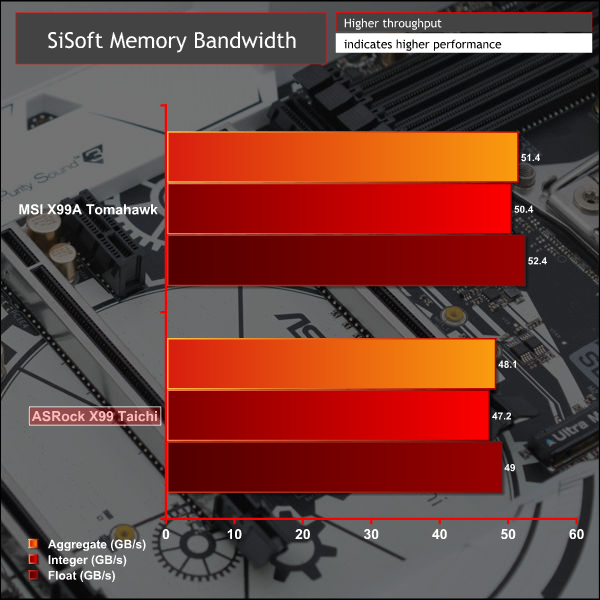
ASRock's synthetic memory performance falls behind that of MSI, in part due to the default CPU Cache ratio being 28X rather than 31X. In reality this has very little impact on real-world performance.
3DMark
3DMark is a multi-platform hardware benchmark designed to test varying resolutions and detail levels of 3D gaming performance. We run the Windows platform test and in particular the Firestrike benchmark, which is indicative of high-end 1080p PC Gaming.
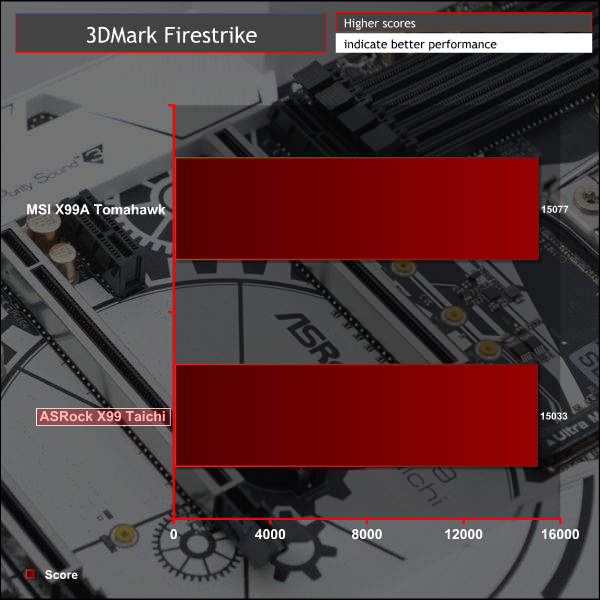
Ashes of the Singularity
Ashes of the Singularity is a Sci-Fi real-time strategy game built for the PC platform. The game includes a built-in benchmark tool and was one of the first available DirectX 12 benchmarks. We run our tests using DirectX 11, a 1080p resolution and the Crazy preset.
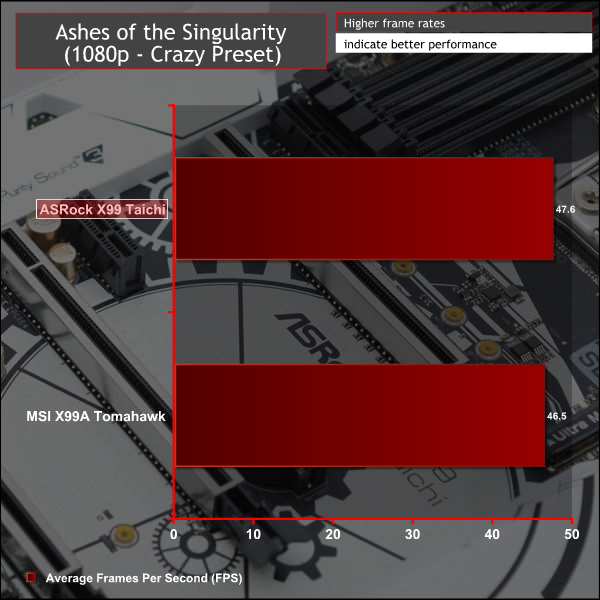
Unigine Valley
Unigine Valley is a GPU stress testing and benchmarking tool that succeeds its predecessor, Unigine Heaven. Valley makes use of dynamic lighting, depth of field, ambient occlusion and dynamic weather patterns. We utililise the built-in benchmarking tool with the Extreme HD preset.
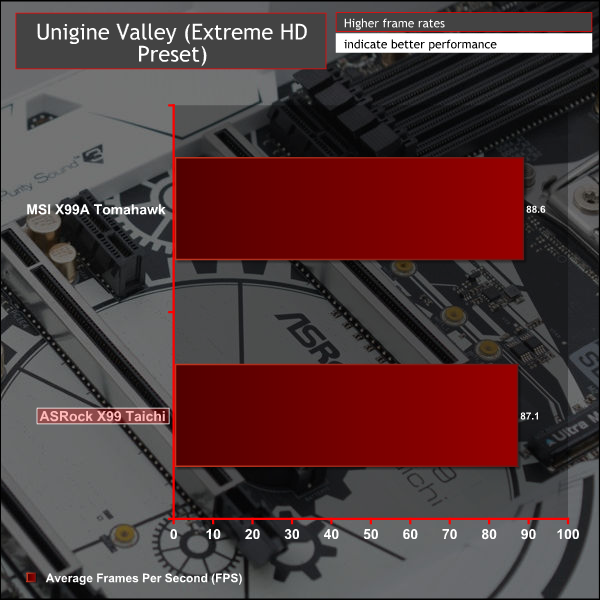
GPU performance varies only by margin of error which, on the reference GTX 980 Ti we use, is thermally-influenced too.
ATTO Disk Benchmark
The ATTO disk benchmark is a Windows-based utility for testing storage performance of any storage drive or controller. We use the default benchmark setup and run this on an OCZ Trion 150 SSD directly connected to the SATA ports and then again over a USB 3.0 port using a USB 3.0 to SATA III adapter.
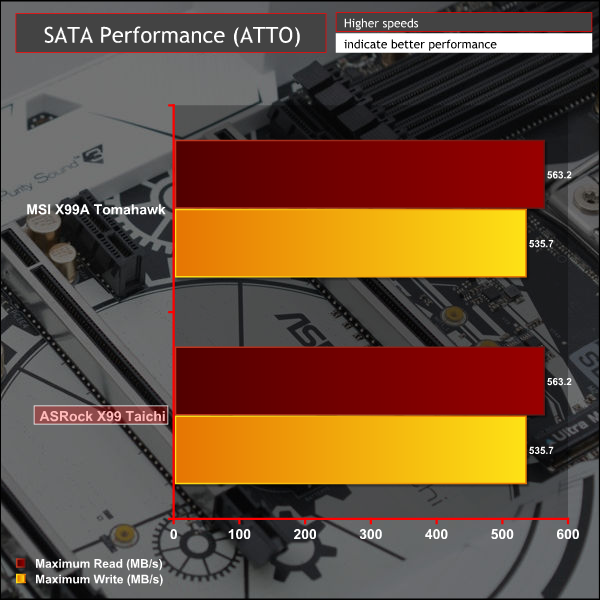
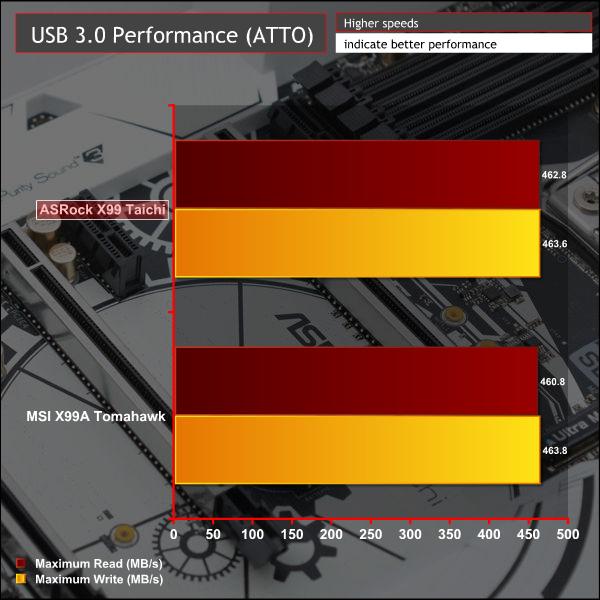
Storage performance, which is controlled by the X99 chipset, is right at the level we would expect to see for the devices used.
Rightmark Audio Analyser
Rightmark Audio Analyser is a freeware benchmarking utility designed to objectively test the performance characteristics of audio solutions. We setup a line-in line-out loop and execute the record/playback test before generating the results report you see below. This test was run at 16bit audio depth and 192KHz frequency.
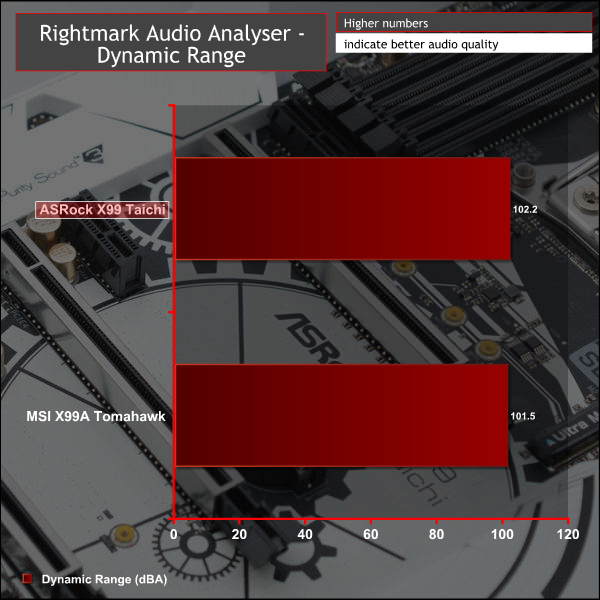
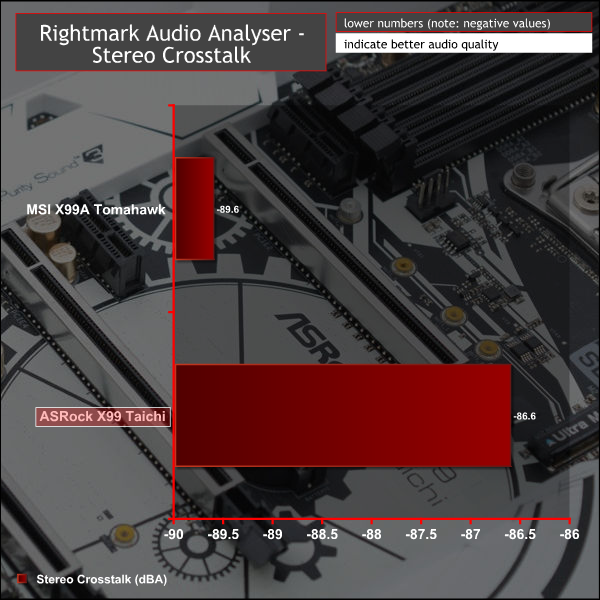
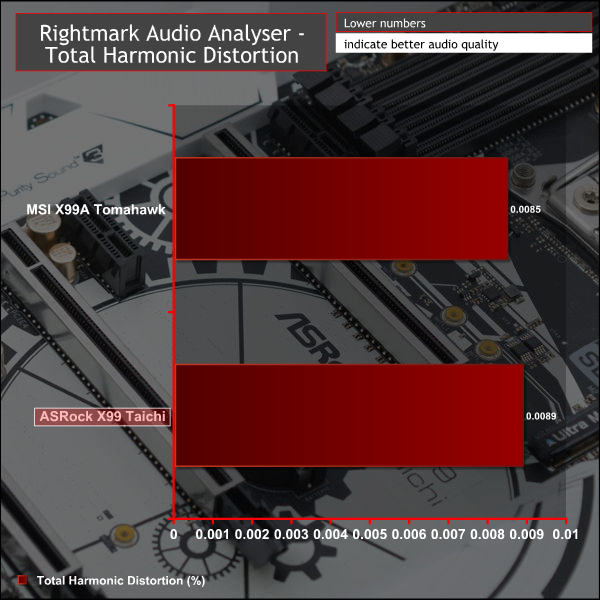
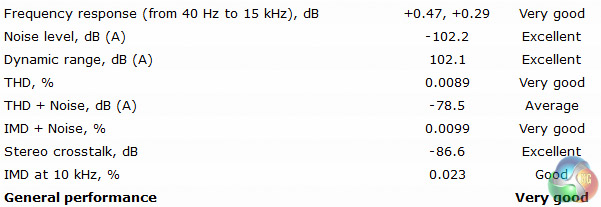
ASRock's X99 Taichi scores well in RMAA and is fairly typical of the Realtek ALC1150 codec used. In terms of synthetic performance numbers, like these derived from RMAA, most motherboard vendors are reaching a convergence point when the same codecs are used and in general scores are reaching a plateau.
Of interest to more users will be the audible impact of the headset amplifier and other audio features, rather than the synthetic scores since audio is a very subjective experience.
Power Consumption
We leave the system to idle on the Windows 10 desktop for 5 minutes before taking a reading, for CPU load results we run Cinebench and take a reading in the middle of the render progress.
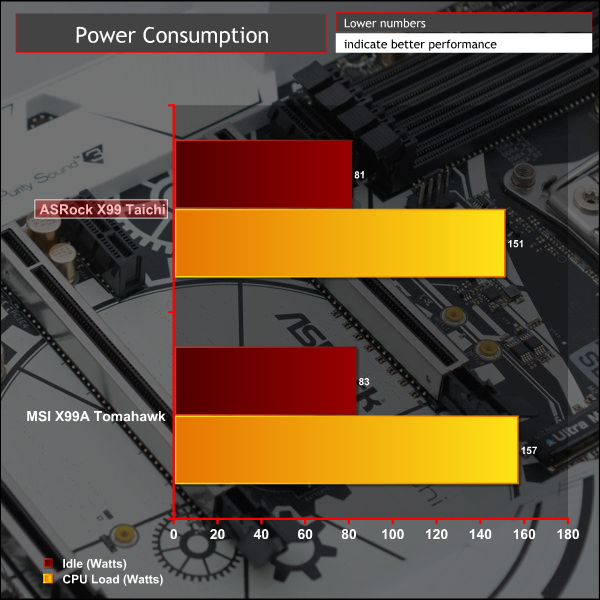
Power consumption was ever so slightly improved over MSI's X99A Tomahawk but realistically this is still a margin of error difference.
Overclocking
ASRock's X99 Taichi was slightly more capable in our round of overclocking than MSI's X99A Tomahawk, reaching 4.2GHz on our retail i7 6800K sample. The final overclock is quite mediocre overall but based on our testing on a number of X99 motherboards this is CPU-limited rather than motherboard, as has been the case in most recent Intel CPU generations.
A voltage of 1.275 was needed to hold our overclock stable and ASRock's power management kept power consumption competitive at both idle and load when overclocked.
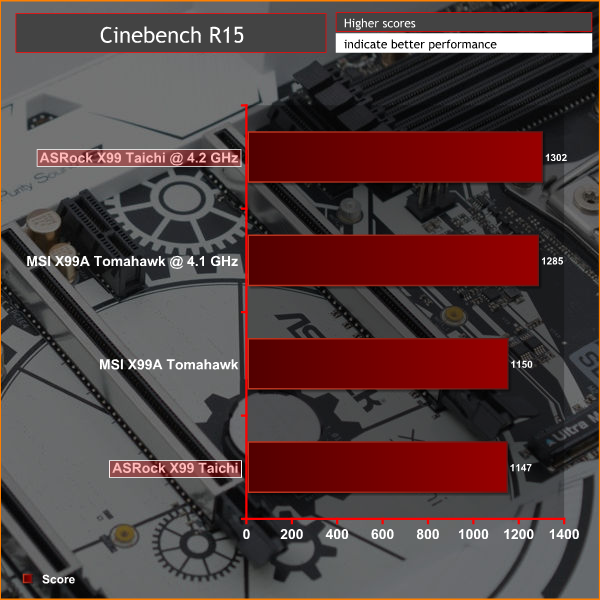
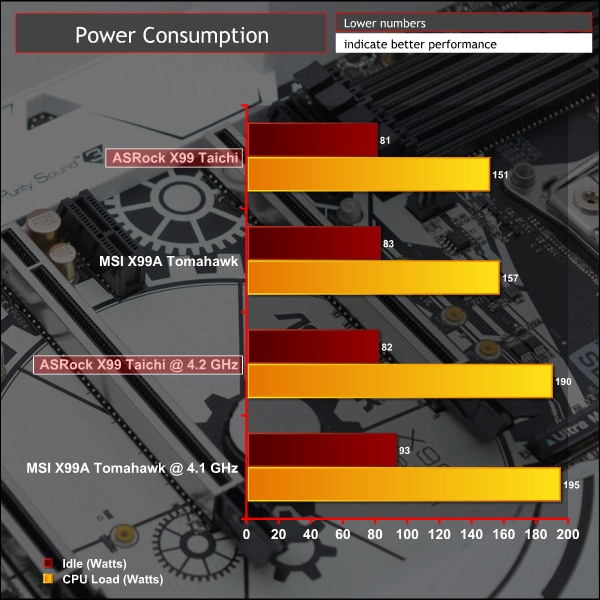
ASRock's X99 Taichi is a motherboard that raises the bar for the entry-level X99 segment in terms of features and hardware at its price point. North American buyers have been fortunate enough to have retail availability since July and online feedback is mostly positive thus far, and after our full evaluation it is easy to see why this has been the case.
Pricing will vary by region and retailer but typical pricing is currently £225 here in the UK and around $220 in the USA, the warranty period is usually 2 or 3 years for this product when bought from reputable retailers. As we have seen with the ASRock Fatal1ty X99 Professional Gaming i7, the pricing is notably more competitive in the American market, but UK buyers still get a fair deal.

The Taichi comes with a strong amount of standard hardware that other equivalently priced motherboards do not usually have: USB 3.1 Type A & C, dual M.2, dual Gigabit NICs and onboard WiFi. Styling is a definite strong point too with a matte-black PCB and neutral black and white colour scheme.
There have been few compromises made elsewhere but those that have are trade-offs that are acceptable for the price point. These include an absence of LED RGBs, an LED strip header or any other method of customisation. Additionally, the lack of onboard power and reset buttons can make for a building experience that isn't as smooth as some rival X99 boards, though an onboard debug LED is still included and this is the most essential troubleshooting tool of them all.
Against its nearest rival that we have tested, the MSI X99A Tomahawk, it's a close call and undoubtedly prospective X99 buyers could be swung either way depending on personal preferences and build requirements. Lean towards MSI's X99A Tomahawk for onboard power and reset buttons or support for LED RGB strips, lean towards ASRock's X99 Taichi for WiFi, dual M.2 and a slightly lower price.
Discuss on our Facebook page HERE.
Pros:
- Highly competitive price point
- Excellent suite of standard connectivity
- Refreshing aesthetics
Cons:
- No style-customisation options
- Onboard power and reset buttons absent
KitGuru says: An excellent balance of hardware, features and styling for its price, the ASRock X99 Taichi is a top choice among the competition.
Be sure to check out our sponsors store EKWB here
 KitGuru KitGuru.net – Tech News | Hardware News | Hardware Reviews | IOS | Mobile | Gaming | Graphics Cards
KitGuru KitGuru.net – Tech News | Hardware News | Hardware Reviews | IOS | Mobile | Gaming | Graphics Cards