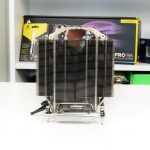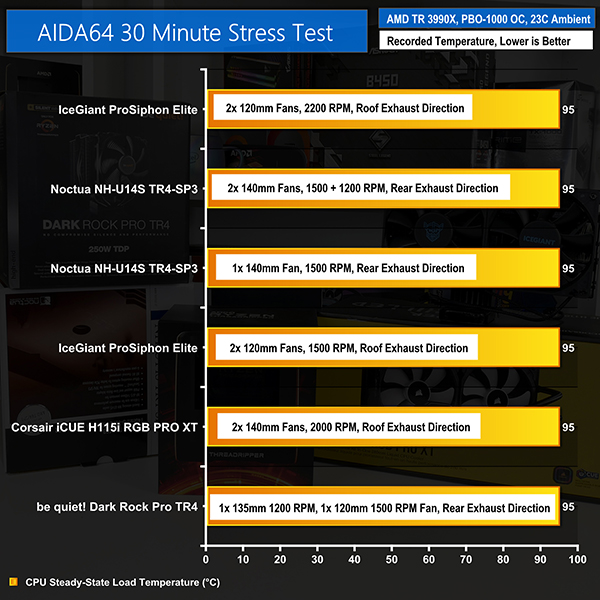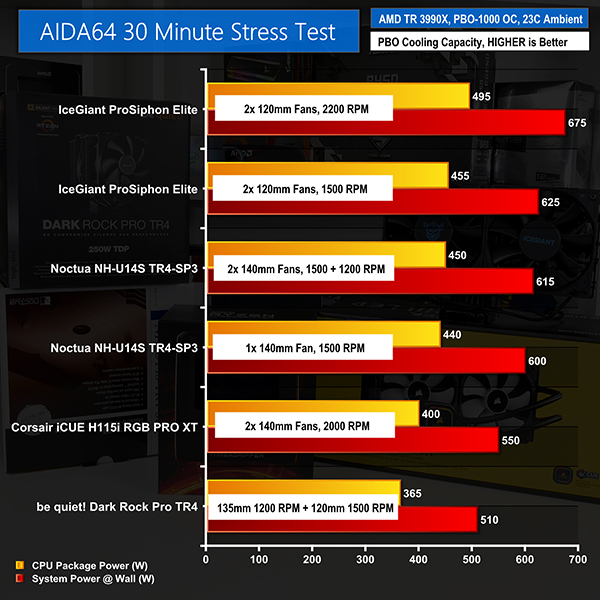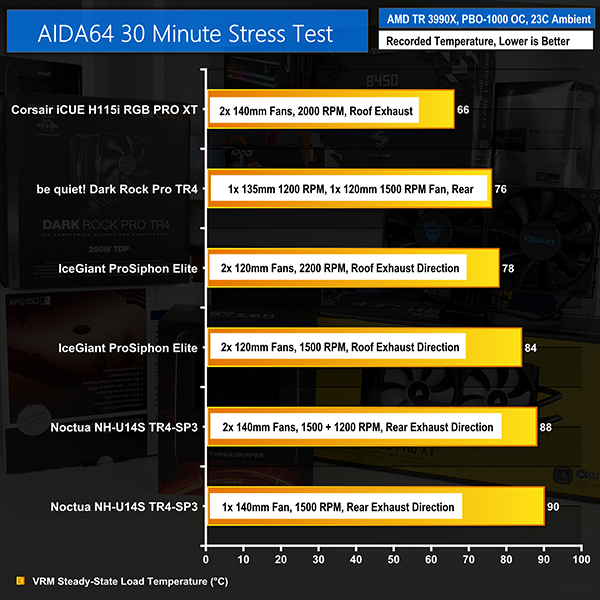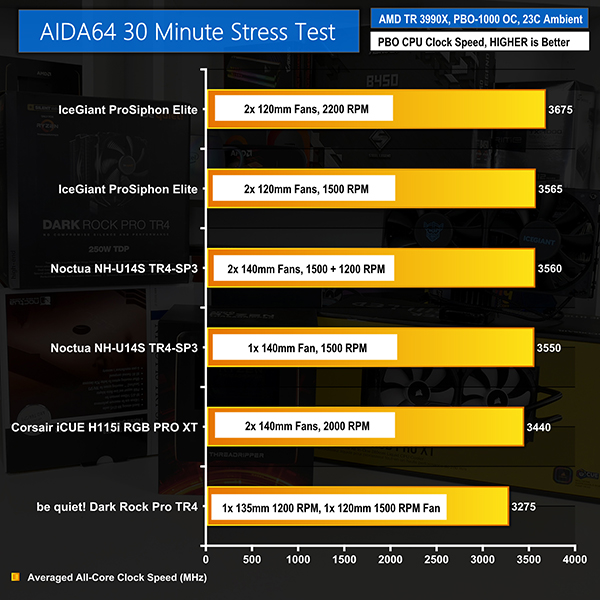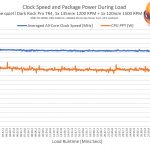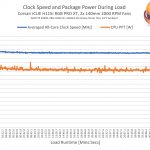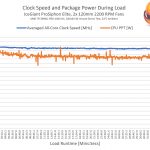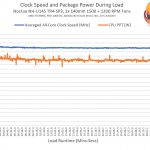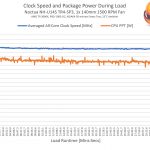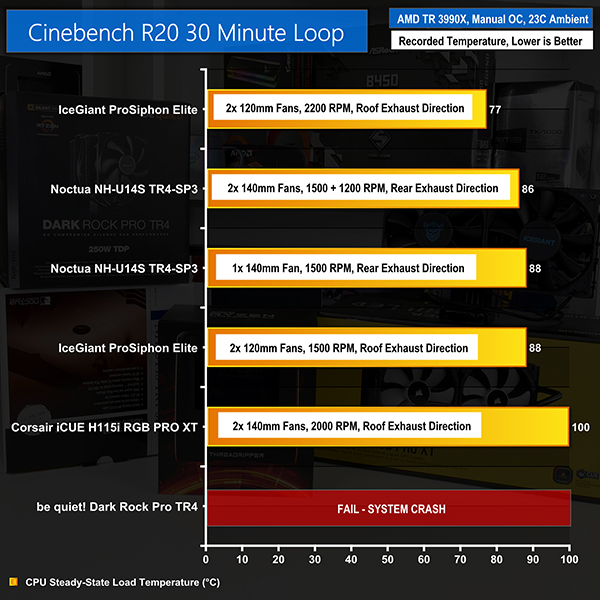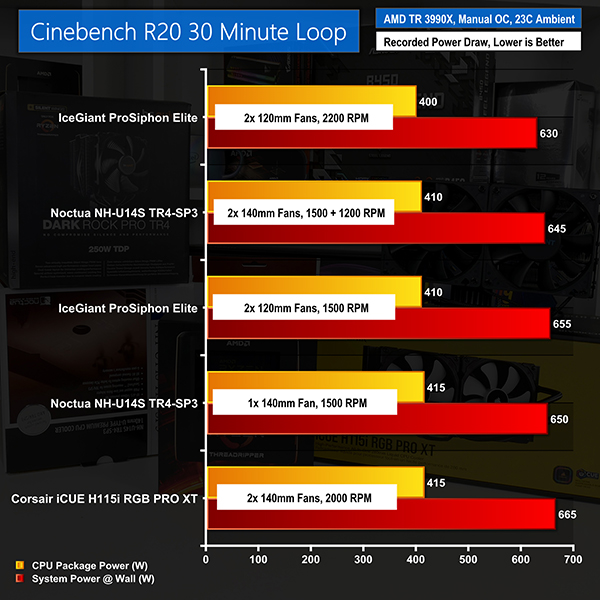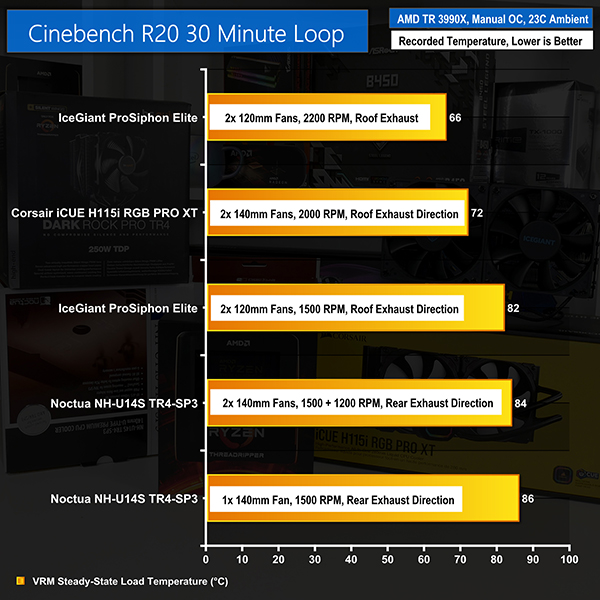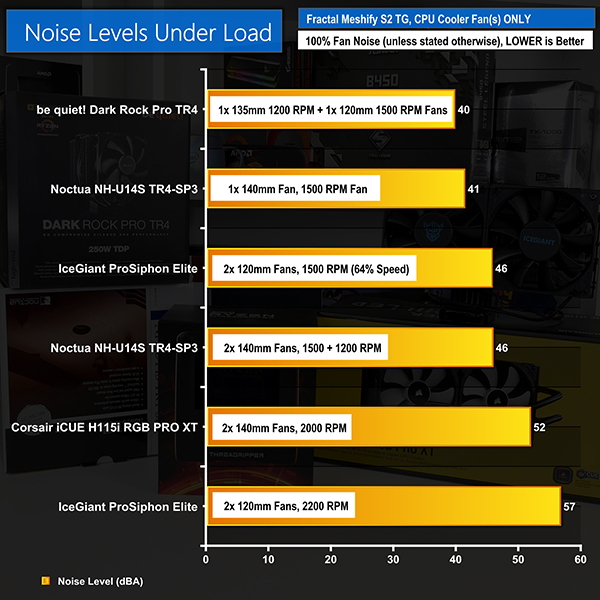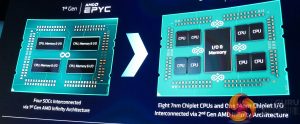It's been around two months since the release of AMD’s flagship Ryzen Threadripper 3990X 64-core CPU and the processor has been met with strong praise. Compute performance is at an entirely new level, power efficiency is superb, and operating frequencies are pretty reasonable for such a multi-threaded part.
However, there’s evident overclocking room beyond the 280W TDP and circa-3GHz all-core operating frequency for users who demand every last drop of performance from their $4000 chip. Finding a CPU cooler capable of taming the beast, whilst also maintaining the cost-effectiveness and ease-of-use of air or AIO liquid options, is not easy.
We examine options from be quiet!, Cooler Master, Corsair, IceGiant, and Noctua to see which option is a solid choice for the 64-core beast.
It is a pretty simple challenge, really; keeping the 64-core Ryzen Threadripper 3990X flagship adequately cooled is not an easy task when you wish to push frequencies further than the out-of-the-box values. Power draws from the CPU can spiral well over the stock 280W TDP number and we have seen values in excess of double that for short bursts, if the cooling can handle it.
This is not intended to be an air-versus-AIO grudge match as we understand that the choice between the two technologies is very personal and includes many factors.
However, the longevity and risk mitigation benefits of air cooling are undeniably desirable points to many workstation builds. Plus, you do not have to deal with annoying bloatware software that many AIO coolers ship with and mandate for fan and pump speed control.
Performance has, historically, been compromised for the reliability offered by air cooling versus closed-loop liquid cooling, especially in high thermal load situations such as cooling Threadripper processors. But will that be the case with the Threadripper 3990X given its unique design and limited supply of truly optimised CPU cooling offerings?
From be quiet! we have the flagship Threadripper cooler – the dual-tower, dual-fan Dark Rock Pro TR4. Noctua serves up the single-tower U14S TR4-SP3 which we operate with single NF-A15 and dual NF-A15 fans.
The soon-to-be-released IceGiant ProSiphon Elite version that we have for testing is the earlier (and physically larger) 2019 prototype with dual fans. And from the AIO category we have a 280mm Corsair iCUE H115i RGB PRO XT.
We know that the Corsair AIO does not feature a TR4-sized cooling block and is therefore not optimised for Threadripper cooling.
With that said, we spoke to AMD at CES 2020 and were told how their own internal Threadripper testing for performance claims is often conducted with Asetek-style AIO liquid coolers that do not offer full heatspreader coverage (the 3990X reviewers’ guide actually refers to a Corsair H100i v2 AIO liquid cooler).
The Cooler Master and Thermaltake TR4-specific AIO coolers use a standard pump and cold plate design and then increase the dimensions of the cooper contact plate to accommodate for Threadripper. This is not a true TR4-optimised design, hence why we did not use those coolers as the AIO test point.
The Enermax Liqtech units were the obvious alternative choice for TR4-specific AIO coolers with a cold plate design optimised for Threadripper specifically. However, with their ongoing reliability concerns (excellent work by Gamers Nexus and others on this topic) they were deemed unacceptable for inclusion in our testing.
As such, a high-end 280mm AIO seemed like a perfectly reasonable choice for the AIO reference point, even though its cold plate is not TR4 specific. If you have alternative suggestions for strong AIOs we could look into for Threadripper cooling, please let us know.
IceGiant ProSiphon Elite Air Cooler:
IceGiant's ProSiphon Elite 2019 prototype is a 240mm width class, 1020-gram air-type CPU cooler with side-by-side fan mounting. The unit is a gravity-driven, two-phase cooling solution that leverages thermosiphon technology instead of conventional heatpipes. That thermosiphon cooling technology is used to transfer heat away from the all-aluminium design's evaporator base unit. Thermal energy boils the internal dielectric fluid, the vapour from which travels through the condensers and dumps its heat off to the fin array, before the vapour is condensed back to liquid and is gravity-fed back to the evaporator for the continuous cycle to repeat.
Two condenser cores are mounted horizontally through the densely packed aluminium fin array, though the 2020 version is set to have three condenser cores with more fins per row. Clearly, the ProSiphon Elite is designed for high performance cooling with limited low-noise operation. That point is reinforced by the inclusion of two 2200 RPM 120mm PWM fans; the 2020 version is suggested to ship with a pair of 2500 RPM blowers. Pre-order pricing for the 2020 edition is currently $120 USD but the MSRP is likely to be $150 after launch in Summer 2020.
Modern Intel and AMD sockets will be supported, and the evaporator base is full cover for Threadripper. As this is a gravity-driven thermosiphon CPU cooler, the unit can only be used with the motherboard mounted in the horizontal upright or vertical upright orientations. This is perfectly fine given that those two orientations cover the vast majority of the enthusiast market. IceGiant's suggestion is that the thermosiphon cooling technology is better able to handle extremely high heat loads as the competing air coolers with conventional heatpipes are likely to saturate (or ‘dry out') and suffer from severely impaired cooling performance.
This, according to IceGiant, gives the ProSiphon Elite the relative positives of air cooling (from a reliability and longevity perspective) with the ability to handle high heat loads that would typically require liquid cooling alternatives. According to IceGiant, a best of both worlds, so to speak.
We suggest that you read the IceGiant blog (HERE) and product page (HERE) for more details.
Noctua NH-U14S TR4-SP3 Air Cooler:
Noctua's NH-U14S TR4-SP3 is a 140mm-class, 865-gram single tower heatsink with six heatpipes in a U-shaped orientation. The ‘TR4-SP3' naming scheme denotes the Threadripper-sized baseplate. This evidently thick and sturdy baseplate is made from nickel-plated copper, as are the heatpipes that connect with the single aluminium fin array.
A single 1500 RPM version of the 140mm A15 PWM fan is supplied with the roughly £70 CPU cooler. Another £20 spend gets a retail version of the A15 PWM fan that is rated at 1200 RPM and can be used in push-pull configuration. Noctua's overall cooler design is clearly optimised for a strong balance between thermal cooling performance and noise output.
More details can be found on Noctua's product page (HERE). Read our full review of the Noctua NH-U14S TR4-SP3 CPU cooler HERE.
be quiet! Dark Rock Pro TR4 Air Cooler:
be quiet!'s TR4 flagship is a dual 135mm-class tower heatsink that is connected to the Threadripper-sized copper base. Seven 6mm heatpipes transfer heat to the 90-fin aluminium array. The cooler is rated for a TDP of 250W according to be quiet!, whatever that means and however that is measured.
At the front is a 120mm 1500 RPM Silent Wings 3 PWM fan. A 135mm 1200 RPM Silent Wings PWM fan sits in the centre location, beneath a metal top cover that adds structural rigidity and will also absorb some noise output. As was the case with Noctua's sTRX/TR4/SP3-only CPU cooler, the be quiet! Dark Rock Pro TR4 is also clearly optimised for low noise operation given its fan choice and fin spacing. UK availability price is currently around £75.
More details can be found on the be quiet! product page (HERE). Read our full review of the be quiet! Dark Rock Pro TR4 CPU cooler HERE.
Corsair iCUE H115i RGB PRO XT 280mm AIO Liquid Cooler:
Corsair's iCUE H115i RGB PRO XT is a 280mm closed-loop liquid cooler with black sleeved tubing made from ‘low permeation' rubber. The conventionally sized – 56mm x 56mm – copper cold plate supports all modern Intel and AMD platforms but does not provide complete coverage for the Threadripper heatspreader. CoolIT OEM design is followed for the 2700 RPM pump unit.
Low-noise operation is clearly not a primary design goal given the densely packed fin array of the aluminium radiator. A pair of 140mm ML140 PWM fans are deployed and feature a maximum rotational speed of 2000 RPM. Pump speed, fan speed, and RGB lighting can be controlled using Corsair's iCUE OS software. Pricing in the UK is around £132 currently.
More details can be found on the Corsair product page (HERE). Read our full review of the Corsair iCUE H115i RGB PRO XT CPU cooler HERE.
There are several perfectly valid ways to test CPU coolers….
Some people may be interested in raw performance from the off-the-shelf components. In this case they would be interested in testing with the stock fans at full speed.
Some people may be interested in the performance offered up by their heatsink. In this case, they would be interested in testing that switches out the fans for faster, strong, or higher-quality units.
Some people may be interested in the balance between noise and thermal performance. In this case, they would be interested in noise normalised testing from each of the coolers in the off-the-shelf configuration.
Some people may be interested in the optimal balance between noise and thermal performance. In this case, they would be interested in noise normalised testing using specific fans that offer particularly good performance at lower noise levels.
Some people may be interested in the effect their cooler has on surrounding hardware such as the motherboard VRM temperatures. In this case, they may be interested in testing with the off-the-shelf configuration in multiple orientations (if feasible).
Put simply, we are trying to highlight that there are many ways to focus on testing CPU coolers and it depends on what one is trying to discover.
We understand that noise normalised testing is considered a particularly good measure of optimised cooler performance without manufacturers simply slapping on faster fans to compensate for limited heatsink performance.
We also understand that noise normalised performance is of little relevance if one simply wants their CPU to stay below a specific temperature level when it is loaded, irrelevant of how much noise is output (within reason).
All of these specific instances are perfectly valid and that is why it is important to read a variety of sources and testing approaches when making a purchasing decision.
Test Configuration:
For this article, we are interested in a specific outcome – of the coolers we currently have on hand, which offers us the best ability to manage the thermal load from our overclocked 3990X in our use case. We want to know what the best cooler is from a thermal perspective, even if it comes at the expense of higher noise output, increased surrounding hardware temperatures, additional ‘ugliness’ in our build, etc.
CPU Cooler Mounting Orientation:
With the system mounted inside a chassis, we are particularly keen to see how the coolers operate in a real-world environment. The internal test data published by IceGiant highlights the effect that gravity has on orientation for cooling hardware that uses heatpipes.
According to their testing, air CPU coolers with conventional heatpipe designs are susceptible to heatpipe dry-out at lower thermal loads when mounted with the motherboard in the vertical orientation as opposed to the horizontal orientation. This is primarily due to the effect that gravity has on the capillary action of heatpipes.
We believe that the majority of users will be installing their hardware inside a chassis with the motherboard mounted in the vertical orientation and the CPU cooler therefore installed horizontally. This is how our test system is setup, rather than inside a chassis with horizontal motherboard mounting or on a horizontal, open-air test bench.
Test Settings:
- Our manual overclock settings of note are: 3.6GHz CPU frequency (36x multiplier), 1.075V CPU Core Voltage (within the MSI UEFI), Mode 2 Load-Line Calibration.
- Our Precision Boost Overdrive settings of note are: 1000A TDC, 1000A EDC, 1000W PPT, +200MHz Frequency Offset.
Test Procedures:
- All CPU coolers are set to 100% fan speed using the CPU_Fan (and EXS3_FAN for dual-fan operation) motherboard header. We also test the IceGiant ProSiphon Elite at reduced fan speed for specific comparisons versus Noctua.
- Corsair’s iCUE H115i RGB PRO XT AIO cooler is used to force full fan and pump speed using iCUE software for Windows 10. The iCUE software is removed when testing other, non-Corsair CPU coolers.
- We use identical thermal paste on all coolers with a consistent application technique.
- Each cooler is removed, cleaned, and remounted at least one time (typically twice) between the repeated test runs to ensure any one-off mounting irregularities are identified and corrected.
- We report the consistent, steady-state temperature that we see from the repeated test runs.
- CPU Package power and system-wide wall power are monitored during testing. We use this data when analysing the results.
- Noise testing is done with our sound meter positioned 50cm away from the side panel. The system is fully built with the side panels on but all fans other than the CPU cooler's are disabled.
Loading the CPU in our Test System:
Manually Overclocked Configuration Testing:
Our manual overclocking configuration uses Cinebench R20 as the stress test. We load all 128 threads and cycle the load for 1800 seconds (30 minutes). This provides what we perceive to be enough soak time for the CPU, CPU cooler, and supplementary hardware to reach a reasonable steady-state temperature level in Cinebench R20.
One slight downside of this loading approach is the small period of CPU downtime between completion of a render frame and the starting of the next render frame. This does, however, highlight how such a workload will perform on our test system with the coolers being compared.
We have also found that Cinebench R20 is one of the most demanding workloads for modern processors as its AVX-based workloads pushed CPU usage, package power levels (when unrestricted), and wall system power draws higher than many synthetic tests and to similar (or slightly higher) levels that we see from Blender.
Precision Boost Overdrive Configuration Testing:
Our PBO configuration uses AIDA64 as the stress test. We load all 128 threads using the Stress CPU, Stress FPU, and Stress Cache options for 1800 seconds (30 minutes). This provides what we perceive to be enough soak time for the CPU, CPU cooler, and supplementary hardware to reach a reasonable steady-state temperature level in AIDA64.
We have found that AIDA64 does not seem to be as demanding as Cinebench R20 for the CPU and the system. With that said, one clear benefit of this AIDA64 workload versus the Cinebench R20 alternative for our frequency-fixed testing is the consistent loading.
There is no drop in CPU usage when a frame is rendered, or a specific test is completed in AIDA64. Instead, we are loading the CPU consistently, without interruption, for the entire 30-minute test period.
Test Conditions:
Our ambient temperature is 23°C and typically varies by no more than 1°C above or below that level.
We use two appropriately positioned thermometers (one of which provides two readings) in order to mitigate mistakes from incorrect ambient readings.
Test System:
- Processor: AMD Ryzen Threadripper 3990X – PBO and Manual Overclock settings.
- Motherboard: MSI Creator TRX40 (static 4200-4400 RPM chipset fan speed to minimise influence on CPU cooling).
- Memory: 32GB (4x8GB) G.SKILL 3200MHz CL14 DDR4 @ 1.35V.
- Graphics Card: EVGA GTX 1080 Ti SC2 iCX (mounted in a lower slot to minimise influence on CPU cooling).
- Chassis: Fractal Design Meshify S2 (3x 140mm stock fans at 1000 RPM maximum speed – 2x front intake, 1x rear exhaust).
- System Drive: WD Black SN750 500GB.
- CPU Cooler: Varies – all 100% Fan Speed.
- Power Supply: Seasonic Prime TX-1000 80Plus Titanium 1000W.
- Operating System: Windows 10 Pro 64-bit.
Comparison CPU Cooler:
- be quiet! Dark Rock Pro TR4 Dual-tower Air Cooler. Conventional (horizontal) mounting orientation, front-to-back airflow direction, exhausting towards the rear fan.
- Corsair iCUE H115i RGB XT 280mm AIO Liquid Cooler. Roof mounting position, bottom-to-top airflow direction, exhausting towards the roof.
- IceGiant ProSiphon Elite Dual-Fan Thermosiphon Cooler. Conventional (horizontal) mounting orientation, bottom-to-top airflow direction, exhausting towards the roof.
- Noctua NH-U14S TR4-SP3 Single-tower, Single- and Dual-fan Air Cooler. Conventional (horizontal) mounting orientation, front-to-back airflow direction, exhausting towards the rear fan.
Test Software:
- Cinebench R20 – All-core rendering benchmark with periodic drops in CPU load between completed frame renders.
- AIDA64 – Multi-core stress test for CPU, FPU, and Caches.
- HWiNFO – System and CPU sensor monitoring. Data logged using 2000 ms polling period.
- CPUID HWMonitor – System and CPU sensor monitoring.
- Ryzen Master – CPU operation monitoring.
- CPU-Z – CPU clock speed and voltage monitoring.
PBO-1000 Testing:
Our Precision Boost Overdrive test highlights each cooler operating with the CPU pushed using PBO set to 1000W PPT, 1000A EDC, 1000A TDC, and +200MHz attempted frequency offset. AIDA64 Stress Test applies the load.
Ambient temperature is 23°C and varies by no more than +/-1°C. Figures reported are read temperatures, not deltas.
Starting out with PBO temperatures we see, unsurprisingly, each cooler running the 3990X at its 95C temperature limit. The only real point of importance here is that none of the coolers are sufficiently overpowered to run the CPU below its 95C limit when mounted inside our Fractal chassis.
This power chart is more important than straight temperatures when looking at PBO results. The indication of higher power draw is a positive from a CPU cooler’s perspective as it highlights how a unit can handle more thermal load from the CPU than its competitor which should, in theory, translate into greater overclocking capability.
We see the IceGiant ProSiphon Elite topping the chart with a reported CPU package power allowance of just under 500W. That is a remarkable result from a cooler that is fundamentally air, not closed loop or open loop liquid, in design even if fan speeds are high.
Also of note is the superb showing displayed by Noctua’s single-tower NH-U14S TR4-SP3 in both single- and dual-fan mode. The modestly sized 140mm-class air cooler manages up to 450W of Threadripper 3990X cooling capacity and does so with low fan speeds that translate into preferential noise levels. The speed reduced IceGiant cooler manages a similar load level when choked down to 1500 RPM fan speed.
Albeit with fast-running fans, Corsair’s 280mm AIO puts in a reasonable showing given that its cold plate is not Threadripper optimised and does not cover the full heatspreader. 400W of 3990X cooling capacity is a strong result when viewed in isolation, and the relative benefits of AIO versus air (depending on your use case, of course) may highlight this result as a positive to some potential buyers.
be quiet! rates the unit for 250W TDP on the box (whatever that means and however it is tested) so the cooler’s result of 365W 3990X CPU package power is certainly strong but it is a little surprising compared to Noctua’s performance. More on this point later.
Cooler orientation and the fact that some units see the power delivery system pumping less juice into the CPU make the VRM temperature results somewhat misleading.
be quiet! and Corsair perform well but that is helped by the units delivering notably less power through the VRM. This results in less heat loss and lower operating temperature for the MOSFETs. Corsair's AIO also has airflow direction in its favour with respect to our test motherboard.
Focussing on Noctua and IceGiant – both of the coolers that showed lofty power delivery numbers – we see orientation influence putting the ProSiphon Elite into a strong position. Despite delivering just shy of 500W to the CPU, the VRM temperature with the ProSiphon Elite’s fans at full speed was a very reasonable 78C. 84C with the speed-reduced 455W mode is also a strong outcome.
Noctua’s power delivery numbers are almost directly comparable to the 1500 RPM IceGiant run. Therefore, the higher operating VRM temperatures for the Austrian cooler are clearly an outcome of the orientation with respect to our motherboard. Nevertheless, a maximum of 90C after 30 minutes of heavy loading is perfectly acceptable in our opinion.
Despite evident differences in cooling capability between the participants, the frequency range between the higher performance units is pretty slim. This is simply a virtue of the aggressive power versus frequency curve that AMD runs for Zen 2 whereby small gains in frequency up above 3GHz require often sizable jumps in power delivery… especially on 64 cores!
Unsurprisingly, the unit that handled the most power – IceGiant’s ProSiphon Elite in 2200 RPM fan speed form – delivered the greater averaged CPU clock frequency. Just shy of 3.7GHz on all 64 cores is a solid result, especially given that our test procedure runs the hardware inside a chassis and a slightly elevated ambient environment.
With the bundle of CPU coolers that handled around 450W CPU package power, that roughly 10% drop versus the full-speed IceGiant results in a frequency drop of just over 100MHz. 3550-3565MHz was the averaged all-core values that we recorded for the single- and dual-fan Noctua unit the slower IceGiant test run.
Dropping another roughly 10% off the power capability reduce averaged all-core clock speed by another roughly 100MHz for the Corsair H115i RGB PRO XT. And then we have the be quiet! Dark Rock Pro TR4 at the bottom of the chart with its 3275MHz result. Just shy of 3.3GHz on a 64-core chip is certainly a solid result, but it is notably slower than the competitors in our testing.
The graphs above highlight our recorded dynamics for specific test runs. While these specific graphs only pertain to a randomly picked test run from each cooler, they do highlight the thermal behaviour of each test unit. This gradient of the curve for the dissipated CPU package power is important to users who have differing user cases.
For example, the IceGiant ProSiphon Elite is clearly strong for maintaining power delivery and therefore boost frequency over the first few minutes which implies impressive short-duration cooling capabilities. By comparison, the Corsair 280mm AIO clearly sheds CPU package power and clock frequency at a faster rate initially but then reaches (a lower) steady state value quickly.
Our manual CPU overclock performance test highlights each cooler operating with the CPU manually overclocked to 3.6GHz using 1.075V UEFI-set voltage and Mode 2 LLC. Cinebench R20 all-core load loops for 30 minutes.
Ambient temperature is 23°C and varies by no more than +/-1°C. Figures reported are read temperatures, not deltas.
With our frequency-locked, and therefore somewhat power-locked, manual overclock test mode, we see significant temperature differences between the coolers tested.
The coolest operator here, and this time by a notable margin, is the IceGiant ProSiphon Elite with its 2200 RPM fans. A result of 77C on 128 threads loaded at 3.6GHz is exceptionally good and highlights clear headroom to overclock further.
Reduce fan speeds to 1500 RPM and the temperature increases to 88C accordingly. This test configuration with fans reduced to 1500 RPM is perhaps unfair towards the ProSiphon Elite as it is a performance orientated cooler with a dense fin array that will be disproportionately impacted by the lower fan speeds.
Switching focus to the Noctua NH-U14S TR4-SP3, we see another strong showing that is arguably as impressive as the numbers from the IceGiant cooler. Sub-90C is a good showing and the fact that Noctua achieves this with one or two low speed fans will undoubtedly appeal to quiet cooling aficionados.
The Corsair 280mm unit just about manages to keep our chip at 100C steady state (with a few jumps to 101C or 102C). And that is with dual 2000 RPM ML140 fans running flat-out. For long-term usage, we would actually go as far as reducing the overclock very slightly to better ensure long-term stability.
The dual tower be quiet! Dark Rock Pro TR4 failed this test as the power usage from the CPU was too high and the system crept up towards 110C and crashed after less than 10 minutes of loading. There is absolutely no need to criticise the be quiet! cooler as this is undoubtedly a rather extreme test case. With that said, Noctua’s similarly priced unit did not present instability during our testing.
As a side note, we also tried this test with the Cooler Master Wraith Ripper and the time to system crash through processor overheating was in the order of seconds, not minutes. I guess be quiet! can take some positives from the fact that its cooler is superior to the expensive and loud Cooler Master unit, based on our limited testing for the Wraith Ripper in this environment.
In this power draw test, lower is better. That is because the fixed-frequency CPU overclock should, in theory, run at the same power draw across all CPU coolers.
In reality, that is not the case as some CPU coolers are better than others. The coolers that allow for lower CPU temperature should help to reduce power consumption at the fixed frequency as there is less leakage.
Yet again, the IceGiant ProSiphon Elite with its 2200 RPM fans tops the chart thanks to its leading cooling performance.
Noctua’s single- and dual-fan U14S, as well as the speed reduced ProSiphon Elite, are next in the hierarchy. These coolers run at around 410-415W each and their system-wide power delivery numbers is just about close enough to be called even (as the system power draw is not a static reading and it bounces frequently).
Corsair comes in bottom position with the 280mm AIO that does not cover the entire Threadripper heatspreader. CPU package power draw was reported at 415W, but the system-wide power draw is notably higher at 665W.
This implies that inefficiency losses are present in the system (perhaps at the VRM level) as the CPU is simply running so hot. Powering the high-speed fans, pump, and RGB lighting also adds a little power draw to the Corsair numbers.
Once again, we see that this level of heavy thermal load is the ideal battleground for the IceGiant ProSiphon Elite CPU cooler when using high speed fans on its dense fin array. Noctua also puts in an excellent showing with its lower speed, quieter fans.
As was the case with the PBO testing, VRM temperatures are influenced by CPU cooler airflow direction. This time, however, the power delivery through the VRM is close across the board and is therefore more directly comparable than with the PBO test.
IceGiant’s full speed configuration fairs best as its airflow orientation is ideal for our motherboard. Plus, it required a little less power to be delivered by virtue of its chart-topping CPU cooling performance.
Corsair’s AIO is next in terms of performance. Corsair overcomes its higher CPU and system-wide power draw and delivers strong VRM cooling. Again, this is due to the optimal airflow direction in our test system.
Somewhat surprising is how close the speed reduced IceGiant configuration’s performance is to the Noctua option. The ProSiphon Elite and its optimal airflow direction for VRM cooling registers 82C VRM temperature while the Noctua configurations are 84C and 86C. All three of these lower fan speed configurations are perfectly capable from a VRM cooling perspective.
We measure noise output 50cm away from the tempered glass side panel. Only the CPU cooler's fans are spinning. The ambient noise level is 38 dBA.
be quiet! has the quietest cooler, which comes as little surprise given the unit’s excellent low-RPM Silent Wings fans. Of course, the trade-off comes via reduced cooling performance but that may be a compromise that some users are happy with (without delving into temperature-normalised cooling results on the higher performance competitors).
Noctua’s single-fan U14S TR4-SP3 comes in a close second with a noise output that I would be perfectly happy to sit next to all day long. The single 1500 RPM A15 PWM fan is superb and Noctua’s heatsink design is well optimised to take advantage of its slow, low-noise operation.
The IceGiant and Noctua coolers are roughly tied for noise output when running in dual fan mode, albeit with the former using reduced fan speeds. This is an interesting result as their CPU thermal performance, cooling capacity, and associated VRM temperatures were also closely matched.
As we have already pointed out, the IceGiant cooler is evidently optimised for high-speed, high-pressure fans by means of a dense fin array. The same point is not true for the Noctua heatsink. That, perhaps, means that the ProSiphon Elite is being somewhat disproportionately hamstrung by the reduced fan speed. Conversely, the 2200 RPM operating mode can also be seen as blasting its way to the top of our charts. It depends on your individual preference and perspective.
The noisiest unit is the IceGiant cooler with its pair of 2200 RPM fans running at full speed. As this unit is the 2019 prototype, the fan choice is not necessarily representative of the 2020 edition. With that said, IceGiant has made it perfectly clear that they are gunning for high performance operation and the website highlights potentially using 2500 RPM fans, albeit of a quality and design that we do not yet know about.
Not all that much quieter than the IceGiant is the Corsair H115i RGB PRO XT at full 2000 RPM fan speed. I would not want to sit next to either of the loudest coolers running at full steam for my entire workday. With this said, I also would not care how loud they are when running an overnight batch of compute work with nobody else in the office. Again, noise output is subjective as to whether you care, how much you care, and how much you are willing to compromise.
If you want to hear the noise pitch of each cooler, make sure you check out our video content.
So, what exactly is going on with the be quiet! Dark Rock Pro TR4 (and by extension the Cooler Master Wraith Ripper)? Surely a hefty dual-tower air cooler with sufficient heatpipe capacity and good, albeit relatively slow, fans should be closer to the Noctua U14S performance?
The quick and easy suggestion is that the heatpipes may have been saturated with such a heavy heat load. It is reasonable to think that such an occurrence could have led to inadequate cooling performance that spiralled the 3990X into thermal runaway and a system crash.
Closer examination highlights how the be quiet! Dark Rock Pro TR4 and, by a greater extent, the Wraith Ripper utilise true Threadripper-sized base plates but without Threadripper-3000 optimised heatpipe layouts. This can be seen by the angles at which the heatpipes enter the sizeable cooler base plates in an approach that is clearly centre seeking.
The implication is that both be quiet! and Cooler Master have centre-weighted their actual contact points between the heatpipes and the base plate. This, in turn, places far greater emphasis on the conduction capability of the base plate towards those centre-weighted heatpipes, in addition to effective thermal conduction across the entire Threadripper-3000 heatspreader.
By comparison, Noctua’s design uses heatpipe contact points that are more evenly spread across the Threadripper-sized base plate. In turn, this gives Noctua better coverage towards the edges of the Threadripper-3000 heatspreader and on the 3990X that is absolutely critical given the package topology. The same logic can be applied to the IceGiant cooler as its full-cover base uses a thermosiphon evaporator system rather than heatpipes.
How do we know this is the case though? Well, Leo initially presented the very smart idea of simply cutting up the CPU coolers and examining the heatpipe orientations and contact points with respect to the base plate. However, the ongoing global issues meant that access to the necessary equipment is not possible.
Instead, we analysed the HWiNFO recorded temperature data from each CCD chiplet. It is clear that there is significant variance in the temperatures between a group of four CCDs compared to a group of another four CCDs for the Cooler Master, be quiet!, and Corsair coolers. This variance did not exist to as significant an extent on the Noctua and IceGiant coolers.
What this variance in temperature tells us is that certain CCDs are not getting as preferential access to cooling, if you want to put it that way, as the other CCDs. It would be reasonable to think that the four CCDs struggling the most are the four most outwards positioned chiplets. If these chiplets struggle to move their heat across the Threadripper heatspreader (and the CPU cooler base plate), their temperatures will rise faster and will drive system instability due to overheating.
This issue is less prevalent on Threadripper 1000 and 2000 series as the two or four chiplets of those processors are more centre-weighted. Heat can conduct down the silicon of the chiplets towards the centre of the heatspreader where CPU coolers are typically biased.
That is not the case with Threadripper 3990X whereby the outermost heat-producing CCDs are not physically connected to the innermost chiplets. They therefore need to rely on the heatspreader and CPU cooler base to transfer their thermal energy across its surface area and towards the central heatpipes. Of course, the higher thermal density of the 74mm2 Zen 2 7nm chiplets is also a factor.
Put simply, a full cover baseplate that was designed with Threadripper 1000 and 2000 in mind is not necessarily well optimised for Threadripper 3990X. This is due to its vastly different chiplet topology and significant change in thermal hotspot locations. By extension, the more centralised chiplet layout for the four-CCD Threadripper 3960X and 3970X will provide different outcomes.
Cooling the 64-core Threadripper 3990X is tough, especially because it is an 8-CCD, single-IOD design that demands cooler baseplate and heatpipe contact across a larger surface area than previous Threadripper parts.
As our testing highlights, coolers that are not TR4-specific, such as most AIOs, will have a challenge when faced with the immense heat that the 3990X can throw out. Even air coolers that are supposedly Threadripper-specific through baseplate sizing may not be particularly good for the 8-CCD 3990X.
Of course, these factors are perhaps of most importance to overclocking users looking to push their chip's frequency. But even stock operators may see a difference given AMD's aggressive Precision Boost 2 algorithm. Plus, there is the argument that a better CPU cooler may be able to run at quieter fan speeds when delivering tolerable temperatures.
Noctua's NH-U14S TR4-SP3 CPU cooler is very well balanced in terms of cooling performance, price, and low-noise operation. This is thanks in large to an excellent heatspreader design and optimal heatpipe orientation. The 140mm A15 PWM fan also deserves credit for delivering a good amount of airflow at a reasonable 1500 RPM spin speed.
If it is all-out air-cooling performance you are most interested in, the IceGiant ProSiphon Elite CPU cooler is absolutely superb. Of course, the 2019 prototype that we tested with is big and bulky and the fans are loud. But this is clearly a cooler that has a dense radiator designed for high-speed fans and deploys thermosiphon technology to deal with high thermal loads.
That is absolutely fine in our opinion; if you want extreme cooling performance from an air cooler and are happy with fast, loud fans, the IceGiant ProSiphon Elite 2019 prototype is clearly very impressive and brings new-found excitement to the air-cooling scene. And if you would prefer higher, but tolerable, CPU temperatures in exchange for out-of-the-box noise-optimised cooling, there really are plenty of positives to take from Noctua's NH-U14S TR4-SP3.
The be quiet! Dark Rock Pro TR4 is available for £79.99 from Overclockers UK HERE.
The Noctua NH-U14S TR4-SP3 is available for £74.99 from Overclockers UK HERE.
The Corsair iCUE H115i Pro XT RGB is available for £139.99 from Overclockers UK HERE.
The IceGiant ProSiphon Elite is not yet commercially available but can be pre-ordered for $119.99 from IceGiant HERE.
Discuss on our Facebook page HERE.
KitGuru says: Noctua's trusty NH-U14S TR4-SP3 is proving that it is no slouch when it comes to thermal performance and does not compromise on noise output. We are extremely excited to see the next IceGiant protype version later this year as the 2019 prototype has opened up a new level of performance from an air cooler for the power-hungry Threadripper 3990X.
 KitGuru KitGuru.net – Tech News | Hardware News | Hardware Reviews | IOS | Mobile | Gaming | Graphics Cards
KitGuru KitGuru.net – Tech News | Hardware News | Hardware Reviews | IOS | Mobile | Gaming | Graphics Cards