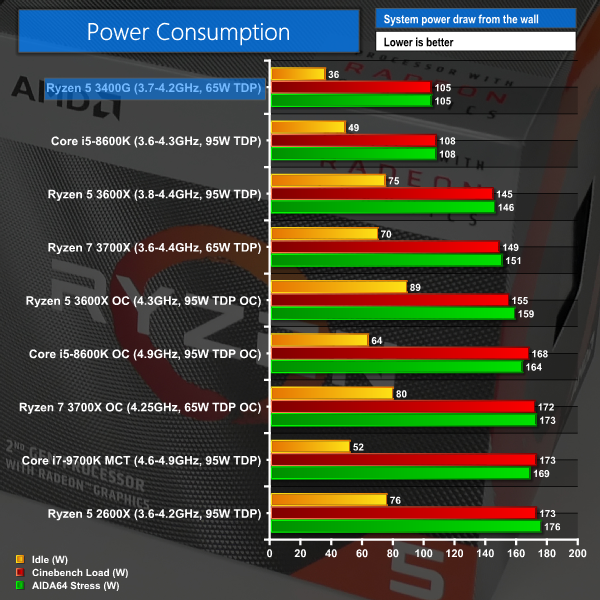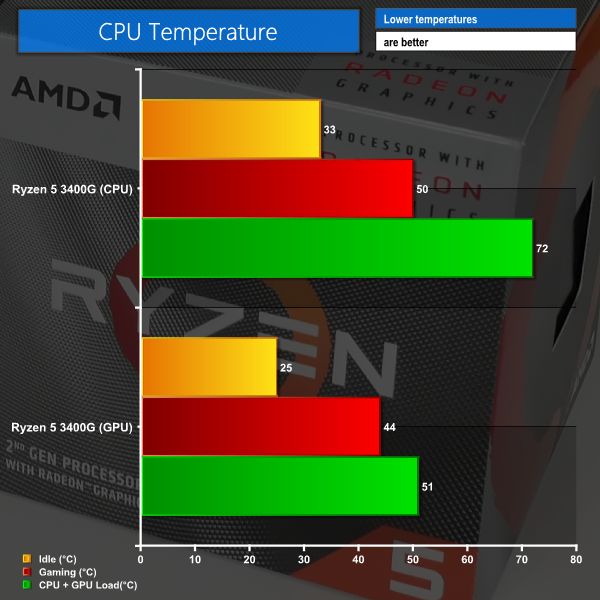We leave the system to idle on the Windows 10 desktop for 10 minutes before taking a power draw reading (and averaging the result, if necessary due to Ryzen's sensor drift). For CPU load results, we read the power draw while producing approximately 5 minutes worth of runs of the Cinebench R20 multi-threaded test. We also run 10 minutes of AIDA64 stress test.
Both Cinebench and AIDA64 are used as some CPUs – most notably Intel's Core processors when operating under default turbo conditions – will heavily reduce their clock speed with the AIDA64 workload, thus giving an unrepresentative reading.
The power consumption of our entire test system (at the wall) is shown in the chart. The same test parameters were used for temperature readings.
Power Consumption
Power draw readings are accurate to around +/-5W under heavy load due to instantaneous fluctuations in the value. We use a Titanium-rated Seasonic 1000W Prime PSU (with 8-pin plus 4-pin or 8-pin plus 8-pin power connectors where possible).
Power consumption is at a level where even the most budget of PSUs could handle the Ryzen 5 3400G without sweat. Just over 100W from a Cinebench CPU-only load is the same as we saw in AIDA64 CPU stress testing.
It’s worth highlighting the low idle power that we observed when using our ASRock B450 Steel Legend motherboard. This is a positive, especially for those interesting in running the APU in their always-on HTPC or Plex Media server.
A run through the Shadow of the Tomb Raider benchmark registered 100W power usage from the wall. This is because the GPU was all fired up while the CPU was not particularly heavily loaded with the moderato frame rates being registered.
Manually setting a CPU+GPU load using Blender and Unigine Valley saw power consumption top out at 125-135W from the wall. Again, this isn’t going to cause sweat for most ATX or SFF PSUs.
Temperatures
Temperature recordings were taken using the Wraith Spire CPU cooler with its fan running at the 3300 RPM maximum. Ambient temperatures were around 25-27°C in the hot UK summer weather (and normalised to 25°C where there were slight fluctuations).
Temperatures with the bundled Wraith Spire CPU cooler were reasonable in our testing. Running at 100% fan speed, which is 3300 RPM, we saw maximum CPU temperature values just above 70°C. The GPU peaked just over 50°C in our CPU+GPU load test.
Unless you’re concerned about the noise output from the Wraith Spire cooler, which does get a bit irritating at full load, there’s no reason to upgrade the bundled unit from a temperature perspective.
Be sure to check out our sponsors store EKWB here
 KitGuru KitGuru.net – Tech News | Hardware News | Hardware Reviews | IOS | Mobile | Gaming | Graphics Cards
KitGuru KitGuru.net – Tech News | Hardware News | Hardware Reviews | IOS | Mobile | Gaming | Graphics Cards