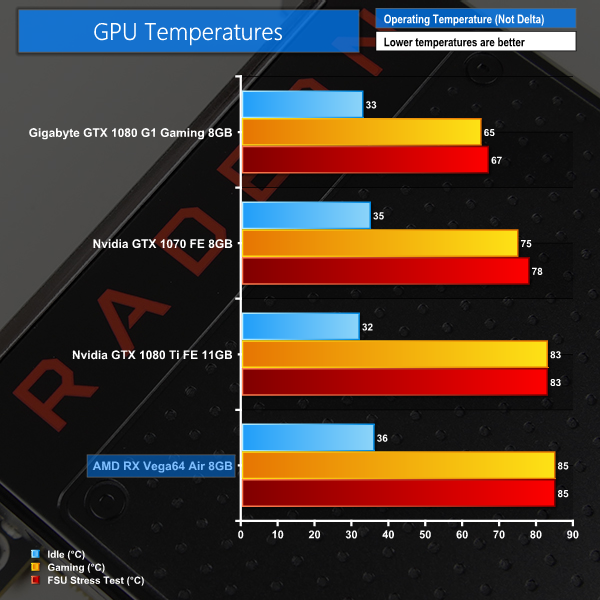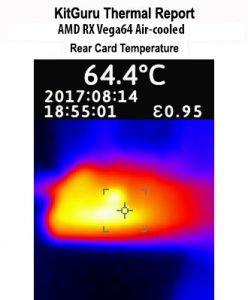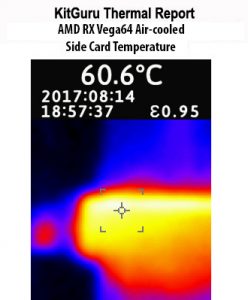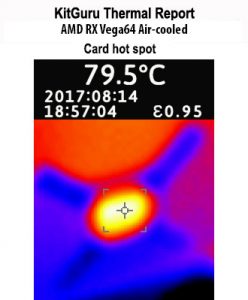We first measure GPU temperature while the card is sat idling at the Windows 10 desktop for 5 minutes. Gaming GPU temperature is recorded by running the Deus Ex benchmark at 4K. As a maximum stress test, Fire Strike Ultra Stress Test is run 5 consecutive times and the cards' GPU temperature levels are recorded.
Ambient room temperature was held at around 25°C.
Very high power draw translates into a large amount of heat for the AMD card's cooler to handle. So, it comes as no surprise to see the GPU hitting its thermal throttling point of 85°C (when using the ‘Turbo' power profile) within a couple of minutes of heavy gaming at 4K.
Once 85°C is reached, the fan will fully ramp up to its maximum speed of around 48% (2400 RPM), as dictated by AMD's settings for the ‘Turbo' power profile mode. At 2400 RPM fan speed and 85°C GPU temperature, frequency throttling down from 1630MHz to 1546MHz or 1401MHz is the next step. The longer stress tests see GPU core clock sitting more frequently at the 1401MHz point than anything higher. AMD's core frequency increments are huge – 1630MHz to 1546MHz to 1401MHz are significant drops compared to Nvidia's far more granular adjustments.
It is disappointing to see poor thermal performance from RX Vega64. AMD has plenty of headroom to push fan speed higher and better maintain boost clock speeds. However, it is hard to disagree with their 2400 RPM fan speed limit by default as anything higher will start to become unpleasant (as shown in the acoustics test results page).
As has been the case with many AMD GPUs (and high-end Nvidia ones for that matter), wait until board partners such as ASUS and Sapphire put competent coolers on the GPU before making a purchasing decision. Unless you plan to strap an after-market cooler or waterblock on the card, that is. The reference cooler from AMD is poor and it certainly isn't aided by the hefty power output of RX Vega64 in its ‘Turbo' power state.
The card's backplate and side shroud area can get very hot when put under sustained load. Some areas of the backplate were evidently hot to the touch but other areas were cooler. This implies that the backplate is doing a poor job at distributing thermal energy across its surface and is instead primarily an aesthetic component.
Unsurprisingly, the card's hotspot was in the cut-out where a small area of the PCB behind the GPU was exposed. The GPU beneath the PCB runs hot at 85°C and pumps out a large amount of thermal energy. The metal retention backplate was painfully hot to the touch after sustained heavy load.
Be sure to check out our sponsors store EKWB here
 KitGuru KitGuru.net – Tech News | Hardware News | Hardware Reviews | IOS | Mobile | Gaming | Graphics Cards
KitGuru KitGuru.net – Tech News | Hardware News | Hardware Reviews | IOS | Mobile | Gaming | Graphics Cards