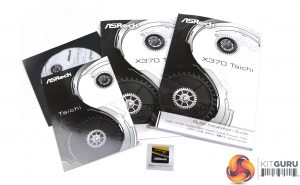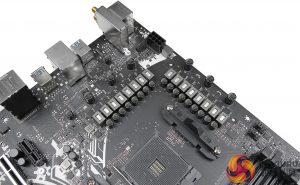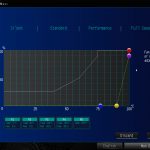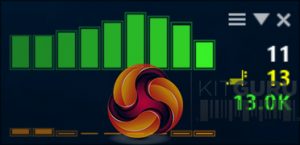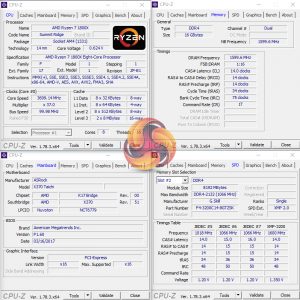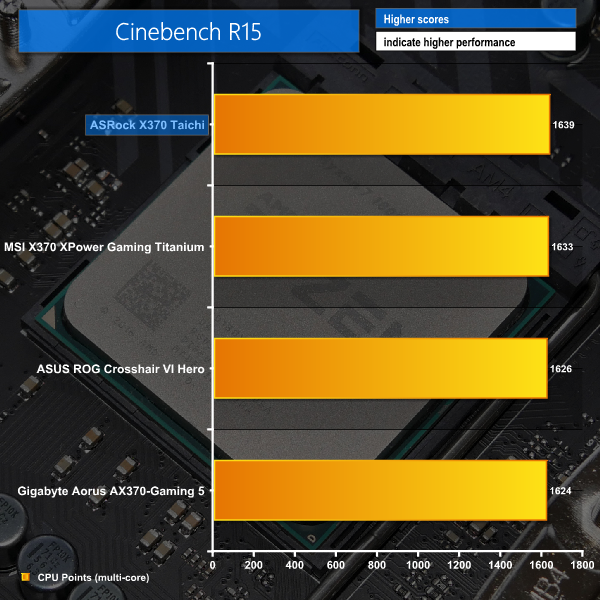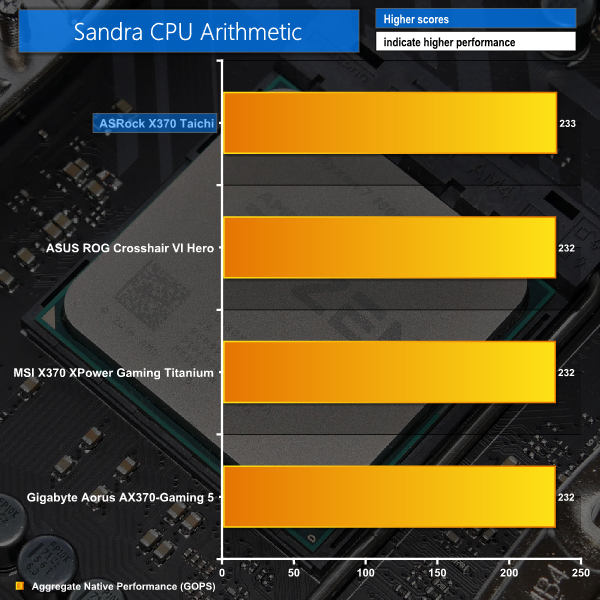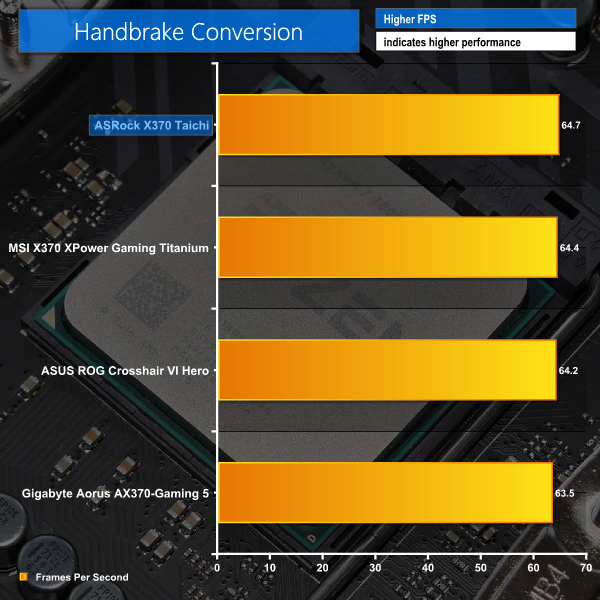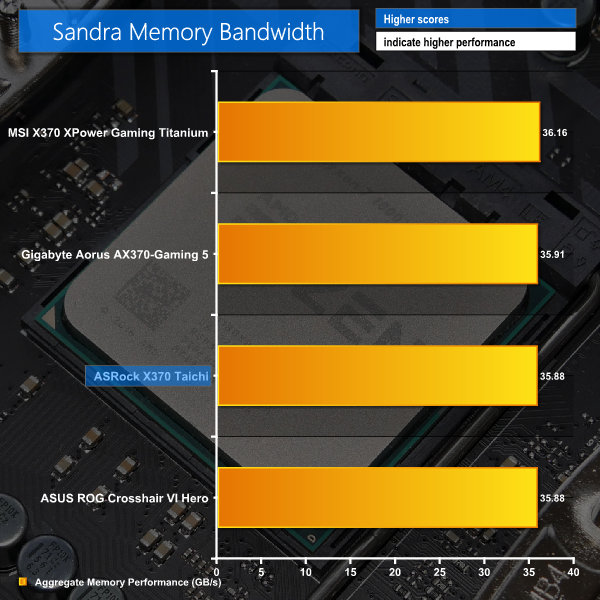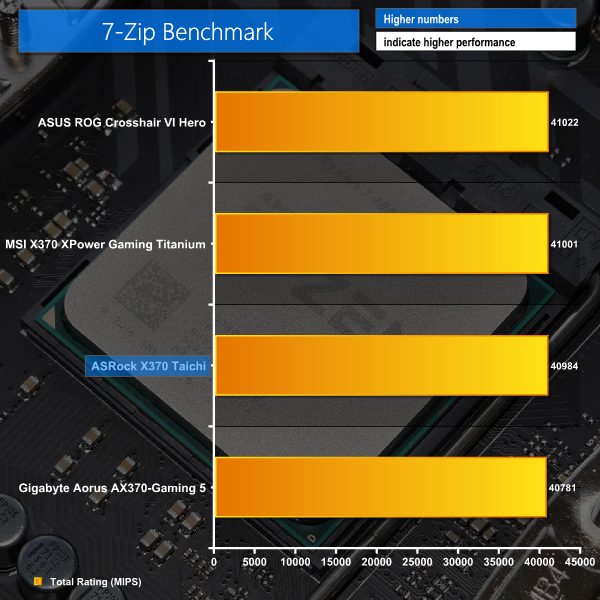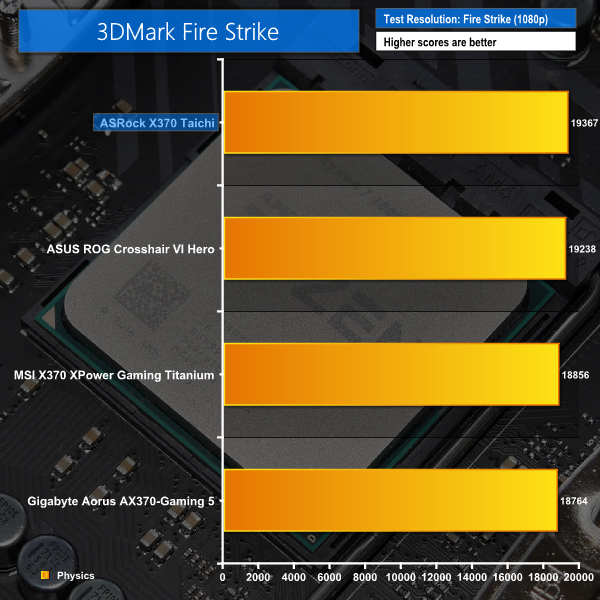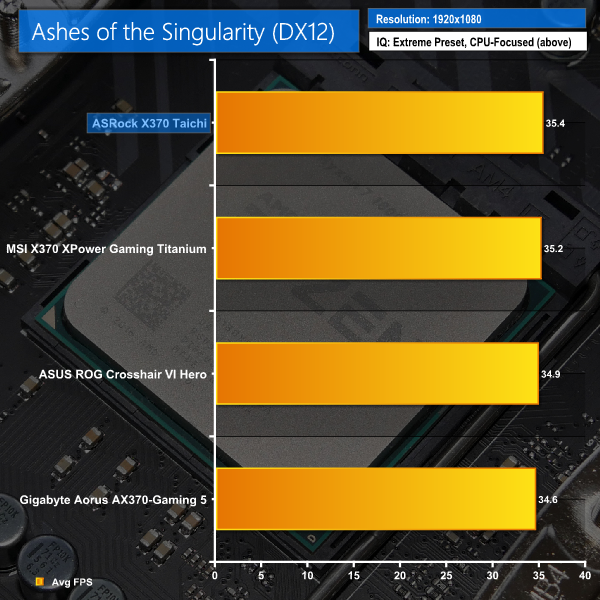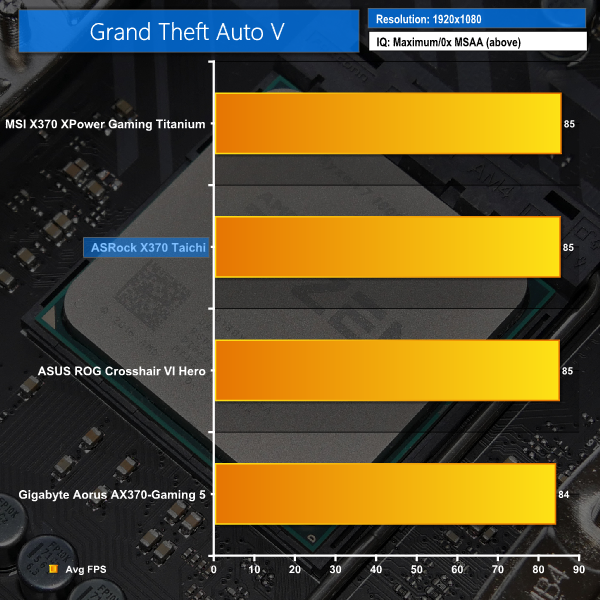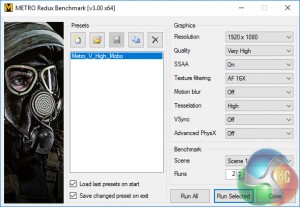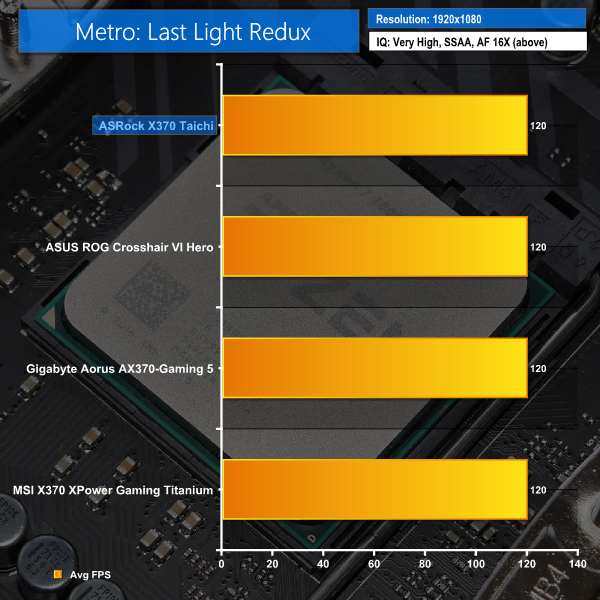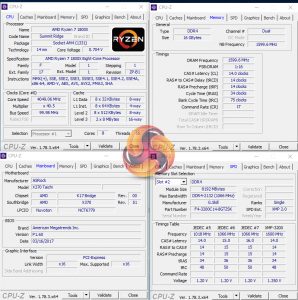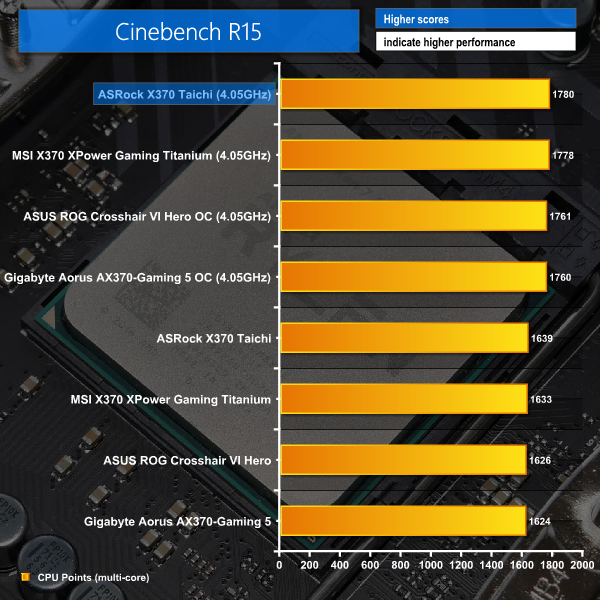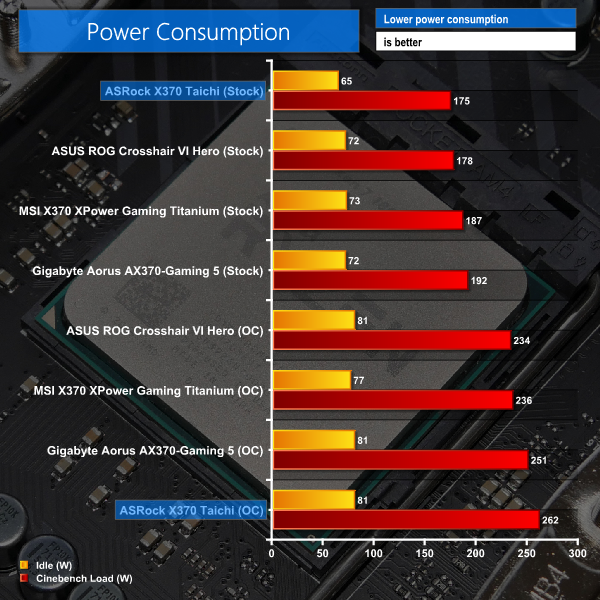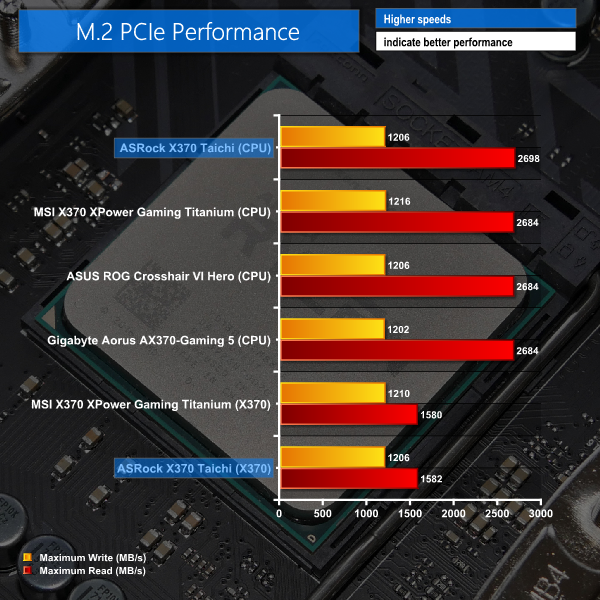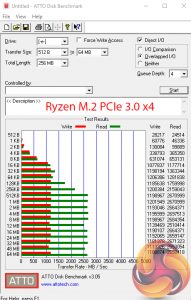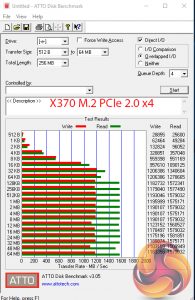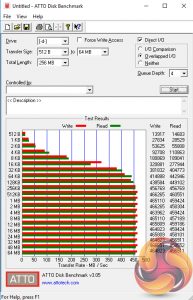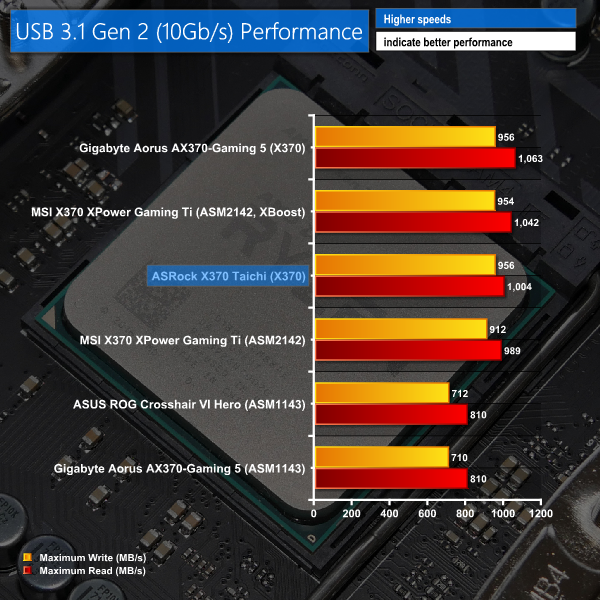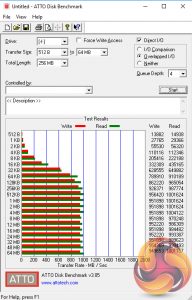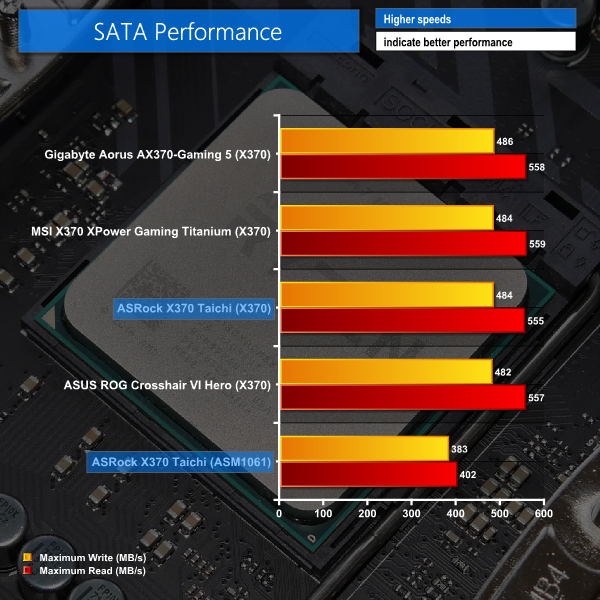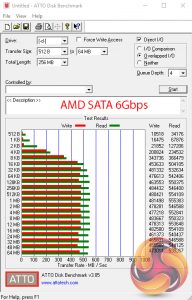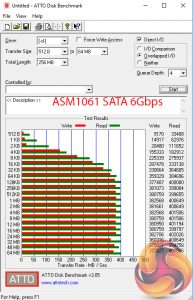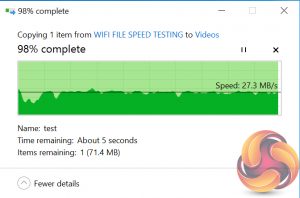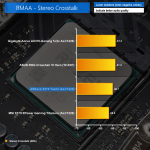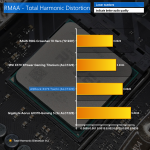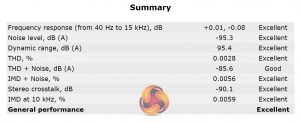Continuing our examination of high-end X370 motherboards for AMD’s new AM4 platform, ASRock’s £230 X370 Taichi is put under the microscope. Acting as the second-rung product in ASRock’s current X370 line-up, the Taichi uses a slightly different approach to supplied features in comparison to competing board vendors.
Key features for the ASRock X370 Taichi include a robust 16-phase power delivery system with high-quality electronic components, dual PCIe-capable M.2 ports, and onboard 802.11ac WiFi. ASRock adds further SATA 6Gbps ports on top of the eight from AMD’s X370 chipset, while onboard audio is built around the vendor’s Purity Sound 4 system.
Featuring a unique black and white design and promising strong overclocking capacity thanks to a power delivery solution stronger than anything from competing vendors’ AM4 products, is the X370 Taichi a winner?
Features (taken from ASRock's webpage):
- ASRock Super Alloy
- Supports AMD AM4 Socket Ryzen Series CPUs (Summit Ridge)
- Supports DDR4 3200+(OC)
- 2 PCIe 3.0 x16, 1 PCIe 2.0 x16, 2 PCIe 2.0 x1, 1 M.2 (Key E)
- NVIDIA® Quad SLI™, AMD Quad CrossFireX™
- 7.1 CH HD Audio (Realtek ALC1220 Audio Codec), Supports Purity Sound™ 4 & DTS Connect
- 10 SATA3, 1 Ultra M.2 (PCIe Gen3 x4 & SATA3), 1 M.2 (PCIe Gen2 x4)
- 2 USB 3.1 (1 Type-A, 1 Type-C), 10 USB 3.0 (4 Front, 6 Rear)
- Intel® Gigabit LAN
- Intel® 802.11ac+ BT 4.2
The ASRock X370 Taichi ships in a sizeable box that acts as a continuum of the motherboard’s overall styling. Features are displayed on the rear.
Four SATA cables, the rear IO shield, screws for M.2 connectors, a rigid HB SLI bridge, and the two antennas for the WiFi capability form the accessory bundle.
Documents are the usual affair and ASRock supplies a shiny case sticker.
ASRock gives the X370 Taichi the unique black and white colour scheme and interesting styling patterns that have been seen on previous Taichi motherboards. The design seems to have been well-received in the past. It is, however, more difficult to match with surrounding components than an understated black or grey monochrome appearance.
Sizing follows the standard ATX form factor that is plenty of space for X370 offerings. Both main full-length PCIe slots feature steel reinforcement to aid GPU stability. PCIe lane distribution can be interpreted by looking at the rear of the board’s PCB.
There is very little in the way of RGB LED lighting on the X370 Taichi – only a small section around the chipset heatsink is dimly illuminated. This seems to be a conscious decision by ASRock but it is not one that I think is sensible. For a high-end motherboard targeting users who will care about appearance, it would be better to include a decent RGB LED system onboard. This gives users the option to tweak it as they desire, or switch it off if preferred.
ASRock quotes support for DDR4 frequencies above 3200MHz via overclocking. The inclusion of a functional XMP setting in the UEFI made it easy for our G.SKILL kit to reach its 3200MHz rated frequency. Memory looks to be a 2-phase design and is managed by a uPI Semi. uP1674p PWM controller which drives two Texas Instruments 87350 NexFET MOSFET power blocks and two R30-marked alloy chokes.
Close to the DIMM slots is the 24-pin power connector and a pair of internal 5Gbps USB 3.0 headers. All four of the supported 5Gbps USB 3.0 lanes are delivered by the X370 chipset.
There is no internal 10Gbps USB 3.1 Gen 2 connection of any sort, which is highly disappointing given that competitors are providing the new interface.
As well as an ICS clock generator for adjustment capabilities, sixteen power delivery phases are outfitted on the X370 Taichi. This behemoth system is split as twelve phases for the CPU and four for SOC duties.
ASRock uses high-quality power delivery components throughout the system. Management is handled by the International Rectifiers IR35201 PWM controller which looks to be operating in 6+2 phase mode. Sixteen Texas Instruments 40A-rated 87350 NexFET co-packaged MOSFET solutions are used alongside 60A-rated chokes and 12K-rated Nichicon Black capacitors.
A total of eight International Rectifiers IR3598 drivers are used in phase-doubling mode to handle the twelve CPU power delivery phases (from six control channels) and four SOC phases (from two control channels). The eight drivers are mounted on the rear of the motherboard PCB in an un-cooled fashion (not that cooling is necessary for phase doublers).
For its X370 Taichi (and its X370 Professional Gaming, which uses the same design), ASRock has delivered the strongest power delivery system found on any AM4 motherboard. At around £230, this motherboard’s power delivery system makes a laughing stock of the inferior design for MSI’s significantly more expensive X370 XPower Gaming Titanium. ASUS’ solution on the Crosshair VI Hero is similar to ASRock’s but uses fewer phases of comparable quality. Gigabyte’s design on its high-end Aorus X370 motherboards is inferior to that of ASRock’s system, though it is still a potent solution with high-quality components.
Excellent job, ASRock.
Cooling the power delivery MOSFETs is a sizeable heatsink that connects two metal blocks via a heatpipe. I have no complaints with this cooling method as the high phase count of ASRock’s power delivery system will mean that heat is spread over a larger MOSFET area and is therefore easier to extract.
Ten right-angled SATA 6Gbps ports are found on the X370 Taichi. ASRock takes the eight natively provided by the X370 chipset and adds an additional two by means of a PCIe 2.0 x1 ASMedia ASM1061 chipset. Those ASMedia-powered ports will be bandwidth-limited to around 500MBps for both, so should be reserved for use with slower mechanical storage once the X370 ports have been used.
The inclusion of ten SATA 6Gbps ports is understandable given this motherboard’s target audience of general power users. Gamers won’t use ten drives but video editors, media aficionados, and home server builders using the Ryzen platform may.
There’s no SATA-Express on this motherboard which is not an issue. However, when combined with the fact that there is also a lack of internal 10Gbps USB 3.1 Gen 2 connectivity, the lack of SATA-E (which was good for front panel 10Gbps USB 3.1 Gen 2 boxes) is a little more annoying. Still, nothing that can be considered more than a very minor annoyance.
The omission of a 32Gbps U.2 port is disappointing, given this board’s ability to tempt power users who may value an ultra-high speed SSD such as the Intel 750. This point is especially relevant with the positioning of the 32Gbps PCIe 3.0 x4 M.2 connector that will make the cable from an M.2-to-U.2 adapter visible and ugly.
Two M.2 slots are provided with the X370 Taichi. Only one of these slots (the upper one) is marketed as ASRock’s Ultra M.2 connector. That means it can house a 32Gbps PCIe 3.0 x4 NVMe SSD or a SATA 6Gbps drive, thanks to connectivity delivered directly from the AM4 processor.
The lower M.2 slot is fed by four PCIe Gen 2 lanes from the X370 chipset making it compatible with PCIe SSDs at a transfer rate up to 20Gbps (less than 2GBps minus overheads). This slot is good for using a supplementary, lower-speed M.2 SSD or one based on older technology, such as the very popular PCIe 2.0 x2 Plextor M6e.
Both slots are ‘only’ capable of house 80mm-long drives, which I personally do not see as an issue as market forces have dictated the M.2 2280 (80mm-long) form factor to be the industry standard on desktop. The upper slot sits above the GPU-filled PCIe x16 slot and just below the CPU socket. This position is likely to aid its ability to keep temperatures lower by not being hit directly with warm air from the GPU and receiving incidental airflow from an air CPU cooler’s fan. It will, however, make an ugly green PCB visible in a manner that could destroy system aesthetics.
A lack of active cooling for an M.2 SSD is a disappointing aspect of ASRock’s motherboard and is an area where MSI and ASUS seem to be making far more effort on their products.
Sixteen PCIe Gen 3 lanes from the AM4 processor are split as x16/x0 and x8/x8 for the two primary, steel-reinforced full-length slots. This gives the X370 Taichi compatibility with two-card CrossFire and SLI.
That lower full-length PCIe slot, which does not feature steel reinforcement, is fed by four PCIe 2.0 lanes from the X370 chipset. There is a caveat, however, as its bandwidth is switched between it and the lower M.2 PCIe 2.0 x4 slot. Only the lower M.2 slot OR the lower PCIe 2.0 x4 full-length slot can be used at any one time.
A further two PCIe 2.0 x1 slots are provided for added expansion capability. These slots receive their individual PCIe 2.0 x1 lanes through an ASMedia ASM1184e PCIe lane switch, meaning that a latency penalty and bandwidth restriction is likely to be imposed at some level and in certain scenarios. That’s not really an issue if you install a sound card or additional WiFi adapter but it is something to consider if using a high-bandwidth PCIe x1 device such as a video capture card.
Slot spacing is typical for modern ATX motherboards. There’s space between the primary full-length PCIe connectors for 2- and 2.5-slot graphics coolers, whilst still maintaining a cooling gap. You don’t have to remove a graphics card to access the Ultra M.2 connector, either, which is a positive.
Along the bottom edge, we see the usual combination of ports and headers. ASRock positions two 4-pin RGB headers here, giving users a very healthy total of three RGB headers throughout the entire motherboard. The two-digit debug LED is good to see but a complete lack of onboard power or reset buttons is disappointing from a troubleshooting standpoint.
ASRock’s Purity Sound 4 audio system is based around the popular Realtek ALC1220 codec. A Texas Instruments NE5532 amplifier is used alongside Nicihon Fine Gold audio capacitors. Interference reduction is handled by segregated PCB tracks but there is no codec shielding other than the plastic board cover.
Six dark blue 5Gbps USB 3.0 ports on the rear IO are fed by the X370 chipset (two of them) and the AM4 processor (four of them). Many people will be glad to see ASRock’s complete omission of USB 2.0 ports on the rear IO, instead leveraging PS/2 for legacy connectivity.
10Gbps USB 3.1 Gen 2 in Type-A and Type-C form is delivered by the native X370 chipset connections, which previous testing of ours has shown to be very fast solutions. ASMedia’s ASM1543 handles the Type-C logic to make the physical Type-C connection available. ASRock does not add any 10Gbps USB 3.1 Gen 2 connections beyond the pair provided natively by AMD’s X370 chipset, which is a little disappointing for a £230 product.
Networking connectivity is provided by an Intel I211-AT GbE NIC and Intel’s dual band Wireless-AC 3168 PCIe adapter. The 3168 WiFi+BT4.2 card is mounted in M.2 form out-of-the-box and is a relatively slow single-stream 802.11ac adapter that can only operate at transfer rates of up to 433Mbps. Nevertheless, it’s fast enough to saturate even the fastest common UK fibre internet connections (200Mbps through Virgin Media) so is likely to suffice for users without heavy internal netwok transfer needs. 2.4GHz and 5GHz connectivity is possible.
Both networking chipsets receive their PCIe 2.0 x1 links behind the ASM1184e lane splitter, which may present bandwidth and latency issues if both are heavily used alongside the two PCIe 2.0 x1 physical slots.
Audio ports are the typical affair and I am pleased to see the inclusion of a rear-mounted clear CMOS button which is extremely useful when overclocking. There’s some free space for a video output such as DisplayPort or HDMI. However, it is highly unlikely that consumers purchasing this motherboard will partner it with an AM4-based APU.
Five 4-pin fan headers are spread around the motherboard with three to four being accessible from the CPU socket area. I like ASRock’s decision to allocate two headers for CPU fan control, rather than one. Nuvoton’s NCT6779D-R is responsible for overall operation of the fan control system.
Three 4-pin RGB headers are included on the X370 Taichi. Two of these sit on the motherboard’s bottom edge, while a third is located very close to the CPU socket (alongside a half-height internal USB 2.0 header). ASRock’s decision to place an additional RGB header and internal USB connector near the CPU socket is very smart as this caters well for AMD Wraith RGB users, as well as people with an AIO cooler that needs USB header connectivity.
ASRock X370 UEFI
The UEFI used for the ASRock X370 Taichi is very similar to the interfaces used for the vendor's Z270 motherboards.
Firstly, we are pleased to report that our generic wireless mouse worked correctly in the ASRock X370 UEFI. Some mice can be troubling with UEFI support, so when a generic wireless unit functions correctly in the interface, that is usually a good sign for overall mouse support.
The Main page for ASRock's UEFI outlines primary information relating to the system and motherboard. We noticed that ASRock does not include an Easy Mode section on the BIOS version that we tested with (v1.60). This is disappointing given the separate section's ability to present less-experienced BIOS-dwellers with simple options that are unlikely to cause instability.
The heart of the performance tuning is the OC Tweaker section within which ASRock splits off the adjustment options into CPU, DRAM, and Voltage to aid ease of navigation.
The OC Tweaker section is good in terms of the options and granularity the user has to tune their hardware. However, we’d like to see more CPU voltage operational modes such as Adaptive, Adaptive + Offset and so on (these are offered by competitors). The voltage number input seems to be using a colour scale as an indicator but it always turned red in our testing, which is of no use to anybody.
ASRock's system for allowing a user to manage loadline calibration is very good as the options are clearly displayed using a graph.
The Advanced section includes control for the storage configuration, which is unsurprising, as well as some very unique, low-level configuration options.
ASRock adds in some useful features, such as ‘downcore control' which allows specific cores to be disabled on the two CCXs of a Ryzen CPU (we only checked this with an eight-core part). Custom P-states can also be controlled, allowing a user to overclock in a new fashion that lets the CPU ramp up to different levels rather than a locked-in frequency mode.
The Tools section holds a number of handy utilities such as Instant Flash for updating the UEFI (including via the internet), a driver installer, and an option for managing the RGB LEDs.
Instant Flash automatically scans a connected USB flash drive, rather than prompting a user to navigate through the folders to a BIOS file. There's nothing wrong with this approach as the motherboard is able to find the BIOS update file itself. However, if your USB drive contains a large amount of data, the time taken to find the relevant BIOS file will be long.
ASRock's UEFI-based RGB LED tool is almost pointless. It does little more than turn the LED controller on or off. It does not offer any form of RGB LED control, which is disappointing.
H/W Monitor contains fan controls and a number of temperature and voltage readouts for monitoring.
The fan options are plentiful with a variety of fan speed profiles but only CPU and motherboard temperature reading options. A user can set a well-tuned fan speed curve simply by opting for numerical inputs. Only the two chassis fan headers that do not feature W_PUMP Switch control can be operated using PWM or DC control, which is disappointing when competitors allow all fan headers to operate with a variety of functions.
ASRock's FanTuning utility automatically detects a number of minimum fan speed levels for the connected units. This can be useful when optimising fan speed curves to output as little noise as possible, while ensuring that the fans still rotate. The FAN-Tastic Tuning utility provides a graphical approach for managing fan speeds that is well built. The 4-point (CPU) or 5-point (chassis) curve can be set to run fan speed levels as low as 0% and the adjusted parameters update on connected fans in real time, which is ideal for tuning the system to one's own preference.
There are no hysteresis options (time delays between fan speed changes) that are available on some competing motherboards, which is disappointing.
Security, Boot and Exit make up the last three tabs. There aren’t many interesting options within these but the boot tab does contain a number of useful options for boot order.
UEFI Summary:
ASRock's UEFI is easy to navigate and is equipped with the core features that most users will desire. In fact, it offers more customisation options than most users will tweak and even allows for control of CPU P-states. Loadline calibration clarity is a clear strength for ASRock's UEFI, even if the number of CPU voltage mode options is limited.
The fan control system is good but it certainly could be better and is behind the offerings from ASUS, Gigabyte, and MSI in a number of aspects. With that said, the ability to operate fans at 0% and then a higher speed when temperatures increase is a good feature.
However, the version of the UEFI that our testing was conducted on (BIOS v1.60) had a considerable number of bugs that we hope are either fixed by now or will be fixed in successive updates. The latest BIOS version fixes CPU clock speed changes to 25MHz increments, rather than the 50MHz option in our testing. A complete lack of save profiles in the version 1.60 BIOS was another major oversight that points a finger towards rushed releases. There were other stability bugs such as the inability to run USB 3.1 Gen 2 devices properly without a custom tweak (outlined later in this review).
Overall, ASRock's UEFI is easy to navigate and deploys the core features that most users will ask for. However, our testing uncovered numerous bugs that put a dampener on the experience. Thankfully, bugs within the UEFI are easily fixed via updates and are unlikely to remain present throughout the board's life.
Software
The software used for the ASRock X370 Taichi is almost identical to that available for the vendor's Z270 offerings.
Users wanting to adjust colours of LEDs on the motherboard and those connected via the three strip headers will need to install ASRock RGB LED. The software tool provides colour control in a very annoying wheel and square mechanism that overcomplicates an otherwise simple procedure.
Only the chipset heatsink, RGB header group, or both can feature colour control – the three individual RGB headers cannot be controlled individually which is disappointing. There are a few basic lighting modes but nothing that I would consider to be out-of-the-ordinary. There are no ‘intelligent' control modes found on ASUS and Gigabyte offerings, so don't expect to set your LED colours to switch when your CPU temperature increases.
Given the lack of UEFI-based RGB LED control, ASRock's OS-based utility needed to be strong. It is little more than a basic system. You can set basic colour profiles for the RGB LEDs inside your system but there's nothing that allows for a head-turning colour display.
A-Tuning is ASRock’s equivalent to ASUS AI Suite, Gigabyte EasyTune, and MSI Command Centre. This software allows you to overclock on the fly (OTF) and tune the fan speeds with the ASRock Fan-Tastic tuning utility. It’s a reasonably well-polished piece of software, is light on system resources, and not very intrusive. A-Tuning is decent but it had glitches in our testing (Hardware Monitor did not work) and is no better than ASUS, Gigabyte, or MSI alternatives.
In our experience, overclocking is still better off carried out within the UEFI environment as it has more options and is more granular, but there’s no harm in ASRock offering the software equivalent.
XFAST LAN provides monitoring capability for network resources. Numerous settings can be tweaked in the utility, which is built by cFos.
ASRock’s App Shop provides the dual role of serving out ASRock’s own software and approved third party software, but also includes a Live Update-style function which scans for certain BIOS and driver versions and informs the user when a newer version is available. It’s reasonably useful for both of its provided functions and isn’t too intrusive, but does pop up the occasional notification in Windows 10.
OS Software Summary:
ASRock's provided software package is basic, but that is not necessarily a bad thing. The programs are lightweight and are not as intrusive as those provided by ASUS.
ASRock RGB LED did its job of providing control for the chipset heatsink LEDs and three RGB strip headers. However, the package was very basic, especially compared to ASUS and Gigabyte alternatives, and offered little more functionality than basic control. With that said, the lightweight nature of ASRock's software is likely to please users who are forced to install any form of program for managing their LED colours.
We will be outlining the ASRock X370 Taichi motherboard’s performance with the Ryzen 7 1800X CPU and 16GB of 3200MHz G.Skill TridentZ DDR4 memory.
Stock MCT voltage hovered around 1.25V under Cinebench load (note the erroneous reading using CPU-Z). This was using the latest BIOS at the time of testing – v1.60.
AM4 Motherboard Test System:
- Processor: AMD Ryzen 7 1800X (3.6-4.0GHz + 4.1GHz XFR).
- Memory: 16GB (2x8GB) G.Skill TridentZ 3200MHz 14-14-14-34 DDR4 @ 1.35V.
- Graphics Card: Nvidia GTX Titan X Pascal (custom fan curve to eliminate thermal throttling).
- System Drive: 525GB Crucial MX300 SATA 6Gbps SSD.
- Games Drive: 960GB SK Hynix SE3010 SATA 6Gbps SSD.
- CPU Cooler: Noctua NH-D15.
- Power Supply: Seasonic Platinum 1000W.
- Operating System: Windows 10 Pro 64-bit (Anniversary Update).
Comparison AM4 Motherboards:
- ASUS ROG Crosshair VI Hero.
- Gigabyte Aorus AX370-Gaming 5.
- MSI X370 XPower Gaming Titanium.
Software:
- ASRock X370 Taichi BIOS v1.60 (latest non-beta at the time of testing).
- GeForce 378.49 VGA drivers.
Tests:
- Cinebench R15 – All-core CPU benchmark (CPU)
- HandBrake 0.10.5 – Convert 6.27GB 4K video recording using the Normal Profile setting and MP4 container (CPU)
- SiSoft Sandra 2016 SP1 – Processor Arithmetic Test (CPU) and Memory Bandwidth Test (Memory)
- 7-Zip 16.04 – Built-in 7-Zip benchmark test (CPU & Memory)
- 3DMark Fire Strike v1.1 – Fire Strike (1080p) test (Gaming)
- Ashes of the Singularity – Built-in benchmark tool CPU-Focused test, 1920 x 1080, Extreme quality preset, DX12 version (Gaming)
- Grand Theft Auto V – Built-in benchmark tool, 1920 x 1080, Maximum quality settings, Maximum Advanced Graphics (Gaming)
- Metro: Last Light Redux – Built-in benchmark tool, 1920 x 1080, Very High quality, SSAA, AF 16X, Tessellation: High (Gaming)
- ATTO – M.2, USB 3.1, and SATA 6Gbps transfer rates (Motherboard)
- RightMark Audio Analyzer – Record and playback test using a line-in to line-out loopback with a 3.5mm audio cable (Motherboard)
Cinebench R15
Cinebench is an application which renders a photorealistic 3D scene to benchmark a computer’s rendering performance, on one CPU core, all CPU cores or using the GPU. We run the test using the all core CPU mode.
Sandra Processor Arithmetic
SiSoft Sandra 2016 is a multi-function utility program that supports remote analysis, benchmarking and diagnostic features for PCs, servers, mobile devices and networks. We run the application’s processor arithmetic test to gauge the CPU performance on each tested motherboard.
Handbrake Conversion
Handbrake is a free and open-source video transcoding tool that can be used to convert video files between different codecs, formats and resolutions. We measured the average frame rate achieved for a task of converting a 6.27GB 4K video using the Normal Profile setting and MP4 container. The test stresses all CPU cores to 100% and shows an affinity for memory bandwidth.
Performance from the X370 Taichi is superb. ASRock's motherboard takes top spot in all three of the above charts.
Sandra Memory Bandwidth
SiSoft Sandra 2016 is a multi-function utility program that supports remote analysis, benchmarking and diagnostic features for PCs, servers, mobile devices and networks. We use the SiSoft Sandra memory bandwidth test to provide a set of memory bandwidth results.
7-Zip
7-Zip is an open source Windows utility for manipulating archives. We measure the Total Rating performance using the built-in benchmark tool. The test stresses all CPU cores to 100% and shows an affinity for memory bandwidth.
Memory performance is a little behind that displayed by competing motherboards, which in turn limits 7-Zip performance. Put into perspective, though, the differences between all boards on display are minor.
3DMark
3DMark is a multi-platform hardware benchmark designed to test varying resolutions and detail levels of 3D gaming performance. We run the Windows platform test and in particular the Fire Strike benchmark, which is indicative of high-end 1080p PC Gaming.
Ashes of the Singularity
Ashes of the Singularity is a Sci-Fi real-time strategy game built for the PC platform. The game includes a built-in benchmark tool and was one of the first available DirectX 12 benchmarks. We run the CPU-focused benchmark using DirectX 12, a 1080p resolution and the Extreme quality preset.
Grand Theft Auto V
Grand Theft Auto V remains an immensely popular game for PC gamers and as such retains its place in our test suite. The well-designed game engine is capable of providing heavy stress to a number of system components, including the GPU, CPU, and Memory, and can highlight performance differences between motherboards. We run the built-in benchmark using a 1080p resolution and generally Maximum quality settings (including Advanced Graphics).
Metro: Last Light Redux
Despite its age, Metro: Last Light Redux remains a punishing title for modern computer hardware. We use the game's built-in benchmark with quality set to Very High, SSAA enabled, AF 16X, and High tessellation.
Gaming performance on ASRock's X370 Taichi is very good. No cause for any concern, based on our test results.
Manual CPU Overclocking:
To test the ASRock X370 Taichi motherboard’s CPU overclocking potential, we aim to set the CPU voltage close to 1.40V. CPU VCore is set to 1.40V with Level 3 LLC and SOC voltage is set to 1.25V with Level 1 LLC.
We maintained the DRAM frequency at 3200MHz to take its stability out of the overclocking equation.
Our initial efforts of overclocking using Level 1 and Level 2 LLC settings resulted in load CPU voltages that we deemed too high and too far away from our desired 1.4V value. As such, we changed LLC to Level 3, which resulted in a 1.408V load voltage in Cinebench.
The ASRock X370 Taichi took our Ryzen 7 1800X to its 4.05GHz limit with 1.4V without hassle. The strong power delivery solution held up very well.
Overclocked Performance
As a performance comparison, we have included the results from three other AM4 motherboards. The maximum overclocked configuration achieved with each board was a 4050MHz (40.5 x 100MHz) processor frequency whilst using 3200MHz CL14 memory.
Overclocking delivers a good boost to Cinebench performance and maintains ASRock's position at the top of the chart.
Power
We leave the system to idle on the Windows 10 desktop for 5 minutes before taking a reading. For CPU load results we run Cinebench multi-core and take a reading. The power consumption of our entire test system (at the wall) is shown in the chart.
Stock-clocked power draw is good for ASRock's board. Aggressive power delivery settings look to offer a reduction in idle power draw. Load power draw is the lowest that we have tested and looks to be a testament to the efficiency of Texas Instruments' 87350 MOSFET solutions as both ASRock's X370 Taichi and the ASUS C6H use those components. Of course, applied CPU voltage plays a bigger part here.
A slightly higher load voltage for the ASRock board, driven by poorer accuracy than some competitors, resulted in higher power draw when overclocked. Further tuning would likely rein in this value.
ATTO Disk Benchmark
The ATTO disk benchmark is a Windows-based utility for testing storage performance of any storage drive or controller. We use the default benchmark setup.
M.2 PCIe Performance
For M.2 testing we use a Toshiba OCZ RD400 256GB M.2 PCIe NVMe SSD.
Despite a lack of cooling, transfer rate performance from the CPU-fed M.2 PCIe slot is superb. We did not observe any signs of thermal throttling when used alongside a Noctua NH-D15 CPU cooler that was giving the RD400 SSD incidental airflow.
ASRock's secondary M.2 slot is limited to around 1.6GBps, making it suitable for older SSDs or write-heavy scenarios where 1.6GBps is a high performance perch, even by today's standards.
USB 3.0 5Gbps Performance
We test USB 3.0 performance using a pair of Corsair Force LE 120GB SSDs in RAID 0 connected to an Icy Box RD2253-U31 2-bay USB 3.1 enclosure powered by an ASMedia ASM1352R controller.
USB 3.1 Gen 2 10Gbps Performance
We test USB 3.1 performance using a pair of Corsair Force LE 120GB SSDs in RAID 0 connected to an Icy Box RD2253-U31 2-bay USB 3.1 enclosure powered by an ASMedia ASM1352R controller.
A settings bug made it impossible to run USB 3.1 Gen 2 10Gbps transfer rate tests due to instability with the ports. As such, we implemented a manual fix shown in the above screenshot. For any users experiencing USB 3.1 Gen 2 problems, we would recommend attempting the above manual solution.
Performance from the X370-based 10Gbps USB 3.1 Gen 2 ports on ASRock's X370 Taichi is good. The numbers were a touch behind those of Gigabyte's competitor but not by a significant level.
SATA 6Gbps Performance
For SATA 6Gbps testing we use a SK Hynix SE3010 960GB SSD.
SATA 6Gbps performance is as we would expect. The add-on ASM1061 chipset ports are slower than any of the eight delivered by AMD's X370 chipset and should therefore be used for slower mechanical storage as a last resort.
WiFi Performance
For Wireless-AC testing we manually transfer a large video file between the test system and our GbE UnRaid server (with a SSD cache drive).
Performance from the Intel Wireless-AC 3168 single-stream adapter was decent. The 433Mbps-rated device delivered around half of its theoretical performance in our file transfer test. This was at a distance of around 4 metres in a test environment cluttered with wireless signals.
As such, the WiFi looks to be reasonably capable of saturating even the fastest of UK-based internet connections but it will represent a serious slow-down to users transferring files on an internal GbE-capable network.
Audio
Rightmark Audio Analyser is a freeware benchmarking utility designed to objectively test the performance characteristics of audio solutions. We setup a line-in line-out loop and execute the record/playback test before generating the results report you see below. A sampling mode of 24-bit, 192 kHz was tested.
According to RMAA, overall performance from ASRock's Purity Sound 4 system is ‘Excellent‘.
The ASRock X370 Taichi is a superb all-rounder for the high-end AM4 market that will be equally suitable inside a gamer's PC as it will be inside a heavy content creator's.
Overall performance from the motherboard was superb and we were able to take our Ryzen 7 1800X to its 4.05GHz limit after a little tweaking of LLC settings to get the desired voltage level. Power delivery is a real strength for the ASRock X370 Taichi as its 16 phases and high-quality Texas Instruments MOSFET solutions make it the strongest system currently available on the AM4 market (alongside ASRock's equally-specced X370 Professional Gaming).
Features is an area where ASRock's X370 Taichi does well for the large part but also us left hanging in certain areas. I like the inclusion of additional SATA 6Gbps ports and a second M.2 connector for power users with heavy storage needs. 802.11ac Intel WiFi and Bluetooth 4.2 to complement Intel's GbE NIC are also worthwhile additions.
However, the lack of an internal 10Gbps USB 3.1 Gen 2 header is disappointing and I would have liked to see onboard U.2, even if it shares bandwidth with the Ultra M.2 port. ASRock's onboard RGB LED system is sub-par compared to competing offers from ASUS, MSI, and most notably Gigabyte. However, this may be intentional with the X370 Professional Gaming sibling catering for RGB aficionados.
Styling is an area where the X370 Taichi is worthy of credit. The unique black and white design of ASRock's Taichi products continues to be a refreshing change from the red-and-black or all-black designs so commonly used.
ASRock's UEFI is functional, even if the v1.60 version that we tested had a greater number of bugs than we saw from MSI and Gigabyte. The fan control system is solid but it is clearly inferior in overall control to that offered by Gigabyte on its Aorus AX370-Gaming 5, as well as ASUS on the Crosshair VI Hero.
At around £230, ASRock's X370 Taichi offers strong value for money. Gigabyte's slightly-cheaper Aorus AX370-Gaming 5 is a noteworthy competitor, as is ASUS' slight more expensive Crosshair VI Hero. However, ASRock's X370 Taichi is a different approach to the high-end X370 motherboard that offers enough of its own unique features to appeal to a power user target market. Users who simply want the strongest CPU power delivery solution on the AM4 platform may also be tempted by the X370 Taichi.
The ASRock X370 Taichi is available at Overclockers UK for £229.99.
Discuss on our Facebook page, over HERE.
Pros:
- The best CPU/SOC power delivery system for any AM4 motherboard (as well as ASRock's own X370 Professional Gaming).
- Additional M.2 connector and two extra SATA 6Gbps ports for heavy storage requirements.
- Fast X370-based USB 3.1 Gen 2 ports on the rear IO.
- 802.11ac dual band Intel WiFi solution (plus BT 4.2), even if it is slow at 433Mbps maximum.
- Interesting UEFI features such as P-States overclocking.
- Unique black-and-white styling is a refreshing change from red-and-black or all-black.
- Three 4-pin RGB strip headers.
Cons:
- No M.2 cooling solution.
- No internal 10Gbps USB 3.1 Gen 2 header (or added Gen 2 ports) or native U.2 port.
- Basic RGB LED control with limited lighting from one zone.
- Fan control system is not as customisable as on Gigabyte's Arous price competitors.
KitGuru says: An excellent take on the high-end AM4 motherboard that offers a strong set of features that will appeal to all-round users. That's in addition to the strongest CPU power delivery solution currently available for AM4.
Be sure to check out our sponsors store EKWB here
 KitGuru KitGuru.net – Tech News | Hardware News | Hardware Reviews | IOS | Mobile | Gaming | Graphics Cards
KitGuru KitGuru.net – Tech News | Hardware News | Hardware Reviews | IOS | Mobile | Gaming | Graphics Cards