Manual CPU Overclocking:
We used the Asus Maximus VIII Hero motherboard to test our Skylake CPUs for their launch, so this overclocking section is taken directly from that review.
Intel Core i7-6700K Overclocking
We tested a variety overclocking configurations to find the best settings for our chip. In order to keep temperatures in check and maintain voltages at what we are told are safe levels for 24/7 usage, the maximum CPU Core voltage was set at 1.40V. Empirical testing showed that Asus' level 5 LLC profile resulted in a load core voltage closest to our selected 1.40V level – the 6700K chip was delivered 1.392V under full load with a 1.40V Core voltage and level 5 LLC settings.
Gains can be had from running the PCH voltage at 1.1V, and increasing the CPU standby and PLL voltages to around 1.20V and 1.45V, respectively. With that said, we found that simply applying a manual VCore level, adjusting the LLC settings, and removing power delivery thresholds resulted in equally-good overclocking gains. It is also worth noting that the CPU cache is now driven by the single core voltage level, so finding a voltage sweet-spot for that setting is not required. Overclocking headroom allows the cache frequency to be run very closely to the increased CPU frequency.
We managed a comfortable 4.8GHz from our retail 6700K chip while using a 1.4V core voltage (which translated into 1.392V under load with our LLC settings). This level was perfectly stable for extended periods of stress testing and temperature levels were well below the worrying 90°C mark.
Speaking to other system integrators with Skylake overclocking experience, around 4.7-4.8GHz with a 1.4V core voltage seems to be a comfortable level for many Core i7-6700K chips. Knocking the voltage down towards the 1.35V level should deliver 4.5GHz comfortably. The i7 overclocking gains seem consistent, controllable from a temperature perspective, and fairly straightforward to manage.
In order to make a direct comparison with our 4.7GHz Devil's Canyon chip, we decided to run our Core i7-6700K testing at 4.7GHz. This used the same settings as the 4.8GHz profile mentioned about – 1.40V Core voltage, level 5 LLC, and removed power thresholds.
We set the CPU cache frequency at 4.5GHz in order to open performance gains but not push it to a point where stability is compromised.
Note: CPU-Z does not identify the correct CPU core voltage 100% of the time. We recommend using the motherboard vendor's software utility to record system voltages until a new release of CPU-Z launches.
Our validation can be viewed HERE.
Intel Core i5-6600K Overclocking
Overclocking our Core i5-6600K CPU was less effective than the i7-6700K. Despite being fed with 1.4V initially, the chip would not hold stability on all cores at a frequency of 4.6GHz via the 46x100MHz route.
We accepted the frequency limit of 4.5GHz and were able to dial down CPU core voltage to 1.35V. CPU cache frequency was set at 4.5GHz.
 KitGuru KitGuru.net – Tech News | Hardware News | Hardware Reviews | IOS | Mobile | Gaming | Graphics Cards
KitGuru KitGuru.net – Tech News | Hardware News | Hardware Reviews | IOS | Mobile | Gaming | Graphics Cards






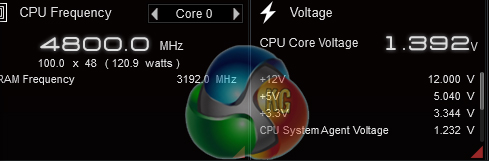

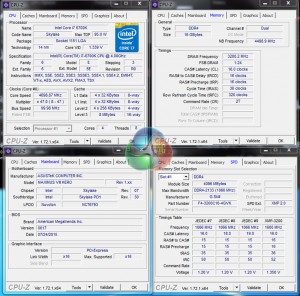

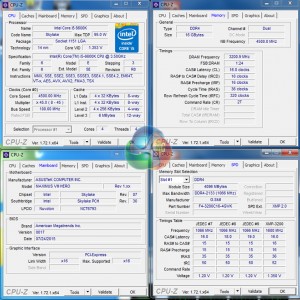

Z87/97 still look better. This new one not really. Too much black and not enough red. The grey does looks okay. Looks like I’ll be skipping this series. The specs will make the difference in the end and the pricing.
X99 has 8 RAM ports and many of the boards have USB 3.1 and M2 Turbo ports. I can’t really justify this.
hi! just wanna know what is the total height if the covering plates from the back panel up to the parts near the cpu socket? hope anyone can answer it by millimeter. thanks 😀
I think it looks pretty awful tbh compared to their Z87/97 offerings. That plastic cover looks way tacky and sub-standard for a £170 board. The whole overall look of the board just doesn’t scream high-end ROG to me. Granted the RGB is a nice touch but it’s only on the chipset heatsink and there is still red present on the heatsinks which just ruins the point doesn’t it not?
The Ranger board is even worse on the styling. I don’t get why people are loving the look of these…
Can the chipset lighting cover be removed for paint modding?
Really mate? Please link the x99 matx motherboard with 8 Ram slots, because I would love to see it.
In my opinion this board looks better than other 1151 ones on the market (Gigabyte GA-Z170X, MSI Z170A for example). All of them have a tacky look to them with coloured highlights and labels.
I’d like to know what you think is a better looking board than this one, even if it is subjective.