M.2 connector
We use Plextor‘s M6e 256GB M.2 SSD to test the speed of a motherboard's M.2 connector. We reviewed the 512GB Plextor M6e (and its PCIe x2 adapter card) HERE. Unfortunately we do not have access to a PCIe 3.0-based SSD to fully test the M.2 connector’s performance limits.
Unsurprisingly, the 32Gbps-capable M.2 connector has no problem providing enough bandwidth for our Plextor M6e to operate without a speed restriction.
SATA
For SATA 6Gb/s testing we use a Kingston HyperX 3K (SandForce SF-2281) SSD.
SATA 6Gbps performance from the chipset-fed ports is without issues. ASMedia-based connectors show significantly lower speeds, so these should be reserved for slower mechanical storage.
USB 3.0
We tested USB 3.0 performance using the Kingston HyperX 3K SSD connected to a SATA 6Gb/s to USB 3.0 adapter powered by an ASMedia ASM1053 controller.
Asus' continued support for its USB 3.1 Boost software allows the vendor's motherboards to score convincing victories when using Windows 7 thanks to the software's UASP driver. In Windows 8.1 and Windows 10, the difference between the USB 3.0 speeds of Asus motherboards and those from competitors will be far less significant.
Audio
We use RightMark Audio Analyzer (RMAA) to analyse the performance of the motherboard’s onboard audio solution. A sampling mode of 24-bit, 192 kHz was tested.
RMAA reports the audio system on Asus' Maximus VIII Hero as having ‘Very Good' general performance.
 KitGuru KitGuru.net – Tech News | Hardware News | Hardware Reviews | IOS | Mobile | Gaming | Graphics Cards
KitGuru KitGuru.net – Tech News | Hardware News | Hardware Reviews | IOS | Mobile | Gaming | Graphics Cards


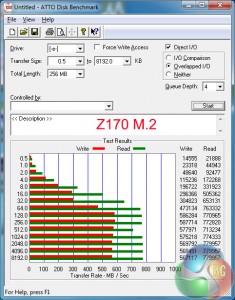
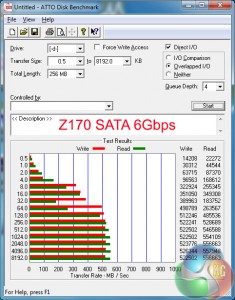
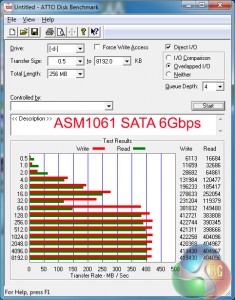
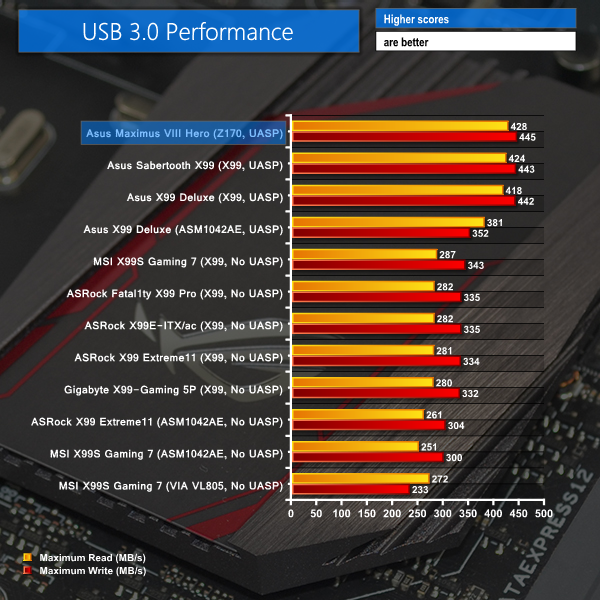
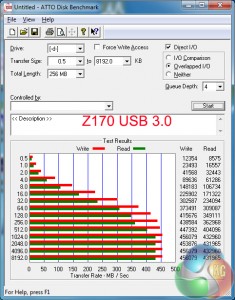
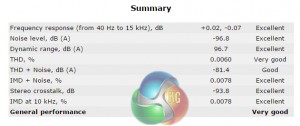

Z87/97 still look better. This new one not really. Too much black and not enough red. The grey does looks okay. Looks like I’ll be skipping this series. The specs will make the difference in the end and the pricing.
X99 has 8 RAM ports and many of the boards have USB 3.1 and M2 Turbo ports. I can’t really justify this.
hi! just wanna know what is the total height if the covering plates from the back panel up to the parts near the cpu socket? hope anyone can answer it by millimeter. thanks 😀
I think it looks pretty awful tbh compared to their Z87/97 offerings. That plastic cover looks way tacky and sub-standard for a £170 board. The whole overall look of the board just doesn’t scream high-end ROG to me. Granted the RGB is a nice touch but it’s only on the chipset heatsink and there is still red present on the heatsinks which just ruins the point doesn’t it not?
The Ranger board is even worse on the styling. I don’t get why people are loving the look of these…
Can the chipset lighting cover be removed for paint modding?
Really mate? Please link the x99 matx motherboard with 8 Ram slots, because I would love to see it.
In my opinion this board looks better than other 1151 ones on the market (Gigabyte GA-Z170X, MSI Z170A for example). All of them have a tacky look to them with coloured highlights and labels.
I’d like to know what you think is a better looking board than this one, even if it is subjective.