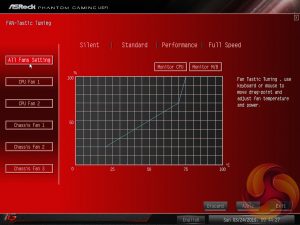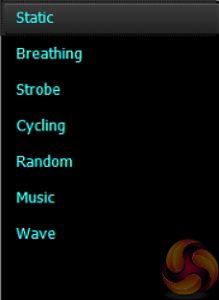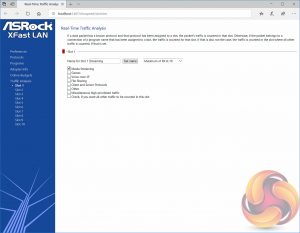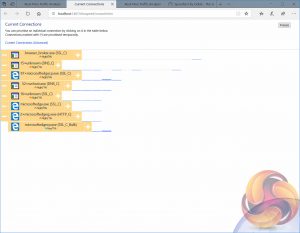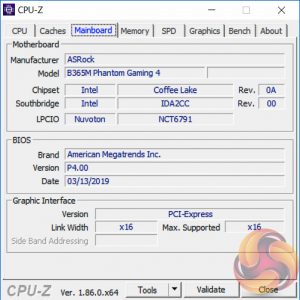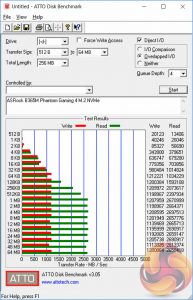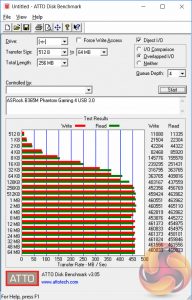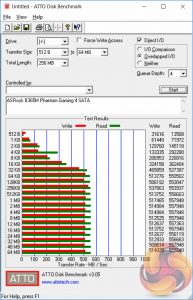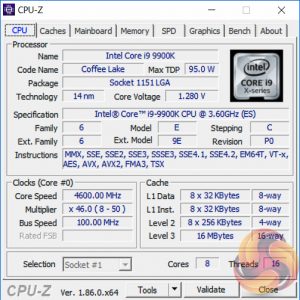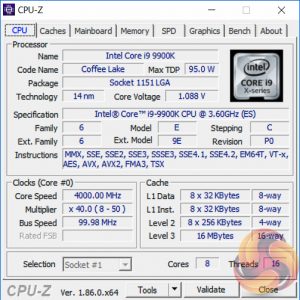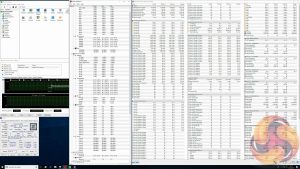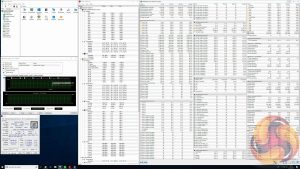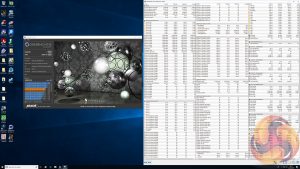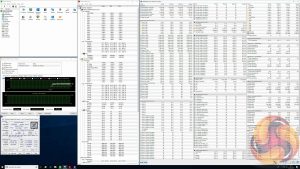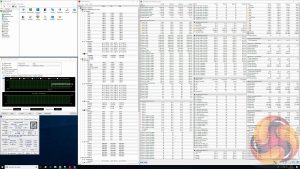With Intel's processors offering so much of their performance right out of the box, the necessity for overclocking on gaming systems has diminished. Higher Turbo frequencies have meant slimmer and slimmer overclocking gains to the point that motherboards without overclocking are still attractive options. Enter the ASRock B365M Phantom Gaming 4, a gaming motherboard on a seriously affordable budget.

The Intel B365 chipset is the “successor” to the B360 chipset, though in many ways this is in name only. B360 was first manufactured as part of Intel's 14nm Coffee Lake product stack but due to delays on the 10nm process, increased demand for 14nm products led Intel to making difficult decisions on how to prioritise production.
One of those difficult decisions culminated in the “new” B365 chipset which was essentially “turning back” to 22nm silicon to free up 14nm for higher-margin product offerings such as high-end processors. Though for the budget buyer it may not make a significant difference what generation of silicon the motherboard chipset is formed from, it is only the features that really count.
Looking at features Intel's B365 delivers less than B360 in some areas, such as no native USB 3.1 (10Gbps) support or Integrated Wireless functionality. Intel has attempted to balance this out with boosts in other areas by increasing USB port count from 12 to 14, PCI Express lane provision from 12 to 20 and adding SATA/PCIe RAID support.
On the whole there's nothing to be concerned about for budget system builders, most users will struggle to discern the difference and in practice it is only the missing USB 3.1 10Gbps ports that might be noticed, even though some vendors may add this connectivity back with extra hardware at additional cost.
ASRock's specific implementation of B365 is designed with a gaming theme and its micro-ATX form factor choice is something of a rarity these days. ASRock's implementation covers many of the key bases we've come to expect in recent generation motherboard products such as support for dual M.2 drives, M.2 cooling, onboard RGB lighting, additional RGB lighting strip support and a stylised gaming aesthetic.
ASRock has chosen not to put USB 3.1 10Gbps connectivity back on this board, likely to keep costs down, but it does leave a designated M.2 WiFi port ready to be used to get around the lack of native WiFi connectivity on B365. Though again, probably for cost reasons, a WiFi card is not provided as standard but is available as an optional extra purchase for those that require.
Is a gaming motherboard without overclocking a feasible proposition? Let's find out how the ASRock B365M Phantom Gaming 4 gets on during our testing.
| ASRock B365M Phantom Gaming 4 | |
| Form Factor | micro-ATX, 24.4 x 24.2cm |
| CPU Socket | LGA 1151 v2 |
| CPU VRM PWM |
UPI Semiconductor uP9521P (3+2 phase mode) with uP1961S doublers (6+2 effective phase mode) |
| CPU VRM MOSFETs |
NIKOS PK618BA (high-side) & NIKOS PZ0903BK (low-side) |
| Chipset | Intel B365 (22nm) |
| Memory | DDR4, 4 DIMMs, up to 64GB, up to 2666MHz only (no OC) |
| On-board Graphics | Intel UHD Graphics (on supported CPUs) |
| Discrete Graphics | Single Nvidia GPU configurations, AMD CrossFireX or Quad CrossFire X |
| Expansion Slots | 2 x PCIe 3.0 X16 (16X/4X) 1 x PCIe 3.0 X1 1 x M.2 “WiFi” |
| Storage | 2 x M.2 (M2_1 Supports PCIe 3.0 X4 only, M2_2 supports PCIe and SATA III 6Gbps*) 6 x SATA III* *If M2_2 is occupied by SATA device SATA3_0 port is disabled |
| USB | 6 x USB 2.0 (2 Rear, 4 Front, via Intel B365) 7 x USB 3.0 [3.1 Gen1] (5 Rear [1 Type-C], 2 Front, via Intel B365) |
| Networking | 1 x Intel I219V Gigabit LAN |
| Audio | Realtek ALC1200* 7.1 Channel HD Audio *Different from ALC1220 |
| RGB | 2-zone Onboard RGB lighting (rear I/O shield, Motherboard 24pin area) 2 x 12v G R B* 1 x 5v Digital Addressable** *Supports up to 12v@3A/36W **Supports up to 12v@3A/15W |
| Fan Headers | 5, all support auto-detect of 3 or 4pin fans (1 x CPU*, 1 x CPU/W_PUMP**, 3 x CHA/W_PUMP***) *1A, 12W max **2A, 24W max ***2A, 24W max |
| Rear I/O | 1 x PS/2 Mouse/Keyboard Port 1 x HDMI Port 1 x DisplayPort 1.2 1 x Optical SPDIF Out Port 2 x USB 2.0 Ports (Supports ESD Protection) 1 x USB 3.1 Gen1 Type-C Port (Supports ESD Protection) 4 x USB 3.1 Gen1 Ports (Supports ESD Protection) 1 x RJ-45 LAN Port with LED (ACT/LINK LED and SPEED LED) HD Audio Jacks: Rear Speaker / Central / Bass / Line in / Front Speaker / Microphone (Gold Audio Jacks) |
| UEFI | 128Mb AMI UEFI |
The ASRock B365M Phantom uses the company's Phantom Gaming moniker, which seems to have phased out the Fatal1ty branding of prior generation products. The packaging highlights a number of features including dual M.2, a debug LED, M.2 cooling, Polychrome RGB lighting and some “enhanced” quality audio and VRM components.
The accessory bundle is expectedly light with a manual, Phantom Gaming postcard, I/O shield, some SATA cables, M.2 mounting screws and a driver/utility DVD.
The aesthetics of the ASRock B365M Phantom Gaming 4 are not that dissimilar to ASRock's Z390 Phantom Gaming products or prior Intel generation Fatal1ty products. The colour scheme is mostly black or grey with some subtle red accenting that ASRock has applied consistently to its gaming motherboards.
The onboard RGB lighting is bright and easy to control and is provided in two zones. The first is at the rear I/O shroud area and the second is on the underside of the motherboard 24-pin connector where a text cut-out of Phantom Gaming is illuminated when the system is turned on.
The motherboard has some quirky design features such as a PCB cut-out by the SATA ports and a couple of diagonal corners. Even the right-angled RGB header near the block of 4 SATA ports is another interesting quirk, as well as the fact most of the components are recessed in from the edge of the motherboard.
It is all an interesting distraction from the fact that this is still an entry-level motherboard. However, it's difficult to ascertain that fact from just a quick glance – even the provision of debug LEDs give the impression of a higher-end motherboard geared towards an overclocking audience.
The three RGB headers is surprisingly ample for this motherboard's price point and seeing dual M.2 as well as M.2 for a WiFi card is equally nifty. All the fan headers, aside from the CPU, are capable of 2amps (24W) which means water pump users, most likely from AIOs, can plug-in almost anywhere.
The PCIe 3.0 X1 slot is “open ended” which means physical 4X cards, such as audio/networking/USB/NVMe, could be placed in them even though bandwidth will be limited to 1X.
The CPU socket area gives the impression of a rather beefy VRM but in fact the components are relatively modest in-keeping with the fact this motherboard does not support overclocking.
One noticeable trait of the CPU VRM is the fact one large bank of MOSFETs has no cooling solution whatsoever. Given the cost of adding an extra heatsink, a few dollars, it seems thrifty to omit this feature. As we'll detail later on in the review it is possible to pump some serious wattage through Intel's CPUs without overclocking and thus VRM cooling is still important to consider.
The connectivity package is well-balanced, ample USB and display outputs and adequate networking and audio. The omission of USB 3.1 (10Gbps) will hardly be noticed by most users as there's still not a significant peripheral device market out there for USB 3.1 10Gbps devices.
Being an entry-level motherboard there's no need to pack extra componentry on the under-side, as a result there is not much to see. There are cross-head screws being used all around, rather than push-pins, which bodes well for maintenance and modification.
M.2 cooling is provided but the provided heatsink is somewhat thin, we'll cover the efficacy of the M.2 cooling solution later on in the review.
The VRM cooling is equally thin with only 1 heatsink provided across the two sections. There's not a great deal of surface area but that's to be expected since this motherboard isn't aimed at high power-draw CPUs but instead working with Intel CPUs at default specification – 65 to 95-watts.
ASRock's choice of CPU VRM is based on a UPI Semiconductor uP9521P PWM controller, operating in 3+2 phase mode, with uP1961S doublers for an effective 6+2 phase mode. The controller is matched with NIKOS PK618BA (high-side) and PZ0903BK (low-side) MOSFETs.
There are an additional two ICs, uP1962S drivers, which drive the two iGPU phases presumably because the uP9521P PWM controller only has enough integrated drivers for the CPU VCore phases.
The last phase at the end of the block of five is actually VCCSA and is a single phase solution based on the Richtek RT8120B controller, though it does give the impression that the total solution is 9 phases.
The memory VRM is controlled by another Richtek RT8120B single-phase PWM controller, there are a selection of NIKOS (PZ0903BK) and Sinopower (SM3331) MOSFETs in use.
The audio uses an “ALC1200” audio codec. It seems to be different to the ALC1220 codec we're used to seeing but the “ALC1200” hasn't last been widely seen on consumer motherboards since 2008 to 2010. Unless Realtek has re-released the ALC1200 codec this seems like a very odd choice indeed. Nichicon Fine Gold (FG) series capacitors are in use for the audio.
Like all motherboard vendors the ASRock UEFI offers an “EZ MODE” option intended to provide a quick summary of commonly accessed UEFI options like the boot order and fan speeds as well as system monitoring information. This splash screen, for some reason, is not Phantom Gaming branded like the rest of the UEFI environment.
Pressing F6 takes you into the Advanced mode which starts with the Main page that overviews the UEFI version, installed processor and DRAM information. The My Favorite tab contains all recently accessed UEFI settings.
OC Tweaker is the primary section of the UEFI environment for altering settings relating to the CPU, DRAM and Voltage. While there is no overclocking, technically it is possible to manipulate the CPU Turbo behaviour to almost get overclocking-like performance. The user can set the power limit absurdly high, to 4095W, and the CPU will never throttle down.
As a result the system delivers consistent Turbo performance in the realm of 4.6~4.7GHz without ever settling down to Intel's default long-term Turbo which is 95-watts and around 4.1GHz all-core Turbo.
Further still it is possible to manipulate voltages. In the above a fixed voltage of 1.2v, combined with the unlocked power limit, gives an i9 9900K that will run at its full turbo speed all of the time and with respectable temperatures because of the assigned voltage. We'll cover this more later on in the review.
The remit of the advanced section is to give users the “everything else” of compatibility and functional UEFI options for on-board hardware that aren’t found in OC Tweaker. An inclusion at the bottom of the Advanced section is the ability to toggle the UEFI into a full HD mode which is disabled by default, at least it was on our test system monitor.
The Tool tab holds the Instant Flash utility which is beautifully simple; attach a USB device, pick the update file and update, or update automatically from the internet.
ASRock has provided its Polychrome RGB tool within the UEFI environment on this model and it works roughly the same as the software does. Firstly, pick the lighting region. Secondly, change the colour using the ring, square or RGB sliders. Thirdly, select the style and speed from the lower right list and then choose to apply only to that lighting region (by doing nothing) or tick all to apply to all.
ASRock is, to our knowledge, the only motherboard vendor that puts RGB LED controls in the UEFI environment. It’s a unique approach and it’s pleasing to say the UEFI version of ASRock’s RGB LED doesn’t lose any features compared the Windows version.
The only downside is that once the profile is set within the UEFI the user has to re-enter the UEFI to make any further changes. The upside is, of course, less software clutter within Windows for those who have an aversion to motherboard software.
The Monitor section includes a number of voltage, temperature and fan speed read-outs as well as all the CPU and System fan controls. Further fan tuning can be done by first running the “Fan Tuning” wizard to calculate the full fan speed range of each attached fan (minimum and maximum speeds in RPM).
Then from within the FAN-Tastic tuning window, customised profiles can be set using the fan speed graph and the mouse to drag-and-drop the curve/line.
Security, Boot and Exit tabs round off the rest of the ASRock UEFI environment. Note that no summary of changes is presented to the user upon exiting the UEFI environment.
ASRock Phantom Gaming Tuning, the Phantom Gaming-branded equivalent of A-Tuning, is ASRock’s equivalent to ASUS AI Suite, Gigabyte EasyTune and MSI Command Centre. This software allows you to set power profiles, change performance parameters on the fly (OTF) and tune the fan speeds with the ASRock Fan-Tastic tuning. It’s a reasonably well polished piece of software, is light on system resources and not very intrusive.
In our experience the fan tuning is still better off carried out within the UEFI environment, the same applies for most performance adjustments, but there’s no harm in ASRock offering the software equivalent for those that prefer.
ASRock’s App Shop provides the dual role of serving out ASRock’s own software and approved third party software (some of dubious value), but also includes a MSI Live Update-style function which scans for certain BIOS and driver versions and informs the user when a newer version is available.
It’s reasonably useful for both of its provided functions and isn’t too intrusive, but does pop up the occasional notification in Windows 10. During testing we noted that the ASRock Polychrome RGB utility was not provided on the ASRock download page for this product, however, it was possible to download and acquire the utility from the App Shop.
Restart to UEFI does exactly what it says on the tin and is handy if you’re not quite quick enough on the F2 or Delete keys.
ASRock Polychrome RGB seems to be a rebranding of the previous ASRock AURA RGB, perhaps due to naming similarities with the ASUS AURA RGB solution. The new software is a little bit slicker with handy visualisations of each of the available zones that can be altered – on this board there are three RGB headers and two onboard RGB lighting zones.
It will likely update the RGB firmware upon first startup, to ensure it is running the latest supported version.
The way the colours and modes are changed is the same as predecessor software. It works by selecting the colour on the outer ring first, then the inner square after and then you can pick the style from the drop down menu, there are currently 7 modes as shown above. It’s also possible to select the colour using the RGB sliders.
At some point in the future we expect ASRock may integrate RGB into its graphics card though at the moment there are still a range of other computer hardware products that are compatible with ASRock’s Polychrome RGB Sync, as listed on ASRock’s microsite.
ASRock has been less active in its promotion of XFast LAN software which is effectively a re-badged cFos traffic shaping software with very little amendment. It’s fashionable to have this kind of packet prioritisation software – ASUS has GameFirst IV and MSI has Network Manager which both vendors market a fair amount. However, ASRock and Gigabyte hardly bother and we think it’s the best approach.
Consumer reception to this type of packet prioritisation and traffic shaping software has never been particularly hot and rightfully so. Intel, Killer, Realtek and Qualcomm networking drivers are lightweight and extract maximum performance out of a Gigabit connection. Plus with increasingly fast home broadband connections the need for this type of software is diminishing since most internet connections have enough bandwidth to support multiple services running in parallel.
Any significant form of traffic shaping, quality of service and bandwidth sharing is likely best implemented at the router or switch level.
We will be outlining the ASRock B365M Phantom Gaming 4 motherboard's performance with the Intel Core i9 9900K CPU, 32GB* of 3,200MHz** G.Skill Trident Z DDR4 memory and a Gigabyte GTX 1080 G1 Gaming.
*16GB for mini-ITX motherboards, 32GB for all other motherboards.
**B365 chipset is limited to 2,666MHz memory
Motherboard Test System:
- Processor: Intel Core i9 9900K with Default Intel Turbo Behaviour where supported (varies depending on thermal and power conditions)
- Memory: 32GB (4x8GB*) G.Skill Trident Z XMP/DOCP/AMP (3,200MHz** 16-18-18-38 @ 1.35V), *2x8GB for mini-ITX motherboards
- Graphics Card: Gigabyte GeForce GTX 1080 G1 Gaming.
- System Drive: Samsung 850 EVO 500GB SSD
- CPU Cooler: Corsair H100i V2 with Two ML120 Pro Fans.
- Power Supply: Seasonic Platinum 760W SS-760XP.
- Operating System: Windows 10 Pro 64-bit
Comparison Motherboards:
- ASRock B365M Phantom Gaming 4
- ASRock Z390 Phantom Gaming 9
- ASUS ROG Strix Z390-E Gaming
- ASUS ROG Strix Z390-I Gaming
- Supermicro SuperO C9Z390-CG-IW
Drivers and UEFI:
- Intel 10.1.17695.8086 chipset drivers
- Nvidia GeForce 416.34 VGA drivers
- ASRock UEFI P4.0 (13th March 2019)
Tests:
- Cinebench R15 – All-core CPU benchmark (CPU)
- SiSoft Sandra 2018.9.28.28 – Processor Arithmetic Test (CPU) and Memory Bandwidth Test (Memory)
- 7-Zip 18.05 x64 – Built-in 7-Zip benchmark test (CPU)
- AIDA64 Engineer 5.98.4800 – System cache & memory benchmark and stress test (Memory and Power Consumption)
- 3DMark v2.5.5029 64 & TimeSpy v1.1 – Time Spy (1440p) test (Gaming)
- Ashes of the Singularity: Escalation – Built-in benchmark tool CPU-Focused test, 1920 x 1080, Extreme quality preset, DX12 mode (Gaming)
- Deus Ex: Mankind Divided – Built-in benchmark tool, 1920 x 1080, Ultra quality preset, DX12 mode (Gaming)
- ATTO 3.05 – M.2, USB 3.0, USB 3.1, and SATA 6Gbps transfer rates (Motherboard)
- Rightmark Audio Analyzer 6.4.5 – Record and playback test using a line-in to line-out loopback with a 3.5mm audio cable (Motherboard)
- HWiNFO 5.91.3560 – System sensor monitoring during stress test (Power Consumption)
- Cybenetics Powenetics v2.2.0.0 – 12v EPS monitoring during stress test (Power Consumption)
7-Zip
7-Zip is an open source Windows utility for manipulating archives. We measure the Total Rating performance using the built-in benchmark tool. The test stresses all CPU cores to 100% and shows an affinity for memory bandwidth.
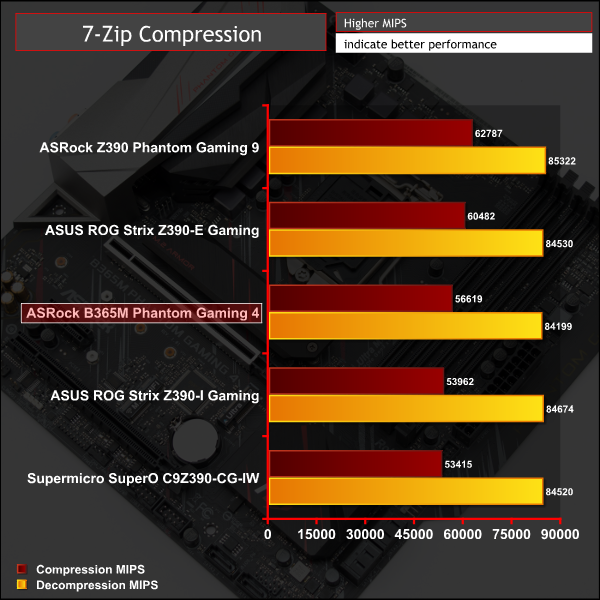
Cinebench R15
Cinebench is an application which renders a photorealistic 3D scene to benchmark a computer’s rendering performance, on one CPU core, all CPU cores or using the GPU. We run the test using the all core CPU mode.
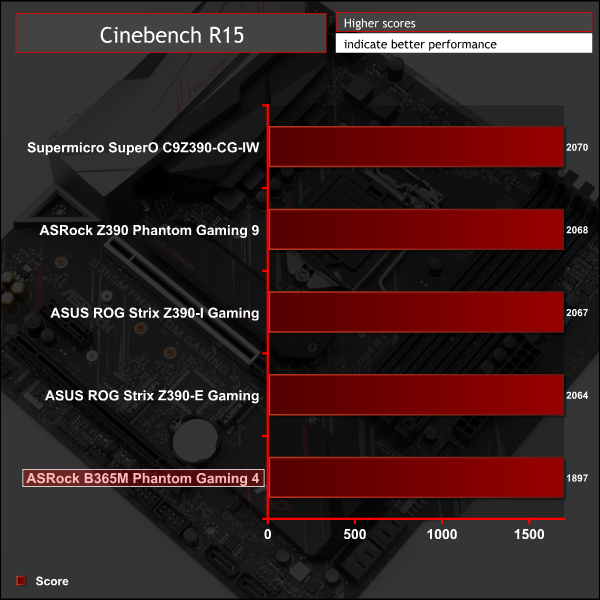
Sandra Processor Arithmetic
SiSoft Sandra 2018 is a multi-function utility program that supports remote analysis, benchmarking and diagnostic features for PCs, servers, mobile devices and networks. We run the application’s processor arithmetic test to gauge the CPU performance on each tested motherboard.
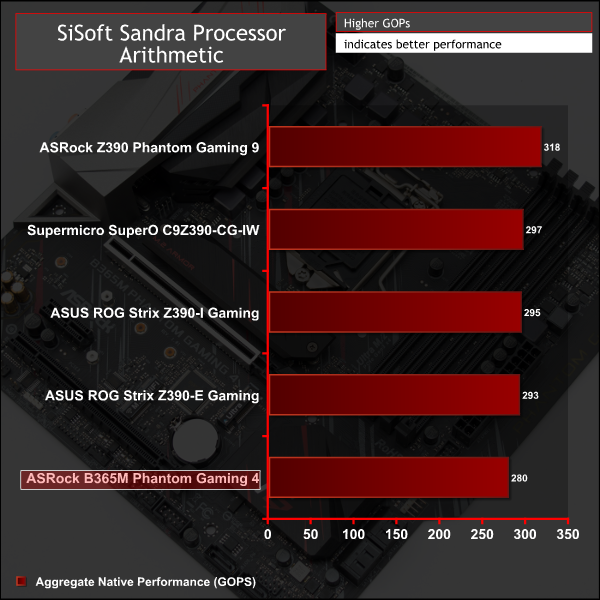
CPU performance, by default, is slower than most Z390 motherboards since the motherboard adheres mostly to Intel stock Turbo behaviour.
The fact the motherboard also does not support XMP 3200MHz, like our test system memory, means the “XMP Trigger” is never received by the system to enhance performance. By that we mean that many other vendors will often use the point at which the user enables an XMP profile to covertly enhance CPU Turbo performance beyond Intel's specification.
For a rough guide of how CPU performance compares to other platforms please see our most recent reviews for the following platforms:
B450/X470 (Ryzen 7 2700)
Z370 (Intel Core i7 8700K)
X299 (Intel Core i9 7900X)
Please note software and driver versions have changed hence why we caution that results are not directly comparable.
AIDA64 Engineer
AIDA64 Engineer is a multi-featured software suite for diagnostics, stress testing, benchmarking, software auditing and various other measurement parameters. We use AIDA64 Engineer to benchmark memory throughput and latency.
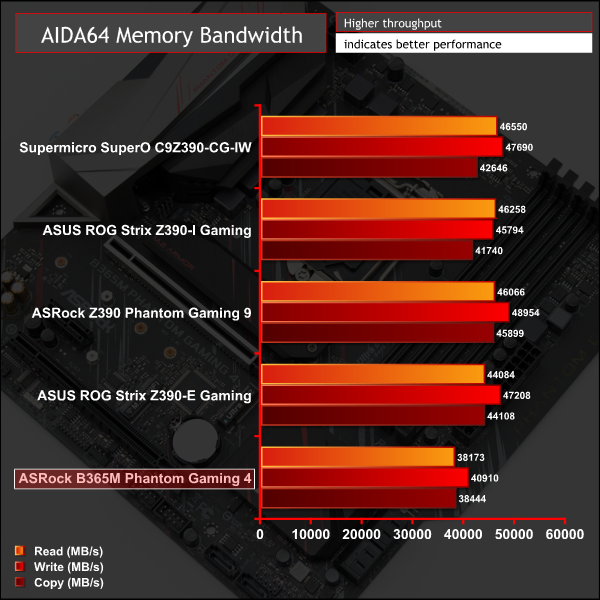
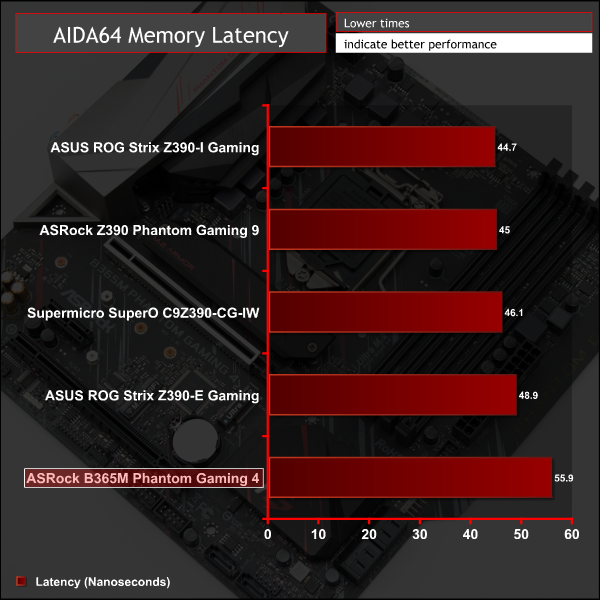
Sandra Memory Bandwidth
SiSoft Sandra 2018 is a multi-function utility program that supports remote analysis, benchmarking and diagnostic features for PCs, servers, mobile devices and networks. We use the SiSoft Sandra memory bandwidth test to provide a set of memory bandwidth results.
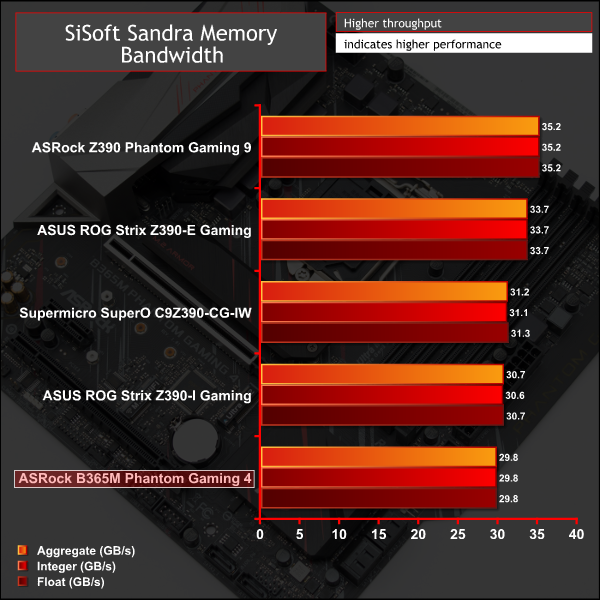
Memory performance reflects the maximum frequency of 2,666MHz that is supported on the B365 chipset.
For a rough guide of how memory performance compares to other platforms please see our most recent reviews for the following platforms:
B450/X470 (Ryzen 7 2700)
Z370 (Intel Core i7 8700K)
X299 (Intel Core i9 7900X)
Please note software and driver versions have changed hence why we caution that results are not directly comparable.
3DMark
3DMark is a multi-platform hardware benchmark designed to test varying resolutions and detail levels of 3D gaming performance. We run the Windows platform test and in particular the Time Spy benchmark, which is indicative of high-end 1440p PC Gaming.
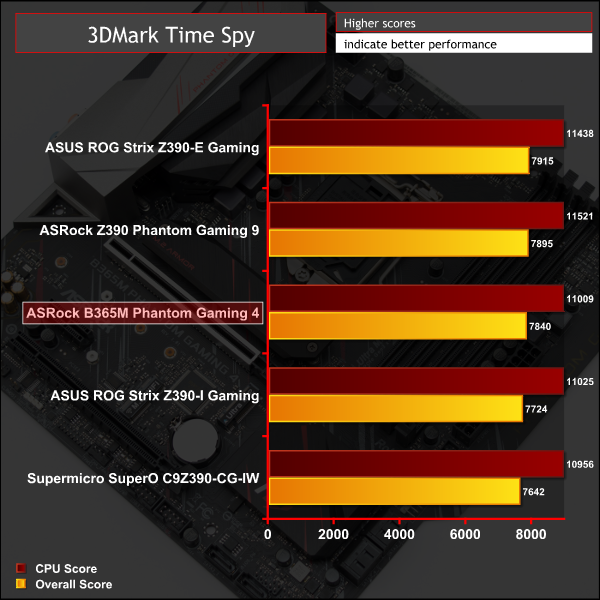
Ashes of the Singularity: Escalation
Ashes of the Singularity: Escalation is a Sci-Fi real-time strategy game built for the PC platform. The game includes a built-in benchmark tool and was one of the first available DirectX 12 benchmarks. We run the CPU-focused benchmark using DirectX 12, a 1080p resolution and the Extreme quality preset.
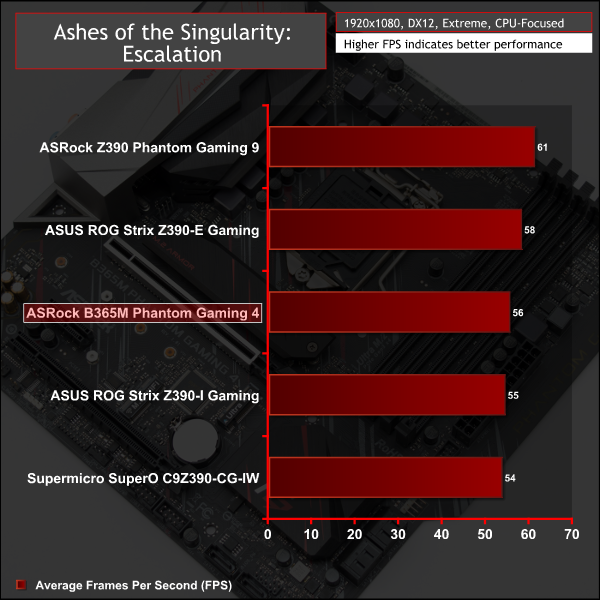
Deus Ex: Mankind Divided
Deus Ex: Mankind Divided is an action role-playing stealth video game released in August 2016. A built-in benchmark utility is included and we test using the Ultra quality preset and the DirectX 12 API at a 1080p resolution.
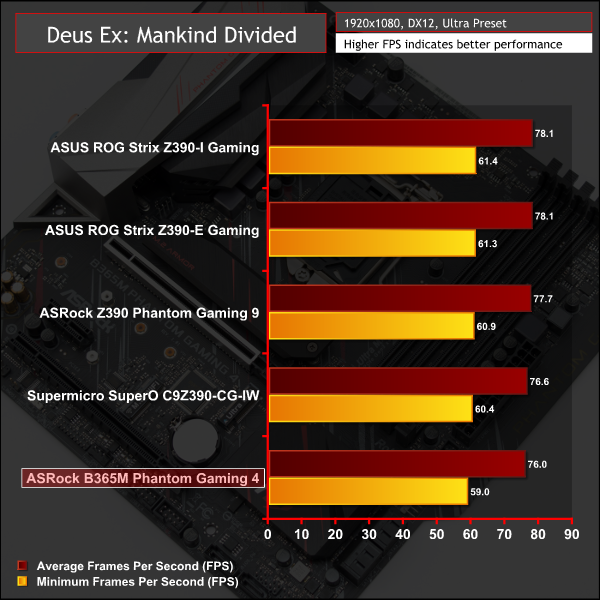
Gaming performance is similar to other 300-series Intel motherboards although the reduced memory frequency and stricter Intel Turbo behaviour definitely takes its toll.
For a rough guide of how gaming performance compares to other platforms please see our most recent reviews for the following platforms:
B450/X470 (Ryzen 7 2700)
Z370 (Intel Core i7 8700K)
X299 (Intel Core i9 7900X)
Please note software and driver versions have changed hence why we caution that results are not directly comparable.
ATTO Disk Benchmark
The ATTO disk benchmark is a Windows-based utility for testing storage performance of any storage drive or controller. We use the default benchmark setup.
M.2 PCIe Performance
For M.2 testing we use a Toshiba OCZ RD400 256GB M.2 PCIe NVMe SSD.
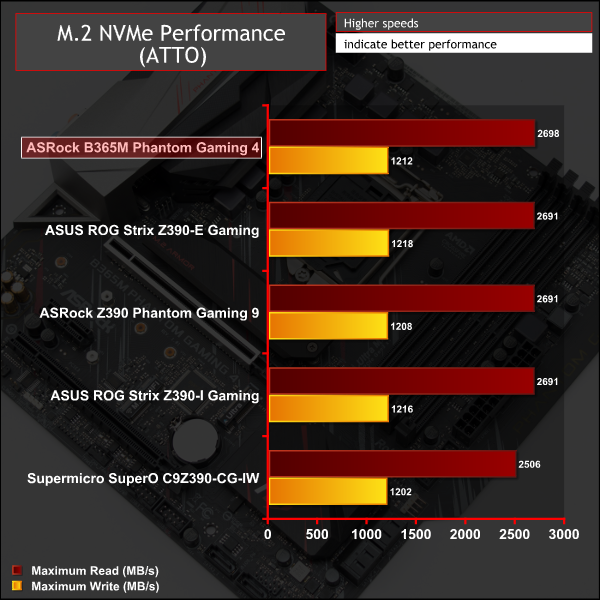
M.2 performance is as expected for the 32Gbps PCIe 3.0 X4 link and the M.2 heatsink does an adequate job of keeping thermals out of the throttling zone, even under prolonged (10 minutes +) stress testing.
USB Performance
We test USB 3.0 and 3.1 performance using a pair of Transcend SSD370S 512GB SSDs in RAID 0 connected to an RaidSonic Icy Box RD2253-U31 2-bay USB 3.1 enclosure powered by an ASMedia ASM1352R controller.
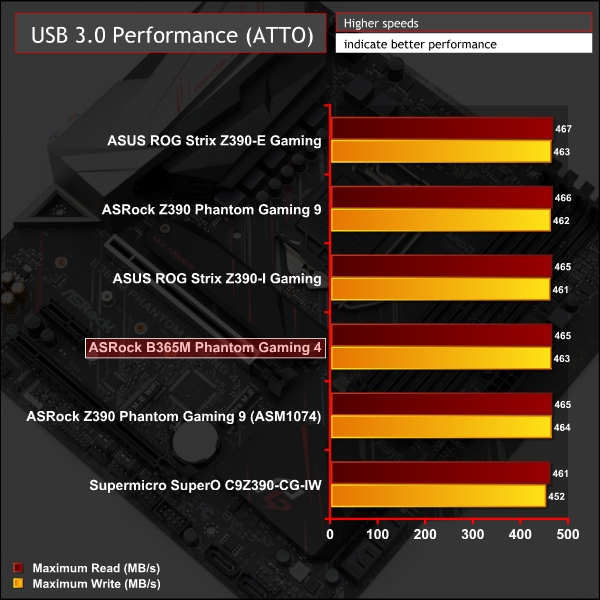
There is no USB 3.1 to test, but USB 3.0 performs right on the money.
SATA III 6Gbps Performance
For SATA 6Gbps testing we use an OCZ Trion 150 480GB SSD.
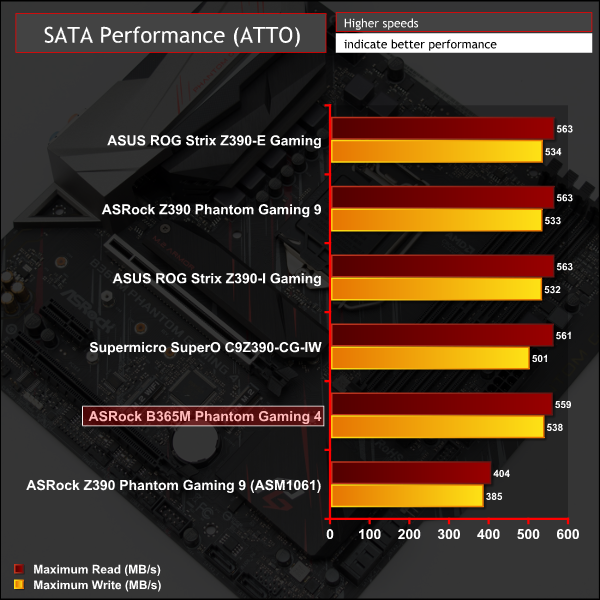
SATA performance was par for the course.
Audio
Rightmark Audio Analyser is a freeware benchmarking utility designed to objectively test the performance characteristics of audio solutions. We setup a line-in line-out loop and execute the record/playback test before generating the results report you see below. A sampling mode of 24-bit, 192 kHz is tested where available. If unavailable the closest alternative operating mode available is used and clearly marked.
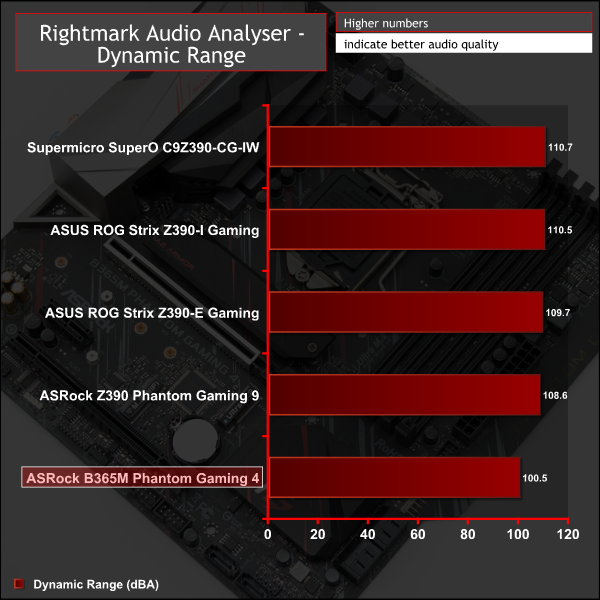

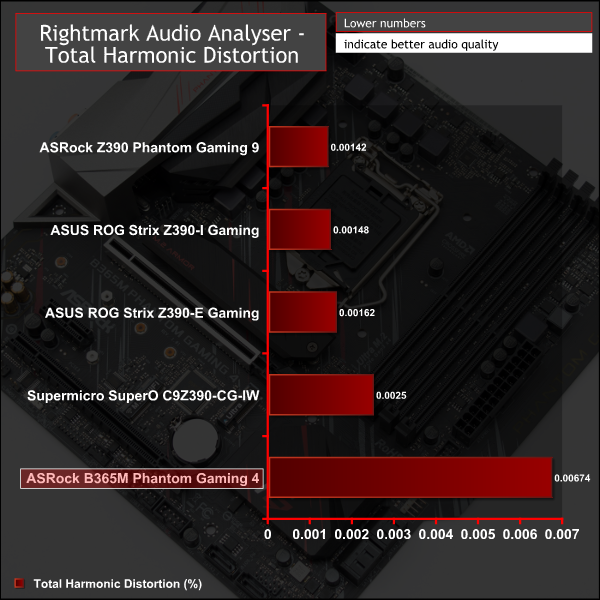
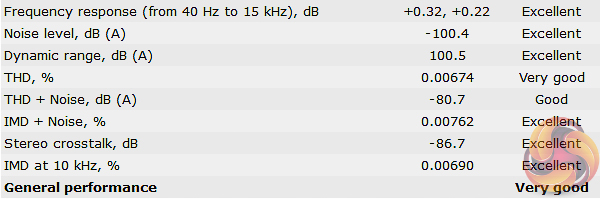
The audio performance of the ASRock B365M Phantom Gaming 4 is still good but the results have enough difference from all other tested boards to suggest that the “ALC1200” is in fact different to the “ALC1220” currently used by many other gaming motherboards. The ALC1200 performs worse than ALC1220, but is still rated as “Very Good” overall by Rightmark Audio Analyser.
CPU Tuning with Intel Turbo:
By default the Turbo behaviour is 4.6GHz short-term turbo and 4.0GHz long-term. However, as we covered earlier on, the Turbo behaviour is ripe for exploitation even if overclocking is not officially supported.
Out of the box the system will stabilise at about 4GHz long-term all-core Turbo with a VCore of about 1.09v. Reported CPU power consumption is about 97-watts.
Raising that power limit to an absurdly high level in the UEFI BIOS results in the CPU having a stable long-term all-core Turbo of about 4.6GHz with a 1.28v VCore, CPU power consumption is around 160-watts.
Under this enhanced Turbo Cinebench performance goes from 1,897 to 2,026 – a 7 per cent increase. For reference overclocked systems running at 5GHz all-core Turbo score approximately 2,175 points, which is about another 7 per cent higher again than this enhanced Turbo, but 15% higher than stock performance.
We were able to further reduce power consumption and temperatures by reducing the voltage from auto (160-watts CPU power, 87-degrees Celsius CPU temperature) to 1.2v Fixed VCore (146W, 82C) and finally to 1.175v Fixed VCore (138W, 79C). 1.15 Fixed VCore was unstable.
There were no CPU VRM temperature sensors provided so it was not possible to detect how hot things were operating.
Under enhanced Turbo modes the CPU VRM heatsink was too hot to hold on to. However, there was no throttling that occurred because of power delivery heat.
That said we'd still advise that as a long term solution the user should look to minimise voltage as much as possible and ensure plentiful airflow over the VRM area, particularly if manipulating the Turbo behaviour in the way we have demonstrated.
System Power Consumption
We leave the system to idle on the Windows 10 desktop for 10 minutes before taking a reading. For CPU load results we run AIDA64 CPU, FPU, Cache and Memory stress tests and take a reading after 10 minutes. The power consumption of our entire test system (at the wall) is shown in the chart.
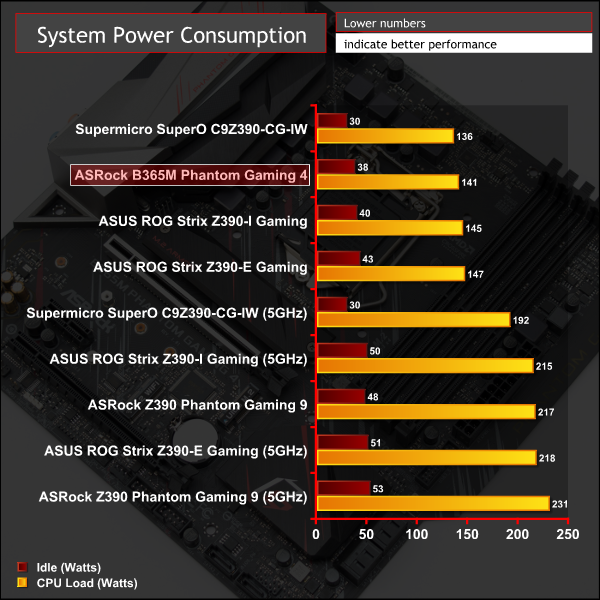
Power consumption fell in-line with expectations of a stock Intel Core i9 9900K system.
12-volt EPS Power Consumption
During the 10-minute stress test as specified above, we record the direct CPU power consumption drawn through the EPS 8-pin socket using modified EPS 8-pin cables that have a Tinkerforge Voltage/Current 1.0 bricklet intercepting and monitoring the power flow from the power supply. That bricklet then reports its data to a Tinkerforge Master Brick. All the data collected by the Tinkerforge Master Brick is passed into an external laptop over a USB connection and analysed in the Cybenetics Powenetics Project software.
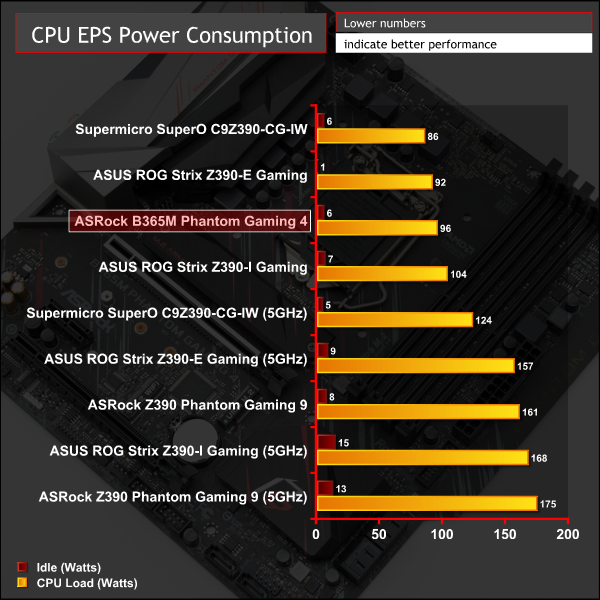
In-line with specification the CPU consumed about 95-watts of power.
As with Intel's H370 and B360 chipsets, the remit of B365 is to offer consumers a platform that is highly affordable but sacrifices overclocking, high-speed memory and multi-GPU configurations. Taking those things out of the equation and B365 motherboard offerings can be remarkably similar to more expensive Z390-counterparts.
In particular ASRock's B365M Phantom Gaming 4 offers a rich feature set at a sub-£90/$90 price point. ASRock offers dual M.2 slots supporting up to 32Gbps PCIe devices, M.2 cooling, full diagnostic LEDs, onboard and expandable RGB capabilities, USB Type-C, high quality audio and a 6+2 phase VRM, to name but a few of the features.

Consumers looking to build a system off the back of this motherboard can be reassured in the knowledge it handled an Intel Core i9 9900K at full speed without any issues, though the price point indicates the typical buyer is more likely to pair up with a Core i5 or Core i7 processor.
Aside from the inherent limitations of the Intel B365 chipset, notably no overclocking or high-speed memory, and the missing VRM heatsink for two of the six CPU VCore phases and the two iGPU phases, there's not much to dislike about this ASRock offering.
The ASRock B365M Phantom Gaming 4 balances a high-end feature set with a cost-conscious target market and the areas in which it falls down can quite reasonably be overlooked given the price.
The ASRock B365M Phantom Gaming 4 has a retail price of £82.46 in the UK at eBuyer and is usually sold with a 2 year warranty.
In the USA it can be had for $89.99 at Amazon and usually has a 2 year warranty.
Pros:
- Affordable price point
- Dual M.2 and M.2 heatsink
- Onboard diagnostic LEDs
- Ample RGB capability and expansion
- Sufficient performance available through Intel Turbo parameters
- Decent audio performance (though peculiar ALC1200 codec)
Cons:
- Only half of the VRMs have a heatsink
- B365 chipset limitations – no overclocking of memory/CPU
KitGuru says: A feature-packed gaming motherboard on a seriously lean budget; if overclocking isn't your thing then take a look at the ASRock B365M Phantom Gaming 4.
Be sure to check out our sponsors store EKWB here
 KitGuru KitGuru.net – Tech News | Hardware News | Hardware Reviews | IOS | Mobile | Gaming | Graphics Cards
KitGuru KitGuru.net – Tech News | Hardware News | Hardware Reviews | IOS | Mobile | Gaming | Graphics Cards