
X99 holds a relatively exclusive status in the PC market, even among DIY builders and enthusiasts, since the entry costs to the platform are higher in a variety of areas. ASRock addresses this price-limitation directly with the new X99 Taichi – a motherboard that promises a mid-range feature-set for an entry-level price.
The X99 Taichi is, on paper specifications at least, remarkably similar to the recently reviewed ASRock Fatal1ty X99 Professional Gaming i7, but at a lower price point. Considering equivalent models from the competition, the de facto rival product to ASRock's new Taichi board is the X99A Tomahawk – MSI's capable all-rounder for the mid-range.
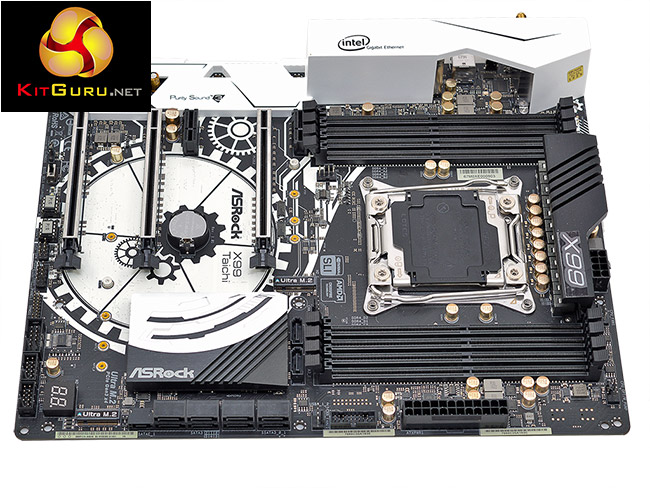
The formula with the X99 Taichi is tried-and-trusted and something ASRock has been doing for many years: focusing on more hardware and better quality components than equivalently priced motherboards from rivals. This strategy translates into a motherboard that makes fewer compromises, and is decidedly mid-range, but still manages to reach an entry-level price for the X99 platform.
At the time of writing, X99 motherboards start from around $180 in North America and £180 in the UK; ASRock's X99 Taichi retails for $220/£225. While there are lower-cost X99 motherboards out there, few offer such an extensive array of hardware which includes; dual M.2, dual Intel Gigabit LAN, a 12 phase CPU VRM, dual BIOS chips, onboard WiFi, USB 3.1 and a sleek black and white design.
Perhaps uniquely, the X99 Taichi isn't positioned as a gamer-centric product. In ASRock's own words the X99 Taichi is “Specially designed for the all-round PC user who wants a motherboard packed with premium features”.
Whether or not it's the absence of gaming features and marketing that allows ASRock to achieve a better price-to-performance balance remains to be seen. However, we'd imagine many prospective X99 buyers will appreciate the Taichi's reinterpretation of the mid-range X99 motherboard.
| ASRock X99 Taichi |
|
| Form Factor |
ATX, 30.5 x 24.4 cm |
| CPU Socket |
LGA 2011-V3, 12 Phase VRM |
| Chipset | Intel X99 |
| Memory | DDR4, 8 DIMMs, up to 3300+ MHz with OC |
| Onboard Graphics |
None |
| Discrete Graphics | Up to Nvidia 3-Way SLI or Quad-SLI, AMD 3-Way CrossFireX or Quad CrossFireX |
| Expansion Slots | 3 x PCIe 3.0 X16 (40 lane CPU: 16X/16X/0X or 16X/8X/8X, 28 lane CPU: 16X/0X/8X or 8X/8X/8X) 2 x PCI Express 2.0 x1 Slots |
| Storage | 10 x SATA III 6Gbps 1 x SATA Express (shared with SATA ports 4/5) 2 x M.2 32Gbps |
| USB | 7 x USB 2.0 (3 Rear, 4 Front), all via X99 8 x USB 3.0 (3 Rear, 2 Front), all via X99 2 x USB 3.1 (2 Rear) Type-A and C via ASM1142 |
| Networking | 1 x Intel I218V Gigabit LAN 1 x Intel I211AT Gigabit LAN Intel 802.11ac AC3160 dual-band WiFi & Bluetooth 4.0 |
| Audio | Realtek ALC1150 7.1 Channel with TI NE5532 Headset Amplifier |
| Fan Headers | 5 x 4-pin (3 SYS, 1 CPU, 1 W_PUMP) |
| Rear I/O | – 1 x PS/2 Mouse/Keyboard Port – 1 x Optical SPDIF Out Port – 3 x USB 2.0 Ports (Supports ESD Protection (ASRock Full Spike Protection)) – 1 x USB 3.1 Type-A Port (10 Gb/s) (ASMedia ASM1142) (Supports ESD Protection (ASRock Full Spike Protection)) – 1 x USB 3.1 Type-C Port (10 Gb/s) (ASMedia ASM1142) (Supports ESD Protection (ASRock Full Spike Protection)) – 3 x USB 3.0 Ports (Intel® X99) (Supports ESD Protection (ASRock Full Spike Protection)) – 2 x RJ-45 LAN Ports with LED (ACT/LINK LED and SPEED LED) – 1 x Clear CMOS Switch – HD Audio Jacks: Rear Speaker / Central / Bass / Line in / Front Speaker / Microphone |
| UEFI | Custom UEFI with Dual BIOS chips |
 KitGuru KitGuru.net – Tech News | Hardware News | Hardware Reviews | IOS | Mobile | Gaming | Graphics Cards
KitGuru KitGuru.net – Tech News | Hardware News | Hardware Reviews | IOS | Mobile | Gaming | Graphics Cards



I was thinking either this one or Fatal1ty…Too tempted with the black and white.