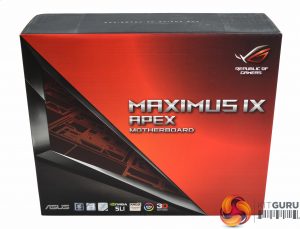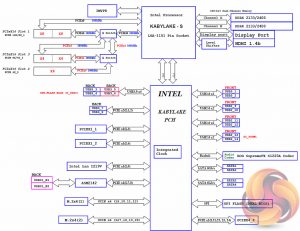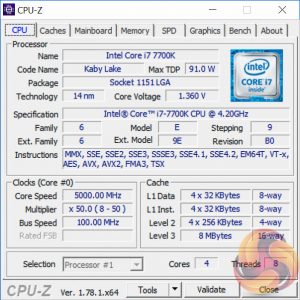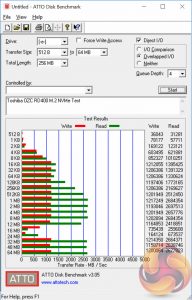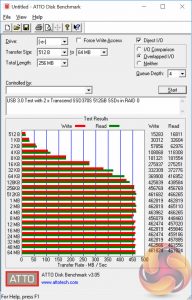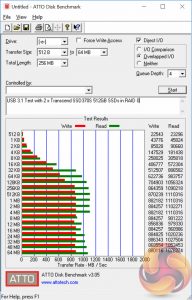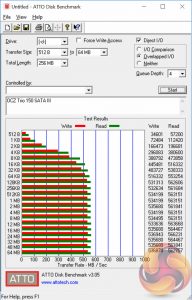Very rarely does a motherboard company release a product that is genuinely different and innovative, bucking wider trends in the industry. ASUS has done exactly that with its new Republic of Gamers motherboard, the Maximus IX Apex.

The ASUS Maximus IX Apex is a very different class of motherboard to the norm, even by Republic of Gamers' unusual standards. The Apex takes most of its design philosophy from the overclocking-centric Maximus Extreme, with a heavy focus on LN2 and water cooling. It doesn't look too dissimilar to the rest of the ASUS ROG range, minus some of the more stylistic elements, but has many eye-catching novelties.
The most obvious of those is the non-rectangular shape, but also the fact there are now only two DDR4 slots and only 4 SATA ports plus a strange DIMM-type slot for M.2 drives. There's a typical array of overclocking buttons, switches, jumpers and headers that aren't unusual on an overclocking motherboard but also a mammoth 10 fan headers thrown into the mix.
The design is somewhat contradictory, more so than normal for a Republic of Gamers motherboard. Is the Apex targeting extreme overclockers with its LN2 focus or is it perhaps geared towards water cooling with its array of water cooling specific features? Its LED lighting and 3D Printing suggests it could also be aimed at modders too, but then it's a Republic of Gamers motherboard so it is still, at heart, intended for a gaming audience.
| ASUS ROG Maximus IX Apex |
|
| Form Factor | E-ATX, 30.5 cm x 27.2 cm |
| CPU Socket | LGA 1151, 10 Phase (8+2) |
| Chipset | Intel Z270 |
| Memory | DDR4, 2 DIMMs, up to 32GB, up to 4266MHz+ with OC, 2 Phase VRM |
| Onboard Graphics | Intel HD Graphics (supported CPUs), up to 1024MB of video memory |
| Discrete Graphics | Up to Nvidia 2-way/Quad SLI, AMD 4-way/Quad CrossFireX |
| Expansion Slots | 2 x PCIe 3.0 x16 (x16/x0 or x8/x8 – CPU lanes) 2 x PCIe 3.0 X16 (x4/x4 – chipset lanes) 2 x PCIe 3.0 X1 (chipset lanes) |
| Storage | 4 x SATA III (PCH) 2 x M.2 (via DIMM.2 adapter) |
| USB | 2 x USB 3.1 (2 Rear (1 Type-A and C) via ASM2142) 8 x USB 3.0 (6 Rear, 2 Front, via PCH) 6 x USB 2.0 (6 Front, via PCH) |
| Networking | 1 x Intel I219V |
| Audio | Realtek ALC1220 7.1 Channel HD Audio |
| Fan Headers | 10 (1 x CPU, 1 x CPU_OPT, 1 x W_PUMP+, 1 x AIO_PUMP, 3 x CHA, 3 x FS (Full Speed)) |
| Rear I/O | 1 x PS/2 keyboard (purple) 1 x PS/2 mouse (green) 1 x DisplayPort 1 x HDMI 1 x LAN (RJ45) port(s) 2 x USB 3.1 ()Type-A + Type-C 6 x USB 3.0 1 x Optical S/PDIF out 1 x Clear CMOS button(s) 1 x USB BIOS Flashback Button(s) 5 x Gold-plated audio jacks |
| UEFI | UEFI AMI |
The presentation of the ASUS Maximus IX Apex is up to the usual high standard for ROG. The box is very sturdy and provides a nice display of the product's novel features.
The accessory bundle is generous and includes the following:
- User Guide (enclosed within is a CableMod discount code for ASUS-compatible RGB strips)
- Driver and Utility DVD with Case Sticker
- ROG Cable Labels
- ROG Stickers
- ROG Drink Coaster
- 4 x SATA III Cables
- 80cm RGB Extension Cable
- 2-Way SLI Bridge (Hard PCB)
- Rear I/O Shield
- ASUS Q-Connector
- CPU Installation Tool
- Customisable NamePlate Accessory Pack
- DIMM.2 Extension Card
- M.2 Screw Kit
The ASUS ROG Maximus IX Apex has a cut-out rectangular shape which loosely resembles an “X” shape. ASUS claims the “X-Shape PCB” illustrates the motherboard's “extreme overclocking ability”, it has also been suggested the cut-out will improve the ability to grip the motherboard when removing it off test benches. Whatever the reason for the unique design it is certainly a novel point that gets people talking, polarising or not.
ASUS continues with its long running RGB lighting theme for the Apex including lighting all around the perimeter of the motherboard, the CPU VRM heatsink, chipset heatsink, two Light Plates and on the DIMM.2 expansion card. There are also two RGB headers, located by the DIMM.2 slot and the last PCIe 16X lane, for additional customisation.
ASUS provisions support for 3D printing and customisation of the main ROG Light Plate and optional second so the Apex is modder friendly for all ability levels.
Firstly, there are only two DDR4 memory slots while the third slot is not actually for memory, but the ASUS DIMM.2 connector which can support two M.2 drives. ASUS puts a DIMM.2 metal bar across the slot so you cannot accidentally install a memory module here. Even if you were able to, it wouldn't work anyway.
In this area you will find a raft of OC-friendly tools including safe boot, retry, PCIe lane dip switches, memory slot disable jumpers, voltage read-off points, debug LEDs and a code reader, LN2 slow mode, condensation detection LEDs, a MemOK! button and more. For anyone who likes to dabble in serious overclocking with custom water cooling, phase change or LN2 – the Maximus IX Apex has plenty of tools to make life easier and more productive.
The DIMM.2 PCB can have one M.2 drive on either side up to 22110 form factors (110mm) in length. These can be two PCIe NVMe devices or 1 PCIe and 1 SATA. This PCB has LEDs on the side which has M2 slot 1 on it, facing the CPU socket, which is individually configurable within the ASUS AURA software.
The idea is that with its location being alongside the memory you could use a memory fan module to keep your M.2 drives cool and thus prevent throttling which is quite a common occurrence on high-end M.2 drives.
Around the PCH is another raft of extras – you will find a water pump header (operating at up to 3 amps, all the other fan headers supply 1 amp), water flow meter and two water temperature sensors aimed at users of custom water cooling setups, similar to the Maximus IX Formula. The CMOS battery is also located down here, for easy access, as well as a couple of jumpers for disabling the light bars and M.2 lights.
There is another set of LEDs for a second light bar after the second PCIe x16 lane. You can see the screw holes for it and ASUS provides the accessory pieces to create another name plate. Simply screw in the provided plastic, add any preferred customisation and enable the light bar two jumper (LIGHT_BAR2) jumper which is disabled by default.
In the way of storage the Apex is light, just four SATA ports and a single USB 3.0 front panel header. Clearly this motherboard isn't aimed at storage junkies but four SATA ports and two M.2 connectors should be enough to satisfy most high-end storage configurations. It isn't all it appears to be either – many motherboards share the bandwidth of two SATA ports with the second M.2 slot so in reality you're not actually any worse off if you have two M.2 drives.
Along the bottom edge of the Apex is nothing unusual – front panel connections, some fan headers (including a full speed one), an RGB LED header and three USB 2.0 headers (one header is shared with the ROG_EXT connection).
Around the CPU socket is a 10 phase VRM cooled by a single heatsink. There are three fans headers located near the socket for up to three fans, or two fans and one AIO pump. There are two 8 pin EPS connectors for the CPU for the purposes of higher current under extreme overclocking, normal users will only need to plug one in.
The audio solution is driven by the ALC1220, like most motherboards of the Z270 generation. ASUS implements the codec on an isolated PCB with Nichicon Gold series audio capacitors. ASUS doesn't add a headphone amplifier since it's implemented into the codec by default.
Most of the screws for the Maximus IX Apex screw in from the top, not the bottom, and use hex-type heads so it looks like general maintenance and modification will be a little more tricky than normal.
From underneath it's possible to see each of the 10 CPU VRM phases as well as how each of the PCIe slots are wired. The full-sized PCIe slots are wired to 16X/8X/8X/8X despite the last two being only 4X according to the ASUS specifications.
The ASUS UEFI enters straight into the EZ Mode splashscreen which has a selection of frequently used settings including XMP profiles, boot device order and fan speeds. Pressing F7 takes the user into the advanced section of the UEFI but there are some additional tools that can be accessed from the splash screen.
The EZ Tuning Wizard is the ASUS automated overclocking utility which will tune both the CPU and DRAM. Like most automated utilities a user of modest overclocking prowess can manage better but it's handy for getting setup with an overclock in a hurry.
Q-Fan Control is a must-use utility since it will calculate the fan speed ranges of all PWM or DC fans on the 7 controllable fan headers (CPU, CPU_OPT, CHA1, CHA2, CHA3, AIO_PUMP, W_PUMP+). Once the voltage to fan speed values have been calculated the user can then assign a preferred profile to each fan from the four presets (standard, silent, turbo, full speed) or simply set your own using manual mode.
Extreme Tweaker is the UEFI tab which contains the vast majority of performance tuning settings pertaining to the CPU and DRAM. From here you can set XMP profiles, overclock the CPU, set all the various voltages and voltage operation modes, change the Load Line Calibration and considerably more.
There is a significant selection of performance and compatibility parameters to be found under the Advanced section should the need arise. As well as a number of other peculiar settings related to the functions of onboard devices, LEDs, USB and storage controllers and much more.
The Monitor tab will allow the user to instruct the UEFI how to handle temperature data from the various sensors as well as what to do with fan speed profiles. For example where a fan speed profile is temperature dependant you can choose which temperature sensor to use. You'll also be able to check up on all the settings associated with the water cooling specific sensors like water flow rate and water temperature.
Users needing to update the UEFI, save, import or export BIOS settings, or secure erase a storage drive should refer to the Tool tab.
On the whole we find the ASUS UEFI environment to be intuitive and endowed with all the options users may need to achieve the vast majority, if not all, of performance- and compatibility-related issues. It also helps that ASUS hasn’t significantly overhauled the design of its UEFI in a long-while, some of its rivals have done this and it can be confusing for end-users. The ASUS UEFI is one of the strongest UEFI implementations on the market.
The main software utility for the ASUS motherboard range is the multi-function AI Suite III. It contains within it a significant number of utilities including the EPU and TPU profiles, the Turbo App for core and application specific turbo behaviour, Fan Xpert 4 and on-the-fly overclocking support. One of the relatively new additions is a Windows cleaning utility dubbed PC Cleaner. Users are likely better off with CCleaner, or some similar alternative, and we believe ASUS would be better off focusing resources into core motherboard utilities rather than trying to branch out even further.
Some of those manpower resources should reach the team that develops the ASUS AURA software since it is often slow to respond and doesn't always function as you might expect. Fundamentally, it does work and you can edit LED zones but it is not intuitive. LEDs often appear to be on and have a colour but in reality the inner triangle is set to a black colour thus the LEDs do not display despite it displaying as red in the software.
What's more there wasn't an individual control option for each of the LED strip headers – LED Header 1 is synced with the two light bars and LED header 2 is synced with the VRM zone. That isn't enough granularity for a premium product since the LED header 1 and two light bars means three discrete LED objects cannot be changed independently.
RamCache II is a handy ROG-specific utility in that it allocates a user-chosen amount of RAM to be used as a system storage cache and it will speed up file transfer, program installations and application load times. The only down side with this particular board is that there is less RAM available to you since there are only two DIMM slots available, thus RamCache II is less effective as it has less memory to work with.
We will be outlining the ASUS ROG Maximus IX Apex motherboard's performance with the Core i7 7700K CPU and 32GB of 3200MHz G.Skill Trident Z DDR4 memory.
By default the ASUS ROG Maximus IX Apex motherboard applies a multi-core turbo (MCT) state and forces the 7700K to a constant 4.5GHz when XMP is enabled. Overclocked performance will be outlined later in the review.
Z270 Motherboard Test System:
- Processor: Intel Core i7 7700K (4.5GHz All-Core Turbo).
- Memory: 16GB (2x8GB) G.Skill Trident Z XMP (3200MHz 16-18-18-38 @ 1.35V).
- Graphics Card: Gigabyte GeForce GTX 1080 G1 Gaming.
- System Drive: Crucial M550 256GB SSD.
- CPU Cooler: Corsair H100i V2 with Two ML120 Pro Fans.
- Power Supply: Seasonic Platinum 760W SS-760XP.
- Operating System: Windows 10 Pro 64-bit
Comparison Z270 Motherboards:
- ASRock Z270 Extreme4
- ASUS ROG Maximus IX Apex
- ASUS ROG Maximus IX Formula
- Gigabyte Z270X-Ultra Gaming
- MSI Z270 Gaming M7
Drivers and UEFI:
- Intel Chipset 10.1.1.38
- Nvidia GeForce 376.33 VGA drivers.
- ASUS UEFI 0801 (24/02/2017)
Tests:
- Cinebench R15 – All-core CPU benchmark (CPU)
- HandBrake 1.0.0 – Convert 6.27GB 4K video recording using the Normal Profile setting and MP4 container (CPU)
- SiSoft Sandra 2016 SP1 – Processor Arithmetic Test (CPU) and Memory Bandwidth Test (Memory)
- 7-Zip 16.04 x64 – Built-in 7-Zip benchmark test (CPU)
- AIDA64 Engineer 5.80.4000 – System stress test and cache & memory benchmark (Memory and Power)
- 3DMark Fire Strike v1.1 – Fire Strike (1080p) test (Gaming)
- Ashes of the Singularity – Built-in benchmark tool CPU-Focused test, 1920 x 1080, Extreme quality preset, DX12 version (Gaming)
- Metro: Last Light Redux – Built-in benchmark tool, 1920 x 1080, Very High quality, SSAA, AF 16X, Tessellation: High (Gaming)
- ATTO – M.2, USB 3.0, USB 3.1, and SATA 6Gbps transfer rates (Motherboard)
- RightMark Audio Analyzer – Record and playback test using a line-in to line-out loopback with a 3.5mm audio cable (Motherboard)
7-Zip
7-Zip is an open source Windows utility for manipulating archives. We measure the Total Rating performance using the built-in benchmark tool. The test stresses all CPU cores to 100% and shows an affinity for memory bandwidth.
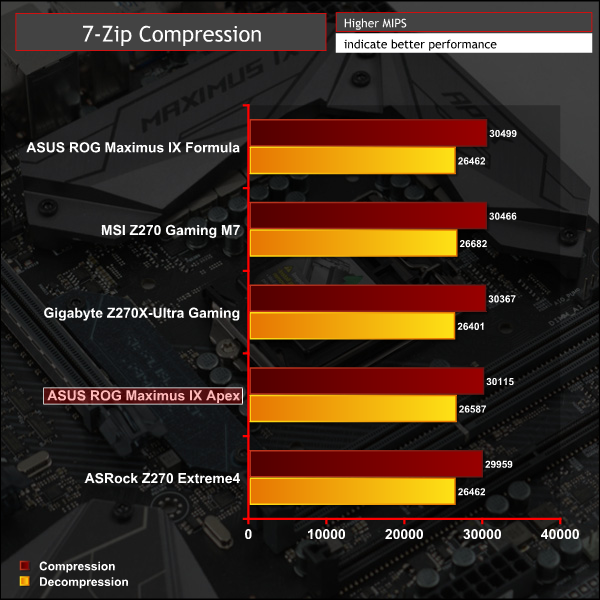
Cinebench R15
Cinebench is an application which renders a photorealistic 3D scene to benchmark a computer’s rendering performance, on one CPU core, all CPU cores or using the GPU. We run the test using the all core CPU mode.
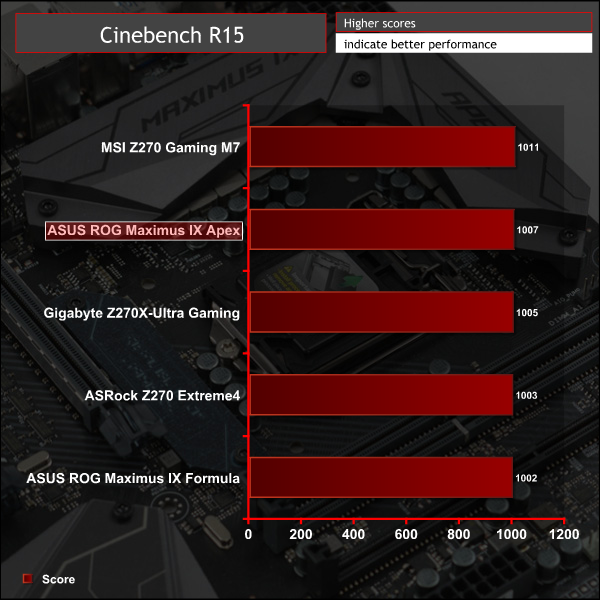
Handbrake Conversion
Handbrake is a free and open-source video transcoding tool that can be used to convert video files between different codecs, formats and resolutions. We measured the average frame rate achieved for a task of converting a 6.27GB 4K video using the Normal Profile setting and MP4 container. The test stresses all CPU cores to 100% and shows an affinity for memory bandwidth.
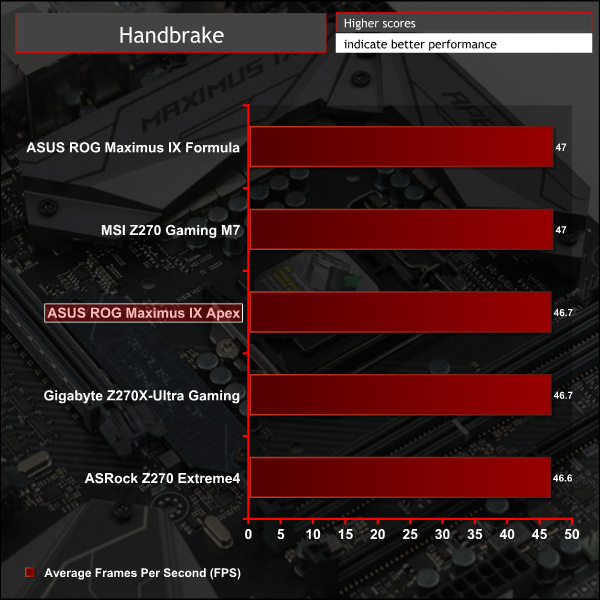
Sandra Processor Arithmetic
SiSoft Sandra 2016 is a multi-function utility program that supports remote analysis, benchmarking and diagnostic features for PCs, servers, mobile devices and networks. We run the application’s processor arithmetic test to gauge the CPU performance on each tested motherboard.
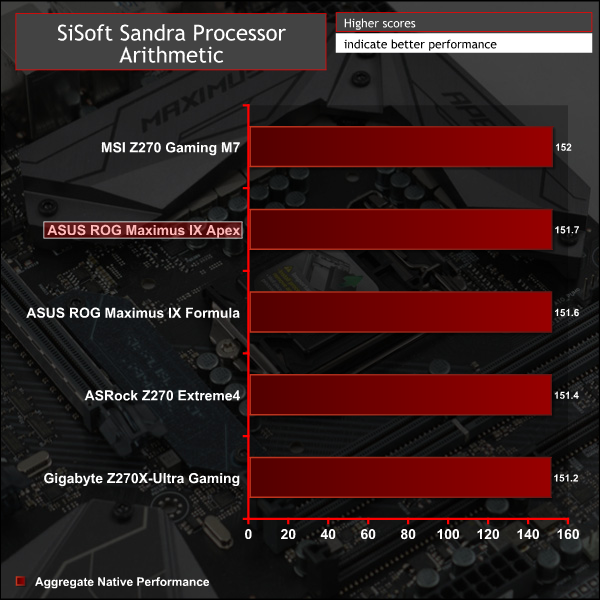
CPU performance is consistent across all five motherboards.
AIDA64 Engineer
AIDA64 Engineer is a multi-featured software suite for diagnostics, stress testing, benchmarking, software auditing and various other measurement parameters. We use AIDA64 Engineer to benchmark memory throughput and latency.
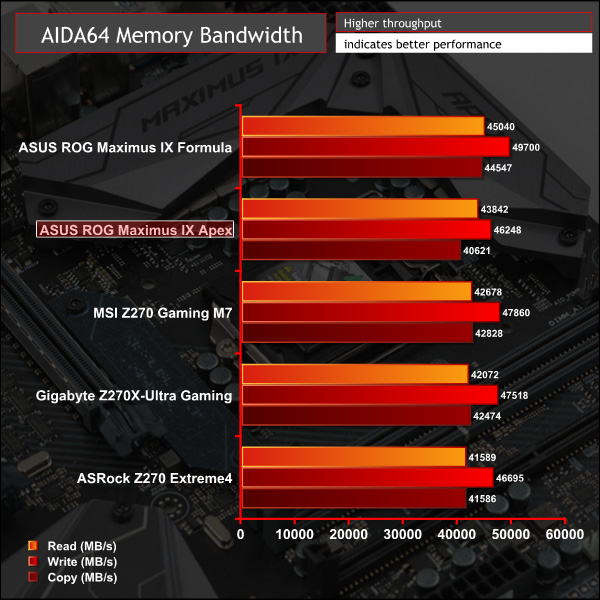
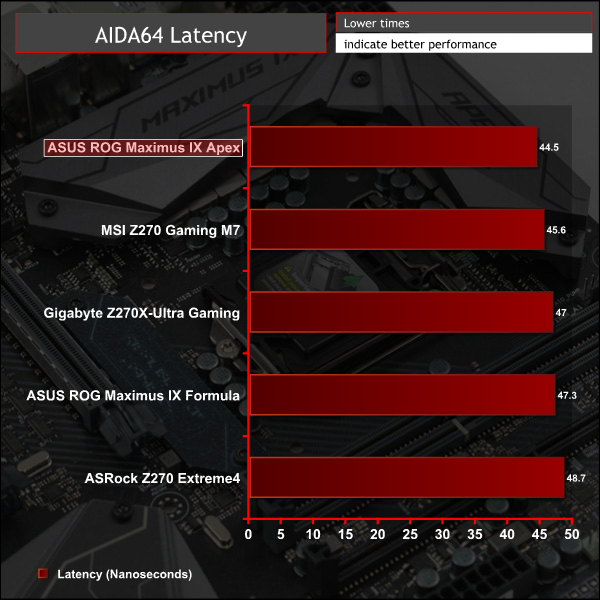
Sandra Memory Bandwidth
SiSoft Sandra 2016 is a multi-function utility program that supports remote analysis, benchmarking and diagnostic features for PCs, servers, mobile devices and networks. We use the SiSoft Sandra memory bandwidth test to provide a set of memory bandwidth results.
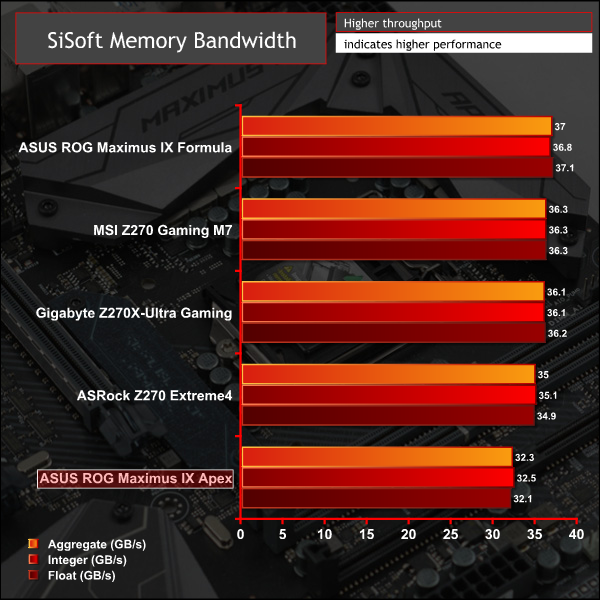
Memory performance was lower for the Maximus IX Apex than the Maximus IX Formula, it would seem that having less memory lanes does impact overall bandwidth but not by much. The Maximus IX Apex still keeps up with the competition and this small deficit doesn't play out in real-world scenarios.
3DMark
3DMark is a multi-platform hardware benchmark designed to test varying resolutions and detail levels of 3D gaming performance. We run the Windows platform test and in particular the Fire Strike benchmark, which is indicative of high-end 1080p PC Gaming.
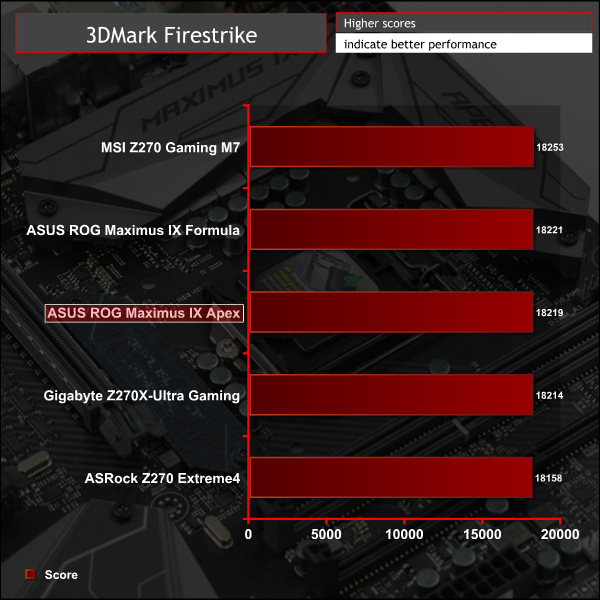
Ashes of the Singularity
Ashes of the Singularity is a Sci-Fi real-time strategy game built for the PC platform. The game includes a built-in benchmark tool and was one of the first available DirectX 12 benchmarks. We run the CPU-focused benchmark using DirectX 12, a 1080p resolution and the Extreme quality preset.
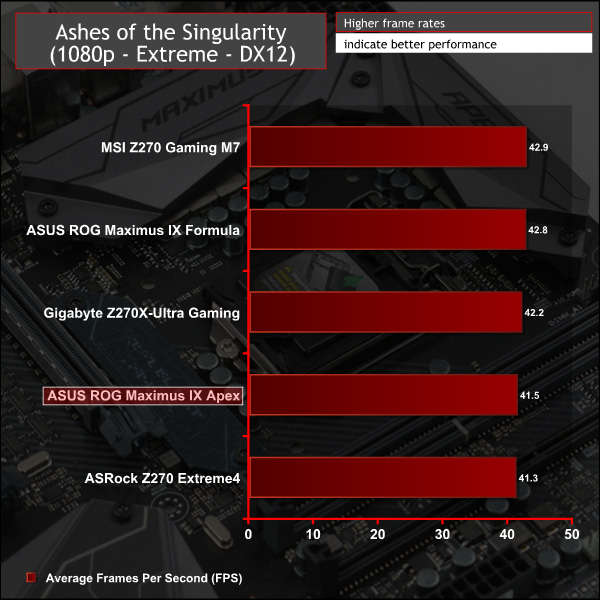
Metro: Last Light Redux
Despite its age, Metro: Last Light Redux remains a punishing title for modern computer hardware. We use the game's built-in benchmark with quality set to Very High, SSAA enabled, AF 16X, and High tessellation.
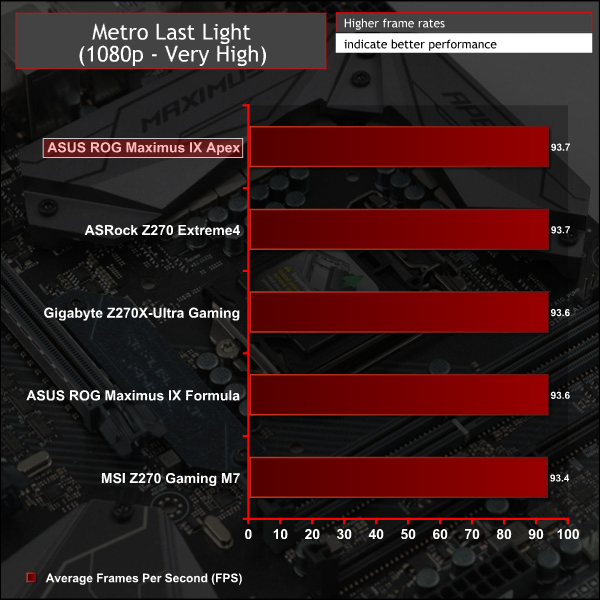
Gaming performance revealed no anomalies.
Unlike other motherboards on test which couldn't keep 5GHz stable, the Maximus IX Apex managed to do so. The voltage was applied using an offset which ended up in a maximum effective core voltage of 1.36v with the Auto Load Line Calibration.
Perhaps the fact the CPU has to address less memory provided the additional stability needed to keep 5GHz stable. 5.1GHz would boot at 1.375v but was not stable.
3600MHz XMP Memory:
We test the motherboard's ability to run G.Skill's high-speed 16GB DDR4 Trident Z kit at a 3600MHz XMP setting. High-speed XMP settings can prove a challenge for motherboard designers when optimising the settings for stability at the intended DRAM frequency.
ASUS ROG's Maximus IX Apex executed the XMP 3600MHz profile of our G.Skill Trident Z 16GB (2 x 8GB) memory kit with no hesitation.
Overclocked Performance
As a performance comparison, we have included the results from four other Z270 motherboards. The maximum overclocked configuration achieved with each other board was a 4900MHz (49 x 100MHz) processor frequency whilst using 3200MHz CL16 memory.
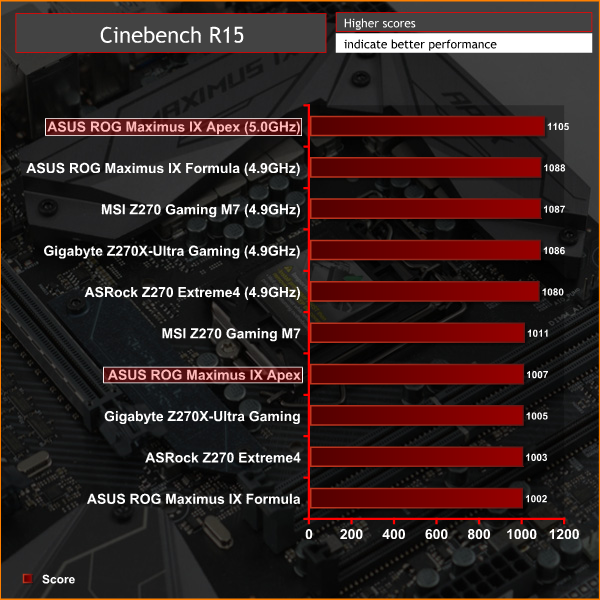
Power
We leave the system to idle on the Windows 10 desktop for 5 minutes before taking a reading. For CPU load results we run AIDA64 CPU, FPU, and Cache stress tests and take a reading. The power consumption of our entire test system (at the wall) is shown in the chart.
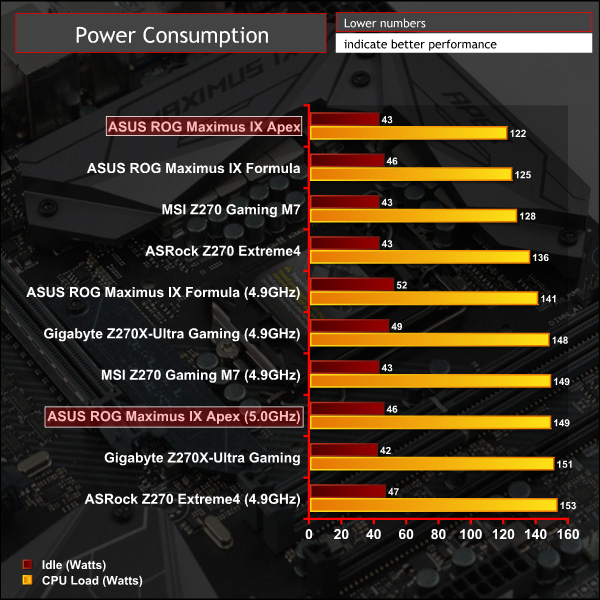
Power consumption for the Apex was a little better than average under stock clocks but evened out with the rest of the tested motherboards at load.
ATTO Disk Benchmark
The ATTO disk benchmark is a Windows-based utility for testing storage performance of any storage drive or controller. We use the default benchmark setup.
M.2 PCIe Performance
For M.2 testing we use a Toshiba OCZ RD400 256GB M.2 PCIe NVMe SSD.
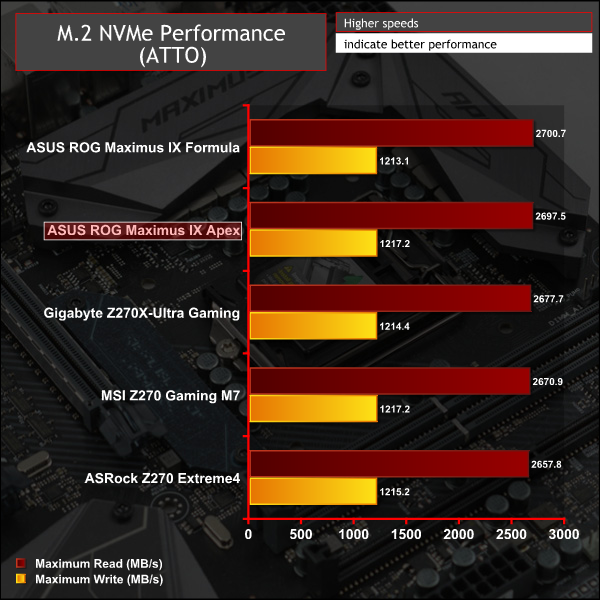
USB Performance
We test USB 3.0 and 3.1 performance using a pair of Transcend SSD370S 512GB SSDs in RAID 0 connected to an Icy Box RD2253-U31 2-bay USB 3.1 enclosure powered by an ASMedia ASM1352R controller.
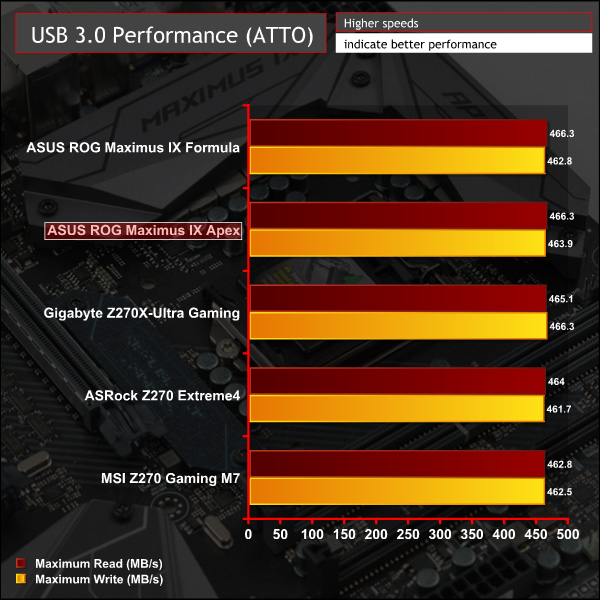
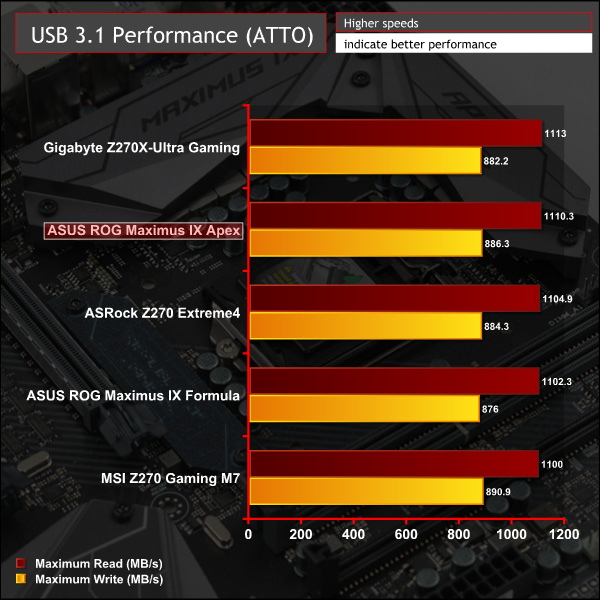
SATA 6Gbps Performance
For SATA 6Gbps testing we use an OCZ Trion 150 480GB SSD.
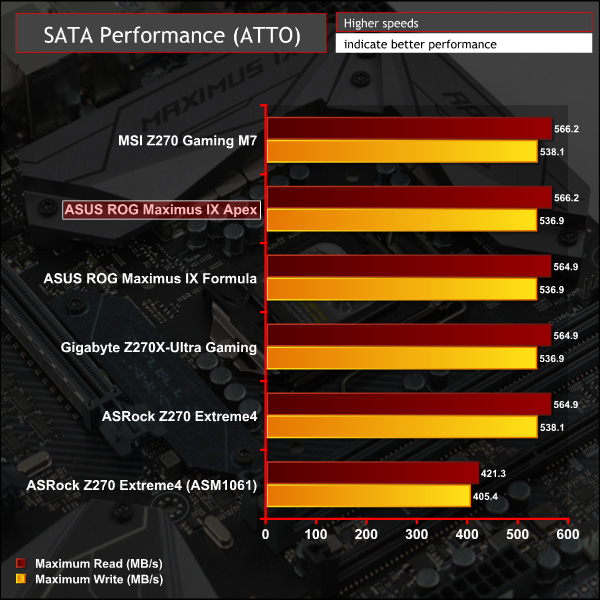
Storage performance is consistent across M.2, SATA and USB for the controllers used.
Audio
Rightmark Audio Analyser is a freeware benchmarking utility designed to objectively test the performance characteristics of audio solutions. We setup a line-in line-out loop and execute the record/playback test before generating the results report you see below. A sampling mode of 24-bit, 192 kHz was tested.
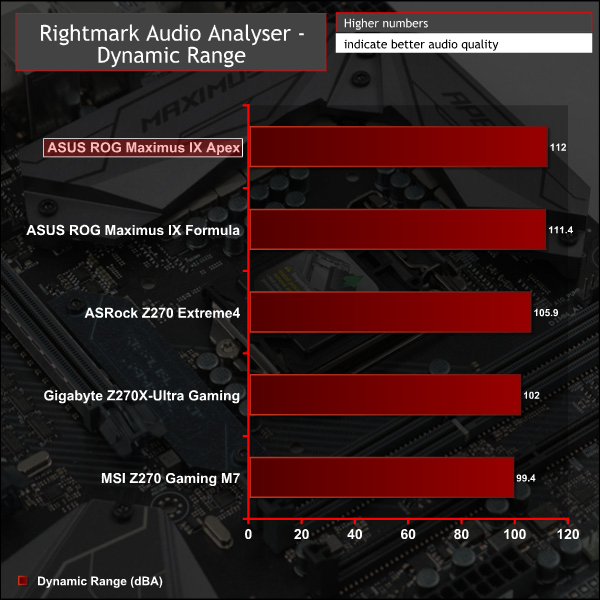
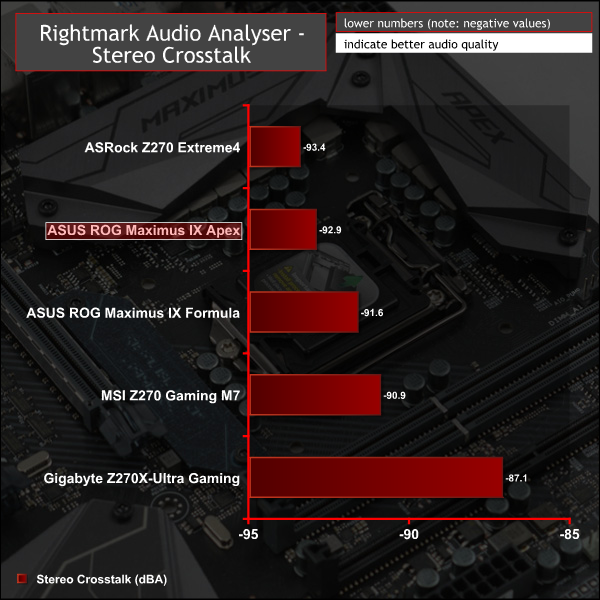
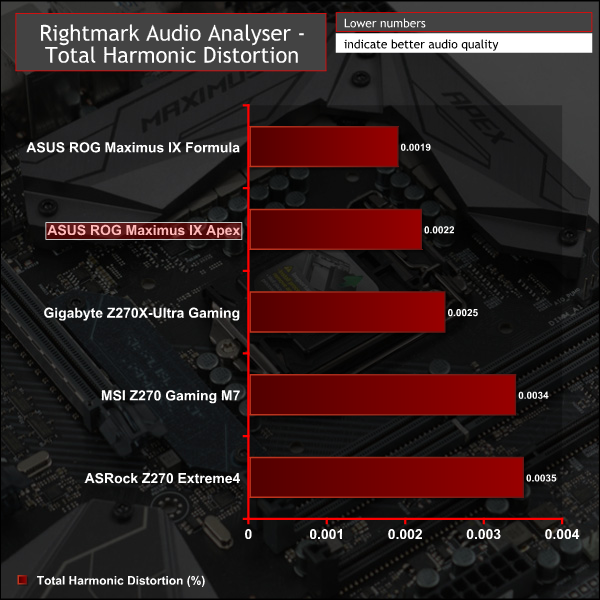
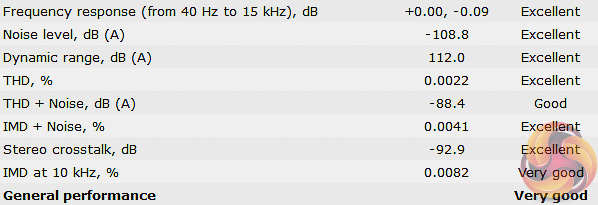
The audio performance of the Maximus IX Apex aligns very closely with the Maximus IX Formula. Rightmark summary report scores the Apex as Excellent in 6/8 categories, Good in 1/8 and Very Good in 1/8 for an overall result of Very Good.
The dust has long since settled on the Intel Kaby Lake launch of early January and now the marketplace is fully populated with a wide variety of motherboards from the major vendors to support Intel's new CPUs. ASUS has outed a top-to-bottom updated range of Republic of Gamers motherboards comprising of the Maximus IX Hero, Apex, Code, Formula and Extreme, in ascending price order.
The ASUS ROG Maximus IX Apex is a breath of fresh air in an otherwise predictable market of iterative and generational improvements unto long established motherboard models. The Apex doesn't conform to the usual entry, mid-range or high-end segmentation for gaming motherboards since, for the most part, it's not a typical gaming motherboard.

The Maximus IX Apex is an unusual hybrid of the totally overclocking-centric and ultra high-end Maximus Extreme, and the ROG entry-level – the Maximus IX Hero. At £284.99 it's still a premium motherboard in relative pricing terms, more expensive than most high-end gaming motherboards from ASRock, MSI and Gigabyte. Yet as is often the case with the ROG series the focus has been on delivering best-in-class innovation and novel features, with consideration for the price coming after.
With a focus on an overclocking and modding audience it's now hard to envision why you'd pay almost twice the price for the Maximus IX Extreme. We saw excellent overclocking results, better than usual, with a relatively simple overclocking methodology, someone with the time to tweak further will undoubtedly achieve great things with the Apex. It has a button, switch, jumper and UEFI setting for every eventuality and is very well tuned for a full liquid cooling setup or LN2.
It's also modding friendly out of the box with easy to configure LEDs, modifiable light bars and 3D printing software. The only obvious drawback from our testing is that the Aura software could do with further refinement.
The Apex doesn't escape without criticism though since there are obvious specification deficiencies to be wary of. At the very least prospective buyers will have to strongly consider if they can build their system with only two DDR4 memory slots and four SATA ports. The average user should be just fine as most system builders will not have more than two 8GB DDR4 modules, a couple of SATA hard drives, a SATA SSD and an M.2 SSD.
We imagine, to an extent, the design of the motherboard, with its irregular X-Type shape, will polarise consumers – one person's cool is another's crazy. However, on the basis that ASUS has done something radically different to the norm – its efforts deserve commendation. Even the implementation for the M.2 slots pushes the boundaries – trust ASUS ROG to think up mounting M.2 drives to an LED lit DDR-shaped PCB adapter.
Whether or not the Maximus IX Apex is worth buying will ultimately depend on the buyer's preferences. Consumers who are after a well-equipped and strong performing gaming motherboard capable of a typical overclock and similar levels of LED-trickery and customisation, may well be better off looking elsewhere at more affordable or better spec'd options.
However, buyers looking for a top-end Kaby Lake overclock in a full liquid cooled system, or a board to take to overclocking events and compete on HWBOT with, will be delighted by what the Apex has to offer. The Maximus IX Apex will also appeal to a niche of system builders looking to stand out from the crowd.
The ASUS ROG Maximus IX Apex is available at Overclockers UK for £284.99. ASUS’s standard warranty duration for this product is 3 years.
Discuss on our Facebook page, over HERE.
Pros:
- Best-in-class OC features – buttons, switches, sensors and more.
- Watercooling specific features
- Unique shape and aesthetic
- Customisation options – 3D printing, LEDs and light bars
Cons:
- Relatively expensive
- Short on SATA ports and DDR4 slots
- AURA software needs refinement
KitGuru says: Innovative to the very core, the ASUS ROG Maximus IX Apex is a well-executed overclocking motherboard that stands out from the crowd.
Be sure to check out our sponsors store EKWB here
 KitGuru KitGuru.net – Tech News | Hardware News | Hardware Reviews | IOS | Mobile | Gaming | Graphics Cards
KitGuru KitGuru.net – Tech News | Hardware News | Hardware Reviews | IOS | Mobile | Gaming | Graphics Cards