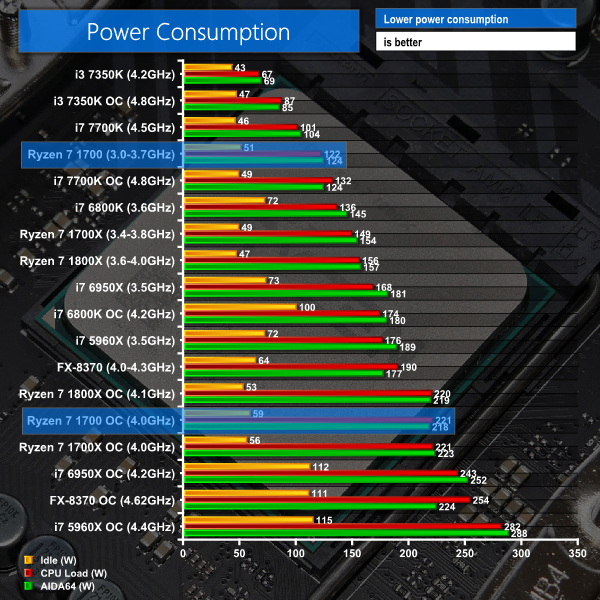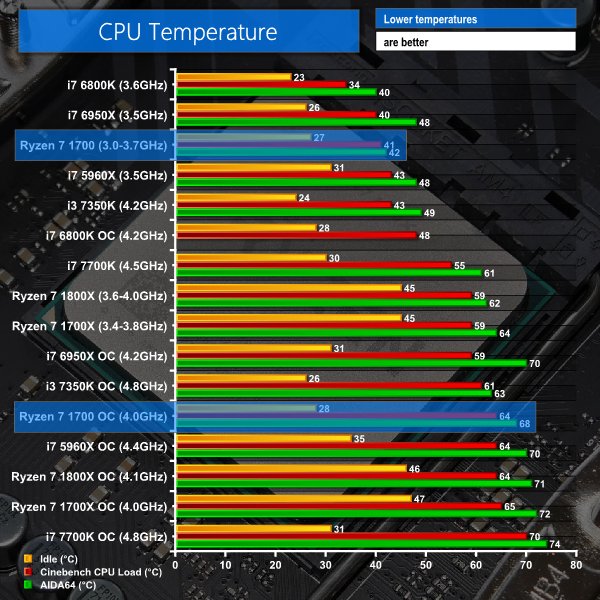We leave the system to idle on the Windows 10 desktop for 5 minutes before taking a power draw reading. For CPU load results we read the power draw while running the Cinebench multi-threaded test as we have found it to push power draw and temperature levels beyond those of AIDA 64 and close to Prime 95 levels. Cinebench has a short run time on high-performance CPUs which influences the validity of the temperature reading, so we run AIDA64 stress test to validate data.
The power consumption of our entire test system (at the wall) is shown in the chart.
The same test parameters were used for temperature readings.
Power Consumption
Power draw readings are accurate to around +/- 5W due to fluctuations in the value even at sustained load. We use a Platinum-rated Seasonic 760W PSU and install a GTX 1070 video card that uses very little power.
Power consumption from the stock-clocked Ryzen 7 1700 is superb thanks to its voltage being reined in to hit the 65W TDP target. All of the Intel HEDT chips that we tested drew more power under load than the Ryzen 7 1700, despite being outperformed by AMD's part in many scenarios. Compared to the other Ryzen 7 SKUs, the 1700's 30W reduction in TDP translates closely into the power draw decrease observed.
A quick Cinebench-point-per-Watt calculation scores the Ryzen 7 1700 (stock) at 11.7 points-per-Watt, with the Core i7-7700K scoring 9.7 points-per-Watt at its stock (forced-turbo) frequency. The Core i7-6800K manages 8.4 points-per-Watt, the 6950X is at 11.0 points-per-Watt, and Ryzen 7 1800X sits at 10.4 points-per-Watt. Put simply, the Ryzen 7 1700 processor's performance-per-Watt is absolutely superb. That's an important metric for many prosumers who pay for electricity or users who want to squeeze a high-performance CPU into a SFF chassis with limited thermal budget.
Overclocked using the same voltage as the Ryzen 7 1700X, Ryzen 7 1700 draws practically the same power.
Temperatures
Temperature recordings were taken using the Noctua NH-D14 for the LGA 1151 test system, Cryorig R1 Ultimate for the LGA 2011-3 system, and Noctua NH-D15 for the AM4 system. We use different coolers for speed purposes. Each CPU cooler's fans were running at full speed. Ambient temperature was maintained at around 20°C.
Due to the use of slightly different CPU coolers, our temperature measurements should only be used as a guideline. Performance differences below around 3°C are small enough to say that cooling results were similar.
Update 17/03/2017: AMD has announced that Ryzen 7 1800X and 1700X have a +20°C temperature offset on the reading currently displayed by software, over the actual junction temperature. AMD is advising that 20°C can be subtracted from the reported Ryzen 7 1800X and 1700X temperature values to understand the actual junction temperature. The Ryzen 7 1700 does not have a temperature offset so its reported values are the actual junction temperature values, according to AMD. However, the reported temperature reading with the Ryzen 7 1700 overclocked brings into question the operation of AMD's temperature sensor and/or offset value for the Ryzen 7 1700 (which should be operating around 20°C lower than reported, similar to 1700X and 1800X levels, if it has no offset reporting coded in).
Thanks to its low power draw and superb heatspreader design, which uses solder and a liquid-metal TIM, Ryzen 7 1700 shows excellent temperature performance at stock. There have been suggestions that AMD's temperature-reading sensor is inaccurate, which has an influence on our analysis. However, limiting the comparison to other Ryzen 7 chips, the 1700 still shows excellent thermal performance.
When overclocked using a load voltage of 1.395-1.417V, our Ryzen 7 1700 sample operated similarly to the 1700X. Variations this small are too close to declare anything other than tied performance between the pair. Assuming that the mid-to-high-60s temperature reading for Ryzen 7 1700 is accurate, based on AMD's sensor design, I would have no worries about operating under these temperature levels for extended usage periods.
We did a quick batch of testing with AMD's included Wraith Spire RGB cooler and found it to be a decent unit. At the stock voltage, which drops to around 1.09V on our chip under load, Wraith Spire comfortably kept our CPU cool at full fan speed (around 2700 RPM). The 1700 operated at 32°C idle, 49°C under Cinebench multi-threaded load, and that increased to just shy of 60°C after five minutes of AIDA64 CPU stress test.
We applied an overclock to 3.7GHz which used a core voltage of 1.373V under heavy load. This was a little too far for the Wraith Spire as it ran at 33°C idle, 70°C Cinebench load, and 94°C after five minutes of AIDA64 CPU stress test. 94°C is too high, even for a stress test, so we would recommend backing down to less than 1.36V if you plan to use this cooler for short loading periods or less than 1.35V (perhaps lower depending on your case cooling) for sustained heavy load.
Even at around 2700 RPM, the cooler was far from obtrusively loud. It was certainly audible but didn't strike me as annoying, especially compared to something like a 240mm AIO under any type of heavy load. The top-down design also has the benefit of providing some airflow to the nearby VRM components on a motherboard.
Be sure to check out our sponsors store EKWB here
 KitGuru KitGuru.net – Tech News | Hardware News | Hardware Reviews | IOS | Mobile | Gaming | Graphics Cards
KitGuru KitGuru.net – Tech News | Hardware News | Hardware Reviews | IOS | Mobile | Gaming | Graphics Cards