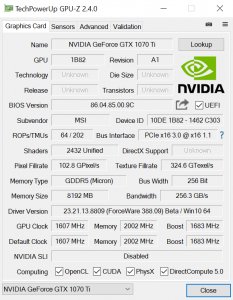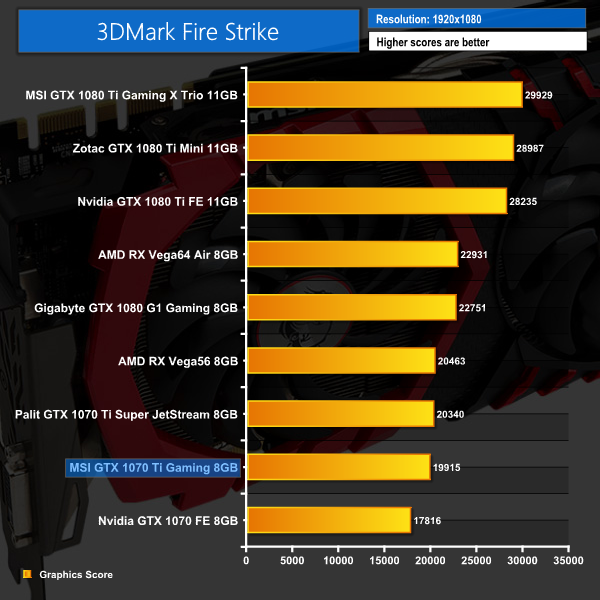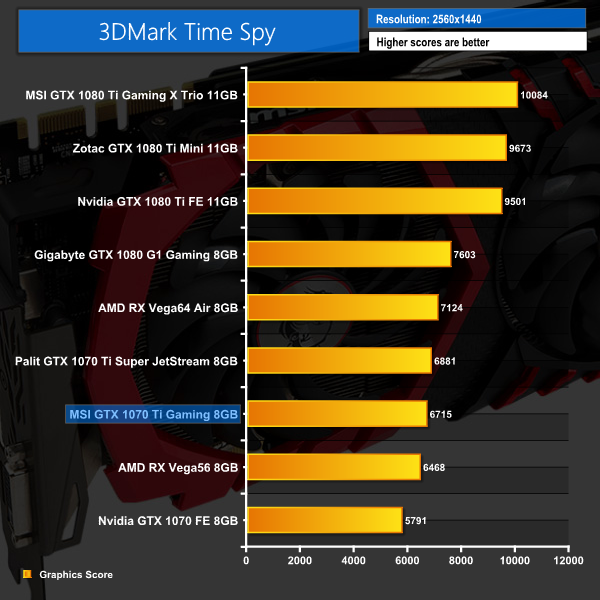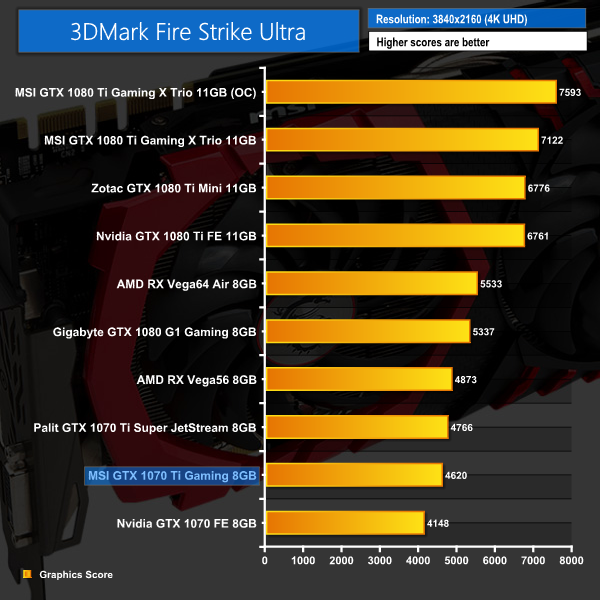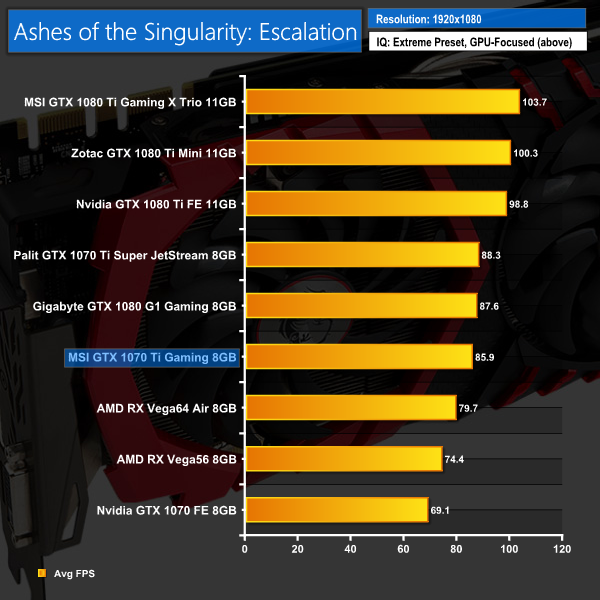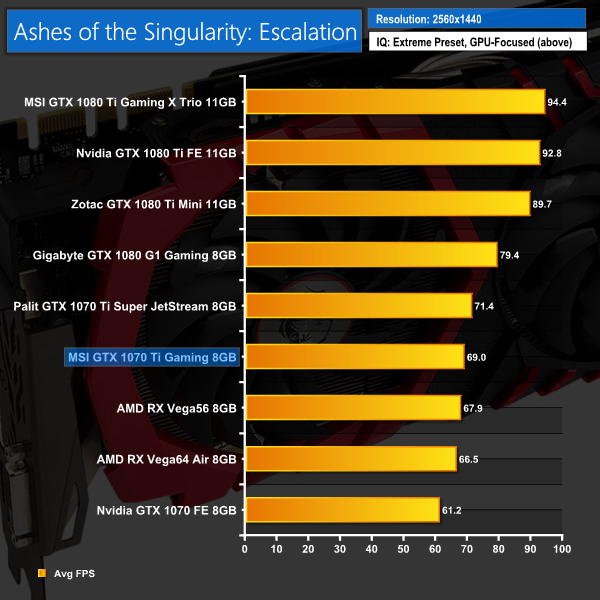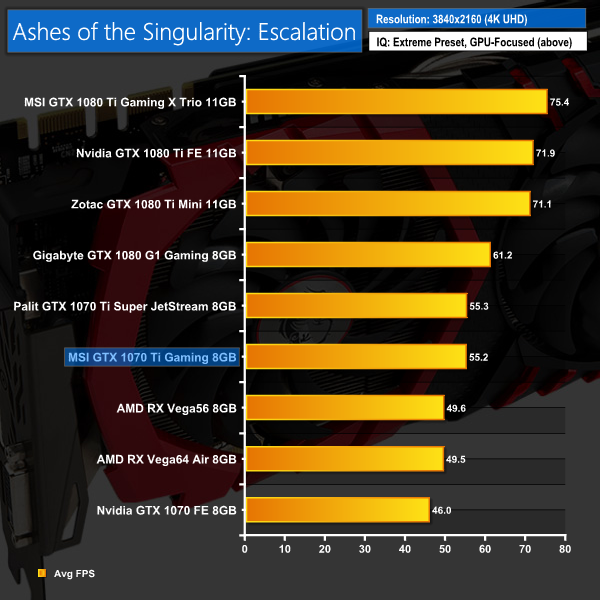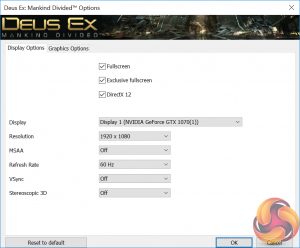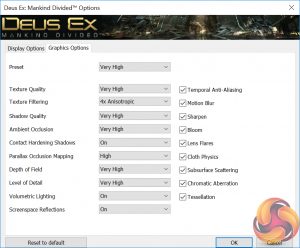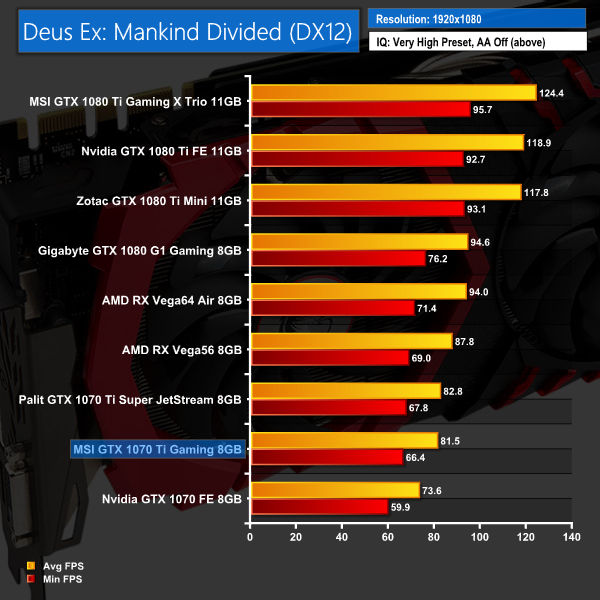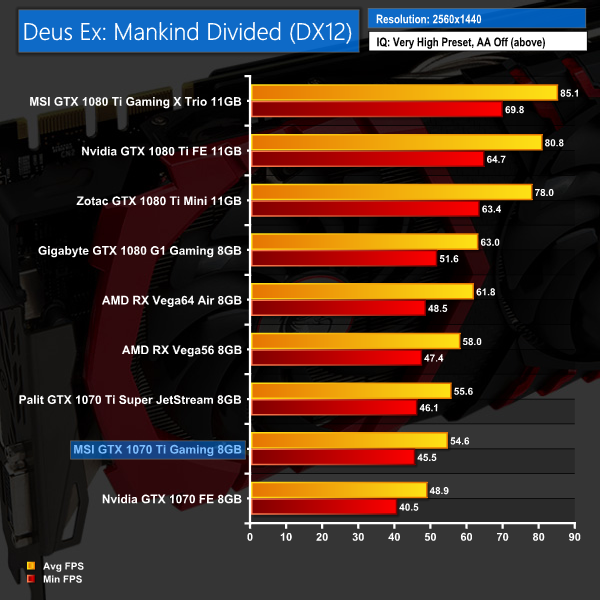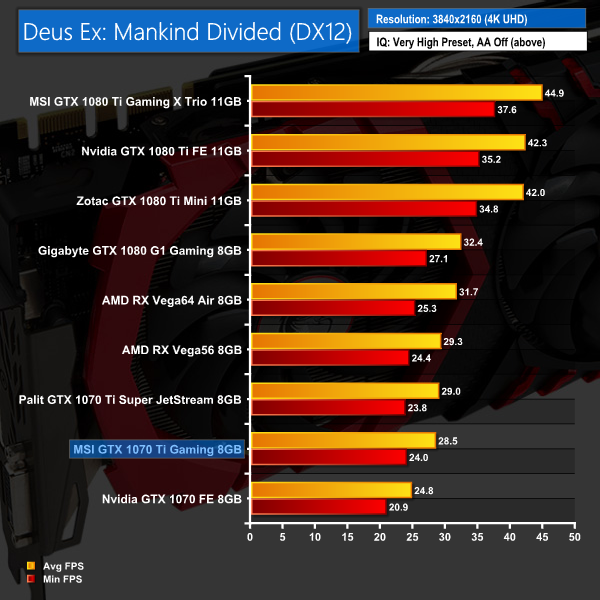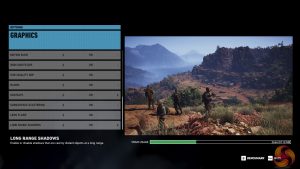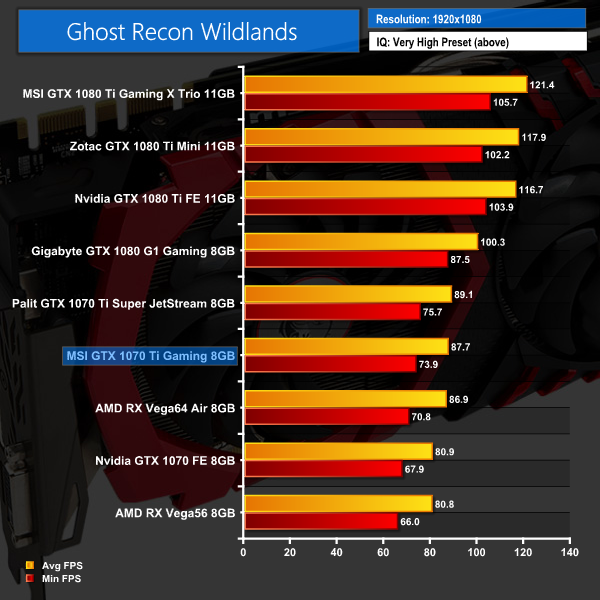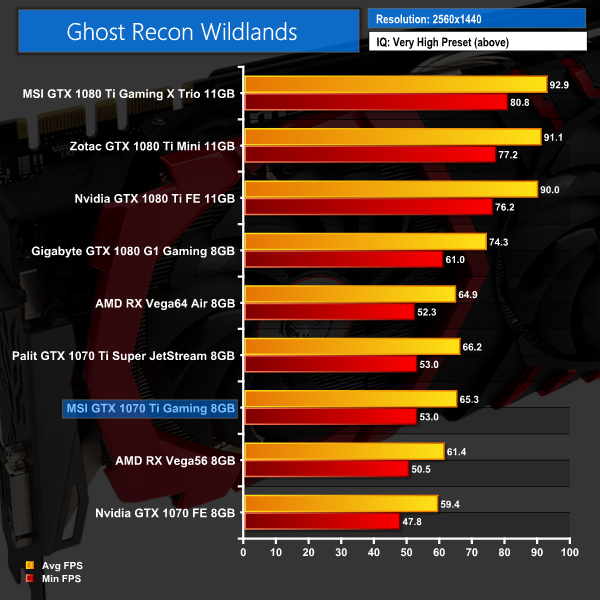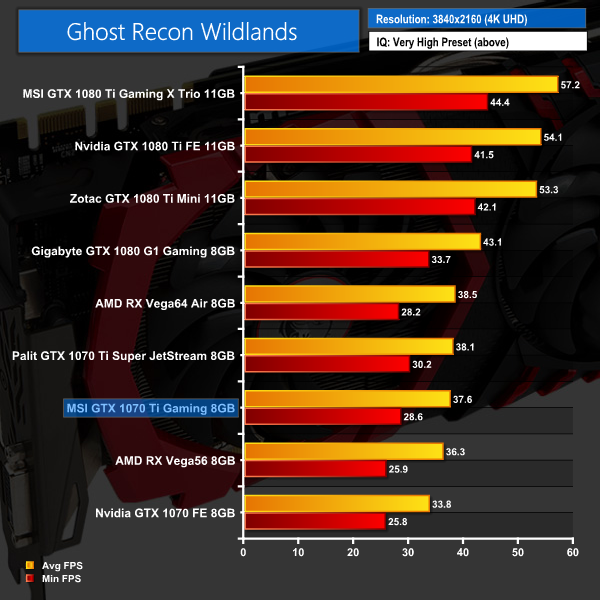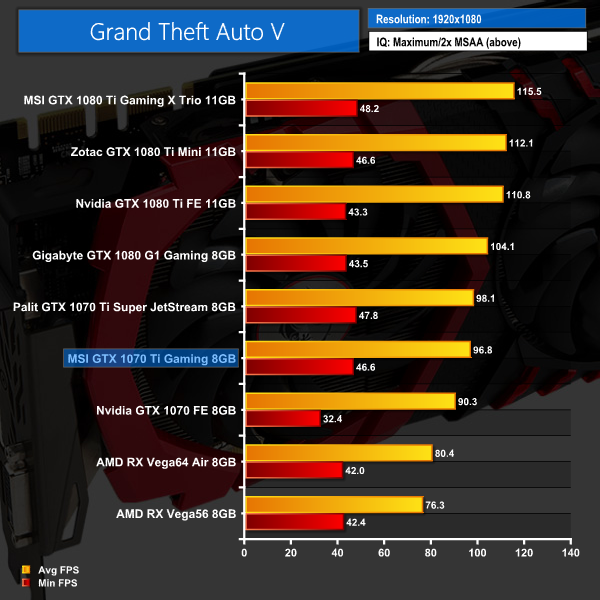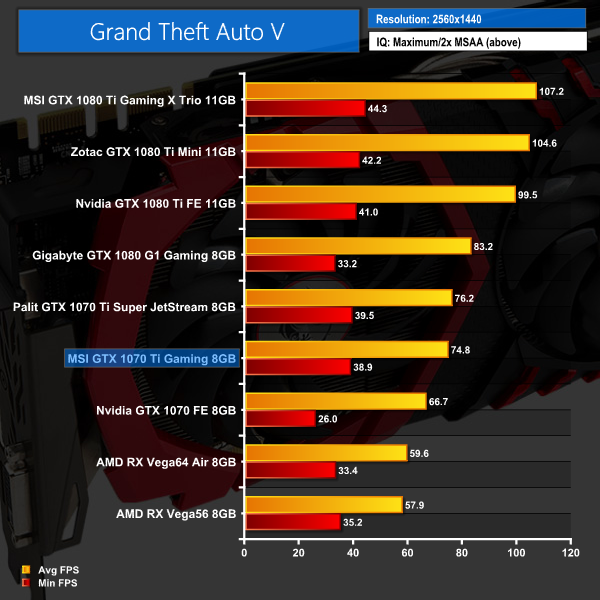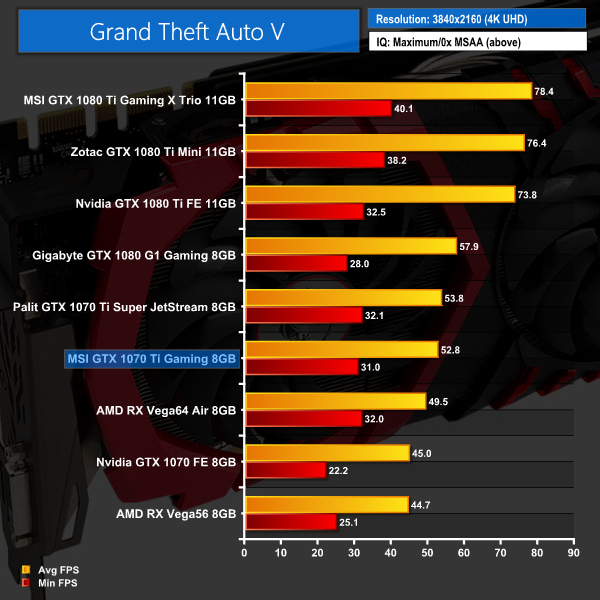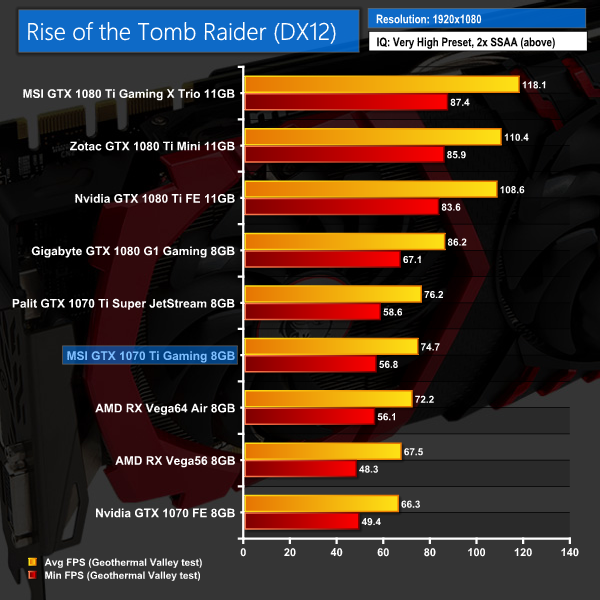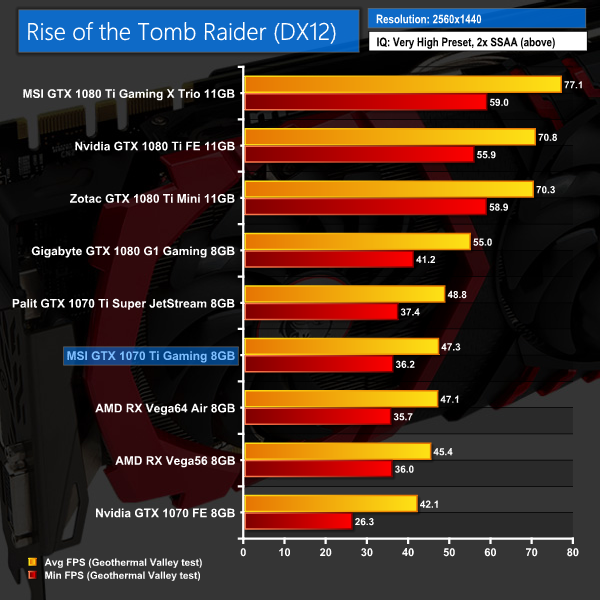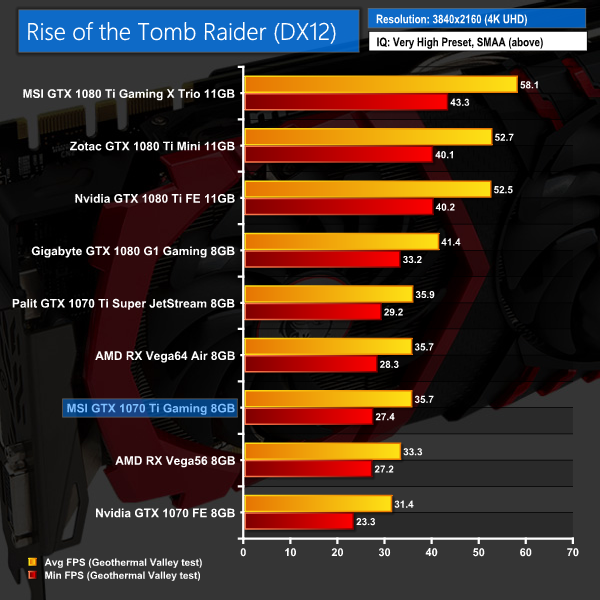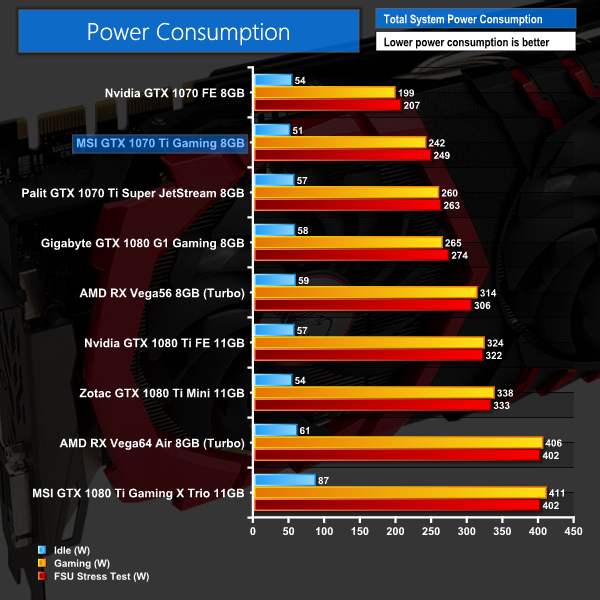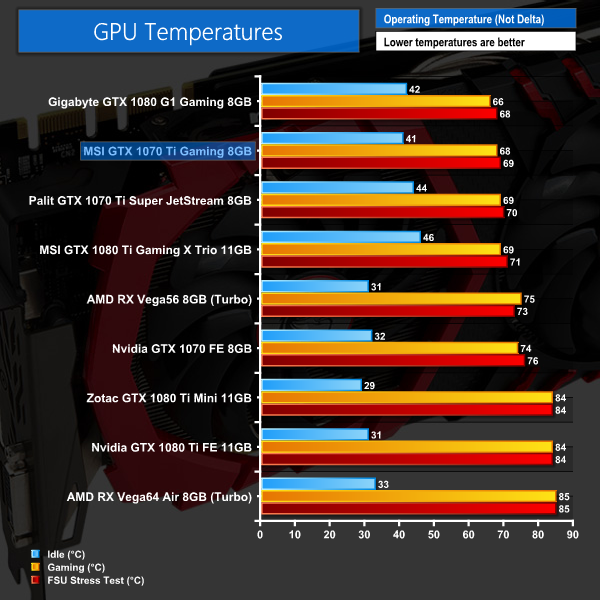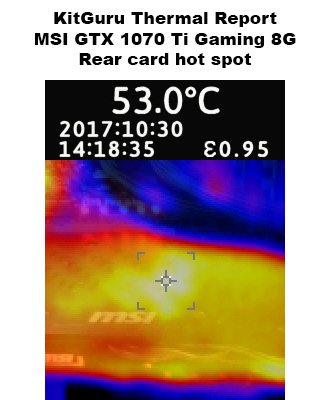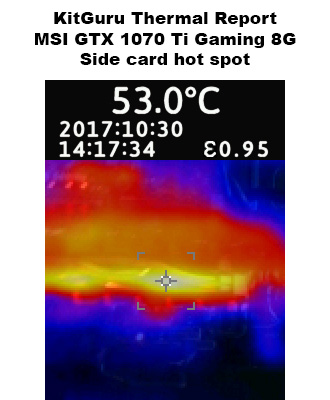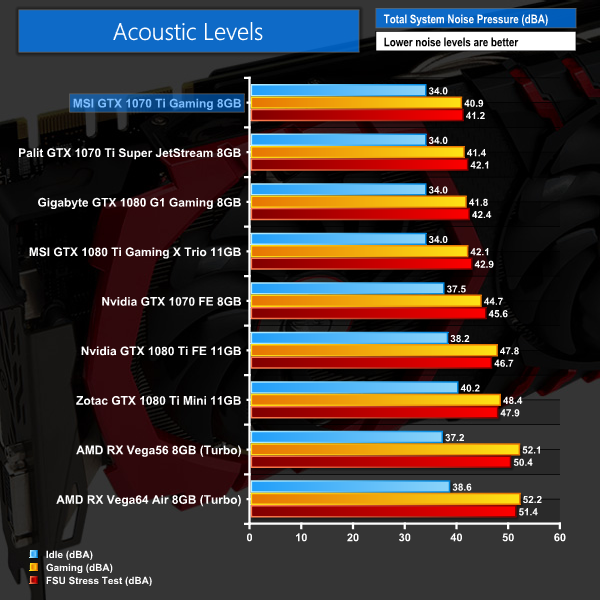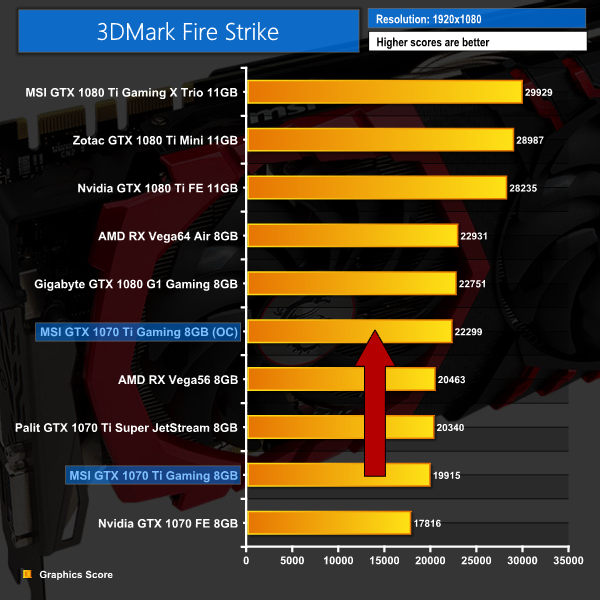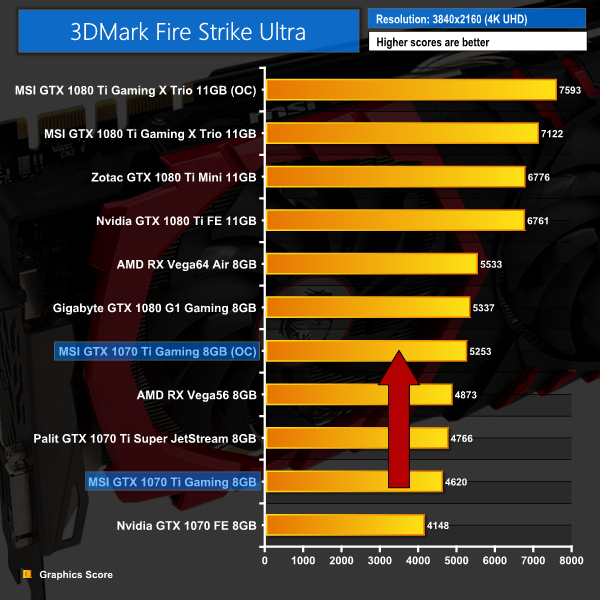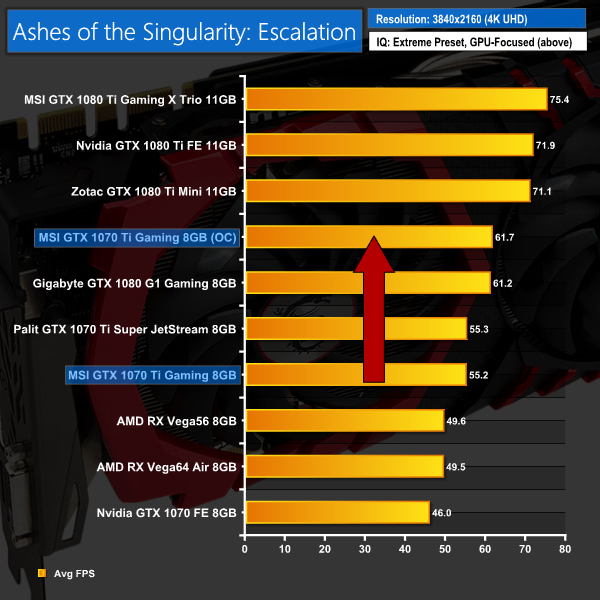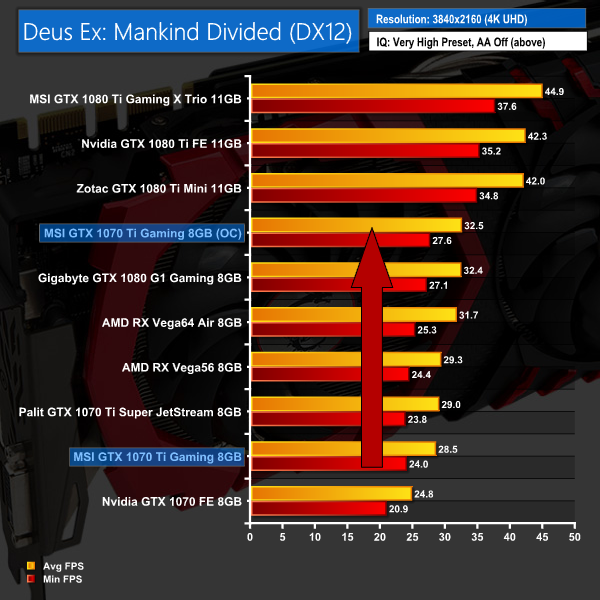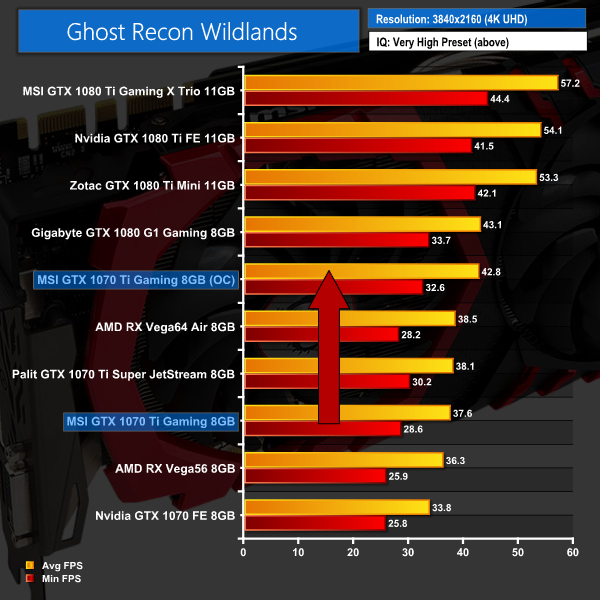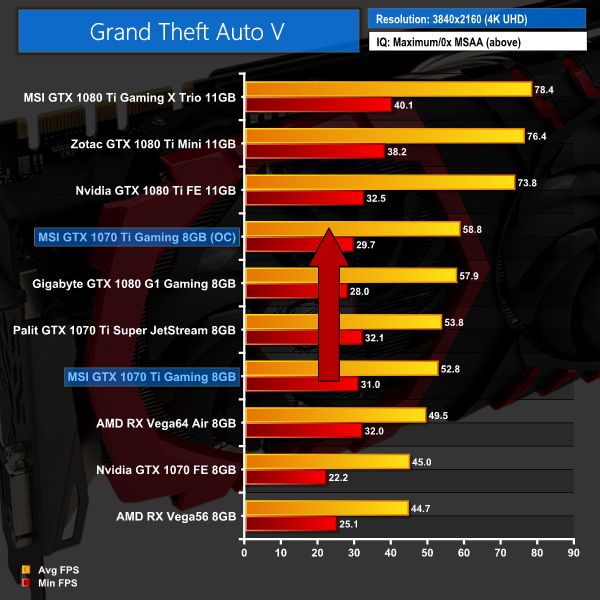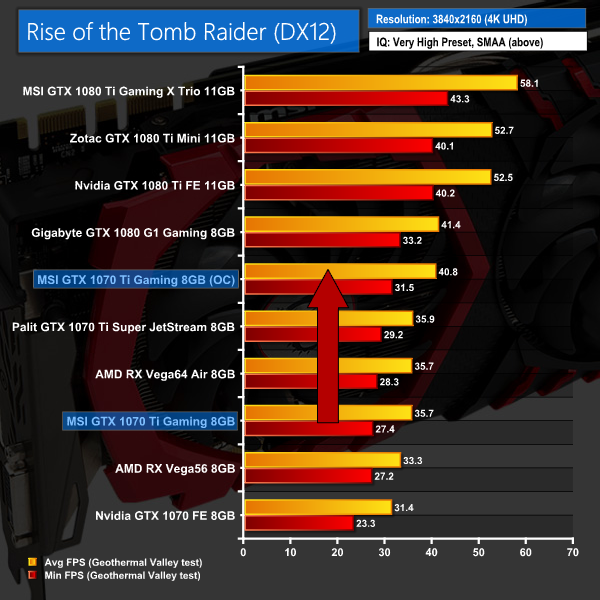With the official announcement made a week ago, we can today present performance figures for Nvidia's GTX 1070 Ti. This review is of the MSI Gaming 8G model, MSI's top-end 1070 Ti model, with the card priced at £489.99 here in the UK. Is this the Vega56 killer we were promised, or is it a flop? Let's find out.
While we don't have a reference card available for launch day, we can bring you coverage of two aftermarket models – this one from MSI, the GTX 1070 Ti Gaming 8G. We also have a review of the Palit GTX 1070 Ti Super JetStream today – so check out the front page if you are interested.
As a quick recap, Nvidia's GTX 1070 Ti is designed to combat AMD's RX Vega56 in the performance segment between a GTX 1070 and a GTX 1080. The 1070 Ti is essentially a shaved-down GTX 1080 as it uses the same GP104 GPU, but with 2432 CUDA cores instead of the full 2560.
Another point to mention is that all partner cards are currently shipping at reference speeds – Nvidia has directed its partners to not add any factory overclocks to their custom cards. This is likely because an overclocked 1070 Ti should perform very similarly to a reference GTX 1080, so overclocking will be an intriguing part of this review.
| GPU | Geforce GTX 1070 Ti | Geforce GTX 1080 | Geforce GTX 1070 |
| CUDA Cores | 2432 | 2560 | 1920 |
| Base Clock | 1607 MHz | 1607 MHz | 1506 MHz |
| GPU Boost Clock | 1683 MHz | 1733 MHz | 1683 MHz |
| Total Video memory | 8GB GDDR5 | 8GB GDDR5X | 8GB GDDR5 |
| Memory Clock | 4004 MHz | 5005 MHz | 4006 MHz |
| Memory Bandwidth | 256GB/s | 320GB/s | 256GB/s |
| Bus Width | 256 | 256bit | 256 bit |
| ROPs | 64 | 64 | 64 |
| Manufacturing Process | 16nm | 16nm | 16nm |
| TDP | 180 Watts | 180 Watts | 150 Watts |
The MSI GTX 1070 Ti Gaming 8G ships in a red box, with a large photo of the graphics card itself splashed right across the front.
Inside, there is the usual bundle of accessories – a driver disc, quick start guide, a few stickers and an ‘interesting' Lucky the Dragon cartoon.
Getting our first look at the graphics card itself, it is clear that MSI is sticking to its guns by refusing to change its colour scheme on the Gaming series of cards – they have been black and red as long as I remember, and despite criticism that this rigid colour scheme doesn't work in all systems, MSI has kept the same look as the GTX 1080 Gaming X we saw over a year ago.
This means the two 100mm Torx 2.0 fans are retained, however, and they should hopefully provide good cooling – something we look at later in the review.
Getting a look at either side, you may notice that the Gaming 8G card is a dual-slot design. This is noteworthy as many manufacturers, including ASUS, Gigabyte and MSI itself, now seem to be making 2.5-slot cards the new norm. However, the Gaming 8G bucks that trend and sticks with a dual-slot height.
Taking the heatsink off reveals the Gaming 8G's PCB and cooler design. The heatsink itself is pretty conventional in that it uses a nickel-plated contact area which transfers heat to 5 nickel-plated heatpipes. At least 2 of these are of the 8mm variety, something which should aid heat dissipation.
The PCB itself does not seem too wild, however it is good to see MSI decided to add a contact plate over the VRAM and VRMs to provide greater surface area for those chips to transfer their heat.
Now, turning the card back over, we get a look at the metal backplate. This should provide structural rigidity and also help dissipate some heat from behind the GPU core. It also looks pretty swish, too.
Unlike reference GTX 1070 Ti cards, MSI has added a secondary 6-pin PCIe power connector, so the card requires 1x 8-pin and 1x 6-pin connectors. The TDP is listed at 180W.
Lastly, the Gaming 8G keeps the standard display outputs: 3x DisplayPort 1.4, 1x HDMI 2.0b, 1x DVI-D.Our newest GPU test procedure has been built with the intention of benchmarking high-end graphics cards. We test at 1920×1080 (1080p), 2560×1440 (1440p), and 3840×2160 (4K UHD) resolutions.
We try to test using the DX12 API if titles offer support. This gives us an interpretation into the graphics card performance hierarchy in the present time and the near future, when DX12 becomes more prevalent. After all, graphics cards of this expense may stay in a gamer’s system for a number of product generations/years before being upgraded.
We tested the RX Vega64 and Vega56 using the ‘Turbo‘ power mode in AMD’s WattMan software. This prioritises all-out performance over power efficiency, noise output, and lower thermals.
General Test System Notes
- AMD Graphics cards were benchmarked with the AMD Crimson ReLive 17.9.1 driver.
- Nvidia Graphics cards, not including GTX 1070 Ti cards, were benchmarked with the Nvidia 384.94 driver.
- GTX 1070 Ti cards were benchmarked with the Nvidia 388.09 driver.
Test System
| CPU |
Intel Core i7-7700K ‘Kaby Lake’ (Retail)
Overclocked to 4.8GHz Core |
| Motherboard |
ASUS Z170 Pro Gaming
|
| Memory |
Geil Evo X
16GB (2x8GB) @ 3200MHz 16-16-16-36 |
| Graphics Card |
Varies
|
| System Drive |
Sandisk SSD PLUS 120GB
|
| Games Drive | Crucial M4 512GB |
| Chassis | Game Max Moonstone (high fan speed) |
| CPU Cooler |
Fractal Design Celsius S24
|
| Power Supply |
Seasonic Prime 1000W Platinum
|
| Operating System |
Windows 10 Professional with Creators’ Update (64-bit)
|
Our test system consists of an overclocked Core i7-7700K processor and 16GB of 3200MHz Geil DDR4. High-end hardware is used to eliminate CPU and memory from the bottleneck equation and put the performance onus solely on the GPU being tested.
Comparison Graphics Cards List
AMD Radeon RX Vega64 Air (1247MHz core / 1546MHz average boost / 1.89Gbps HBM2 memory)
AMD Radeon RX Vega56 Air (1156MHz core / 1471MHz average boost / 1.6Gbps HBM2 memory)
Nvidia GTX 1080 Ti Reference (1480MHz core / 1582MHz boost / 11Gbps GDDR5X memory)
Zotac GTX 1080 Ti Mini (1506MHz core / 1620Mhz boost / 11Gbps GDDR5X memory)
MSI GTX 1080 Ti Gaming X Trio (1569MHz core / 1683MHz boost / 11Gbps GDDR5X memory)
Gigabyte GTX 1080 G1 Gaming (1696MHz core/ 1835MHz boost / 10Gbps GDDR5X memory)
Palit GTX 1070 Ti Super JetStream (1607MHz core / 1683HMz boost / 8Gbps GDDR5
Nvidia GTX 1070 Founders Edition (1506MHz core/ 1683MHz boost / 8Gbps GDDR5 memory)
Software and Games List
- 3DMark Fire Strike & Fire Strike Ultra (DX11 Synthetic)
- 3DMark Time Spy (DX12 Synthetic)
- Ashes of the Singularity: Escalation (DX12)
- Deus Ex: Mankind Divided (DX12)
- Ghost Recon Wildlands (DX11)
- Grand Theft Auto V (DX11)
- Rise of the Tomb Raider (DX12)
3DMark Fire Strike is a showcase DirectX 11 benchmark designed for today’s high-performance gaming PCs. It is our [FutureMark’s] most ambitious and technical benchmark ever, featuring real-time graphics rendered with detail and complexity far beyond what is found in other benchmarks and games today.
First impressions are certainly very interesting. The MSI 1070 Ti Gaming 8G slots in between the 1070 and 1080 – as expected – however, it is certainly closer to 1070 levels of performance that I would've though given it only has 128 CUDA cores less than a 1080. Still, it is a fair bit faster than a 1070 as would hope.Ashes of the Singularity: Escalation is a real-time strategy game set in the future where descendants of humans (called Post- Humans) and a powerful artificial intelligence (called the Substrate) fight a war for control of a resource known as Turinium.
Players will engage in massive-scale land/air battles by commanding entire armies of their own design. Each game takes place on one area of a planet, with each player starting with a home base (known as a Nexus) and a single construction unit.
We opt for the Extreme quality profile and run the GPU-Focused test using the DX12 game mode.
In our first game test, the Gaming 8G stays ahead of both Vega56 and Vega64 across all three resolutions tested. The Palit Super JetStream does have the upper hand, though, and there is still a reasonable gap between the 1070 Ti and 1080.Deus Ex: Mankind Divided is set in the year 2029, two years after the events of Human Revolution and the “Aug Incident”—an event in which mechanically augmented humans became uncontrollable and lethally violent. Unbeknownst to the public, the affected augmented received implanted technology designed to control them by the shadowy Illuminati, which is abused by a rogue member of the group to discredit augmentations completely. (Wikipedia).
The Very High preset was used for 1080P, 1440P, and 4K. We used the DirectX 12 API.
Deus Ex does favour AMD hardware so it is perhaps not a huge surprise to see the Gaming 8G lagging behind both Vega cards. The Palit 1070 Ti is again faster, however.Tom Clancy’s Ghost Recon: Wildlands is an open world tactical shooter video game developed by Ubisoft Paris. It is the tenth instalment in the Tom Clancy’s Ghost Recon franchise and is the first Ghost Recon game to feature an open world environment.
We run the built-in benchmark using the Very High quality preset at 1080P, 1440P, and 4K.
In Wildlands we see the 1070 Ti Gaming 8G nudge ahead of Vega56 across all three resolutions. GTX 1080 maintains a healthy performance lead.Grand Theft Auto V is an action-adventure game played from either a first-person or third-person view. Players complete missions—linear scenarios with set objectives—to progress through the story. Outside of missions, players may freely roam the open world.
Composed of the San Andreas open countryside area and the fictional city of Los Santos, the world is much larger in area than earlier entries in the series. It may be fully explored after the game’s beginning without restriction, although story progress unlocks more gameplay content.
We use the Ultra quality settings (or the highest alternative – generally Very High or High – when Ultra is unavailable). MSAA is set to 2x for 1080p and 1440p and is disabled for 4K. The Advanced Graphics options are all set to their maximum levels.
GTA V is another title where the 1070 Ti cards lead both Vega56 and Vega56 cards. There is still about an 8-10 FPS difference between the Gaming 8G and our Gigabyte GTX 1080, though.Rise of the Tomb Raider is a third-person action-adventure game that features similar gameplay found in 2013’s Tomb Raider. Players control Lara Croft through various environments, battling enemies, and completing puzzle platforming sections, while using improvised weapons and gadgets in order to progress through the story.
It uses a Direct X 12 capable engine.
At 1080p and 1440p, we use the Very High quality preset and 2x SSAA. At 4K we use SMAA. The DirectX 12 API is used. Numbers are taken from the benchmark’s Geothermal Valley test.
The last game on test today, ROTTR again shows a decent lead for the 1070 Ti over its main rival, Vega56. MSI's card has proved a couple of frames slower than the Palit Super JetStream 1070 Ti, though.We first measure system-wide power draw from the wall while the card is sat idling at the Windows 10 desktop for 5 minutes. Gaming power draw is recorded by running the Deus Ex benchmark at 4K. As a maximum stress test, Fire Strike Ultra Stress Test is run 5 consecutive times and the cards’ power draws are recorded.
Not surprisingly, both GTX 1070 Tis draw more power than a 1070 and less than a 1080. Of the two, the MSI card is marginally less power hungry – though that is perhaps to be expected given its performance was always slightly behind that of the Palit.We first measure GPU temperature while the card is sat idling at the Windows 10 desktop for 5 minutes. Gaming GPU temperature is recorded by running the Deus Ex benchmark at 4K. As a maximum stress test, Fire Strike Ultra Stress Test is run 5 consecutive times and the cards’ GPU temperature levels are recorded.
Ambient room temperature was held at around 23°C.
Core thermals are very good for the MSI Gaming 8G – the Twin Frozr design has proved very successful in the past and it is very competitive today. The card also features MSI’s Zero Frozr technology which means the fans do not spin when the GPU temperature is below 60C. This means it is warmer when idling, but the benefit is obviously zero noise emissions.
Moving on to our thermal camera images, we capture the hottest spots on both the rear and side of the card. Funnily enough, both spots came in at exactly 53C each – both excellent results which are well within thermal limits. Again, hats off to the Twin Frozr design.We take our noise level measurements with the decibel meter on the top and middle section of the case, overhanging the side panel (power supply side, not motherboard tray side) by exactly 1 inch to avoid any airflow pressure coming from the exhausting AIO cooler.
I measured the sound floor to be 34 dBA, thus anything above this level can be attributed to the graphics cards. The power supply is passive for the entire power output range we tested all graphics cards in, while all CPU and system fans were disabled.
Noise levels were measured after 5 minutes under three scenarios: desktop idle, Deus Ex: Mankind Divided at 4K, and the Fire Strike Ultra stress test.
Given its relatively low power draw and good thermal performance, it is not too much of a surprise to see the Gaming 8G come out as the quietest card to come through KitGuru labs in recent months. This is a great result and means the Gaming 8G will certainly appeal to those looking for a cool, quiet and efficient graphics card.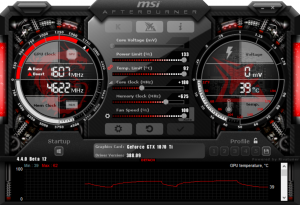
Before getting into our overclocking results, it is just worth mentioning that this is obviously an important factor to the 1070 Ti. If an overclocked 1070 Ti truly performs similarly to a GTX 1080, then there are definitely implications for the future of the 1080.
So, without further ado, what could we manage? Well, our best result came with power and temperature sliders set to their maximum levels, +180MHz to the GPU core and +625MHz to the memory. We ran the Gaming 8G's fans at 100% to get the best possible overclock.
To see how this overclock translates in the real world, we ran all 5 of our test games again, at 4K resolution, along with Fire Strike and Fire Strike Ultra.
The +180MHz overclock brought hefty gains. Left at stock settings, the Gaming 8G's core frequency would settle at around 1720-1730MHz. But with the overclock applied, the card was bouncing around between 1960-1999MHz and that brings tangible gains.
In most of the tests, the 1070 Ti is still marginally behind GTX 1080 performance, but the difference is essentially negligible. So does an overclocked GTX 1070 Ti = a GTX 1080? Pretty much, although you do have to factor in the added noise from running the fans at 100%
Playing devil's advocate, however, you can also overclock the GTX 1080 of course, meaning it will pull away ahead of anything the GTX 1070 Ti can deliver.
So, with Nvidia's GTX 1070 Ti now upon us, what can be said about it?
For starters, this review has analysed the MSI GTX 1070 Ti Gaming 8G – MSI's top-of-the-line GTX 1070 Ti card. Looking at the design of the card, MSI has kept its black and red colour scheme which is a staple of the ‘Gaming' family of products. Unfortunately, if you want their best 1070 Ti but don't like the colour scheme, you are out of luck. It's red and black, or nothing.
The Gaming 8G is very well designed in terms of its cooling ability and noise levels – we saw tremendous results across the board there. It is also important to note that the Gaming 8G is ‘just' a dual-slot card, not a two-and-a-half slot card which are becoming more and more common.
Gaming performance is definitely the most important aspect to the 1070 Ti, as being so close to the GTX 1080 in terms of core specification, there was potential for the card to deliver similar frame rates to the 1080 but at a lower cost. In practice, the lack of factory overclocking does hurt the MSI card – as it would for any aftermarket partner card – we saw results that were certainly better than GTX 1070, but still some ways off the performance of a GTX 1080.
When we factor in overclocking, though, with +180MHz to the GPU core and +625MHz to the memory, the Gaming 8G quickly closed the gap until the differences were essentially less than 1 FPS. We achieved this result by running the card's fans at 100%, so there is obviously the extra noise to factor in, but with the right pricing and a decent overclock, the 1070 Ti could prove to be an attractive purchase.
That being said, pricing just isn't right at the minute. I don't want to put all my eggs in one basket so to speak, and completely damn the GTX 1070 Ti, but the aftermarket cards' pricing definitely needs adjusting. This MSI Gaming 8G currently retails for £488.99 in the UK, but GTX 1080s can be found for the same money – take this Gigabyte Windforce3 card as an example.
So, with all that said, the MSI GTX 1070 Ti Gaming 8G is undoubtedly an excellent aftermarket card – it is cool, quiet and overclocks to reference clocked GTX 1080 levels. However, the pricing is not yet at a point where the GTX 1070 Ti makes any sense. If pricing dropped to around the £440-£450 mark, safely in between the 1070 and 1080, then I firmly believe the card has its place in the market. As for now, if you're looking at spending £480-500 on a graphics card, the GTX 1080 is still the way to go.
You can buy the MSI Gaming 8G from Scan HERE.
Pros
- Runs cool.
- Very quiet.
- Overclocks to around GTX 1080 levels of performance.
- Dual-slot design.
- Fans stop spinning when GPU core is less than 60C.
Cons
- Pricing is a big concern – currently the Gaming 8G is not worth it over a GTX 1080 card.
- Black and red colour scheme won't work for everybody.
- Palit Super JetStream is faster out of the box.
KitGuru says: There is great potential for GTX 1070 Ti – this MSI card is cool, quiet and a good overclocker. However, pricing needs to drop before the 1070 Ti makes any sense over GTX 1080.
Be sure to check out our sponsors store EKWB here
 KitGuru KitGuru.net – Tech News | Hardware News | Hardware Reviews | IOS | Mobile | Gaming | Graphics Cards
KitGuru KitGuru.net – Tech News | Hardware News | Hardware Reviews | IOS | Mobile | Gaming | Graphics Cards