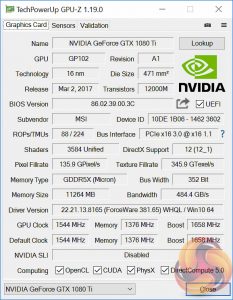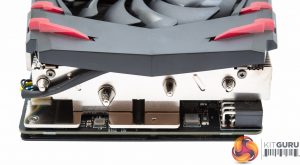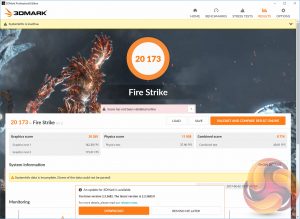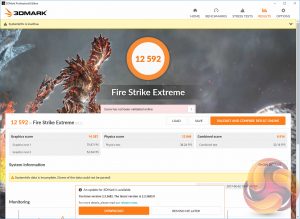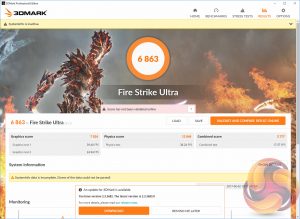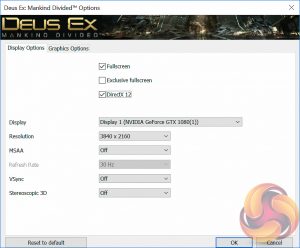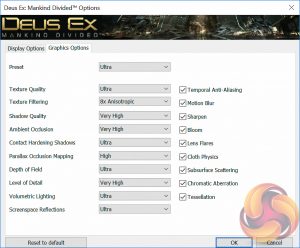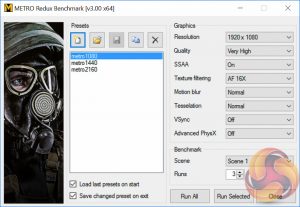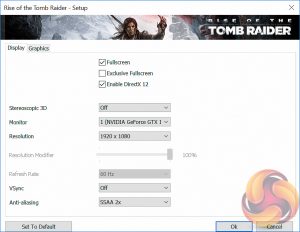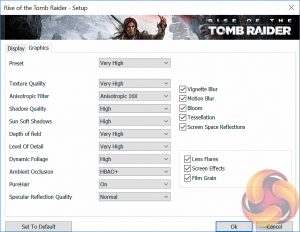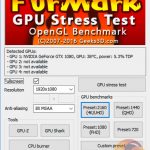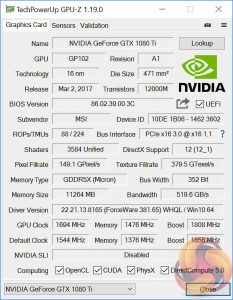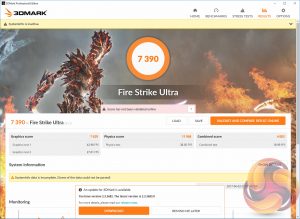The GPU market is in a precarious state due to the impact of cryptocurrency mining on supply and demand. Fortunately for gamers, Nvidia's GTX 1080 Ti seems to have come through unscathed – prices are close to normal and stock is still widely available. KitGuru has already assessed a number of impressive GTX 1080 Ti offerings from the likes of ASUS, Gigabyte, MSI and Palit and today we are analysing the MSI Gaming X variant.

The Gaming X series from MSI is frequently a hot seller on etailer websites and a highly-regarded graphics cards brand across the PC industry, after testing the MSI GTX 1080 Gaming X Plus it is easy to see why. Nvidia's GTX 1080 Ti remains the best high-end option for PC Gamers with deep pockets and third party options like this one from MSI offer the best range of cooling, features and noise, or lack of it.
The formula with MSI's GTX 1080 Ti Gaming X isn't anything unusual. MSI has taken Nvidia's GTX 1080 Ti GPU, overclocked it to 1,658MHz on the core (up from 1,582MHz) and assembled it onto a reworked PCB design. MSI overhauled the cooling with its TwinFrozr cooler which is almost-but-not-quite 2 slots in size. Dimensions have expanded over the MSI GTX 1080 Gaming X in order to account for the increased heat output of the GTX 1080 Ti GPU.
Styling is unquestionably sharp although the red and black colour scheme is beginning to feel a little tiresome. Gamers who haven't settled on a final colour scheme for their build may well end up building their system around a graphics card like this. It's an eye-catching centrepiece for any build although MSI fans looking for something a little more exclusive and flexible may do well to consider the Lightning Z instead.
Clock speeds are undoubtedly conservative in the wider market place but MSI has been cautious in order to preserve the superiority of certain products in its own GTX 1080 Ti portfolio. The Gaming X sits below the Lightning range so the clock speeds of 1,544MHz core and 1,657MHz boost make sense.
| GPU | MSI GTX 1080 Ti Lighting Z | MSI GTX 1080 Ti Sea Hawk X | MSI GTX 1080 Ti Gaming X | MSI GTX 1080 Ti Duke OC |
| Base Clock |
1582 (1607) MHz | 1544 (1569) MHz | 1544 (1569) MHz | 1531 MHz |
| GPU Boost Clock | 1695 (1721) MHz | 1657 (1683) MHz | 1657 (1683) MHz | 1645 MHz |
| Memory Clock Effective |
11124 MHz | 11016 (11124) MHz | 11016 (11124) MHz | 11016 MHz |
| Memory Bandwidth | 489 GB/s | 484 (489) GB/s | 484 (489) GB/s | 484 GB/s |
| Price (£) | £TBC $TBC | £900 ($800) | £775 ($820) | £TBC ($750) |
Gamers looking for more speed in a simple click can achieve this with the MSI Gaming App. An OC mode can be enabled which boosts frequencies to 1,569 (1683) MHz on the core and 11,124 MHz on the memory. The price to pay for MSI's Gaming X solution, approximately £775, is inevitably a decent chunk above bargain-basement offerings that start from £675.
Let's see how MSI's GTX 1080 Ti Gaming X shapes up through our suite of tests and whether it justifies that extra cost.
Packaging is clear and succinctly communicates the unique selling points of the product. The style and design of the packaging is very similar across the entire Gaming X range.
The accessory bundle is typical of a graphics card – some documentation, stickers, a driver/utility DVD and a PCIe power adapter.
At first glance the MSI GTX 1080 Ti Gaming X is similar to the MSI GTX 1080 Gaming X (Plus) KitGuru tested recently. However, upon closer inspection it varies slightly as it's heavier, weighing in at 1.25kg, and wider, but measures in at the same length of 28cm.
The overall design is simple, appealing and built to a high level of quality. The only criticisms the GTX 1080 Ti Gaming X is open is the fact it is beyond a dual slot form factor, approximately 2.5 slots which de-facto makes it triple slot, and the fact it is “hard-wired” to be red and black. To clarify further there are no options to customise those red accents on the graphics card cooler so it really is red unless the buyer undertakes some DIY modifications off their own back and at risk of voiding the warranty.
Both fans fitted to the GTX 1080 Ti Gaming X are 100mm double ball bearing fans using the MSI Torx 2.0 design. There is a standard semi-passive operational mode below a temperature threshold of 60 degrees Celsius which means that generally under light loads and idle the fans will not operate.
Power is drawn in through two 8 pin PCIe connections.
MSI includes a good quality full-cover metal backplate with the GTX 1080 Ti Gaming X to provide additional cooling capability and add some extra style.
At the end of the graphics card it is possible to get see that large 2.5-slot profile in all its glory. At the I/O end MSI provisions dual-link DVI-D, two HDMI 2.0b and two DisplayPort 1.4.
The cooler used by MSI has five heat pipes in total, four 6mm and one 8mm. These snake in various directions through the dense heatsink array but all five originate from the GPU contact plate. MSI has included an additional nickel plated contact plate to draw heat away from the VRMs, aided by some thermal pads and linked in to the heat pipe network.
The PCB uses an 8 phase design with 4 MOSFETs per phase and there are additional metal plates to provide cooling and structural rigidity to PCB components. Like on most of its high-end graphics cards MSI uses Super Ferrite Chokes (SFCs), Hi-C capacitors and Japanese solid capacitors throughout.
Our GPU test system has been built with the intention of benchmarking a variety of graphics cards from mid-range to high-end. Each GPU is tested in a number of 3D applications and games at 1080p, 1440p and 2160p (“4K”) resolutions using Very High or Ultra detail presets.
Test System Components
- Case: Corsair 400Q (two stock case fans replaced with Noctua 120mm rear exhaust and 140mm front intake, speeds UEFI-limited)
- Processor: Intel Core i7-6700K (Stock Intel Turbo behaviour).
- Memory: 16GB (2x8GB) G.Skill Trident Z XMP (3200MHz 16-18-18-38 @ 1.35V).
- Graphics Card: Variable.
- System Drive: Samsung 850 EVO 512GB SSD
- CPU Cooler: Corsair H100i v2 (pump at 12 volts, fan speed UEFI-limited to reduce noise).
- Power Supply: Seasonic Platinum 760W.
- Operating System: Windows 10 Pro 64-bit.
General Test System Notes
- AMD Graphics cards were benchmarked with the AMD (Crimson ReLive Edition) 17.4.2 drivers (17.10.1711 Beta 5) except the RX 570 and RX 580 GPUs which were benchmarked with a special press release driver (17.10.1030 Beta 8).
- Nvidia Graphics cards were benchmarked with the Nvidia (GeForce Game Ready) 381.65 driver.
- To tune the test system appropriately for acoustic measurements the case was stripped of its original fans and fitted with ultra quiet Noctua fans.
- The CPU cooler, the Corsair H100i v2, was set to a fixed low fan speed to further reduce the base noise level while the pump was left to operate at full speed since it produces no significant noise output.
- The CPU was left to default Intel Turbo behaviour, disabling ASUS enhancements such as all-core Turbo to minimise heat output inside the case and non-GPU related power consumption. The CPU voltage was also negatively offset (read: reduced) by a measure of -0.15 to further reduce non-GPU related heat and power consumption and keep CPU temperatures down to accommodate for the ultra silent CPU and System fan profiles.
- Each 3D benchmark or game is run 3 times at each resolution with an average result of the three runs taken as the final result for the graphs. Where benchmark screenshots are shown note these may not match the graphed figure since the graph represents the average of three while the screenshot is a single of those three values.
Comparison Graphics Cards List
- AMD RX 480 8GB (1266MHz core, 8000MHz memory)
- ASUS GTX 1080 ROG Strix OC 11Gbps (1696MHz core, 1835MHz boost, 11008MHz memory)
- ASUS RX 570 STRIX Gaming OC 4GB (1300MHz core, 7000MHz memory)
- Gigabyte Aorus GTX 1080 Ti Xtreme Edition 11GB (1607MHz core, 1721MHz boost, 11232MHz memory)
- Gigabyte GTX 1080 G1 Gaming 8GB (1695MHz core, 1835MHz boost, 10010MHz memory)
- Gigabyte GTX 980 Ti Xtreme Gaming Windforce 6GB (1216MHz core, 1317MHz boost, 7200MHz memory)
- MSI GTX 1080 Gaming X Plus 8GB (1683MHz core, 1823MHz boost, 11008MHz memory)
- MSI GTX 1080 Ti Gaming X 11GB (1544MHz core, 1658MHz boost, 11008MHz memory)
- MSI GTX 1080 Ti Lightning Z (1582MHz core, 1695MHz boost, 11124MHz memory)
- MSI R9 390 8GB Gaming (1040MHz core, 6000MHz memory)
- Nvidia GTX 1060 6GB Founders Edition (1506MHz core, 1708MHz boost, 8008MHz memory)
- Nvidia GTX 1080 Ti Founders Edition 11GB (1480MHz core, 1582MHz boost, 11008MHz memory)
- Palit GTX 1080 Ti Super JetStream (1557MHz core, 1671MHz boost, 11008MHz memory)
- PNY GTX 1070 XLR8 Gaming OC 8GB (1607MHz core, 1797MHz boost, 8008MHz memory)
- Sapphire R9 Fury X 4GB (1050MHz core, 1000MHz memory [HBM])
- Sapphire RX 470 Nitro+ OC 4GB (1260MHz core, 7000MHz memory)
- Sapphire RX 580 Nitro+ Limited Edition 8GB (1450MHz core, 8000MHz memory)
- Zotac GTX 970 4GB (1076MHz core, 1216MHz boost, 7010MHz memory)
Software and Games List
- 3DMark
- Ashes of the Singularity
- Deus Ex: Mankind Divided
- Furmark
- GPU-Z
- Grand Theft Auto V
- Metro Last Light Redux
- MSI Afterburner
- Rise of the Tomb Raider
- Steam
- SteamVR Performance Test
- Unigine Heaven
3DMark is a showcase DirectX 11 benchmark designed for today’s high-performance gaming PCs. It is our [FutureMark’s] most ambitious and technical benchmark ever, featuring real-time graphics rendered with detail and complexity far beyond what is found in other benchmarks and games today.
We run 3DMark Fire Strike (1080p), Fire Strike Extreme (1440p) and Fire Strike Ultra (4K).
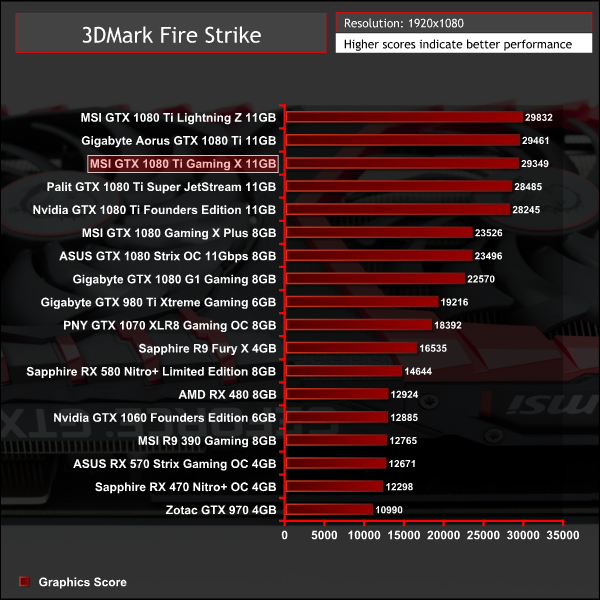
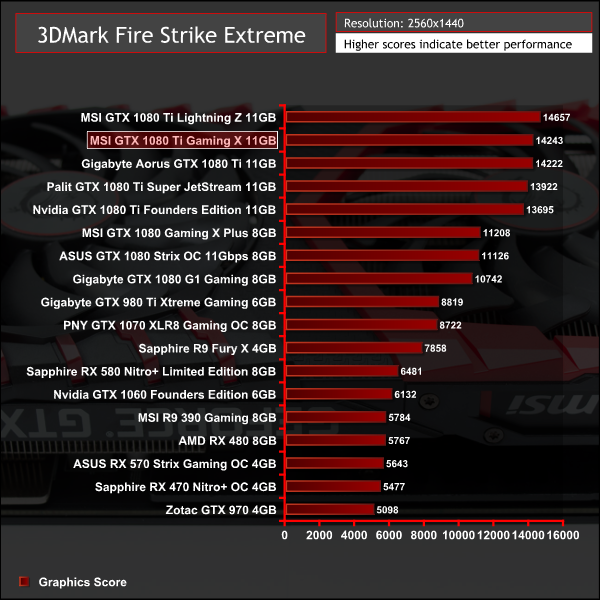
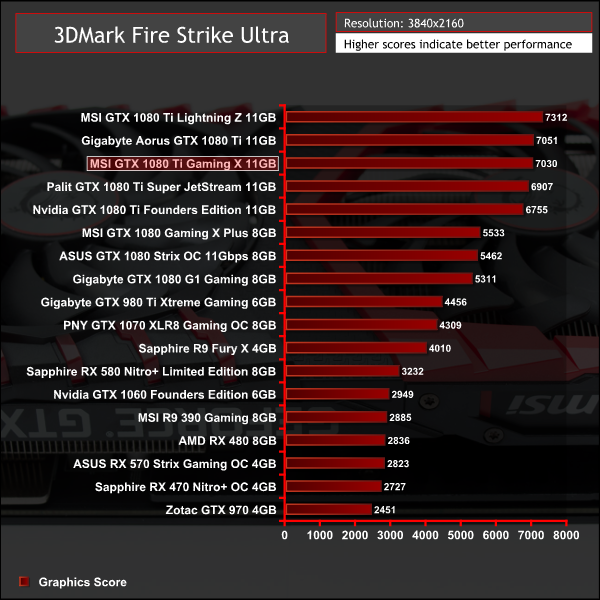
3DMark performance is typical of an overclocked GTX 1080 Ti.
The SteamVR Performance Test measures a system's rendering power using a 2-minute sequence from Valves Aperture Robot Repair VR demo. After collecting the data it determines whether a system is capable of running VR content at 90fps and whether VR content can tune the visual fidelity up to the recommended level. For machines that are not VR Ready the tool can help determine whether capabilities are bound by Graphics Card, CPU, or both.
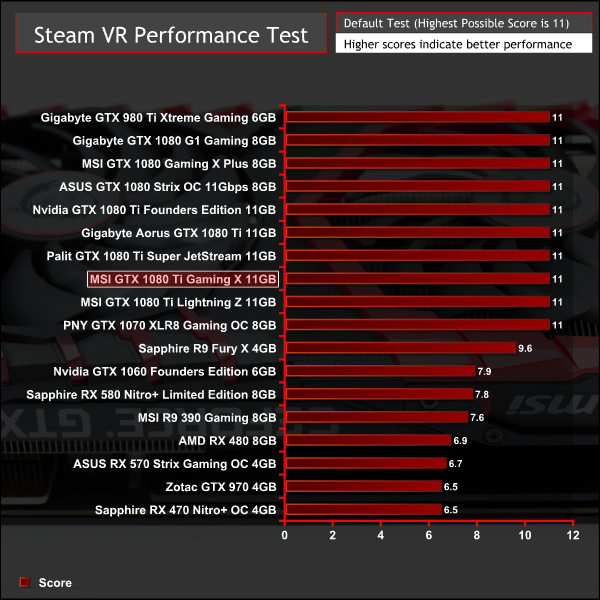
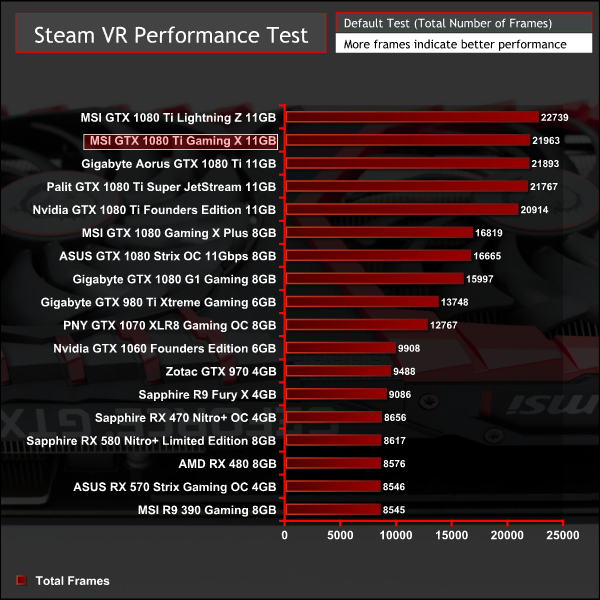
The GTX 1080 Ti, particularly overclocked models, deliver among the best VR experiences available for a single GPU system.
Unigine provides an interesting way to test hardware. It can be easily adapted to various projects due to its elaborated software design and flexible toolset. A lot of their customers claim that they have never seen such extremely-effective code, which is so easy to understand.
Heaven Benchmark is a DirectX 11 GPU benchmark based on advanced Unigine engine from Unigine Corp. It reveals the enchanting magic of floating islands with a tiny village hidden in the cloudy skies. Interactive mode provides emerging experience of exploring the intricate world of steampunk. Efficient and well-architected framework makes Unigine highly scalable:
- Multiple API (DirectX 9 / DirectX 10 / DirectX 11 / OpenGL) render
- Cross-platform: MS Windows (XP, Vista, Windows 7) / Linux
- Full support of 32bit and 64bit systems
- Multicore CPU support
- Little / big endian support (ready for game consoles)
- Powerful C++ API
- Comprehensive performance profiling system
- Flexible XML-based data structures
We set Quality to ‘Ultra’, Tessellation to ‘disabled’ and Anti-Aliasing to 2x.
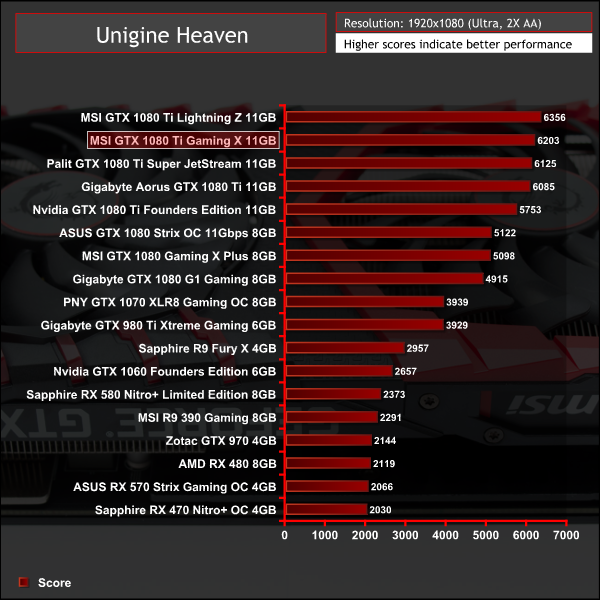
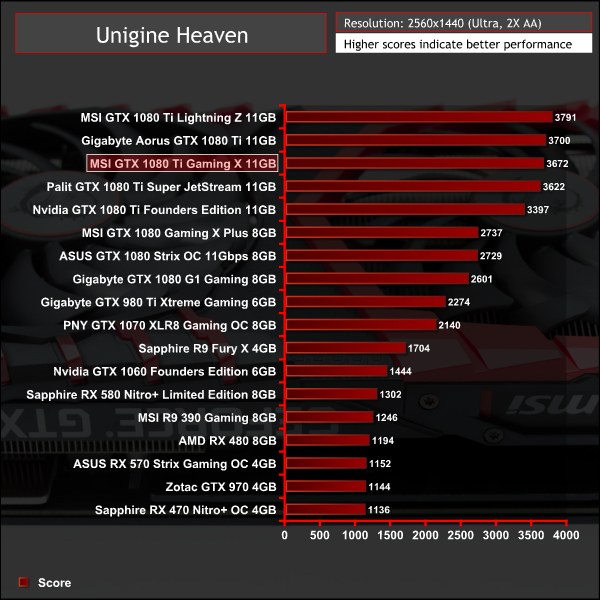
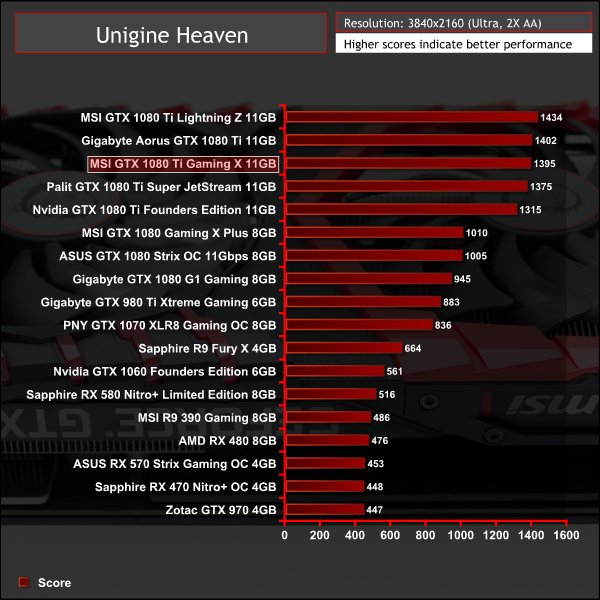
Unigine performance was roughly similar to Gigabyte's Aorus GTX 1080 Ti.
Ashes of the Singularity is a real-time strategy game set in the future where descendants of humans (called Post- Humans) and a powerful artificial intelligence (called the Substrate) fight a war for control of a resource known as Turinium.
Players will engage in massive-scale land/air battles by commanding entire armies of their own design. Each game takes place on one area of a planet, with each player starting with a home base (known as a Nexus) and a single construction unit.
We opt for the Extreme quality profile and run the GPU-Focused test using the DX12 game mode.
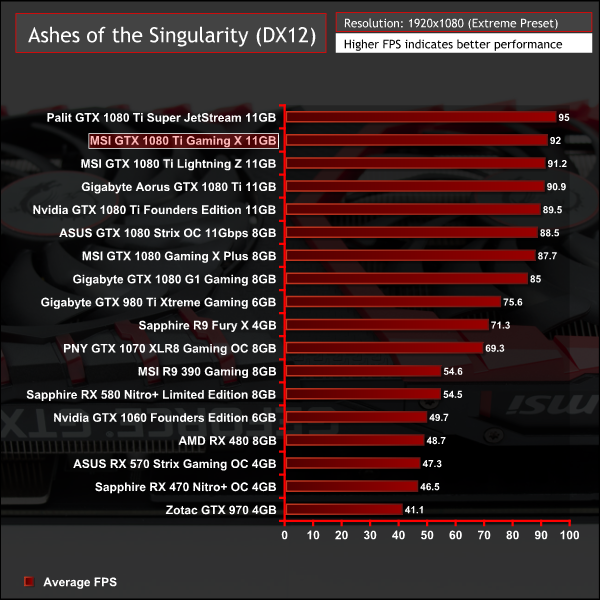
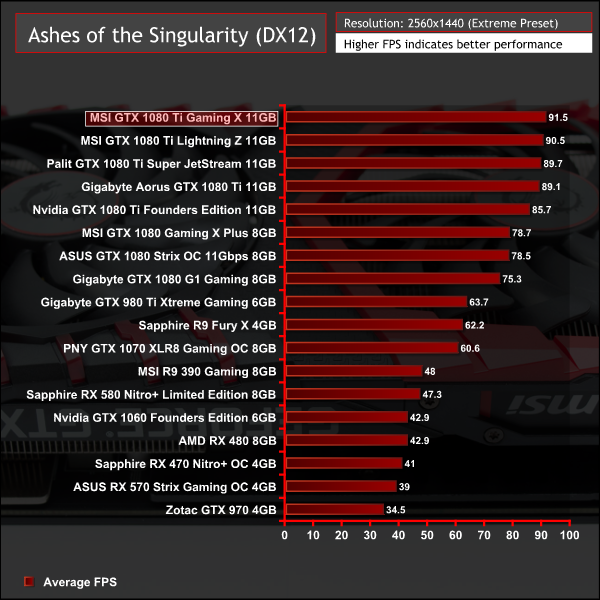
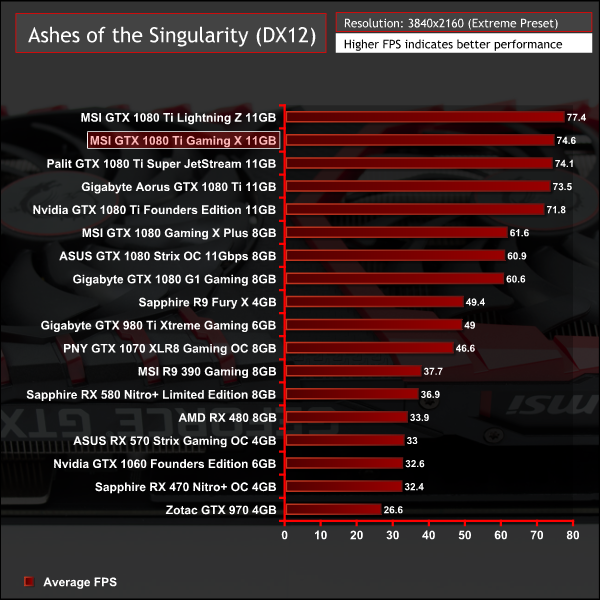
Ashes of the Singularity seems to be somewhat variable at lower resolutions but all GTX 1080 Ti graphics cards cluster within a few frames of each other.
Deus Ex: Mankind Divided is set in the year 2029, two years after the events of Human Revolution and the “Aug Incident”—an event in which mechanically augmented humans became uncontrollable and lethally violent.
Unbeknownst to the public, the affected augmented received implanted technology designed to control them by the shadowy Illuminati, which is abused by a rogue member of the group to discredit augmentations completely. (Wikipedia).
We test using the Ultra quality preset and the DirectX 12 API at all resolutions.
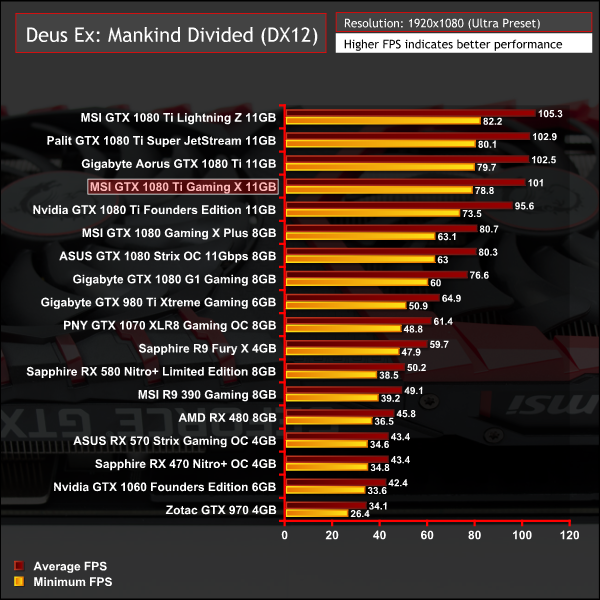
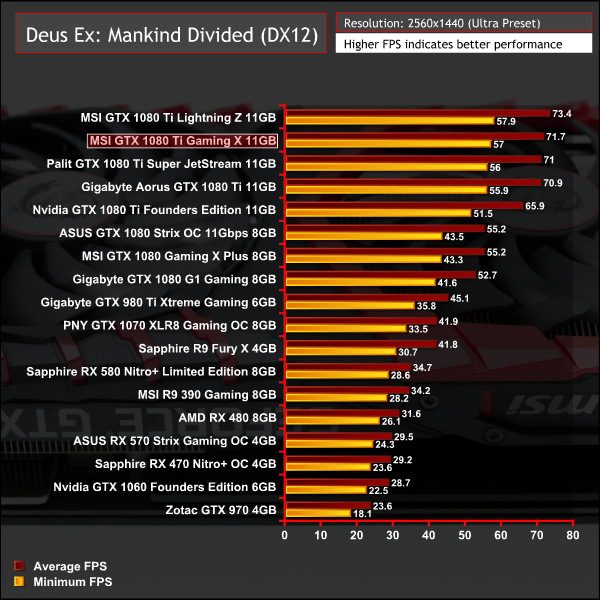
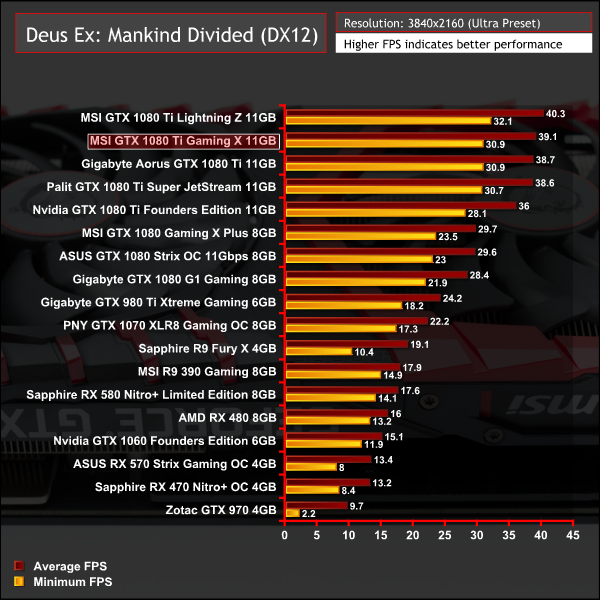
Deus Ex: Mankind Divided scales well with frequency and the MSI GTX 1080 Ti Gaming X sits second owing to aggressive boosting and power behaviour.
Grand Theft Auto V is an action-adventure game played from either a first-person or third-person view. Players complete missions—linear scenarios with set objectives—to progress through the story. Outside of missions, players may freely roam the open world.
Composed of the San Andreas open countryside area and the fictional city of Los Santos, the world is much larger in area than earlier entries in the series. It may be fully explored after the game’s beginning without restriction, although story progress unlocks more gameplay content.
We use the Ultra quality settings (or the highest alternative when Ultra is unavailable), MSAA is set to 2x. The Advanced Graphics options are all set to their maximum levels. Memory usage is calculated as 3469, 3764 and 4733 at 1080, 1440p and 4K, respectively.
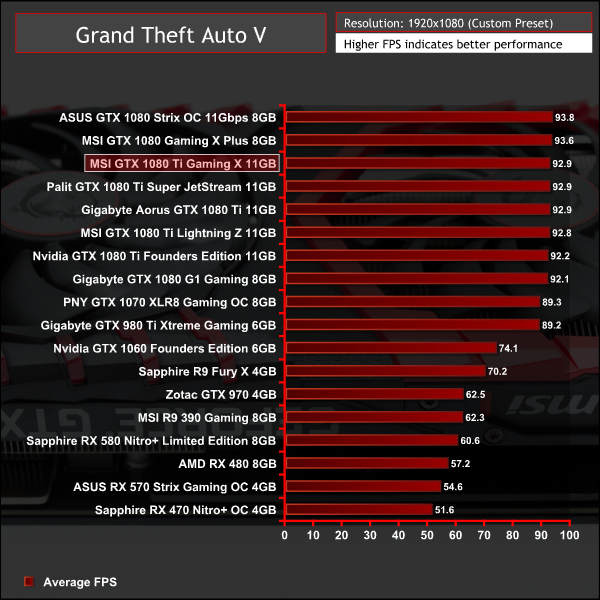
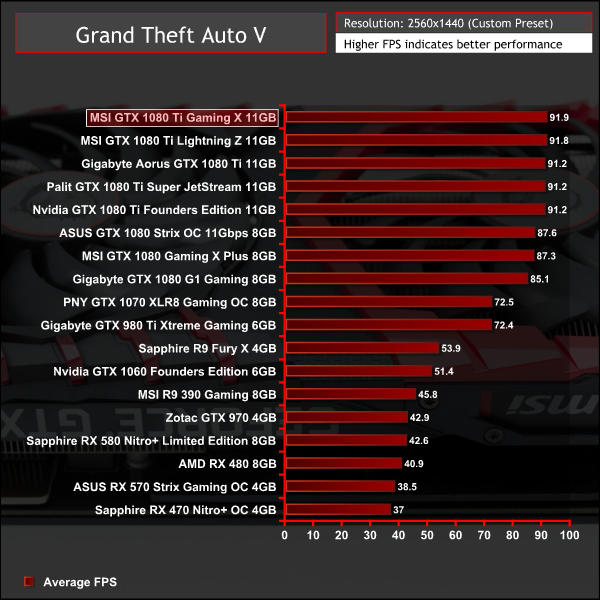
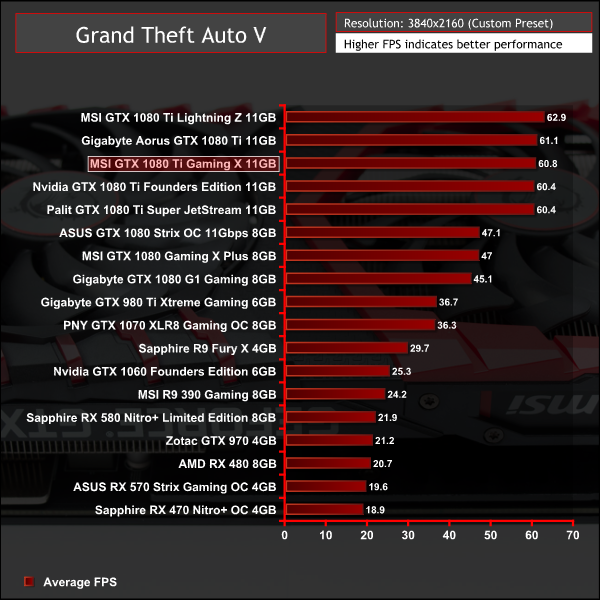
GTA V hardly scales at all so any GTX 1080 Ti is good for 60FPS at 4K.
Just like the original game Metro 2033, Metro: Last Light is played from the perspective of Artyom, the player-character. The story takes place in post-apocalyptic Moscow, mostly inside the metro system, but occasionally missions bring the player above ground. Metro: Last Light takes place one year after the events of Metro 2033, following the canonical ending in which Artyom chose to proceed with the missile strike against the Dark Ones (this happens regardless of your actions in the first game). Redux adds all the DLC and graphical improvements.
At all resolutions we test using a Very High quality profile with SSAA enabled and Tessellation set to Normal.
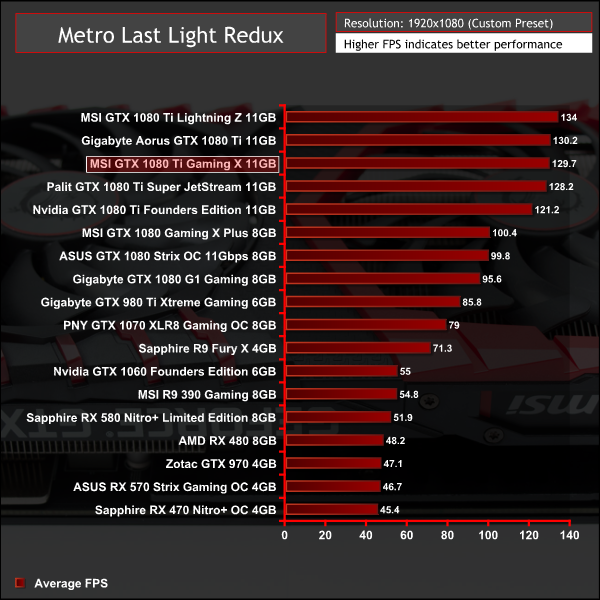
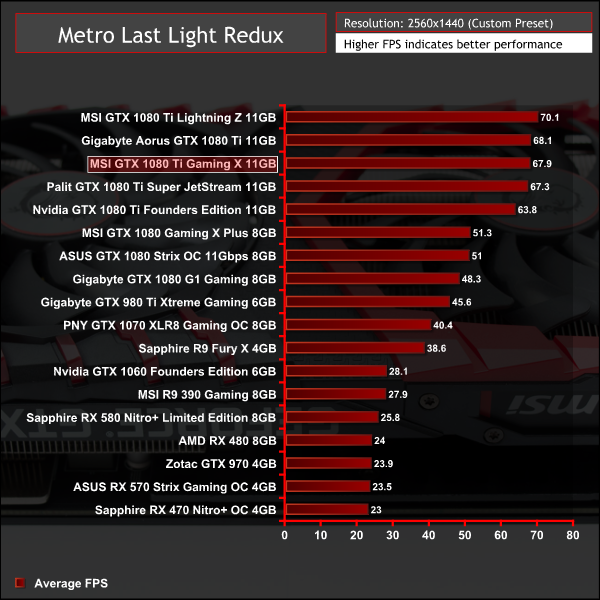
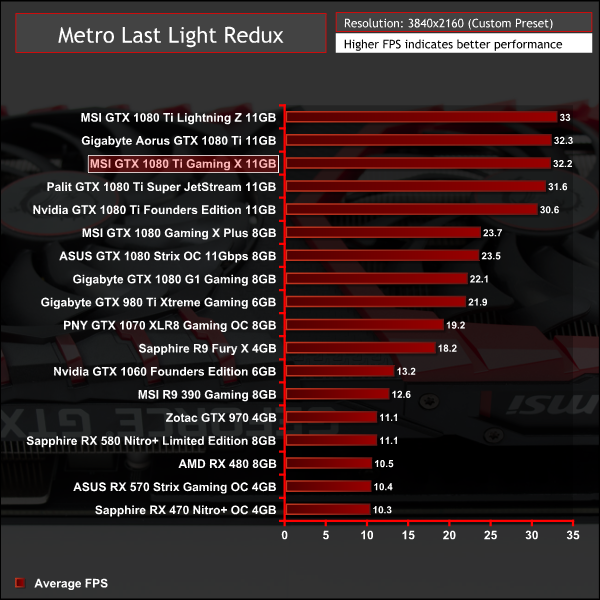
MSI's Gaming X aligns again with the Gigabyte Aorus model in Metro Last Light Redux.
Rise of the Tomb Raider is a third-person action-adventure game that features similar gameplay found in 2013’s Tomb Raider. Players control Lara Croft through various environments, battling enemies, and completing puzzle platforming sections, while using improvised weapons and gadgets in order to progress through the story. It uses a Direct X 12 capable engine.
We use the Very High quality preset and 2x SSAA at all resolutions with Direct X 12 enabled.
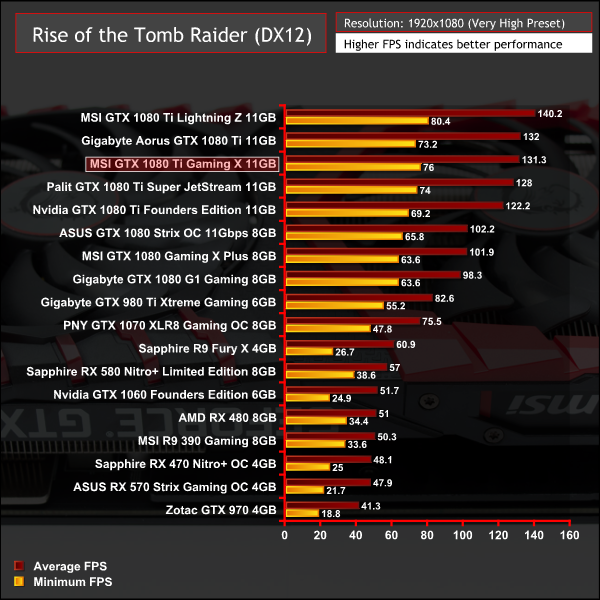
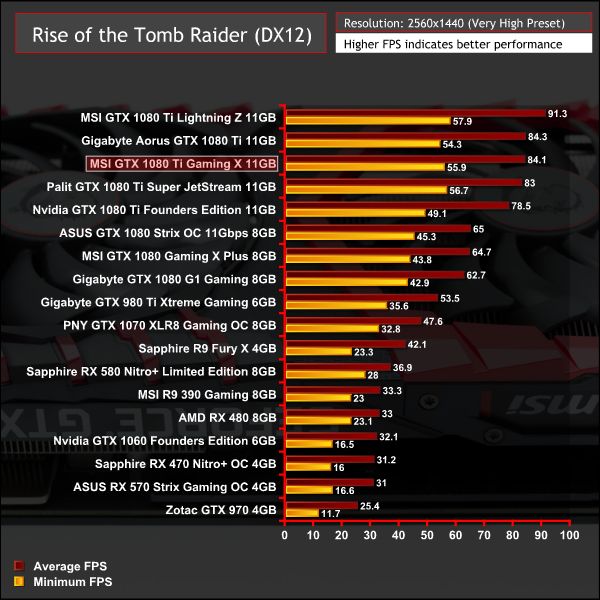
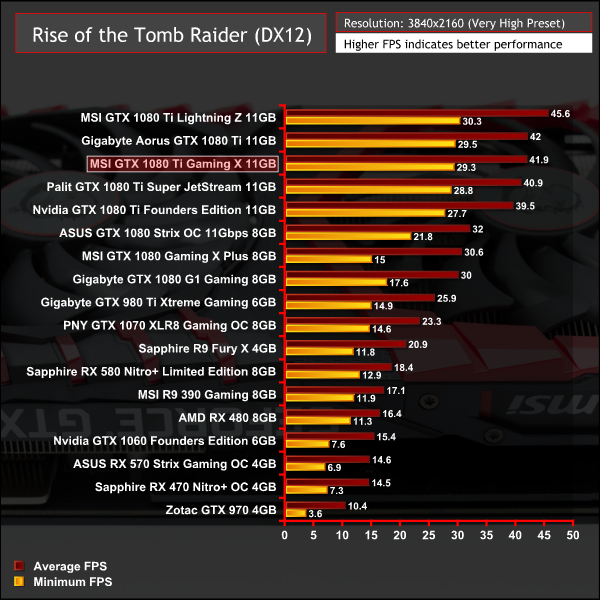
Another expected result in Rise of the Tomb Raider, the MSI Gaming X is slightly faster than Palit's Super JetStream offering.
Our acoustic measurements are less precise on this mid-range test system, the noise floor of the totally quiet testing room is 34 dBA as measured with a Benetech GM1351 Digital Sound Level Meter.
We take our measurements with the decibel meter on the top and middle section of the case, overhanging the side panel (PSU side, not Motherboard tray side) by exactly 1 inch to avoid any airflow pressure coming from the exhausting H100i V2.
The underlying noise level of the system, emitted by all the non-GPU hardware combined, is 35 dBa thus anything above this level can be attributed to the graphics cards. The PSU is passive for the entire power output range we tested all graphics cards in and all CPU and System fans have a fixed fan speed completely isolating them from any changes in temperature across the system.
Noise levels were measured after 5 minutes of load under three scenario: Furmark, Unigine Heaven and desktop idle in sequential order with 2 minutes downtime in between each test.
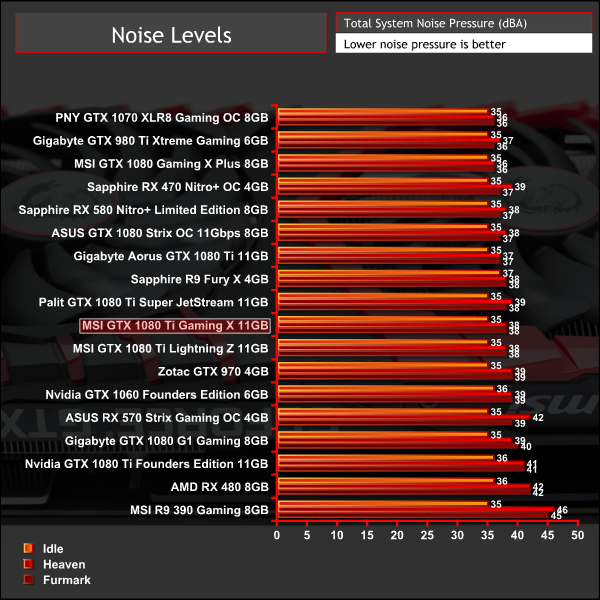
Noise levels were impressive and align with other GTX 1080 Ti graphics cards using custom coolers. There is a sizeable reduction in noise compared to the Founders Edition card.
Fan speeds levelled out at around 1600 RPM (60% duty) under heavy extended loads which is audible but not significantly noticeable. At idle and low loads the fan stays off until it passes a threshold of 60 degrees Celsius.
Temperatures were measured after 5 minutes of load under three scenario: Furmark, Unigine Heaven and desktop idle in sequential order with 2 minutes of downtime in between each test. GPU-Z was used to record the maximum temperature, fan profiles on GPUs were left to their default behaviour.
Delta temperatures are presented below to account for small fluctuations in room temperature, but for all the testing present in this graph the temperature ranged from 21.6 to 23.1 degrees Celsius.
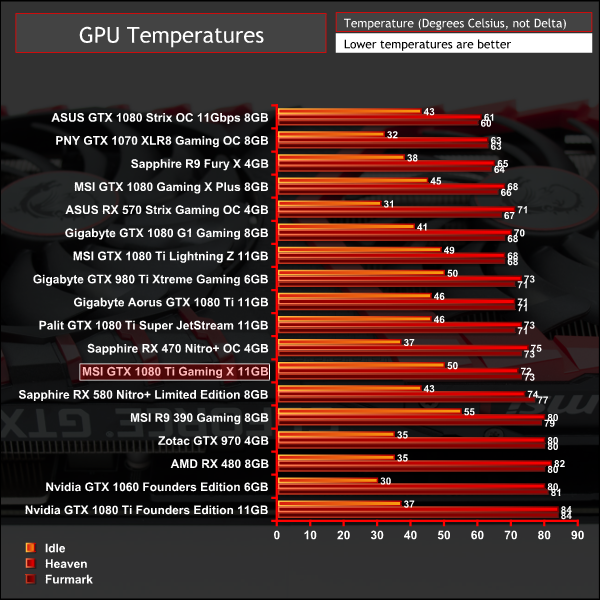

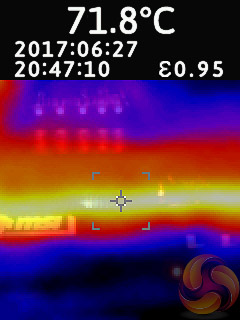
Temperatures were the hottest of all GTX 1080 Ti graphics card we tested but only by a single degree. Factoring in the overall level of performance and noise and the temperature readings are a whole lot more impressive.
We struggled to find any hotspots on the MSI GTX 1080 Ti Gaming X with our thermal camera. The only component part which measured over 70 degrees Celsius was a heat pipe which, incidentally, is meant to carry heat.
Power consumption was measured after 5 minutes of load under three scenario: Furmark, Unigine Heaven and desktop idle in sequential order with 2 minutes of downtime in between each test. The measurement was taking using an Energenie ENER007 power meter and measured for the whole system at the power supply, excluding the monitor.
While Furmark and desktop idle provide stable and consistent power read-outs, Unigine Heaven does not so the power reading is taken as the peak value that occurs in Scene 2 of 26.
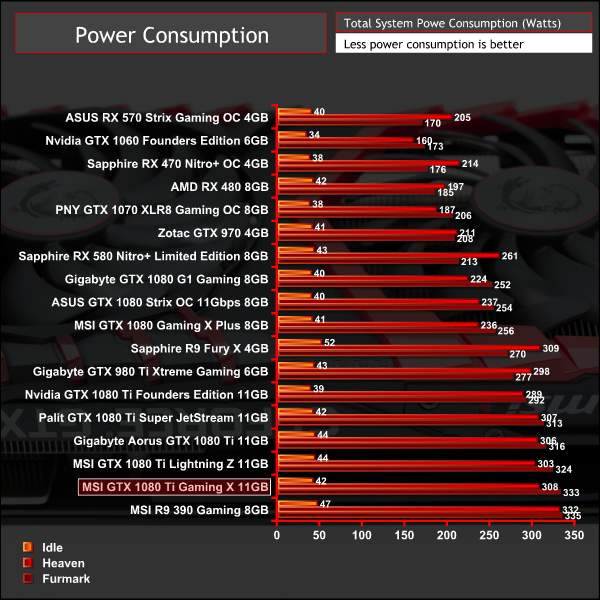
Power consumption was slightly higher than other GTX 1080 Ti graphics card in Furmark but general power consumption across a range of 3D benchmarks and tests was similar. There's a 20 to 40-watt jump in power draw compared to the Founders Edition model.
Overclocking was predictable. Like almost all GTX 1080 Ti GPUs actual effective frequency topped out around 2,050MHz. The final overclock that was settled as read by GPU-Z was 1,604MHz core and 1,478MHz memory. It's the lowest of all core clock results we've achieved so far, but there's less than 50MHz in it.
For reference other GTX 1080 Ti GPUs achieved the following:
- Gigabyte Aorus GTX 1080 Ti Xtreme Edition – 1,637MHz GPU, 1,500MHz memory
- MSI GTX 1080 Ti Lightning Z – 1,622MHz GPU, 1,565MHz memory
- Palit GTX 1080 Ti Super JetStream – 1,657MHz GPU, 1,476MHz memory
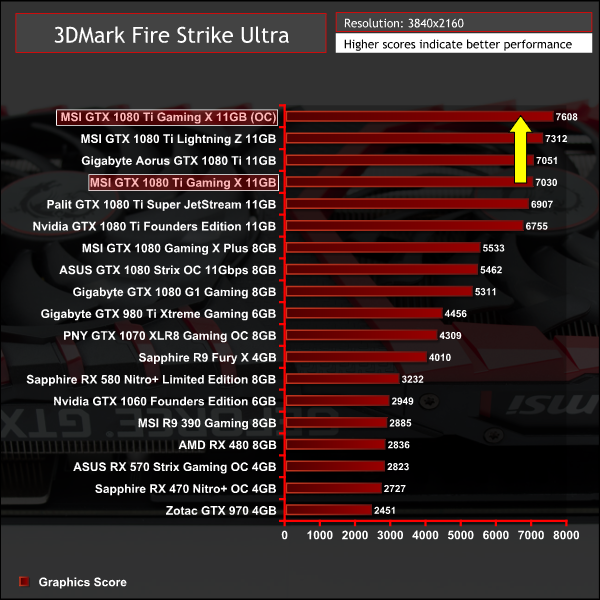
3D performance gain from the overclock was approximately 8.2 per cent in 3DMark but will vary by workload.
For consumers fortunate enough to have a budget that will stretch to a GTX 1080 Ti, the range of high-performance and well-engineered options available from Nvidia partners is impressive. MSI's take on the GTX 1080 Ti, its Gaming X variant, is a tried and trusted formula for success albeit one that is now somewhat predictable.
MSI's Gaming series design for Nvidia's high-performance GPUs has changed incrementally over the generations although we've yet to see a significant overhaul. There's probably good reason for this since MSI's Gaming series graphics cards continue to be popular with DIY system builders and PC enthusiasts.
It is easy to comprehend the popularity based on the merits of this particular product. Solid overclocked performance, a profound reduction in noise and temperatures over Nvidia's reference design and a sprinkling of novel features like RGB lighting, a metal backplate and a passive fan mode.

MSI is now very wise to the popularity of its Gaming series products and pricing now appropriately reflects that consumer demand and brand recognition. At many retailers MSI's GTX 1080 Ti Gaming X is an expensive option particularly compared to equivalent models from Palit and Zotac, for example. That said up against other in-demand models from prestige brands MSI's GTX 1080 Ti Gaming X is still a sensible option.
The MSI GTX 1080 Ti Gaming X is available to buy from Overclockers UK, pricing at the time of writing was £799.99. MSI provides a 3 year warranty with this product.
Pros
- Well-engineered cooling and power implementations
- Full cover backplate
- Quiet operation with good cooling
- RGB lighting
- Passive fan mode
Cons:
- Exceeds dual-slot form factor
- Clock speeds could be more aggressive
- Colour scheme is “limited” to red & black, not neutral
KitGuru says: An excellent GTX 1080 Ti that's got all the bases covered, MSI's Gaming X merits inclusion on any shortlist.
Be sure to check out our sponsors store EKWB here
 KitGuru KitGuru.net – Tech News | Hardware News | Hardware Reviews | IOS | Mobile | Gaming | Graphics Cards
KitGuru KitGuru.net – Tech News | Hardware News | Hardware Reviews | IOS | Mobile | Gaming | Graphics Cards