The tests were performed in a controlled air conditioned room with temperatures maintained at a constant 23c – a comfortable environment for the majority of people reading this.Idle temperatures were measured after sitting at the desktop for 30 minutes. Load measurements were acquired by playing Crysis Warhead for 30 minutes and measuring the peak temperature. We also have included Furmark results, recording maximum temperatures throughout a 30 minute stress test. All fan settings were left on automatic.
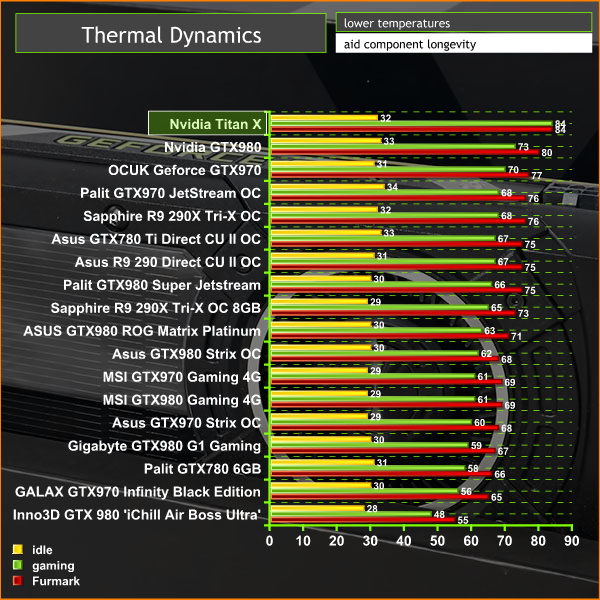
Idle temperatures are great. Under load the card hits 84c after a short while. The GPU is using Nvidia's GPU Boost 2.0 which dynamically adjusts clock speed and voltage settings, factoring in temperatures.
We left a slot between the cards to help with airflow.
We install the graphics card into our system and measure temperatures on the back of the PCB with our Fluke Visual IR Thermometer/Infrared Thermal Camera. This is a real world running environment.
Details on the test is shown below.
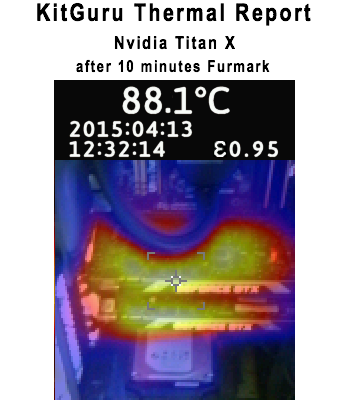
Above, a traditional heatmap analysis. Without a backplate on the PCB the card does get quite hot to the touch. A large portion of the PCB heats up to around 80c, with ‘hotspots' hitting around 90c.
 KitGuru KitGuru.net – Tech News | Hardware News | Hardware Reviews | IOS | Mobile | Gaming | Graphics Cards
KitGuru KitGuru.net – Tech News | Hardware News | Hardware Reviews | IOS | Mobile | Gaming | Graphics Cards



The only conclusion I can reach after reading this article, is that AMD’s 295×2 is a badass deal
➧➧✥➧➧✥I RECEIVED FIRST DRAFT OF $13000!@ak36:
➨➨➨➨http://WebC0inCentral.com/gett/pr0fitables/2O15…
✔✔✔❣❣❣❣❣❣❣✔✔✔❣❣❣❣❣❣❣✔✔✔❣❣❣❣❣❣❣✔✔✔❣❣❣❣❣❣❣❣❣
man… The Titan X SLI makes no sense to me nvm the the Titan X alone “double precision processing capabilities” that was the whole marketing campaign for the Original titan.. Now the Titan is for gamers?? Still doesn’t perform well performance/price ratio. It’s ridiculous.. 2 Titan X sli only beating the 295×2 (year and a half old architecture” buy 10 frames?? $689 vs $2000? That’s pretty pathetic. Unfortunately for me I will be skipping this gen (the first time I will skip a gen 5800ultra)..This is why I don’t take reviews serious anymore from any website (I understand You get paid for this but you guys talk this up when you actually can see this makes no sense.
Not all compute workloads demand double precision. It is definitely marketed as a gaming card, but it is also marketed as a compute card. It truly is a single precision compute monster, and this is the main reason for the 12 GB of RAM, I think. The Quadro M6000 does not have more double precision performance than the Titan X. It is still FP64 at 1/32 FP32. It has ECC RAM, however.
Dude in 4k the titanx sli beats the 295×2 by at least 16 fps. Not looking at the 31 fps differnece in tomb raider 4k. Plus, ur looking at the 295×2 a year after it launched. Lets take a trip back to the day it was launched. It was 1500$ . so dont get modest about it now and say amd isnt a money sucking company. Both amd and Nvidia are. It is just how business runs nowadays. Yes the titanx doesnt justify the money. But when did the extreme enthusiasts products ever do? The intel 5960x doesnt justify the money. The 9590 from amd didnt justify the price/performance ratio when it launched for 800$. The 290x when launched was 700$. Water cooling doesnt justify the money compared to air cooling. I hope everyone sees this comment To change the obsolete logic that amd is a company that cares about people’s wallets and nvidia is a company that eat ur wallet. Noo, amd is just like nvidia.
Another Luxury vdeocard for the bloody rich
And still, there’s something that proves you wrong: R9 295X2 CrossFire
Yet, people are snatching the $1000.00 card up…
I hate it when peasants comment on things they can’t afford. lol.