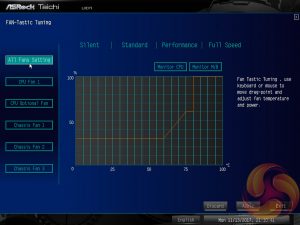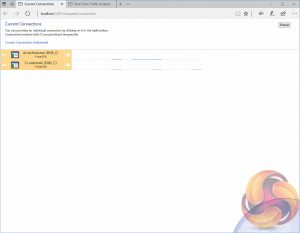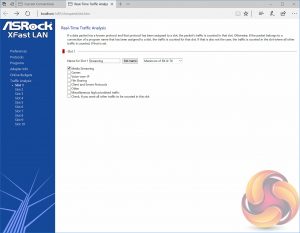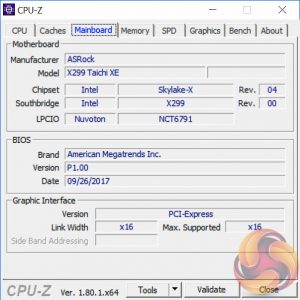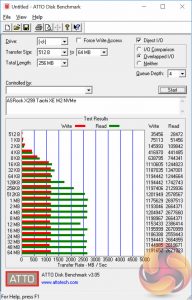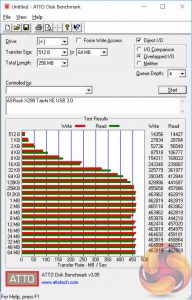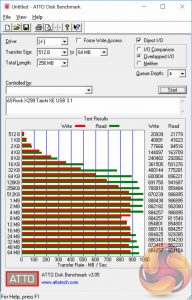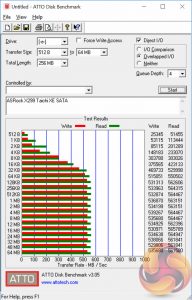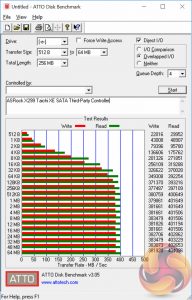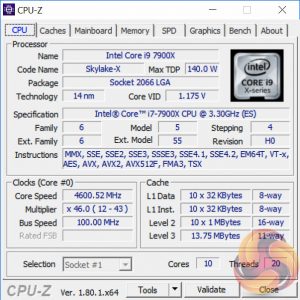X299 motherboard VRMs received bad press after investigative research by professional overclocker der8auer demonstrated a tendency for them to run uncomfortably hot with overclocked Skylake-X CPUs. So much so that ASRock has pushed out an enhanced version of its X299 Taichi motherboard, the X299 Taichi XE, even though its X299 Taichi had been highly praised for its VRM and not implicated in the X299 VRM “scandal”.

A VRM cooling tweak is the primary change between the ASRock X299 Taichi and X299 Taichi XE. ASRock adds a second VRM heatsink at the rear I/O area and links the two with a heatpipe, the standard Taichi has a single aluminium heatsink for the VRMs and a plastic shroud at the rear I/O. That plastic shroud is removed on the Taichi XE to make way for the new heatsink and presumably improved ambient airflow.
Additionally, ASRock has added a second 8 pin EPS connection to provide more power delivery capability for Intel's high core count Skylake-X CPUs that have been released since the 10-core i9-7900X was the flagship. The i9 7980-XE is Intel's thirstiest CPU on the X299 platform at present with a 165W TDP, the i9-7900X had a 140W TDP.
Those TDP numbers hide the sheer power appetite of the i9-7980XE which is known to consume 500-watts or more of power on its own when overclocking to 4.4GHz and beyond with the corresponding required voltage. Remember also that at the time at which der8auer exposed some of the failings of X299 motherboard VRMs the flagship CPU was the i9-7900X which would sit at around 300-watts of pure CPU power draw under overclocked loads.
Rightfully so that ASRock has offered a bolstered version of its X299 Taichi XE for consumers looking for a more durable solution to X299 VRM cooling without having to opt for a complex and expensive watercooling configuration. The Taichi XE is a better fit for Core i9 CPUs beyond the i9-7900X and will allow the VRMs to operate cooler and more efficiently across all Skylake-X CPUs.
| ASRock X299 Taichi XE |
|
| Form Factor | ATX, 30.5 cm x 24.4 cm |
| CPU Socket | LGA 2066, 13 phase VRM |
| Chipset | Intel X299 |
| Memory | DDR4, 8 DIMMs, up to 128GB, up to 4400MHz+ with OC, Two 2-phase VRMs |
| Onboard Graphics | None |
| Discrete Graphics | Up to Nvidia 3-way/Quad SLI, AMD 3-Way/Quad CrossFire |
| Expansion Slots | 4 x PCIe 3.0 x16* 1 x PCIe 2.0 x1 *with 44-lane CPU x16/x8/x16/x0 or x8/x8/x16/x8 with 28-lane CPU x16/x0/x8/x0 or x8/x0/x8/x8 with 16-lane CPU x16/x0/x0/x0 or x8/x0/x4/x0 |
| Storage | 10 x SATA III (8 via X299, 2 via ASM1061) 3 x M.2 32Gbps (all support SATA and PCIe devices)* *When using SATA mode M2_1 shares with SATA3_1, M2_2 with SATA3_0 and M2_3 with SATA3_7 |
| USB | 2 x USB 3.1 (2 Rear, Type-A and C, all via ASM3142) 8 x USB 3.0 (4 Rear, 4 Front, all via X299) 6 x USB 2.0 (2 Rear, 4 Front, all via X299) |
| Networking | 1 x Intel I219V Gigabit Ethernet 1 x Intel I211AT Gigabit Ethernet 1 x Intel Wireless AC-3168NGW (1T1R) |
| Audio | Realtek ALC1220 7.1 channel HD audio |
| Fan Headers | 5, all support 3/4 pin fans (1 x CPU, 1 x CPU_OPT or W_PUMP, 3 x CHA) |
| Rear I/O | 2 x Antenna Ports 1 x PS/2 Mouse/Keyboard Port 1 x Optical SPDIF Out Port 2 x USB 2.0 Ports (Supports ESD Protection) 1 x USB 3.1 Type-A Port (10 Gb/s) (ASMedia ASM3142) (Supports ESD Protection) 1 x USB 3.1 Type-C Port (10 Gb/s) (ASMedia ASM3142) (Supports ESD Protection) 4 x USB 3.0 Ports (Supports ESD Protection) 2 x RJ-45 LAN Ports with LED (ACT/LINK LED and SPEED LED) 1 x BIOS Flashback Button 1 x Clear CMOS Button HD Audio Jacks: Rear Speaker / Central / Bass / Line in / Front Speaker / Microphone (Gold Audio Jacks) |
| UEFI | Dual UEFI AMI 128Mb BIOS |
ASRock's X299 Taichi XE is packaged simply and the back of the box does a good job of summarising the key and unique features of the product. These include the 13 phase VRM with enlarged heatsink and dual power connectors, as well as dual LAN and triple M.2.
The packaging accessory bundle is fitting for the board's calibre – a user's manual, some information inserts, a driver & utility DVD, four SATA cables, three M.2 screws, two WiFi antennae, 2- and 3-way SLI bridges, a rear I/O shield and an ASRock case sticker.
Like many motherboard vendors ASRock has transitioned to a neutral colour palette of grey and black which help the motherboard blend into a wider range of builds. With the X299 Taichi XE ASRock has pursued a unique machinery inspired design with a gear printed onto the PCB and a gear shaped chipset heatsink.
It's a neat and tidy overall design that's more refined and grown up than some of the red and black gaming designs we've seen from ASRock in the past.
RGB lighting is not a strong point of the X299 Taichi XE since only the chipset heatsink is illuminated and the brightness is only modest. There is a full range of customisable colours and lighting modes, as well as the option to expand to two RGB lighting strips, which gives system builders something to work with.
ASRock provides two extra SATA ports than most motherboard vendors on this motherboard. Ports SATA3_A1 and SATA3_A2 come via ASMedia ASM1061 taking the SATA III count to ten. Combining those ten SATA ports with triple M.2 and dual Ethernet makes the Taichi XE a multimedia powerhouse.
Along the bottom of the motherboard is a debug code reader but there aren't any onboard power or reset buttons. ASRock's two RGB headers are located near the 24 pin and near the last PCIe slot and will take 12V G R B or 12V B R G (with an adapter).
The Realtek ALC1220 codec sits unshielded on an isolated PCB with five 100uF 10v Nichicon fine gold audio capacitors and a Texas Instruments NE5532 operational amplifier.
ASRock provides four full-sized PCIe 3.0 X16 slots and a single PCIe 2.0 X1 slot and fits in three M.2 slots between those PCIe lanes. There's a cut-out into the chipset heatsink to facilitate all the connectivity.
The revised CPU VRM design includes a different heatsink which has a heatpipe flowing into another heatsink in the rear I/O area. ASRock provides two fan headers around the CPU socket, 1 CPU and 1 CPU_OPT or W_PUMP.
There is a nearby CHA_FAN2 which could be used with second fans on AIO coolers but it's a shame ASRock doesn't provide additional CPU_FAN headers. That said for the W_PUMP it's just as easy to use the CHA_FAN2 header and set the speed to full.
Underneath the motherboard gives a glimpse at the complexity of the design with a whole range of ASMedia controllers down here including ASM1061 (SATA III), ASM3142 (USB 3.1), ASM1543 (USB 3.1 to Type-C) and ASM1074 (USB 3.0 Hub). A couple of Intersil ISL69138 digital PWM controllers sit on the underside too, located near the memory banks and CPU socket.
Rear I/O connectivity is provided as per below. The I/O options are generous with plenty of networking and USB options, as well as legacy PS/2. A couple of buttons for clear CMOS and BIOS flashback add extra diagnostic and troubleshooting capability.
- 2 x Antenna Ports
- 1 x PS/2 Mouse/Keyboard Port
- 1 x Optical SPDIF Out Port
- 2 x USB 2.0 Ports (Supports ESD Protection)
- 1 x USB 3.1 Type-A Port (10 Gb/s) (ASMedia ASM3142) (Supports ESD Protection)
- 1 x USB 3.1 Type-C Port (10 Gb/s) (ASMedia ASM3142) (Supports ESD Protection)
- 4 x USB 3.0 Ports (Supports ESD Protection)
- 2 x RJ-45 LAN Ports with LED (ACT/LINK LED and SPEED LED)
- 1 x BIOS Flashback Button
- 1 x Clear CMOS Button
- HD Audio Jacks: Rear Speaker / Central / Bass / Line in / Front Speaker / Microphone (Gold Audio Jacks)
The ASRock X299 Taichi XE uses a 13 phase VRM in a 12+1 configuration. 12 chokes are marked R15 with the 13th marked R30 – all of which ASRock claim are “Premium 65A Power Chokes”. The CPU socket is also littered with Nichicon 12K-rated black capacitors.
There are 13 power stage MOSFETs of which 12 are marked “27B 73AV ” (ISL99227BFRZ-T, 5 volts) and the 13th marked “27F 73AU ” (ISL99227FRZ-T, 3.3 volts). These are 60-amp “Smart Power Stage (SPS)” units (ASRock Dr. MOS) which are compatible with ISL68XX and ISL69XX digital multiphase PWM controllers, on this board ASRock is using the ISL69138 PWM controller.
Underneath the motherboard it's possible to see the design is based on six phases being doubled with ISL6617A phase doublers (marked “17AF XJHZ“) to give the 12 phase part of the 12+1 configuration. There is no cooling for this part of the VRM solution.
Three Intersil ISL69138 fully digital PWM controllers are found on the board in total, two underneath and one on top. These can operate in any configuration from 0 to 7 phases per rail (7 phases max for both), of which there are 2 rails in total. The inclusion of three would suggest that there is one ISL69138 for the CPU VRM (6+1 with a doubling of the “6” to 12) and then two ISL69138 units for the memory phases (two separate 2-phase configurations).
The memory have four ISL6596CRZ drivers in total, marked “596Z XHMZ“, and two ISL69138 PWM controllers control the four memory phases, marked “R30”. There are four Sinopower SM4337 and four Fairchild FDPC5030SG MOSFETs to support those four memory phases.
The CPU VRM heatsink has two thermal strips on the part of the heatsink nearest the CPU socket. The secondary heatsink at the rear I/O does not make direct contact with anything but is linked via a heat pipe to the CPU VRM heatsink so acts as additional heat dissipation capability.
This is an upgraded CPU VRM cooling design over the original ASRock X299 Taichi which should help keep temperatures comfortable even if using Intel's newest Core i9 Skylake-X CPUs that have up to 18-cores.
Like all motherboard vendors the ASRock UEFI offers an “EZ MODE” option (read: easy mode) intended to provide a quick summary of commonly accessed UEFI options like boot order, XMP memory profiles and fan speeds.
Pressing F6 takes you into the Advanced mode which starts with the Main page that overviews the UEFI version, installed processor and DRAM information.
OC Tweaker is the primary section of the UEFI environment for overclocking and performance tuning. ASRock splits off the main parameters into separate sections with CPU, DRAM, Voltage and FIVR configurations.
ASRock builds in four OC profiles at 4.2, 4.4, 4.6 and 4.8GHz using varying voltages. For 4.2 and 4.4GHz the VCore is left at Auto with a Level 2 Load Line Calibration and 1.9 VCCIN. Choosing the 4.6 or 4.8GHz profiles raises the VCCIN to 2.0 and 2.1v or the VCore to 1.26v and 1.32v, respectively, maintaining the Level 2 LLC. ASRock does not manipulate the cache (flex) ratio in any way with these preset OC profiles.
CPU Configuration covers all frequency and performance-related elements of the CPU such as core behaviour, multiplier modes, turbo boost, cache ratio, baseclock and so on.
DRAM configuration brings all frequency and performance-related elements for the memory modules including XMP, reference clock and timing controls.
Voltage configuration is specifically for the various programmable voltages on the motherboard including CPU Input Voltage (VCCIN), VCCIO, VCCSA and PCH voltages. The CPU load line calibration controls are also held within this section and span five different levels with the Level 1 profile having no reduction under load and Level 5 the most reduction.
VCore voltage configuration is done in the FIVR configuration tab. Users can pick from Auto, Adaptive and Fixed for the operational modes, set the VCore and can also set some other voltages.
The OC Tweaker section is reasonably well equipped and granular but we find the splitting off into “FIVR” and “Voltage” unnecessarily separates clearly related UEFI options. What ASRock is trying to do is reasonably sensible and by packing related options into individual sections a neat layout does ensue, it also enables ASRock to bundle UEFI profiles into the OC Tweaker landing page so users are more likely to take note of this capability.
In the Advanced section are yet more CPU configuration options, as if the CPU configuration section of OC Tweaker wasn't enough. The remit of the advanced section is to give users the “everything else” of compatibility and functional UEFI options for onboard hardware that aren't found in OC Tweaker. An inclusion at the bottom of the Advanced section is the ability to toggle the UEFI into a full HD mode which is disabled by default, at least it was on our test system monitor.
The Tool tab holds the Instant Flash utility which is beautifully simple. Attach a USB device, pick the update file and update, or update automatically from the internet. It seemed on this motherboard only one of the Ethernet ports was configured to work with Internet flash, the Intel I211AT nearest the BIOS flashback button. However, it connected up to the internet easily and worked a treat to run the update.
ASRock is, to our knowledge, the only motherboard vendor that puts RGB LED controls in the UEFI environment. It's a unique approach and it's pleasing to say the UEFI version of ASRock's RGB LED doesn't lose any features compared the Windows version.
The only downside is that once the profile is set within the UEFI the user has to re-enter the UEFI to make any further changes. The upside is, of course, less software clutter within Windows for those who have an aversion to motherboard software.
The Monitor section includes a number of voltage, temperature and fan speed read-outs as well as all the CPU and System fan controls.
Further fan tuning can be done by first running the “Fan Tuning” wizard to calculate the full fan speed range of each attached fan (minimum and maximum speeds in RPM). Then from within the FAN-Tastic tuning window customised profiles can be set using the fan speed graph and the mouse to drag-and-drop the curve/line.
Security, Boot and Exit tabs round off the rest of the ASRock UEFI environment.
ASRock’s App Shop provides the dual role of serving out ASRock’s own software and approved third party software, but also includes a MSI Live Update-style function which scans for certain BIOS and driver versions and informs the user when a newer version is available. It’s reasonably useful for both of its provided functions and isn’t too intrusive, but does pop up the occasional notification in Windows 10.
A-Tuning, ASRock’s equivalent to ASUS AI Suite, Gigabyte EasyTune and MSI Command Centre, allows you to overclock on-the-fly and tune the fan speeds with the ASRock FAN-Tastic tuning. It’s a reasonably well polished piece of software, is light on system resources and not very intrusive.
The ASRock AURA RGB LED software allows you to individually tune the main LED regions of the motherboard which are the Chipset heatsink (onboard LEDs) and two RGB LED headers (both optional and not included). It works by selecting the colour on the outer ring first, then the inner ring after and then you can pick the style from the drop down menu, there are currently 7 modes as shown above.
Each zone can be set individually or you can apply the same setting to all four zones. We tested ASRock’s RGB LED system with CableMod strips and it functioned without issue. There’s definitely room to add more functionality and features but sometimes the simple implementation is the best.
ASRock has been less active in its promotion of XFast LAN software which is effectively a re-badged cFos traffic shaping software with very little amendment. It's fashionable to have this kind of packet prioritisation software – ASUS has GameFirst IV and MSI has Network Manager which both vendors market a fair amount. However, ASRock and Gigabyte hardly bother and we think it's the best approach.
Consumer reception to this type of packet prioritisation and traffic shaping software has never been particularly hot and rightfully so. Intel, Killer, Realtek and Qualcomm networking drivers are lightweight and extract maximum performance out of a Gigabit connection. Plus with increasingly fast home broadband connections the need for this type of software is diminishing since most internet connections have enough bandwidth to support multiple services running in parallel.
Any significant form of traffic shaping, quality of service and bandwidth sharing is likely best implemented at the router or switch level.
We will be outlining the ASRock X299 Taichi XE motherboard's performance with the Intel Core i9 7900X CPU, 32GB of 3200MHz G.Skill Trident Z DDR4 memory and a Gigabyte GTX 1080 G1 Gaming.
X299 Motherboard Test System:
- Processor: Intel Core i9 7900X (4.0GHz All-Core Turbo).
- Memory: 32GB (4x8GB) G.Skill Trident Z XMP (3200MHz 16-18-18-38 @ 1.35V).
- Graphics Card: Gigabyte GeForce GTX 1080 G1 Gaming.
- System Drive: Samsung 850 EVO 500GB SSD
- CPU Cooler: Corsair H100i V2 with Two ML120 Pro Fans.
- Power Supply: Seasonic Platinum 760W SS-760XP.
- Operating System: Windows 10 Pro 64-bit
Comparison X299 Motherboards:
- ASRock X299 Taichi XE
- Gigabyte X299 Aorus Gaming 7
- MSI X299 Gaming M7 ACK
- MSI X299 SLI Plus
Drivers and UEFI:
- Intel Chipset 10.1.1.42
- Nvidia GeForce 385.41 VGA drivers.
- ASRock UEFI P1.00 (17/10/2017)
Tests:
- Cinebench R15 – All-core CPU benchmark (CPU)
- SiSoft Sandra 2017– Processor Arithmetic Test (CPU) and Memory Bandwidth Test (Memory)
- 7-Zip 16.04 x64 – Built-in 7-Zip benchmark test (CPU)
- AIDA64 Engineer 5.92 – System cache & memory benchmark and stress test (Memory and Power Consumption)
- 3DMark Time Spy v1.0 – Time Spy (1440p) test (Gaming)
- Ashes of the Singularity: Escalation – Built-in benchmark tool CPU-Focused test, 1920 x 1080, Extreme quality preset, DX12 mode (Gaming)
- Deus Ex: Mankind Divided – Built-in benchmark tool, 1920 x 1080, Ultra quality preset, DX12 mode (Gaming)
- ATTO 3.05 – M.2, USB 3.0, USB 3.1, and SATA 6Gbps transfer rates (Motherboard)
- RightMark Audio Analyzer 6.4.1 – Record and playback test using a line-in to line-out loopback with a 3.5mm audio cable (Motherboard)
7-Zip
7-Zip is an open source Windows utility for manipulating archives. We measure the Total Rating performance using the built-in benchmark tool. The test stresses all CPU cores to 100% and shows an affinity for memory bandwidth.
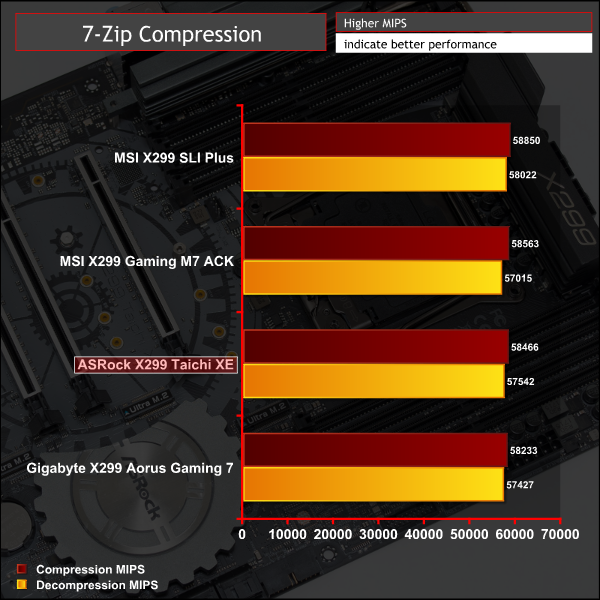
Cinebench R15
Cinebench is an application which renders a photorealistic 3D scene to benchmark a computer’s rendering performance, on one CPU core, all CPU cores or using the GPU. We run the test using the all core CPU mode.
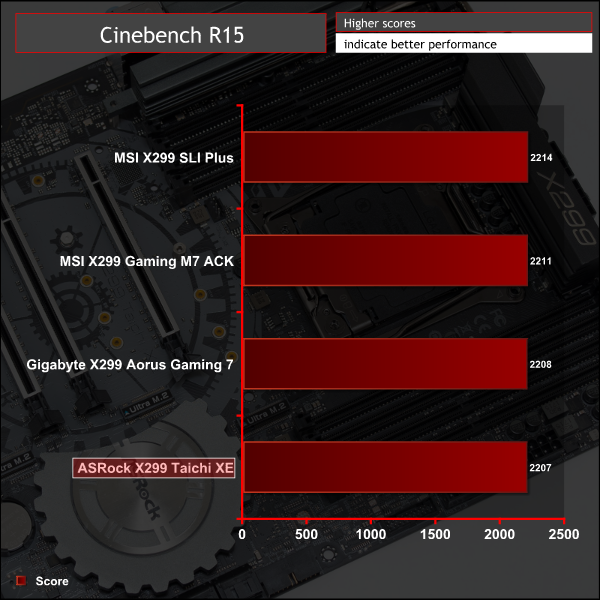
Sandra Processor Arithmetic
SiSoft Sandra 2017 is a multi-function utility program that supports remote analysis, benchmarking and diagnostic features for PCs, servers, mobile devices and networks. We run the application’s processor arithmetic test to gauge the CPU performance on each tested motherboard.
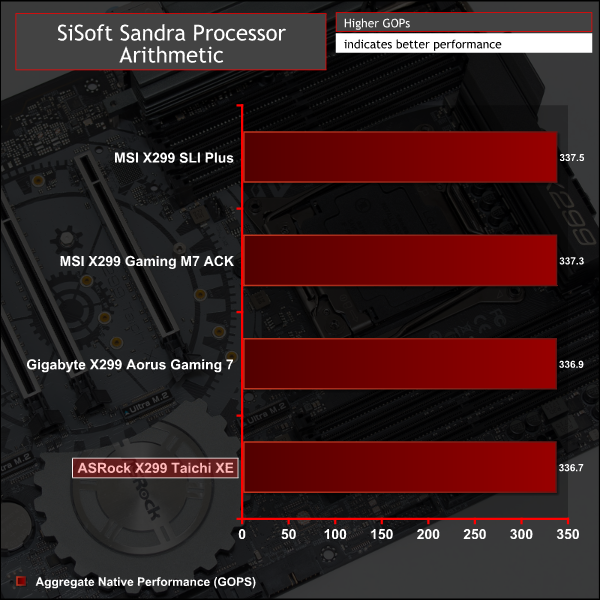
CPU performance is run-of-the-mill.
AIDA64 Engineer
AIDA64 Engineer is a multi-featured software suite for diagnostics, stress testing, benchmarking, software auditing and various other measurement parameters. We use AIDA64 Engineer to benchmark memory throughput and latency.
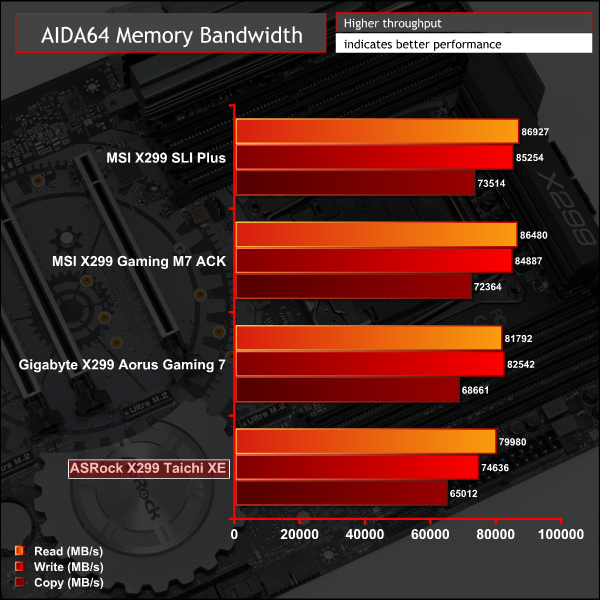
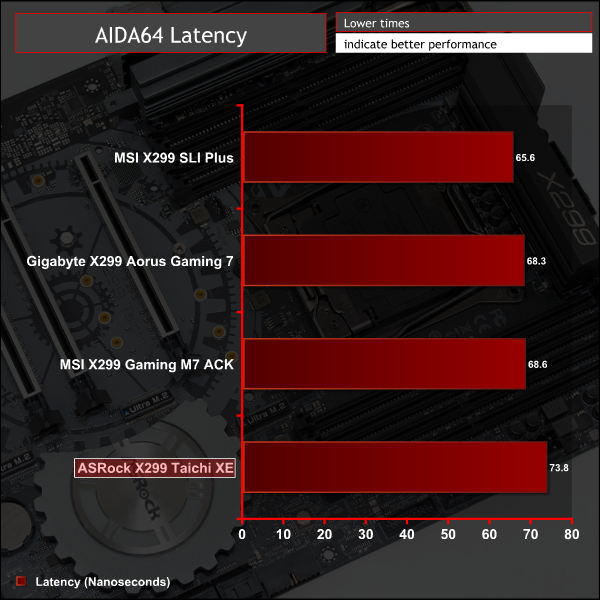
Sandra Memory Bandwidth
SiSoft Sandra 2017 is a multi-function utility program that supports remote analysis, benchmarking and diagnostic features for PCs, servers, mobile devices and networks. We use the SiSoft Sandra memory bandwidth test to provide a set of memory bandwidth results.
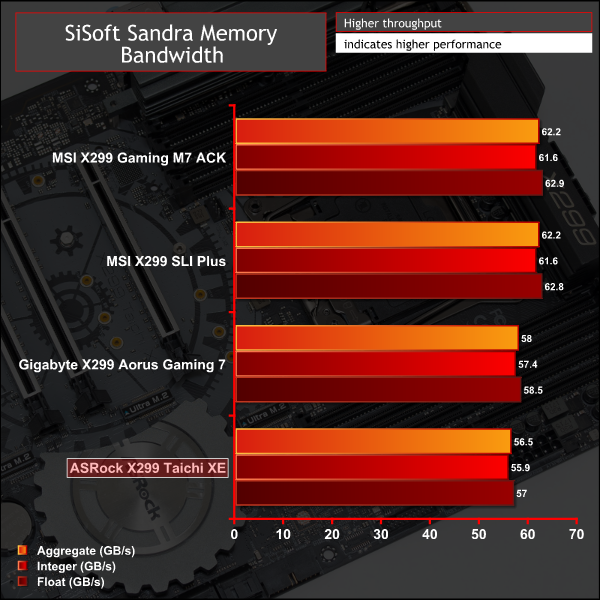
Memory throughput and latency were both a little sub-par in synthetic benchmarks compared to MSI's offerings, though it has little impact in real world tests. ASRock's performance is similar to that of Gigabyte's and we can't quite put our finger on what's causing the slight gap in numbers. Perhaps slightly less aggressive turbo behaviour in the realm of the CPU cache ratio?
3DMark
3DMark is a multi-platform hardware benchmark designed to test varying resolutions and detail levels of 3D gaming performance. We run the Windows platform test and in particular the Time Spy benchmark, which is indicative of high-end 1440p PC Gaming.
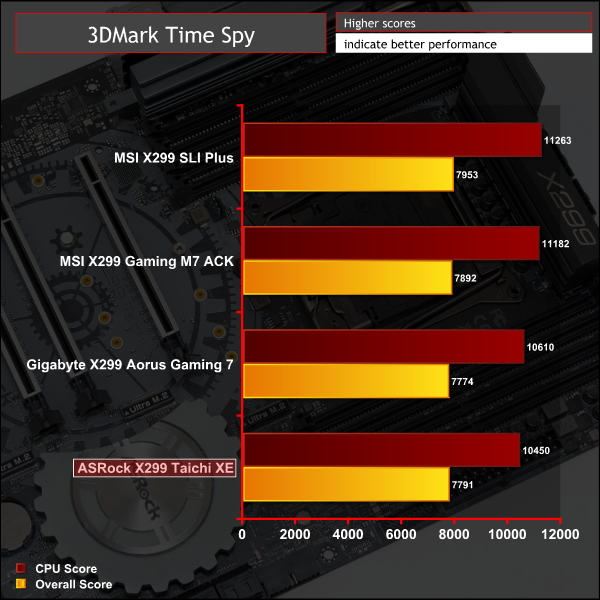
Ashes of the Singularity: Escalation
Ashes of the Singularity: Escalation is a Sci-Fi real-time strategy game built for the PC platform. The game includes a built-in benchmark tool and was one of the first available DirectX 12 benchmarks. We run the CPU-focused benchmark using DirectX 12, a 1080p resolution and the Extreme quality preset.
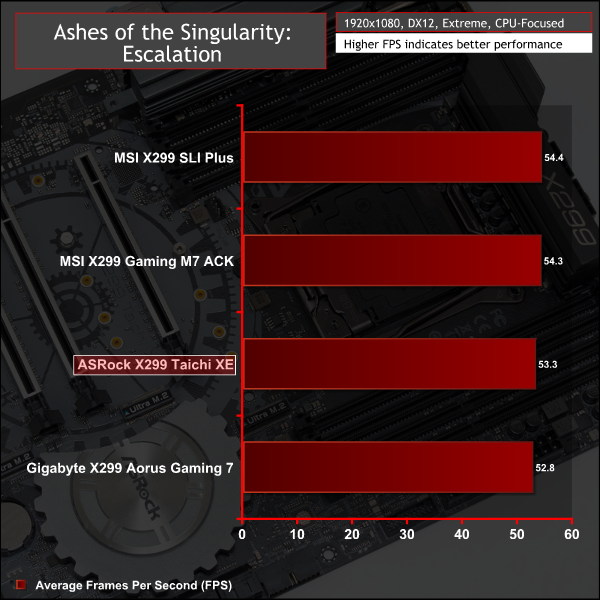
Deus Ex: Mankind Divided
Deus Ex: Mankind Divided is an action role-playing stealth video game released in August 2016. A built-in benchmark utility is included and we test using the Ultra quality preset and the DirectX 12 API at a 1080p resolution.
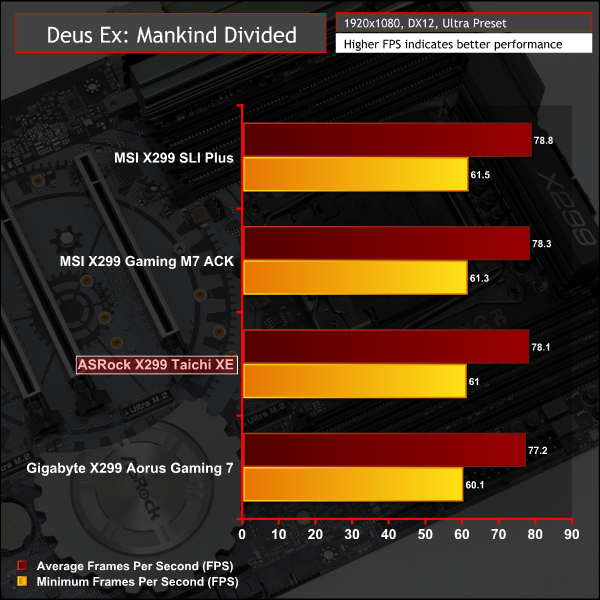
Gaming performance is where we'd expect, though the anomaly in synthetic memory performance carries over to 3DMark where the Physics test (CPU Score) weighs heavily on memory throughput.
ATTO Disk Benchmark
The ATTO disk benchmark is a Windows-based utility for testing storage performance of any storage drive or controller. We use the default benchmark setup.
M.2 PCIe Performance
For M.2 testing we use a Toshiba OCZ RD400 256GB M.2 PCIe NVMe SSD.
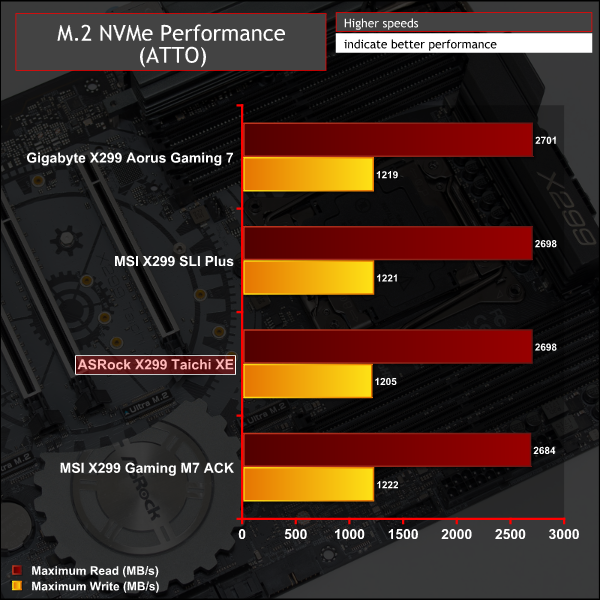
M.2 performance is typical and M.2 cooling is non-existent since all three slots are “exposed” to the elements with no form of cooling mechanism. The drive did throttle after 2 runs of ATTO, approximately 7 minutes into our 10 minute test, but the throttling didn't last too long.
USB Performance
We test USB 3.0 and 3.1 performance using a pair of Transcend SSD370S 512GB SSDs in RAID 0 connected to an Icy Box RD2253-U31 2-bay USB 3.1 enclosure powered by an ASMedia ASM1352R controller.
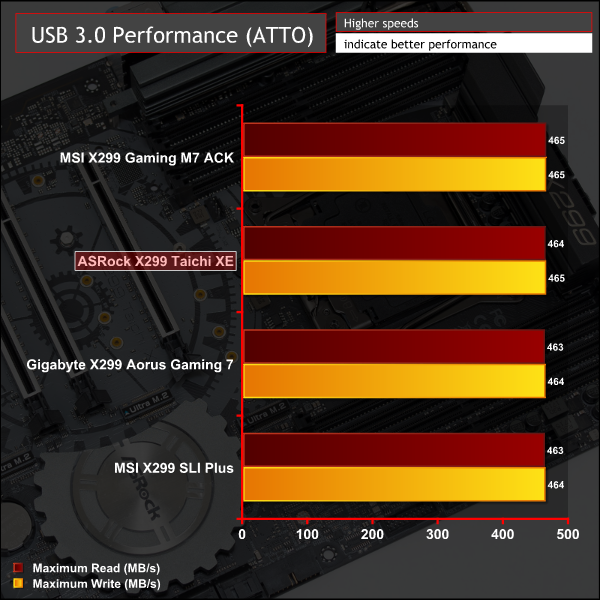
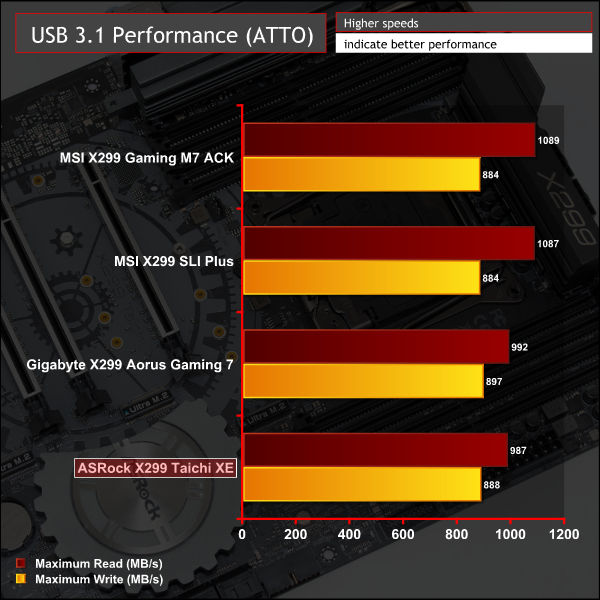
USB 3.0 performance met expectations but USB 3.1 was about 100 MB/s down where we’d expect it to be. There was no obvious explanation for this performance since the rear USB 3.1 ports use the same ASM3142 controller as the MSI X299 motherboards on test and aren't routed through any additional hubs or controllers.
SATA 6Gbps Performance
For SATA 6Gbps testing we use an OCZ Trion 150 480GB SSD.
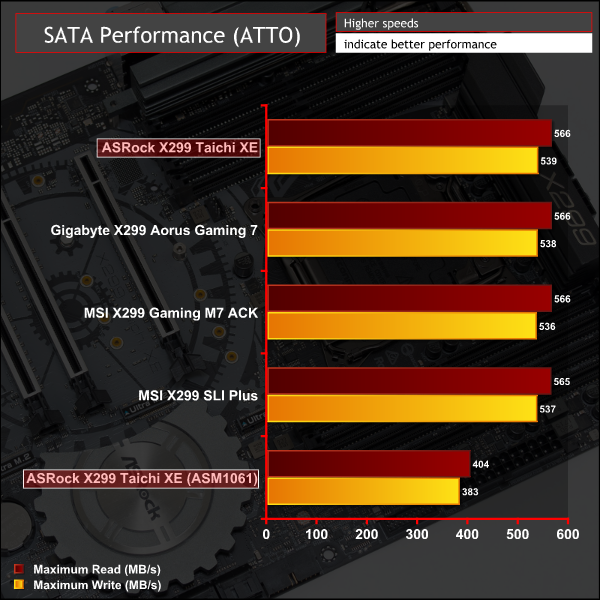
SATA performance was standard for the X299 chipset ports (0-7) while the two ports on the ASMedia controller performed about 150MB/s slower.
This isn't unusual for third party SATA controllers see for example the ASRock Fatal1ty Z270 Professional Gaming i7 and ASRock Z270 Extreme4 both which also ran ASM1061 controllers and returned similar performance figures.
Audio
Rightmark Audio Analyser is a freeware benchmarking utility designed to objectively test the performance characteristics of audio solutions. We setup a line-in line-out loop and execute the record/playback test before generating the results report you see below. A sampling mode of 24-bit, 192 kHz is tested where available. If unavailable the closest alternative operating mode available is used and clearly marked.
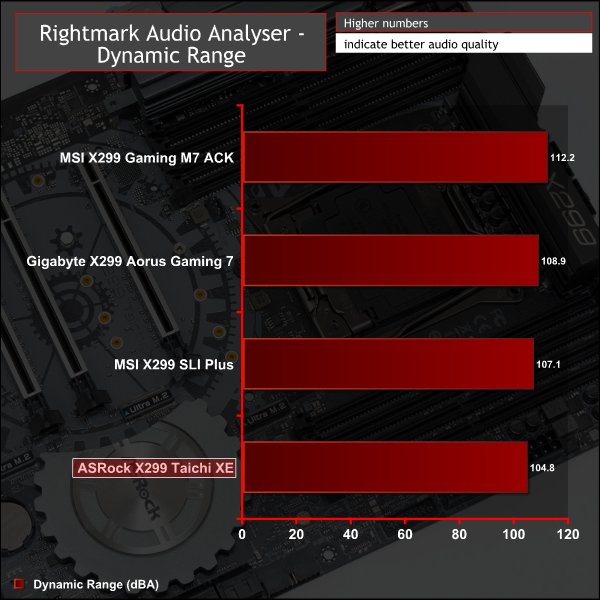
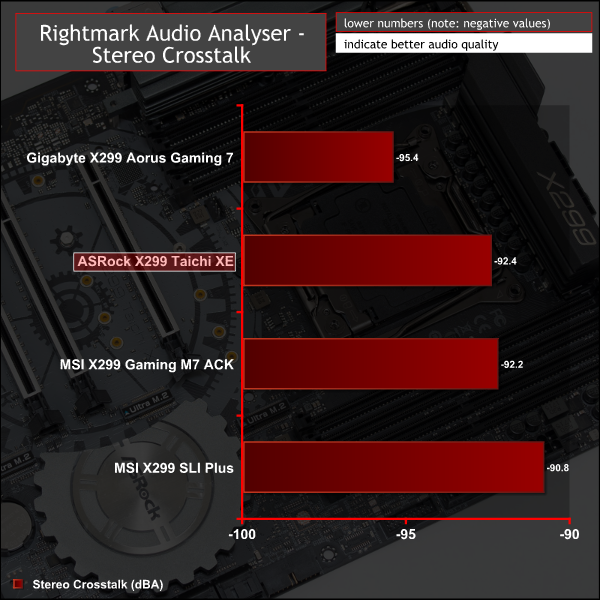
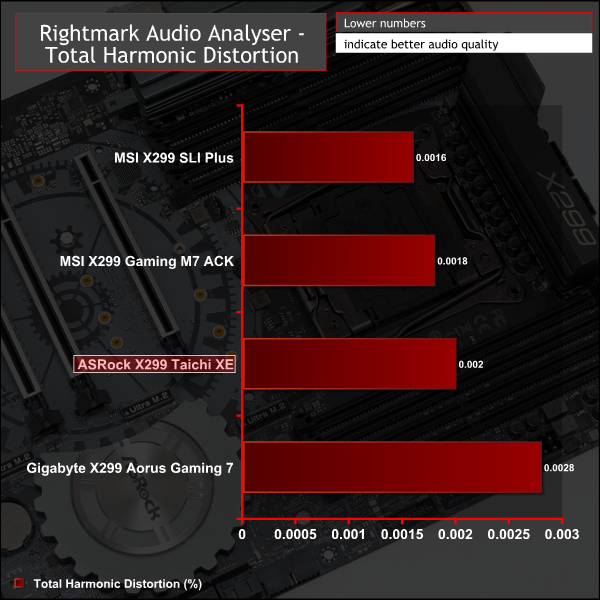
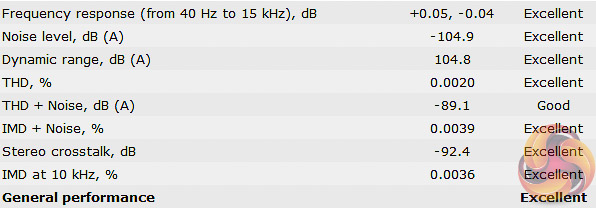
Audio performance came back as Excellent in 7 out of 8 categories and Good in the eighth. In the real-world this translates into high-quality, stutter- and crackle-free audio with operational amplification for most high-quality consumer and gaming headsets.
Manual CPU Overclocking:
To test the ASRock X299 Taichi XE motherboard’s CPU overclocking potential, we set the CPU VCore as close to 1.20V as possible. We maintain the DRAM frequency at 3200MHz to take memory stability out of the overclocking equation.
Overclocking was simple and we were able to easily achieve 4.6GHz using 1.2 volts. Any more frequency gains required pushing voltage further and that lead to unacceptable temperatures, read more about our i9 7900X overclocking experiences here.
Overclocking performance was similar to all other X299 motherboards though we found the ASRock board needed less voltage, at 1.175 volts instead of 1.2 volts, to achieve 4.6GHz in a stable manner.
Overclocked Performance
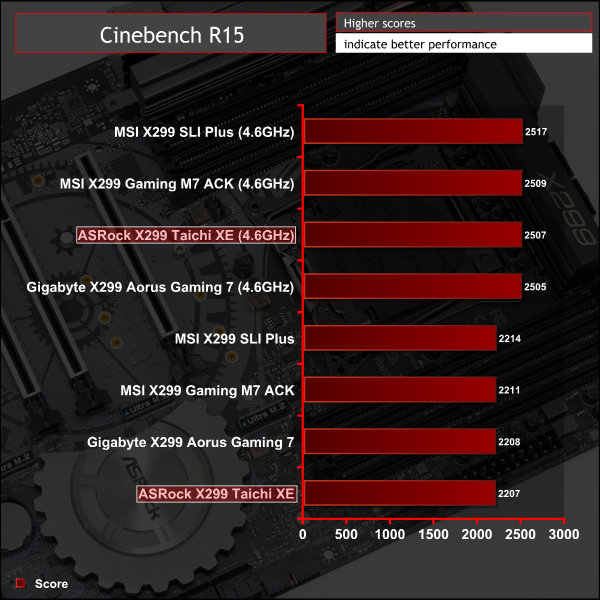
Power
We leave the system to idle on the Windows 10 desktop for 5 minutes before taking a reading. For CPU load results we run AIDA64 CPU, FPU, Cache and Memory stress tests and take a reading after 5 minutes. The power consumption of our entire test system (at the wall) is shown in the chart.
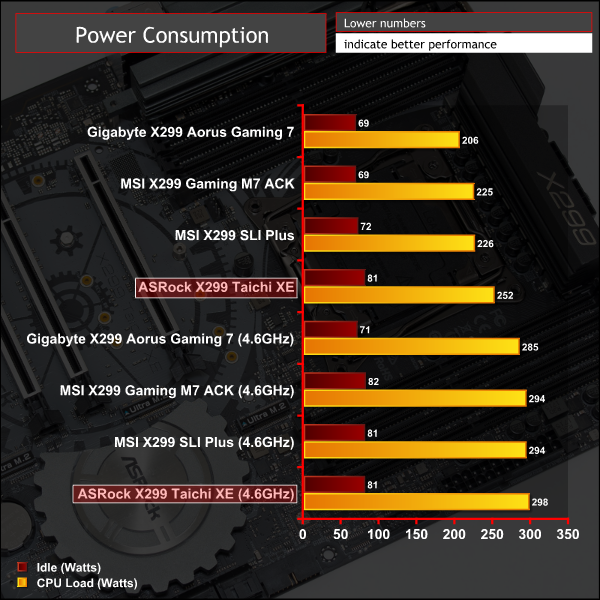
The ASRock motherboard seemed to consume more power at equivalent voltages to rival motherboards (e.g. the ASRock board consumes more at 1.2 volts than the Gigabyte or MSI boards) thus the power saved from voltage reduction during overclocking (down to 1.175v) was cancelled out by the higher overall power consumption resulting in similar power consumption at overclocked load.
We're not quite sure where the extra power consumption came from but “stock” idle and load scenarios were about 10-20 per cent higher than Gigabyte and MSI offerings. Our best guess is this is a result of the auto voltage behaviour ASRock uses, which is a little over-zealous. Under overclocking power consumption differences all but cancelled out with fixed voltages being used rather than automatic ones.
A bountiful range of X299 options exist currently on the market and differentiating between models tends to be difficult at the best of times. That said ASRock has still managed to carve out its own unique identity with the X299 Taichi XE motherboard.
At the heart of the design is a robust CPU VRM solution that is high-end in all regards, in fact the ASRock X299 Taichi XE shares its VRM solution with the flagship ASRock X299 Fatal1ty Professional Gaming i9. ASRock has further strengthened the capability of this VRM on the XE model by upgrading the heatsink to what it calls an “XXL Aluminium Alloy Heatsink & Heatpipe Design”.
An enlarged heatsink for CPU VRM cooling means the Taichi XE is more robust for Intel's power-hungry Skylake-X CPUs since it can sustain higher current with lower operating temperatures than the standard Taichi. The addition of the second 8 pin means its possible to split the power requirements across two 8 pin EPS cables so that efficiency is not lost to excess heat and a single cable is not overloaded.
These new and revised CPU VRM features will be particularly important for users engaging in overclocking of Skylake-X CPUs with more than ten cores – the Core i9-7980XE, Core i9-7960X, Core i9-7940X and Core i9-7920X.

The rest of the X299 Taichi XE is identical to the standard X299 Taichi which means strong all-rounder credentials. Novel features include three M.2 ports, which is beyond average user requirements, and a dual Intel Gigabit LAN implementation.
There are extra SATA ports on offer too – 10 instead the standard 8 usually found on this type of motherboard. USB is similarly generous with two USB 3.1, eight USB 3.0 and six USB 2.0.
Onboard Intel WiFi is provided but it's only a 1T1R unit meaning performance will be no more than adequate. The onboard RGB LEDs are similarly average with limited coverage, the chipset heatsink only, and middling levels of brightness. That said ASRock does compensate with two RGB LED headers to choose from a neutral colour scheme which is amenable to customisation.
Overclocking features are limited to a debug code reader, BIOS flashback button and Clear CMOS button but that should be sufficient for ASRock's intended audience. PCIe dip switches, onboard power & reset buttons and various other buttons and switches for overclocking are reserved for the ASRock X299 OC Formula so keen overclockers should consider their options appropriately.
Performance was on point across the full range of tests with exception to marginally lower synthetic memory performance and slightly increased power consumption at stock due to the auto voltage behaviour.
The ASRock X299 Taichi XE is available at Overclockers UK for £300.99. ASRock offers a 3 year manufacturer warranty with this product through Overclockers UK.
Pros:
- High-quality CPU VRM solution – 13 phases and heatpipe cooling solution
- Dual Gigabit and WiFi
- Triple M.2 and 10 SATA ports
- Neutral colour scheme
- Shielded PCIe slots
- Dual LED headers
- Debug code reader
Cons:
- 1T1R WiFi is entry-level
- Onboard RGB LEDs are underwhelming
- No onboard power or reset buttons
- No M.2 cooling solution
KitGuru says: ASRock's Taichi XE is an excellent X299 motherboard that punches above its weight for its VRM solution and overall connectivity.
Be sure to check out our sponsors store EKWB here
 KitGuru KitGuru.net – Tech News | Hardware News | Hardware Reviews | IOS | Mobile | Gaming | Graphics Cards
KitGuru KitGuru.net – Tech News | Hardware News | Hardware Reviews | IOS | Mobile | Gaming | Graphics Cards