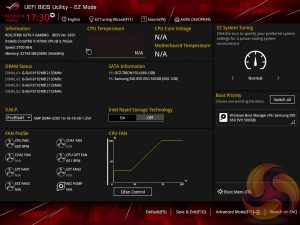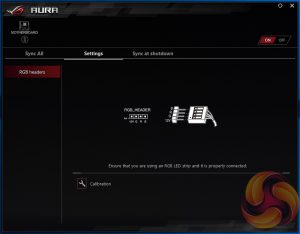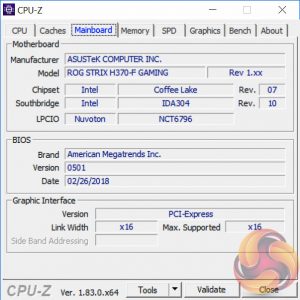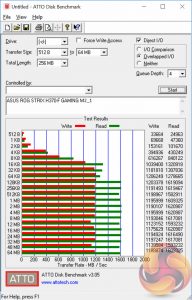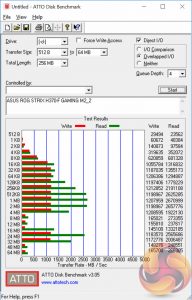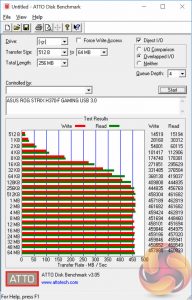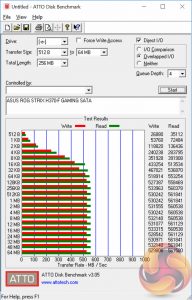Intel released its new H370 chipset, along with H310 and B360, in early April 2018. H370 logically replaces H270 and comes with a respectable standard specification to target mid-range desktop users. Motherboard vendors have already released a wide selection of motherboards for H370, many based on sensible adaptations of existing Z370 models, including this ASUS ROG Strix H370-F Gaming.
The purpose of Intel's H370 chipset is fairly similar to its preceding chipset H270: it's a full-featured motherboard chipset that foregoes overclocking capabilities on Intel's mainstream platform. There is no overclocking of the CPU beyond Intel's own default Turbo behaviour, the maximum frequency available for memory is 2,666MHz and dual graphics card configurations through CPU PCIe lanes are not supported.
With that in mind H370 motherboards are clearly not positioned for an overclocking or performance-seeking audience, but there's still potent performance on offer that will suit most desktop users with gaming and productivity in mind.
The H370 platform supports Intel's Core i7 8700K and up to 64GB of 2,666MHz memory along with latest connectivity standards like PCIe M.2 and integrated USB 3.1 Gen2. In fact, the H370 chipset is the only of Intel's 300-series chipsets to have USB 3.1 (Gen2) integrated into the chipset as standard – even Z370 motherboards do not all offer USB 3.1 Gen2.
The ASUS interpretation of H370 with the ROG Strix H370-F Gaming has taken the ‘no expense spared' approach, and this is currently the company's best motherboard available for this chipset. Dual M.2, USB 3.1, RGB lighting, an M.2 heatsink, a pre-mounted I/O shield, high quality audio and a capable power solution make for a comparatively high-end and feature-rich motherboard.
All the features do come at a cost, though, as at £139.99 the ASUS ROG Strix H370-F Gaming is into Z370 price territory. Can the plentiful features outweigh the lack of overclocking support? Let's find out.
| ASUS ROG Strix H370-F Gaming | |
| Form Factor | ATX, 30.5cm x 24.4cm |
| CPU Socket | Intel LGA 1151 Version 2 |
| Chipset | Intel H370 |
| Memory | DDR4, 4 DIMMs, up to 64GB, up to 2,666MHz |
| Onboard Graphics | Intel HD Graphics (supported CPUs) |
| Discrete Graphics | Single Nvidia graphics card configurations, up to AMD 2-way CrossFireX or Quad CrossFire |
| Expansion Slots | 1 x PCIe 3.0 x16 (x16 electrical, from CPU) 1 x PCIe 3.0 x16 (x4 electrical, from chipset) 4 x PCIe 3.0 x 1 (from chipset) |
| Storage | 6 x SATA III 6Gbps 2 x M2 (M2_1 supports PCIe 3.0 X2 and SATA*, M2_2 supports PCIe 3.0 X4 only) *Uses bandwidth of SATA port 2 when used in SATA mode |
| USB | 3 x USB 3.1 (3 Rear [Type-A and C], all via H370 chipset) 4 x USB 3.0 (4 Front, all via H370 chipset) 6 x USB 2.0 (4 Rear, 2 Front, all via H370 chipset) |
| Networking | 1 x Intel i219V Gigabit Ethernet |
| Audio | Realtek ALC1220 7.1 Channel HD Audio* with dual headphone amplifiers *Due to limitations in HDA bandwidth, 32-Bit/192kHz is not supported for 8-Channel audio. |
| Fan Headers | 6, all support 3/4 pin fans (1 x M.2, 1 x CPU, 1 x CPU_OPT, 1 x AIO_PUMP, 2 x CHA) |
| Rear I/O | 1 x PS/2 keyboard/mouse combo port(s) 1 x DVI-D 1 x DisplayPort 1 x HDMI 1 x LAN (RJ45) port(s) 1 x USB 3.1 USB Type-C 2 x USB 3.1 Type-A 4 x USB 2.0 1 x Optical S/PDIF out 5 x Audio jack(s) |
| UEFI | 128Mb UEFI AMI BIOS |
The retail packaging for the ROG Strix H370-F Gaming is similar to Z370 counterparts. The ASUS-highlighted features for this motherboard include AURA RGB lighting, the M.2 heatsink, a pre-mounted I/O shield and support for 3D printing-based customisations.
The documentation bundle includes a user's manual, ROG door hanger, stickers and cable labels, a driver/utility DVD and a registration insert.
Accessories include four SATA III cables, M.2 and 3D mounting screws, black zip ties and an LED extension cable.
There are some similarities between the ASUS ROG Strix H370-F Gaming and its Z370 equivalent, but it is clear to see the design is substantially different in places. In general heatsinks are smaller and the plastic shroud is bigger and boxier. That said, in the context of H370 rivals, this ASUS motherboard is colour neutral and sensibly designed to blend into most builds.
The printed grey text across the motherboard's PCB is somewhat peculiar, though, including phrases like “Game On”, “ROG Strix”, “Republic of Gamers” and “Join the Republic of Gamers”. ROG motherboards of past have usually been more subtle and refined than this so hopefully this doesn't become a new trend.
In keeping with current market trends, ASUS has matched those neutral colours (blacks, greys and silvers) with user-customisable RGB lighting for a splash of colour. There is just a single on-board RGB lighting zone integrated into the rear I/O shroud which is fully customisable in the ASUS AURA software. A 12v G R B header for LED strips is also available for additional customisation.
The on-board LED is bright and easily configurable but for a motherboard of this price point perhaps more than one LED zone would have been desirable. MSI's H370 Gaming Pro Carbon is the notable rival in that regard.
There are six SATA ports lined up individually rather than stacked two high, which is rather unusual but potentially easier to build with.
Near the motherboard 24-pin is the first USB 3.0 header and four diagnostic LEDs for Boot, VGA, DRAM and CPU to compensate for the lack of a code-reader. That said, when overclocking is not supported the chances of needing any form of diagnostic code reader or LED system is fairly low unless there are hardware compatibility issues during building, or a complete hardware failure later on.
Along the bottom edge of the board we find the RGB header and the second USB 3.0 header. Two fan headers are positioned next to the second M.2 slot (M2_2) which operates at PCIe 3.0 4X, but this slot is not cooled by default. There are, however, 3D mounting holes around the second M.2 slot which allows for a fan bracket and optional fan (fan header marked M.2_FAN) to be fitted. ASUS provides the 3D templates for that fan bracket here.
The audio area uses an isolated PCB and deploys Nichicon gold-series audio capacitors, a shielded Realtek ALC1220 codec (packaged as ROG Supreme FX S1220A) and dual headphone amplifiers (Texas Instruments RC4580 and OPA1688).
The rear I/O has a sleek-looking pre-mounted I/O shield along with decent display and USB connectivity. Full connectivity is as follows:
- 1 x PS/2
- keyboard/mouse combo port(s)
- 1 x DVI-D1 x DisplayPort
- 1 x HDMI
- 1 x LAN (RJ45) port(s)
- 1 x USB 3.1 USB Type-C
- 2 x USB 3.1 Type-A
- 4 x USB 2.0
- 1x Optical S/PDIF out
- 5 x Audio jack(s)
Along the top of the motherboard are two fan headers for the CPU cooler, a couple of VRM heatsinks and a single 8-pin EPS connection.
In the middle of the board is the cooled M.2 slot (M2_1) which is cooled by a custom heatsink. There is a fairly significant design oversight here which is that this cooled slot can only run at PCIe 3.0 2X, limiting the speed of most performance M.2 drives, while the full speed M.2 slot (M2_2) is not cooled.
The temperature results for the cooled slot will be incomparable to rival motherboards since the M2 drive is not working at full speed. Given most users will likely own just one M.2 drive, would they sacrifice performance in favour of lower operating temperatures? It does seem unlikely.
Two more fan headers are found mid-board next to the M.2 heatsink meaning four fan headers are within easy reach of the CPU socket.
The rear of the motherboard is completely free of soldered components, given the lower density of H370 motherboards compared to Z370. Underneath, the ASUS approach of printing decals and phrases on the PCB can be seen even clearer. It won't be to everyone's taste and comes off as trying too hard to be “cool” and “down with the gamers”, thankfully it is less obvious on the top than the bottom and generally difficult to see in low light.
The rear shroud is easily removable with a few screws, it has within it a separate PCB that hosts the LED lighting and this plugs into a dedicated connection on the motherboard.
There are two aluminium CPU heatsinks with thermal pads that should do a more-than-adequate job of taming the VRM given no overclocking is possible.
After removing the plastic shield and CPU VRM heatsinks we get a closer look at the internals.
Near the rear I/O shield is the LANGuard module, the custom RGB LED connection and four ASM1562 ICs for the rear USB 3.1 ports.
The CPU VRM uses an ASUS packaged PWM controller marked ASP1400CTB A1745AS which is likely based off an International Rectifier solution like IR35203 or IR35201. There are 9 ferrite-core chokes in the main CPU VRM array and 10 ON Semiconductor “4C06N” MOSFETs and 9 “4C10B” MOSFETs for the main CPU array.
The exact configuration isn't immediately clear since the PWM controller is custom-packaged but it looks like a 9 phase design for the CPU comprising of 4 phases doubled to eight (for the VCore), plus a 9th phase for the iGPU (true 4+1, virtual 8+1). There are five smaller chips around and in between the CPU MOSFETs that are likely to be doublers. Then there are a number of other minor rails around the socket for things like VCCIO and VCCSA.
ASUS marketing materials imply the system runs an 8+2 phase VRM solution, with two phases for the iGPU and 8 phases for the CPU VCore, both doubled from a true 4+1 phase configuration. However, it isn't immediately clear how the iGPU gets two phases from only one ferrite-core choke/inductor and three MOSFETs when all other phases use 1 choke and 2 MOSFETs per phase.
The memory VRM is handled by a single phase running the APW8723A controller and a myriad ON Semiconductor MOSFETs.
The ASUS UEFI opens onto the EZ Mode splash screen which has a selection of frequently used settings including XMP profiles, boot device order and fan speeds. Pressing F7 takes the user into the advanced section of the UEFI, but there are some additional tools that can be accessed from the splash screen such as Q-Fan Control and EZ System Tuning.
The first tab is MyFavorites which stores the most frequently accessed UEFI settings. The next tab, Main, contains detailed processor and BIOS version information.
If you are unable to display some of the images on these pages, disable your ad blocker as it interferes with our gallery code.
AI Tweaker is the UEFI tab which contains the vast majority of performance tuning settings pertaining to the CPU and DRAM. From here you can set XMP profiles, set all the various voltages and voltage operation modes, change the Load Line Calibration (LLC) and more. However, it's worth noting the CPU cannot be overclocked because this is the H370 chipset, and any XMP profiles higher than 2,666MHz will automatically be reduced to 2,666MHz.
LLC has 9 options – Auto, Default and Levels 1 through 7. The CPU core voltage mode can be changed to override, adaptive or offset but for H370 it's only worth using the voltage options to achieve power consumption reductions since raising the voltage serves little purpose when the CPU is not overclockable.
When optimised defaults are set the CPU will automatically Turbo to the Intel Turbo specification which is 6 Cores at 4.3GHz, 4-5C @ 4.4GHz, 3C @ 4.5GHz, 2C @ 4.6GHz & 1C @ 4.7GHz.
There are a significant selection of performance and compatibility parameters to be found under the Advanced section should the need arise. We also find a number of other peculiar settings related to the functions of on-board devices, LEDs, USB and storage controllers and more.
If you are unable to display some of the images on these pages, disable your ad blocker as it interferes with our gallery code.
The Monitor tab will allow you to instruct the UEFI how to handle temperature data from the various sensors as well how to control fan speed profiles. For example, where a fan speed profile is temperature dependant you can choose which temperature sensor to use. If you purchase the optional ASUS Fan Extension card that can also be configured from within this section.
Q-Fan Control is a must-use utility since it will calculate the fan speed ranges of all PWM or DC fans on the 6 controllable fan headers. Once the voltage-to-fan-speed values have been calculated the user can then assign a preferred profile to each fan from the four presets (standard, silent, turbo, full speed) or simply set a custom profile using manual mode.
The Boot tab is as expected in delivering the key boot options such as secure boot, boot priority and boot compatibility options. Users needing to update the UEFI (via the EZ Flash Utility), save, import or export BIOS settings, or secure erase a storage drive should refer to the Tool tab.
The EZ Flash utility is very simple to use and allows the UEFI to be updated from either a local disk or the internet over the Intel I219V Gigabit Ethernet adapter.
ASUS SSD Secure Erase is a UEFI-based tool to completely wipe a compatible SSD and return it to factory settings. It does, however, come with an ominous warning that “Running Secure Erase on an incompatible SSD will render the SSD totally unusable”, enough to scare most people away. ASUS does provide a compatibility list online, though.
ASUS User Profile, called ASUS Overclocking Profile on Z370, allows UEFI settings to be saved to a file or to UEFI memory so they can be reloaded later or shared with other users.
The search function allows a text string to be searched against all the UEFI parameters. It isn't a smart search so doesn't have an auto-fill function and will not find similar items to your search string i.e. M.2 when M2 is searched.
EZ Tuning Wizard does very little on H370 because of the overclocking limitations, as such all the Wizard is able to do is to configure RAID for storage arrays.
The Exit tab is fairly self-explanatory and helpfully provides a summary of changes upon exit.
ASUS has revised the design of its AURA RGB software since we assessed it with Z270. Gone is the confusing use of the word “Independent” for what was Shut Down LED behaviour, ASUS has now labelled it as such.
The range of LED modes available to choose from hasn't changed, which is a good thing as they are comprehensive, but the way LED strips are captured and managed separately is an improvement on the previous AURA software whereby a strip was just treated as another zone on the motherboard.
ROG Clone Drive is an ASUS disk cloning utility similar to what many other imaging programs offer, such as Macrium Reflect. It has less functionality than specialist disk imaging solutions so it is probably worth passing over.
ROG CPU-Z is a ROG-branded version of the CPUID CPU-Z utility.
The ROG GameFirst software is now at version IV and is the ASUS packet prioritisation software of choice for the on-board Intel I219V Gigabit LAN. There are a variety of application profiles that can be set on a per-application basis, nominating one application as higher priority than another will allow it to use more of the total available bandwidth and have higher priority for send and receive requests.
The ROG RAMCache II software aims to help with program loading and file transfers of regularly accessed data. Users simply need to set aside the amount of RAM they would like for caching and the RAM Cache II software handles everything else behind the scenes when in Smart mode. There is an advanced mode that gives some additional parameters for controlling the software’s behaviour.
In a previous review KitGuru undertook brief testing of the software and saw a notable performance boost for the SATA-based operating system drive after it was cached.
The main software utility for the ASUS motherboard range is the multi-function AI Suite III. It contains within it a significant number of utilities including the EPU, Digi+ VRM options, Fan Xpert 4, a cleaning utility and an ASUS software updating tool. There's no in-windows on-the-fly overclocking support as this is prohibited by the H370 chipset.
ASUS Sonic Studio III is an audio enhancement application which enables a range of different EQ presets and HRTF-based (Head related transfer function) virtual surround for virtual reality headsets.
ASUS Sonic Radar III is an application that translates positional audio signals into an “audio map” that identifies where specific noises originated from in supported games. A number of PC anti-cheat platforms (PunkBuster, Steam VAC) are rumoured to prohibit the use of Sonic Radar III so any usage will need to be with caution.
However, ASUS claims Sonic Radar III is fair play with this explanatory statement: “Sonic Radar III uses in-game audio data to create a visual representation of the sound scape. This audio data exists as accessible game-play information for all players. Sonic Radar III simply presents this information in a way that is useful for training purposes, or as a benefit to gamers who may otherwise struggle to pick out vital positional-audio details — such as those with hearing difficulties.”
We will be outlining the ASUS ROG Strix H370-F Gaming motherboard's performance with the Intel Core i7 8700K CPU, 32GB* of 2,666MHz** G.Skill Trident Z DDR4 memory and a Gigabyte GTX 1080 G1 Gaming.
*16GB for mini-ITX motherboards.
**3,200MHz for Z370, H370 is limited to 2,666MHz.
H370/Z370 Motherboard Test System:
- Processor: Intel Core i7 8700K (Default Intel Turbo Behaviour – 6C @ 4.3GHz, 4-5C @ 4.4GHz, 3C @ 4.5GHz, 2C @ 4.6GHz & 1C @ 4.7GHz).
- Memory: 32GB (4x8GB*) G.Skill Trident Z XMP (3,200MHz** 16-18-18-38 @ 1.35V), *2x8GB for mini-ITX motherboards **2,666MHz on H370 Motherboards.
- Graphics Card: Gigabyte GeForce GTX 1080 G1 Gaming.
- System Drive: Samsung 850 EVO 500GB SSD
- CPU Cooler: Corsair H100i V2 with Two ML120 Pro Fans.
- Power Supply: Seasonic Platinum 760W SS-760XP.
- Operating System: Windows 10 Pro 64-bit
Comparison H370/Z370 Motherboards:
- ASRock Fatal1ty H370 Performance
- ASUS ROG Maximus X Formula (Z370)
- ASUS ROG Strix H370-F Gaming
- Gigabyte Z370N WiFi
Drivers and UEFI:
- Intel Chipset 10.1.1.44 (Z370) and Intel 10.1.16.3 (H370)
- Intel ME 1805.12.0.1097 (H370) and 11.7.0.1045 (Z370)
- Nvidia GeForce 390.77 VGA drivers.
- ASUS UEFI Version 0501 (26/02/2018)
Tests:
- Cinebench R15 – All-core CPU benchmark (CPU)
- SiSoft Sandra 2017– Processor Arithmetic Test (CPU) and Memory Bandwidth Test (Memory)
- 7-Zip 18.01 x64 – Built-in 7-Zip benchmark test (CPU)
- AIDA64 Engineer 5.95 – System cache & memory benchmark and stress test (Memory and Power Consumption)
- 3DMark v2.4.4264 – Time Spy (1440p) test (Gaming)
- Ashes of the Singularity: Escalation – Built-in benchmark tool CPU-Focused test, 1920 x 1080, Extreme quality preset, DX12 mode (Gaming)
- Deus Ex: Mankind Divided – Built-in benchmark tool, 1920 x 1080, Ultra quality preset, DX12 mode (Gaming)
- ATTO 3.05 – M.2, USB 3.0, USB 3.1, and SATA 6Gbps transfer rates (Motherboard)
- Rightmark Audio Analyzer 6.4.1 – Record and playback test using a line-in to line-out loopback with a 3.5mm audio cable (Motherboard)
7-Zip
7-Zip is an open source Windows utility for manipulating archives. We measure the Total Rating performance using the built-in benchmark tool. The test stresses all CPU cores to 100% and shows an affinity for memory bandwidth.
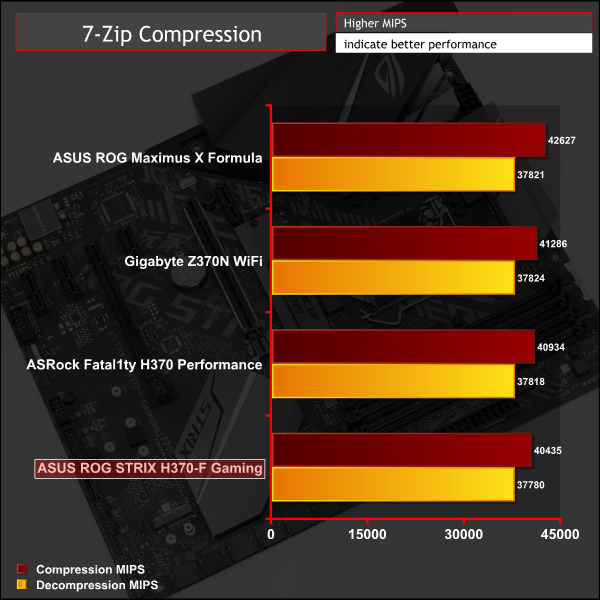
Cinebench R15
Cinebench is an application which renders a photorealistic 3D scene to benchmark a computer’s rendering performance, on one CPU core, all CPU cores or using the GPU. We run the test using the all core CPU mode.
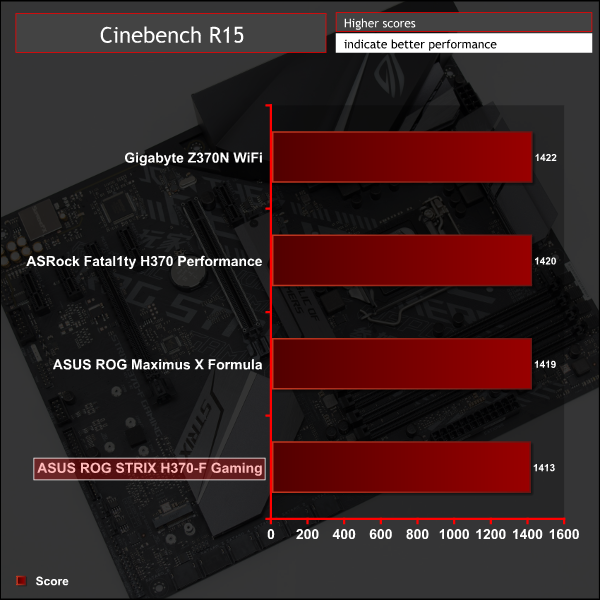
Sandra Processor Arithmetic
SiSoft Sandra 2017 is a multi-function utility program that supports remote analysis, benchmarking and diagnostic features for PCs, servers, mobile devices and networks. We run the application’s processor arithmetic test to gauge the CPU performance on each tested motherboard.
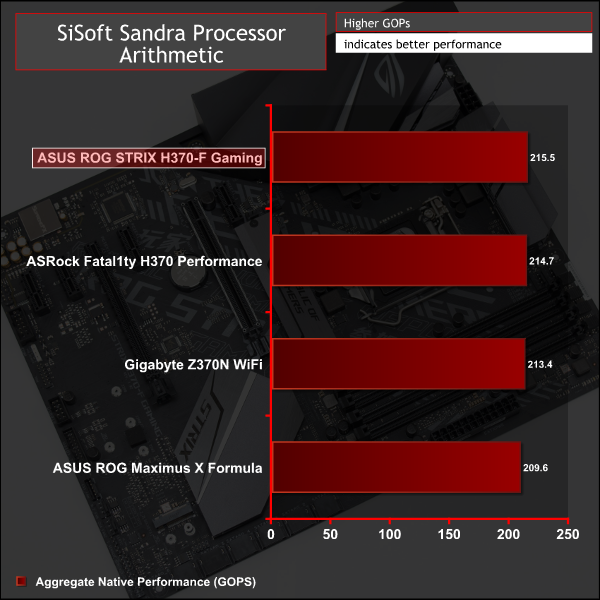
CPU performance is totally aligned to Z370 when running with stock Intel Turbo behaviour.
AIDA64 Engineer
AIDA64 Engineer is a multi-featured software suite for diagnostics, stress testing, benchmarking, software auditing and various other measurement parameters. We use AIDA64 Engineer to benchmark memory throughput and latency.
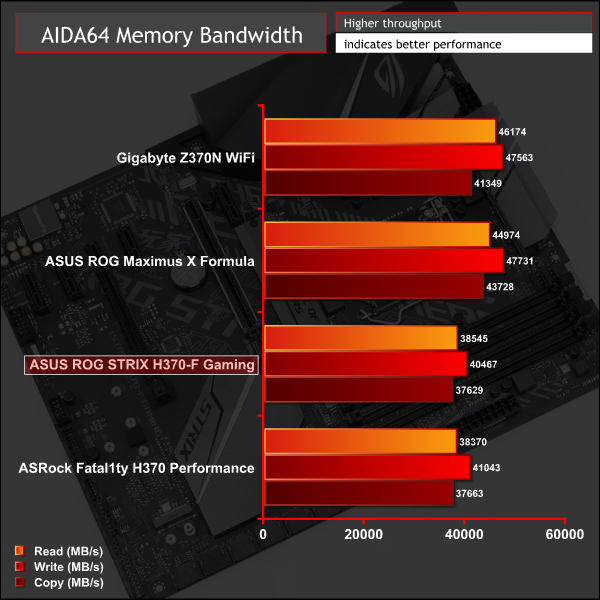
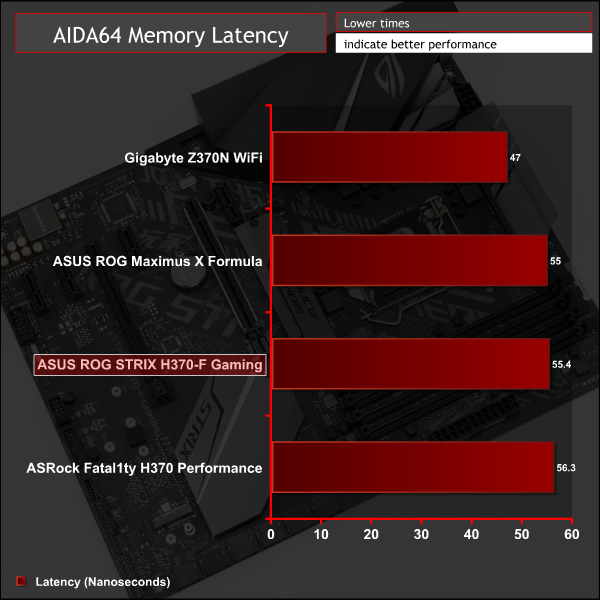
Sandra Memory Bandwidth
SiSoft Sandra 2017 is a multi-function utility program that supports remote analysis, benchmarking and diagnostic features for PCs, servers, mobile devices and networks. We use the SiSoft Sandra memory bandwidth test to provide a set of memory bandwidth results.
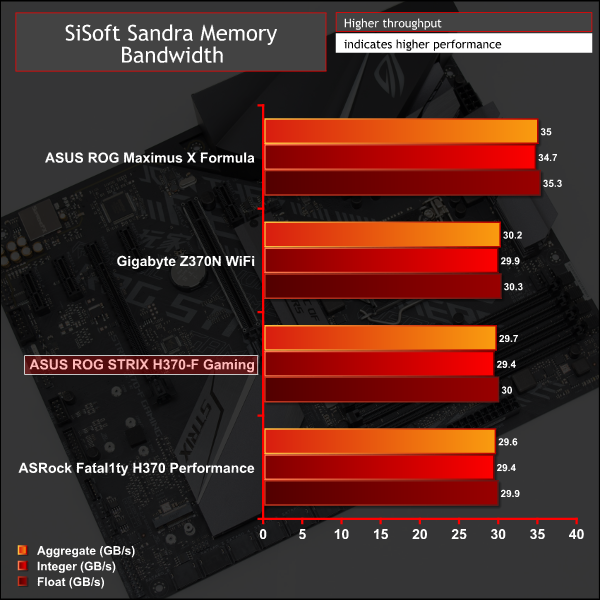
Memory performance takes a dive compared to the Z370 motherboards we previously tested since the 3,200MHz memory is now limited to 2,666MHz. However, if Z370 using 2,666MHz were to be compared to H370 using 2,666MHz, we expect that performance would be equivalent. However, overclocking the CPU can also enhance memory performance at the same frequency so Z370 definitely has the memory performance advantage.
3DMark
3DMark is a multi-platform hardware benchmark designed to test varying resolutions and detail levels of 3D gaming performance. We run the Windows platform test and in particular the Time Spy benchmark, which is indicative of high-end 1440p PC Gaming.
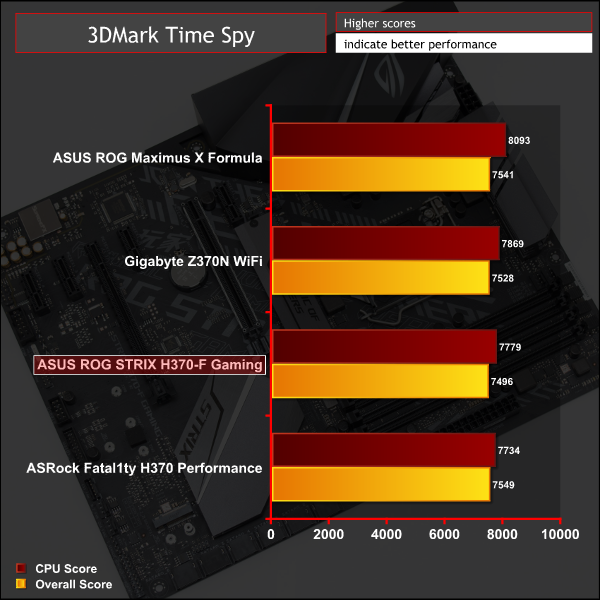
Ashes of the Singularity: Escalation
Ashes of the Singularity: Escalation is a Sci-Fi real-time strategy game built for the PC platform. The game includes a built-in benchmark tool and was one of the first available DirectX 12 benchmarks. We run the CPU-focused benchmark using DirectX 12, a 1080p resolution and the Extreme quality preset.
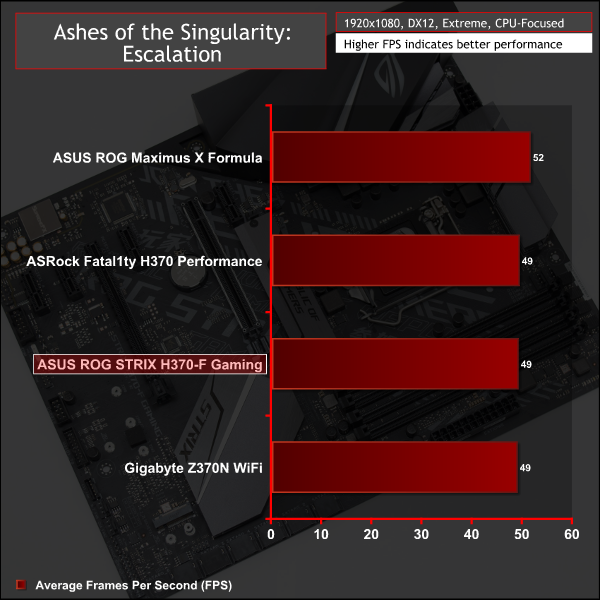
Deus Ex: Mankind Divided
Deus Ex: Mankind Divided is an action role-playing stealth video game released in August 2016. A built-in benchmark utility is included and we test using the Ultra quality preset and the DirectX 12 API at a 1080p resolution.
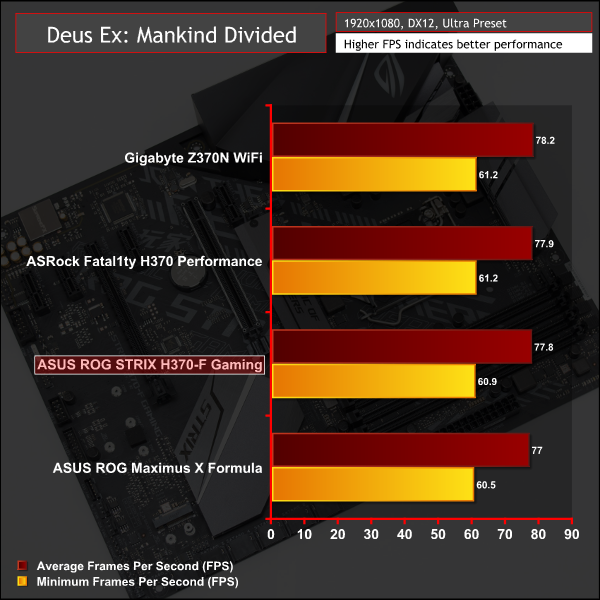
Gaming performance is more or less the same as Z370 in our testing since slower memory makes minimal difference – 2,666MHz memory already offers ample bandwidth for most modern games.
ATTO Disk Benchmark
The ATTO disk benchmark is a Windows-based utility for testing storage performance of any storage drive or controller. We use the default benchmark setup.
M.2 PCIe Performance
For M.2 testing we use a Toshiba OCZ RD400 256GB M.2 PCIe NVMe SSD.
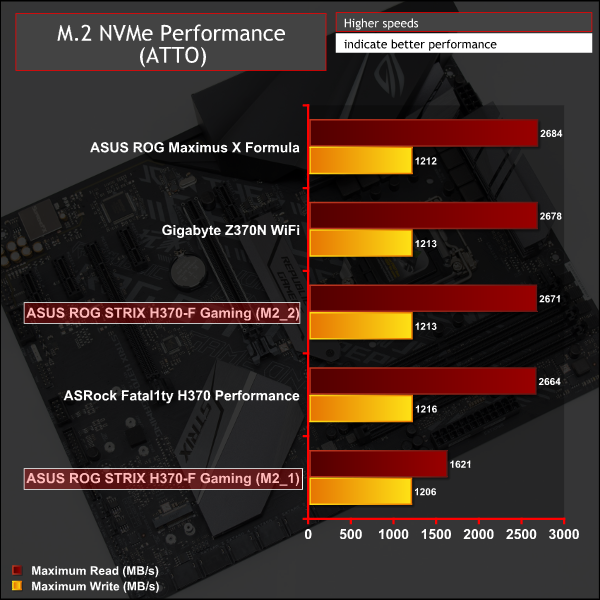
M.2 performance takes a real hit in the PCIe 3.0 X2 slot (M2_1), reducing maximum read speeds from 2.6 to 1.6 GB/s.
The above thermal results pertain to the cooled M.2 slot (M2_1) but the result is hardly a fair comparison to cooled M.2 slots on other motherboards where the M.2 drives are able to operate at full performance and thus generate more heat.
Users have to pick between cool and slow(er) or hot and fast(er). The second M.2 slot (M2_2) runs at full speed but quickly throttles, though ASUS does offer a 3D printing template for an M.2 fan bracket for this slot which might solve some cooling woes. However, ASUS should have ensured the cooled slot was the faster slot to begin with.
USB Performance
We test USB 3.0 and 3.1 performance using a pair of Transcend SSD370S 512GB SSDs in RAID 0 connected to an Icy Box RD2253-U31 2-bay USB 3.1 enclosure powered by an ASMedia ASM1352R controller.
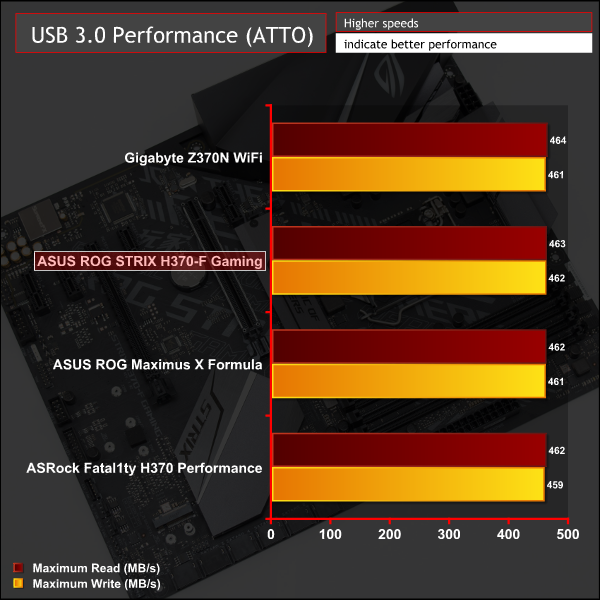
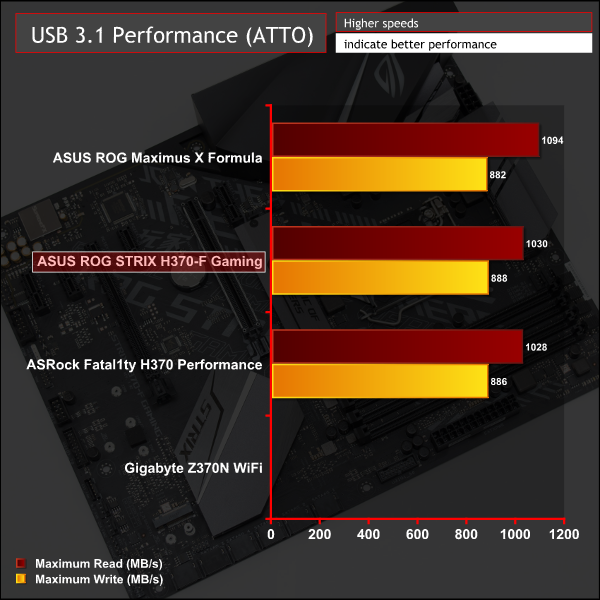
USB 3.1 and 3.0 performance are roughly the same as Z370.
SATA 6Gbps Performance
For SATA 6Gbps testing we use an OCZ Trion 150 480GB SSD.
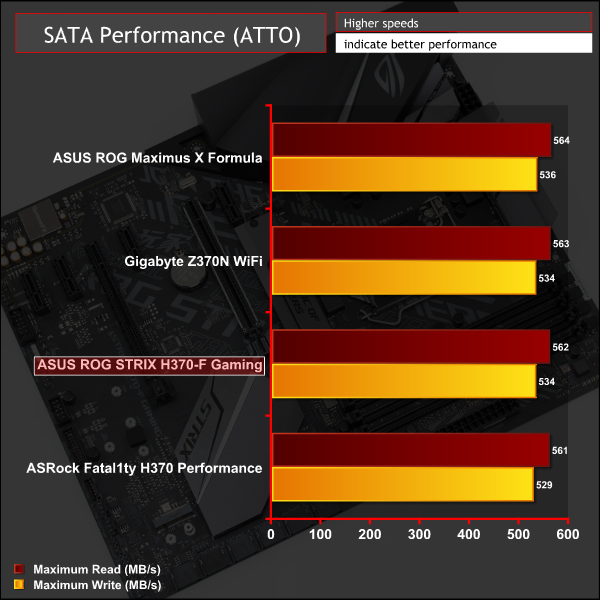
SATA III performance is standard and directly comparable to Z370.
Audio
Rightmark Audio Analyser is a freeware benchmarking utility designed to objectively test the performance characteristics of audio solutions. We setup a line-in line-out loop and execute the record/playback test before generating the results report you see below. A sampling mode of 24-bit, 192 kHz is tested where available. If unavailable the closest alternative operating mode available is used and clearly marked.
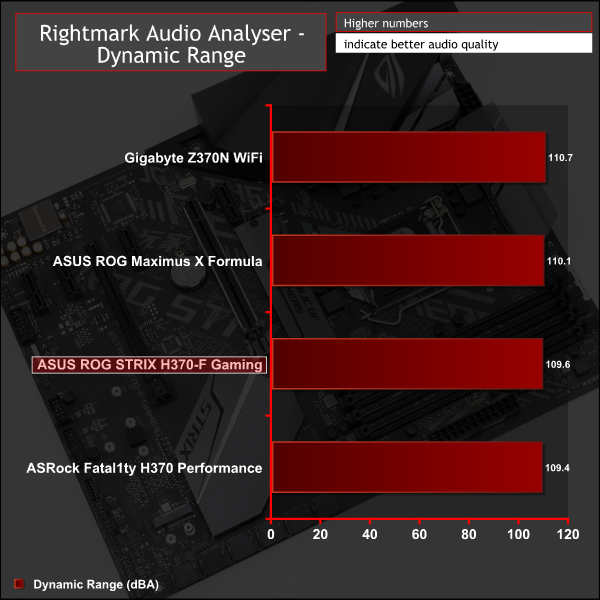
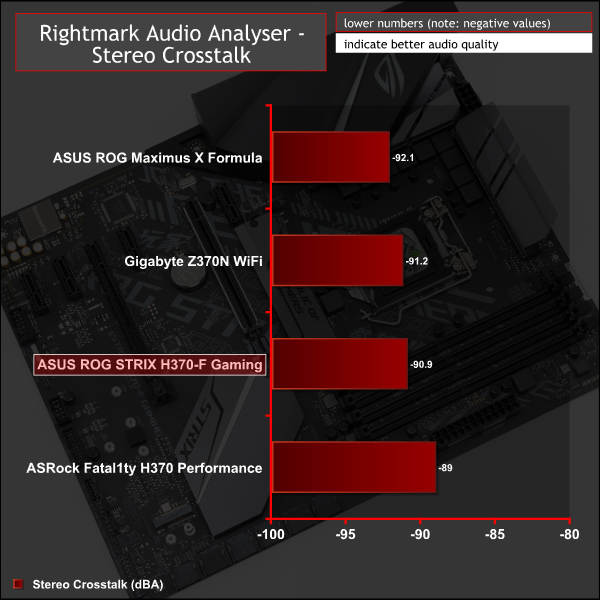
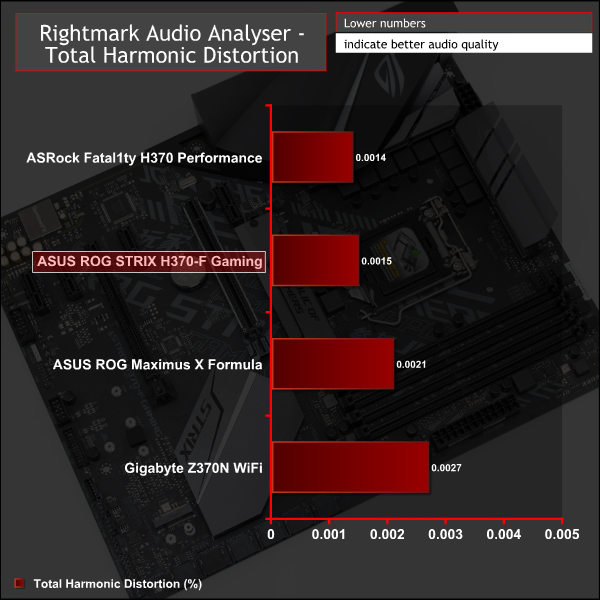
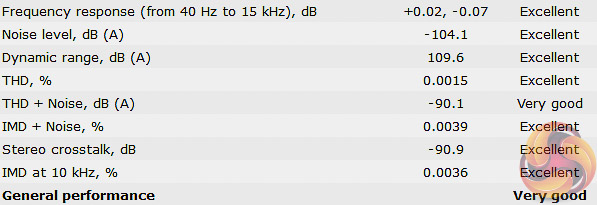
Audio performance on the ASUS ROG Strix H370-F Gaming was exemplary and easily matches Z370 motherboards since it's almost an identical audio solution to many ASUS Z370 motherboards.
Power
We leave the system to idle on the Windows 10 desktop for 5 minutes before taking a reading. For CPU load results we run AIDA64 CPU, FPU, Cache and Memory stress tests and take a reading after 5 minutes. The power consumption of our entire test system (at the wall) is shown in the chart.
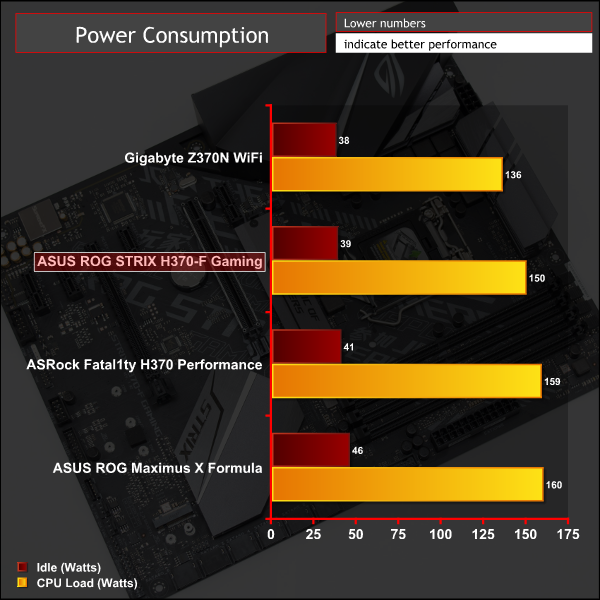
Power consumption is in line with non-overclocked Z370 motherboards, perhaps a little lower because of the slower memory. There is scope to reduce power draw further by “undervolting” the CPU but it is certainly not necessary, the auto-voltage behaviour is adequate for safe and economical 24/7 usage.
Intel H370 motherboards are now available en-masse, further expanding the amount of choice consumers have when searching for a motherboard that's compatible with Intel's 8th Generation “Coffee Lake” CPUs. In some ways the amount of choice is mind boggling (B360, H310, H370, Z370) and being able pick the right motherboard for the job requires careful planning and research on the part of the consumer.
The ASUS ROG Strix H370-F Gaming, as the name implies, targets a gaming audience but using the more affordable Intel H370 chipset. That means in feature-for-feature terms this board is more affordable than Z370 counterparts, so long as the potential buyer is willing to sacrifice high-speed memory, CPU overclocking capability and multiple graphics card configurations.
Without getting into an in-depth chipset comparison, a rough method to differentiate between 300-series chipsets is as follows:
- if overclocking capability for CPU and memory and 2- or 3-way GPU configurations are desired, as well as everything below, then Z370 should be chosen
- if Rapid Storage Technology (RST) SATA or PCIe RAID or lots of PCIe lanes are required, as well as everything below but not above, then H370 should be chosen
- if USB 3.1 Gen2, 4 memory slots, Intel Optane, Intel RST or PCIe 3.0 are required, but nothing from above, then B360 should be chosen
- if nothing from above is required, then H310 should be chosen
In essence H370 is the second-rung chipset for the Intel 300-series mainstream platform with 8th Generation “Coffee Lake” CPUs. Consumers should consider H370 instead of Z370 if overclocking capability for CPU and memory and multi-GPU configurations are not required.
Likewise H370 is discernibly better than B360 which is important to note as many vendors are repurposing some H370 SKUs with the B360 chipset and selling them for slightly lower prices.

The ASUS interpretation of H370 is effectively the highest-spec motherboard a consumer might reasonably want who wasn't intending to overclock. It is equipped with most features found on higher-end and more expensive Z370 motherboards, such as dual M.2, Intel Gigabit LAN, a decent VRM, USB 3.1 10Gbps Type-A and -C, high-spec audio, diagnostic LEDs and RGB lighting.
However, this isn't a motherboard without its drawbacks. ASUS has made a significant oversight by choosing to provide M.2 cooling for the slower of the two M.2 slots, which limits the benefits of the M.2 cooling. ASUS should have provided M.2 cooling for an M.2 slot that supports PCIe 3.0 4X, rather than PCIe 3.0 2X.
In terms of pricing, ASUS has placed this motherboard firmly within Z370 territory, and some consumers might expect many more features than an equivalently priced Z370 model to compensate for the lack of overclocking support and fewer PCIe lanes. With that expectation in mind consumers may be disappointed by the absence of on-board WiFi and limited on-board RGB lighting zones. The grey text printed on both sides of the PCB may also be of questionable aesthetic value for some buyers.
At this price point there are some good specification Z370 motherboards from all vendors that are excellent value if the prospective buyer values overclocking capabilities. However, any buyers with an eye for overclocking should not be considering anything other than Z370, X299 or an equivalent AMD platform. The purpose of H370 is to provide performance desktop usage scenarios without overclocking and at a lower price point than Z370.
The ASUS ROG Strix H370-F Gaming is a well-equipped motherboard for a target market not requiring overclocking, though it is not without its faults.
The ASUS ROG Strix H370-F Gaming has a retail price of £139.99 from Overclockers UK and is sold with a 3 year warranty as standard.
Pros:
- RGB Lighting and Optional Header.
- Capable CPU power delivery system.
- Ample USB 3.1 connectivity.
- Dual M.2 slots.
- Diagnostic LEDs.
- High quality audio solution with operational amplifiers.
- Integrated I/O shield.
Cons:
- Cooled M.2 slot is only PCIe X2.
- Only one onboard LED lighting zone.
- Priced higher than many Z370 motherboards.
KitGuru says: The ASUS ROG Strix H370-F Gaming is a feature-packed motherboard for consumers not requiring overclocking support or multiple graphics card configurations, though it's a shame the cooled M.2 slot only operates at PCIe X2.
Be sure to check out our sponsors store EKWB here
 KitGuru KitGuru.net – Tech News | Hardware News | Hardware Reviews | IOS | Mobile | Gaming | Graphics Cards
KitGuru KitGuru.net – Tech News | Hardware News | Hardware Reviews | IOS | Mobile | Gaming | Graphics Cards