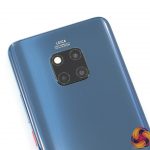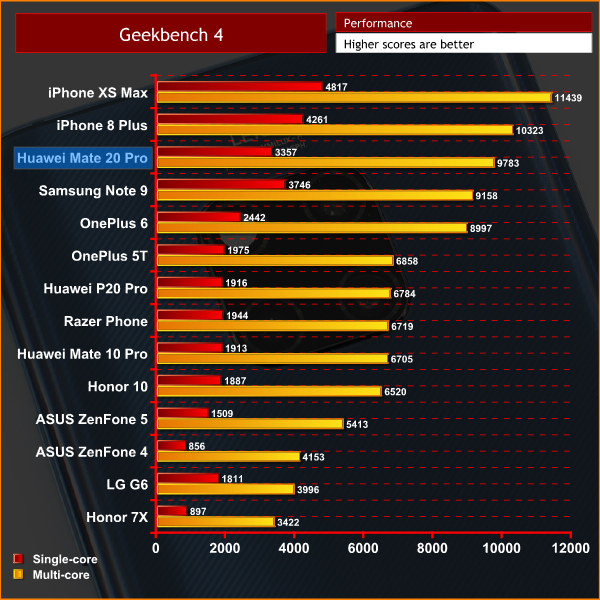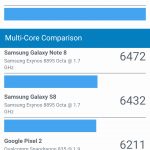While Huawei has always been a big company in Asia, it is really starting to crack the western market. The P20 Pro, launched in March of this year, was very popular and generally very well received. Now, the Chinese giant is hoping to build on that success with the Mate 20 Pro – its most ambitious and feature-packed device yet. With a price of £899, this is up there with the most premium flagships of the year, so can it deliver?
While the P20 Pro was a definite step in the right direction for Huawei, the company is really taking things to the next level with the Mate 20 Pro. Not only does it sport an updated triple camera configuration, but the screen has been improved (and curved), there's an under-display fingerprint scanner, wireless charging support, a new feature called reverse wireless charging (more on that later), plus a massive 4200mAh battery with super charging support as well.
It certainly sounds like a beast on paper, but after using it for about a month, what's it like in practice? Let's find out.
Specification
| Size | 157.8 x 72.3 x 8.6mm |
| Weight | Approx. 189 g |
| Color | Emerald Green Midnight Blue Twilight Pink Gold Black |
| Display | HUAWEI FullView Display
6.39″ curved OLED High contrast ratio |
| Chipset | Kirin 980 |
| CPU: 2x Cortex-A76-based @2.6GHz 2x Cortex-A76 @1.92GHz 4x Cortex-A55 @1.8GHz |
|
| GPU: Mali-G76 720MHz | |
| Dual-NPU | |
| Operation System | Android P-based EMUI 9 |
| RAM and Storage | 6GB+128GB |
| Maximum Expandable Storage | 256GB via Nano Memory Card |
| Camera | Leica Triple Camera: 40MP (Wide Angle 27mm, f/1.8) 20MP (Ultra Wide Angle 16mm, f/2.2) 8MP (3x Telephoto 80mm, f/2.4, OIS) |
| Front camera: 24MP (f/2.0, FF) |
|
| Dual SIM | Yes |
| Battery | 4200mAh (Typical Value) |
| Charging | 40W HUAWEI SuperCharge |
Design
Note: if the above images are not displaying properly, you may need to disable your ad block software as they are known to interfere with our display code.
On the face of it, the Huawei Mate 20 Pro looks like plenty of other flagships we have seen this year – slim bezels, fairly wide notch, tall aspect ratio. It is safe to say phones are all starting to look a bit sameish. There is more to the device than that, though, so let's take a tour of the phone itself and point out the interesting and differentiating features.
Starting with the button placement, the right-hand side of the phone is home to the power and volume buttons, while the left-hand side is left bare. Huawei has positioned the SIM tray along the bottom edge (which supports 2x Nano SIMs or 1x Nano SIM and 1x Nano Memory storage expansion card) next to the USB-C port. There is no speaker grille, as the speaker has been positioned internally to fire out of the USB-C port, but more on that on the next page.
Now, we mentioned the notch – this is a fair bit wider than what we saw with the P20 Pro, and the reason for that is Huawei has incorporated what it calls ‘3D Face Unlock', a more secure facial unlocking technology that makes use of an IR camera. So, more sensors at the top of the screen requires a wider notch. There is still the option to ‘disable' the notch via software, though, as is becoming increasingly common.
Another interesting feature is the in-screen fingerprint scanner. This is positioned about two thirds of the way down the phone, and a little fingerprint symbol pops up to let you know where you need to place your finger. There is no capacitive fingerprint scanner, so to unlock the phone (besides using a pin code) you can use the under-display scanner or the facial unlocking. More on these on the next page.
It's also worth making clear, if you haven't been able to tell already, that the phone's screen is indeed curved – the panel tapers over gently to meet the aluminium frame of the phone on both sides. In fact, the glass back also curves over to meet the metal frame as well, and all in all it creates a very ergonomic phone that is comfortable to hold and feels undeniably premium.
Speaking of the back of the phone, it is of course made of glass and I have the new Midnight Blue colour – though I do not think this has made its way to the UK. Other colour options include black and Twilight, but both the Midnight Blue and Emerald Green options have one thing in common – they both sport a slightly textured finish which Huawei calls the ‘hyper optical pattern', and you can see the thin pinstripes on the rear of the phone. It feels smooth to the touch, but if you rub your nail against it, it has a fuzzy kind of feeling like you're scratching vinyl. This is not only an aesthetic decision, but it also significantly improves grip over a flat glass back.
We also get a look at that standout square camera module on the back of the Mate 20 Pro. This houses the flash and 3x camera units, which we look at in detail later on in this review. I have to say, I do quite like the square module look, though it does protrude slightly from the back of the phone which does cause dust build up. The Huawei logo is also positioned towards the bottom of the glass back.
The last feature to mention as well is the IP68 water and dust resistance rating, up from IP67 on the P20 Pro.
Display
Now, moving onto the display. We'll get to size, resolution and general quality in just a bit, but first I need to address an issue I had with my Mate 20 Pro, and an issue it seems a fair few people have also had – the so called ‘#gluegate' debacle.
For those that don't know, a number of Mate 20 Pro devices have been affected by this issue which manifests itself as a yellowish green halo effect around the edges of the phone. My first sample had this issue, and you can clearly see it in the image above – the phone on the left is a properly working Mate 20 Pro, whereas the phone on the right is my affected Mate 20 Pro. Both are displaying the exact same dark grey image – but the phone on the right clearly has the gluegate problem.
Some have said this doesn't really bother them, but I have to disagree – I found it to be very distracting during general use, and it made watching videos quite disappointing. It is true that it is more visible in darker conditions, but I found once the sun started setting at around 3PM here in the UK, I would really start to notice the sides of the phone display this luminous colour.
I also have to say, I am not sure Huawei is dealing with the issue very well either. I can't seem to find an official public statement about the problem, and I have not yet heard from Huawei when I asked both what was causing the issue, and if they knew how many devices were affected. There has also been no general recall, either, meaning I have heard stories of people going through multiple handsets before getting one without the issue – essentially, the public weeding out the faulty devices, which is a far from ideal situation for a customer who has just spent £899 on a mobile device.
I have to say, the issue overall – and it is admittedly hard to know just how widespread it is, but there are no shortage of complaints about it online – definitely does alter my view of the display, and the phone as a whole. It's a shame really, as my replacement unit does not exhibit this issue and the screen is actually very good.
It's a 6.39in panel with a 3120×1440 resolution, and this in itself is an upgrade over previous Huawei flagships with their 1080p displays – it is noticeably sharper whether you are reading articles, watching videos or browsing through photos. The resolution also means it is a 19.5:9 aspect ratio, so it is extra tall – even when compared to an 18:9 aspect ratio phone.
Compared to the P20 Pro as well, the OLED panel is noticeably better, with higher contrast and more punchy colours – the P20 Pro looks positively flat in comparison. I do still think this is just a step below the best panels from Samsung – the Note 9 has probably the best screen going at the moment – but the screen is overall much improved to the point where I have been quite happy using this day to day, whereas I always wanted a bit more from the P20 Pro.
So while it is definitely a very good display – the best I have used on a Huawei phone – I just find it hard to look past the gluegate issue. When you're paying £899 for a premium flagship like this, it really can alter your perception of the display and the phone as a whole – and that is particularly the case as I think Huawei could be doing much more to deal with the issue, rather than waiting for unhappy customers to bring the old phone back and get a replacement. From the stories I've heard, even that is not a guarantee you will get a fully functioning device.
Performance
The Mate 20 Pro uses the new 7nm Kirin 980 that was first announced back at IFA 2018. Alongside this we have 6GB RAM and 128GB of internal storage.
Starting with Geekbench 4 – our synthetic test of choice – we can clearly see a big performance jump from the Kirin 970 to the Kirin 980, with the multi-core score of the Mate 20 Pro 44% higher than the P20 Pro. This is just ahead of the Snapdragon 845, too, and even the Exynos 9810 of the Note 9. Apple's A12 chip from the XS Max, and even the A11 from last year, both post higher scores though.
Still, I don't like to put too much stock into synthetic benchmarks, as they can sometimes be misleading – Huawei itself was guilty of some sneaky benchmark cheating earlier this year. What I can say, though, is that the Mate 20 Pro is absolutely rapid when using it day to day. Apps open fast, the system as a whole is very responsive and multi-tasking is also no problem. I have really had no issues with the general speed and reliability of the phone when using it in the real world.
Speaking of speed, though, we also have to mention the in-screen fingerprint scanner and face unlock. Starting with the former, this is the first time I have used a scanner under the display, and it does take a little getting used to – you have apply quite firm pressure to the small area that is market on the screen, and the designated sensor area itself isn't the largest so you have to be careful where you are actually putting your finger.
With that said, the whole process isn't the fastest – the capacitive scanner on the P20 Pro, for instance, is noticeably faster, almost instant. With the Mate 20 Pro, there is a definite beat before the screen unlocks. It is not slow, certainly, and I can appreciate this is cutting edge technology – but speaking for myself, I'd rather a traditional scanner on that back that is faster and perhaps more reliable, than a new and trendy scanner that is under the display.
Because of that, I have been using the facial unlocking almost exclusively to unlock the phone. This is again very rapid for face unlocking, and I have to say it does work very well even in low light which is thanks to the IR camera. Again, though, it is still not quite as fast as a traditional capacitive fingerprint scanner, so I do think Huawei has perhaps jumped ship a little early – as of right now, a traditional scanner is still the fastest way to unlock a phone, and for that reason alone I still would've liked one on the Mate 20 Pro.
One other aspect of the phone I want to discuss here is the speaker. As mentioned on the previous page, Huawei has removed the speaker grille from the bottom of the phone, and now the audio comes through the USB-C port instead. I have to say, I really think this was a mistake – compared to the P20 Pro, the speaker quality is noticeably more tinny and weak sounding, not to mention being overall quieter when at maximum volume. This may be less of an issue for you depending how you use your phone's speaker, but I use the speaker frequently and I have to say I just find it strange we have taken a backwards step from the P20 Pro to the Mate 20 Pro.
The other downside to this approach is that audio is even more muffled when you plug the phone into charge, as the sound's passageway has now been blocked off. As someone who often watches YouTube in bed with my phone plugged in, I found it quite frustrating that it seemed to be an ‘either or' situation – either charge or get the most from the speaker. Matters are obviously not helped by the fact there is no headphone jack either.
Software
Moving onto software, the Mate 20 Pro ships with EMUI 9.0, which of course is based on Android Pie 9.0 – so it is good we are getting the latest OS right out of the box. EMUI generally isn't my favourite Android flavour – I think most people would prefer stock – but it is generally quite usable now and version 9.0 makes some further improvements.
For one, the quick settings drop-down menu is now white and I think it looks a lot cleaner than the previous black version – it's a minor cosmetic change, but I really found EMUI 8 to look very dated, and I think this looks a lot fresher.
Digital Balance is another good feature to make its way over from Android 9.0 (with stock Android it is called Digital Wellbeing), and this lets you monitor how you use your phone and set ‘wind down' times so the screen turns to monochrome after a certain point to encourage you to stop using it at night.
Gesture navigation has also found its way to the Mate 20 Pro, which is welcome – a swipe up from the middle of the bottom edge takes you home, swipe up and hold will show your current apps, and swipe in from the left and right edges will take you back. It works well most of the time – I had a couple of issues swiping in from sides of apps to go back, as this would occasionally interfere with the app itself – but by and large I found gestures fast and responsive.
The biggest downside for me here, though, is that gestures don't work with Nova Launcher, which is my launcher of choice as I am not keen on the overall look and flexibility of Huawei's own launcher. Here, any swipe up from the bottom just opens the multi-tasking window with all my open apps – it won't take me home. Because of this, I just haven't been able to use Nova with the phone's gesture system – and the issue remains after two or three software updates as well.
The last thing I do have to mention as well is the settings menu. Huawei claims it has neatened things up a bit here, but it is still quite cluttered and things can be hard to find. The software overall isn't a deal-breaker for me, and it is certainly improved over EMUI 8 – but like I said, I do prefer stock Android.
Camera
Moving onto our look at the triple camera of the Mate 20 Pro, it is worth refreshing our memories of the three cameras on the back. As with the P20 Pro, we have a 40MP f/1.8 primary shooter (though by default this takes photos at 10MP) as well as an 8MP f/2.4 telephoto camera. Instead of the 20MP monochrome camera, though, the Mate 20 Pro has a 20MP f/2.2 ultra wide-angle lens – something we have not seen from Huawei before.
We'll break this camera analysis down into sections, starting with overall out-of-the-box image quality using the primary camera.
General image quality
Overall impressions from the primary camera on the Mate 20 Pro are certainly positive – it's very similar to the P20 Pro in this regard, which is not surprising as the primary camera is very similar, if not identical, to that of the P20 Pro. That means images come out looking sharp, detailed and generally very well exposed right out of the camera. Dynamic range is also very good using the default auto mode – there is a HDR mode that needs to be manually selected, but honestly I can't tell the difference between photos taken in HDR mode compared to photos taken in auto mode.
If you wondering about the camera's AI, too, this has been improved but essentially works the same way as with the Mate 10 Pro and P20 Pro – if the camera sees a dog, it optimises the photo for a dog, and if it sees food, it optimises for food and so on. I've written previously that I don't much like the AI image processing, and that stays true here – but thankfully, Huawei has actually turned the AI off by default, so none of the images above were taken using the AI enhancements.
That being said, that doesn't stop me from thinking that the photos produced are still a bit over-processed. It is more obvious in some photos than others, but the photos look a bit over-sharpened to my eye, and saturation can also be a bit much depending on the scene. Take the photo of the pizza above as an example – I promise you, the tomato sauce looked nowhere near as vibrant red in real life.
I don't mind the colours looking a little bit over-done – most of the time you can fix that in post processing – but it is the over-sharpening that gets me most. I find this most noticeable when looking at trees or buildings – you can see the edges have just been sharpened up fairly aggressively and to my eye, it just makes the overall scene look slightly artificial, almost cartoonish.
Again, this doesn't seem to happen with every photo – but fairly regularly a photo will come out just looking a bit over-done. I certainly think Huawei has tweaked things to the point where the Mate 20 Pro looks more natural than the P20 Pro, but for me I like a photo to come out as natural as possible, and I can edit it later if I want. It still seems to me that Huawei is taking that decision out of your hands slightly.
To be fair, a lot of people seem to like this additional processing – photos are ready to go straight onto Instagram with no edits required. So perhaps I'm just part of a small minority who prefers a cleaner, more natural photo – but either way, I have to say how it looks to me.
Ultra wide-angle
The new addition to the camera setup is the ultra wide lens, though, so it is only right we look at that. Above you can see 10 different scenes, each shot with the primary lens and then the new ultra wide.
Having used a number of ultra wide solutions on various different phones – including the ASUS ZenFone 5 and LG G6, for instance – I have to say Huawei's implementation is by far the best I've used. Other ultra wide lenses introduce a fair amount of very noticeable barrel distortion, but there is almost none of that here, despite the significantly increased field of view (FOV).
On top of that, Huawei has kept the colours quite consistent throughout the wide and ultra wide cameras, when other phones with ultra wide lenses produce wildly different results in terms of colour if you compare their wide and ultra wide images.
Yes, the photos do again seem to be over-sharpened a bit – I would say it is more noticeable with the ultra wide camera than with the primary wide camera – but that becomes less of a concern with an ultra wide I think, as the sheer scale of the photo is much more eye catching than the perhaps overly aggressive sharpening. For me at least, my eye is drawn more to the whole scene rather than individual elements where you can notice the extra sharpening.
So on the whole, I really like the ultra wide lens. It is simply an excellent tool for architectural shots or landscapes and I think Huawei has done a great job with its implementation here – like I said, it's the best ultra wide I've ever used.
Camera versatility
The addition of the ultra wide lens, coupled with the already excellent telephoto lens which has been brought over from the P20 Pro, creates what I think is probably the most versatile mobile shooting solution currently on the market. That's because you have what is the equivalent of a 16-135mm lens (in 35mm full-frame terms) on the back of the phone, when all the lenses are working together.
To point that out, I have taken 4 photos of 4 different scenes above – one with the ultra wide (0.6x), one with the primary (1x), one with the telephoto (3x) and then a hybrid telephoto shot that combines the telephoto data with the data from the 40MP sensor to create an even closer 5x zoom.
The photos themselves aren't the best, but the point I am making is just how much you can do with this phone's camera now – from capturing an ultra wide city shot, right down to zooming in on a subject in close detail. It is quite impressive.
Night mode
One last area of the camera to look at is night mode. The functionality of this hasn't changed since the P20 Pro, so the phone still takes a succession of photos at different exposures (over 4 or 5 seconds) and then intelligently combines them – like a mega HDR mode.
I have found this mode to be much more reliable with the Mate 20 Pro, however – with the P20 Pro I found it to be a bit hit and miss, but I can only assume Huawei has slightly tweaked how the mode meters different scenes, as now probably 9 times out of 10, the night mode shot will come out looking better than auto mode.
It's still not perfect, and again it can look over-sharpened depending on the subject and lighting conditions, but in low light it certainly helps to create a punchy image that minimises grain and has an even exposure.
Battery
It is no secret Huawei's flagships have long had excellent battery life – both the Mate 10 Pro and P20 Pro have 4000mAh cells, and accordingly they gave me top results in the battery department. When I saw the 4200mAh cell used with the Mate 20 Pro, I must say I was sceptical – I did not think a 200mAh increase would be enough to offset the move to a bigger, brighter and higher resolution 6.39in 3120x1440p display.
It turns out I was wrong – battery life is again excellent, and definitely in the same ballpark as the P20 Pro. That means I would typically come to the end of the day with around 40-45% battery capacity remaining – sometimes more if I hadn't been doing much on my phone. That makes the battery life easily enough to last a day and a half, maybe even two if you are a light user. Power users, though, should still be able to get a full day out of this phone.
Even if you can't quite manage that – which would take some doing, mind – Huawei's SuperCharge is the fastest I have ever used. This 40W charger comes in the box, and with it Huawei claims you can get a 70% charge in 30 minutes. I put this to test, and used the SuperCharger for exactly 30 minutes. At the start of the test, my battery was at 15% – 30 minutes later, it had gone up to 83%, making it a 68% increase. It's not quite the full 70%, but it is still extraordinary.
One feature I am less sure of, is reverse wireless charging. This is a new feature which lets the Mate 20 Pro act as a portable wireless charger for another Qi-enabled phone – just stick your Mate 20 Pro on the back of another phone, and that phone will start charging.
It sounds very cool and handy, but it is very slow – I tested my Mate 20 Pro with a Samsung S7, and that phone got a 7% charge after 50 minutes. I also think it's not hugely practical, as you would have to leave your phone down for a significant amount of time without using it for the other phone to get any meaningful charge.
In some scenarios it could certainly prove helpful – if you're out for dinner and a friend's phone dies, you could give them just enough juice to call a taxi and get home – but for the most part, I have to say this is probably more of a gimmick than anything revolutionary. Who knows what Huawei might be able to do with the tech in the future, though, so let's see how it can develop.There is no doubt in my mind that the Huawei Mate 20 Pro is one of the most feature packed smartphones – if not the most feature packed – to come out in 2018.
It really has it all – high resolution screen, new 7nm processor, in-screen fingerprint scanner, 4200mAh battery, wireless charging, reverse wireless charging, triple camera setup … and the list goes on.
For me, I have to say it is probably a phone best suited for power users. It is very fast, the battery life is excellent and the large 3120x1440p display naturally lends itself to that kind of user.
Other features I really like include the ultra wide lens – it is by far the best ultra wide-angle implementation I have seen from a smartphone so far – as well as the super fast SuperCharge technology which got me a 68% charge in 30 minutes.
So while there is certainly a lot to like about this phone, after using it for a month I have to say I am able to see past all the headline grabbing features and get to some of the issues which hold this phone back.
Foremost among these is the ‘gluegate' issue, which I experienced first hand – it is not pretty. Huawei was quick to offer me a replacement which did not have the problem, but for a customer who buys one, I have heard stories of people going through multiple replacement phones before getting one without the issue. For me, it just tarnishes the phone slightly, and I think Huawei could be doing more to actively weed out these faulty devices.
Then there's the speaker, which is noticeably worse than the P20 Pro, and this seems to stem from Huawei's decision to ditch the speaker grille and funnel the sound out through the USB-C port instead. I have to say I don't understand it and it seems a shame to reduce the speaker performance in this way. I use my phone's speaker all the time and this was a definite negative during my time with the phone.
Another area I am not sure about is the in-screen fingerprint scanner. It's certainly new and innovative, but at this point in time the technology can't yet compete with a proper capacitive scanner like that on the P20 Pro. To my mind, Huawei has sacrificed speed for a cool feature which isn't quite where it needs to be to justify its inclusion on a flagship like this. This is just my opinion, and perhaps I am just being a Luddite, but I would still prefer a faster traditional scanner instead of a slightly slower in-screen one any day of the week.
So, after a month of use I feel I have seen both the good and bad of the Mate 20 Pro. It impresses me and irritates me in almost equal measure. Its issues do mean I can't justify giving it our top ‘Must Have' award, but if you get a sample without the gluegate issues, it is a proper flagship absolutely jam-packed with features.
Ultimately, though, I feel at this price that gluegate is a bit of a stain on the Mate 20 Pro's reputation, while it also needs to fix a couple of other smaller issues.
You can buy the Mate 20 Pro SIM-free for £899 from Carphone Warehouse HERE.
Pros
- Sleek and ergonomic design.
- Very fast Kirin 980 chip.
- Ultra wide-angle camera is fantastic.
- Excellent battery life.
- Super fast wired charging.
Cons
- Gluegate is an issue that needs addressing.
- Speaker sounds noticeably worse than P20 Pro.
- While in-screen fingerprint scanner is cool new technology, it is not as fast as P20 Pro's capacitive scanner.
KitGuru says: The Huawei Mate 20 Pro is a mega phone packed with features, many of which I love. I do feel that the gluegate situation has slightly tarnished the phone, though, especially considering the new high price of the handset.
Be sure to check out our sponsors store EKWB here
 KitGuru KitGuru.net – Tech News | Hardware News | Hardware Reviews | IOS | Mobile | Gaming | Graphics Cards
KitGuru KitGuru.net – Tech News | Hardware News | Hardware Reviews | IOS | Mobile | Gaming | Graphics Cards