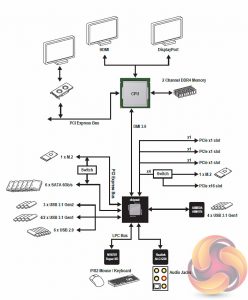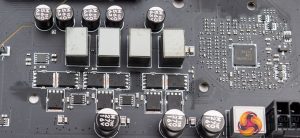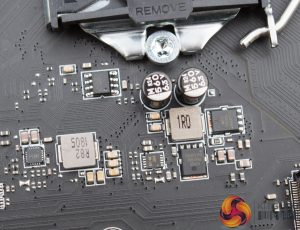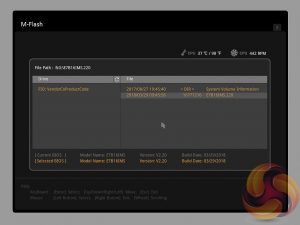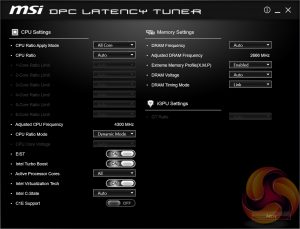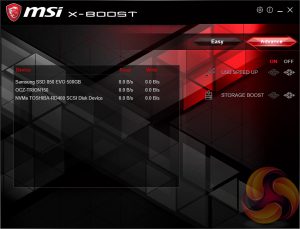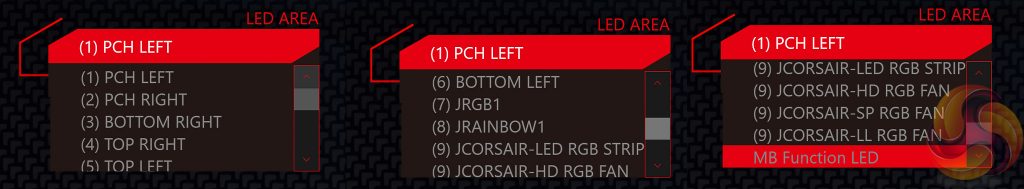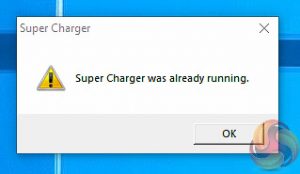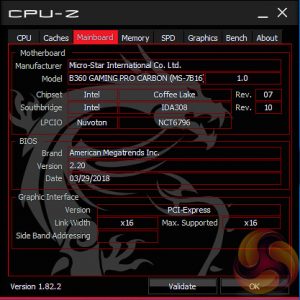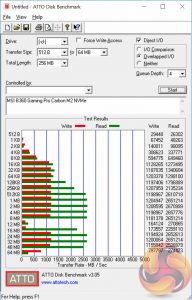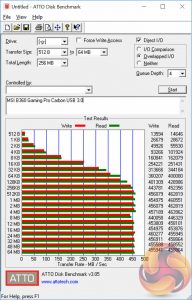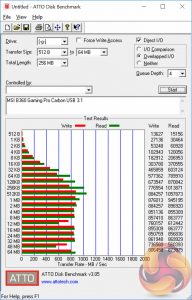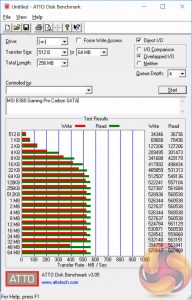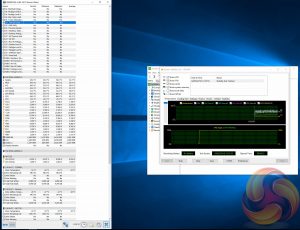There are many suitable alternatives to Z370 motherboards for prospective buyers of Intel 8th-generation “Coffee Lake” processors. KitGuru has already assessed a number of H370 motherboards and today we are examining the B360 chipset, specifically MSI's B360 Gaming Pro Carbon, pitched as a more affordable but slightly cut-back variation of H370.
B360, like H370, has notable feature limitations like no support for CPU overclocking or multiple graphics card configurations (from CPU PCIe lanes) as well as memory frequencies being limited to 2,666MHz. In essence, B360 is targeted at a desktop user with a locked Core i3, i5 or i7 CPU, single graphics card and a modest configuration of system memory and storage.
That said, the ability to deploy a locked Core i3, i5 or i7 along with a single high-performance graphics card, 16GB of RAM and a couple of SSDs of SATA and PCIe type is still going to deliver a high-performance computing experience for the vast majority. We've seen from Z370 motherboard reviews that the performance gains from CPU overclocking are noticeable, but not game-changing, with there being enough performance available from Intel's stock turbo behaviour.
B360 adds a few more limitations than H370, including fewer chipset PCIe lanes, a smaller USB port capacity and no Intel Rapid Storage Technology (RST) SATA or PCIe RAID support. In specific terms the number of chipset PCIe lanes falls from 24 (Z370) to 20 (H370) to 12 (B360) while the total number of USB 3.1 (Gen 1 and 2) ports falls from 10 (Z270) to 8 (H370) to 6 (B360).
These feature reductions are fairly trivial compared to H370 and will hardly impact the typical desktop user with a handful of storage and USB devices, which means B360 is a stronger value for money candidate than H370. MSI plays to the affordability advantage of B360 with the B360 Gaming Pro Carbon by delivering a well-specified Gaming motherboard at a modest price – just £113.
| MSI B360 Gaming Pro Carbon | |
| Form Factor | ATX, 30.4cm x 24.3cm |
| CPU Socket | Intel LGA 1151 Version 2 |
| Chipset | Intel B360 |
| Memory | DDR4, 4 DIMMs, up to 64GB, up to 2,666MHz |
| On-board Graphics | Intel HD Graphics (supported CPUs) |
| Discrete Graphics | Single Nvidia graphics card configurations, up to AMD 2-way CrossFireX or Quad CrossFire |
| Expansion Slots | 1 x PCIe 3.0 x16 (x16 electrical, from CPU) 1 x PCIe 3.0 x16 (x4 electrical, from chipset) 3 x PCIe 3.0 x 1 (from chipset) |
| Storage | 6 x SATA III 6Gbps* 2 x M2 (M2_1 support SATA III 6Gbps or PCIe x4 32Gbps, M2_2 PCIe only)* *SATA Port 2 unavailable when using M2_1 in SATA mode |
| USB | 3 x USB 3.1 (2 Rear, Type-A and C, 1 Front, all via Intel B360) 6 x USB 3.0 (4 Rear via ASM1074, 2 Front via Intel B360) 6 x USB 2.0 (2 Rear, 4 Front, all via Intel B360) |
| Networking | Intel I219V Gigabit Ethernet |
| Audio | Realtek ALC1220 7.1 Channel HD Audio with headphone amplifier |
| Fan Headers | 7, all support 3/4 pin fans (1 x CPU, 1 x W_PUMP, 5 x SYS) |
| Rear I/O | 1 x PS/2 Combo Port 4 x USB 3.0 (3.1 Gen1) 1 x LAN Port 5 x HD Audio Connectors 2 x USB 2.0 Port 1 x DisplayPort 1.2 2x USB 3.1 (Gen2) Type A + C 1 x HDMI 1.4 Port 1 x Optical S/PDIF OUT |
| UEFI | 1 x 128Mb UEFI AMI |
The MSI B360 Gaming Pro Carbon's packaging illustrates features like the dual M.2 slots, onboard RGB lighting, high quality Realtek ALC1220 audio and USB 3.1 10Gbps support.
The documentation bundle includes a user guide, cable labels, a driver & utility DVD and various informational inserts.
One of those is the case stand-off notification which is interesting since it highlights zones on the motherboard that shouldn't be touched by stand-offs. There is nothing to be concerned about for most users as this motherboard takes the standard 9 ATX stand-offs arrange in a 3 by 3 configuration.
However, if a micro-ATX or mini-ITX motherboard was previously installed then care should be taken to remove and refit stand-offs as appropriate. Stand-offs that make direct contact with the motherboard PCB, i.e. not in the designated stand-off holes, can cause system damage and malfunctioning by shorting electrical circuits.
The accessory bundle includes a labelled I/O shield, two SATA cables, an RGB extension cable, Corsair RGB LED extension cable, two M.2 screws and a case badge.
MSI's B360 Gaming Pro Carbon uses a neutral black and grey colour scheme with user-customisable colour available through the onboard RGB lighting. The ‘Carbon' in the product naming denotes the carbon fibre-style wrap applied to the CPU VRM and chipset heatsinks. The PCB is all black with some interesting grey line detailing printed in the two lower corners.
The onboard RGB lighting is provided in three main zones:
- the chipset/PCH heatsink
- audio PCB area
- underneath the long edge where the SATA ports and 24 pin sits
There's also optional RGB headers for strips of type 12v (GRB) and 5v (Digital) as well as specific connection for Corsair RGB products (LED RGB STRIP and/or HD RGB FAN), all controllable in the MSI Mystic Light Application. A fourth LED Zone. MB Function LED, is present near the memory lanes but has limited functionality as it can only be set to red, but thankfully it can be turned off.
The block diagram illustrates the bandwidth allocation for the motherboard. Configuration peculiarities to note are that the M.2 slot that supports SATA devices shares bandwidth with a SATA III port when used in SATA mode and the other M.2 slot shares bandwidth with the second PCIe 16X slot (x4 electrical).
Board connectivity is fairly generous for the price and includes a front panel USB 3.1 (10Gbps) header, seven fan headers with Nuvoton 3947SA controllers and three RGB headers of three different types (12v GRB, 5v Digital and Corsair RGB). The motherboard also contains an EZ Debug LED system with lights for BOOT, VGA, DRAM and CPU.
The Corsair RGB header is located in the top right corner of the motherboard while the other two headers for generic RGB strips are located underneath the last PCIe lane at the bottom of the motherboard.
The audio is provided by a shielded Realtek ALC1220 audio codec, packaged as Audio Boost 4, with a Texas Instruments OPA1652 amplifier and Nichicon Fine Gold (FG) Series audio capacitors all sitting on an isolated PCB segment.
The rear I/O is generous enough for the market segmentation of the motherboard. It includes ample USB of 2.0, 3.0 and 3.1 speeds with a Type-C connection, a legacy PS/2 for peripherals, a couple of modern display outputs, complete analogue and digital audio connections and Gigabit Ethernet.
The CPU socket has direct access to two fan headers with a couple of system fan headers nearby for CPU coolers needing more than two headers. The CPU VRM is powered by a single 8 pin EPS connection and has two heatsinks for passive cooling.
Those heatsinks are both aluminium blocks painted black and with thermal pads for contact with the MOSFETs. They are big enough to keep the VRMs at acceptable temperatures given that overclocking is not possible on the B360 chipset.
Underneath the motherboard it can be seen that MSI is using only cross-head screws which is excellent for modification and maintenance of the motherboard. The point markers on the motherboard indicate the “case stand-off keep out zones” we discussed earlier, i.e. the user shouldn't have any case stand-offs at these locations or they risk damaging the motherboard.
The CPU VRM uses a Richtek RT3607BC controller which supports up to 4+2 phases, vCore + iGPU, according to the manufacturer.
The board, at first glance, appears to have ten phases but without any doublers it seems that the system operates in a 4 + 2 phase mode. If that is the case then the vCore phases each use two inductors, two low-side MOSFETs and two-high side MOSFETs while the iGPU phases each get one inductor, two low-side and one high-side MOSFETs.
We'd usually expect to see doublers in this scenario allowing each vCore phase to use one inductor, one low- and one high-side MOSFET, so it is rather unusual.
The MOSFETs being used are ten Sinopower SM4337 and twelve Sinopower 4503NH for the high- and low-sides, respectively. There are 10 inductors, eight marked TR42 (vCore) and two marked TR22 (iGPU). MSI claims to be using Japanese capacitors, though the endurance is not specified and they are not easily identifiable. The black and grey style indicates they are probably Nichicon made.
The CPU VRM solution is not the best we've seen for a motherboard supporting Coffee Lake CPUs at this price point (see for instance the ASRock Fatal1ty H370 Performance), but keeping in mind the lack of CPU overclocking there's certainly nothing to be concerned about here.
There are a couple of power rails located below the CPU socket for VCCSA and VCCIO including a GStek GS7133 driver and NIKOS MOSFETs.
The memory VRM is likely a single phase solution and it uses a number of NIKOS MOSFETs.
MSI’s UEFI has remained relatively consistent across its range of high-end motherboards for Intel platforms for the last few years. The MSI B360 Gaming Pro Carbon sports version 5 of MSI’s Click BIOS which launches into an EZ Mode splash screen with an option to head into the advanced mode with the press of F7.
The EZ mode is designed for a quick and high-level overview of key choices like memory XMP, basic system diagnostic data and boot order.
Settings has a number of useful settings for booting, integrated peripherals and onboard devices. The Advanced entry has the most sub menus and options to play with including the ability to toggle various different compatibility modes for storage and USB devices.
If you are unable to display some of the images on these pages, disable your ad blocker as it interferes with our gallery code.
The OC tab contains the majority of settings related to the CPU and memory, though the name ‘OC' for a B360 motherboard that doesn't support overclocking is somewhat misleading. It is possible to set a 47x CPU ratio when in the all-core mode, giving the impression the CPU will run at 4.7GHz on all cores, though the ratio mode is set to Dynamic and when changed to fixed the ratio drops to 43x, stock Intel turbo speeds.
XMP profiles can be enabled but any profiles above 2,666MHz will be set to 2,666MHz. There are no CPU VRM voltage control options at all, only the CPU System Agent (SA) and CPU IO can be configured, as well as the DRAM voltage. This means under- or over-volting is not possible, the user therefore has to depend entirely on automatic voltage and LLC settings.
M-Flash forces you to reboot to enter the flashing process which is somewhat tedious, though in practice all motherboard vendors will eventually reboot multiple times during the flashing process to apply the updates. However, you can’t view any of the M-Flash options or interface without conducting a reboot, whereas most vendors will at least allow you to navigate around the interface, see what options are available to you and even start the flash, before a reboot is eventually required.
Unlike some rival solutions you can’t view local drives in M-Flash to source the update file or update directly over the internet; MSI would benefit from bolstering the functionality of it’s M-Flash utility with local drive and internet-based updates.
The OC Profile section hasn’t changed a great deal in successive generations, it still allows you to save BIOS settings to blank slots, load them in from external sources via a USB stick or export them to a USB stick. In this instance the term ‘OC Profile' is defunct since overclocking isn't possible. However, saving BIOS settings can still be useful for things like compatibility settings, POST speeds and fan behaviour.
The last two tiles of the MSI UEFI refer to visual tools. Board Explorer is a visual interface for seeing what is connected to the various sections of the motherboard and some information about those connected entities. Hardware Monitor has more practical use in that it’s the primary method of changing fan speeds within the UEFI environment for each of the seven fan headers.
The fan controls are adequate for this motherboard allowing you to change the temperature source for each temperature-guided fan profile and the “step-up” time between each of the adjustment thresholds (hysteresis).
The only concern is that there isn’t an easily accessible set of fan profiles – there’s a default (auto-type) option or full speed and the ability to pick between DC or PWM. However, some more traditional pre-calculated fan profiles like Quiet, Normal, Turbo and Full-Speed would be well founded and make fan tuning an easier task.
The search function allows a text string to be searched against all the UEFI parameters. It isn’t a smart search so doesn’t have an auto-fill function and will not find similar items to your search string i.e. M.2 when M2 is searched.
A summary of UEFI changes made in the session is presented to the user before they exit which is helpful and intuitive.
MSI has made a wise move for its software portfolio by introducing the MSI “App Manager”. It is a sensible idea to have a single application that pulls together MSI’s wide range of optional motherboard utilities. Gigabyte has long done something similar with its “APP Center” software and now that MSI has joined in on the action we’d be surprised if ASRock and ASUS didn’t follow suit.
MSI App Manager will detect all installed MSI applications and display them in a tiled dashboard-style interface. All the icons are displayed by default but are “greyed out” and are “coloured in” as each utility is installed. Applications must be double clicked to launch and you can install or uninstall by right clicking on each icon.
Command Center is the Windows performance tuning software for the MSI B360 Gaming Pro Carbon but functionality is limited to fan control, basic voltage adjustments and system monitoring for the B360 chipset.
Under the Advanced sensor settings there is a nice visualisation provided of temperatures across the motherboard, there's also more detailed recording and monitoring functionality available including system alerts under the Setting and Information sections.
DPC Latency Tuner feels redundant since the majority, if not all, of the functionality is already embedded within Command Center or other applications. Any options or functionality that are unique to DPC Latency tuner should be embedded within the Command Center App to cut down on clutter. This is one of the software utilities to avoid.
MSI’s Gaming LAN Manager, called Network Manager on Classic series products, is a repackaged cFos product that lets you enable packet prioritisation rules for software on the host system. It has a number of baked-in profiles for different usage scenarios including streaming, gaming and file sharing.
Live Update 6 will keep itself, other MSI software and core motherboard drivers up to date on the user’s behalf. It can be programmed to check for updates on schedule or only when asked by the user. It’s a fairly useful tool for those who don’t have the time to manually check for updates themselves.
X-Boost functions similarly to the ASUS EPU/TPU power & performance profiles. MSI offers five different profile presets (Game, Office, Home Theater, File Transfer, Video Editing) which adjust the priority given to one of five key areas (CPU Performance, Graphics Performance, Storage Performance, Audio or Power Consumption). The benefits of an application like this are likely muted on a platform like B360 where most performance tuning parameters are locked down or unavailable.
The MSI Gaming App muddies the water since it has power & performance profiles too, like X-Boost, in the form of OC Mode, Gaming Mode and Silent Mode. Gaming App used to make sense when it held the RGB lighting controls but now that is done by Mystic Light, the Gaming App seems unnecessary for MSI motherboards.
It can be useful for MSI’s graphics cards, though MSI's Afterburner is still better for that, but perhaps it is still useful if you want to access the software-based macro systems for the mouse and keyboard called Mouse Master and Gaming Hotkey, respectively.
MSI Mystic Light is the main LED controlling functionality for this motherboard. The user is able to access a wealth of additional lighting modes and colours by expanding out to the secondary window by selecting the “Setting” option under the Device Setting on the launch page.
This motherboard supports up to 10 independent LED lighting zones, some of which are optional extras. All should support RGB lighting customisation except MB Function LED which is a red only LED. There is a long list of different lighting modes for each zone including ‘Off', ‘Breathing', ‘Flashing' and so on.
We had previously referred to “buggy behaviour” in MSI’s Mystic Light software that makes it difficult to access the secondary motherboard device setting page. After further analysis we discovered the culprit to be the following:
The Mystic Light application will only open the motherboard device setting page when the “MB” icon under “Sync Devices” is white. This means even if you have MB selected in the “Device Setting” box and click the “Setting” button it will not work without that white MB Icon under Sync Devices.
The unintuitive user interface aside, the core functionality and controls are all there for MSI’s software to effectively control the onboard LEDs.
MSI Smart Tool is used to create a Windows 7 installation on a USB flash drive or configure a software RAID that doesn't include the system disk.
MSI Fast Boot toggles a number of UEFI settings that speed up the POST of the motherboard during booting.
MSI RAMDisk did not work on this B360 motherboard, MSI either needs to fix this or restrict the App Manager so that it doesn't display or install the RAMDisk utility if it cannot be made to work on the B360 platform. Super Charger has no visible interface to display since it just speeds up USB charging for Apple devices.We will be outlining the MSI B360 Gaming Pro Carbon motherboard's performance with the Intel Core i7 8700K CPU, 32GB* of 2,666MHz** G.Skill Trident Z DDR4 memory and a Gigabyte GTX 1080 G1 Gaming.
*16GB for mini-ITX motherboards.
**3,200MHz for Z370, B360/H370 is limited to 2,666MHz.
H370/Z370 Motherboard Test System:
- Processor: Intel Core i7 8700K (Default Intel Turbo Behaviour – 6C @ 4.3GHz, 4-5C @ 4.4GHz, 3C @ 4.5GHz, 2C @ 4.6GHz & 1C @ 4.7GHz).
- Memory: 32GB (4x8GB*) G.Skill Trident Z XMP (3,200MHz** 16-18-18-38 @ 1.35V), *2x8GB for mini-ITX motherboards **2,666MHz on B360/H370 Motherboards.
- Graphics Card: Gigabyte GeForce GTX 1080 G1 Gaming.
- System Drive: Samsung 850 EVO 500GB SSD
- CPU Cooler: Corsair H100i V2 with Two ML120 Pro Fans.
- Power Supply: Seasonic Platinum 760W SS-760XP.
- Operating System: Windows 10 Pro 64-bit
Comparison H370/Z370 Motherboards:
- ASRock Fatal1ty H370 Performance
- ASUS ROG Maximus X Formula (Z370)
- ASUS ROG Strix H370-F Gaming
- Gigabyte Z370N WiFi
- MSI B360 Gaming Pro Carbon
Drivers and UEFI:
- Intel Chipset 10.1.1.44 (Z370) and Intel 10.1.16.3 (B360/H370)
- Intel ME 11.7.0.1045 (Z370) and 1805.12.0.1097 (B360/H370)
- Nvidia GeForce 390.77 VGA drivers.
- MSI UEFI Version 2.2 (29/03/2018)
Tests:
- Cinebench R15 – All-core CPU benchmark (CPU)
- SiSoft Sandra 2017– Processor Arithmetic Test (CPU) and Memory Bandwidth Test (Memory)
- 7-Zip 18.01 x64 – Built-in 7-Zip benchmark test (CPU)
- AIDA64 Engineer 5.95 – System cache & memory benchmark and stress test (Memory and Power Consumption)
- 3DMark v2.4.4264 – Time Spy (1440p) test (Gaming)
- Ashes of the Singularity: Escalation – Built-in benchmark tool CPU-Focused test, 1920 x 1080, Extreme quality preset, DX12 mode (Gaming)
- Deus Ex: Mankind Divided – Built-in benchmark tool, 1920 x 1080, Ultra quality preset, DX12 mode (Gaming)
- ATTO 3.05 – M.2, USB 3.0, USB 3.1, and SATA 6Gbps transfer rates (Motherboard)
- Rightmark Audio Analyzer 6.4.1 – Record and playback test using a line-in to line-out loopback with a 3.5mm audio cable (Motherboard)
7-Zip
7-Zip is an open source Windows utility for manipulating archives. We measure the Total Rating performance using the built-in benchmark tool. The test stresses all CPU cores to 100% and shows an affinity for memory bandwidth.
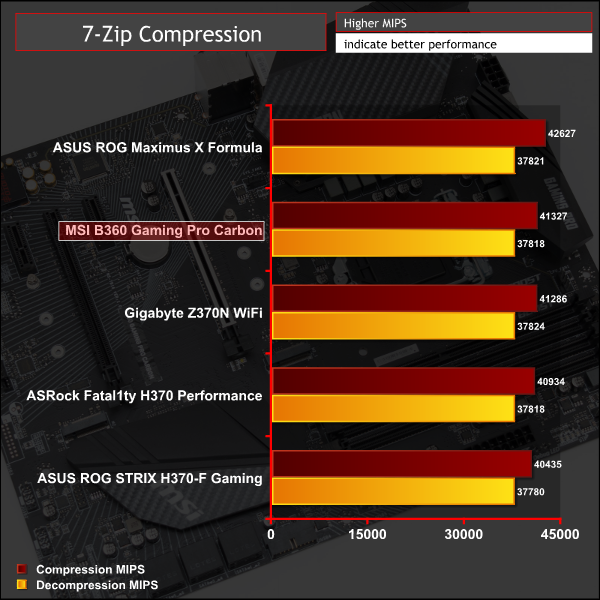
Cinebench R15
Cinebench is an application which renders a photorealistic 3D scene to benchmark a computer’s rendering performance, on one CPU core, all CPU cores or using the GPU. We run the test using the all core CPU mode.
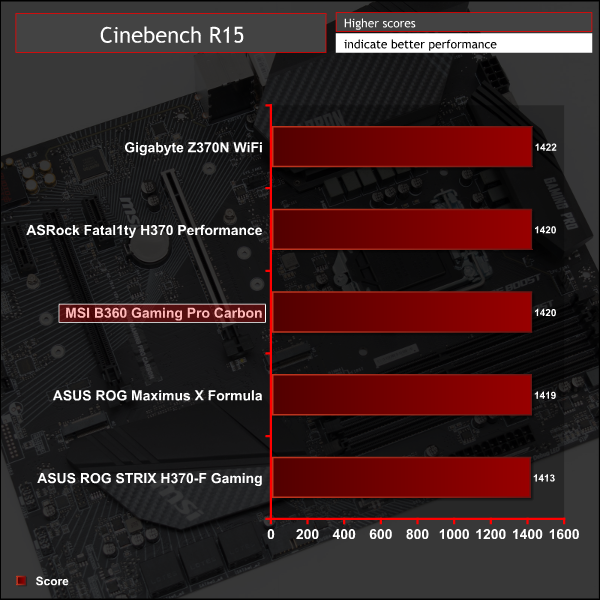
Sandra Processor Arithmetic
SiSoft Sandra 2017 is a multi-function utility program that supports remote analysis, benchmarking and diagnostic features for PCs, servers, mobile devices and networks. We run the application’s processor arithmetic test to gauge the CPU performance on each tested motherboard.
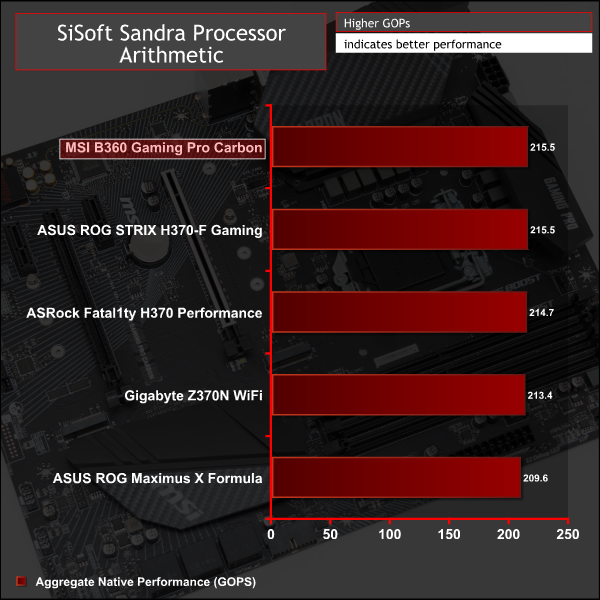
CPU performance variation is within margin of error between B360, H370 and Z370 when using a stock CPU.
Z370, of course, has more capability than both B360 and H370 when CPU overclocking and enhanced Turbo modes are factored in.
AIDA64 Engineer
AIDA64 Engineer is a multi-featured software suite for diagnostics, stress testing, benchmarking, software auditing and various other measurement parameters. We use AIDA64 Engineer to benchmark memory throughput and latency.
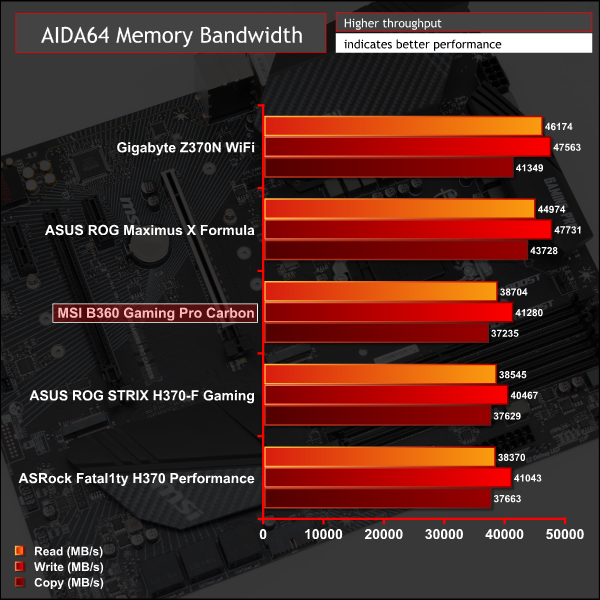
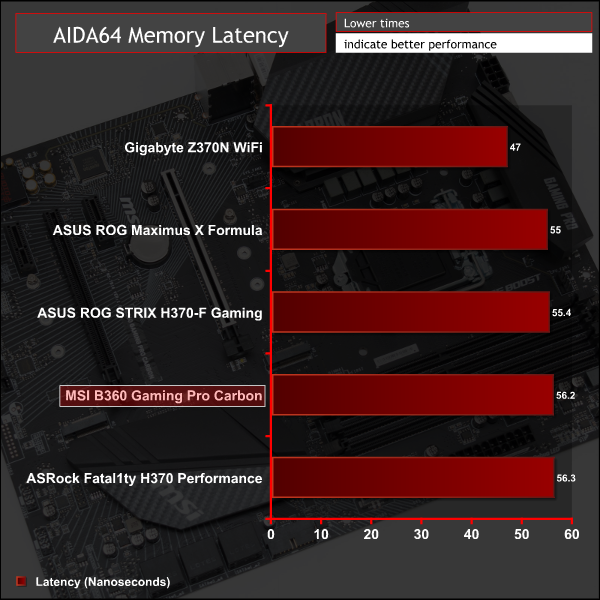
Sandra Memory Bandwidth
SiSoft Sandra 2017 is a multi-function utility program that supports remote analysis, benchmarking and diagnostic features for PCs, servers, mobile devices and networks. We use the SiSoft Sandra memory bandwidth test to provide a set of memory bandwidth results.
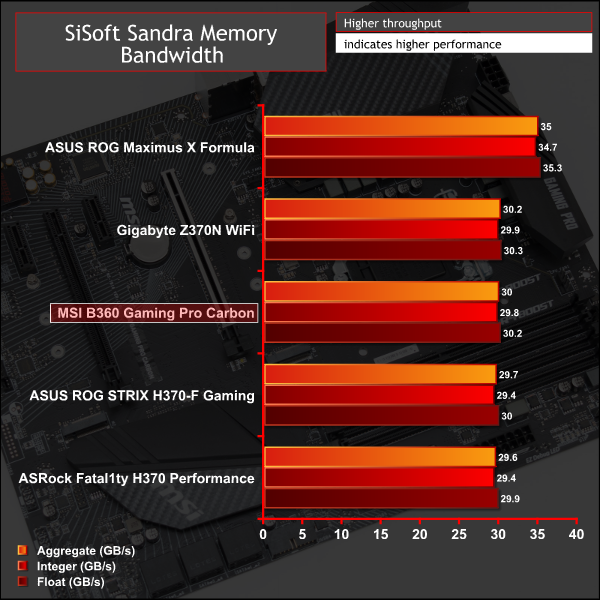
Memory performance takes a hit compared to Z370 motherboards we previously tested, since the 3,200MHz memory is now limited to 2,666MHz. However, if Z370 using 2,666MHz were to be compared to B360 or H370 using 2,666MHz, we expect that performance would be near-identical.
However, it should be noted that overclocking the CPU can also enhance memory performance at the same memory frequency so Z370 definitely has the memory performance advantage. There is very little to separate all B360 and H370 motherboards on test.
3DMark
3DMark is a multi-platform hardware benchmark designed to test varying resolutions and detail levels of 3D gaming performance. We run the Windows platform test and in particular the Time Spy benchmark, which is indicative of high-end 1440p PC Gaming.
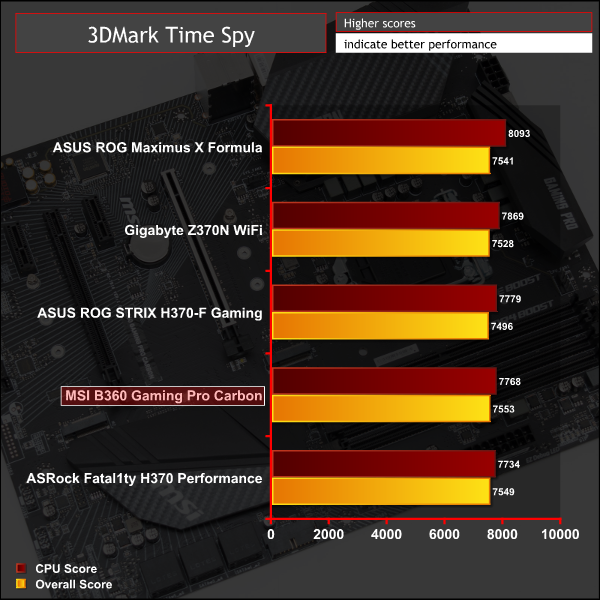
Ashes of the Singularity: Escalation
Ashes of the Singularity: Escalation is a Sci-Fi real-time strategy game built for the PC platform. The game includes a built-in benchmark tool and was one of the first available DirectX 12 benchmarks. We run the CPU-focused benchmark using DirectX 12, a 1080p resolution and the Extreme quality preset.
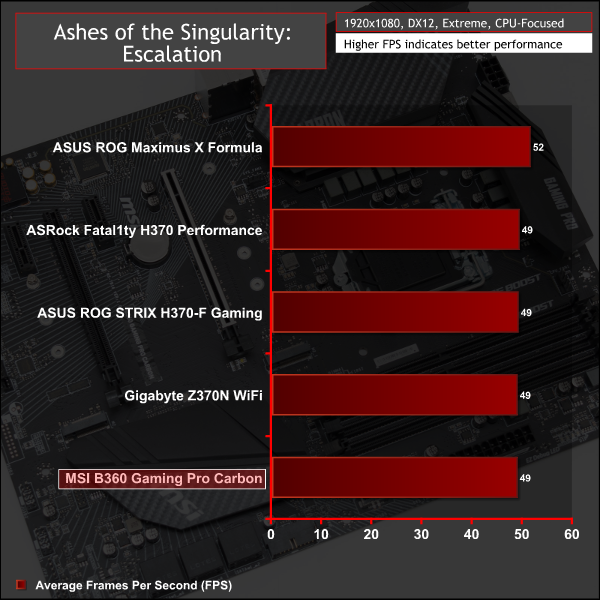
Deus Ex: Mankind Divided
Deus Ex: Mankind Divided is an action role-playing stealth video game released in August 2016. A built-in benchmark utility is included and we test using the Ultra quality preset and the DirectX 12 API at a 1080p resolution.
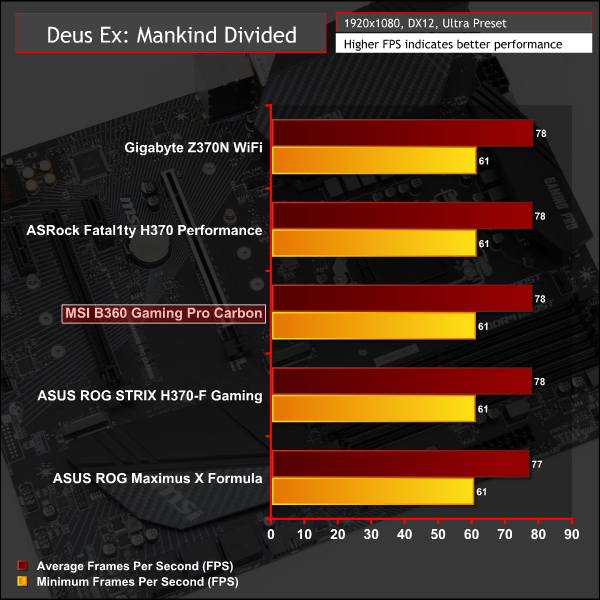
Gaming performance is more or less the same as Z370 in our testing since slower memory makes limited difference to frame rates – 2,666MHz memory already offers ample bandwidth for most modern games.
ATTO Disk Benchmark
The ATTO disk benchmark is a Windows-based utility for testing storage performance of any storage drive or controller. We use the default benchmark setup.
M.2 PCIe Performance
For M.2 testing we use a Toshiba OCZ RD400 256GB M.2 PCIe NVMe SSD.
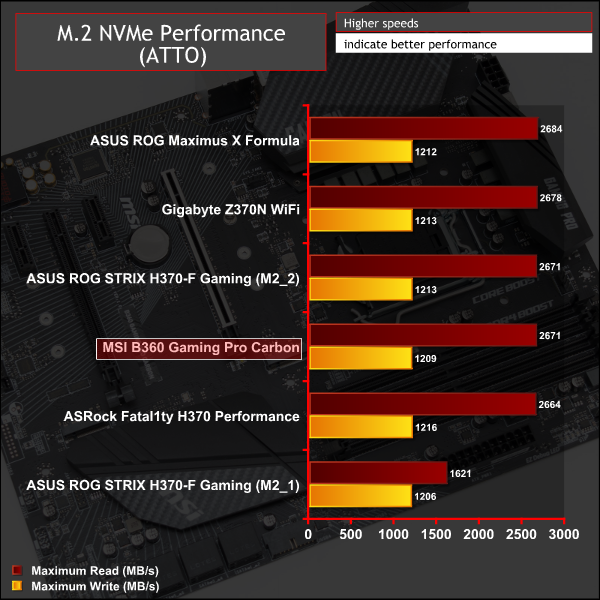
M.2 performance is spot on and the drive tested with is able to function at full speed in both PCIe M.2 slots provided on this motherboard. However, no M.2 cooling is provided so the drive throttles within a relatively short time period. The lack of M.2 cooling is a little disappointing but understandable given the price constraints of this motherboard.
USB Performance
We test USB 3.0 and 3.1 performance using a pair of Transcend SSD370S 512GB SSDs in RAID 0 connected to an Icy Box RD2253-U31 2-bay USB 3.1 enclosure powered by an ASMedia ASM1352R controller.
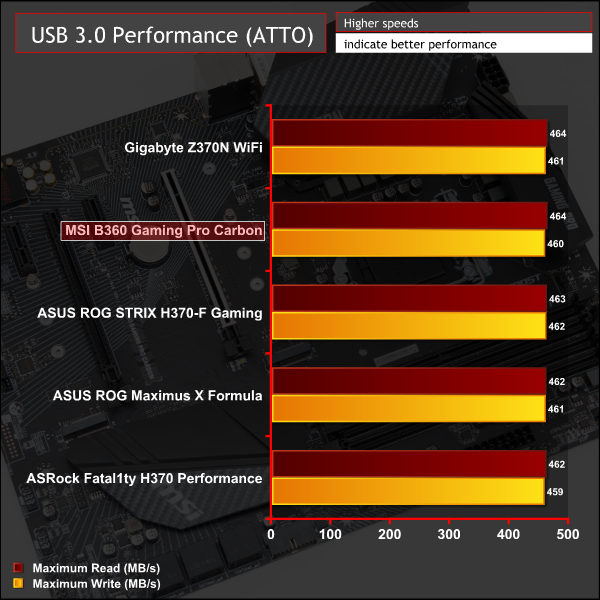
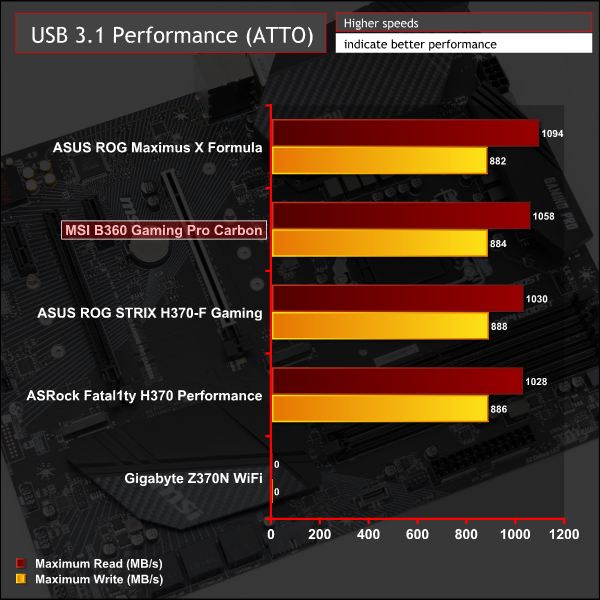
USB 3.1 and 3.0 performance are roughly the same as Z370. H370 and B360.
Unlike Z370, B360 and H370 include USB 3.1 (Gen 2) by default whereas on Z370 it is an optional extra that motherboard vendors are required to add themselves.
SATA 6Gbps Performance
For SATA 6Gbps testing we use an OCZ Trion 150 480GB SSD.
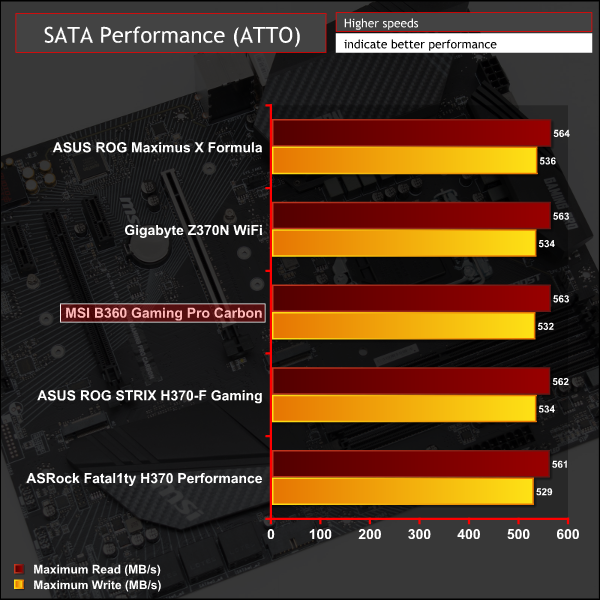
SATA III performance is typical and directly comparable to Z370.
Audio
Rightmark Audio Analyser is a freeware benchmarking utility designed to objectively test the performance characteristics of audio solutions. We setup a line-in line-out loop and execute the record/playback test before generating the results report you see below. A sampling mode of 24-bit, 192 kHz is tested where available. If unavailable the closest alternative operating mode available is used and clearly marked.
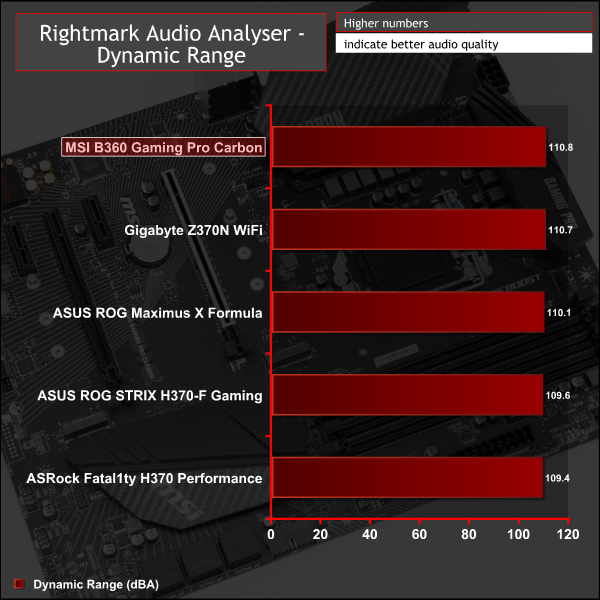
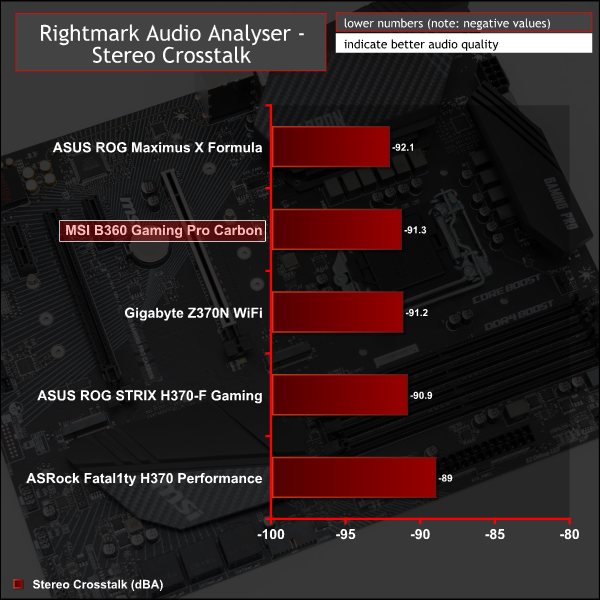
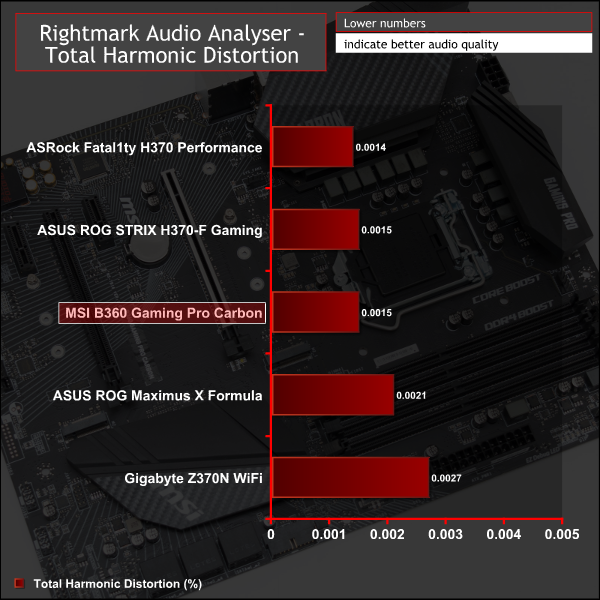

Audio performance was generally very good across the range of tests and easily keeps up with Z370 options. It is surprising to see a motherboard of this price point come equipped with such a high-quality Realtek ALC1220 solution, though this is possible because of the lower cost of the B360 chipset.
Power
We leave the system to idle on the Windows 10 desktop for 5 minutes before taking a reading. For CPU load results we run AIDA64 CPU, FPU, Cache and Memory stress tests and take a reading after 5 minutes. The power consumption of our entire test system (at the wall) is shown in the chart.
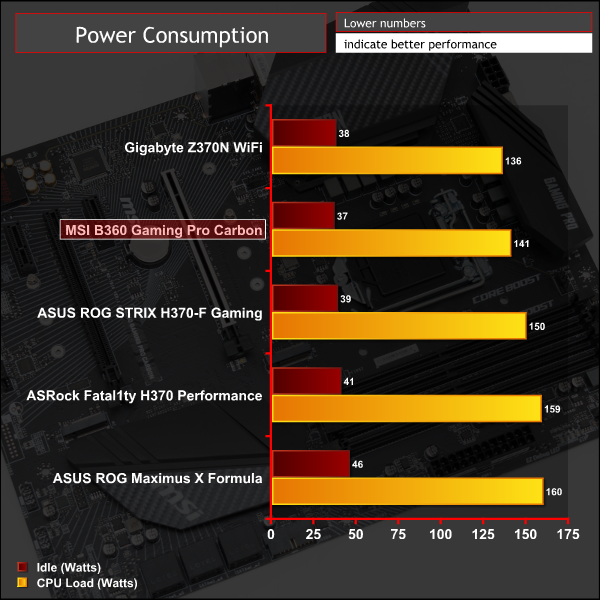
Power consumption was markedly lower than H370 equivalents, in part this is likely down to a conservative vCore that varied between 1.21-1.24 under load. It is worth noting that since the vCore voltage cannot be adjusted, you'd never be able to reduce power consumption further by under-volting.
The VRM temperature sensor “MOS” reported temperatures up to 59 degrees Celsius (ambient 22 degrees Celsius) after a 10 minute system stress test.
Consumers looking to build an Intel-based system using 8th Generation Coffee Lake processors have a raft of motherboard chipsets to choose from, each with different capabilities and limitations. B360, for the most part, appeals directly to the value-minded audience that is happy to sacrifice CPU overclocking, high-speed memory, RST RAID and multi-GPU configurations.
Intel B360 has a few more limitations than H370 but still offers a potent level of performance for the mid-range desktop user. MSI's B360 Gaming Pro Carbon, for example, can happily host a flagship Core i7-8700K, 32GB of RAM and a high-end graphics without issue.
That said, the target market for B360 is cost-conscious and more likely to be using a Core i3-8100/8300 or Core i5-8400/8500, 8 to 16GB of DDR4 memory and a Nvidia GTX 1060 / AMD RX 580 or lower. In any case, the MSI B360 Gaming Pro Carbon has proven itself perfectly capable of handling whatever hardware can be thrown at it.
The overall feature-level of MSI's B360 Gaming Pro Carbon is impressive for the price point. Particular highlights include the audio solution, which uses high-quality components, and the onboard RGB lighting which is bright, plentiful, expandable and easily configurable.
There are more benefits in the way of a front panel USB 3.1 header, debug LEDs for diagnosing problems and a hefty 7 fan headers. For an affordable motherboard the level of included USB, SATA and M.2 storage connectivity is also admirable.
A few issues are present with the MSI B360 Gaming Pro Carbon including the lack of an M.2 cooling solution for both of the M.2 slots, this means high performance PCIe NVMe M.2 drives may well throttle under sustained loading.
Furthermore, the VRM implementation and component choices aren't the best we've seen and the inability to change voltage and LLC options in the UEFI environment seems like a major oversight, even if the B360 platform doesn't support overclocking. The inability to remove references to overclocking from UEFI and software environment feels lazy and rushed, though MSI is not the only guilty vendor in this regard for the current wave of B360 and H370 products.
On the whole though, the MSI B360 Gaming Pro Carbon is a good value option and is a feature-packed foundation for any gaming system built around Intel Coffee Lake. The lower price point of the B360 chipset means MSI's offering is slightly better equipped and better value than some similarly priced H370 options.
The MSI B360 Gaming Pro Carbon has a retail price of £112.98 at Ebuyer and is sold with a 3 year warranty as standard.
Pros:
- Fully-featured RGB lighting system with headers.
- Sleek aesthetics.
- Ample M.2 and USB connectivity.
- High quality audio and network controllers.
- 7 fan headers.
- Debug LEDs.
- Competitively priced.
- Front Panel USB 3.1.
Cons:
- No M.2 cooling provided.
- vCore and LLC not adjustable in UEFI.
- B360 chipset limitations.
KitGuru says: A good-value foundation for an Intel Coffee Lake Gaming system, the MSI B360 Gaming Pro Carbon is well worth considering for an audience not requiring overclocking, RST RAID or multi-GPU configurations.
Be sure to check out our sponsors store EKWB here
 KitGuru KitGuru.net – Tech News | Hardware News | Hardware Reviews | IOS | Mobile | Gaming | Graphics Cards
KitGuru KitGuru.net – Tech News | Hardware News | Hardware Reviews | IOS | Mobile | Gaming | Graphics Cards