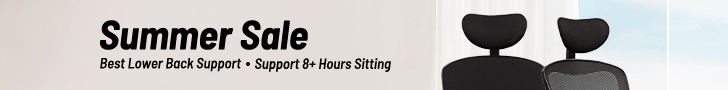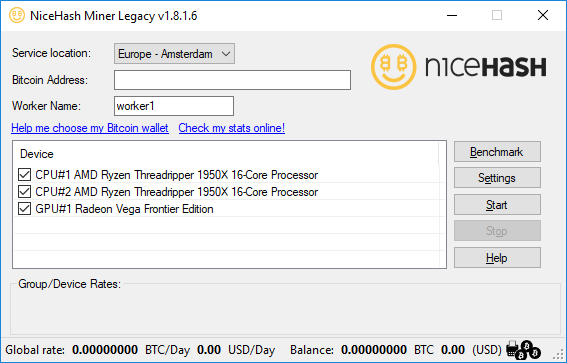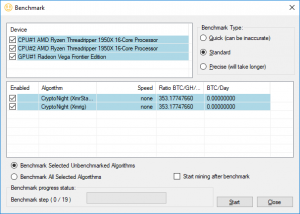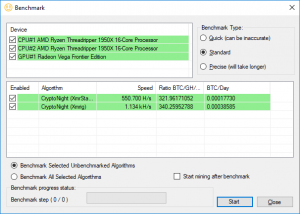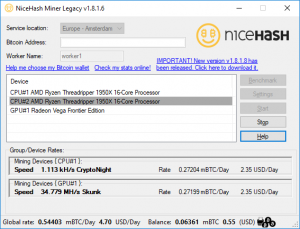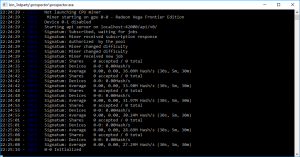Getting Started with Mining
At first glance, cryptocurrency mining can seem pretty incomprehensible. Fortunately, now the concept has been around for a while, tools are becoming available to smooth out the process. One of the easiest ways to start mining is with NiceHash Miner. Like so many Bitcoin-related organisations, NiceHash has been hacked, to the tune of 4,450 Bitcoins, valued at $60 million at the time.
But the company is still up and running and is beginning to return funds to those affected. This is good news because its NiceHash Miner really is very easy to use. There are now two versions of the software. The ultra-simple Version 2 unfortunately stopped supporting AMD graphics cards with a recent dot release. So it’s only usable if you have NVIDIA graphics card(s) in your system.
Fortunately, the more clunky-looking “Legacy” version of NiceHash that does support AMD GPUs is still being maintained and updated. This also exposes more options, and can use the same underlying hashing algorithms, so you won’t lose anything by opting for it. Both versions of NiceHash support CPUs as well as GPUs, so you can make use of your processor as well as your graphics, although not all CPUs are worth mining with.
To help you work this out, NiceHash also provides a handy online tool that will calculate the profitability of various common hardware choices, based on your kWh electricity unit costs. If you have cheap power or somehow are managing not to pay for your power at all, any hardware will be worth using. But for most of us there are some sums to be done to work out whether you should be using your existing kit. We will be going through some calculations with some sample hardware later in this feature.
NiceHash is essentially a mining broker. It accepts mining orders and then resells its users’ mining power to fulfil those orders. As a result, one nice thing about NiceHash is that it breaks up work into smaller units, and distributes these between a group of users who wish to sell their hashing hardware power. So anyone can make a start at mining and get paid. Another attractive feature is the way NiceHash miner benchmarks your hardware, and works out what the currently most profitable hashing algorithm is for it. Your CPU and GPU will then be given workloads dynamically based on the live situation and their measured capabilities.
For a novice user, this takes a lot of the pain away from working out what’s the best cryptocurrency to mine right now, although this is also part of the fun, once you have a better idea what you’re doing. In fact, NiceHash Miner, even in Legacy form, is unbelievably easy to use. Once you have downloaded the software, fire it up and run the benchmark. You can choose to do this with all the devices on your system, or just the ones you select.
The benchmark runs a plethora of algorithms to ascertain your hardware’s abilities with the hashing platforms that NiceHash Miner uses. This can take quite a long time, particularly if you chose the Precise benchmarking option. Once this process is over, however, you’re almost ready to start mining. The final piece of the puzzle is a Bitcoin address to mine to. This can be an external address, or one using NiceHash’s own internal wallet system (of which more shortly). Either can be used, but there are significant differences in when you will get paid for your mining with an external wallet. If you’re using the NiceHash internal wallet, the miner will credit your account when your mining reaches 0.001 Bitcoins, whereas an external one will have to wait until at least 0.01 or 0.1 Bitcoins, which could take months to achieve even with powerful hardware.
Once you have the Bitcoin address you will be using, you then copy this into the NiceHash Miner interface, give your worker a name, and click Start. The interface will then query the NiceHash servers for the best current algorithms to use, then fire up the requisite hashing software. You can then sit back, listen for your system fans to rise as the workloads kick in, and leave things running, probably for days. Unless you have a potent collection of GPUs and CPUs at your disposal, it could be a few days before your first payout reaches your NiceHash internal wallet – and much longer for an external one.
 KitGuru KitGuru.net – Tech News | Hardware News | Hardware Reviews | IOS | Mobile | Gaming | Graphics Cards
KitGuru KitGuru.net – Tech News | Hardware News | Hardware Reviews | IOS | Mobile | Gaming | Graphics Cards