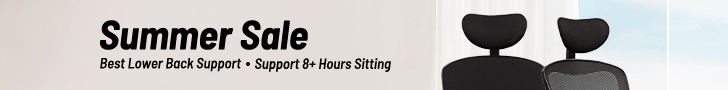Mining for Experts
NiceHash really does make mining relatively painless to start out with. There are other GUI-based pool systems as well, such as MinerGate and Mining Pool Hub. However, although MinerGate is even easier to use than NiceHash, it gets detected by Windows Defender as a trojan, and Mining Pool Hub is a bit more complicated to configure.
You can use Mining Pool Hub with MultiPoolMiner, Awesome Miner or NemosMiner. Like NiceHash, this system can switch between algorithms automatically depending on profitability. Or you can select specific coins to mine by port number, with the help of What To Mine, which tells you which coins are currently the most profitable to mine. Choosing this option could be for when you have optimised your hardware for a particular algorithm, or have a specific strategy for the coins you plan to mine. For example, you could be betting on Litecoin as an appreciating cryptocurrency.
If you really want to create your own bespoke setup, you will need to pull together the elements that a service like NiceHash provides in one package. You will need a wallet to store your earnings, either stored locally or via an externally managed service. For example, you could use Ledger Nano S, Electrum, Mycelium or breadwallet. USB-connected hardware wallets are available too.
Next, you need some mining software, such as Bitcoin Miner, CGMiner, EasyMiner, or AMD’s miner if you’re using the latter’s graphics cards.
You will need to join a mining pool, such as the aforementioned Mining Pool Hub, Slush Pool or CGMiner’s pool. There’s a useful list of pools available at CryptoCompare. A pool is a necessity, because only the very largest amount of hardware can now hash an entire block quickly enough to win the prize of coins. Grouping together into a pool means a collective can still win, and then split the proceeds between them.
After that, you will need the exchange and bank transfer methods we will be describing later in this feature.
Although the NiceHash software has some configuration options for its algorithms and how they work with your hardware, using a bespoke mining setup will allow you to experiment with settings and optimisation for the best possible returns.
If you really want to disappear down the rabbit hole, you can tweak your hardware specifically for mining. Popular graphics cards can have modded BIOSes installed that expose features specifically for mining. For example, overclocking the memory so much that it causes visible artefacts can still improve hashing performance, although you wouldn’t be able to use this for everyday Windows activities.
Now that mining has been around for a few years, there are plenty of discussion forums and dedicated sites with tips and utilities to improve your hardware’s abilities. But if you’re just starting out, your first consideration will be what base hardware to choose for the best mining value. So this is what we will turn to next.
 KitGuru KitGuru.net – Tech News | Hardware News | Hardware Reviews | IOS | Mobile | Gaming | Graphics Cards
KitGuru KitGuru.net – Tech News | Hardware News | Hardware Reviews | IOS | Mobile | Gaming | Graphics Cards