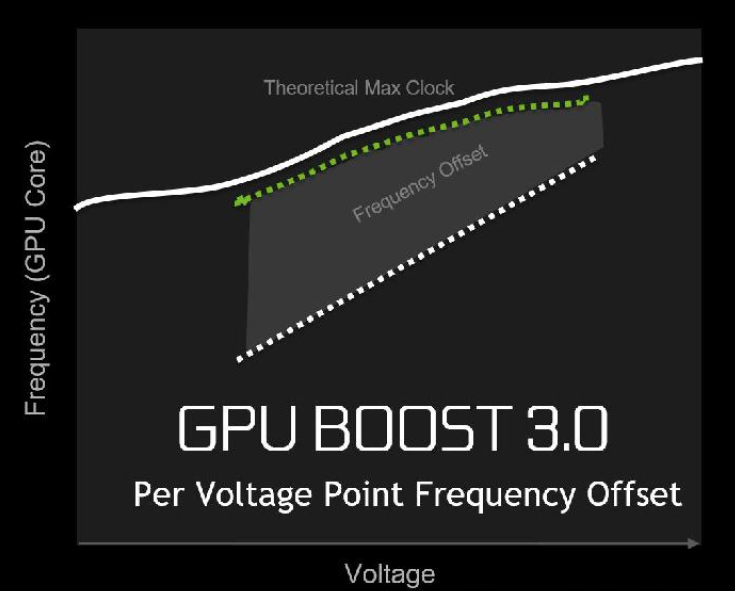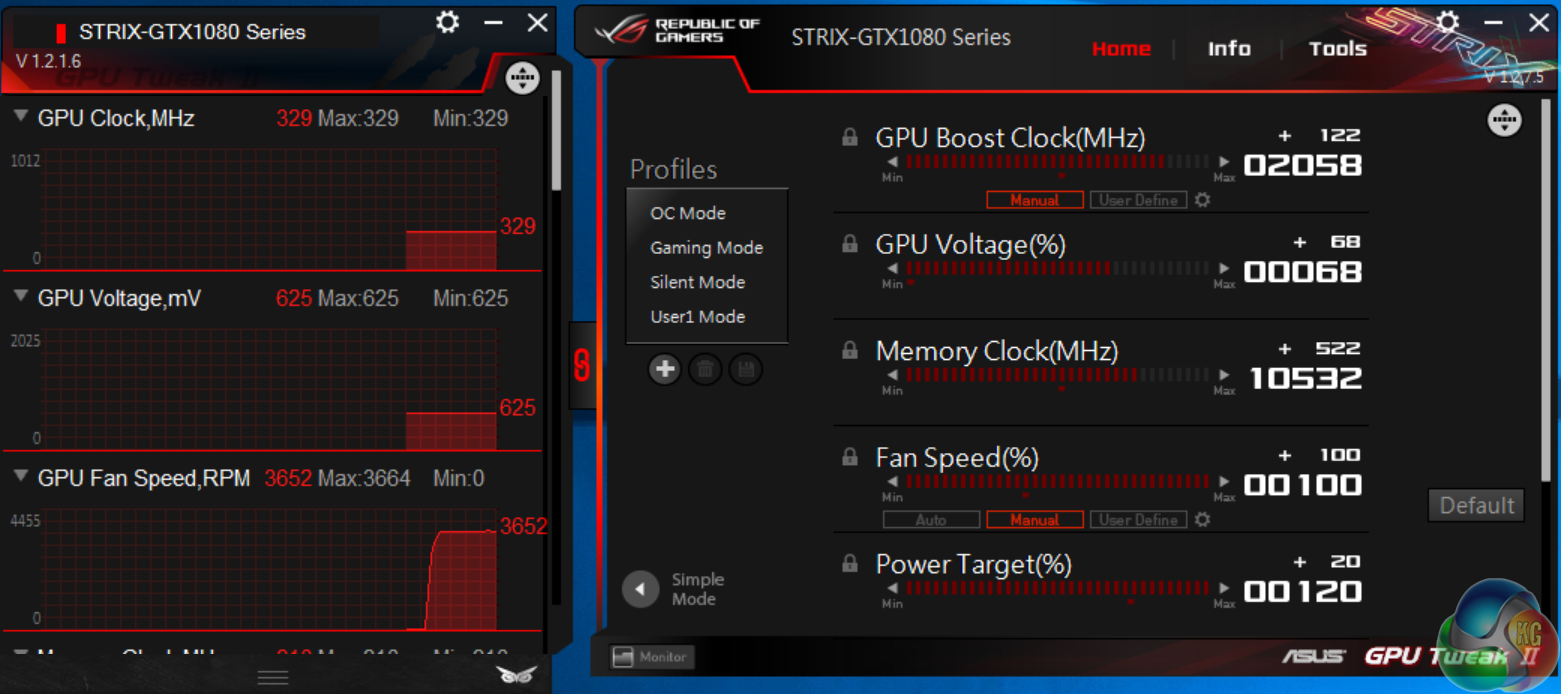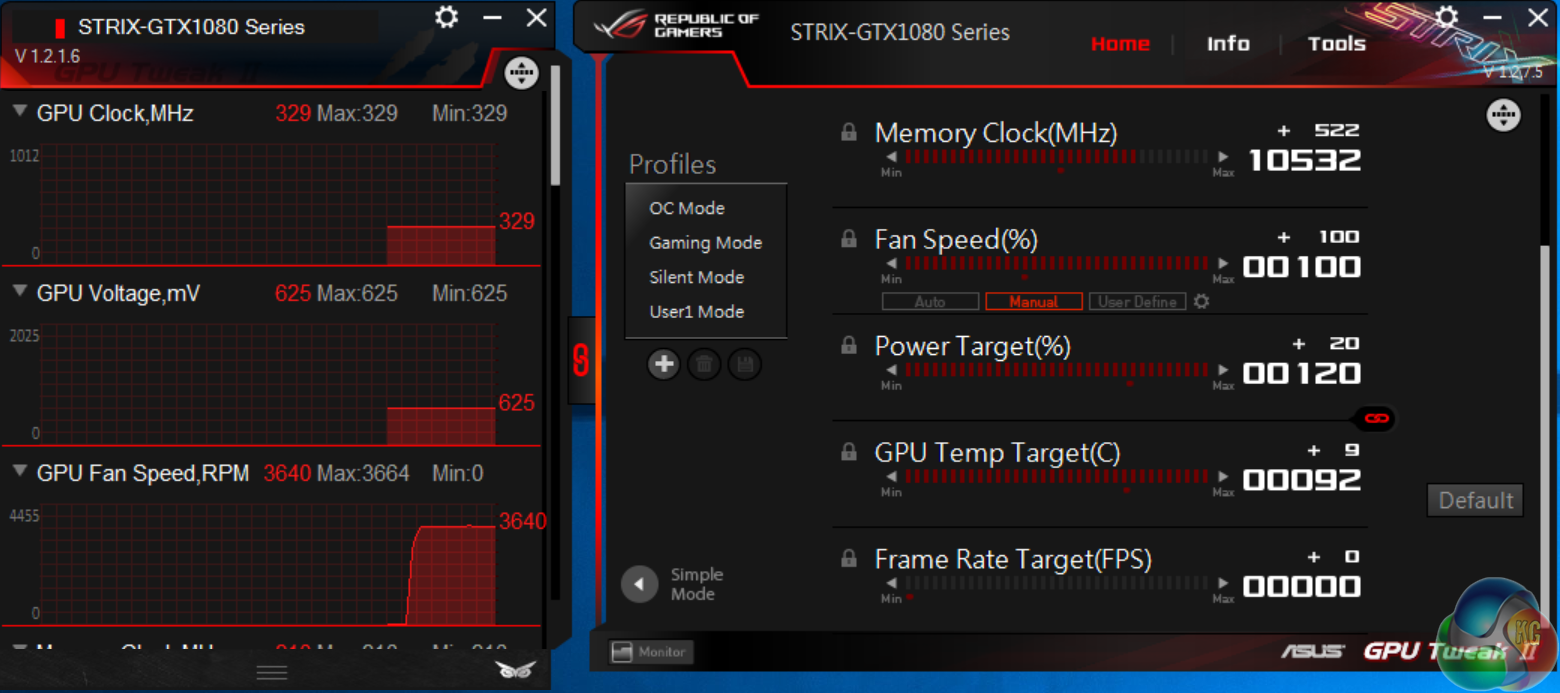Nvidia have enhanced their GPU Boost System with their latest iteration – V3.0. The new version features custom ‘per voltage' point frequency offsets.
GPU Boost 3.0 offers the ability to set frequency offsets for individual voltage points. Older versions could only hold a fixed frequency offset, essentially shifting the existing V/F curve upward by the defined offset amount.
Above, is a theoretical custom V/F curve set in GPU Boost 3.0. The offset is set just below the upper limits of the theoretical maximum clock making full use of all the available headroom – ensuring performance is fully utilised for the GPU in question.
We overclock the Asus Republic Of Gamers Strix GTX 1080 Aura with the latest beta version of their own GPU Tweak II tool. V 1.2.7.5.
We manually tweaked the fan speeds to full, to allow for maximum overclocks. Noise levels rose to around 38dBa which is certainly audible, but I wanted to see how far we could push the Asus Republic Of Gamers Strix GTX 1080.
We increased the GPU temp target to the maximum 92c and power target to 120 (+20). We got the memory running with a +522 offset (10532) and the core with a +122 offset (2058mhz). I increased voltage to +68. Any higher seemed to have a negative effect on the final overclock.
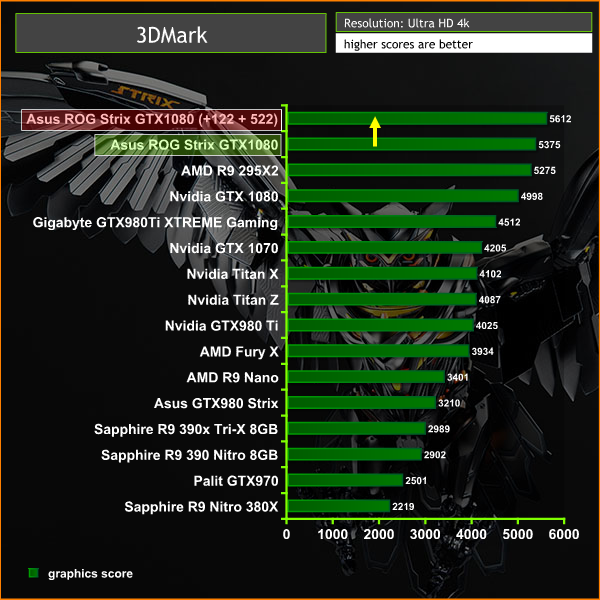
The overclock managed to boost the 3dMark Ultra graphics score from 5375 to 5612.
 KitGuru KitGuru.net – Tech News | Hardware News | Hardware Reviews | IOS | Mobile | Gaming | Graphics Cards
KitGuru KitGuru.net – Tech News | Hardware News | Hardware Reviews | IOS | Mobile | Gaming | Graphics Cards